Our view at Stack - GoCardless is a payment services provider - highlights include low processing rates, no monthly fee for the basic account, month-to-month billing without early termination fees, and extensive support for international payments. It’s optimized for direct bank payments, offering security and flexibility
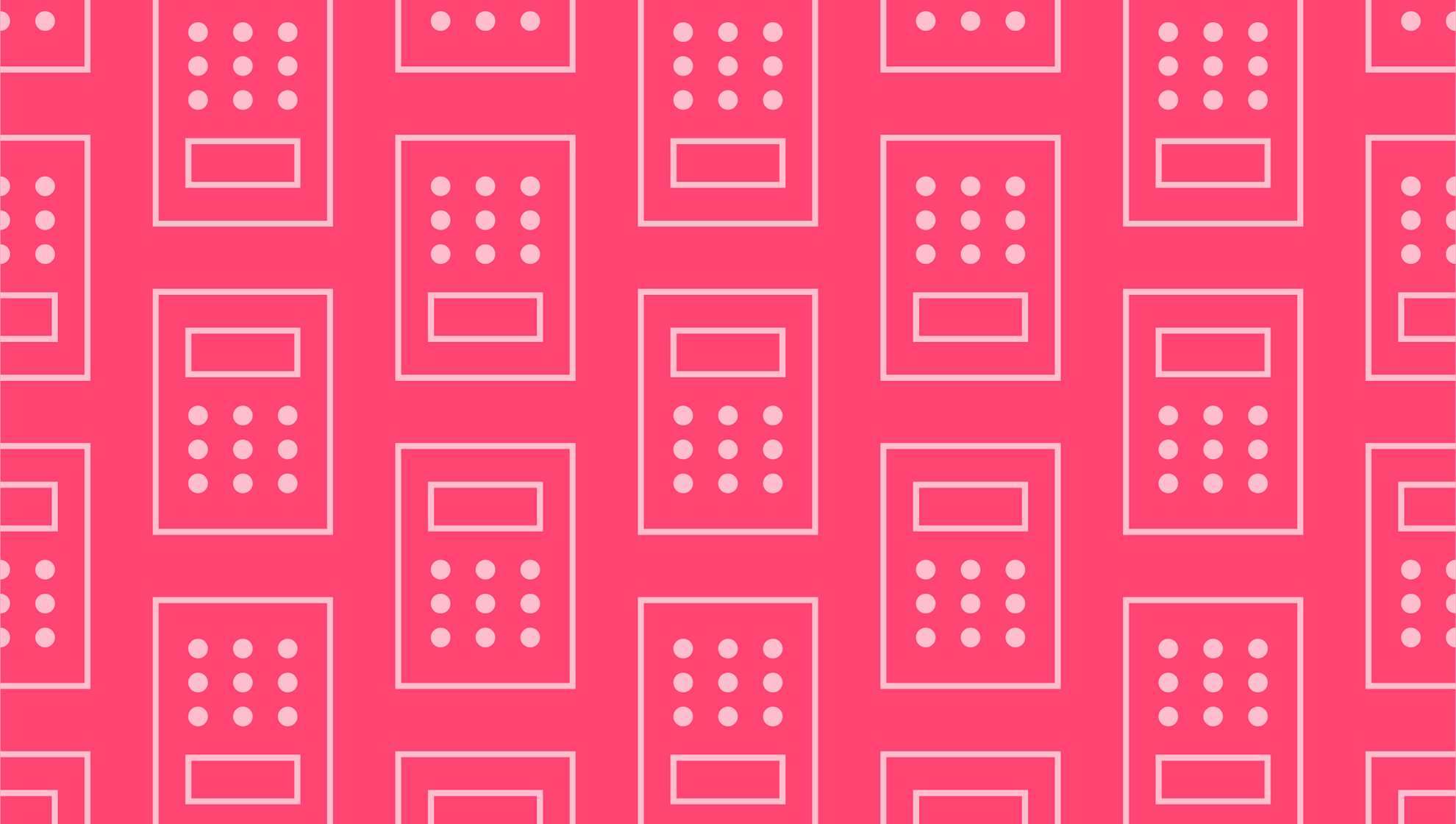
A good invoicing system is an essential part of small business accounting. There are plenty of advantages as you need to send and receive invoices to manage payments and cash flow. But with invoices flowing in and out, paperwork can swiftly pile up. Here’s how to best organise your invoices in accounting and keep payment details close at hand.
What is an invoice in accounting?
Rule number one in business accounting is to keep your personal and professional finances separate. An invoice in accounting should be related to your business in some way. It could be an invoice showing what you need to pay to a supplier, or an invoice you send to a client requesting payment for your own services.
Separate the various types of bills and invoices to keep track of them. Supplier invoices should go in one folder, and vendor invoices in another. You can also break them down by service, product, or payment method for easier management.
How to get started with recording invoices in accounting
Before sorting your invoices by type, you should first gather all business invoices into a designated area for storage. This might be a digital inbox, a cloud storage file, or a physical filing cabinet. Set up a framework that makes sense for your industry and invoice volume. This might involve spreadsheets to categorise invoices by date and type. Virtual record books are also an option for storage and categorisation.
How to organise invoices in a filing cabinet
You’ll need to keep a hard copy of some important financial documents. For example, while HMRC accepts digital versions of most receipts, interest documents and dividend vouchers need to be stored in the original paper format. In addition, smaller offices with low invoice volumes can still turn to the traditional filing cabinet for storing and sorting invoices. Create folders for each type of invoice or receipt, separating them by type, payment method, date, or other parameters.
If you opt for physical storage, a top tip is to convert invoice documents into a uniform size and format. Whether it’s a standard A4 or other size, scan and print your documents before filing in the cabinet. This also ensures you have a scanned, digital copy of each document so nothing goes missing.
Tips for sorting invoices
Organising invoices in accounting involves more than just storage. Here are a few tips to reduce errors in your accounting processes.
-
Number each invoice chronologically for easier tracking
-
Verify all invoice details each time they’re issued or received
-
Cross-reference invoices with bank accounts as part of reconciliation
-
Sort transactions by payment terms and status, whether incomplete, partial, or complete
-
Set up a system for monitoring cash transactions
Finally, it’s a good idea to check your records from time to time to make sure there aren’t any missing documents.
Why invoice accounting software is your best bet
As your business grows, you’ll have more invoices to deal with. At some point it makes sense to automate the process using invoicing software. At the most basic level, this might simply involve using a digital spreadsheet. More comprehensive tools track, scan, organise, and store your files safely with easy retrieval and automated billing. This not only cuts down on accounting errors, but makes sure everything is in its right place for tax purposes. You want to be able to access your invoices for years to come, with digital files securely stored.
GoCardless integrates with over 300 partners including top accounting and invoicing software like Xero, QuickBooks, and more. And when it comes to invoicing, we help businesses take invoice payments directly from customer bank accounts to automate the process. This puts your business in full control over invoicing and payment collection, all managed from a central dashboard for better organisation.
We can help
GoCardless is a global payments solution that helps you automate payment collection, cutting down on the amount of financial admin your team needs to deal with. Find out how GoCardless can help you with one-off or recurring payments.
If GoCardless is of interest and you'd like more information, please do make contact or take a look in more detail here.
Credit: Original article published here.
