Our view at Stack - Pipedrive is a robust CRM platform, offering automation, contact data collection, webhooks, AI-powered sales assistant, email communications, email marketing, and customisable sales pipeline workflows.
If you’re in the market for a customer relationship management (CRM) tool, you’ll likely have come across Zoho and Salesforce.
Established names in the sales software market, these vendors have options for different types of users. Knowing which to choose for your business can be the difference between growing revenue and slowing your sales cycle.
In this article, we’ll pitch Zoho vs. Salesforce based on how they can help your business in six key areas. We’ll also look at another proven solution, Pipedrive, which has a record of helping companies of all sizes thrive.
What is Zoho?
Zoho provides business management tools for use in areas like human resources (HR), finance and customer support. Its customer relationship management tool, Zoho CRM, aims to help sales leaders manage customer journeys, automate admin and measure sales performance.
Here’s what one of Zoho’s analytics dashboards looks like:

Zoho CRM includes features for lead management, sales tracking and sales performance measurement. The tool promises a “thoughtful user interface” with contextual AI.
Zoho’s pricing starts lower than Salesforce plans. Zoho’s Standard plan costs $14 per user per month and the top-end Ultimate package costs $65 per user per month. There’s also a limited free plan for up to three users.
Zoho’s key CRM features include:
Zoho CRM’s developer platform allows users with technical expertise to build custom integrations and apps. It includes API access, a software development kit (SDK) and the ability to embed widgets in Zoho’s native interface.
What is Salesforce?
Salesforce is a software-as-a-service (SaaS) suite of sales, marketing, customer service and e-commerce applications. It includes a CRM tool called Salesforce Sales Cloud that aims to help manage tasks, leads, accounts and deals. It also has a marketing app called Marketing Cloud.
Here’s what one of Sales Cloud’s pipeline dashboards looks like.
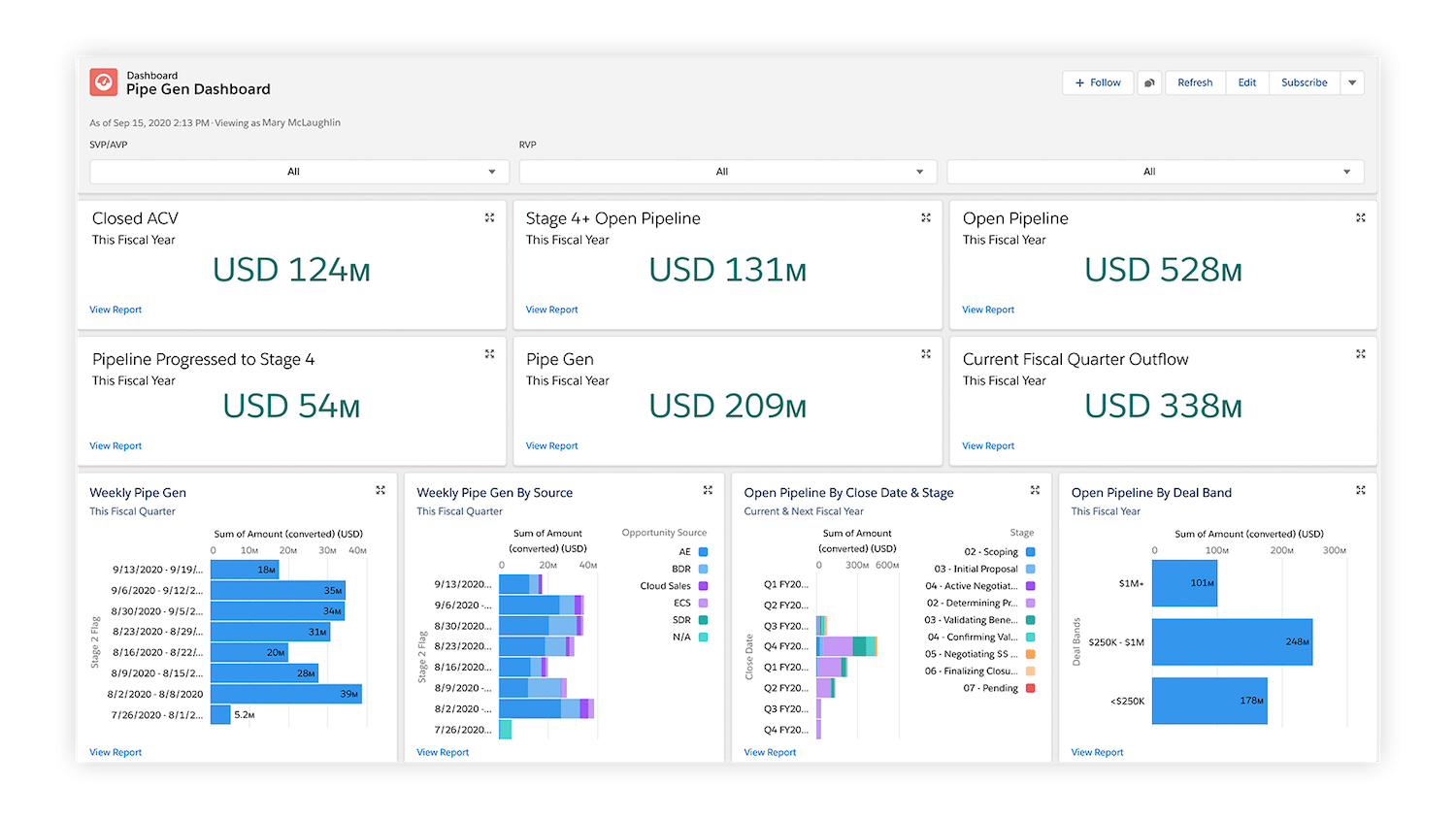
Salesforce targets enterprise users who have time to configure its many settings and navigate a steep learning curve. Specialized Salesforce consultants can help with implementation and typically charge by the hour.
The software’s pricing structure suits larger companies more than small-to-medium-sized business (SMB) owners. The limited Starter Suite starts at $25 per user per month, while the higher-end Einstein 1 Sales plan costs $500 per user per month.
Salesforce has features for:
-
Managing accounts, leads and deals
-
Audience segmentation
-
Forecasting future sales performance
-
Automating repetitive admin tasks to save time
-
Mapping and managing sales pipelines
-
Planning and measuring sales strategies
-
Managing sales documents such as orders, contracts and quotes
Add-ons that extend the software’s functionality are also available, although these can significantly increase the cost of lower-tier plans. For example, adding generative and predictive AI costs an extra $75 per user monthly.
Recommended reading
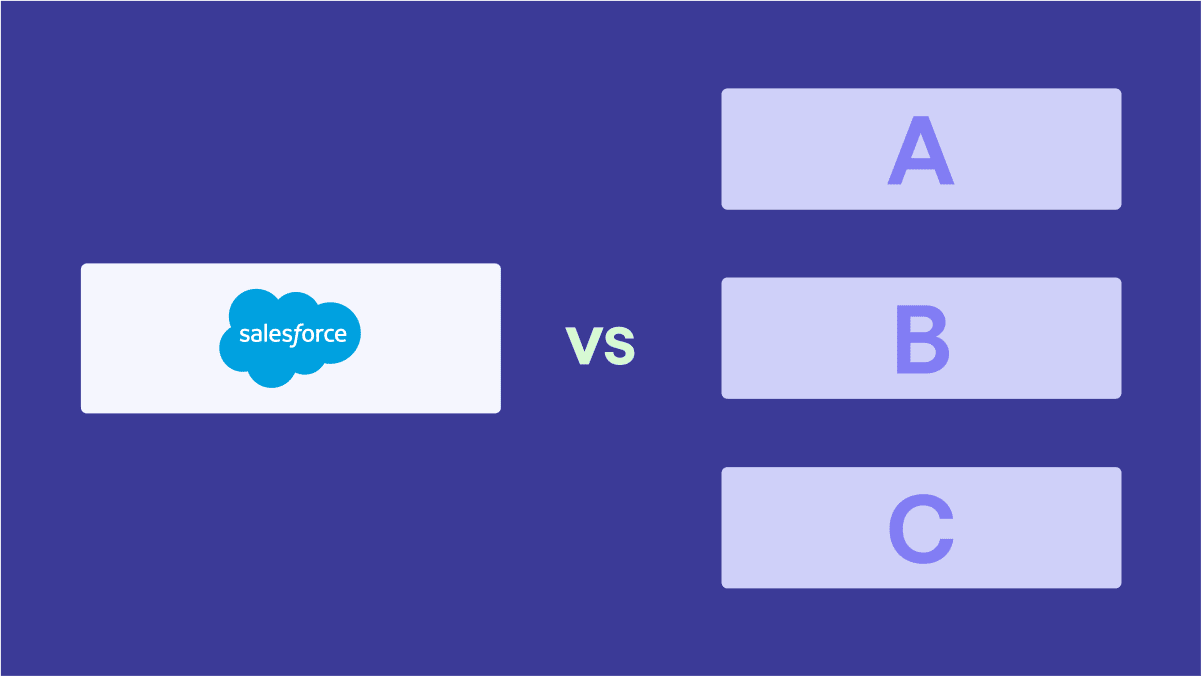
Breaking down the top 5 Salesforce alternatives
Zoho vs. Salesforce CRM software: the key features
Whether you choose Zoho CRM, Salesforce Sales Cloud or another sales tool comes down to your business’s needs. For example, you might need to integrate specific software or value certain features more than others.
Here’s how Zoho and Salesforce’s CRM systems compare in six key areas.
1. Lead, contact and pipeline management
Lead, contact and pipeline management features help businesses organize and track customer interactions and sales opportunities. They enable users to follow up quickly and effectively, improve customer relationships and close deals faster.
Here’s what Zoho and Salesforce offer for managing contacts and deals.
Zoho’s lead and pipeline management features
Zoho acts as a central database for contact details with the ability to add, import and edit leads, customers and other contacts. Users can add new data from scratch, import them from other CRMs and files or generate new records using automation.
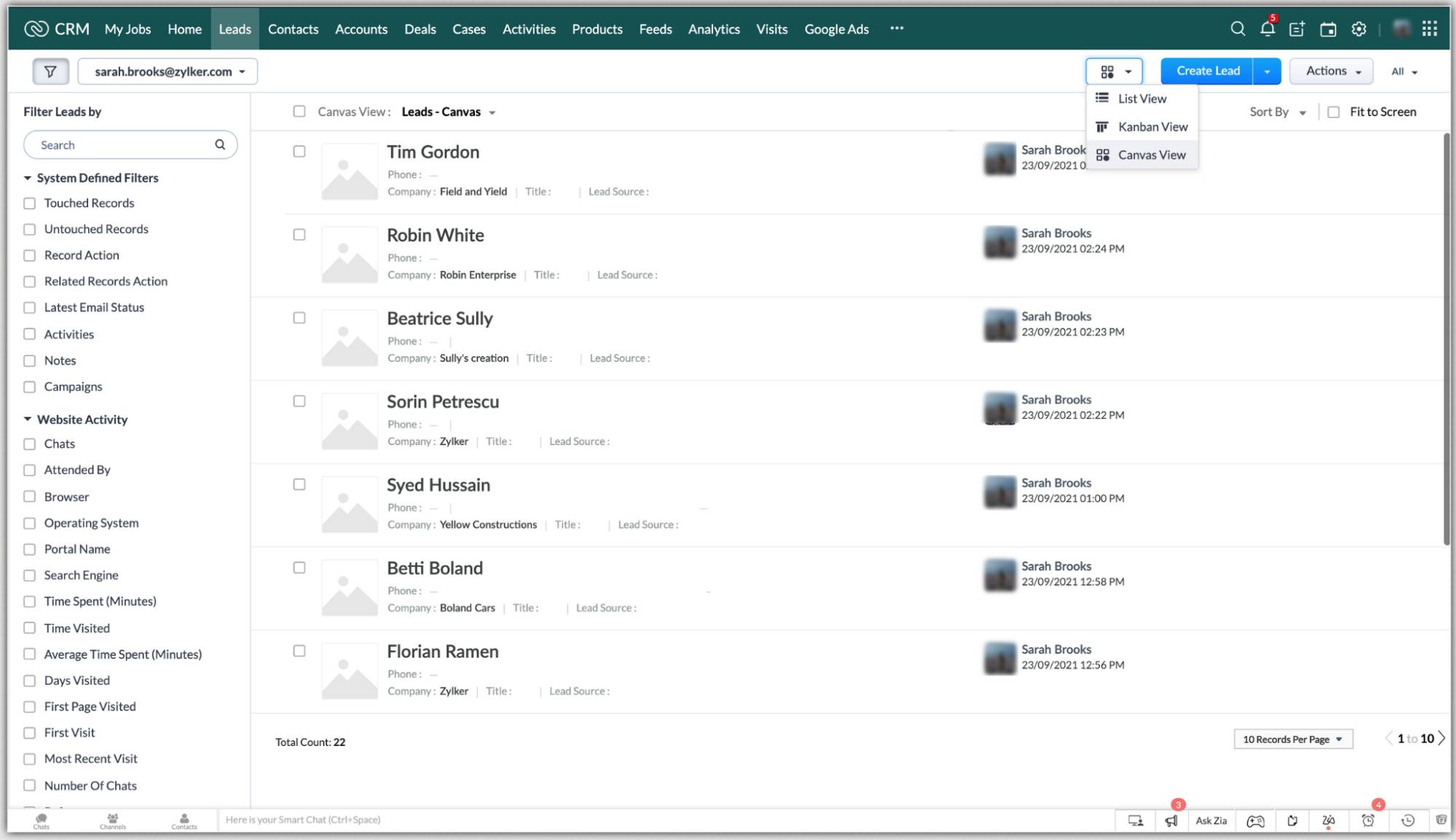
Zoho organizes data into categories called modules, meaning records of a similar type.
The four main modules are:
-
Leads. Unqualified contacts or sales opportunities.
-
Accounts. Companies or departments within companies users deal with.
-
Contacts. Points of contact at the companies users do business with.
-
Deals. Business deals with other companies and individuals.
Other modules include quotes, vendors and campaigns.
Zoho’s custom fields let users store and track the most relevant customer information. Once data is in the system, users can view individuals’ purchase histories.
The customization extends to the pipeline view, where users can define individual stages and track deals across multiple sales processes.
Salesforce’s lead, contact and pipeline management features
Sales Cloud aims to be a centralized database for all contact and customer insights and markets itself as a “single source of truth”. Users can access data in the system through its desktop, web or mobile app and search, sort and filter records to find what they need.
Salesforce uses three broad categories for contacts:
-
Leads. People who’ve shown interest but are yet to be qualified as a good fit.
-
Contacts. Qualified leads who’ve entered the sales funnel.
-
Opportunities. Deals that are currently in progress.
Some tools, such as automated lead scoring and AI-prioritized task lists, are designed to make managing and acting on these records easier. However, these features are only available on the most expensive plans.
Users on higher-tier plans also benefit from “Unified Data”, which means syncing Salesforce with external contact data to get a more complete view of the customer base.
2. AI and automation
AI and automation in a CRM streamline routine tasks and provide valuable insights, saving time and improving efficiency.
Here’s what Zoho and Salesforce have to offer.
Zoho’s AI and automation features
Zoho lets users at all levels automate routine operational and data entry tasks through its Workflows feature. It involves pairing triggers and conditions with actions such as notifying, creating a task or sending an email or SMS.
For example, Zoho could send an email requesting a kick-off call whenever a new contact is added to the system.
The no-code automation interface suits less experienced users and looks like this.
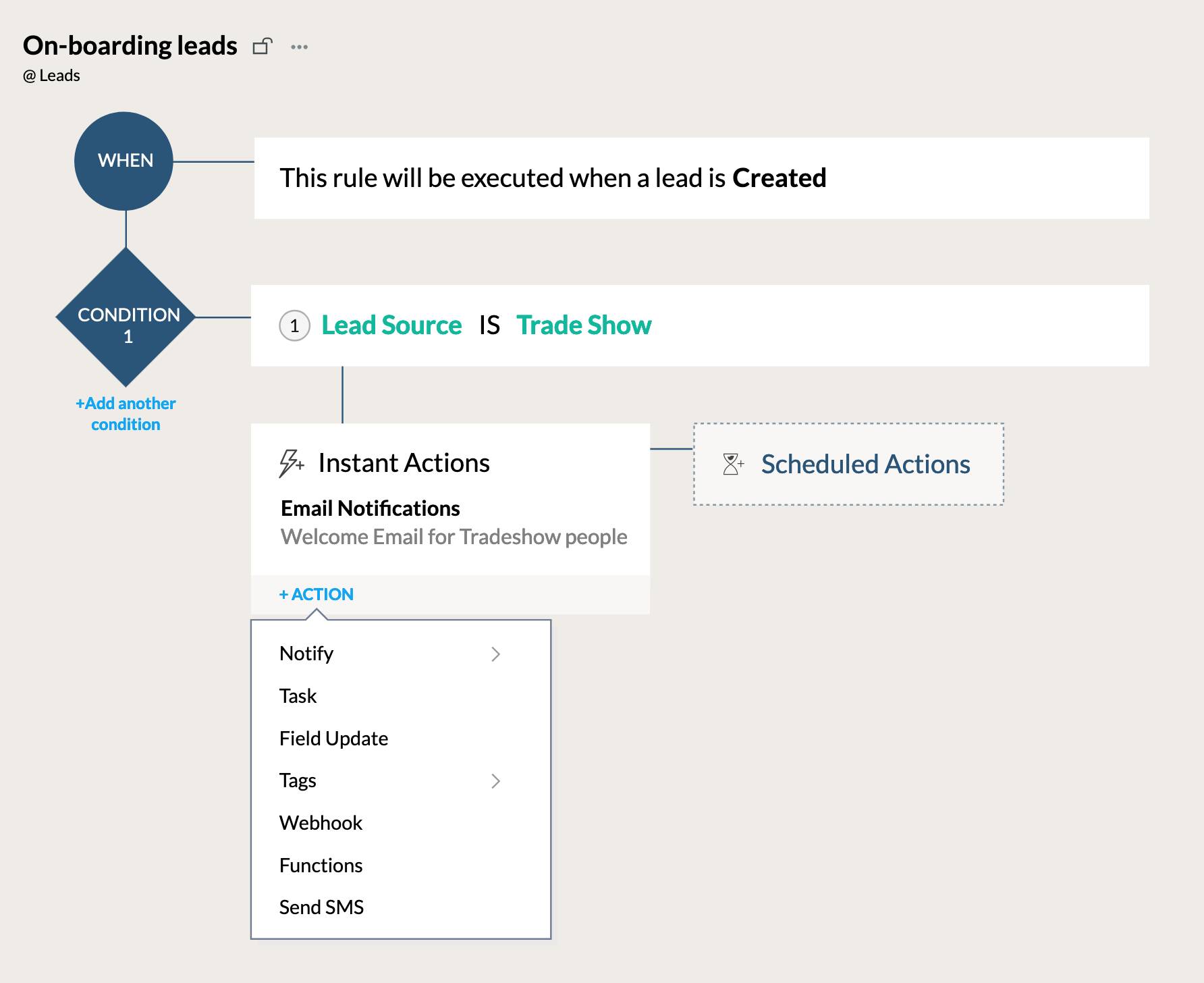
Users on higher pricing plans (Enterprise and up) get access to Zia, Zoho’s AI assistant.
Zia analyzes CRM data to help with sales forecasting, churn prediction and competitor analysis. Paying extra for the Ultimate package unlocks a more capable machine-learning model.
Salesforce’s AI and automation features
Salesforce can automate routine sales tasks, such as adding emails, events and other engagement activities to its contact records. Users on higher plans can also automate lead scoring and have AI suggest priority tasks to move deals forward.
Flow Builder is Salesforce’s drag-and-drop interface for setting up more detailed automations. For example, users can choose to trigger an email whenever a new lead record is created, like this.
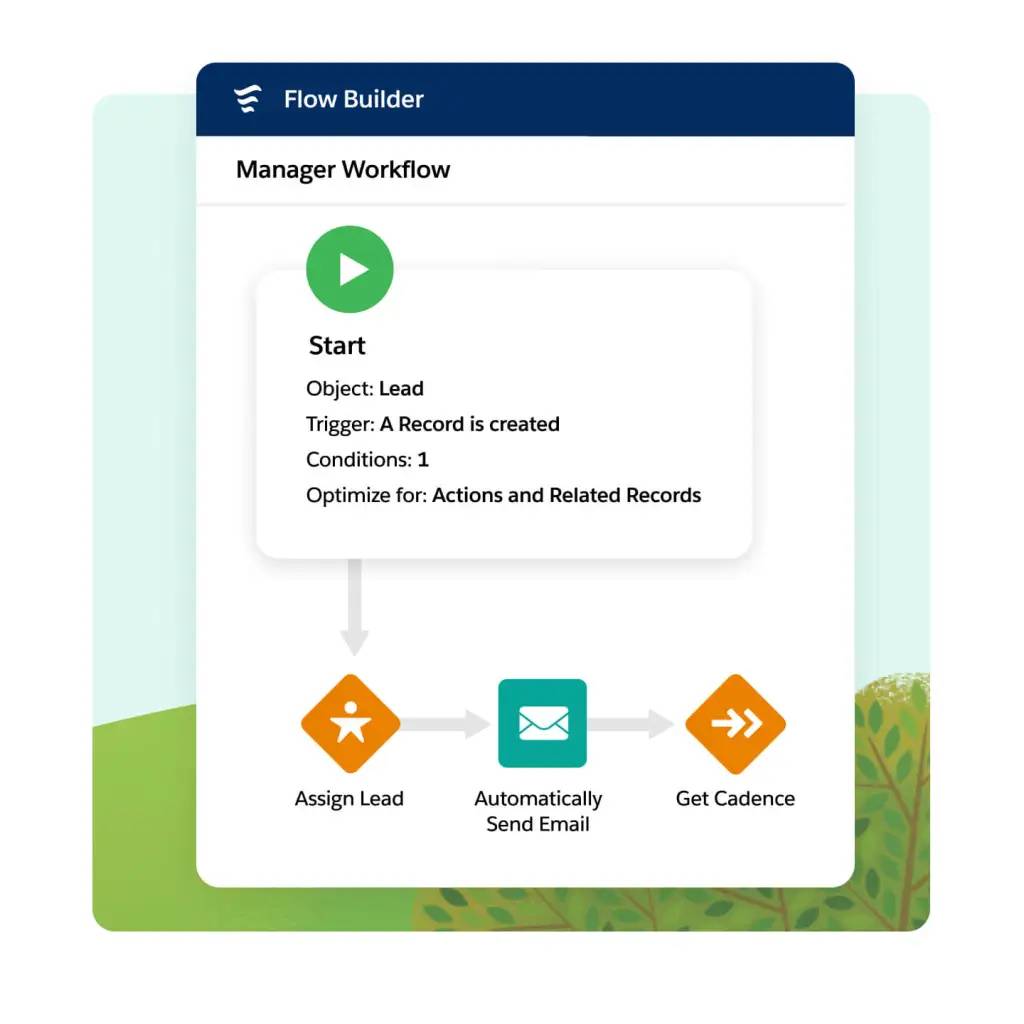
There’s also a more advanced automation setup tool called Flow Orchestration for building complex, multi-user workflows but this is only available as an add-on.
As for AI, Salesforce’s Einstein system provides conversational sales support for reps, finding information, generating email copy and managing tasks. Buyers can also use Einstein as a self-service support channel.
Users won’t get the most from Salesforce’s AI and automation features on the lowest pricing tiers. Even the Pro plan only includes five automation “Flows” per organization and most AI features are add-ons or are part of the two most expensive packages.
Crush Your Manual Admin With This Sales Automation Guide
Learn how to take advantage of new sales automation tech so you can spend more time selling
3. Analytics and reporting
The best sales analytics tools turn raw data into actionable insights so that users can make better decisions and refine the sales process.
Here’s how Zoho and Salesforce can help users measure team and sales performance.
Zoho’s analytics and reporting features
Zoho promises to help its users monitor every aspect of the sales cycle with customizable dashboards and reports. Users can incorporate CRM data from Zoho’s modules, including leads, contacts, campaigns and tasks.
Those without the time to pick and choose every metric for their reports and dashboards can use one of Zoho’s predefined templates. These offer varying levels of detail and come in three types:
-
Tabular reports for the most straightforward view
-
Summary reports for adding subtotals and other details to main KPIs
-
Matrix reports for a more comprehensive view
Sales performance is the primary focus on Zoho’s website but users can also analyze and report on team performance through members’ activities. Here’s what an activity KPIs dashboard looks like.
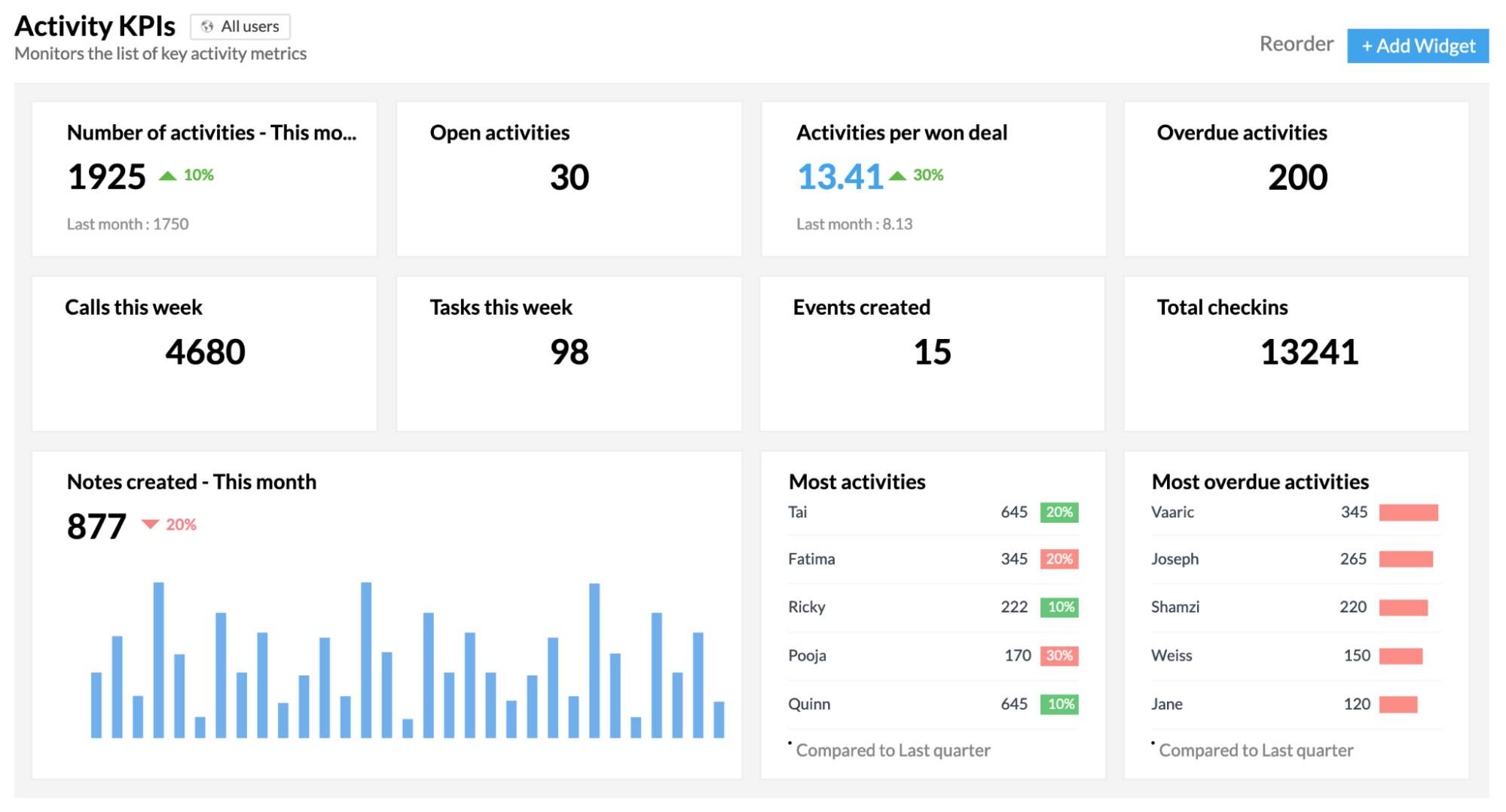
Zia, the AI sales assistant, can provide predictive and prescriptive analytics support, too. Users with access can get forecasts and activity recommendations based on their CRM data. It can also generate ready-to-use presentation slides for informing business reviews and client meetings.
Salesforce’s analytics and reporting features
Salesforce also offers reporting capabilities at all pricing levels and can present sales data in various ways.
Customizable dashboards let users visualize key metrics and track sales and team performance. They can also set up automated reports to monitor KPIs.
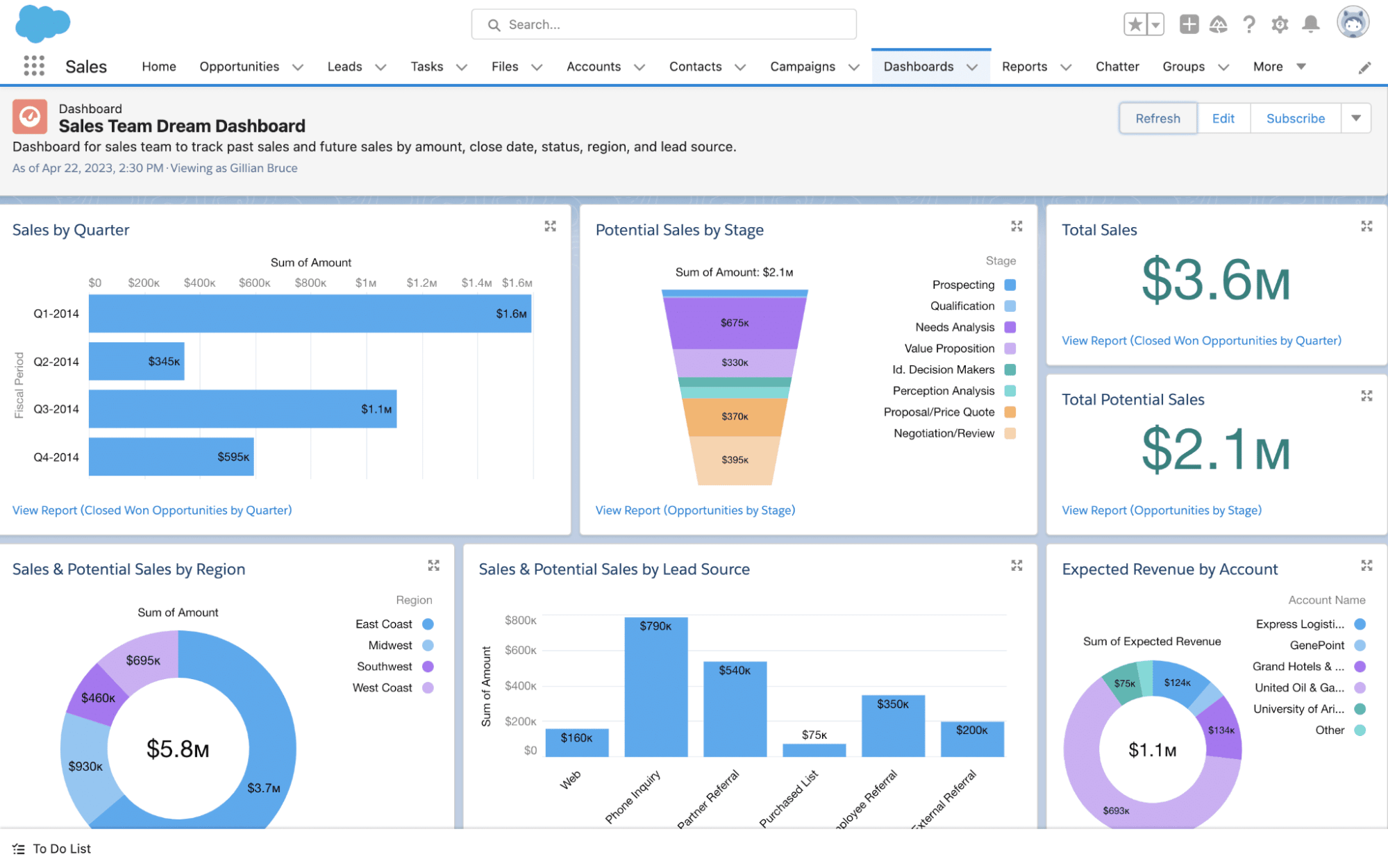
Users can drill down into specific metrics when viewing those dashboards and reports to gather more detailed insights. For example, in the report above, a user could drill down into the “Potential Sales by Stage” widget to look for weak points in the sales funnel.
Salesforce can also integrate with external data sources (e.g., an enterprise resource planning tool) to create a more comprehensive picture of team and company performance.
The top plan (Einstein 1 Sales at $500 per user per month) includes AI predictions and analytics to help users understand and act on various metrics.
4. Ease of use
A CRM must be easy to use because it ensures quick adoption by the team and increases productivity.
Here’s how Zoho and Salesforce compare for ease of use.
Zoho’s ease of use
Zoho is designed to be easy for small business owners and sales leaders at large companies to use, even if they don’t have coding skills. It promises a “thoughtful” UI.
The top menu has nine distinct categories, each with a sub-menu for further exploring sales and customer data.
Here’s the Social section, for example, which aggregates all social media activity:
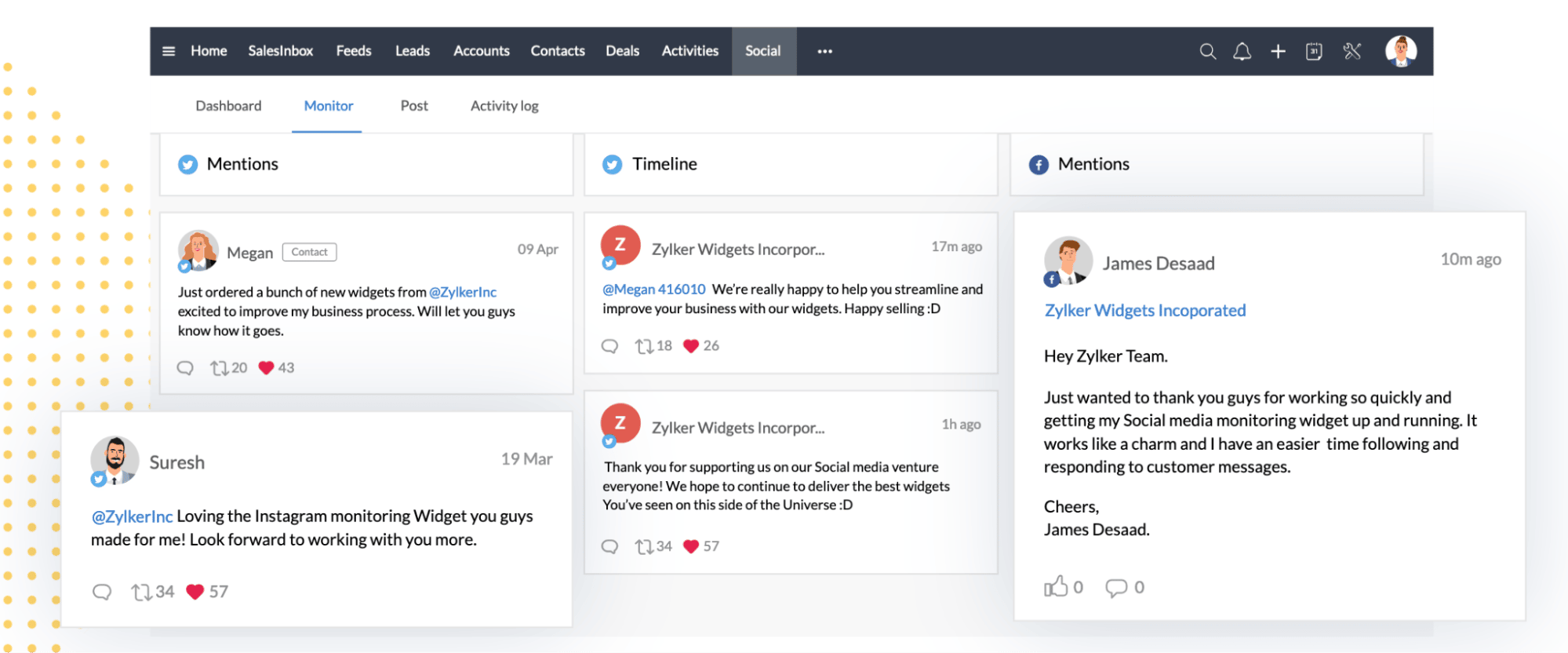
Users can access these menus and their data from any connected device through Zoho’s web, desktop and mobile apps.
Salesforce’s ease of use
Salesforce has some intuitive features, such as a drag-and-drop system for setting up workflow automations. However, its vast interface and feature list mean it has a steeper learning curve than other CRM platforms, including Zoho.
Some of Salesforce’s dashboards also contain a lot of data in similar formats, which may make finding specific information more challenging for some users.
Here’s an example of what a sales manager’s dashboard can look like:
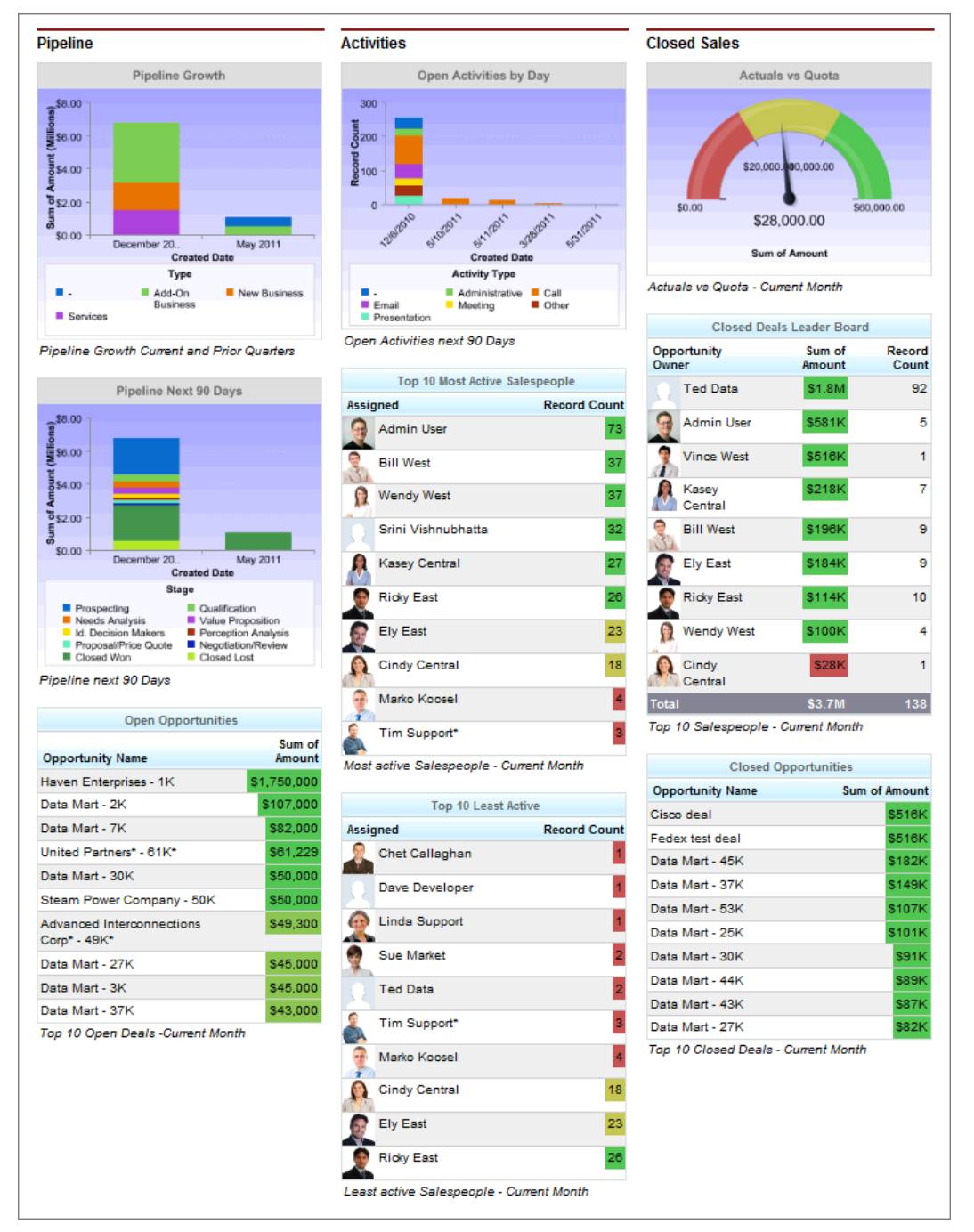
Users who can afford to learn all of Salesforce’s features and interfaces may find its comprehensiveness valuable. Alternatively, users can pay for expert support or dedicated training to speed up the process.
5. Customer support
Reliable support options give users peace of mind while ensuring they get the best return on their CRM investment.
Here’s how Zoho and Salesforce stack up for helping users.
Zoho’s customer support
Zoho offers three levels of support – one free plan and two paid options.
-
Classic Support includes email, call and live chat assistance (available during standard office hours only). Users may also schedule a remote assistance session.
-
Premium Support costs 20% of the subscription fee and adds help outside of office hours.
-
Enterprise Support gives users a technical account manager and one-hour response times on support requests. It costs 25% of an annual subscription fee and is only available to teams of 25 or more.
Self-service options include guides, articles, e-books and webinars.
Salesforce’s customer support options
Salesforce packages support options as “Success Plans” and there are three main tiers to consider:
-
The Standard Success Plan includes self-guided, always-on resources such as online tuition, demos and community posts. All licenses include this.
-
The Premier Success Plan adds phone support and expert coaching and costs 30% of the net license fees.
-
The Signature Success Plan adds automated solution monitoring (i.e., proactive support) and dedicated account management support. Pricing for this tier is available on request.
There’s also a Professional Services package that includes strategic planning, implementation, training and more. Again, pricing for this is available on request.
Note: Salesforce has a service called AppExchange that helps users find partners, data and apps from third parties and its own ecosystem.
6. Pricing
Both Salesforce and Zoho offer several pricing options. There’s also a very basic free version of Zoho, which Salesforce doesn’t have, although it only supports up to three users.
Here’s what users can expect to spend on each plan for both solutions.
Zoho’s pricing:
| Free: A lightweight CRM allowing basic sales management for teams of up to three people | N/A |
| Standard: Covers the CRM fundamentals for small business owners | $14 per user per month |
| Professional: Adds more sales functionality and integration options, along with some basic marketing features | $23 per user per month |
| Enterprise: Fully-featured CRM with deep AI and customization potential | $40 per user per month |
| Ultimate: Enterprise-level CRM with added business intelligence tools and extra AI capabilities | $52 per user per month |
Salesforce’s pricing:
| Starter Suite: A basic plan for users new to sales, marketing and service CRMs | $25 per user per month |
| Pro Suite: A basic, customizable sales CRM | $100 per user per month |
| Enterprise: A more customizable sales CRM with a web API | $165 per user per month |
| Unlimited: Everything in the lower plans as well as intelligent automation and developer support | $330 per user per month |
| Einstein 1 Sales: Everything in the lower plans as well as Einstein Copilot, powered by generative AI | $500 per user per month |
Zoho’s pricing starts lower, but the basic plans are fairly limited. For example, they don’t include email integrations until the Professional level, and AI doesn’t kick in until the Enterprise level.
Salesforce’s pricing tends to appeal to larger businesses with bigger budgets, as it’s a steep jump between tiers when more features are needed.
Recommended reading
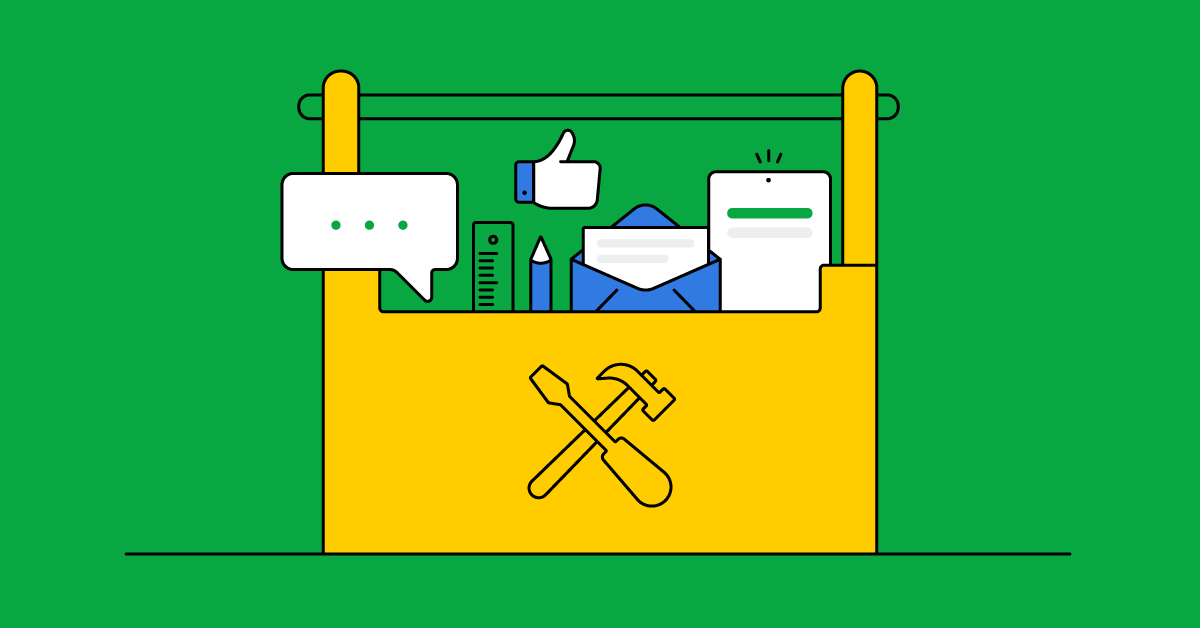
Free CRM software: Beware of the hidden costs
Which is the best CRM for your needs?
Both Zoho CRM and Salesforce Sales Cloud have functions that users will find helpful. The right choice will depend on various factors, like budget and business priorities.
Zoho’s pricing is lower than Salesforce but it offers less flexibility. Salesforce is pricier and more complex, but it offers many advanced features. Salesforce is generally best left to sales teams of large enterprises with the budget and time to invest in training and expert support.
Just remember that Zoho and Salesforce are only two of many CRMs available. Choosing one that blends its best qualities with other user-friendly features could be the best way forward for your business.
For this reason, neither Zoho nor Salesforce may be the best option for your business.
Recommended reading

The Best 6 CRM software vendors to consider
Why choose Pipedrive to organize your sales efforts?
Pipedrive is a great choice for organizations and sales teams that want a versatile CRM that requires no training.
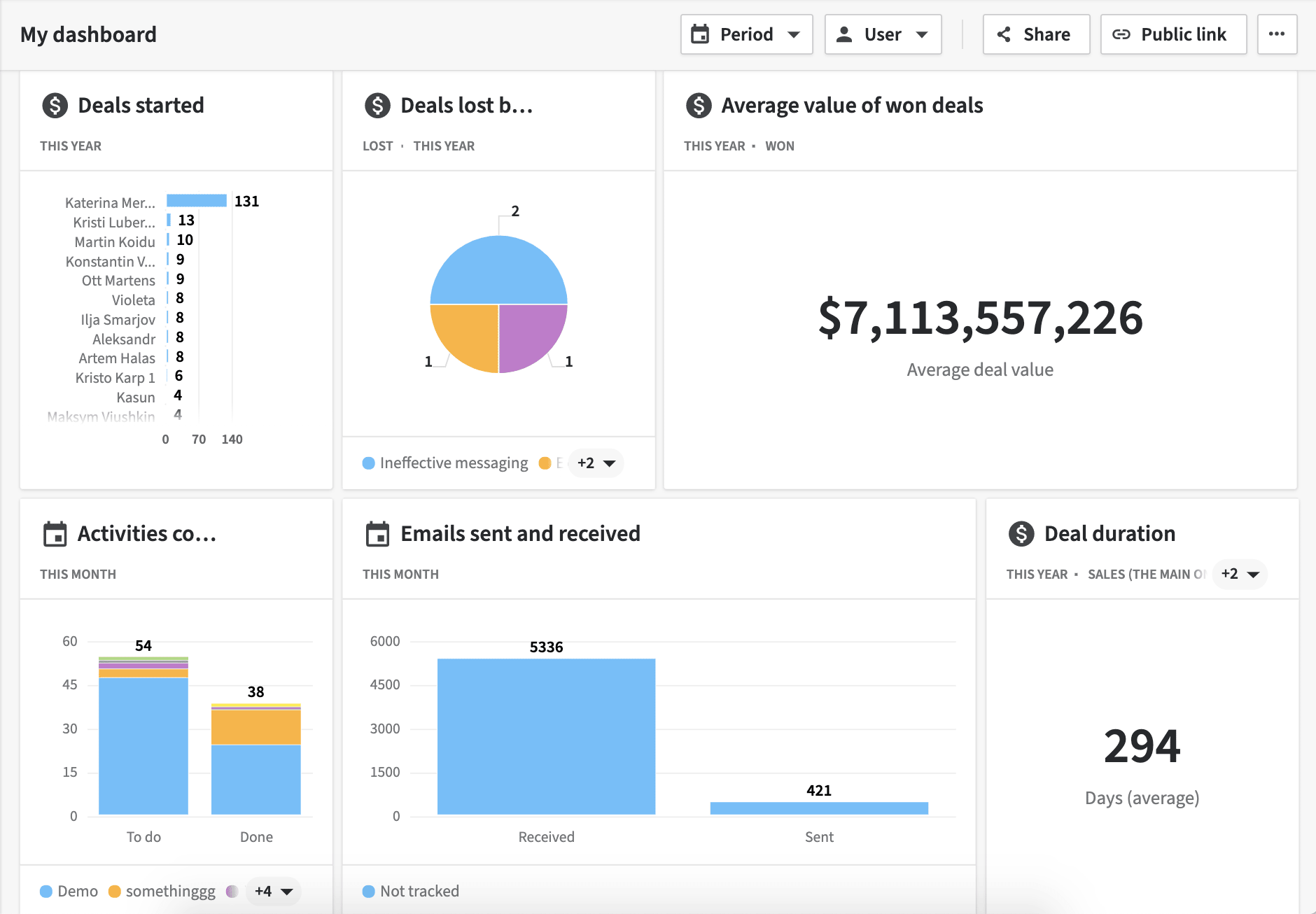
Pipedrive includes many of the same core features as Zoho, Salesforce and other options like HubSpot, including:
-
Simple UI. Pipedrive’s interface is built to be intuitive. It uses visual pipelines to manage leads and track sales activities across your team efficiently.
-
Centralized contact database. Store all your contact management information in one place, including contact history and buying history, so everyone’s operating on the same page.
-
Powerful AI and automation features. Pipedrive’s Automations streamline your day-to-day tasks and offer helpful sales and operational insights (e.g., AI Sales Assistant and AI Marketplace).
-
Visual sales reporting. Pipedrive comes with detailed insights and custom sales reporting capabilities with visual, colorful charts and graphs.
-
Enhanced customization. Extensive customization options allow you to tailor your CRM to specific workflows and processes.
-
Helpful sales app. Pipedrive has a mobile app for iOS and Android mobile devices to sell on the go.
Zoho and Salesforce also come with many of these features, but Pipedrive is more affordable than Salesforce and gives you the option of custom fields on all plans, unlike Zoho. Pipedrive is also easier to use straight out of the box than both.
Pipedrive is so intuitive that it’s rated as the “easiest sales tool to implement” by G2Crowd and “easiest to use” by The Motley Fool.
Its ease of use isn’t the only thing Pipedrive has to shout about. It also came out top in the SoftwareReviews’ Lead Management Quadrant 2023.
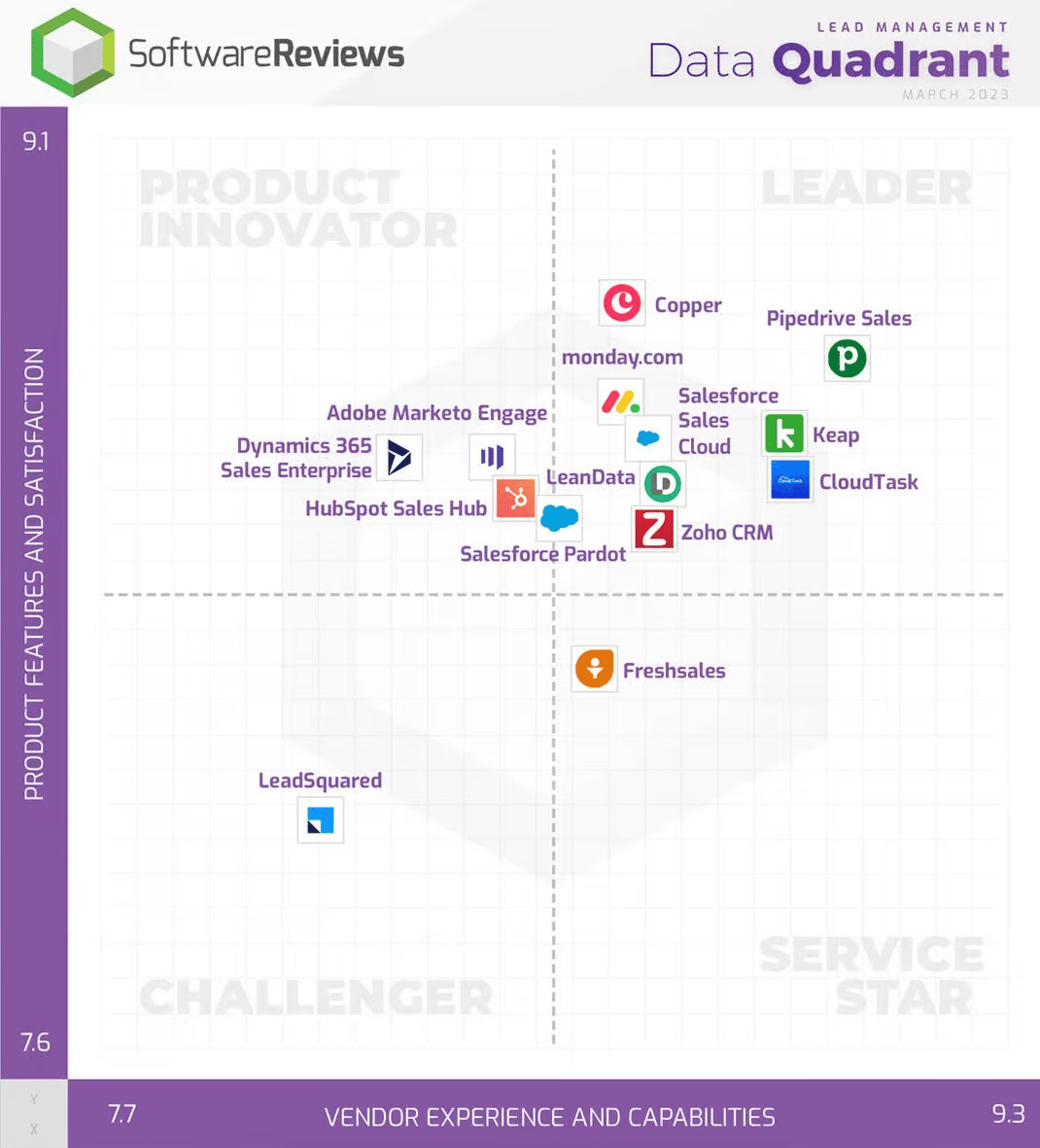
Another key part of Pipedrive’s appeal is its customization potential. In addition to tweaking layouts, you can customize pipelines, create custom data fields and connect third-party apps using Marketplace’s 400+ integrations.
There are apps for messaging, project management, omnichannel customer support and more, all of which are available at every pricing tier.
Integration options are limited on lower-tier plans for both Salesforce and Zoho. Salesforce’s entry-level plan, for example, only offers connectivity with email clients like Gmail and Outlook.
Add-ons also allow further customization when your business is ready. Many of Pipedrive’s add-ons are priced per company, which can be more cost-effective, especially if you don’t need all of the functionality included in some of the alternatives’ higher tiers.
Using Pipedrive, you can extend the software’s lead management capabilities with LeadBooster or build brand awareness through email marketing with Campaigns. Campaigns offers professional email templates, performance reporting and audience segmentation.
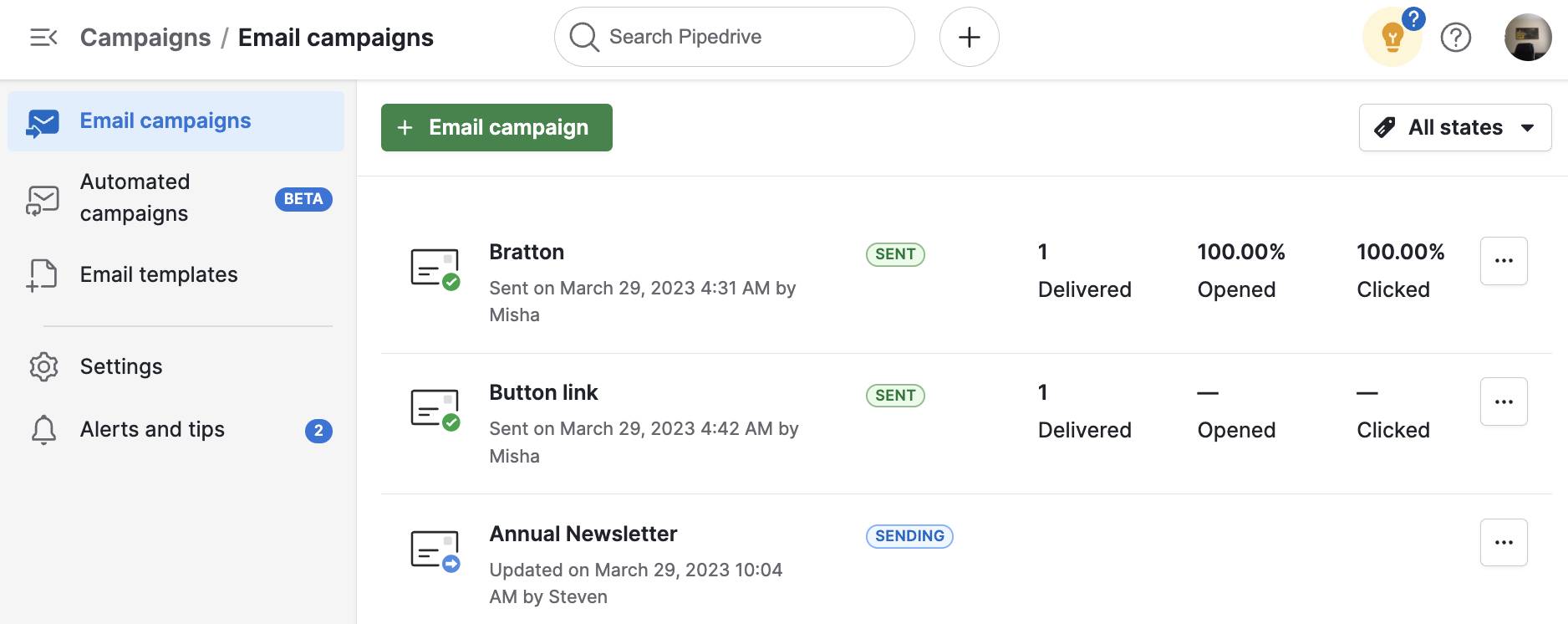
Pipedrive has five pricing plans, ranging from $14 to $99 per user per month, allowing you more opportunity to choose the functions you need without getting bogged down by those you don’t.
Here are those tiers in more detail:
|
Essential – perfect for startups orsmall businesses Manage leads, pipelines and calendars. Import data and integrate with 400+ tools. Get basic reports and personalized onboarding |
$14 per user per month |
|
Advanced – perfect for growing businesses |
$34 per user per month |
|
Professional – perfect for scaling businesses |
$49 per user per month |
| Power – perfect for large businesses All Professional features plus extra data entry and quality settings and a bespoke onboarding service. |
$64 per user per month |
|
Enterprise – perfect for large enterprises |
$99 per user per month |
You can also switch between these tiers as your business needs evolve. For instance, with the Advanced plan helping you grow your business quickly, you might upgrade to the Professional plan to benefit from the AI Sales Assistant and other upgrades.
Note: Choosing a CRM is tough when every vendor claims to have the best solution for your business. Learn what to look for and how to properly compare your shortlisted options with our guide to CRM evaluations.
Final thoughts
Finding the right CRM can revolutionize your business, unlocking better relationships, more sales and faster growth.
Zoho and Salesforce are popular options, but there may be a better fit for your needs.
If you’re determined to implement a great CRM that will adapt to your business and support your sales and marketing efforts, Pipedrive has plenty to offer at a lower cost than many alternatives.
If Pipedrive is of interest and you'd like more information, please do make contact or take a look in more detail here.
Credit: Original article published here.
