Our view at Stack - Xero is a cloud-based accounting platform that offers numerous benefits. It simplifies financial management with automated bank feeds, allowing you to save time on data entry. Create, email, and print professional invoices effortlessly. Access your finances in real time via the cloud from any device. Retain records of income, expenses, assets, and liabilities securely online. Whether you’re a small business owner or an accountant, Xero streamlines your financial processes and provides a clear view of your financial health.
Welcome to the August edition of What’s New in Xero. This month, we’ll introduce you to some of the updates we’ve made to some favourite features, including Xero HQ, invoicing, bank reconciliation and more. These updates will help make managing your finances a breeze. Read on to find out more.
Global: Improvements to managing clients in practice tools [Product Idea ]
]
In Xero HQ you can now filter your client list in more ways, including on blank data to find gaps. To get the most relevant view of clients, you can combine multiple filters. For example, you can filter your list by the plans your clients are on, or even by clients that have no Xero organisation. We’ve also extended the single client record to include notes, so that notes from Xero Practice Manager are reflected in Xero HQ (and vice versa).
Global: Invoicing layout improvements [Product Idea ]
]
Further enhancements to the layout of new invoicing include improved field placement and sizing to make better use of the screen real estate. This change makes it easier to navigate and tab through the fields. Thanks to everyone who voted for this improvement via Product Ideas here and also here.
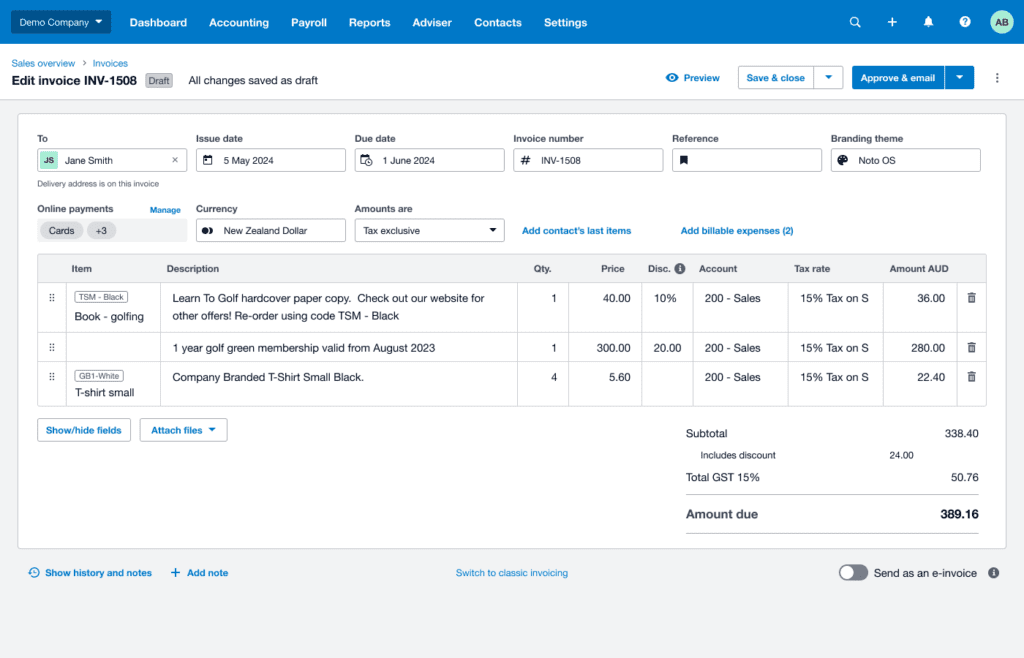
Global: More flexibility importing and exporting your items list in inventory [Product Idea ]
]
It’s now easier to keep your products and services catalogue up to date, with more flexibility when importing and exporting your items list. You’re now able to export your items list based on the filter you’ve applied, so you can export all items or only your active items. We’ve also increased the number of items you can import at the same time from 1000 to 6000.
AU & NZ: Input the bank statement ending balance in the Bank Rec Summary Report for easier monthly review
In the Bank Reconciliation Summary Report, Australian and New Zealand customers can now input bank statement ending balances, to help identify any discrepancies and ensure the bank balance matches the calculated statement balance in Xero before publishing the reconciliation for the month. This will make monthly accounts reviews easier, saving you time and effort.
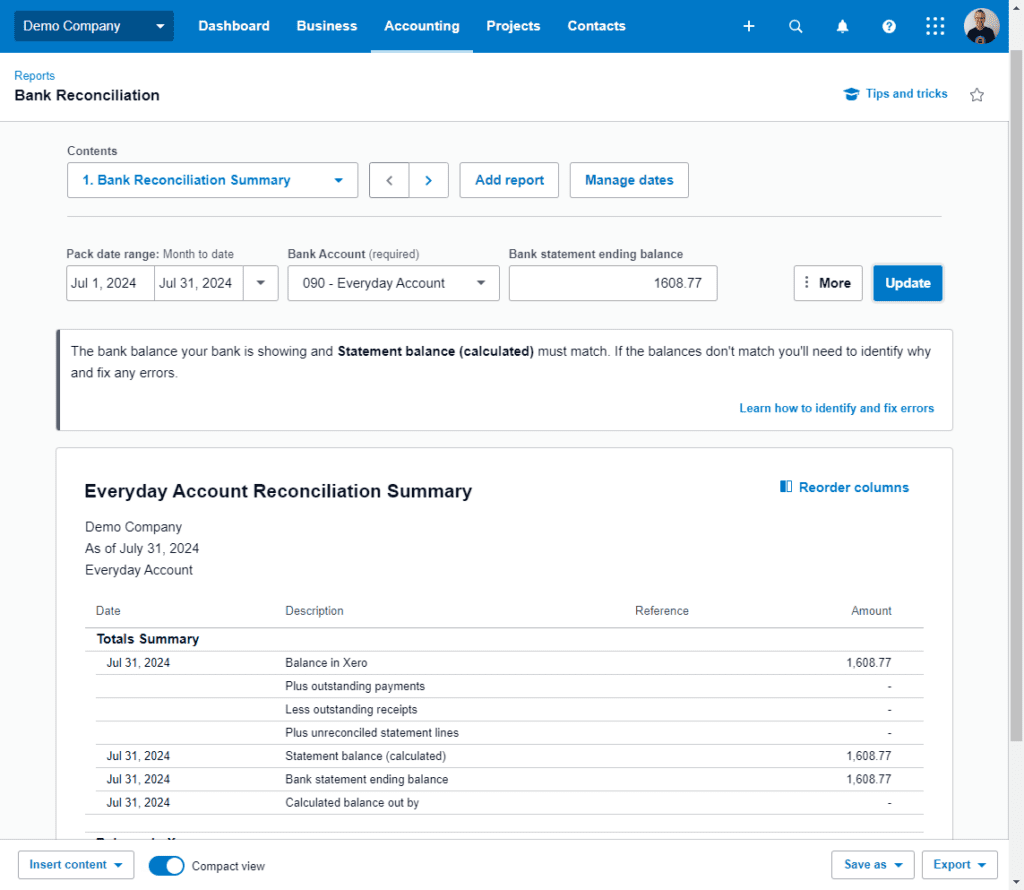
UK: Send eInvoices in Xero to your contacts
Previously, UK customers could only register for eInvoicing and receive eInvoices. Now, you’re also able to send eInvoices to contacts who are registered for eInvoicing.
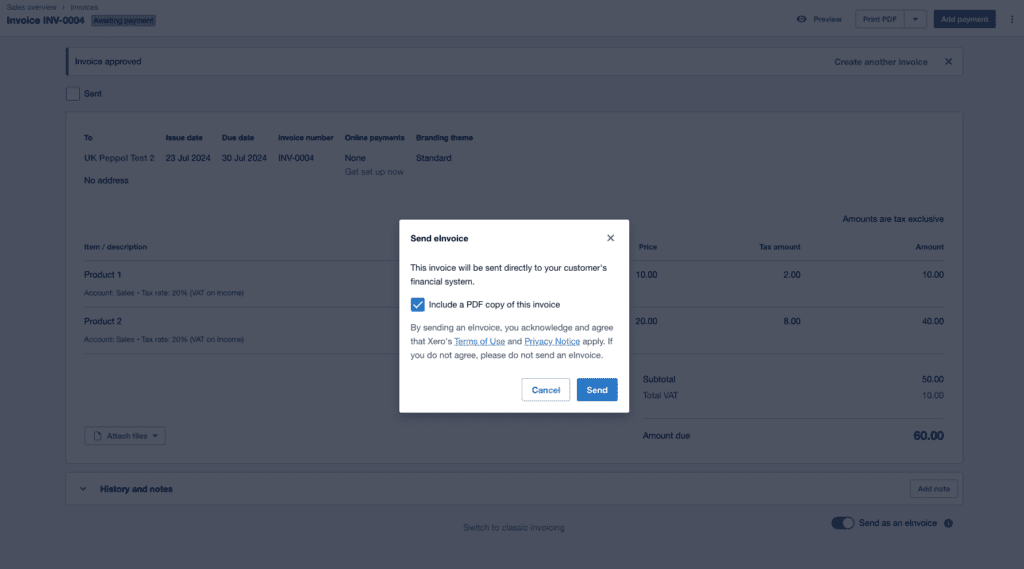
UK: Easily view reports in UK payroll [Product Idea ]
]
This is another update for our UK customers. You can now easily access your Payroll Activity Summary, Payroll Activity Details, and the Pay Run Journal reports through the ‘View reports’ dropdown menu on the pay runs screen. This enhancement provides you with a more user-friendly and customisable reporting experience.
These are just some of the updates that have rolled out in Xero this month. You can check out the July edition here, and for a full list of what’s new this August, check out the release notes in Xero Central.
The post What’s new in Xero – August 2024 appeared first on Xero Blog.
If Xero is of interest and you'd like more information, please do make contact or take a look in more detail here.
Credit: Original article published here.
