Our view at Stack - Shopify has just about everything you need if you're looking to sell online. It excels with unlimited products, user-friendly setup, and 24/7 support. It offers 6,000+ app integrations, abandoned cart recovery, and shipping discounts up to 88%. Plus, it allows selling both online and in-person, scaling as your business grows.
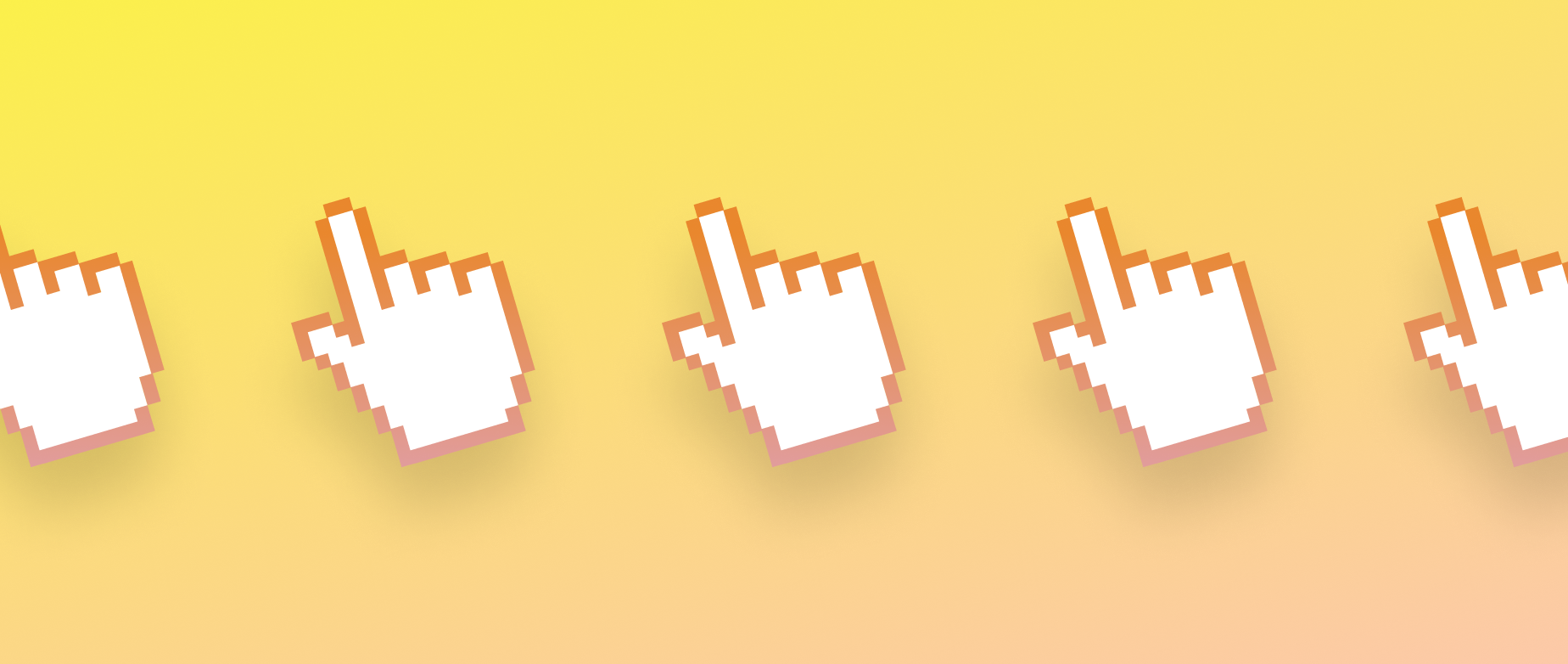
Imagine you’re on a fishing trip. For every nibble on your bait, you pay 10¢. However, If you catch something, you win $100. Knowing that every cast counts, you ensure your bait is enticing, your hook is sharp, and your line is sturdy enough to reel in your catch.
Pay-per-click (PPC) marketing works similarly. A solid ecommerce strategy that converts clicks into meaningful actions, like a purchase, can boost your revenue, but one that isn’t well executed can mean sunk money. Improving your PPC conversion rate is like using a stronger line: You can transform more of your nibbles into big catches.
Learn how to calculate and improve your PPC conversion rate so that every penny counts.
What is the PPC conversion rate?
Your pay-per-click (PPC) conversion rate is the percentage of visitors who took a desired action (such as a purchase, free trial request, or app download) out of the total number of clicks on your ads. PPC typically refers to search engine marketing (SEM) ads but can also include paid social or display ads as well.
PPC conversion rate focuses on macro conversions (actions that support a business’s main goals, like increasing revenue), but some marketing teams also measure micro conversions at every step of the user’s buying journey, such as add-to-cart and checkout rates.
Increasing your conversion rate can lower your customer acquisition cost (CAC), so you spend less money to achieve each conversion. It also results in a higher return on investment (ROI) for your paid marketing efforts because more conversions mean your ads are translating into real business outcomes.
How do you calculate PPC conversion rate?
To calculate your PPC conversion rate, divide the total number of PPC conversions from an ad by the total number of clicks and multiply by 100.
The PPC conversion rate formula is:
Conversion rate = Number of conversions / Number of clicks x 100
For example, if 500 people clicked on an ad and 10 made a purchase (or took some other desired action), your conversion rate is 2%.
You can calculate PPC conversion rates according to each ad or an entire campaign. Drilling down to individual ads helps you pinpoint what elements are working. For example, you might find that ads with personalized landing pages result in more sales than those that don’t. You can also review conversion data for all your ads to determine the total ROI of your paid spend and adjust your investment accordingly.
What is a good PPC conversion rate?
Average PPC conversion rates will vary by type of ad, such as Google search or display. For example, the average conversion rate on Google search ads is 4.4%, while the average conversion rate is 0.57% on display ads.
PPC conversion rate benchmarks also vary by industry and conversion type. Google search ads for apparel brands have an average purchase conversion rate of 2.77%, while vehicle ads average 7.98%.
Considering these variations, a good conversion rate target is anywhere between 2% and 5%.
6 tips for increasing PPC conversion rates
- Segment your audience
- Optimize ad copy
- Create relevant landing pages
- Implement split testing
- Use conversion-based bidding
- Analyze and adjust keywords
Here are six tips to increase your PPC conversion rate:
1. Segment your audience
When you target a mass audience, your ad is unlikely to appeal to most of them, which results in more non-converting ad spend. Instead, customer segmentation ensures your ads are relevant, engaging, and tailored to your target audience.
You can segment your audience through:
- Demographics. Tailor ads according to age, gender, income, and other factors to speak to specific audiences.
- Keywords. Focus the keyword targeting of your search ads on search queries that indicate an intent to purchase. For example, someone comparing products might still be unsure of what they want, but a user with a more specific search might be ready to add it to their cart.
- Location. Use local ad targeting to reach areas where demand is highest or where you’re trying to win new customers.
- Behavior. Data like browsing and purchasing behavior can help you retarget those close to making a purchase or those who visited a specific page.
- Interests. Ads that speak to an audience’s specific interests will engage them more than those that don’t.
- Customer journey. A new customer will require different messaging than an existing customer preparing to make another purchase. Align ads to the customer’s phase in their buying journey.
2. Optimize ad copy
For an ad to resonate, it must speak to the user’s needs. For example, if you sell a vacuum for dog hair and are targeting parents, you might include copy about keeping your home and children’s clothes clean.
Take the time to craft compelling calls to action (CTAs). Depending on where your audience is in their buying journey, your customers may not be clicking the ad to purchase, but the right CTA could get them there. A prompt like “Learn More” or “Shop Now” can be too generic to entice a prospect, missing a chance to prime them for conversion. Here are some ideas for alternatives:
- Get started—no credit card required
- Sign up in 60 seconds or less
- Start your fitness journey today
3. Create relevant landing pages
Once a user clicks on an ad, landing pages can be where you capture them. Start by aligning your ad and landing page content to achieve conversion goals.
Determine which action you’d like your customers to take once they land on the page and make sure every element (copy, visuals, and CTAs) guides the user toward that action. Avoid offering too many things on the page simultaneously because this could confuse your customer and lead to a bounce (when a customer leaves your page without taking any action). Instead, create one landing page for each PPC offer so you can target specific audiences.
For example, if you own a travel agency selling Caribbean vacation packages, your ad might include a CTA to “Book now and receive 20% off.” This ad would link to a landing page with various Caribbean destinations with the same offer. The page shouldn’t include deals for European destinations or other travel offers.
On top of improving landing pages for messaging and user experience, optimize for usability. This includes having pages that load within one to two seconds and are easy to navigate on mobile devices.
4. Implement split testing
The best way to make conversion optimization decisions is to test, review data, and iterate. Split testing, or A/B testing, involves creating two or more versions of an ad or landing page to determine which results in higher conversions. By continuing to test and optimize, you learn more about what your customers want, helping you make better decisions and spend less money on ads that don’t convert.
Here are some variables to test:
- Value propositions in ad headlines
- Video ads vs. static images
- Single product vs. multi-product carousel ads
- Long-form vs. short-form ad copy
When split testing, define your objective to guide your test and measure success. Only test one variable at a time to avoid muddying results, and run tests for at least two weeks to gather enough data.
You can run A/B tests on a PPC campaign using a third-party experimentation tool, such as VWO or Shogun.
5. Use conversion-based bidding
While the goal of click-based bidding (or cost-per-click) is to drive the most traffic to your site from an ad, conversion-based PPC campaigns maximize valuable actions after users land on your site. This ability to hone in on different goals can be a much more effective strategy to improve conversions from PPC.
Smart bidding on platforms like Google Ads lets you choose a bidding strategy based on goals like target cost per action (CPA), target return on ad spend (ROAS), conversion optimization, and more. You can also monitor your ads closely and make adjustments in real time.
For example, you could increase bidding on keywords generating high conversions and reduce spend on specific audience segments according to performance. Bid modifiers also let you make granular changes, like adjusting bids based on specific demographics, locations, or other factors.
6. Analyze and adjust keywords
To get the most value for your spend, analyze and adjust the keywords you’re bidding on continuously. Regularly review search term reports on Google Ads and Bing to see which queries trigger your ads. This will also let you spot high-performing and underperforming keywords and adjust your spending accordingly.
You can also implement negative keywords to avoid spending on keywords irrelevant to your business. To do that, use Google Ads’s Search Terms Report to generate a list of queries that trigger your ads and keyword research tools like Moz or Ahrefs to find similar keywords. Review the queries and create a list of terms that don’t align with your brand or product, then exclude them from your bidding strategy.
Integrate your PPC ads with Google Analytics to get deeper insights into customer behavior once they land on your website from a specific keyword.
PPC conversion rate FAQ
What is a PPC conversion?
A PPC conversion is a specific action—such as a purchase, sign-up, or download—that a user takes after clicking on an ad.
What is the average cost per conversion of PPC?
Average costs per conversion varies across industries; however, the average is $48.96 for search and $75.51 for display. The average cost per conversion for ecommerce is $45.27 for search and $65.80 for Google display network.
What is a good PPC conversion rate?
Benchmarks vary by industry but generally, a good conversion rate target is anywhere between 2% and 5%.
If Shopify is of interest and you'd like more information, please do make contact or take a look in more detail here.
Credit: Original article published here.
