Our view at Stack - Shopify has just about everything you need if you're looking to sell online. It excels with unlimited products, user-friendly setup, and 24/7 support. It offers 6,000+ app integrations, abandoned cart recovery, and shipping discounts up to 88%. Plus, it allows selling both online and in-person, scaling as your business grows.
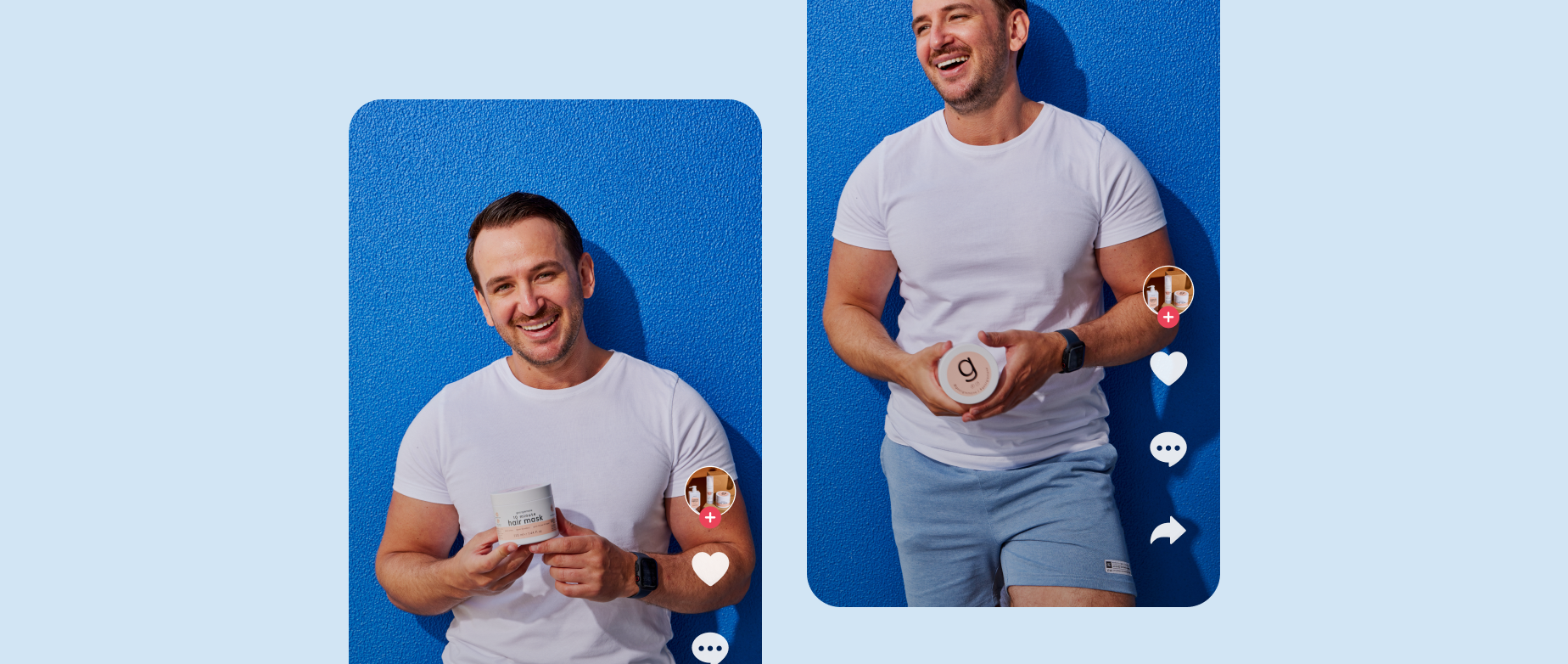
Businesses in every corner of the internet leverage TikTok for marketing, posting short-form content to take advantage of the platform’s powerful algorithm. You may already be well-versed in creating viral TikToks—but what about the Stories feature?
A relatively new feature, businesses often overlook Stories, and creators might question the value of investing time in a temporarily visible video. Here’s an explainer on TikTok Stories and how to use the feature to deliver more content to your followers.
What are TikTok Stories?
Stories are 15-second TikTok videos that expire after 24 hours. Released as a new feature in late 2021, they work like Snapchat or Instagram Stories, adding casual, bite-sized shorts to your regular content.
TikTok Stories appear on a scrolling bar at the top of the Following and Inbox pages or when you tap your profile icon. When you post a TikTok Story, a blue ring appears around your profile icon, which followers can tap to view.
After a 2024 update, some users have reported that TikTok Stories may be accessible only via the scrolling Stories bar or directly through your profile, rather than appearing in feeds and For You pages. This means views primarily come from existing followers, which gives Stories a more intimate, community-based feel than the rest of the public-facing content.
Previously, users could publicly like and comment on TikTok stories. However, many users have noticed that comments on Stories are no longer visible publicly and now go straight to the poster’s direct messages (DMs). As the Story feature continues to evolve, accessibility may change.
Ways marketers can use TikTok Stories
Here are some ways your brand can experiment with the Stories feature to engage your TikTok audience:
Experiment with variety
The temporary nature of TikTok Stories is the perfect opportunity to test out new types of content without cluttering your profile feed.
Experiment with different video formats or topics to see what resonates. Jump on trends, try videos with sounds or meme formats, or experiment with different lengths. You might discover a new approach to incorporate into your regular posts.
Offer more casual content
Many TikTok accounts use Stories to share short-form, informal, intimate content that contrasts with the higher production values and effort of their regular videos. Videos that incorporate behind-the-scenes, day-in-the-life, Q&A, and FAQ content are all effective ways to give followers a fun inside look at your business journey.
Tease upcoming content
Use Stories to boost views on your regular posts. For example, you could offer sneak peeks of upcoming videos, give previews of a new campaign, or tease important announcements.
Create a feeling of community and exclusivity
The 24-hour lifespan of TikTok Stories can help you create an engaging culture among your followers, allowing you to post exclusive offers or time-sensitive content. Users who don’t regularly watch your Stories may feel motivated to keep up so they don’t miss out.
How to post a TikTok Story
- Tap the “+” button
- Record or upload a video
- Click the Your Story button
TikTok has made it easy to post a Story to your account, following a similar process to the one used when posting a regular video. Here’s how:
1. Tap the “+” button
While logged in to the TikTok app, go to the toolbar at the bottom of your screen and tap the “+” button in the center to create a new post.
2. Record or upload a video
Tap the round Record button in the bottom center to record a new video, or tap the Upload button on the bottom right to select a video from your camera roll. Each Story can be a maximum of 15 seconds long. Note that if you decide to record or upload a longer video, TikTok splits it into back-to-back 15-second segments.
You can also use this tab to customize your video with stickers, filters, text boxes, trending sounds, and more.
3. Click the Your Story button
Once your video is ready, you’ll see two options at the bottom: Your Story and Post to Feed. Tap Your Story to post the video as a Story or tap Post to Feed to post the video as a standard TikTok post. Once published, a story is visible for 24 hours.
To view a TikTok story you’ve posted in the past 24 hours, go to your profile and tap on your profile picture. To view your expired Stories, go to your profile and select the private tab, marked by a lock icon.
TikTok stories FAQ
Do TikTok Stories show who viewed it?
Yes, content creators can see who’s viewed their TikTok Stories. To view the statistics, go to your profile and select the Story, go to the bottom left corner, and tap the view icon. This shows audience engagement numbers and a list of users who have viewed your story.
Who can see your TikTok Stories?
The TikTok algorithm has previously sent Stories to feeds and For You pages; after a 2024 update, users began reporting Stories were accessible only via the scrolling Stories bar or directly through their profile. This means that views come primarily from your followers, though any user can access your Story through your profile.
Where are Stories posted on TikTok?
Stories appear on a scrolling bar at the top of your Following page, much like on Snapchat and Instagram. They’re also accessible at the top of your Inbox page or by visiting individual profiles and clicking their profile icon.
How do you delete a Story on TikTok?
To delete a Story on TikTok, go to your profile and select the Story, go to the sidebar on the right-hand side, tap the Options button (designated by three dots), and select Delete.
If Shopify is of interest and you'd like more information, please do make contact or take a look in more detail here.
Credit: Original article published here.
