Our view at Stack - Pipedrive is a robust CRM platform, offering automation, contact data collection, webhooks, AI-powered sales assistant, email communications, email marketing, and customisable sales pipeline workflows.
Good resource management sets the rest of your business up for success. It ensures you use budgets, technology, equipment and employee capacity as efficiently as possible to achieve better business performance.
However, the best way to maximize your resources isn’t always clear. How do you divide a limited budget to get the best results? What’s the best way to use employee time with limited resource capacity?
In this article, you’ll learn how to manage resources by exploring the different types, seeing resource management examples and learning the steps for effective resource management.
What is resource management?
Resource management is planning and allocating company resources, including people, time, finances, technology and materials (we’ll discuss these in more detail later). The resource management process aims to achieve the best results for your business.
Imagine you’re a project manager. You have a new project initiative to develop a mobile app – but there’s a twist. You have limited resource requirements, including a fixed budget and a tight deadline.
Here’s how you can use resource planning to achieve project execution:
Managing these project resources helps you meet deadlines, stay within budget, and deliver a high-quality app that meets project requirements.
Recommended reading

5 project plan templates to streamline your next project
What are the different types of resources?
There are four main business resources, each tied to a different type of resource management.
1. Human resources (HR)
HR management allows your workforce to maximize employee performance and productivity. Also known as capacity planning, it ensures employees have the time, skills and knowledge to complete tasks on time and to the necessary standard.
HR management could include giving team members the bandwidth to complete work for a specific project. If sales reps are too busy with other tasks, it can impact their abilities. Reshuffling their schedules or assigning more people to the project relieves pressure.
Download your guide to managing teams and scaling sales
The blueprint you need to find a team of superstars and build a strong foundation for lasting sales success
2. Financial resources
Financial resources are the capital and monetary assets that fund your business or help you plan your finances. Here are some examples:
-
Investments, which include the assets or capital allocated to stocks, bonds or other financial commodities
Here’s an example of a sales forecast in Pipedrive:
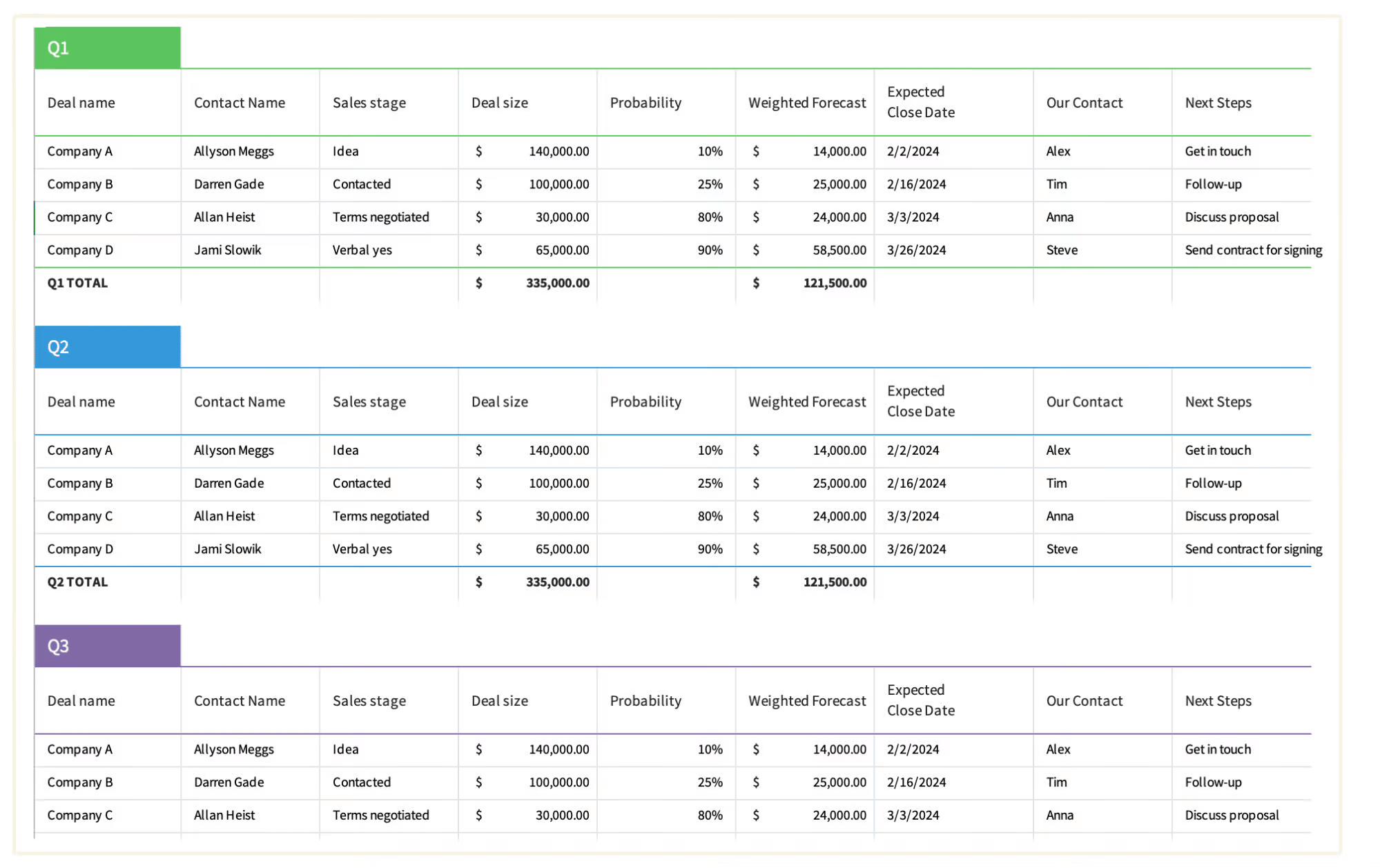
Managing these resources effectively ensures an efficient and sustainable business operation. You can also divide up the budget to achieve a specific outcome.
For example, to increase sales revenue from new customers, you might allocate budget to digital marketing to reach more potential leads.
3. Physical resources
Physical resources are tangible assets – for example, office space or equipment (like laptops).
Imagine one of your sales reps can’t access a work phone. Without this resource availability, they can’t talk to prospects, leads or customers.
Effective resource management ensures all sales reps can access a work phone and other necessary tools. As a result, they can do their job well and (hopefully) secure more sales.
4. Technological resources
Technological resources are the digital tools that manage your business, such as customer relationship management (CRM) systems, HR platforms and accounting software.
Managing these resources involves:
-
Ensuring systems have the features to achieve specific outcomes. For example, a lead qualification system should have scoring capabilities. In Pipedrive, sales teams can add labels to indicate whether a lead is cold, warm or hot.

Each of these types is crucial to resource management.
Why is resource management necessary for business success?
Resource management requires careful planning for success. Depending on the resource management software you use, it can also be time-consuming (more on this later).
However, it’s worth spending all this time. Here are some benefits of resource management:
Recommended reading

A team leader’s guide to project management (with best practice tips and productivity-boosting skills)
An example of resource management
A small sales team has a limited budget. The business uses a sales CRM to track leads and manage customer interactions. It aims to maximize conversions with the available resources (salespeople’s time, CRM system and budget).
Let’s explore how a sales manager might approach resource utilization in this situation.
People allocation (HR management)
The manager allocates more sales reps to nurture high-quality leads. As a result, those leads receive more attention, with each salesperson dedicating a fixed number of hours per week to follow-up calls, meetings and demos.
Low-priority leads receive automated email follow-ups via the CRM, nurturing them through the sales cycle while saving reps time.
CRM usage (technology resource management)
The company provides the team access to a CRM to track each lead’s status in the sales pipeline. Here’s an example of how that looks in Pipedrive:
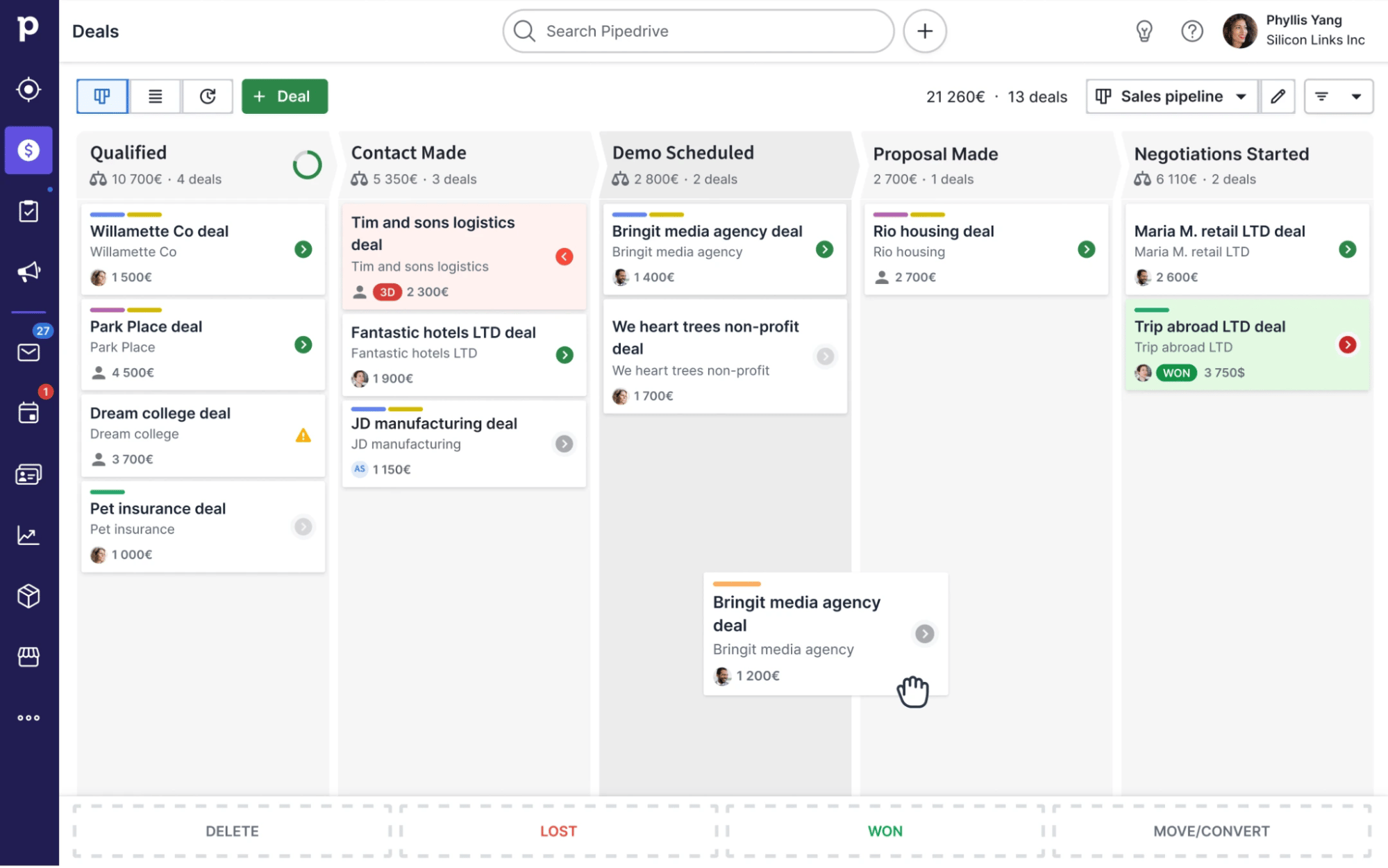
The sales manager then creates automations that remind the sales team to:
-
Keep in contact with leads and prospects
-
Send automated follow-ups
-
Identify and categorize top-quality leads
With these automatic reminders, sales reps can prioritize their time and focus on nurturing leads.
Sales managers also use the CRM to monitor performance and shuffle resources if necessary. For example, based on real-time data, they may shift more time toward markets with higher potential.
Download Your Guide to Sales Performance Measurement
The must-read guide for any sales manager trying to track, forecast and minimize risk. Learn how to scale sales with data-backed decisions.
Budget allocation (financial resource management)
The sales manager allocates more budget to target the most profitable customer segments. They can:
-
Analyze sales data in the CRM
-
Identify which customer segments yield the highest return on investment (ROI)
-
Allocate budget to target these customer segments with online marketing
Instead of spreading the budget across all segments, they invest in the ones with the most profitable leads. As a result, the company is maximizing its limited financial resources.
3 steps for successful resource management
Resource management can be challenging, especially if you have a lot on your plate or you’re working with limited resources. The good news is that, with the right approach, implementing effective resource management techniques is simple.
Here are three main steps for success:
1. Determine your resource needs
You must forecast future needs based on your project goals, business cycles or sales forecasts.
Let’s say your sales forecasts predict a busy holiday season. To prepare for the larger workload, you might need to hire temporary staff, increase inventory or invest in technology to handle more customer orders.
Here are a couple of suggestions to predict your future resource needs:
-
Implement project management software to ensure you have enough resources for upcoming projects. Outline tasks, timelines and budgets to predict the resources needed for project completion.
-
Analyze historical data to anticipate resource needs. For example, in a CRM, you can analyze data about previous sales, such as conversion time or consumer preferences. With this information, you can allocate resources to close as many deals as possible.
Here’s how your sales data and performance would look in Pipedrive’s insights dashboard:
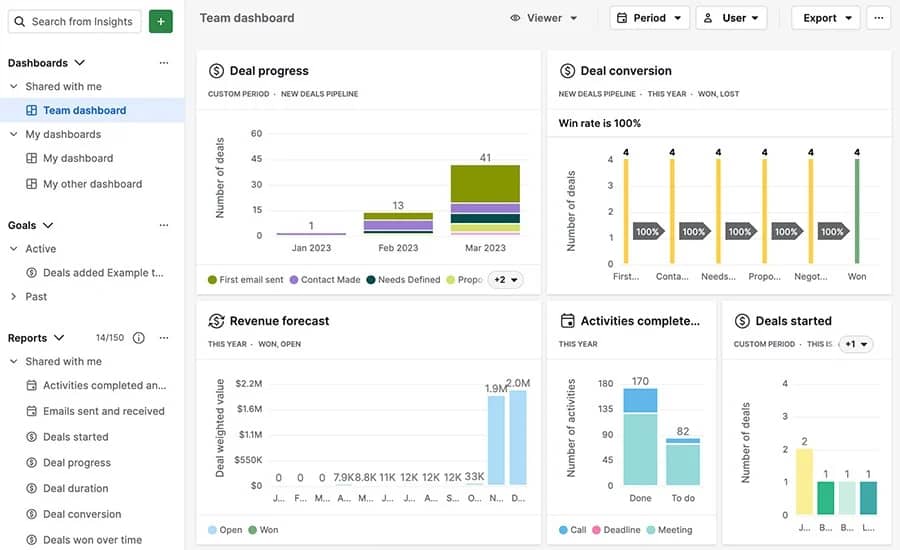
After identifying your resource needs, prepare them. For example, if you want a new CRM system, find the right one for your business and implement it effectively.
How to plan resource needs in Pipedrive
To identify your resource needs in Pipedrive, follow these steps:
1. Create business goals. Go to Settings > Goals to set your business or project goals, which help you identify the resources you need for success. For instance, if your goal is to improve the lead qualification process, you can figure out what resources you need to achieve that goal.
2. Forecast future revenue. Use the forecast view to represent your expected revenue based on the deals in your pipeline. Forecasting revenue helps you allocate budgets and identify where you need more resources.
3. Review the number of deals. Check the pipeline view to see each stage of the sales process. Knowing how many deals are in progress (and which are high-priority) helps you identify resource needs. For example, if a high-quality lead isn’t moving forward, you can devote more time to nurturing that lead.
2. Allocate resources accordingly
Resource allocation has many moving parts. It’s a lot to manage, from providing the right resources and people to using your budget intelligently.
Here are some suggestions for allocating resources successfully:
-
Consider goals and objectives. Ask yourself how resources can help you achieve your goal. Say you want to boost conversions by 10%. How can you use finances, people, technology and physical resources to get there?
-
Allocate employees efficiently. Match employees to work that aligns with their skills and capacity. A tech company, for example, might assign the most experienced developers to high-priority projects while junior staff handle routine tasks.
-
Prioritize high-impact areas. With budgets, for example, you might allocate more spending to tasks that have a bigger impact on project or business success, like targeting high-quality leads.
Create a resource management plan outlining your current resources and how to use them to achieve business goals.
Use resource management tools like Forecast, which support resource forecasting, budget allocation and optimization.
How to allocate resources in Pipedrive
There are a few ways to allocate resources in Pipedrive:
-
Use activity priority labels to identify the most critical tasks and ensure you complete them on time.
-
Segment and assign leads to the appropriate sales reps based on deal size, urgency or sales rep expertise. For example, identify high-priority leads and assign them to the most experienced reps with our automatic assignment feature.
-
Schedule specific tasks based on deal urgency. For example, booking calls, meetings and follow-ups with high-priority leads automatically.
3. Monitor resource usage
Proper resource monitoring generates the best results for your business by identifying inefficiencies, tracking time and making necessary adjustments.
Imagine you allocate six sales reps to focus on cold leads. Your tracking metrics show a considerable drop in closed deals, so you shuffle resources. Three reps now nurture hot leads instead. This simple change leads to more efficient use of the sales team’s time, improving performance.
Here’s how you can monitor resource usage:
-
Use performance tracking tools. Systems like project management tools and CRM platforms show how your resource allocation impacts business performance and profitability. A sales CRM, for example, outlines how your sales team spends their time. If results are subpar, you can reallocate resources accordingly.
-
Review financial performance. Track financial performance in software like Workday or Datarails to ensure spending is within budget. Use these insights to identify areas where reallocating budgets can improve business performance – for example, shifting budget to ad spending to generate more high-quality leads.
-
Track technological resource usage. Monitor how teams use technology. With a CRM, for example, see how sales reps progress with tasks and how they use the software. If you spot inefficiencies, you can streamline the process and ensure sales reps use the technology as efficiently as possible.
How to monitor resource usage in Pipedrive
In Pipedrive, you can monitor your sales team’s activities (such as calls, meetings and emails) to assess resource usage. High activity levels may indicate a rep is productive, while low levels could signal underutilization of time or resources.
To track sales activity performance in Pipedrive, use the insights section to outline the volume of calls, meetings or emails sent over a given period.
Filter activities by sales rep, team or period to identify patterns in productivity.
Final thoughts
When done well, resource management ensures efficient use of funds, technology, equipment and employees to achieve the best results.
To elevate your resource scheduling, use a customizable CRM like Pipedrive. It allows you to categorize leads, prioritize activities and track your sales pipeline in real time. As a result, you can allocate resources effectively while closing more deals.
You can even integrate with third-party resource management solutions, such as Timely for managing employee capacity or ScaleXP to handle finances and budgets in future projects.
Sign up for a free trial today.
If Pipedrive is of interest and you'd like more information, please do make contact or take a look in more detail here.
Credit: Original article published here.
