Our view at Stack - Pipedrive is a robust CRM platform, offering automation, contact data collection, webhooks, AI-powered sales assistant, email communications, email marketing, and customisable sales pipeline workflows.
Keeping track of every customer interaction across your team can be difficult without a centralized system. Your customer information is scattered across platforms or formats (e.g., email, text or spreadsheets).
A customer resource management (CRM) system creates one source of truth for all your customer data to improve how you nurture customer relationships.
In this article, you’ll learn how to choose the right CRM and create a strategy that works for your business.
What is customer resource management (CRM)?
CRM, also known as customer relationship management, refers to both a software system and an approach that helps you nurture customer relationships. CRM tracks all your customer interactions and stores this information for future decision-making.
CRM software is a platform that provides robust contact management capabilities, such as:
-
Customer contact information (names, emails, phone numbers)
-
Records of all interactions (emails, phone calls, meetings)
-
Purchase history
-
Sales opportunities and their status
-
Customer service issues and their resolutions
A CRM approach uses customer relationship information to understand customers’ pain points and needs. With this information, you can improve your sales processes and provide better customer service.
Imagine different salespeople from your team answering calls or emails from the same customer.
-
Without a CRM, conversations or information can be scattered across different tools and databases. Your customer must repeatedly explain their issue when interacting with a new salesperson, which can create frustration and hurt the relationship.
-
With a CRM, all interactions feel more personal. Salespeople can check each customer interaction timeline and continue the conversation where they left off last.
A CRM tool evaluates and manages your customer relationships through the lens of data, not intuition, giving you solid information to close more deals and build customer loyalty.
CRM can help a business grow its customer base and shift its mindset from reacting to customer needs to anticipating them.
Note: CRM originally stood for “customer resource management”. However, in the 1990s, companies started to see customers as partners rather than just resources. The change from “resource” to “relationship” shows the shift to customer-centric business practices.
Types of customer resource management systems
Your needs for managing growing customer relationships vary depending on your business goals and growth stage. There are three types of CRM systems, each addressing different needs as follows:
-
Operational CRM – automates day-to-day operational tasks
-
Analytical CRM – offers data analysis for strategic decision-making
-
Collaborative CRM – facilitates collaboration across teams or departments
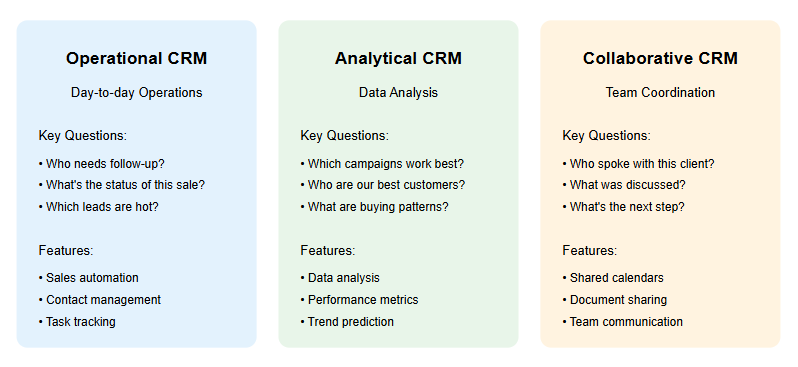
Most small businesses start with CRM technology that includes basic operational features. As you collect more customer data and expand your team, you might want to add analytical and collaborative features.
Modern CRM systems have evolved into sophisticated customer data platforms with standard features for all three categories. Let’s explore each category (with examples) in more detail below.
1. Operational CRM
Small businesses typically start with this CRM. An operational system handles immediate business processes like tracking leads and customer management tasks (e.g., sales, making appointments, marketing campaigns, customer service, etc).
For example, service-based businesses use operational CRMs to manage appointments and follow up with clients. Product-based companies like retail stores use operational CRMs to track sales, manage inventory and handle customer complaints.
2. Analytical CRM
Once you collect enough customer data, analytical features can help you spot valuable patterns.
For example, if you run an online store, analytical CRM can tell you which products customers often buy together to point out cross-selling opportunities. If you own a service business, a CRM can indicate upselling opportunities by showing you which customers will likely need additional services.
An analytical CRM shows you:
If your business interacts with customers regularly (like retail), 3 to 4 months of data may be enough to start seeing significant patterns. If your business has longer sales cycles (like in B2B selling), you might need 6 to 12 months of data.
3. Collaborative CRM
A collaborative CRM ensures your teams (or departments) work together smoothly, ensuring team members are in sync, whether they manage customer interactions or internal projects.
For example, a sales rep closes a deal with a new software client. The CRM notifies the implementation team of the contract details and features, and the project manager responds immediately to create an onboarding workflow and assign tasks to technical teams.
A collaborative CRM provides:
-
A centralized knowledge base
-
Communication tools (team chats)
-
Project management features (tasks, workflows, approval processes)
A collaborative system keeps each team or department up-to-date, ensuring a seamless customer journey.
Recommended reading
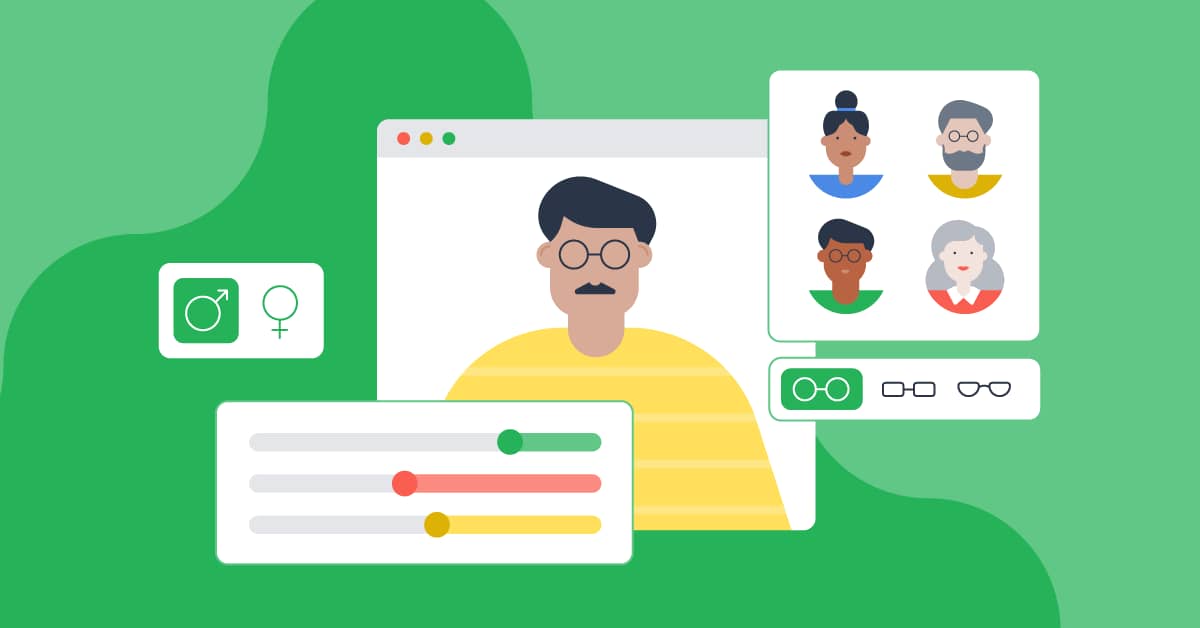
Buyers personas: A complete guide to how to create and use them
Who needs a customer resource management system?
Any business that regularly interacts with customers needs a CRM system. Building stronger relationships with potential customers becomes more complex as your business grows.
According to Pipedrive’s state of sales and marketing report, 87% of small businesses use CRM software to track sales.
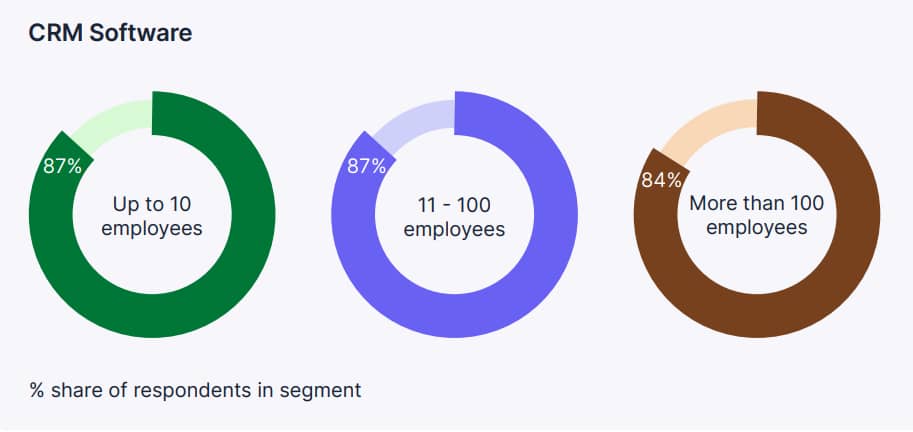
As shown above, businesses of all sizes rely heavily on CRM software, with adoption rates staying consistently high whether a company has ten employees or more than 100.
When you start your business, you might remember your customer interactions easily. You know who bought what and when you last spoke to them. A simple spreadsheet might seem like enough.
However, think about managing 50 customers who each contact you twice a month. That’s 100 interactions to track. Each interaction needs several details recorded: what you discussed, what you promised and when to follow up.
Here’s a breakdown of how different business segments use a CRM:
|
Small businesses (up to 100 employees) |
Start simple: As a startup or small business owner, focus on organizing your customer data and automating core processes. A CRM can free up time for you to focus on growth. Case study: UK-based home décor company Pole Design struggled with managing sales through email. The company implemented Pipedrive’s automation and integration features, resulting in a streamlined customer management process that saved two full work days each week. |
|
Mid-size businesses (100–250 employees) |
Connect your growing teams: Streamline communication between departments and standardize your customer processes. A CRM eliminates silos and helps your larger team work as one. Case study: The media monitoring company Truescope struggled with onboarding global teams. Moreover, it needed to merge data from its acquired businesses. Pipedrive’s pipeline systems and automation tools streamlined onboarding and helped the company triple its team size across four countries. Merging data helped shorten the sales cycle and improve customer retention. |
|
Enterprise businesses |
Unify your global operations: Connect teams and centralize customer data across regions. Large organizations also gain insights from advanced analytics to manage complex relationships at scale. Case study: Fintech company 360 Payments needed an all-in-one enterprise CRM to keep teams aligned and ensure strong, ongoing customer relationships. Features like Pipedrive’s activity calendar and automations have helped the company prioritize workloads and manage time efficiently. With Pipedrive’s help, 360 Payments was able to increase new accounts by 26% and grow gross revenue by 40%. |
How does customer resource management work? (with Pipedrive)
A CRM does more than store scattered customer interactions. The tool is an end-to-end system that guides your customer from first contact to a long-term relationship.
Let’s explore how a CRM manages each stage with Pipedrive as an example.
First contact capture
In this first stage, new leads enter your system through different channels (e.g., web forms, emails, messages or phone calls).
With Pipedrive’s lead capture software, you can create customized lead capture forms and embed them on landing pages, emails and even social media.
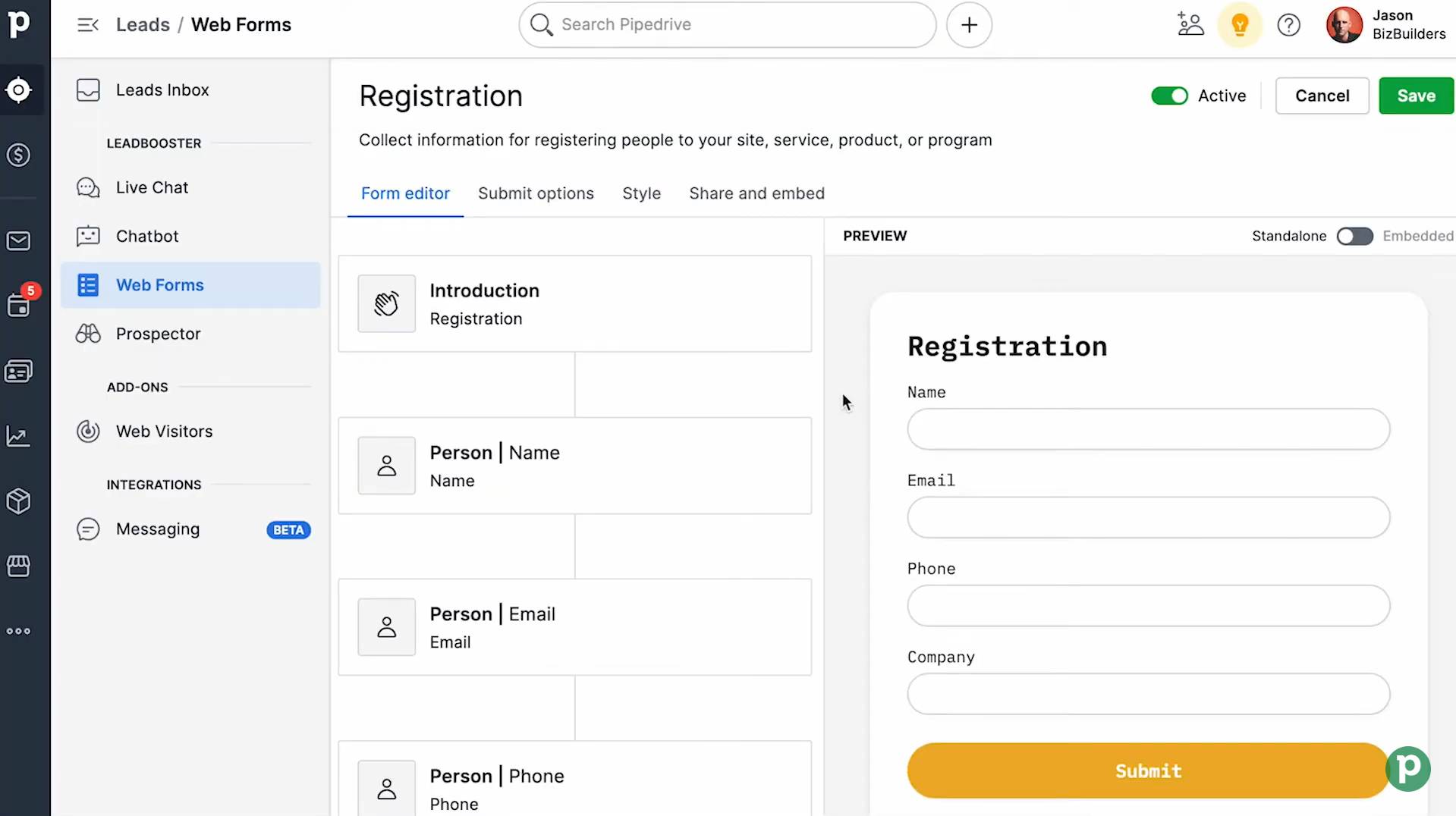
Every time a lead fills out one of your forms, Pipedrive automatically feeds their information into the CRM so your sales team can start the lead management process.
Lead management
Say your sales team gets a notification that a new lead is in your system. In Pipedrive, your salespeople can go into the Leads Inbox and analyze the source of this lead.
If the lead came from a specific marketing campaign, a sales rep could add whether this lead is “hot”, “cold” or “warm”. They could also add notes, schedule sales activities or send an email reply.
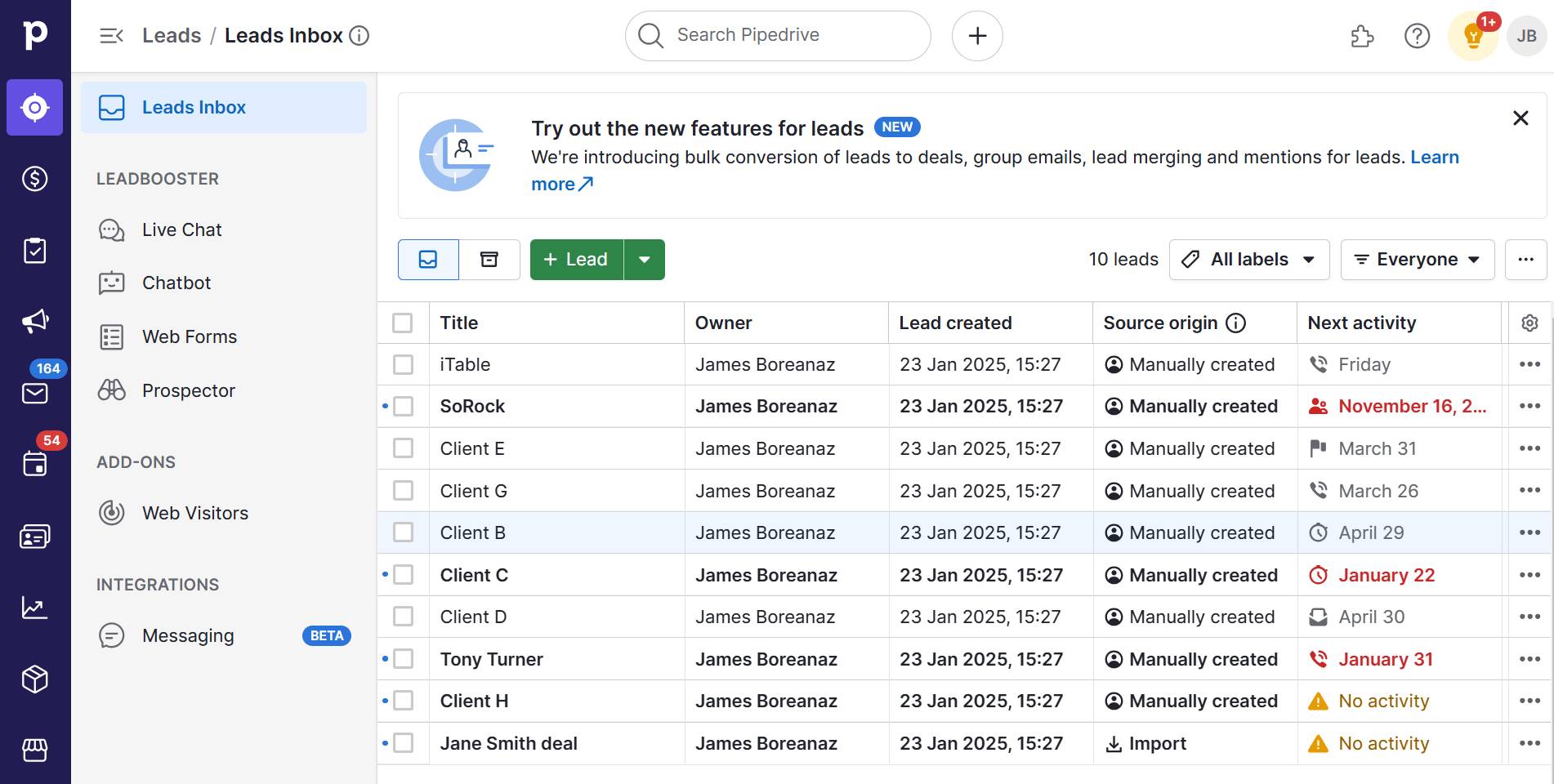
In this stage, you’re trying to determine whether this is a qualified lead. If the new entry is a qualified lead, you can convert it to a deal and manage this customer in your sales pipeline.
Find more of the best leads fast with your lead qualification ebook
Learn how to find more of the right leads faster. This 22 page ebook will help you build a scalable lead qualification process for your team.
Sales process
When a qualified lead enters your sales pipeline, your CRM tracks every interaction. A good CRM reminds you when to follow up, shows which deals need attention and helps predict which opportunities are most likely to close.
In Pipedrive, your pipeline view represents your deal stages (or customer journey). The pipeline view gives you a visual snapshot of:
-
The expected revenue per stage
-
Rotting or idle days of a deal
-
Scheduled activities and their status (due, overdue or not assigned yet)
You can drag and drop your deals from one stage to another as they move through the pipeline.
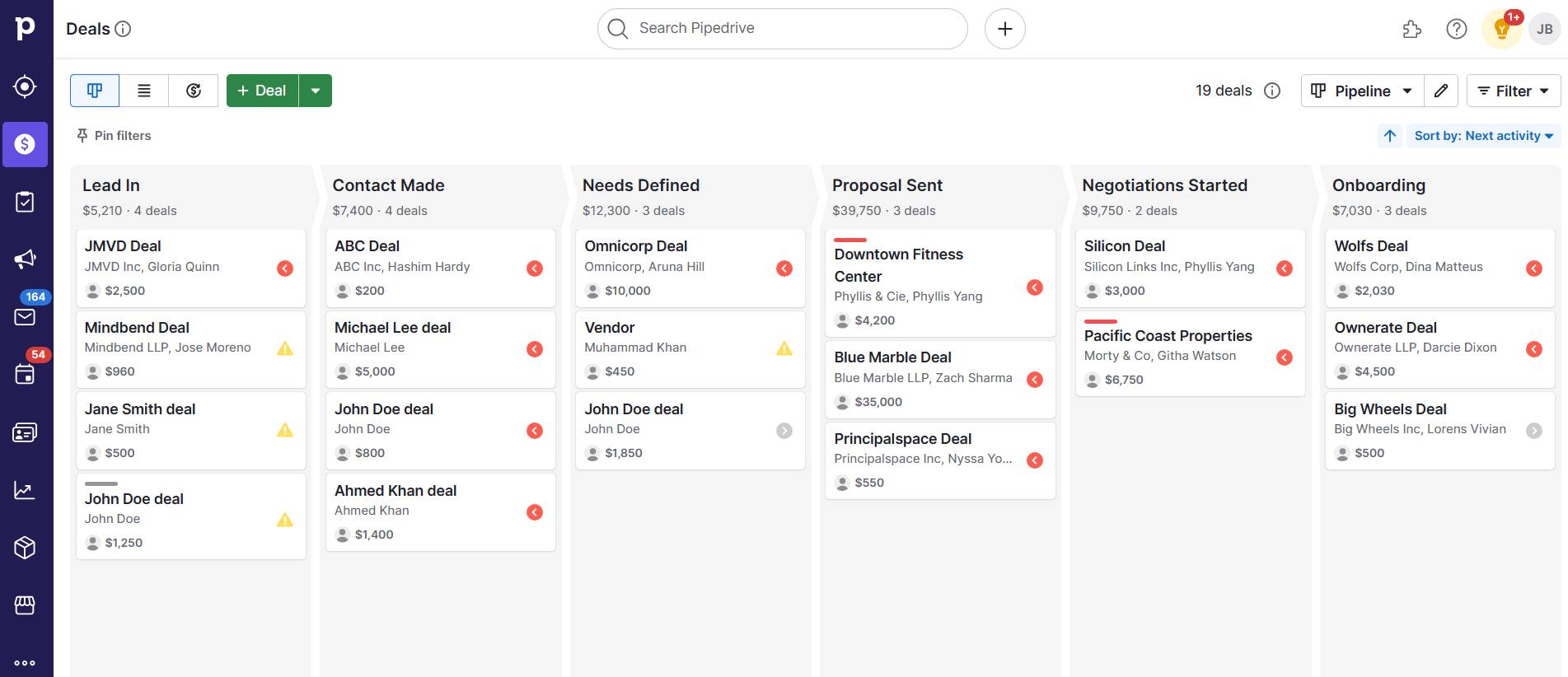
Since you may have different processes for different types of customers, Pipedrive allows you to set up multiple custom pipelines.
For example, you can create one pipeline for new customers who need more education about your products and another for existing customers looking to upgrade.
In this stage, your goal is to convert a qualified lead into a customer using your sales strategy.
Customer conversion and onboarding
When one of your leads becomes a customer, you need a structured process to onboard them. Your onboarding process sets the tone for the relationship.
A frictionless and professional process shows customers they made the right choice.
Pipedrive’s workflow automation features can help you streamline onboarding. For example, moving a won deal to the onboarding stage in your pipeline can automatically trigger an onboarding email. You can add delays (in days) to perform more actions after that (e.g., send a proposal, contract or invoice in an email).
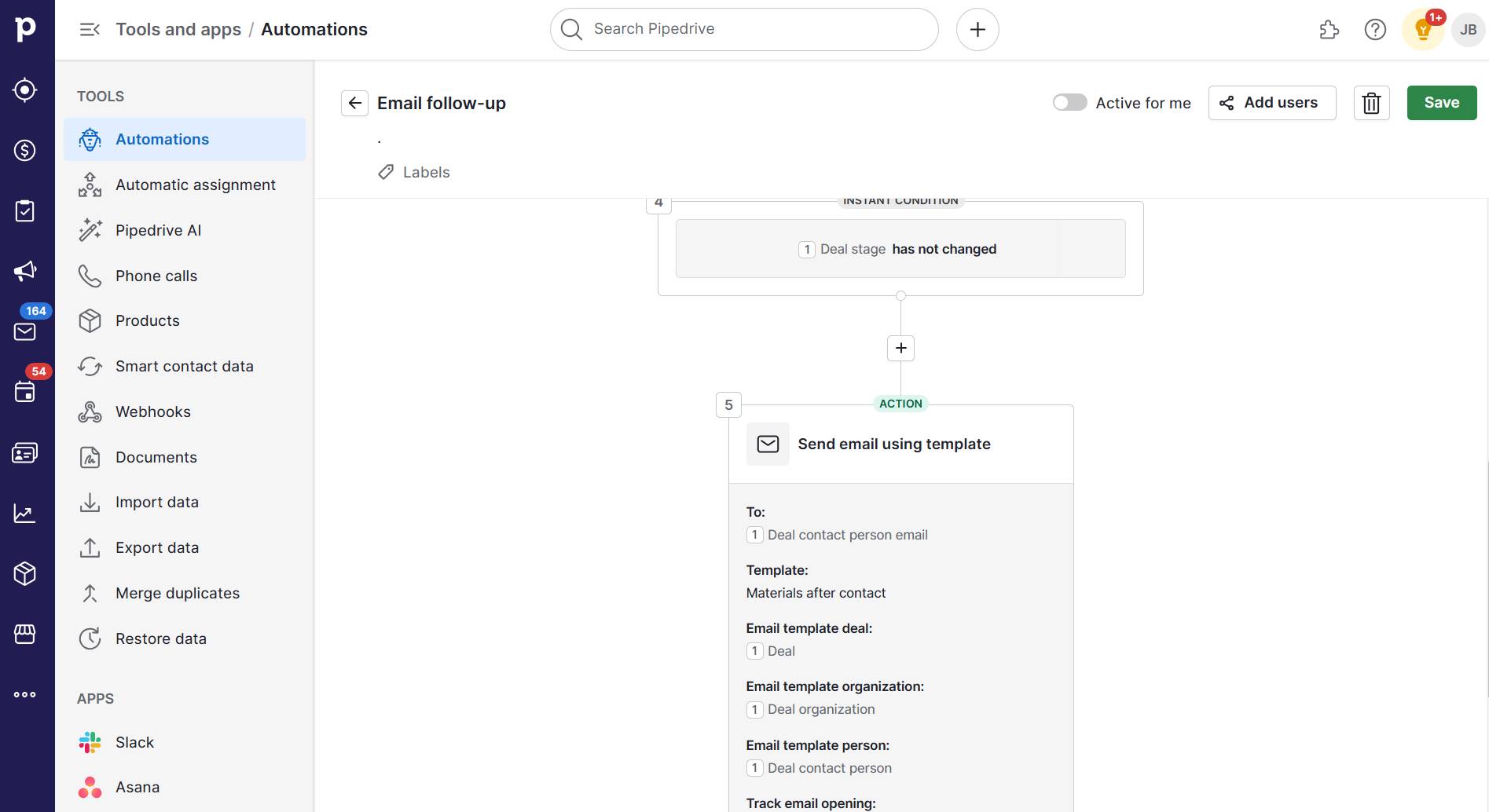
Pipedrive’s Smart Docs feature allows you to craft these proposals, quotes and contracts. When you share your documents with a link, you can track views and get email notifications when your customer opens the document.
Note: Pipedrive’s document tracking feature is GDPR compliant. While it tracks views, the software asks for the recipient’s permission.
Ongoing support
Turning a lead into a customer shouldn’t be the end of your customer lifecycle. Customer retention is often more important than acquiring new customers.
Existing customers will likely spend more money over time and buy new products. They also already understand your product, so serving them costs less.
Pipedrive’s activities and goals feature can help you nurture existing customer relationships. Sales reps can use it to set up recurring check-ins, track customer requests and ensure consistent communication.
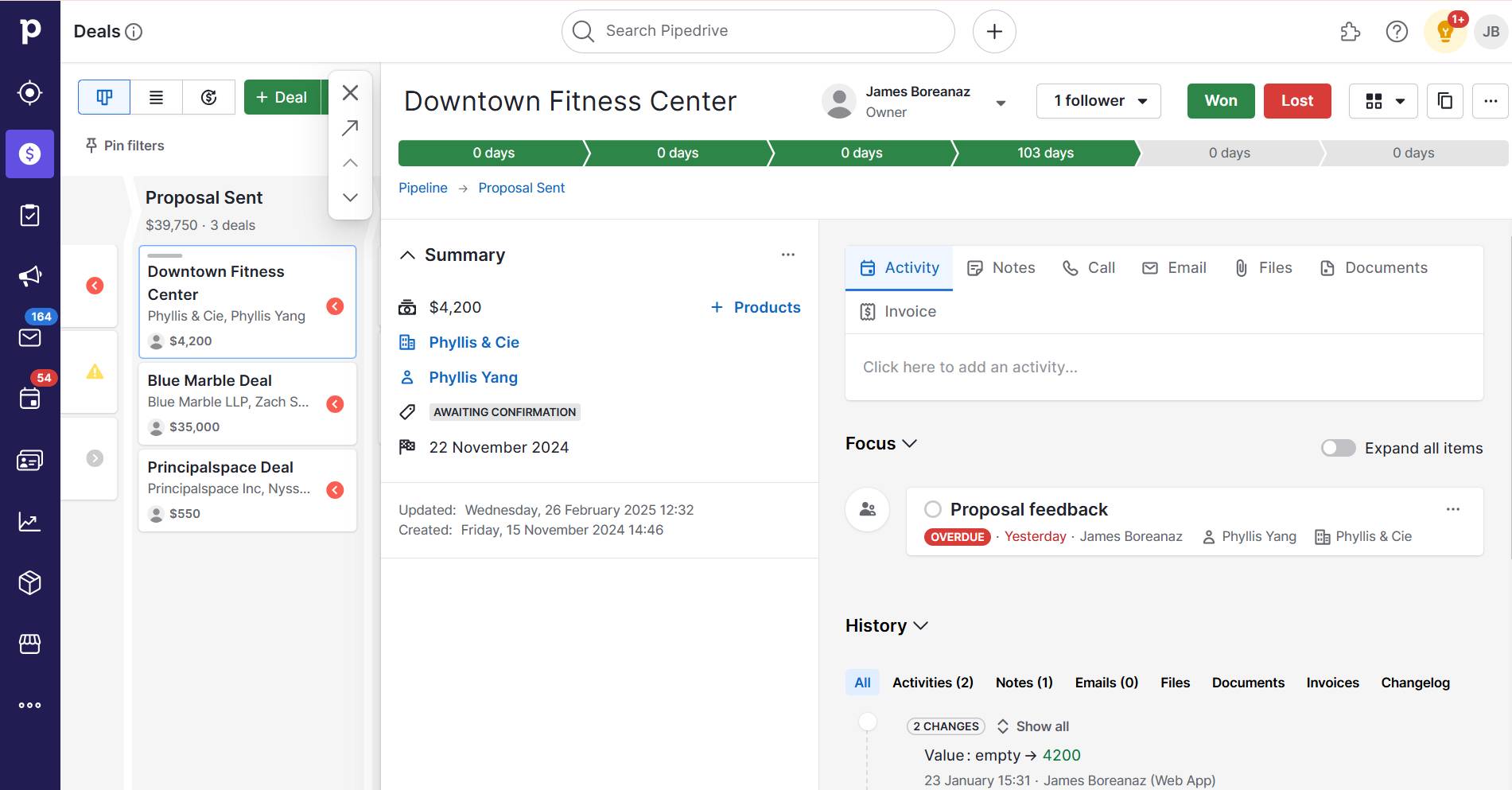
Pipedrive also offers a sales calendar feature, which allows your sales reps to see their weekly activities and ensure nothing is overlooked.
Recommended reading
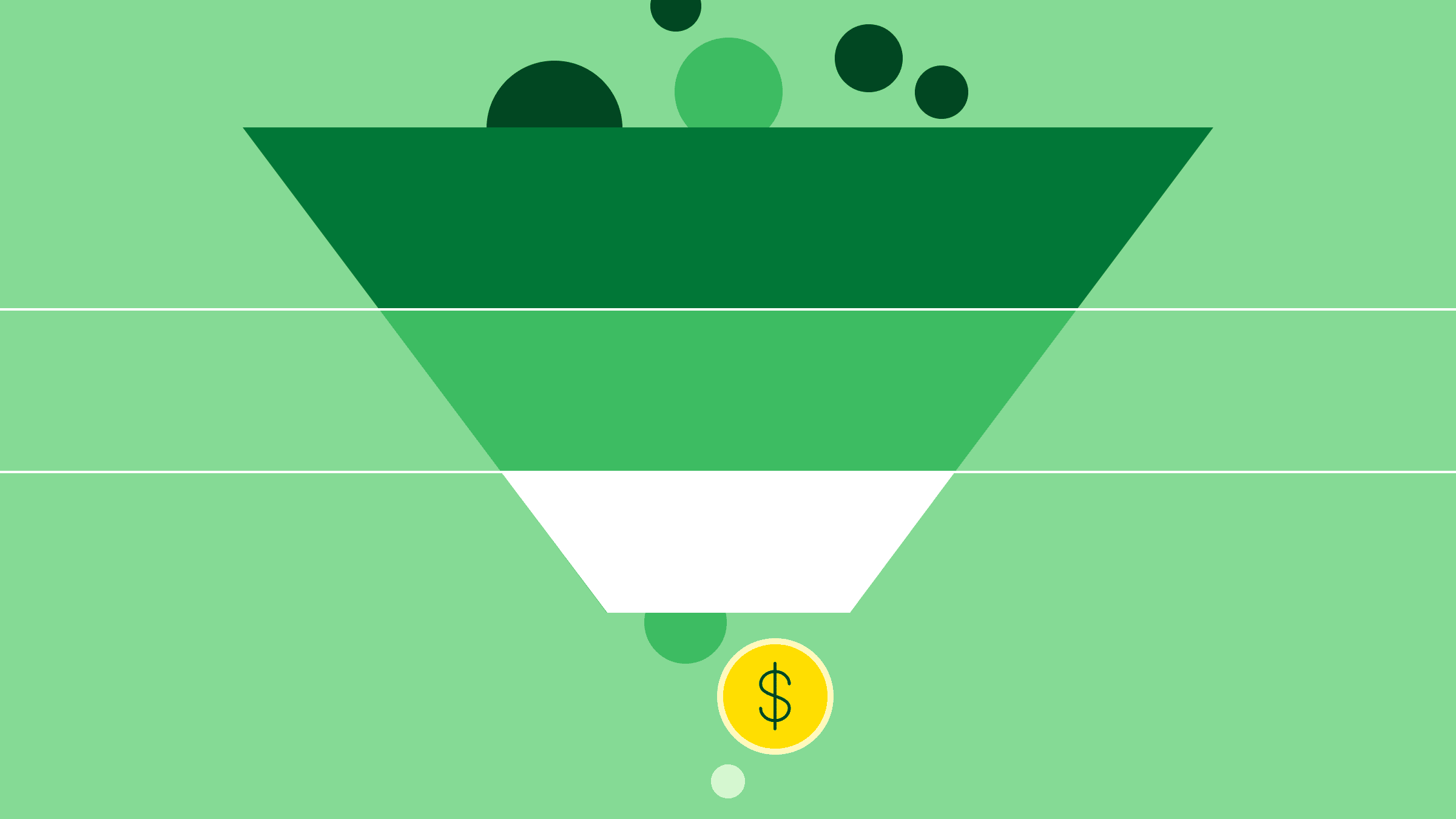
Sales funnels: definition, process, stages, template and examples
Benefits of customer resource management
A CRM has several benefits besides storing information. A good solution helps your overall bottom line by improving customer retention and profitability – and by helping your teams work more effectively.
According to Pipedrive’s research, 81% of professionals use CRM with automation capabilities, making it the most widely adopted business technology.
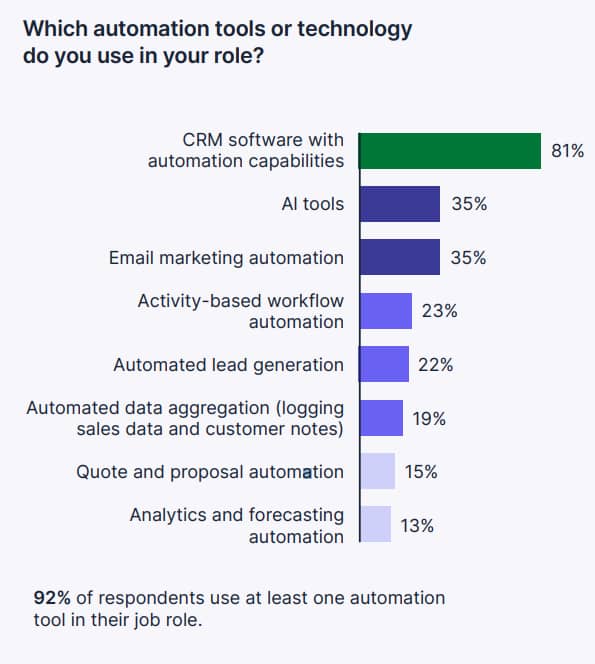
The high adoption rate of CRMs proves that it delivers tangible results. Here are some of the benefits of CRM systems:
-
Centralized customer data. CRMs end the problem of scattered information. You get complete customer details instantly without searching through emails and notes.
-
Better customer experience. Your team remembers what customers want. Customers feel valued when you recall their needs without asking them to repeat information.
-
Less busy work. CRMs handle routine tasks automatically. Your team focuses on building relationships rather than entering data or remembering follow-ups.
-
Smarter business decisions. CRMs show you clear patterns in customer behavior and sales data – often with the help of artificial intelligence. You spot new sales chances based on real data rather than guesses.
-
Teamwork that works. Everyone sees the same customer information. Your sales and support teams stay on the same page with every customer interaction.
While CRMs offer many benefits, picking the right system for your business needs remains key to getting the most value from your investment.
Recommended reading
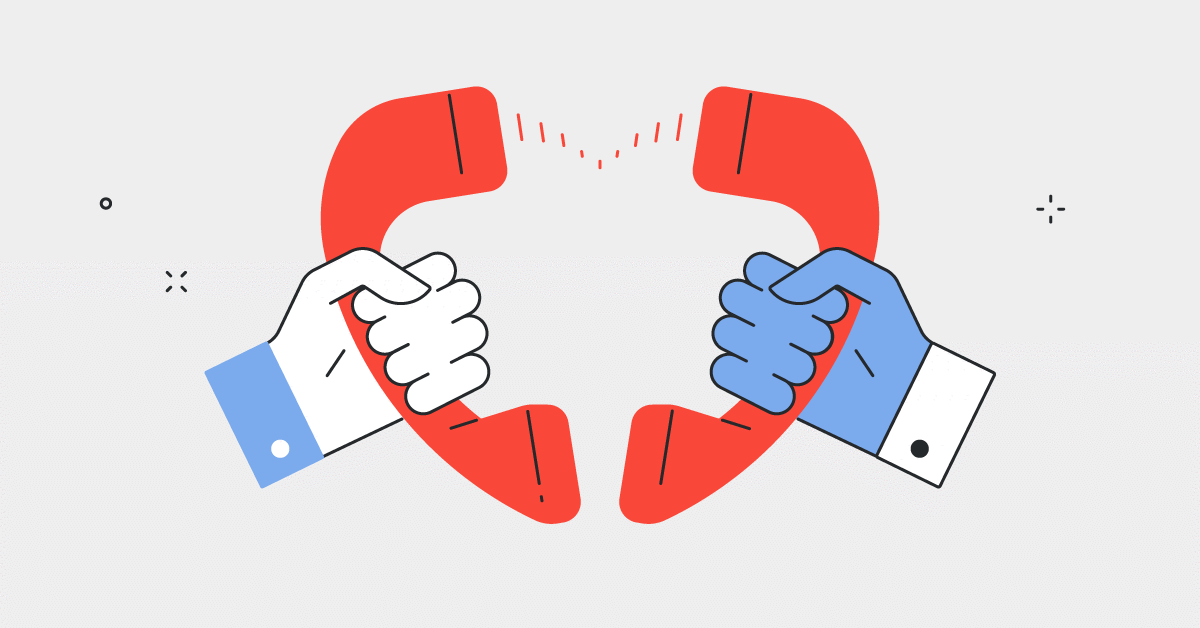
How to use relationship selling to connect and convert
How to choose the right customer resource management software
Selecting a CRM isn’t just about features or price. You need a systematic approach to find a system that solves your specific problems.
Use this framework to evaluate CRM options and make the right choice.
Determine your business needs
Businesses often make the mistake of comparing feature lists without first understanding their needs. To avoid this, start by identifying your pain points.
Schedule a meeting with your team to discuss any challenges they’re experiencing. Instead of simply asking, “What problems do we have?” ask diagnostic questions to find specific pain points, such as:
-
How much time does your team waste on manual data entry weekly?
-
How fast can you pull up a customer’s complete history when they call?
-
How many potential sales do you lose from missed follow-ups?
-
Can you quickly identify which deals are most likely to close soon?
Once you’ve identified your pain points, map them directly to CRM features using a simple table like this:
Next, categorize each feature into “must-have” for features that solve your top pain points and “nice-to-have” for those that enhance your CRM experience.
The categorization will help you understand your priorities rather than trying to find software that solves every pain point.
Tip: Most CRMs offer a free trial – test drive software with your “must-have” features for one or two weeks. Choose a CRM that lets you start with your must-have features and add capabilities as you grow. Avoid paying for advanced features you won’t use for at least six months.
Do a budget analysis
After testing multiple CRMs, it’s time to evaluate which solutions align with your financial resources.
You’ll encounter two main pricing structures when evaluating cloud-based CRM options: per-user and flat-fee models. Here’s a breakdown of each:
|
Per-user pricing |
Flat-fee pricing |
|
Best for: teams with clearly defined CRM users and a set team size |
Best for: growing businesses with fluctuating user needs or many occasional users |
|
Advantage: you pay only for active users, making costs predictable for stable teams |
Advantage: unlimited users allow your entire organization access without worrying about adding licenses |
|
Disadvantage: costs increase with each new team member, which can become expensive during growth phases |
Disadvantage: higher initial costs might not be justified if only a few team members need regular access |
|
Hidden costs: often include tier-based feature limitations, pushing you to higher per-user rates for advanced capabilities |
Hidden costs: may include contact limits or database size restrictions that trigger additional fees as your customer base grows |
Analyze integration capabilities and implementation timeline
Audit your existing technology ecosystem. List every tool and business app your team uses for customer interactions, from email platforms to billing systems. The audit has two purposes:
-
Identifying redundant tools (which you can eliminate)
-
Determining integration needs
Look for CRMs offering native integrations with your essential tools. Native integrations are more reliable than third-party connections. Plus, they get better customer support if issues arise.
Also, make sure you request an implementation guideline from your vendor. For example, small and mid-sized businesses can generally expect a 3 to 6 month timeline for CRM implementation.
Choose a CRM platform with a reasonable setup time. The faster you implement it, the sooner you can start seeing benefits and ROI.
5 steps to create your CRM system strategy
Choosing your CRM is only half the work. Once you purchase it, you need a clear strategy to maximize its value. Without proper planning, even the best CRM solution becomes just an expensive contact list.
Here are five steps to create an effective CRM strategy.
1. Define clear objectives tied to CRM functionalities
Start by linking your CRM strategy to business goals. Do you want to increase customer satisfaction and retention by X%? Reduce your sales cycle by Y days? Boost your lead conversion by Z%?
Your objectives will dictate how you use your CRM.
Map each objective to specific CRM features. For example, focus on setting automated check-in sequences and tracking customer health scores to improve customer retention.
Focus on pipeline automation and lead qualification workflows to reduce your sales cycle.
Tip: Create a one-page document outlining these objectives and how to achieve them (i.e., specific CRM features to focus on). Share this document with your team and do quarterly reviews to ensure you’re meeting your objectives.
2. Plan your data migration and organization structure
Before transferring data to your new CRM, clean your existing records (e.g., remove duplicates, update information and standardize formats).
When you transfer “dirty” CRM data to a new system, you can find issues such as:
Avoid wasting time fixing these issues after migration by creating a reference guide with consistent conventions for all CRM fields. Decide how to organize customers (e.g., by industry, size or location) and deals (by product type, value or source).
Tip: Before the full migration, start with a small data sample. Migrate 50–100 records and check for errors before moving everything. Also, schedule the migration during off-hours to minimize disruptions.
3. Develop a team training approach that sticks
Avoid one-size-fits-all training sessions if possible. Sales and marketing teams will likely use different CRM features and will be better served by role-specific training.
Create modules of 30 minutes or less to avoid overwhelming learners with too much info in one lesson. You can also adopt a “train the trainer” approach by identifying CRM champions in each department. Give these champions advanced training so they can coach and support their team in the adoption phase.
Download our sales pipeline course e-book
In the Sales Pipeline Course, Timo Rein, co-founder of Pipedrive, teaches you how to make more sales with exclusive advice and insights in 11 valuable lessons.
4. Map your sales pipeline and establish workflow automation
Document your sales process before setting up your pipeline in the CRM. Think about how a prospect moves from the initial contact to becoming a customer. Make sure you include every touchpoint and decision along the way.
Next, identify the stages of your business to create your first pipeline. Most companies have these stages:
-
Lead qualification
-
Initial contact
-
Needs assessment
-
Proposal/quote
-
Negotiation
-
Closed deal
For each stage, define clear entry and exit criteria. What must happen before a deal moves forward? For example, a deal shouldn’t advance to “Proposal” until you confirm the budget, needs and timeline.
After mapping your pipeline, create automation workflows that support each stage. For example, trigger follow-up emails for deals that are inactive for more than five days or welcome sequences when deals are won.
Note: You can document each pipeline stage and automation with a flowchart showing triggers, conditions and resulting actions.
5. Set performance metrics and review cycles
Define two or three metrics to track your CRM performance. However, instead of focusing on outcomes like closing deals, track leading indicators (e.g., activity completion rates, sales cycle and response times).
Use reporting features to create dashboards that update metrics in real time. Share these reports with your team by setting up an automated weekly email to keep everyone informed.
You might also want to schedule regular check-ins with your team to discuss what’s working, identify bottlenecks or make adjustments.
A CRM strategy isn’t a set-it-and-forget-it. Successful companies review their approach periodically.
Customer resource management FAQs
Final thoughts
Investing in customer engagement and relationships drives business growth. A good CRM can be the difference between losing opportunities and converting leads into customers. The right solution frees your team from manual tasks and helps you serve your customers better.
Choose a CRM based on business needs, not flashy features. A CRM strategy can put you ahead of the game if you develop it with clear objectives and consistent execution.
Pipedrive’s flexible CRM offers small businesses the tools to manage customer relationships effectively. Try Pipedrive 14 days for free and transform how you connect with customers at every stage of their journey.
If Pipedrive is of interest and you'd like more information, please do make contact or take a look in more detail here.
Credit: Original article published here.
