Our view at Stack - Pipedrive is a robust CRM platform, offering automation, contact data collection, webhooks, AI-powered sales assistant, email communications, email marketing, and customisable sales pipeline workflows.
Artificial intelligence (AI) makes customer care – usually an uphill battle for small businesses – simpler and more effective.
AI customer care solutions streamline the entire customer care pipeline. From predicting common client complaints to providing practical solutions, they lighten your workload and help grow and retain your customer base.
In this guide, you’ll learn what AI means for customer care, why you need it and how to implement effective AI solutions that drive customer engagement.
What is AI customer care?
AI customer care is a proactive approach to customer service that keeps your customers satisfied and loyal in the long term. It uses AI tools like chatbots and virtual assistants to handle inquiries, provide support and resolve issues efficiently.
However, AI goes beyond providing excellent customer service. The goal is to interact with and support your audience throughout the customer journey.
Traditionally, customer care takes significant time and effort. Manually sifting through customer data, uncovering potential problems and engaging customers is challenging.
AI tools automate much of this work, acting as smart assistants and helping your service, sales and marketing teams engage customers promptly and effectively. Trained on staggering amounts of data, AI performs tasks quicker, identifies hidden patterns and provides useful and actionable advice.
Here’s what you can achieve with AI customer service automation, according to Zapier:

AI customer care can be like an extra staff member for small business owners. For example, AI bots work 24/7, using natural language to answer questions, solve problems and recommend products.
AI customer care vs. AI customer service
While AI customer service and customer care are similar, they focus on different parts of the customer journey. Here’s how they compare:
|
AI customer service |
AI customer care |
|
Focus: Resolving specific customer issues and questions, providing support and ensuring satisfaction with transactions. |
Focus: Building long-term customer relationships by providing a great support experience throughout the customer journey. |
|
Scope: Smaller and shorter term, dealing with specific customer interactions and problems. |
Scope: Broader and longer term, guiding customers from before purchase to after-sales service. |
|
Purpose: To prevent customer churn and make customers satisfied with their purchase. |
Purpose: To enhance customer loyalty and satisfaction on top of immediate problem-solving. |
|
AI tools: Chatbots and customer support contact centers that effectively handle inquiries and route tickets. |
AI tools: Customer relationship management (CRM) systems, knowledge bases and outreach tools that uncover customer insights and provide solutions. |
AI customer care is more comprehensive, mainly focusing on the post-sale AI customer experience. In some organizations, customer care teams also upsell products to existing customers.
Recommended reading
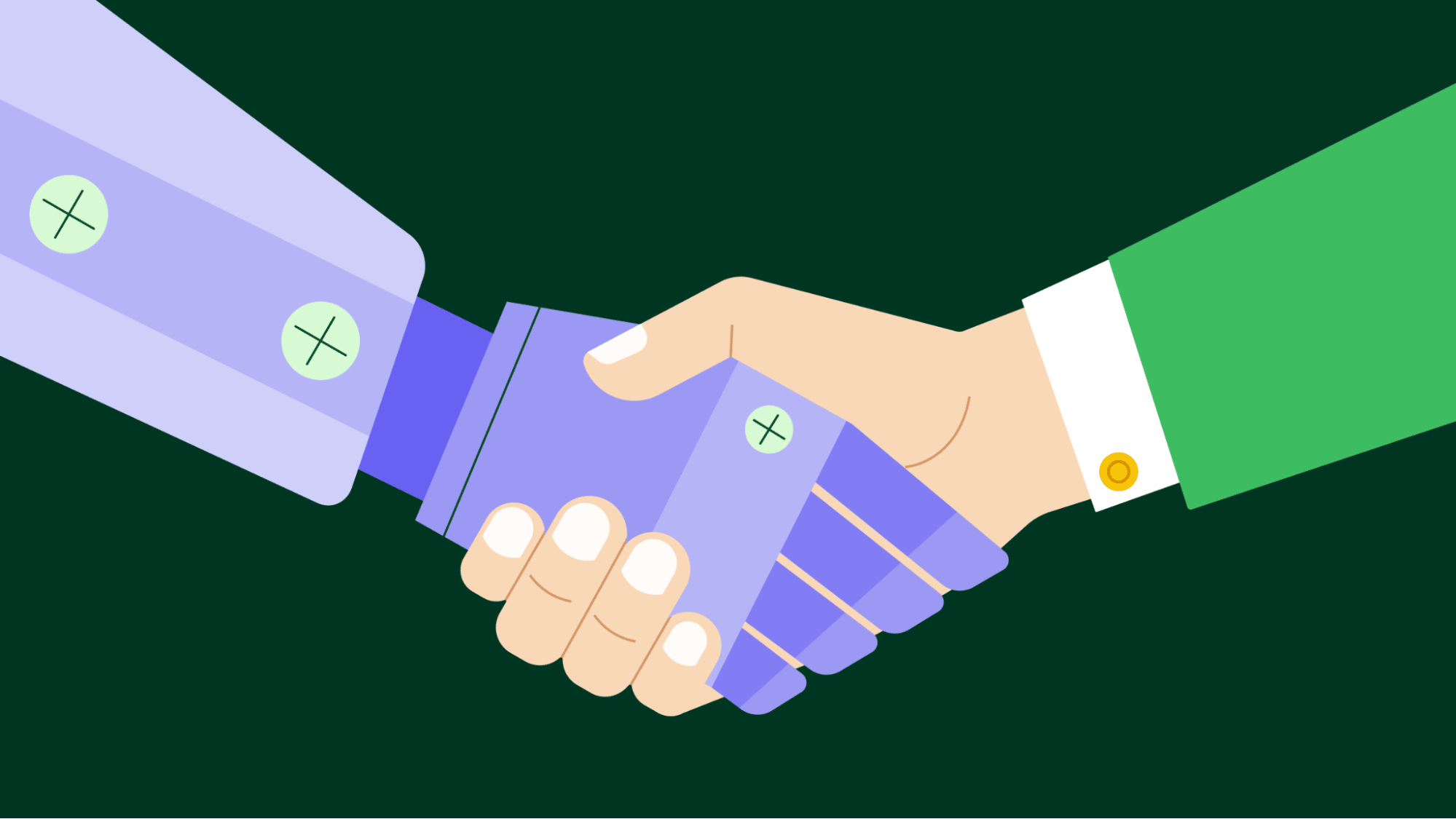
How to break into AI sales and find your first job
7 benefits of AI in customer care
The AI advantage is evident when considering that customer care without AI relies on manual, time-consuming processes. Businesses often struggle with long response times, labor costs and the challenge of providing around-the-clock service.
AI customer care tools address the above issues by providing:
-
24/7 availability. AI tools like chatbots offer support at all hours, addressing customer issues without depending on human agents.
-
Faster response times. AI instantly processes and responds to inquiries, reducing wait times and improving customer satisfaction. It handles more straightforward queries to let your team focus on more complex issues – improving agent productivity.
-
Personalized interactions. AI analyzes customer data and generates customized responses and recommendations, making communication more relevant and meaningful.
-
Scalability. As customer demand grows, AI handles increased interactions without needing more staff. You can add new tools and functionalities as your business scales.
-
Cost efficiency. AI reduces your reliance on large customer service management teams, cutting costs while maintaining high-quality service.
-
Data insights. AI analyzes interaction data to reveal sales trends and preferences, offering actionable insights. Often, these insights go far beyond what’s possible using manual methods.
-
Improved customer satisfaction. With quick responses and personalized service, AI ensures customers feel valued and have a better overall service experience.
The benefits of AI customer care are simple: AI makes processes more effective for both businesses and their customers.
Download our Customer Journey Map Template
Start mapping your customer journey with our free customer journey template.
How does AI in customer care work?
AI-powered customer care tools dig through data, spot patterns and help you personalize each interaction. While it sounds high-tech – and it is – small business owners and larger enterprises alike can easily use it to build stronger ties with their customers.
Here’s how it all works.
How AI gathers and uses data
AI systems learn by sifting through large sets of customer interactions and labeling them with the proper tags (like underlying customer sentiment, topic or outcome).
A set of rules (the algorithm) helps the AI system learn during training. It uses pre-labeled data and tries to guess what it’s looking at correctly.
Example: You could feed the algorithm social media comments with different sentiments, and it will try to label them as positive, neutral or negative.
The system compares its guesses to the actual tags and adjusts the algorithm each time it’s wrong. This repetitive process of machine learning helps it improve at spotting patterns.
The final output is an AI model – a program that analyzes new data and makes accurate predictions. An AI model trained on labeled customer comments can examine unlabeled comments and accurately tag the sentiment.
Here’s a simple diagram highlighting one type of machine learning:
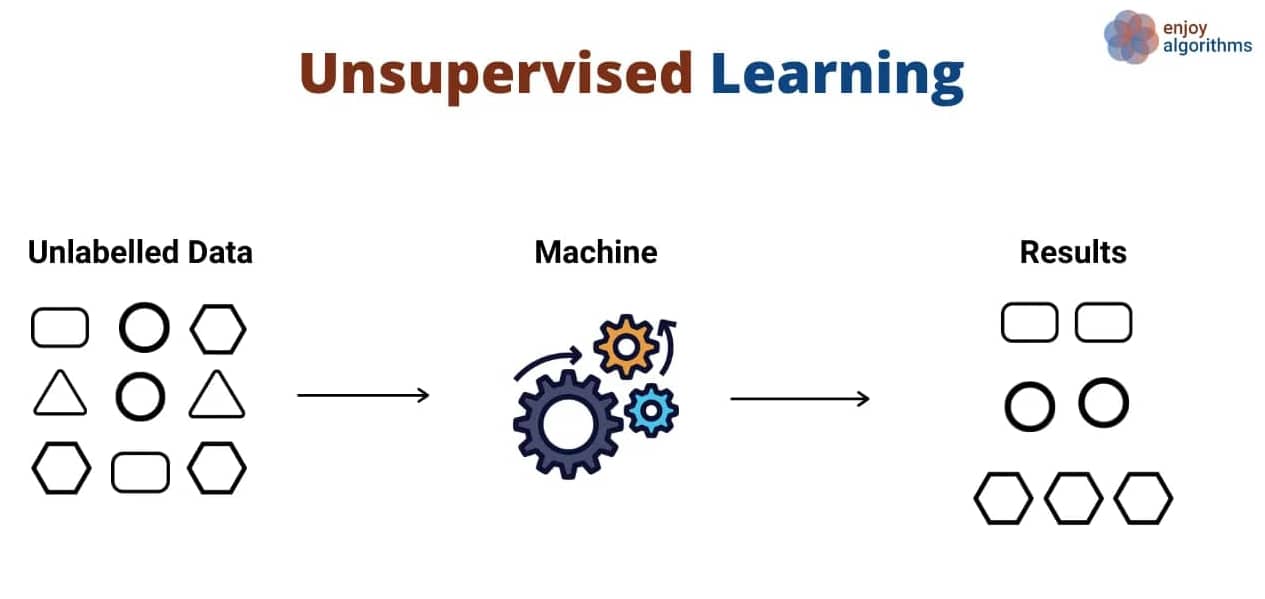
After learning from so many examples, the AI can detect common requests and emotions and predict what each customer needs next. Over time, this leads to faster, more reliable support tailored to each customer.
Note: Natural language processing (NLP) is one of the main workhorses in the AI customer care toolset. It helps bots read, interpret and respond to human language. If a customer types, “Is there a sale right now?”, the AI picks out the keywords “sale” and “now” and responds with details about your current promotions.
Why this matters for small businesses
You might think AI is just for industry giants, but many CRM and helpdesk tools now offer built-in AI features. Setting them up is easier than you’d expect, and they save you time, reduce costs and keep customers happy.
With AI, you can respond faster and more accurately, learning from individual customers’ information. You also free up time to handle big-picture tasks, like planning your next product launch or running a new ad campaign.
Recommended reading
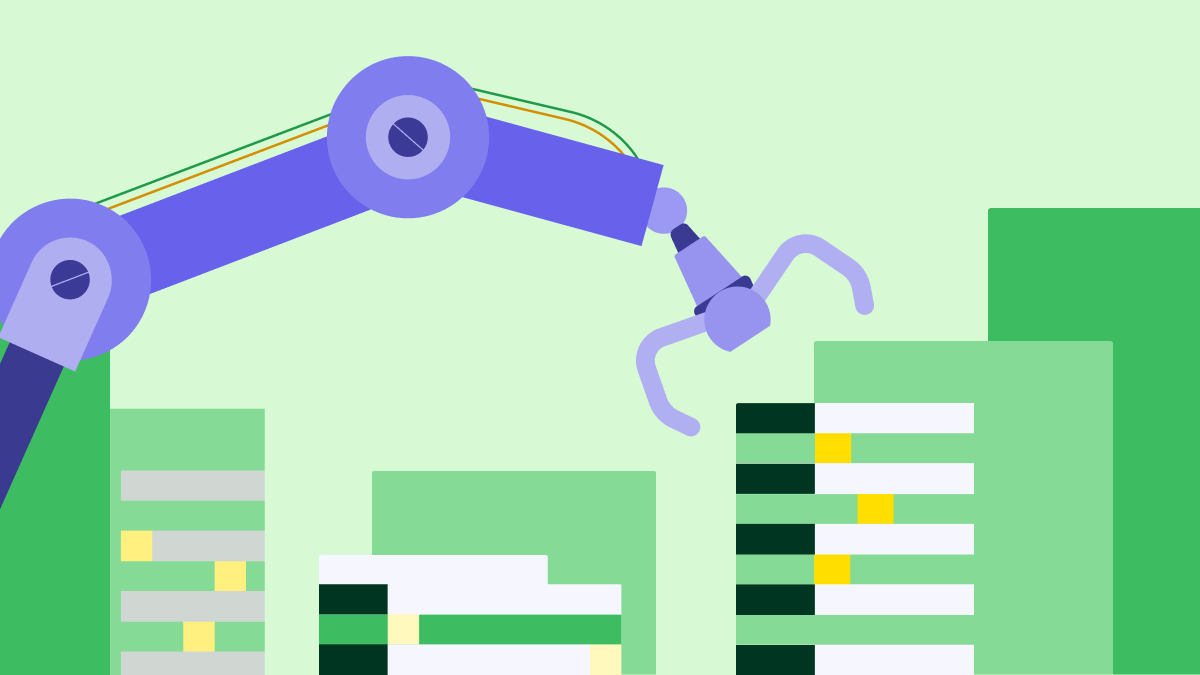
AI vs. IA: How to tell the difference
How to adopt AI customer care tools in 5 steps
AI seems daunting, but most tools are easy to set up. Start by looking for customer care processes that eat up the most time. Do you keep answering the same questions over and over? That’s a prime place to invest in AI assistance.
Research AI tools that work with your current customer service software and CRM system. Once you decide on a new tool, test it for a few days to ensure it fits your workflow.
Here are a few types of AI customer service tools to check out.
1. Chatbots: save time and improve customer satisfaction
AI chatbots (a type of AI agent) ease the burden on your support team by handling questions around the clock.
Picture a friendly online greeter that pops up when a customer needs a quick answer. The chatbot never sleeps, never takes a break and tracks every request.
To understand what customers need, self-service chatbots use conversational AI – technology that responds to human language naturally. You can train them using historical customer service interactions to respond exactly as your human agents would.
Check your CRM or marketing platform first to see if they have a built-in chatbot you can launch quickly. For example, Pipedrive has a conversational chatbot that engages with leads and passes them on to your team.
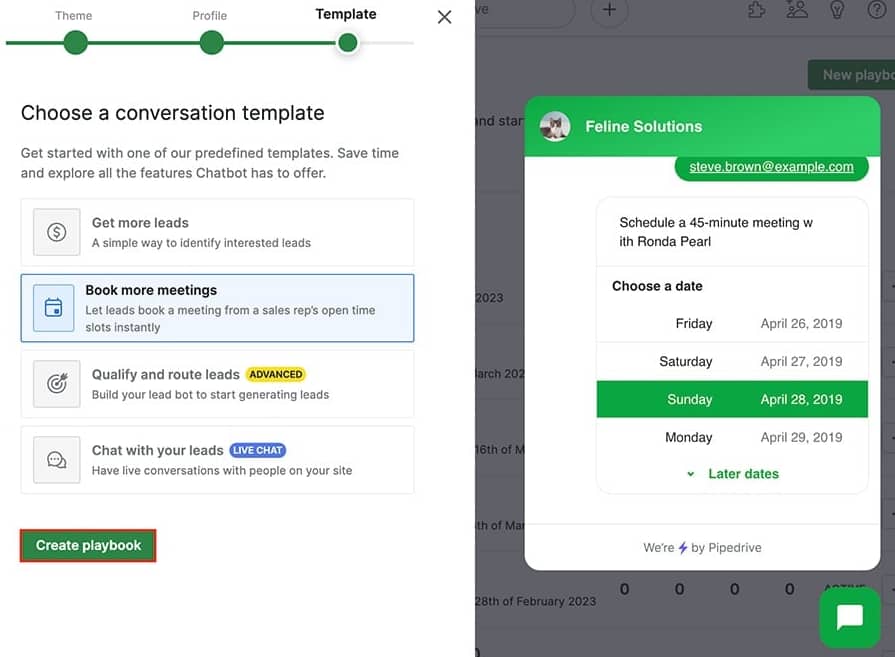
While AI chatbots rely on machine learning to interpret and generate responses, Pipedrive’s rule-based Chatbot follows customizable customer conversation flows that you create to align directly with your business strategy. The Chatbot feature is available as part of the LeadBooster add-on.
If you prefer a standalone chatbot with AI, look into third-party solutions. For instance, Crisp has a generative AI-powered chatbot that integrates directly with Pipedrive’s CRM.
Once you’ve found the right solution, here’s how to proceed:
|
AI chatbot setup steps |
What to do |
|
Step 1: Define what you want your chatbot to do |
Summarize the most common customer questions to determine how a chatbot can best help. Do you need it to handle FAQs, gather leads or schedule appointments? |
|
Step 2: Decide how you’ll measure success |
Set clear business goals and KPIs to track success. For instance, you might want fewer calls, shorter wait times or smoother sales conversations with customers. |
|
Step 3: Plan how the chatbot will talk |
Sketch out possible scenarios, like what it should say if a customer asks for product details or return policies. Aim for a voice that suits your brand positioning – friendly, direct and helpful usually works best. |
|
Step 4: Test your chatbot |
Start small by letting a few customers try it out, then check how well the bot handled their questions. Note how fast it provides answers and whether the language feels natural. |
|
Step 5: Monitor and optimize |
Monitor performance objectives regularly. For example, check if your call volume drops or if more people are completing sales online. |
Keep an eye out for mistakes. Don’t assume your chatbot can handle everything – simple, routine tasks are the sweet spot.
Over time, you’ll find the right balance between AI automation and a human touch, so your chatbot will feel like an extension of your team.
Note: Include an easy option for connecting with a real person. Customers don’t trust bots to solve every problem, so having an “escalate” button keeps them happy if things get tricky.
2. AI copilots: streamline business processes
AI copilots are virtual assistants that handle time-consuming tasks, learn from interactions and free up time for your service team. The best copilots can analyze your data and offer advice about key actions, helping you make informed decisions faster.
Pipedrive’s AI Sales Assistant, for instance, is a smart copilot that provides insights and advice about customers in your sales pipeline:
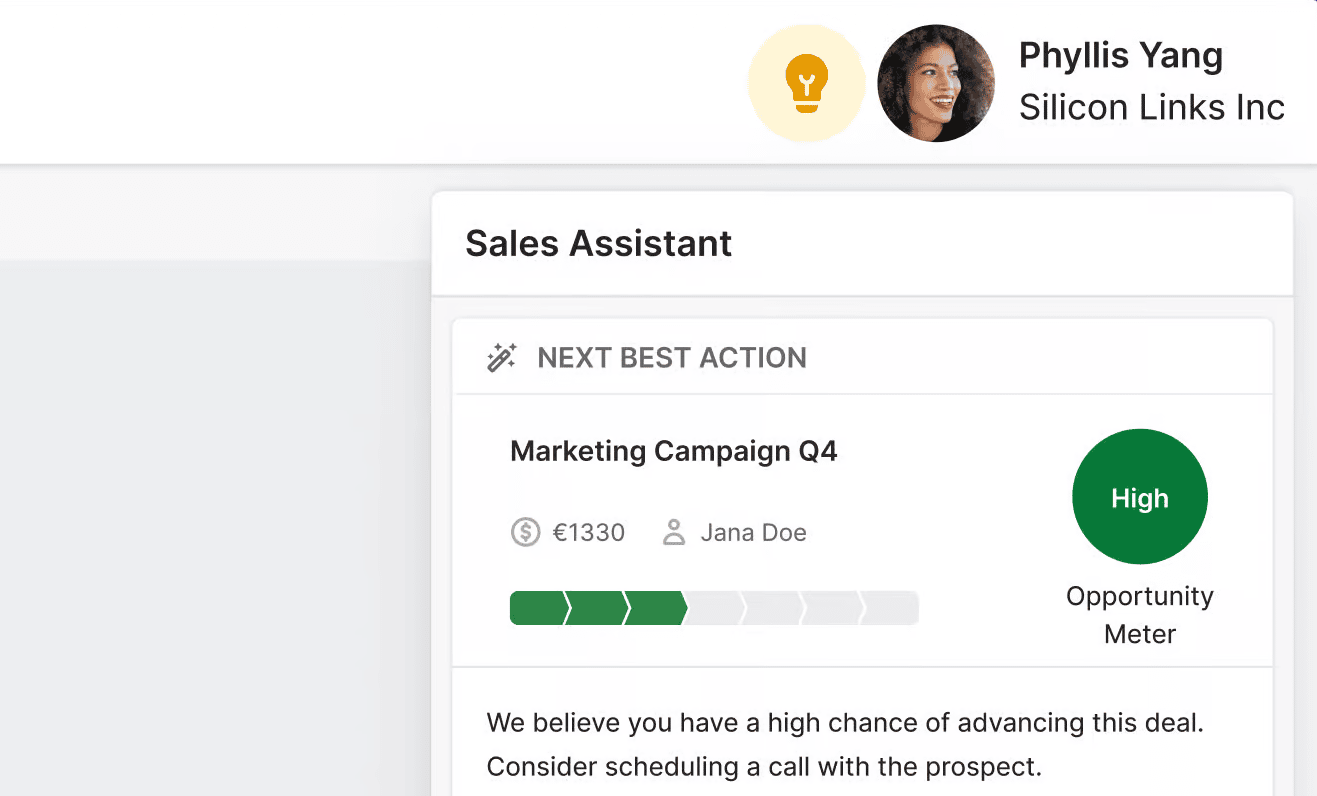
Although not specifically for customer service teams, AI Sales Assistant streamlines interactions by recommending the next best action for each sales prospect, lead and customer.
To find the right copilot, list the repetitive tasks that tie you down – whether it’s creating personalized emails, sorting customer data or scheduling appointments.
Check AI platforms or marketplaces (like Pipedrive’s integration Marketplace or Zapier’s app directory) for a copilot that:
-
Is user-friendly
-
Integrates with the tools you already use
-
Offers helpful tutorials and onboarding support
Once you’ve picked one, set up a trial run on a handful of tasks to see how well it performs. Gather feedback from your team, track how much time it’s saving and refine its settings as you get more comfortable.
3. AI ticketing and routing: simplify your support queue
AI ticketing systems interpret and organize support tickets using NLP and machine learning. NLP sifts through the text in each request to spot keywords and customer sentiment, while machine learning studies past to prioritize tickets better.
Over time, these algorithms improve their routing of customer inquiries, helping teams respond faster and more accurately. There’s no more sorting through a messy inbox and passing tickets around.
Look for an AI ticketing system that has:
-
Smart prioritization. Your AI-powered CRM ticketing system should analyze incoming tickets and assign them to the right team member. It uses NLP to understand and categorize inquiries like a human would, based on keywords, urgency and past interactions.
-
Response automation. This feature allows the system to craft and send responses based on specific triggers or common inquiries. It provides initial guidance while the customer waits for a support agent.
-
Analytics and reporting. The system should provide AI reports on ticket volume, response times and customer satisfaction levels. This insight guides your behind-the-scenes playbook, helping you find trends and areas for improvement.
Here’s how to implement an AI ticketing system:
|
AI ticketing system setup |
What to do |
|
Step 1: Decide what you want to achieve |
Outline your goals, such as cutting response times, prioritizing urgent issues or reducing misrouted tickets. Aim for clear, measurable goals to know when you’ve hit them. |
|
Step 2: Plan how your tickets should flow |
Think about how you’ll categorize issues and who should see them first. Service agents may vary in expertise, so be sure the tool can learn who handles which topic best. |
|
Step 3: Run a small test |
Test the routing with a handful of tickets. If you spot missed tickets or strange decisions, fine-tune the system’s rules. |
|
Step 4: Monitor for errors |
AI systems can make mistakes, especially with new or unusual customer queries. Track resolution times and the number of escalated tickets to see if you meet goals. |
With regular improvements and a little patience, your AI ticketing solution will ensure the right person tackles each issue and your customers always feel heard.
Pipedrive’s AI CRM also integrates with Zendesk, an AI-powered helpdesk solution that handles complicated troubleshooting and support problems. Here’s what this looks like in practice:
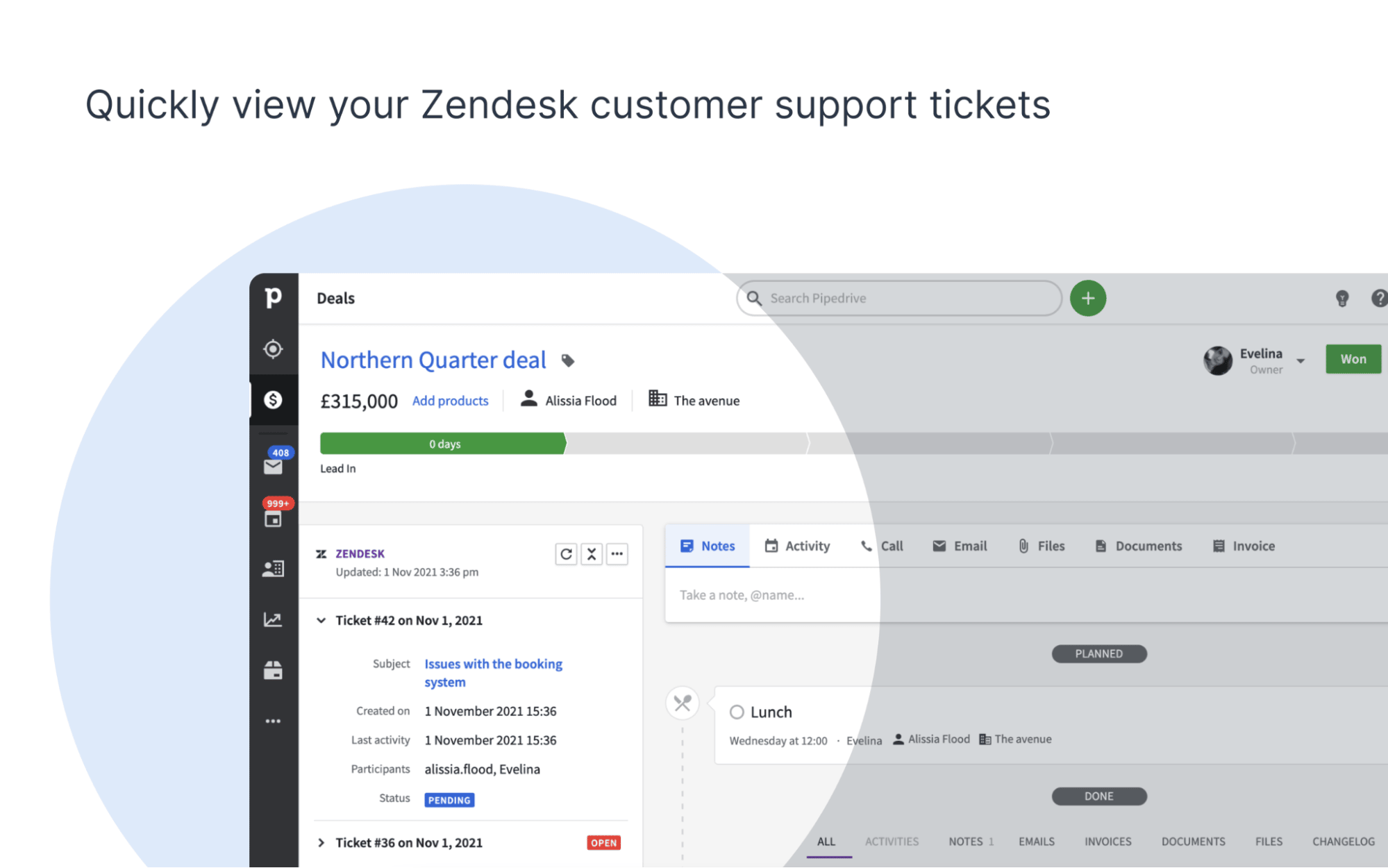
With the Zendesk-Pipedrive integration, you can easily access customer information in either app and use both Zendesk and Pipedrive’s AI features to improve client interactions.
4. Personalized recommendations: truly connect with customers
AI-powered recommendations help you treat every customer like a VIP. Instead of guessing what might interest web visitors, you harness AI to find patterns from their browsing history, past purchases and support interactions.
You can then act like a personal shopper, always ready with the right suggestion at the right time.
Here’s how to weave personalized recommendations into your AI customer care strategy:
-
Gather data with an AI-ready CRM. Choose a CRM (like Pipedrive) that uses or integrates AI to track customer behavior. It should log every interaction, email and purchase, then help you crunch those numbers to find hidden trends and provide actionable insights.
-
Analyze behavior in real time. Some AI tools (like Aimdoc) watch how people move around your site. These tools learn what catches a customer’s eye. Over time, they can suggest targeted actions or send personalized coupon codes and featured products.
-
Add an AI recommendation engine. An AI engine (like Amazon Personalize or Clerk for e-commerce) finds patterns, such as “those who buy Product A like Product B”. It spots things you might miss, then recommends offerings to similar customers to boost sales.
-
Use marketing automation. Once your AI systems identify the solutions each customer wants, marketing automation tools (like Shopify or Privy) deliver the offer on cue. For instance, if a customer abandons their cart, it sends a quick note or a discount to nudge them back.
-
Track performance and refine. After you’ve set up a personalized sales or marketing campaign, measure the impact. Are customers clicking through emails? Are they making more purchases? Gather feedback from your sales team and customers to see what’s working, then fine-tune your AI models.
Here’s the algorithm Amazon Personalize uses for its recommendation engine:
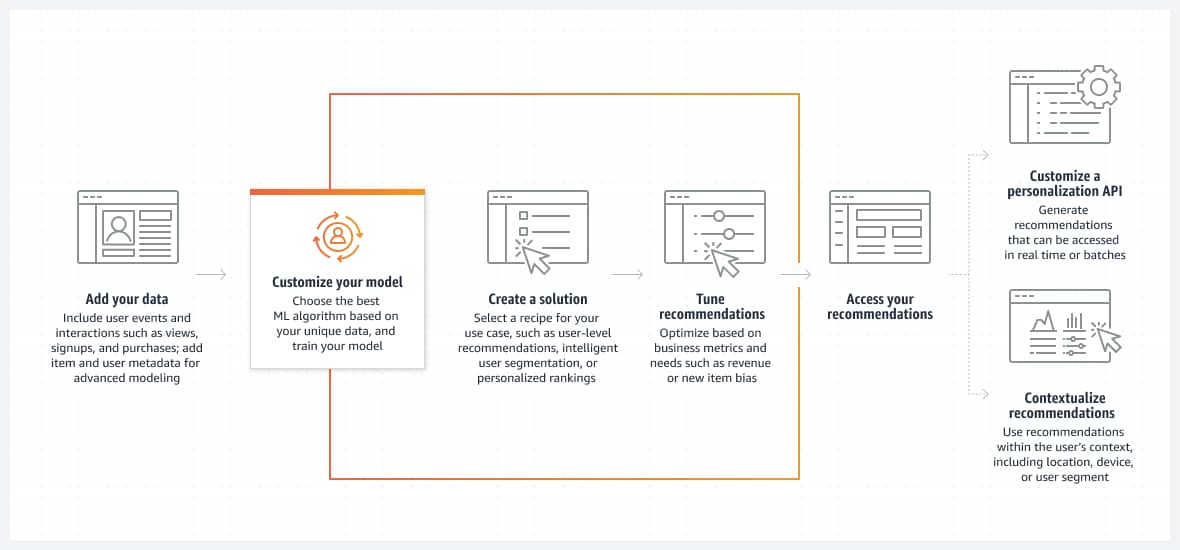
These AI-powered recommendations help you connect on a personal level without lifting a finger. Your customers feel seen and heard, and you gain valuable insights that sharpen your overall customer care approach.
5. AI sentiment analysis: improve customer sentiment
AI-powered sentiment analysis helps you understand how customers feel about your brand in real time. Using social listening tools, you can monitor communications and social media to see whether your customers are happy, frustrated or somewhere in between.
The primary purposes of social listening include analyzing your audience’s sentiments, critical concerns and brand awareness, as well as spotting industry and competitor trends:
Purposes of social listening
When you spot these emotional cues early, you can respond better and nurture relationships.
If your audience’s feelings are heading in the wrong direction, you can turn them around with a well-timed marketing campaign.
Example: Your customers are frustrated about product complexity. Launch a campaign with simple how-to videos and subject lines like “We’re making things easier” to address their sales objection with an immediate solution.
Tools like Clarabridge and Brandwatch use AI to read customer comments and reviews and assign a positive, neutral or negative score. They can identify emotions like joy or anger and uncover the root cause of bad experiences.
Here’s how Clarabridge draws insights from various customer feedback sources:
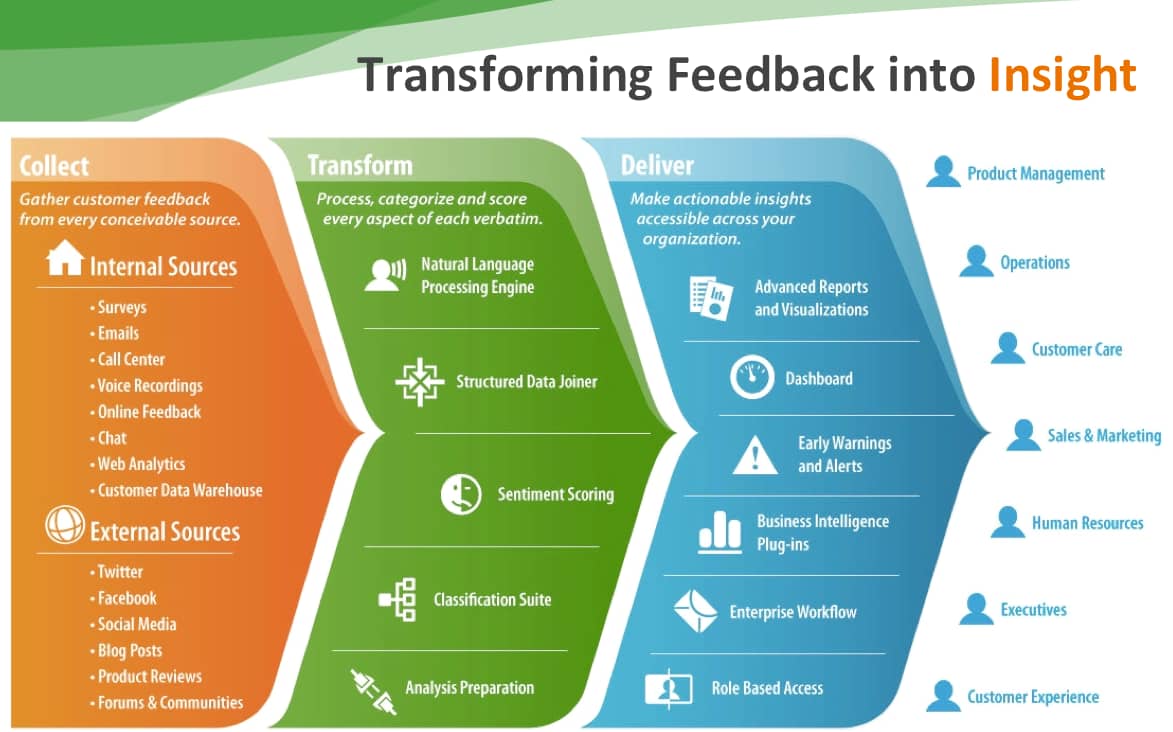
Whatever AI software you choose, ensure it integrates with your CRM tool to pull all data into one place.
Look at overall customer sentiment and find trends. Are customers feeling more negative after a product launch email? Is a customer demographic showing higher satisfaction?
Once the AI tool flags a growing issue – like customer complaints about slow shipping – dig into root causes and solutions. In contrast, if you find a spike in positive feedback, share it with your marketing team to highlight what’s working.
Over time, you’ll sharpen your strategy, address customer pain points quickly and spot upcoming trends early.
AI customer care FAQs
Final thoughts
Implementing AI customer care solutions can greatly impact the productivity of your customer interactions. Once you see how these AI tools cut response times, increase client satisfaction and help you anticipate customer needs, you’ll never return to time-consuming manual methods.
To create an effective AI customer care strategy, you need a CRM solution that ties your tools together and centralizes customer data. Sign up for Pipedrive’s 14-day free trial to see how its AI-enabled CRM streamlines all customer-focused processes – from lead outreach to after-sales service.
If Pipedrive is of interest and you'd like more information, please do make contact or take a look in more detail here.
Credit: Original article published here.
