Our view at Stack - Shopify has just about everything you need if you're looking to sell online. It excels with unlimited products, user-friendly setup, and 24/7 support. It offers 6,000+ app integrations, abandoned cart recovery, and shipping discounts up to 88%. Plus, it allows selling both online and in-person, scaling as your business grows.
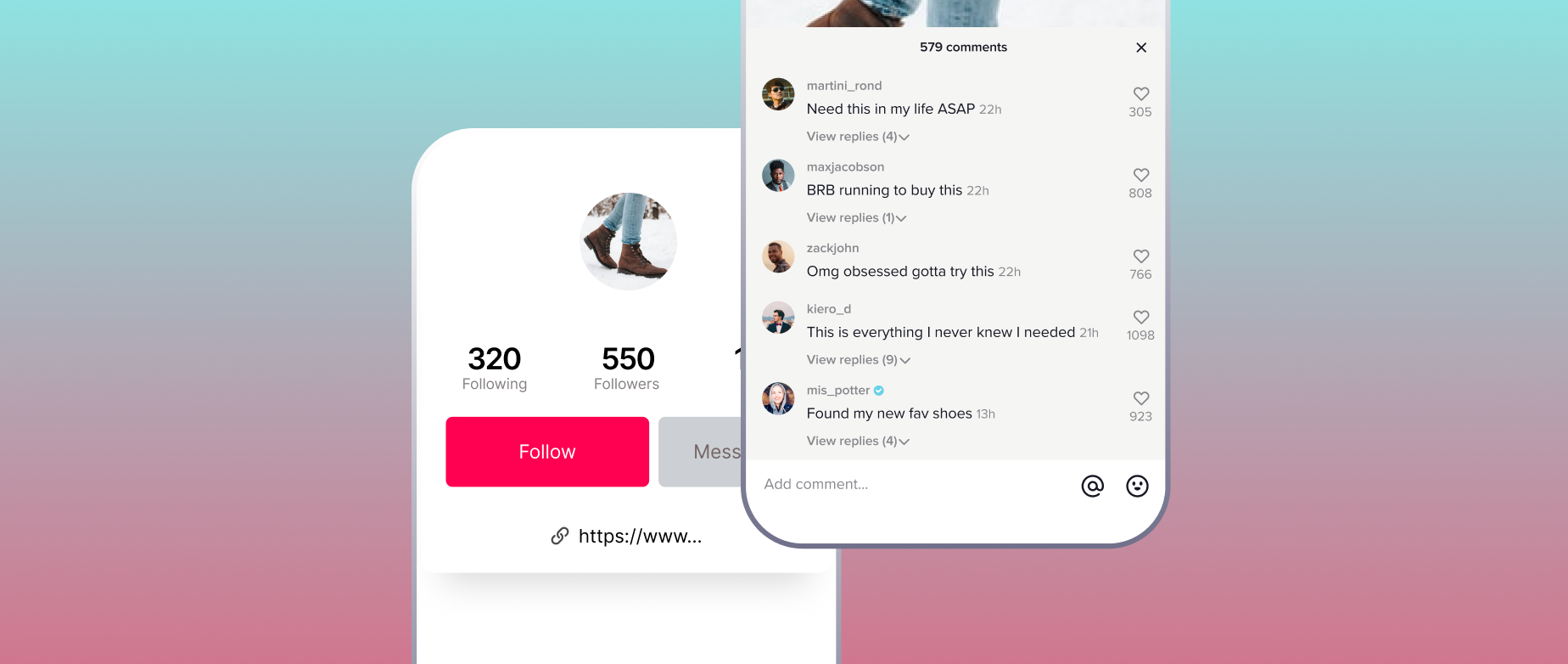
Customer feedback is an invaluable marketing asset. Brands spend thousands of dollars hiring consultants, circulating surveys, and analyzing data to get inside their customers’ heads. Feedback can inform everything from product development to your messaging strategy.
These traditional research techniques all have a place, but there’s another way to get customer feedback: Check your TikTok comments, where users tell you what they think for free. Moderating and analyzing this section can boost your performance on the app and help you build an active following.
Here’s how to engage with your TikTok comment section.
How to turn TikTok comments on and off
As a TikTok user, you can control who has permission to comment on your content. To edit your comment settings, open TikTok and go to your profile by clicking the thumbnail on the bottom right corner of the screen. Tap the three-bar icon on the top right corner of your page, select “Settings & Privacy,” and find the comments section under the privacy option.
The comment settings menu provides several options for restricting content. You can turn commenting off for all videos or limit commenting privileges to a select group.
TikTok gives you the four options:
- Everyone: For public accounts, this option allows all users to leave comments on your videos.
- Followers: Only your followers can comment on your content.
- Friends: This option restricts commenting rights to mutual followers. If a user follows you and you follow them back, they can comment.
- No one: No one can comment on your videos.
How to filter comments on TikTok
Filtering lets you control comments on your page without restricting users. Brands often use these tools to hide offensive comments and monitor user activity. Filtered comments are stored in the comments setting section so account owners can approve or reject individual comments before publishing them.
TikTok offers several different types of comment filters, including:
Filter by keyword
Filter by keyword to block specific words from appearing in your comments section. Comments that include blocked terms won’t be published unless you approve them.
To enable this setting, tap the “Filter by keyword option” and enter individual keywords separated by a comma. TikTok lets you filter up to 200 keywords.
Filter all comments
This option holds all comments for your approval before they’re visible to others. This means comments do not appear until you approve them in the app.
Filter spam and offensive comments
This feature allows TikTok to automatically filter comments that may be spammy or offensive based on its algorithms. These comments will be hidden from view unless you approve them.
How to pin comments on TikTok
Pinned comments appear at the top of the discussion section under your video. Pinning helps comments stand out, helps guide the conversation, and provides information that supplements your caption. You can pin your own comments or praise from other users.
To pin a comment, go to the video you want to manage, scroll down to the comments section, and locate the comment you want to pin. Press and hold down on the comment to bring up a menu and select “Pin comment.” The comment then appears fixed at the top of the section. TikTok only allows one pinned comment per video.
How to delete comments on TikTok
Deleting comments can be controversial because some social media users see it as dishonest. Deleting too many comments in a short time can also reduce engagement. However, you may need to remove certain comments, like an offensive remark or a typo.
TikTok provides tools for removing single comments or multiple comments at once:
Delete a single comment
To delete a single comment, open the video and navigate to the comment you want to remove. Tap and hold the comment to pull up a menu, then select “Delete.”
Delete multiple comments
The “Manage multiple comments” tool lets you select and remove up to 100 responses at once. To access this feature, go to the comments section of the video you want to manage. Select a comment you want to remove. Press and hold down on the comment to bring up a menu and tap “Manage multiple comments.”
After selecting this option, circles that operate like checkboxes appear next to every comment on your video. Tap the circles to select the comments, tap “Delete,” and confirm your selection to complete the process.
Tips for using TikTok comments to drive engagement
The TikTok algorithm prioritizes engaging videos. The more comments you get, the higher the engagement rate, the higher you’ll rank in search results, and the more likely you’ll be featured in users’ For You feeds.
Here are strategies brands and content creators use to attract more comments and drive engagement:
Ask a question
Captioning your video with a question can spark conversation and attract more comments. Consider asking viewers for their opinion in the video’s caption or in a separate comment that you pin to the top of the video.
Questions with easy responses may generate more engagement. For example, if you share a TikTok video of several T-shirts, you could ask, “Which one is your favorite?” Commenters can answer with just a few words.
Provide a prompt
Prompt your viewers to encourage interaction. Prompts don’t need to be phrased as a question—think of them as a call to action. A potential prompt could be, “Drop an emoji in the comments if you’re excited for summer.” Post your prompt as a comment or create content that includes a baked-in discussion starter.
Add information
Give users helpful information in the comment section to encourage high-quality engagement. When users ask questions or compliment your video, provide additional details like recipe tips or links to similar pieces of content they may enjoy. Directing users to your website may help drive sales as well as engagement.
Listen in
Your comments section can be a source of inspiration for future content. Reading through the comments on your TikTok account can help you learn about your audience. For example, if multiple users ask the same question about your product, make a demo video that addresses their concerns.
Respond to comments
Engaging with your commenters is an easy way to provide customer service with a personal touch. Interact with commenters and answer questions to build a strong community among your viewers.
Court low-stakes controversy
The internet loves a hot take. Posting content that sparks disagreement can attract attention and spark a debate in the comments section. To attract attention that isn’t wholly negative, however, don’t post content that could be considered offensive, and keep things light. For example, keep the stakes low with opinions in the vein of “a hot dog isn’t a sandwich,” and avoid politics.
TikTok comments FAQ
Why are TikTok comments important?
TikTok comments provide real-time feedback about your content and insight into what your target audience likes. Replying to and commenting on your content can help improve your TikTok engagement rate.
How do you moderate comments on TikTok?
Review the comments under your posts to keep an eye on the conversation. TikTok’s comment settings provide several tools to help with comment moderation. Pin or delete individual comments or adjust your preferences to apply filters or limit who can reply to your posts.
Why am I not getting comments on TikTok?
If your videos aren’t receiving comments, double-check your settings to verify that commenting is allowed. Ensure that commenting is turned on and your profile is set to public; private accounts can only receive comments from followers.
If Shopify is of interest and you'd like more information, please do make contact or take a look in more detail here.
Credit: Original article published here.
