Our view at Stack - Pipedrive is a robust CRM platform, offering automation, contact data collection, webhooks, AI-powered sales assistant, email communications, email marketing, and customisable sales pipeline workflows.
You recorded 25 sales calls last week. Those conversations contain insights about your customers, sales opportunities and key information to turn leads into closed deals. However, who has the time to listen to all of them?
AI for sales calls can help you analyze customer conversations and create action items – without adding extra hours to your workday.
In this article, you’ll learn how to use AI tools and apps to be more efficient and transform your entire sales process – from preparing calls with data-driven insights to getting real-time coaching during conversations and automating your follow-ups.
What is AI for sales calls?
AI for sales calls refers to sales teams using artificial intelligence to improve customer conversations and outcomes. The AI helps sales reps prepare for calls, have better conversations in real time and handle repetitive tasks.
AI tools assist sales teams across three main call stages in the sales cycle:
|
Before calls |
|
|
During calls |
|
|
After calls |
|
Using AI for sales calls provides data that makes your sales operations more intelligent over time. By understanding conversation patterns and customer responses, you can identify areas for improvement across specific sales processes like:
Enhancing these processes with AI allows you to create a feedback loop. The AI analyzes your calls to identify what works best so you can apply what you’ve learned to future conversations. You refine your process with each interaction and help your team adapt their approach.
9 steps to creating the perfect sales strategy (with free template)
In this handbook, we’ll walk you through what your sales strategy needs, plus there’s a free strategy template to get you started!
Traditional sales calls vs. AI sales calls
In traditional sales calls, sales reps juggle multiple tasks (e.g., taking notes, listening actively, managing the conversation flow, thinking of responses, etc). After the call, they rely on memory and quick notes to piece together what happened.
Moreover, when you train new sales reps, they must shadow experienced sales professionals. New reps learn through trial and error skills like handling objections, recognizing buying signals or when to move forward with a sale.
AI for sales calls lightens the administrative load so reps can focus more on the conversation. The system automatically captures every detail while your sales reps talk to customers.
Some AI tools also provide guidance based on what’s worked before. New sales reps can get instant feedback and learn from successful calls across the whole team instead of waiting to observe new calls in action.
Here are some of the differences between AI sales calls and traditional sales calls:
|
AI sales calls |
Traditional sales calls |
|
Documentation: AI records every word and turns it into searchable text. |
Documentation: a sales rep scribbles notes during calls, often missing important details. |
|
Knowledge sharing: the whole team can learn from every call’s successes and failures, leading to better conversion rates. |
Knowledge sharing: success depends on each sales rep’s experience. |
|
Training: AI can identify the best calls to train specific skills. |
Training: new sales reps learn by listening to random call recordings or shadowing experienced sales reps. |
|
Customer understanding: AI catches insights and summarizes the conversation’s key points. |
Customer understanding: relies on the sales rep’s memory and CRM notes. |
|
Follow-up: AI provides a list of action items from the conversation. |
Follow-up: sales reps create action items from memory after calls. |
AI can help your team improve their sales tactics and turn every interaction with customers into lasting insights with machine learning algorithms.
Recommended reading
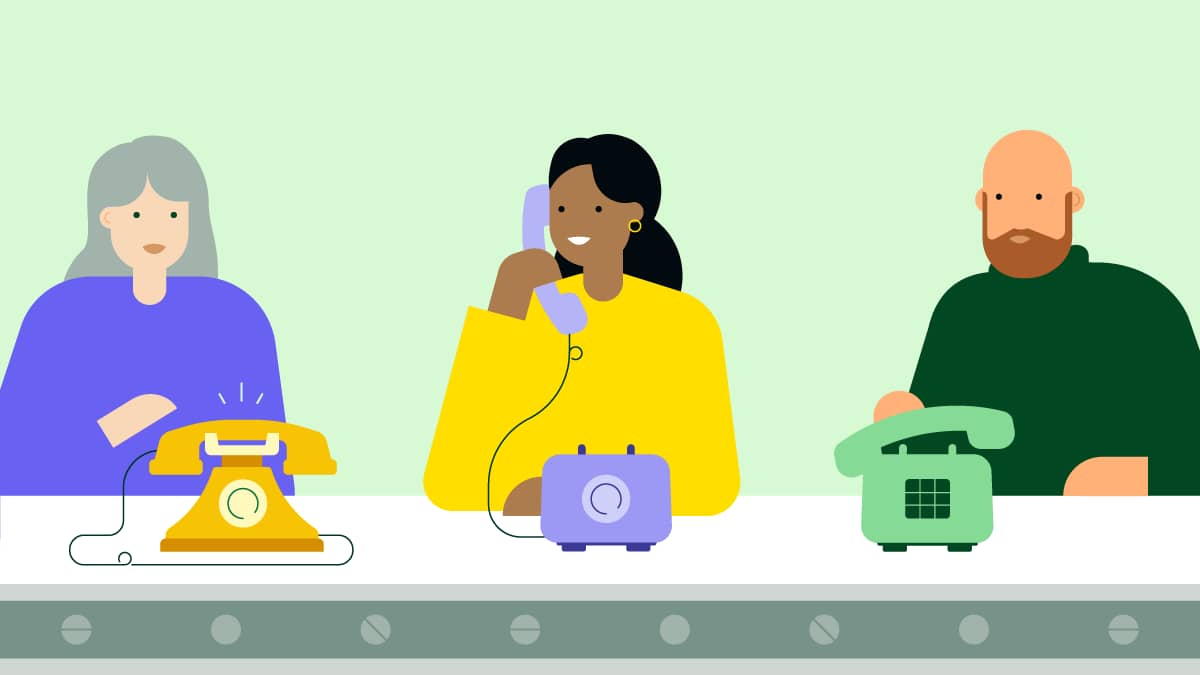
What is sales efficiency? Definition, metrics and strategies
Benefits of using AI for sales calls
Besides offering technical capabilities like data collection, insights and better call preparation, AI for sales calls also improves your team’s well-being and helps you boost revenue.
Here are some of the benefits of AI sales calls:
Reduces team burnout
AI tools can reduce burnout by taking care of non-sales tasks for your team. According to Pipedrive’s State of Sales and Marketing 2024 report, 38% of sales professionals believe that among emerging technology options, AI tools have the biggest positive impact on their work.
Further, 24% specifically identify automated data aggregation tasks such as logging sales data and customer notes as the most valuable features.
Streamlining admin means fewer tools and roles for salespeople to juggle, so they feel less overwhelmed and can use their time effectively to close deals.
Note: Before adding AI tools to your sales toolkit, evaluate your current stack. The exact number of tools you need may vary according to your business model. Instead of juggling multiple tools, prioritize having a robust CRM system and get an AI tool that connects with it.
Deepens customer connections
Sales professionals using AI for call management can have more meaningful customer conversations. Instead of worrying about taking notes, sales reps can actively listen and ask better follow-up questions.
AI improves the customer experience as sales reps can:
When customers feel this level of engagement, they’re more likely to view you as a trusted advisor rather than just another vendor.
Note: While active listening is important, if your customer dominates the conversation, deals might stall. However, customers can feel ignored when sales reps talk too much.
A best practice is to have a talk ratio of 40-60%. AI sales tools can track this ratio, which helps your sales reps improve.
Improves ROI
Using AI for sales call automation can improve your ROI regarding the time your team spends on non-selling tasks.
AI note-taking can save the average sales rep four hours per week. For a small team of five sales reps, that’s 80 hours per month you can redirect to selling.
Let’s look at an example of the impact this change can have: Say you have the same five-person team that starts using AI for sales calls. Your company sells HR software packages at $12,000 per year, and your sales team:
-
Needs three calls to turn one lead into a customer
-
Requires one hour for each call and follow-up work after
-
Converts 15% of qualified leads
Thanks to the 80 hours AI saves each month, your team can make 80 more monthly sales calls. For this example, assume all saved time goes to qualified leads and treat each call independently to demonstrate the basic concept.
To calculate the additional revenue:
80 calls × 15% = 12 converted calls
You’d then take the number of converted calls and divide by the number of calls per deal:
12 converted calls ÷ 3 calls per deal = 4 new customers per month
Considering four new customers per month at $12,000 per customer per year, redirecting admin time to actual selling generates an extra $48,000 per year, or $4,000 per month, in revenue.
Download the Ultimate Sales Process Guide
Learn how to use an activity-based selling model to simplify sales and help your team scale.
7 best AI sales call tools for small businesses
Every sales conversation is a goldmine of insights. When you’re running a small business, you need tools that help you find those insights without adding complexity to your workflow.
We selected the following software based on some essential aspects of sales calls:
-
Real-time transcription and note-taking. Turns your conversations into searchable knowledge. You can focus on building customer relationships while capturing important details.
-
Conversation intelligence. Helps you understand what makes a successful sales call. You can analyze patterns across all conversations to know what works and what doesn’t.
-
Sales coaching. Provides real-time guidance during calls. The AI tool can help you handle objections better and spot sales opportunities.
-
Automated follow-up systems. Turn conversations into action. It handles the administrative tasks after the call ends (e.g., follow-up emails, reminders or CRM updates).
Here’s a mix of tools that excel in these categories to improve customer support and your entire sales process, from lead generation to deal closure.
1. Fireflies.ai: best for sales call transcription and insights
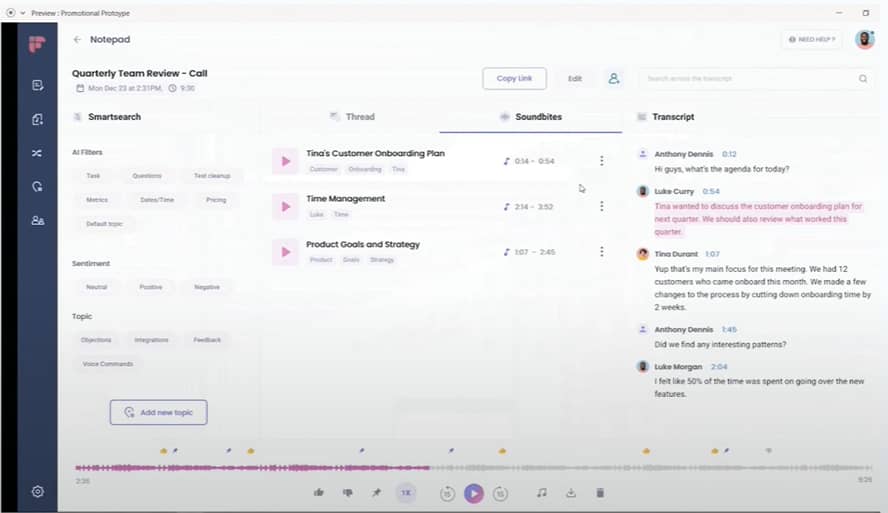
Fireflies.ai is an AI meeting assistant that helps you record and transcribe conversations. It connects to any major video conferencing platform (e.g., Google Meet, Zoom, Outlook, etc.) to take detailed notes.
The platform creates a library of your calls that you can visit to scan conversations in minutes. You can highlight the most important parts of a conversation, leave comments and share them with your team.
Some of Fireflies.ai’s key features include:
-
Smart search. Use AI filters to find action items, next steps, questions or times.
-
Custom topic trackers. Set up alerts for specific phrases or topics you want to track, from product features to customer pain points.
-
Real-time transcription. Get transcripts of your calls with speaker identification and timestamp markers. It supports over 100+ languages.
-
Conversation intelligence. Track talk ratio, sentiment and other performance metrics. Spot patterns across your calls to show what top performers do differently.
-
Team collaboration. Leave comments and reactions in key parts of the call so team members can see them. You can also share soundbites or key pieces of audio.
Best for: sales teams that want to turn conversation data into actionable insights without adding manual work to their day.
2. CallHippo AI: best for AI-guided sales and phone calls
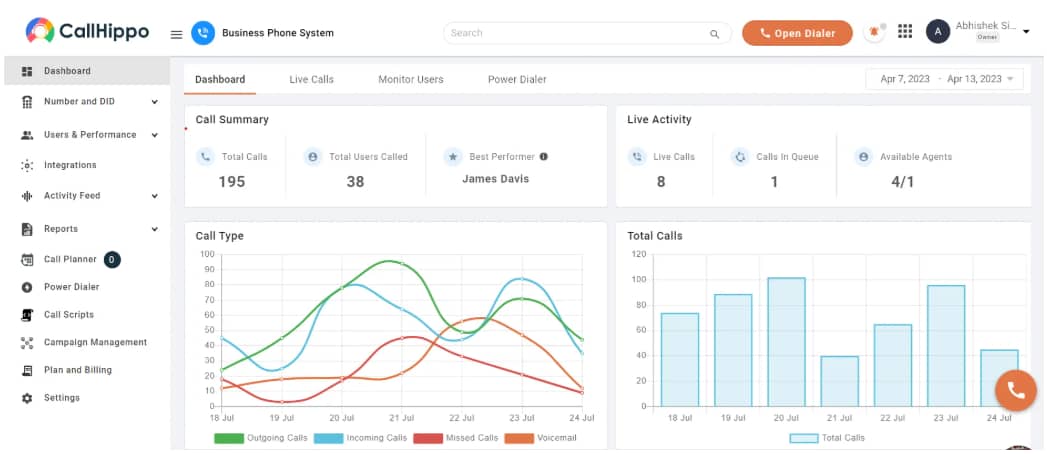
CallHippo is a virtual phone system that uses AI to guide and improve sales conversations during and after calls. The system measures performance metrics like talk-to-listen ratio, customer sentiment and call duration.
Sales reps can use the metrics to adjust their approach during calls. For example, speaking less when the ratio shows they’re dominating the conversation. When sentiment analysis flags customer frustration, they can answer more empathetically.
Some of CallHippo’s key features include:
-
Sentiment analysis. Analyze voice patterns to track customer emotions during calls. Based on their paint points, you can change your approach.
-
Talk-to-listen ratio. Monitor the balance between speaking and listening to optimize your conversation flow.
-
Topic extraction. Identify common themes and concerns across calls to spot trends in customer needs.
-
Performance scoring. Get an automatic rating for each call based on factors like duration and customer satisfaction.
-
Call summary and transcriptions. Transcribe the call with timestamps and get a summary of the key points discussed.
Best for: sales teams that want AI guidance during calls to improve conversation quality and close more deals.
Recommended reading

25 cold calling script templates and cold calling tips
3. GReminders: best for auto-syncing call summaries to CRM
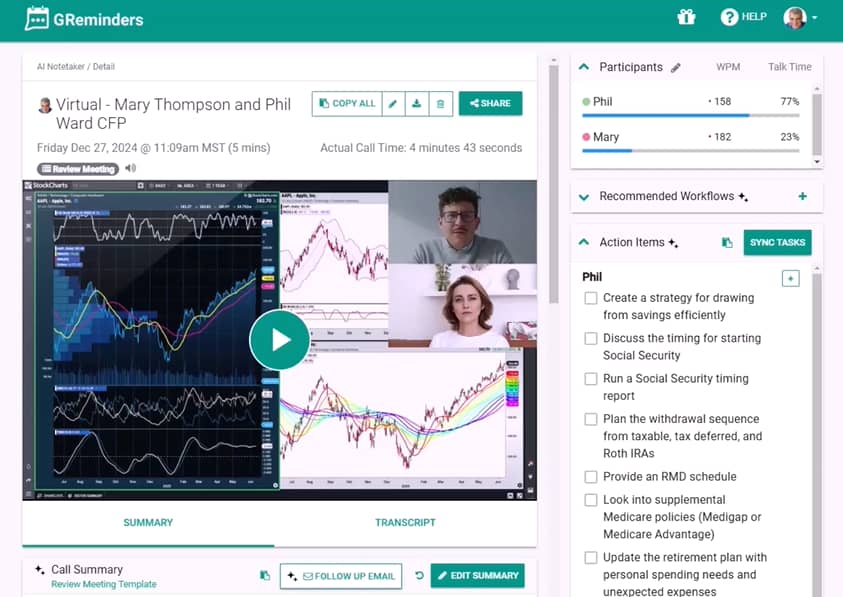
GReminders is a meeting manager platform with AI note-taking features. You get meeting transcripts, recordings and follow-up tasks.
The platform handles the admin work after each call. It creates summaries, identifies action items and syncs them to your CRM.
Some of GReminders’ key features include:
-
AI transcription. Get accurate meeting transcripts with speaker identification and timestamps.
-
Automated summaries. Receive email summaries with key points and action items after each call.
-
Task creation. Turn conversation action items into CRM tasks automatically.
-
Meeting sharing. Share summaries, recordings and transcripts with team members.
Best for: sales teams that want to automate their post-call documentation and CRM updates to save time on admin work.
4. PitchPatterns: best for identifying objections and call patterns
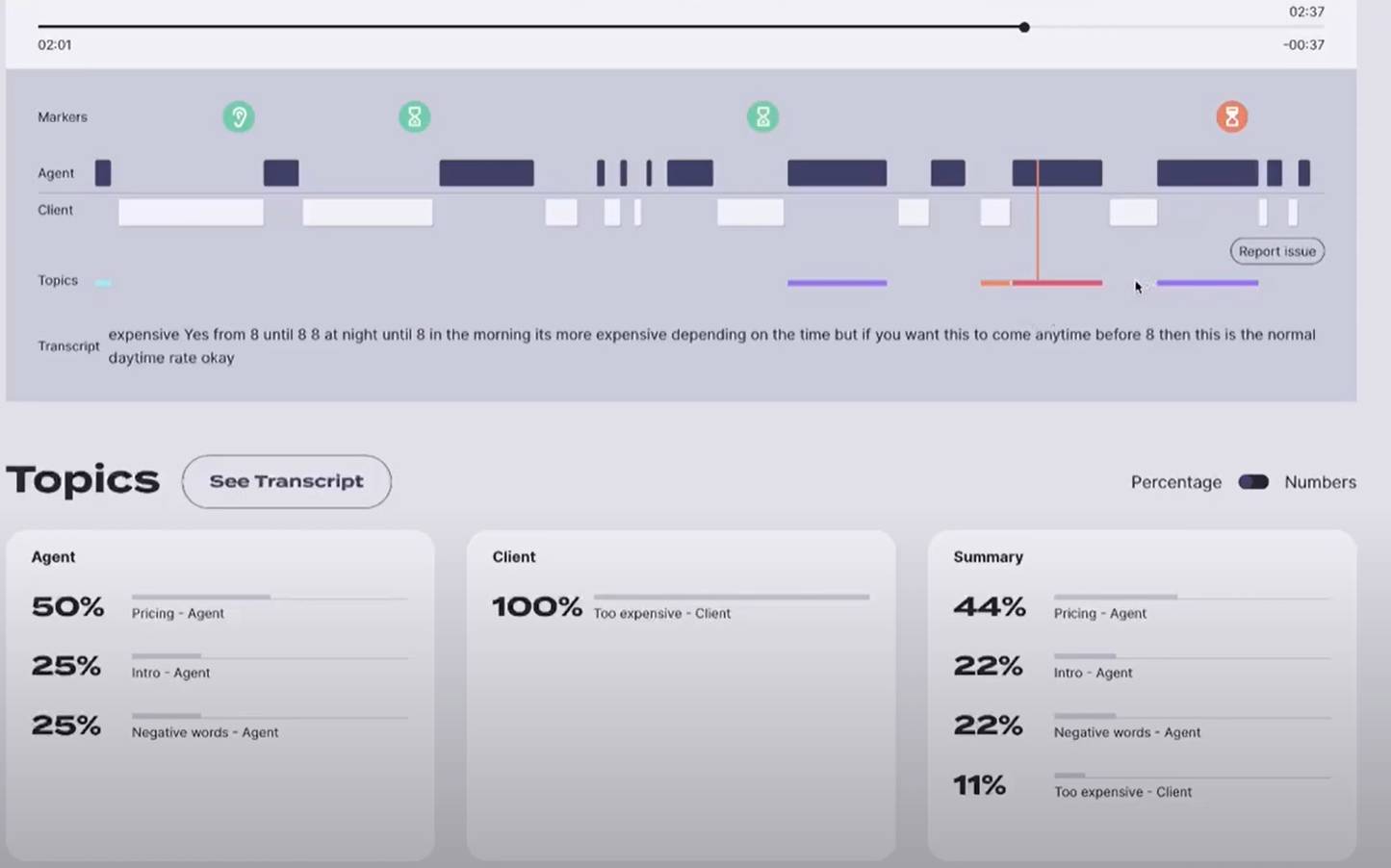
PitchPatterns is an AI tool that spots patterns in customer interactions. It tracks emotions, topics and key moments to help you understand what works and what doesn’t.
The platform connects your conversation data with CRM KPI metrics to find successful patterns. You can see which metrics affect soft or hard skills, note which calls need attention and get insights into how top performers handle similar situations.
Some of PitchPatterns’ key features include:
-
Topic analysis. Set rules to track topics, moods or emotions and see how they affect deal outcomes.
-
Call markers. Flag important moments like pricing discussions or objections for easy review.
-
Visual performance metrics. Visualize the call timeline with a complete breakdown of who’s speaking, what topics they discuss and the emotional tone at each moment.
-
Team coaching. Help sales reps improve using a point system with leaderboards and a list of recent achievements. Experienced reps can leave comments to help new reps and gain more points.
Best for: sales teams that want to spot conversation patterns and objections. They want to improve their call performance and replicate successful approaches.
5. Avoma: best for meeting analytics and team coaching
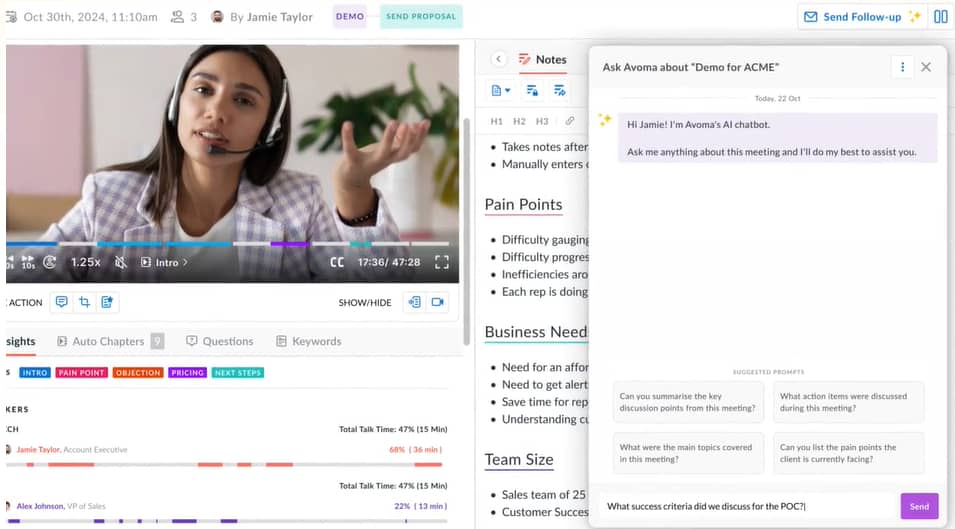
Avoma is an AI platform with AI-powered insights and coaching features. The platform records your meetings, creates transcripts and generates detailed notes.
It also analyzes your sales methodology execution and deal health. The AI tracks key sales factors like pain points and critical events while also creating win-loss analysis from your conversations.
Some of Avoma’s key features include:
-
AI-generated smart chapters. Generate smart chapters that divide your sales call recordings into sections based on key topics. You can search for a specific topic and watch or listen to the call excerpt and identify the speakers involved.
-
AI copilot chatbot. The “Ask Avoma” AI copilot is a chatbot that allows you to ask questions about a meeting using natural language.
-
Live answer assistant. The AI displays quick reference cards on your screen with talking points during calls to handle objections. The feature tracks your team’s feedback on the helpfulness of the cards to optimize their content.
-
AI call scoring. Use pre-built sales methodology templates to evaluate calls or create your own scorecards.
-
AI win-loss analysis. Use AI to analyze all meetings and emails to identify key moments that determine deal outcomes.
Best for: sales teams that want AI-powered coaching and analytics. They want to improve their sales methodology execution and deal forecasting.
6. ZBrain AI Copilot: best for identifying communication gaps and opportunities
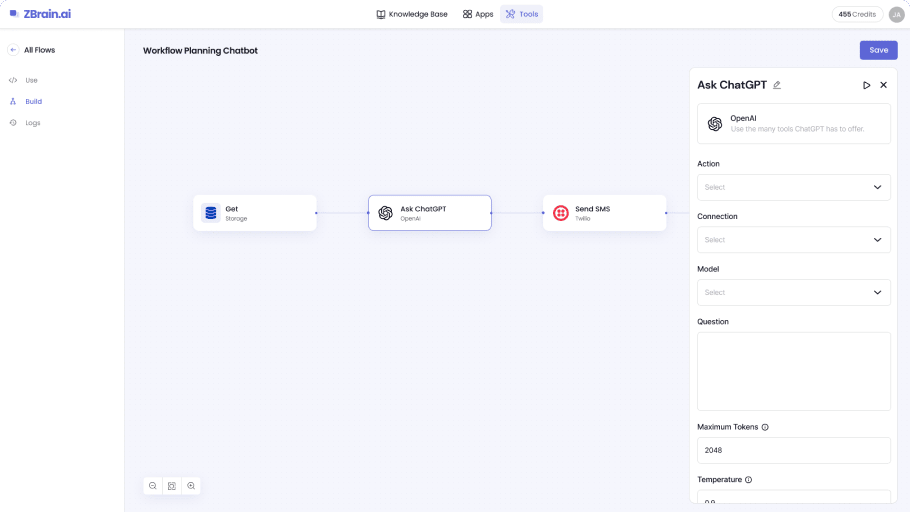
ZBrain AI Copilot is a tool that uses generative AI technology specifically for CRM systems. The platform integrates with your CRM and analyzes deal history to understand the patterns that lead to success.
Note: You can integrate ZBrain AI Copilot with Pipedrive to get deal summaries, predictive insights and next action items. When the AI suggests your next action items (like sending an email), it prepares a draft of the content.
Some of ZBrain AI Copilot’s key features include:
-
Executive summary generation. Get executive summaries that update automatically. The AI Copilot for sales analyzes all your deal activities (e.g., notes, calls, emails, etc.) to ensure your team has the necessary context.
-
Gaps and issues identification. Catch potential roadblocks and communication issues early. The platform alerts of delays in responses and inconsistencies between customer expectations and deal progress. It also sends reminders to follow up.
-
Next best action suggestions. Provides specific recommendations for next steps based on deal patterns. It can suggest sending emails, creating documents or making calls.
Best for: sales teams that want AI-powered guidance to keep deals moving forward and prevent communication gaps.
7. Aircall: best for smart calling with built-in analytics
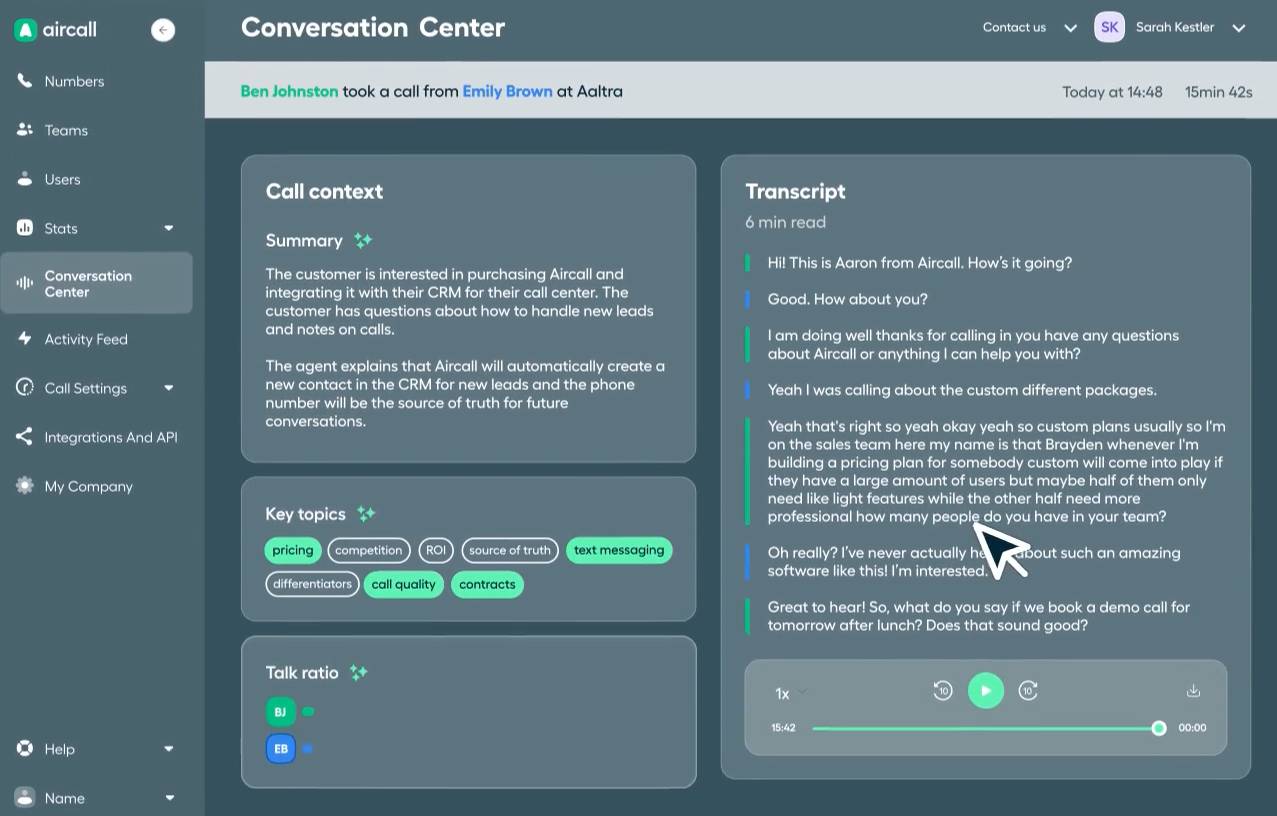
Aircall is a communication platform that helps you analyze sales conversations by scoring call quality and identifying customer sentiment. Sales managers can use those key metrics and conversation pattern analyses to find coaching opportunities for improving team performance.
Some of Aircall’s key features include:
-
AI-call summaries. Get snapshots of past conversations to understand context quickly. The system transcribes calls while recognizing key discussion points and measuring talk-to-listen ratios.
-
AI trending topics. Understand what topics are trending across sales calls to assess your customer’s priorities.
Best for: sales teams that need basic note-taking capabilities and insights to improve their sales calls.
Recommended reading
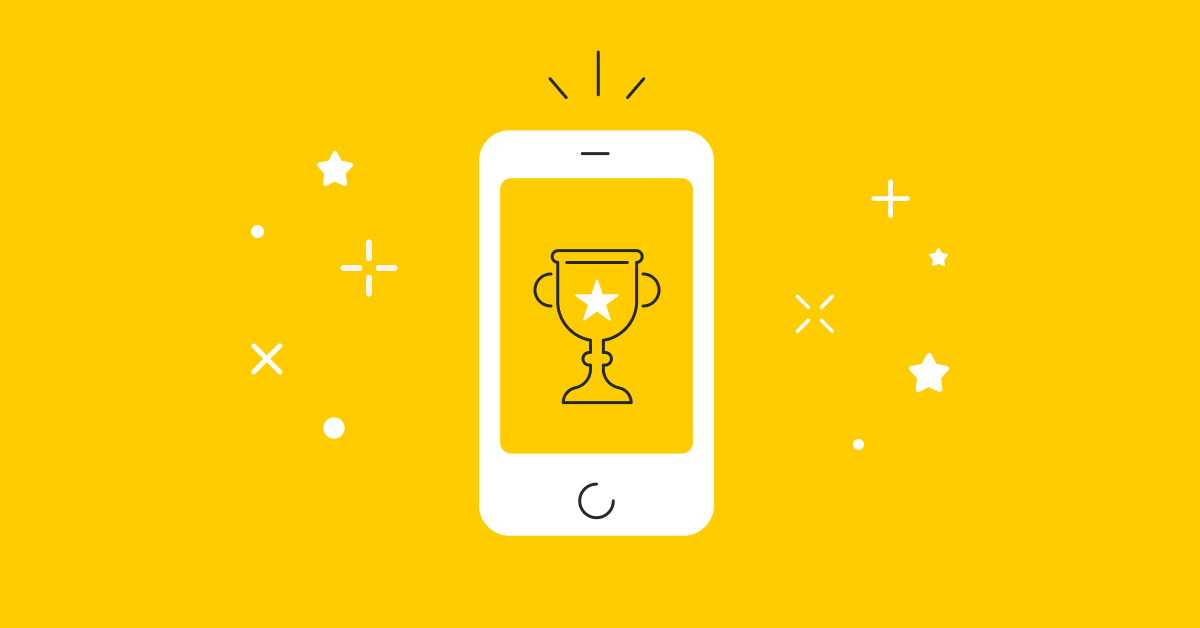
18 phone sales tips from the experts to help you make better sales calls
Best practices for AI sales calls
You can transform your sales process by implementing AI at every stage of your sales calls. Here’s how to get the most value from your AI tools before, during and after conversations with customers.
Before the call: set up your system
Use your AI tool to track the topics that drive your sales process forward during a conversation. The tracking helps with lead scoring and lets you understand which prospects are most likely to convert.
Begin by identifying the following:
-
Customer pain points (what problems do they mention?)
-
Common objections (what’s stopping them from buying?)
-
Next steps (what did you promise to do?)
-
Product interests (which features got their attention?)
Once you’ve configured the topics you want to track, set up your notification preferences.
Decide which alerts will be most helpful during your call without being distracting. For instance, you might want to know when a customer mentions specific products or competitors or when certain objections come up.
Note: Take 15 minutes before each call to review AI insights from previous conversations. Look for common questions from similar customers and prepare relevant examples. Pay special attention to calls with a lost deal outcome. They often reveal objections you need to address early.
During the call: focus on the conversation
Your main priority during the sales call is to connect with your customer, not to stare at AI insights. Remember, your AI tool is there to support you but not to replace your sales skills.
Let the technology work in the background while you focus on the conversation.
If you need to check AI insights, use bridging phrases like “That’s an interesting point about [topic]. Could you tell me more while I note this down?” It keeps the conversation flowing naturally while you quickly scan important alerts.
After the call: turn insights into action
Sales intelligence or valuable insights often get lost because sales teams don’t review AI data soon after the call.
Take ten minutes right after your call to review the AI-generated summary while the conversation is fresh in your mind. Focus on action items first.
Review these immediately and set up your follow-up tasks. Pay special attention to buying signals and objections that must be addressed in your next touchpoint.
Note: Use your AI tool’s sentiment analysis to guide your follow-up timing. If the call ends positively with clear next steps, move quickly.
For calls with unresolved concerns, take time to prepare more thorough responses
Also, share key moments from your calls with relevant team members. When your AI flags a technical question, forward it to your product team.
Sharing these insights boosts meeting productivity while ensuring everyone stays aligned and customer needs don’t fall through the cracks.
AI for sales calls FAQs
Final thoughts
When implementing AI for sales calls, consider your team’s comfort with technology. Pick tools that enhance rather than complicate your workflow to boost team productivity and the future of sales success.
Pipedrive’s CRM integrates with leading AI sales calls tools, letting you manage conversations, track insights and automate messaging. Perfect for small teams looking to scale their sales efforts.
Try Pipedrive free for 14 days and explore how it can help you leverage AI to transform your sales conversations from start to finish.
If Pipedrive is of interest and you'd like more information, please do make contact or take a look in more detail here.
Credit: Original article published here.
