Our view at Stack - Pipedrive is a robust CRM platform, offering automation, contact data collection, webhooks, AI-powered sales assistant, email communications, email marketing, and customisable sales pipeline workflows.
AI-powered email management software helps email users save time and work more productively. With features for drafting emails, personalizing replies and sorting through conversations, AI for email management keeps your communications organized and efficient.
In this article, you’ll learn about AI email management software and its benefits in a business setting. You’ll also discover how the software helps sales teams.
What is AI email management?
AI email management software uses artificial intelligence to help users manage their day-to-day email activities, such as machine learning algorithms to automate email workflows. It also streamlines tasks such as writing new emails, sending follow-ups and managing a busy inbox.
AI email management software integrates with an email account. Most products work with major email clients like Gmail and Microsoft Outlook, and they’re usually compatible with their corresponding iOS and Android email apps.
Some companies market their AI email management products as AI email assistants. The software provides a similar service as a virtual assistant, saving time and allowing users to focus on their most important tasks.
Spend More Minutes Selling With These Time Saving Sales Hacks
Take control of your workday with these time saving sales tactics that will focus your meetings and calls, and help you tackle admin tasks.
How does AI email management differ from AI email marketing?
AI email management software is often considered synonymous with AI email marketing software. However, while they share some features, they’re used for two distinct purposes.
AI email management focuses on organizing and streamlining your inbox to boost efficiency. AI-based email marketing leverages AI to build, optimize and manage email campaigns more effectively.
The following table breaks down the differences:
|
AI email management software |
AI email marketing software |
|
Helps users manage individual email communications |
Helps users create and manage email marketing campaigns |
|
Uses technology to streamline workflows for individual email use |
Uses technology to automate the activities involved in creating, running and analyzing email marketing campaigns |
|
Includes AI-powered tools like email generators and functionality for prioritizing the most important emails |
Include features for segmenting audiences and sending targeted emails based on campaign data |
|
Helps users write emails to individual recipients |
Helps users build emails for marketing campaigns |
The most significant distinction between the two is purpose. AI tools for email management help you organize and prioritize individual communications, such as between sales reps and prospects. AI tools for email marketing focus on reaching a broader audience with specific campaigns.
Recommended reading

Customer segmentation: How to divide your customers into targeted groups
What are the benefits of AI for email management?
AI email management helps make communication more efficient and effective. Here are some of the ways the technology benefits you and your team.
Increased time savings
AI for email management helps users spend less time on administrative tasks by:
-
Automating repetitive tasks, like email categorization
-
Generating the wording for new emails
-
Summarizing lengthy or historical email discussions
-
Categorizing emails and flagging high-priority messages
AI email management software enables users to manage their email communications while allowing them to focus on business-critical activities.
Better organization
An AI email assistant can quickly sort and prioritize incoming emails, reducing stress for individual users.
Some AI email automation solutions also manage shared customer service or sales inboxes to help reps meet strict response times. Efficient organization in these shared spaces can result in greater team collaboration.
More professional communications
AI email management software is full of features to help users create professional emails that leave a positive impression on prospects and customers.
These features include built-in spelling and grammar checks, templates for formatting emails and tools that generate email content from scratch.
This functionality can help you strike the right tone with long-time customers and draft cold emails to new prospects.
Heat up your cold emails with 25 customizable email templates
These cold email templates sourced from Pipedrive sales experts will help you scale your prospecting, drive more replies and stay out of those trash folders.
Ways to use AI for email management in sales
Email management software can be an advantageous AI sales tool. Here are some of the tasks it can complete to add value in a sales context.
Writing emails
Many AI tools for email management include features for composing messages.
While writing emails may sound like a fairly basic task, it can be time-consuming in sales. The stakes are often high in email communications because they have the potential to generate revenue and win new business.
Effective outreach includes a range of considerations AI can automate. These include:
-
Content. Does the email say what it needs to say?
-
Structure. Is the order of information logical?
-
Clarity. Is the email easy to read and understand?
-
Tone. Is the writing style appropriate?
-
Accuracy. Is the information about the company’s products, services and pricing correct?
-
Appeal. Does the email have an enticing subject line that will make the reader want to open it?
-
Persuasion. Does the email encourage the reader to take the next step with a clear call to action (CTA)?
-
Correctness. Is the email free of spelling, grammar and punctuation mistakes?
The email generator tools in AI email management software use natural language processing – a feature of generative AI – to write personalized emails to prospects in a user’s regular writing style.
Email generators help ensure accuracy by cross-referencing the contents of an email with information online. They can highlight errors in spelling, grammar and punctuation and analyze tone. These tools can even write subject lines to help ensure readers open cold emails.
We’ll look at Pipedrive’s AI email creation tool later in the article to explore more detailed uses.
Sending follow-up emails
Unlike a cold outreach message, a follow-up email comes after a sales rep has made initial contact or built a relationship with the recipient.
Sales follow-up emails are a standard courtesy after a sales call or a customer support inquiry. They also play an essential role in nurturing customer relationships and clarifying the next steps in the sales journey.
When writing a follow-up email, sales reps must encourage the recipient to stay in touch without being “pushy”.
Here’s an example of a follow-up email created using Pipedrive:
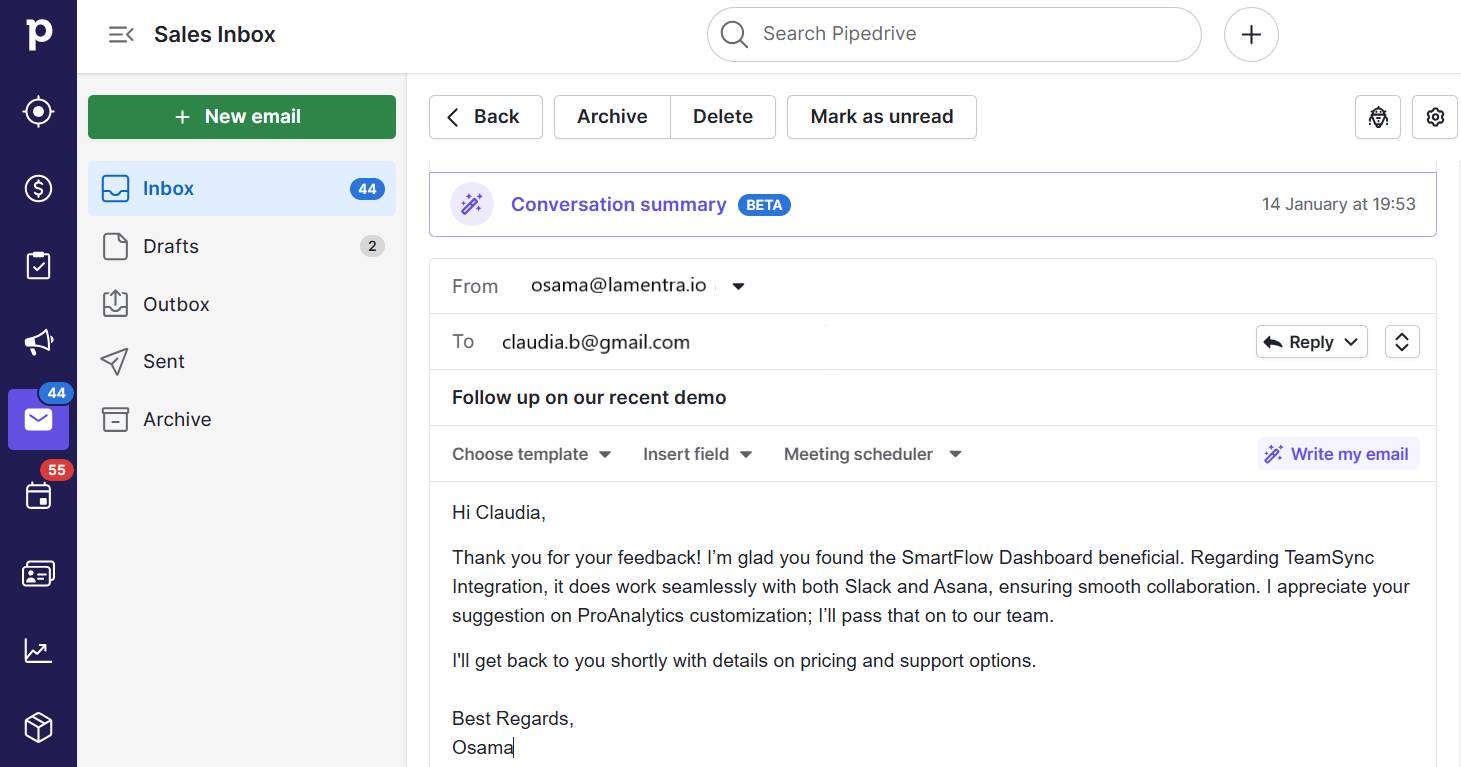
Effective follow-ups aren’t just well-written – they’re timely.
Sales reps should send emails to follow up with prospects as soon as possible after their most recent communication. Waiting until the next day (or later) could result in the prospect losing interest or forgetting about the conversation altogether.
AI email management tools can help sales reps craft a nuanced and persuasive message quickly.
Many solutions include features that automate both writing and sending follow-up emails. Seamless follow-ups allow sales leaders to build relationships with prospects and nurture them through the sales funnel.
These features are available in the platform’s email marketing software, Campaigns. Campaigns automates, personalizes and tracks follow-up emails to save users time and help close the deal.
Turn Maybe Into Yes With These Killer Follow Up Email Templates
These customizable follow up email templates will help you boost your chances of breaking through to your busiest prospects.
Managing your inbox
Many AI email assistants include features to help sales representatives prioritize urgent emails and reach “inbox zero”, the state of having an empty email inbox.
Sales professionals receive many email notifications throughout the day as they focus on revenue-generating activities. Add pings from social media and internal messaging platforms to the mix, and reps can easily become distracted and overwhelmed with “email overload”.
Reviewing and addressing every unread email in a busy inbox is tedious and time-consuming. However, failing to do so carries the risk that users will miss important emails from prospects or customers.
Email management tools can use AI to:
-
Review incoming emails and categorize them based on content
-
Alert users to high-priority messages from specific senders
-
Flag important messages that contain certain keywords
Other tools include features that help users save time, reduce stress and avoid missing critical emails when managing a shared inbox.
For example, inbox management software Missive integrates with Pipedrive to provide shared inbox functionality within the CRM.
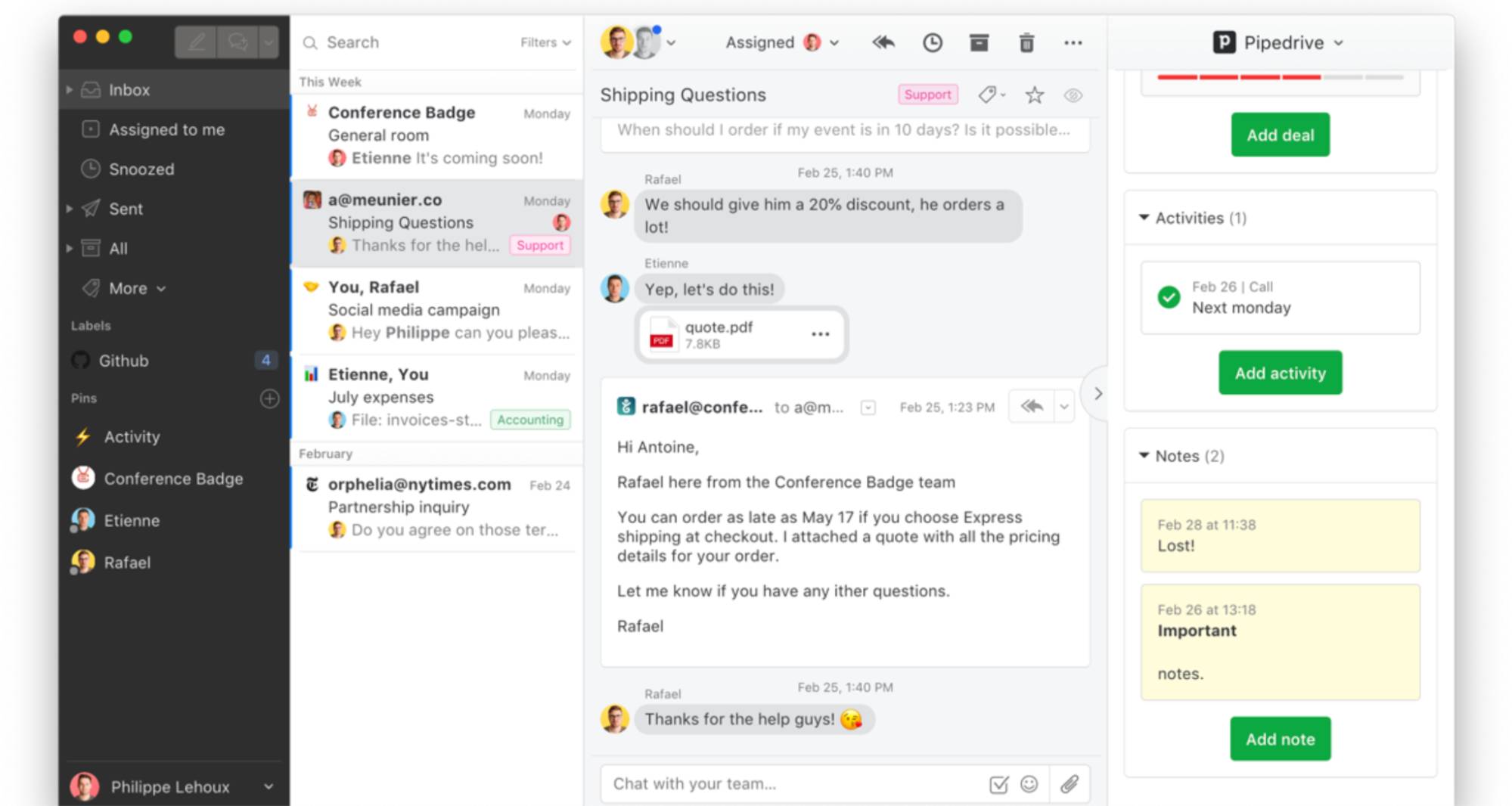
Working from a shared inbox lets your team communicate, share attachments, assign tasks and organize conversations by category (e.g., by project).
Summarizing email threads
AI email summarization tools analyze email threads and generate reports summarizing the content. Summaries quickly bring reps up to speed, sharing key points so they can draft effective email responses or restart the conversation.
Revisiting lengthy or historical email threads can be time-consuming and mentally draining. Email summaries are a smart solution, saving reps precious time so they don’t leave prospects waiting for critical responses.
Summaries include:
Some email summarization tools include more sophisticated technology, such as sentiment analysis. This feature assesses whether participants are feeling positive or negative emotions in the conversation, revealing how they feel about the content.
These features help sales reps quickly identify the appropriate next step to take.
We’ll take a look at Pipedrive’s AI email summarization tool shortly.
Prioritizing leads
AI email management software can help sales reps decide which leads to pursue by analyzing an email thread’s content and tone.
The technology can assess a recipient’s readiness to buy based on keywords, sentiment and engagement patterns. It then alerts sales reps to prospects with the highest chance of converting into customers.
Recommended reading

8 easy steps to creating and managing a successful email campaign
Use your CRM’s AI email assistant to automate email management
You may already have access to some of the tools you need to optimize your approach to email management with AI. Many of these features are available in customer relationship management (CRM) software.
For example, Pipedrive’s user-friendly AI email writer helps sales reps manage their emails so they can spend more time delivering a personalized customer experience. It does this through two robust features: AI email creation and AI email summarization.
Note: Pipedrive’s AI email writer tools are included in the software’s Professional, Power and Enterprise pricing plans.
Pipedrive’s AI email creation feature
AI email writers turn simple prompts into professional, high-quality sales emails.
With Pipedrive’s AI email creation feature, users can eliminate writer’s block and save valuable time by crafting effective emails with just a few clicks.
The feature goes beyond the capabilities of general content creation solutions like ChatGPT to help users craft effective emails. It personalizesd the writing process by asking them for three key pieces of information about the email, as shown in the table below.
|
Email content |
Write a brief description of what the email is about. (Pro tip: Use complete phrases and keywords to give the tool as much context as possible) |
|
Email tone |
Choose from:
|
|
Email length |
Choose from:
|
Pipedrive adapts to each user’s language style, detecting it in the content description and suggesting matching email wording.
Once enabled, Pipedrive’s AI email creation tool is available in any email composer within the software.
Simply open the composer and select “Write my email”.
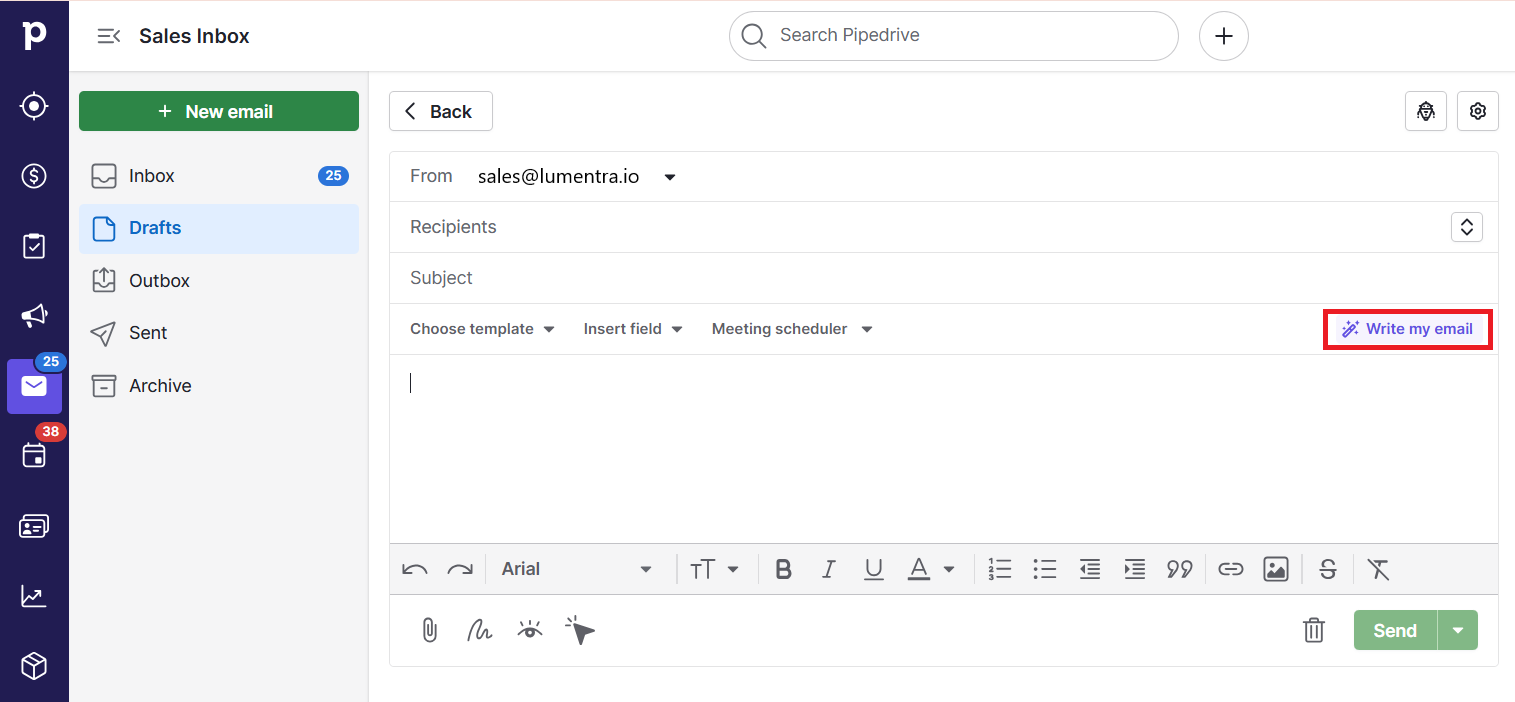
The software will display a prompt with fields for content, tone and length.
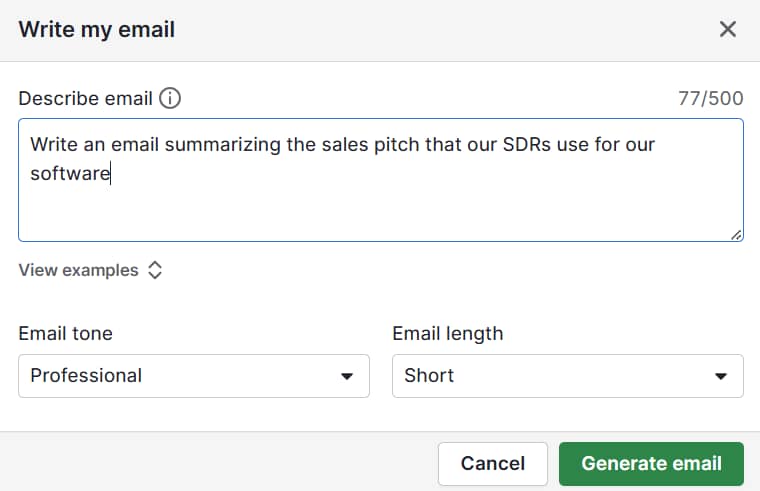
Select “Generate email”, and an email content suggestion will be ready to review after just a few moments.
Edit the results, send the email and move on to other vital sales tasks.
Learn more about this feature in Pipedrive’s AI email creator Knowledge Base article.
Pipedrive’s AI email summarization feature
With Pipedrive’s AI email summarization, users can get all the information they need from a long email thread with a single click.
This feature summarizes the points each participant makes in a conversation and the key themes of the discussion. It also analyzes the conversation’s sentiment and indicates the recipient’s readiness to buy.
These thorough summaries help sales reps assess their chances of closing a sale and determine their next steps.
When enabled, the email summarization feature is visible in any email thread in Pipedrive.
Open a thread, click the reply icon and select “Summarize”.
In a matter of seconds, you’ll have a summary of the email thread that includes the following information:
|
Summary |
A summary of the conversation |
|
Sentiment |
How positive or negative the emotions in the conversation were |
|
Readiness to Buy (1-10) |
How ready the customer is to purchase on a scale of 1-10, with an explanation of the tool’s assessment |
|
Action items |
Steps you agreed to take during the conversation |
Here’s an example of what a conversation summary looks like in Pipedrive:
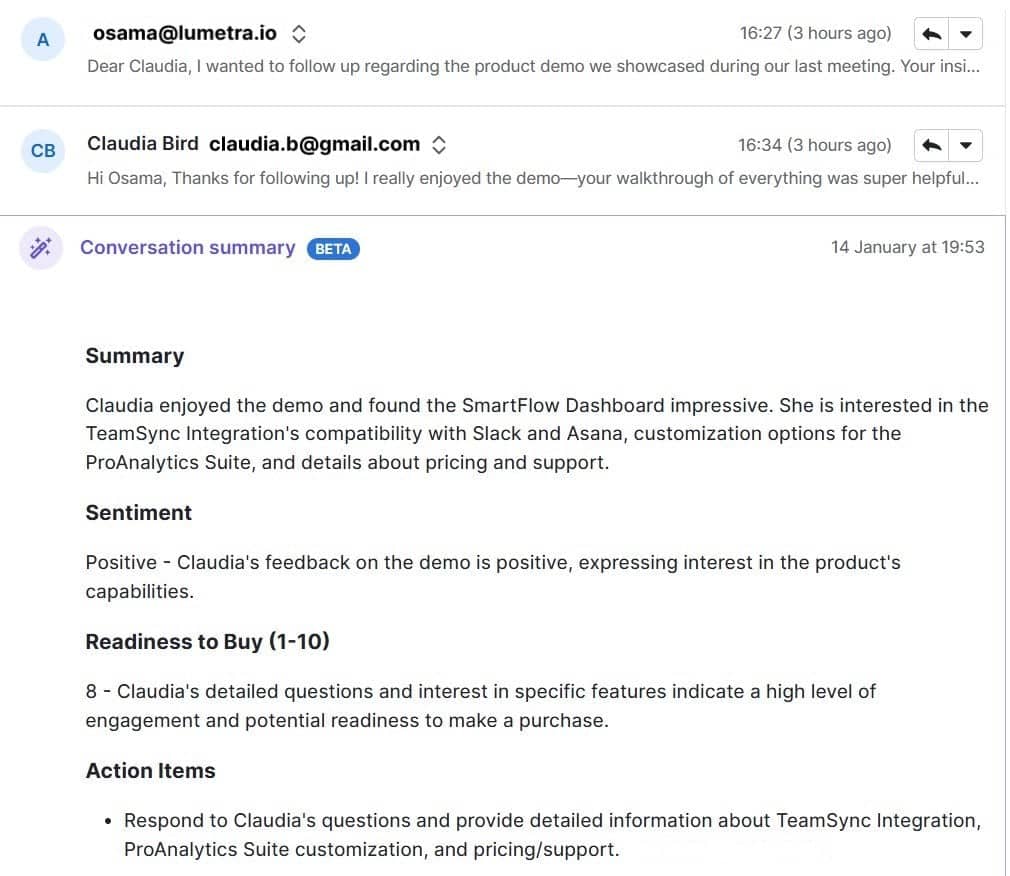
Learn more about this feature in Pipedrive’s AI email summarization Knowledge Base article.
Recommended reading
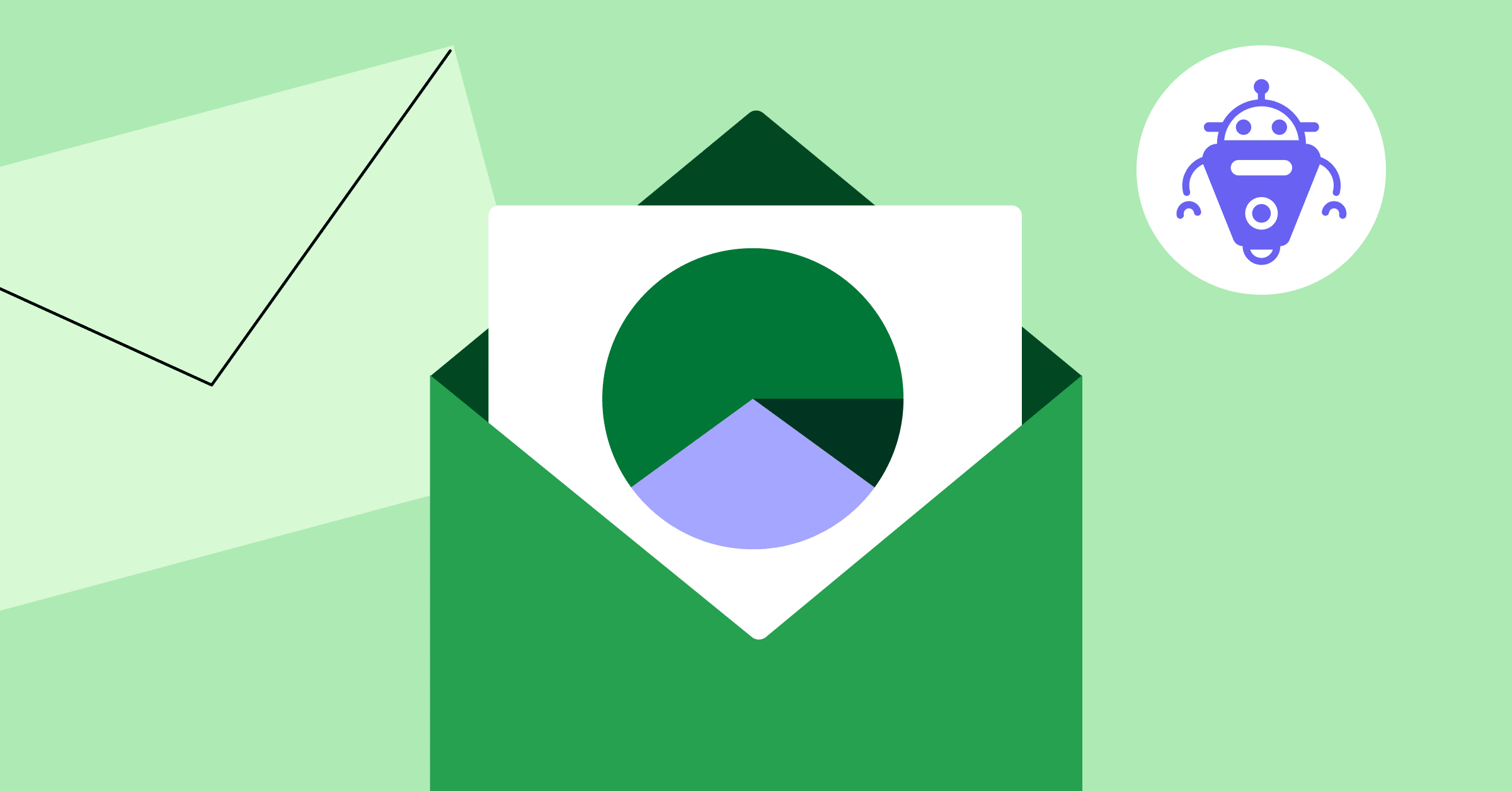
Automate and improve your email workflows with Campaigns
Final thoughts
AI email management software helps business owners, company leaders and sales reps manage their email communications more efficiently. AI email assistants automate time-consuming email tasks and help team members stay on top of critical communications.
Pipedrive’s AI email and communication automations ensure no prospects fall through the cracks by freeing up your sales team to focus on revenue-generating activities.
Sign up for a free 14-day trial to try Pipedrive and start streamlining your sales team’s email management activities today.
If Pipedrive is of interest and you'd like more information, please do make contact or take a look in more detail here.
Credit: Original article published here.
