Our view at Stack - Pipedrive is a robust CRM platform, offering automation, contact data collection, webhooks, AI-powered sales assistant, email communications, email marketing, and customisable sales pipeline workflows.
Running a business without proper oversight is like driving at night without headlights. Why use guesswork to make decisions when your company generates valuable data that can guide operations effectively?
Business-to-business (B2B) reporting helps you track metrics, optimize processes and boost overall business success.
In this article, you’ll learn about B2B reporting, how it impacts operations and how Pipedrive can help you create detailed, insightful reports.
What is B2B reporting?
B2B reporting is the process of analyzing data and generating reports on your company’s interactions with other businesses. The goal is to track and optimize key sales and marketing metrics like sales trends, order volumes and profitability.
B2B reports give stakeholders insight into the company’s performance in areas like supply chain efficiency, customer relationship management and financial health.
For example, you might highlight different sales channels’ performance, conversion rates and marketing campaigns’ effectiveness.
Analyzing this data helps refine your strategies and operations to meet your broader goals and objectives.
Note: B2B reporting focuses on business metrics related to sales, partnerships and supply chains between businesses, which often involve longer sales cycles and larger transactions. In contrast, business-to-consumer (B2C) reporting generally focuses on consumer behavior, preferences and marketing performance.
5 ways B2B reporting can boost business success
B2B reporting provides actionable insights critical to your company’s growth and success. Here are five ways it can support your business objectives:
-
Identify trends and opportunities. B2B reporting helps you benchmark your performance against industry standards and internal targets. Regularly monitoring metrics like sales growth, customer retention and operational efficiency helps you fine-tune strategies and quickly pivot to stay ahead of the competition.
-
Improve data-driven decision-making. B2B reporting helps you analyze and understand what’s working and what isn’t with your strategies and campaigns. Concrete data means you can make informed decisions rather than rely on guesswork or intuition.
-
Enhance accountability. Comprehensive B2B sales reports make your business activities more transparent, helping keep departments and teams accountable for their performance.
-
Improve stakeholder communication and alignment. Detailed B2B reports provide stakeholders with clear insights into your company’s performance, strategies and plans. They can also help you address concerns and secure stakeholder buy-in for future initiatives.
-
Optimize resource allocation. Tracking business operations can help you allocate resources more effectively. You’ll see which areas yield the highest returns, letting you strategically assign budgets, workforce and ad spend.
Download Your Guide to Sales Performance Measurement
The must-read guide for any sales manager trying to track, forecast and minimize risk. Learn how to scale sales with data-backed decisions.
6 key components of a B2B report
B2B reports are comprehensive documents that detail everything your company does when selling to other businesses.
Here’s a breakdown of the essential components.
1. Objectives and goals
The first section of your B2B marketing and sales report should outline the specific objectives.
For example, your objectives might include increasing sales, improving customer retention and streamlining operational processes. Defining these goals at the outset ensures data analysis is relevant and helps stakeholders understand the importance of your findings.
This section also sets the stage for evaluating any strategies and actions you’ve implemented and provides a benchmark against which to compare future performance.
Tip: To get the most out of your objectives section, use SMART goals criteria (Specific, Measurable, Achievable, Relevant and Time-bound) to define your objectives. Clearly articulating each goal ensures everyone is on the same page.
2. Performance metrics
In this section, list your marketing and sales KPIs, explaining how you measure them and why they’re relevant to your business. Choose KPIs that give direct insight into your business goals.
To create this section, analyze your raw performance data and find key patterns. Provide an overview of relevant data and explain its significance and potential impact on your business.
For instance, if your goal is to increase B2B customer retention by 20% over the next year, report your customer churn rate and show how you’ll achieve the objective.
Common B2B KPIs include:
-
Sales KPIs like sales revenue, lead conversion rate, average deal size, sales cycle length, sales qualified leads (SQLs), cost per SQL, sales pipeline value and win rate.
-
Marketing KPIs like customer acquisition cost (CAC), marketing qualified leads (MQLs), cost per MQL and conversion rate from MQL to SQL.
-
Customer-based KPIs like net promoter score (NPS), churn rate, customer retention rate and customer lifetime value (CLV).
Let’s take a look at an example. Say your current CAC is $600. The figure is higher than the industry standard of $500, suggesting there’s room for improvement. Based on this, you might suggest refining content marketing strategies for specific segments to effectively nurture leads before handing them to the sales team.
Tip: Use visual aids like infographics to make your KPIs easily understandable. This includes charts, graphs, heat maps or progress bars. Also include dashboards that display multiple KPIs in a centralized view. Use color coding to highlight key areas and add notes or annotations to explain significant data points and trends.
3. Operational metrics
Operational metrics focus on the efficiency and effectiveness of your business’s internal processes. This section aims to identify bottlenecks and areas for improvement.
In the context of a B2B sales and marketing report, the main operating efficiency metrics are:
-
Marketing and sales alignment. How coordinated your marketing and sales teams are. Things to assess include agreement on target markets and the number of shared KPIs.
-
Employee productivity. The output of your sales and marketing teams in terms of how many calls, meetings and proposals they make.
For example, say your business is underperforming, so you want to locate bottlenecks in your marketing efforts and sales processes. You employ a flowchart that maps out the process from start to finish and make the following observations:
-
The lead generation to qualification stage is efficient and only needs minor improvements
-
The lead qualification to proposal stage often has delays because of misaligned sales and marketing objectives
-
The sales proposal to close stage has major bottlenecks in contract negotiations that need immediate attention
Based on this, you can suggest targeted strategies to address the issues, like optimizing coordination between sales and marketing and streamlining contract negotiations.
Recommended reading
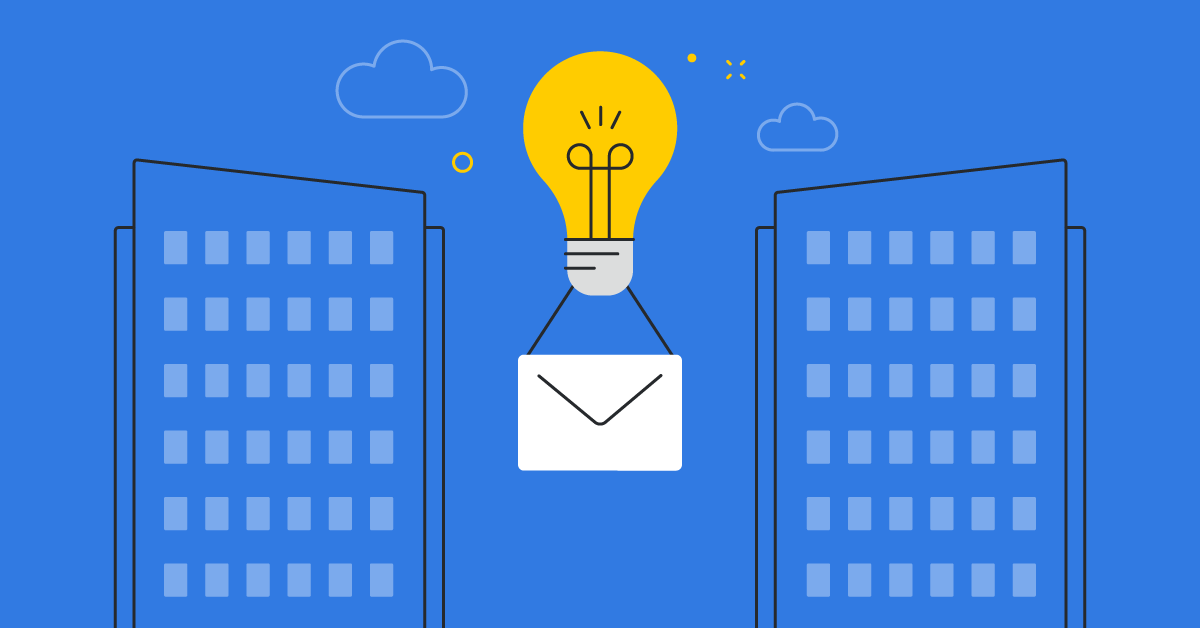
5 clever B2B email marketing examples that will inspire you
Tip: Engage with team members to get their input on where they see delays. Qualitative feedback like this complements quantitative data, giving a nuanced understanding of inefficiencies. Establishing a regular review cycle can help you gather feedback and recommend improvements.
4. Financial metrics
Financial metrics highlight a company’s financial health and performance. Key indicators include revenue, profit margins, cash flow and return on investment. This section helps stakeholders understand the financial implications of the business activities and decisions you discuss in the report.
Let’s take a look at a fictional example: reporting revenue. Say your total revenue for the last quarter was $5 million. It’s a 10% increase compared to the same period last year, exceeding your growth target of 8%.
You recommend the business continues investing in high-performing marketing channels and scaling efforts in under-tapped segments.
Another example metric is your profit margin. Consider a profit margin of 22%, slightly below the industry average of 25%. You find that the reduced margin is due to spending more on customer acquisition.
Based on this data, you recommend finding cost-saving measures in the company’s acquisition strategies and evaluating long-term vendor contracts to negotiate better rates.
Tip: It’s useful to break down your financial metrics into more easily digestible chunks. As shown above, comparing year-over-year changes against industry standards provides a lot more context about each metric. This context can help stakeholders understand cost-saving opportunities.
5. Competitive analysis
The competitive analysis section examines your business’s position relative to your competitors. Typically, you might look at market share, competitor strengths and weaknesses and industry trends. Understanding this competitive landscape will help you identify opportunities for differentiation.
For example, say you discover that your current market share is 15%, making you the third-largest player in the market. Competitor A has 25% and Competitor B has 20%. You analyze strengths and weaknesses to understand your competition in more detail.
| Company A | Company B | |
| Strengths | Strong brand recognition, extensive distribution network and superior customer service. | Innovative product offerings and strong online presence. |
| Weaknesses | Higher pricing structure and slower response time to market changes. | Limited customer support and lower brand loyalty. |
Based on these findings, you might suggest the company leverages its competitive price point to attract Competitor A’s B2B buyers.
This analysis informs strategic decisions in market positioning, product development and pricing. You can improve and remain competitive by anticipating market shifts and adapting quickly.
Tip: To get the most out of your competitive analysis section, gather a mix of quantitative and qualitative data. Conduct market research, surveys and competitive intelligence, engage industry experts and use analytical tools to generate insights.
6. Recommendations and action plans
This final section translates insights into concrete steps that drive business improvement and growth. You’ll summarize your recommendations, organizing them into step-by-step action plans that stakeholders can assess and sign off on.
As our examples above reflect, recommendations might include changes to marketing tactics, operational improvements or new sales strategies. Each final recommendation should be backed by data and align with your business’s overall objectives.
Tip: Create a detailed action plan with specific steps, responsible parties, deadlines and measurable outcomes. In your following B2B report, tie future progress and KPIs back to this section, showcasing successes and failures and making new recommendations.
B2B reporting best practices
Combining large amounts of data into an easily digestible B2B report isn’t easy. Here are some best practices to help you get the most out of the process:
Break down data by segments and verticals
Different customer segments have unique needs, preferences and challenges. Segmenting your marketing data by business type or industry vertical can give you granular insights, allowing you to create tailored strategies.
When segmenting your customers, use segmentation criteria relevant to your objectives. For example, if you’re a software company, you could segment data by industry (such as healthcare, finance or retail) to identify which verticals have the highest revenue.
Using a customer relationship management (CRM) tool can help you generate dashboards with easy filtering, letting you drill down into specific segments and improve the customer experience. Take a look at this example from Pipedrive:
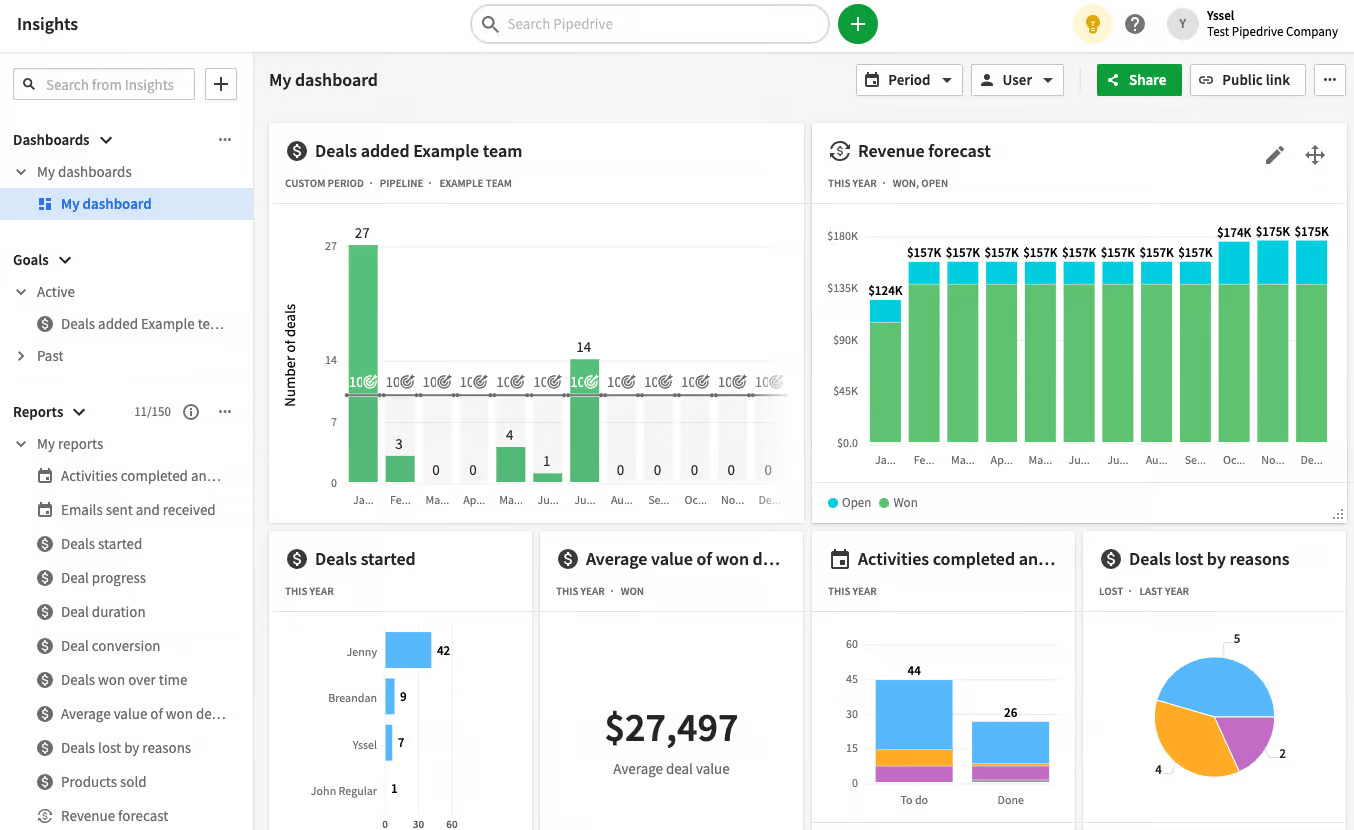
You can see how Pipedrive reports several metrics, including deal progress, conversion and revenue forecast.
Use advanced analytics tools to find hidden trends
Advances in analytics software have made it possible to uncover deeper insights quicker than ever. Techniques like predictive analytics, machine learning and data mining can help you uncover trends in data, highlighting hidden opportunities and risks.
There are a range of reporting tools that can help you analyze your data, including:
Avoid bias by focusing on accuracy
Bias can lead to incorrect conclusions and misguided business decisions. To avoid this, ensure your data and interpretations accurately reflect your business. The more unbiased your report is, the more credible and actionable it is for your stakeholders.
Relying on a single viewpoint often causes bias. To avoid it, use diverse data sources and cross-check your findings. Use standardized data collection and reporting procedures and regularly review your reports for bias indicators.
Use concise language and a clear structure
Use straightforward language to convey the message without using jargon or complex terminology. Clear and concise language helps readers understand your report and its findings, ensuring quicker decision-making.
Use a structured format with headers, subheaders and bullet points to organize the information logically. Each section should have a clear title and contain brief, focused content addressing the topic.
Likewise, focus on delivering the most critical takeaways and recommendations upfront. Start each section with a summary of key points and a detailed explanation where necessary. Trim redundant information that adds nothing to the core message or decision-making process.
Recommended reading

What does good door-to-door sales look like today?
Leverage CRM data to make B2B reporting easier
Your CRM system contains valuable customer data, including transaction history, engagement metrics and interaction records. In contrast with traditional spreadsheets, CRM software lets you easily extract information for streamlined reporting.
For example, here’s Pipedrive’s AI Engagement Score feature, showing the engagement level of a customer:
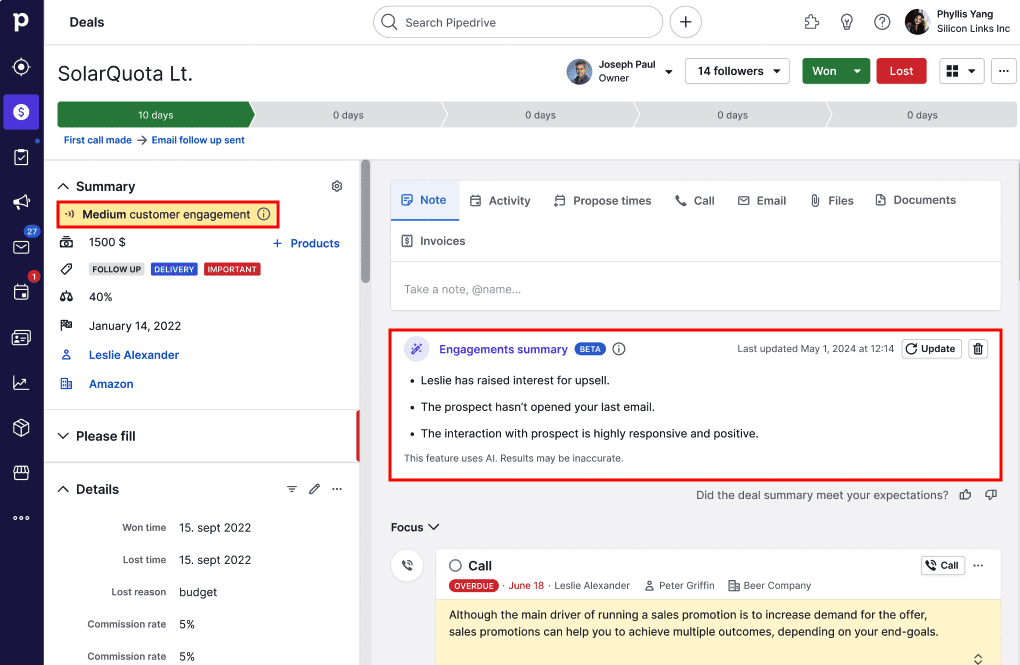
Pipedrive also offers the ability to generate custom dashboards and reports in real time. More on this below.
Recommended reading
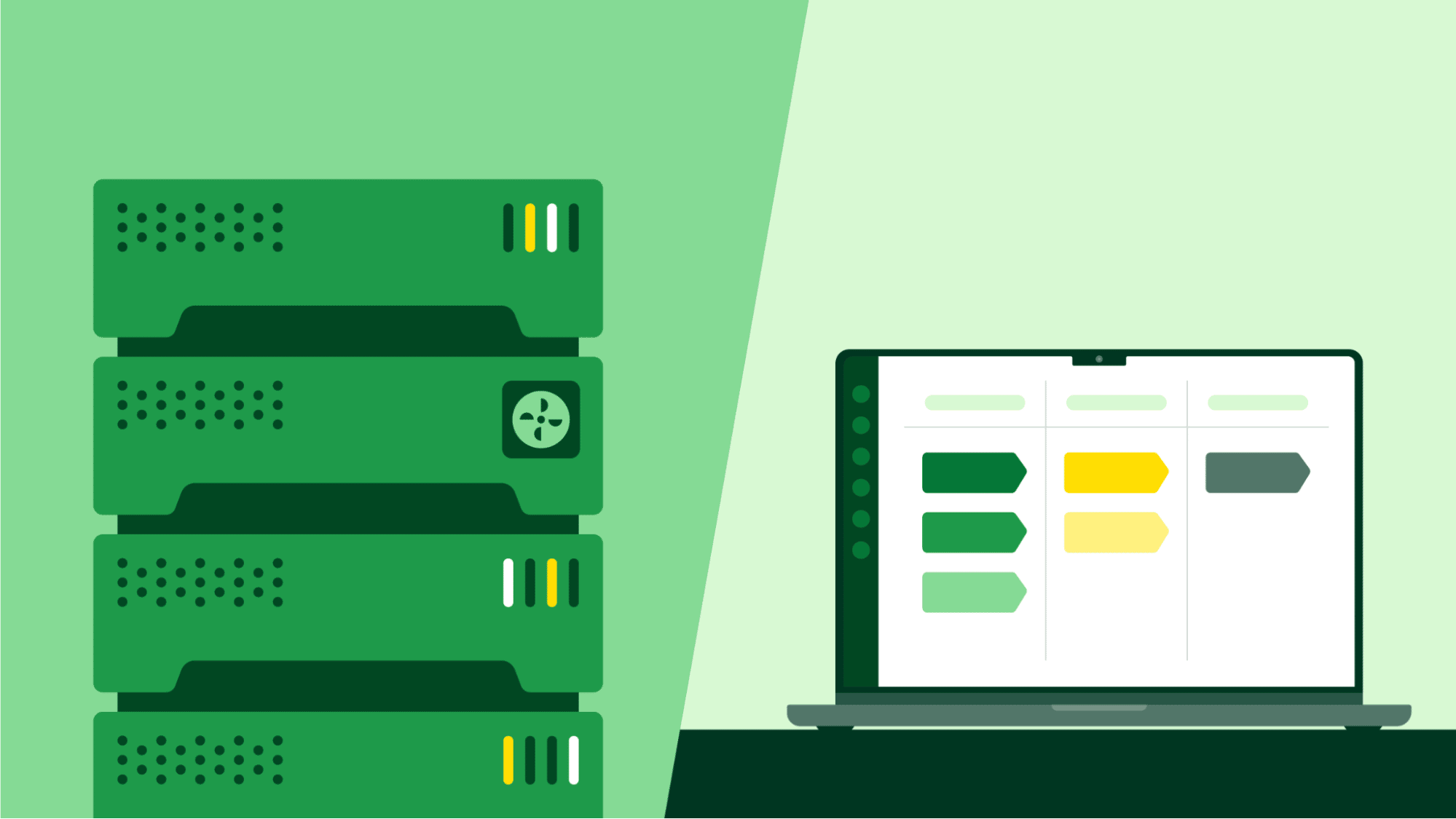
The essential guide to CRM databases
Making B2B reports with Pipedrive
Pipedrive’s CRM software helps B2B companies manage leads, track communications and optimize sales processes. One of its most powerful features is the ability to create B2B sales and marketing reports. It presents custom sales data from the CRM and third-party apps:
Here’s how Pipedrive can help you generate B2B reports:
-
Centralized data management. Pipedrive stores customer interactions, sales activities and updates in one place. Tailor Pipedrive’s custom fields to capture industry-specific data relevant to B2B sales, like company size, industry sector and buying cycle stage.
-
Insightful reporting tools. Pipedrive can generate deal reports that track how many deals your team closes and their average value. It can also create reports on performance metrics to evaluate performance.
-
Customizable dashboards. Pipedrive allows you to create custom sales dashboards. Include metrics critical to your business, like conversion rate and sales cycle length and use filters to break them down by region, industry or rep.
-
Forecasting and revenue projection. Pipedrive’s forecasting tools can help your sales team predict future revenue. It can also help you analyze historical data to find trends and make informed decisions about future sales efficiency.
-
Workflow automation. Pipedrive’s automation features streamline data tracking and reporting by automatically capturing activity logs, updating deal statuses and generating real-time reports.
Pipedrive’s customizable reporting tools and dashboards allow you to benchmark your performance and see everything you need at a glance to make more informed decisions in real time.
Recommended reading

Organizational strategies: definition, types and how to create your own
Final thoughts
Creating effective B2B reports requires a strategic approach that blends organization, relevant data and actionable insights.
Splitting your report into sections for performance, operational, financial and competitive metrics helps you inform decision-makers and optimize ongoing business.
Are you ready to elevate your business processes? Try Pipedrive to streamline your data collection and reporting efforts. Start your free trial today and transform your business insights.
If Pipedrive is of interest and you'd like more information, please do make contact or take a look in more detail here.
Credit: Original article published here.
