Our view at Stack - Pipedrive is a robust CRM platform, offering automation, contact data collection, webhooks, AI-powered sales assistant, email communications, email marketing, and customisable sales pipeline workflows.
Lead forms are a simple and effective way to collect customer information and build relationships that turn into sales.
However, many small business owners struggle to make their forms deliver results.
In this post, you’ll learn how to use forms to attract more qualified leads and drive revenue from seven successful examples.
What is a lead form?
A lead form is a sales tool companies use to capture information from potential customers – offering a starting point to engage, build trust and guide them toward a purchase.
Customers exchange these details for something valuable (e.g., a free guide, sales demo or discount).
Think of a lead form (also known as a lead generation or lead capture form) like a digital sign-up sheet. When someone fills out yours, they’re showing interest in what your small business offers, allowing you to reach out and continue the conversation.
For example, Content Marketing Institute asks for people’s names, email addresses, job titles and company details in exchange for downloading its ebooks.
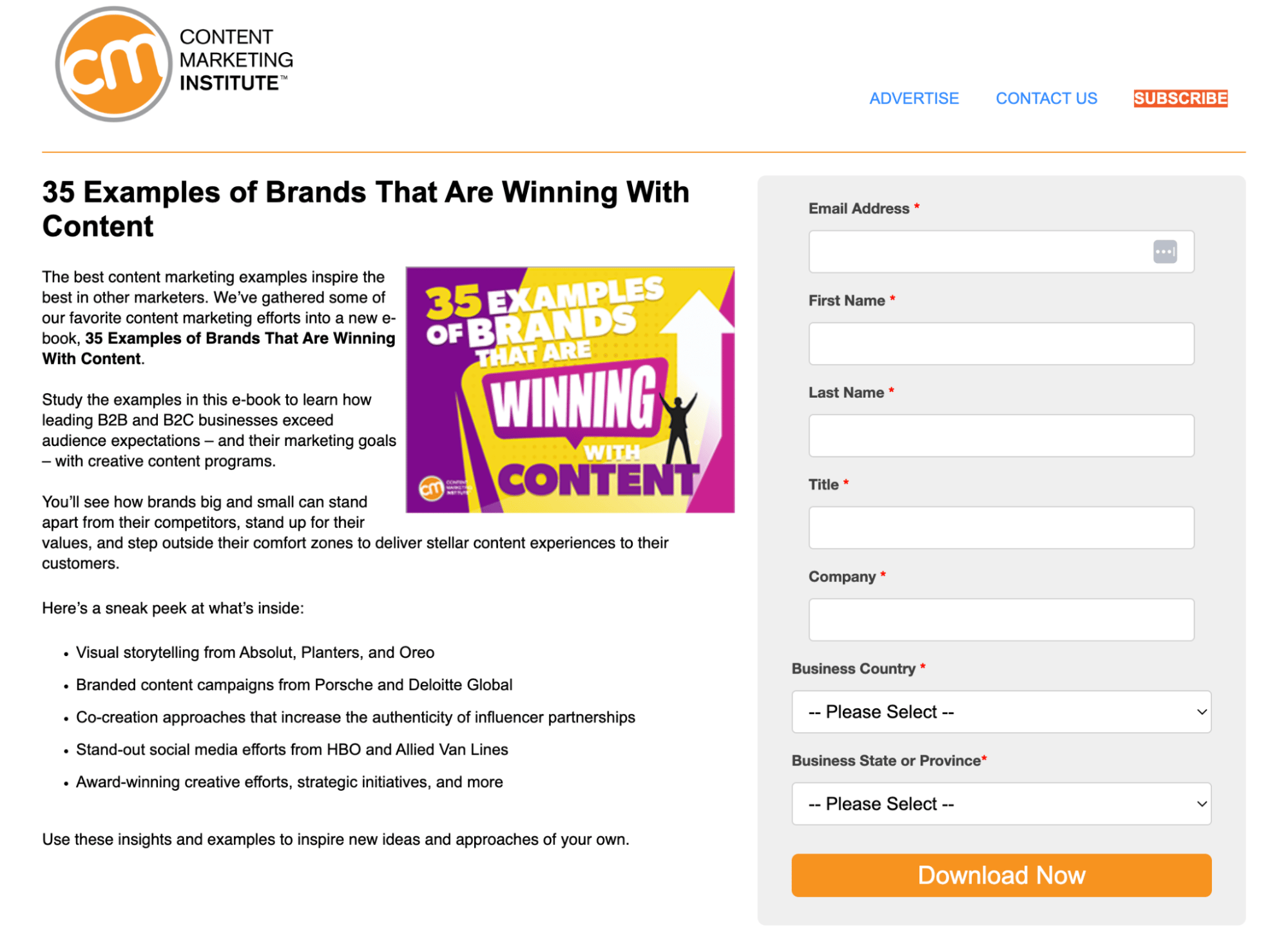
This form is the start of a relationship. CMI now has the contact information of an interested business owner or marketer and can send valuable content in exchange.
CMI may even follow up with other helpful resources, providing more insights and encouraging the new lead to become a paying customer over time.
Recommended reading

Small business lead generation: top techniques to fill your pipeline
6 typical types of lead forms and when you’d use each
There are many types of lead forms, each with a specific goal. From sparking initial interest in your brand to helping close a sale, each form plays a unique role in building relationships with potential customers.
Here are six of the most common types of forms for small businesses and when you’d use them:
-
Newsletter sign-up forms. Capture interest early with regular updates and resources, keeping prospects engaged in your brand over time
-
Gated content forms. Offer valuable content (e.g., ebooks or whitepapers) in exchange for contact details to provide helpful insights and nurture leads
-
Contact forms. Allow potential customers to reach out with questions or requests to kick off direct, personalized communication
-
Registration forms. Engage leads interested in specific events (e.g., webinars or workshops) to segment them and gather details to tailor the experience
-
Quote request forms. Let interested prospects request custom quotes (especially beneficial for business-to-business or complex services where pricing varies)
-
Free trial or demo request forms. Encourage serious prospects to try your product or service firsthand to gently nudge them toward a purchase
Each form helps guide potential buyers along their customer journey, building trust and increasing the likelihood of conversion at every stage.
Recommended reading
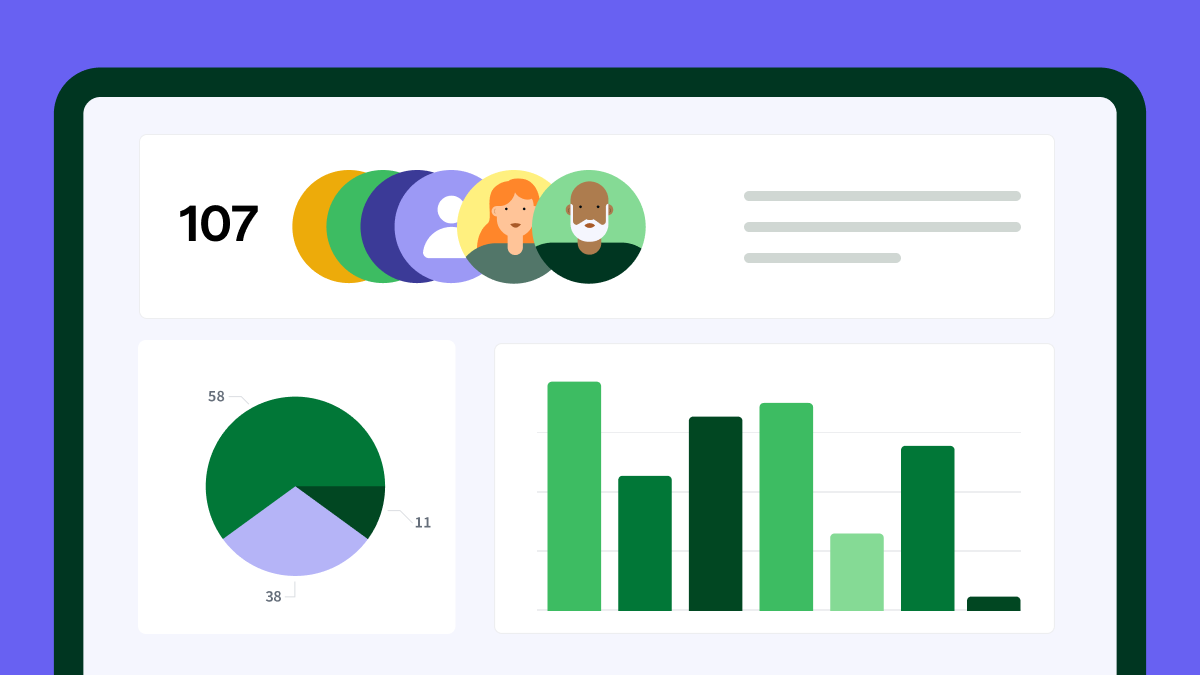
The small business owner’s guide to lead reporting
Why are lead generation forms effective for small businesses?
Online forms are an easy and efficient way of generating lead data, making them a vital tool for small businesses looking to grow their customer base.
You can even send the data straight to your customer relationship management (CRM) platform using the right software (like Pipedrive).
Thoughtfully crafted lead forms offer several advantages:
-
Collect valuable information for future outreach. Each form submission is a potential customer “opting in” to allow targeted communication and ongoing lead nurturing
-
Segment and qualify leads. Specific form fields (e.g., job title, company size or sales volume) provide insights to help sales teams segment leads by interests and buying potential
-
Allocate resources efficiently. By identifying high-interest leads, salespeople can focus resources on promising deals most likely to close
-
Keep your sales funnel moving. A well-placed lead form advances prospects through the sales funnel toward purchasing
When used strategically, lead forms can be an essential tool for building relationships and driving sales.
Score leads and identify opportunities with your lead scoring template
Identify the hottest leads and the biggest opportunities in your pipeline with our free, easy-to-use template
7 examples of B2B lead generation forms and why they work
Lead form design varies widely depending on the form type, industry and company. For example, business-to-consumer (B2C) lead forms often focus on quick conversions with minimal information.
However, business-to-business (B2B) forms may ask for more detailed information to qualify leads and ensure they align with the company’s target audience.
Here are seven examples of B2B lead generation forms and why they’re so effective:
1. Pipedrive’s niche-specific forms
Pipedrive is a visual sales tool that helps businesses get organized, feel confident about results and close more deals.
The company uses targeted email capture forms on industry-specific landing pages to capture and segment valuable leads.
For example, the real estate CRM page lets visitors download a free ebook on real estate sales.
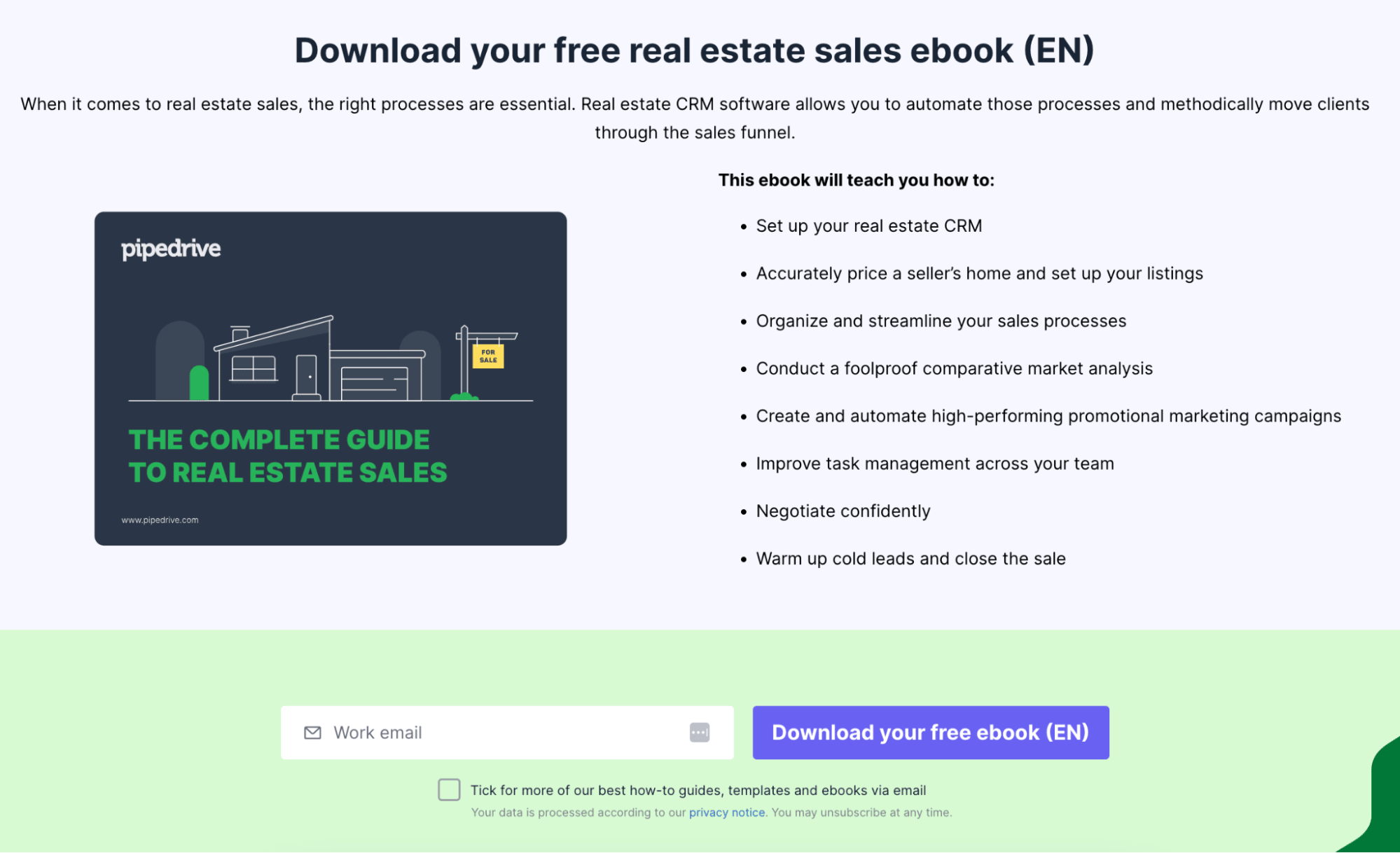
In exchange for an email address, leads can learn how to accurately set up listings, conduct a market analysis and warm up cold leads.
Why it works:
-
Highlighting the free ebook’s content above the form teases the value and starts to build trust with leads
-
Industry-specific content makes the forms more appealing to the audience segment they target, increasing completion rates
-
Asking for only an email address makes the process simple and frictionless to reduce drop-offs
Customizing content and forms for each sector can increase engagement by speaking directly to the needs of each audience.
Key takeaway: Segment your forms by industry, offer valuable niche content and keep fields minimal to increase relevance and capture high-quality leads.
2. Yummygum’s flexible contact forms
Yummygum is a digital product agency based in the Netherlands. As a design company, it has thoughtfully crafted its site to showcase creativity with a seamless user experience (UX).
Yummygum’s contact form is no different, focusing on simplicity and flexibility.
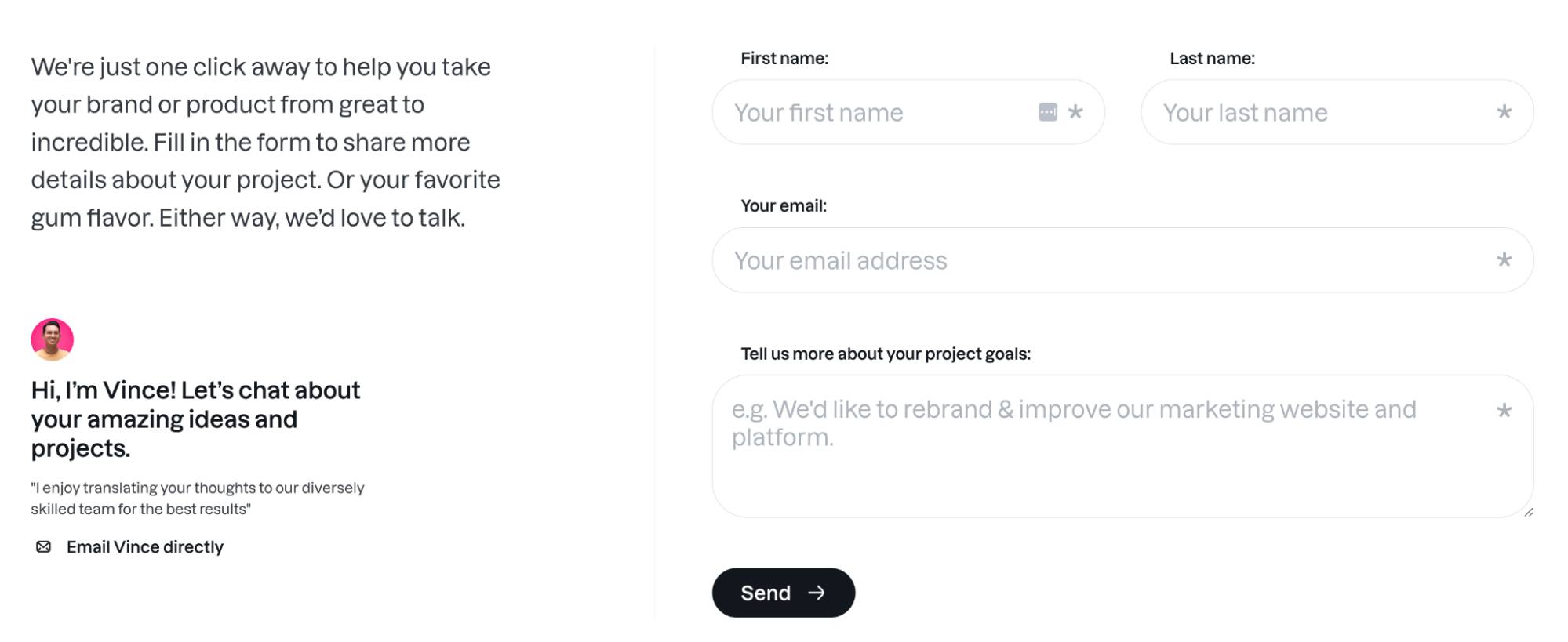
While the level of detail brands ask for in contact forms can vary, Yummygum strikes a balance by allowing leads to share their preferred amount of information.
Why it works:
-
Asking for minimal contact details (name and email address) reduces friction and makes it easy for visitors to get in touch
-
Requesting users to “Tell us more about your project goals” allows leads to go into as much or as little detail as they’re comfortable with in their description
-
Providing another option to email an agency contact directly beside the form caters to those who prefer to dive into more specifics or share attachments
Yummygum’s casual approach invites leads to start conversations at their own pace. Encouraging more open, honest information exchanges can help nurture stronger, longer-term relationships.
Key takeaway: Keep your forms simple but flexible enough to accommodate more detailed information, catering to quick inquiries and in-depth project discussions.
3. Zapier’s social proof sales form
Zapier is an automation tool that helps companies connect various apps and automate workflows.
While both of the forms we’ve examined so far prioritize simplicity, there are situations where requesting more detailed information in lead forms can be beneficial.
For example, Zapier’s contact sales form includes 10 fields asking for contact details, company information, job role and query specifics.
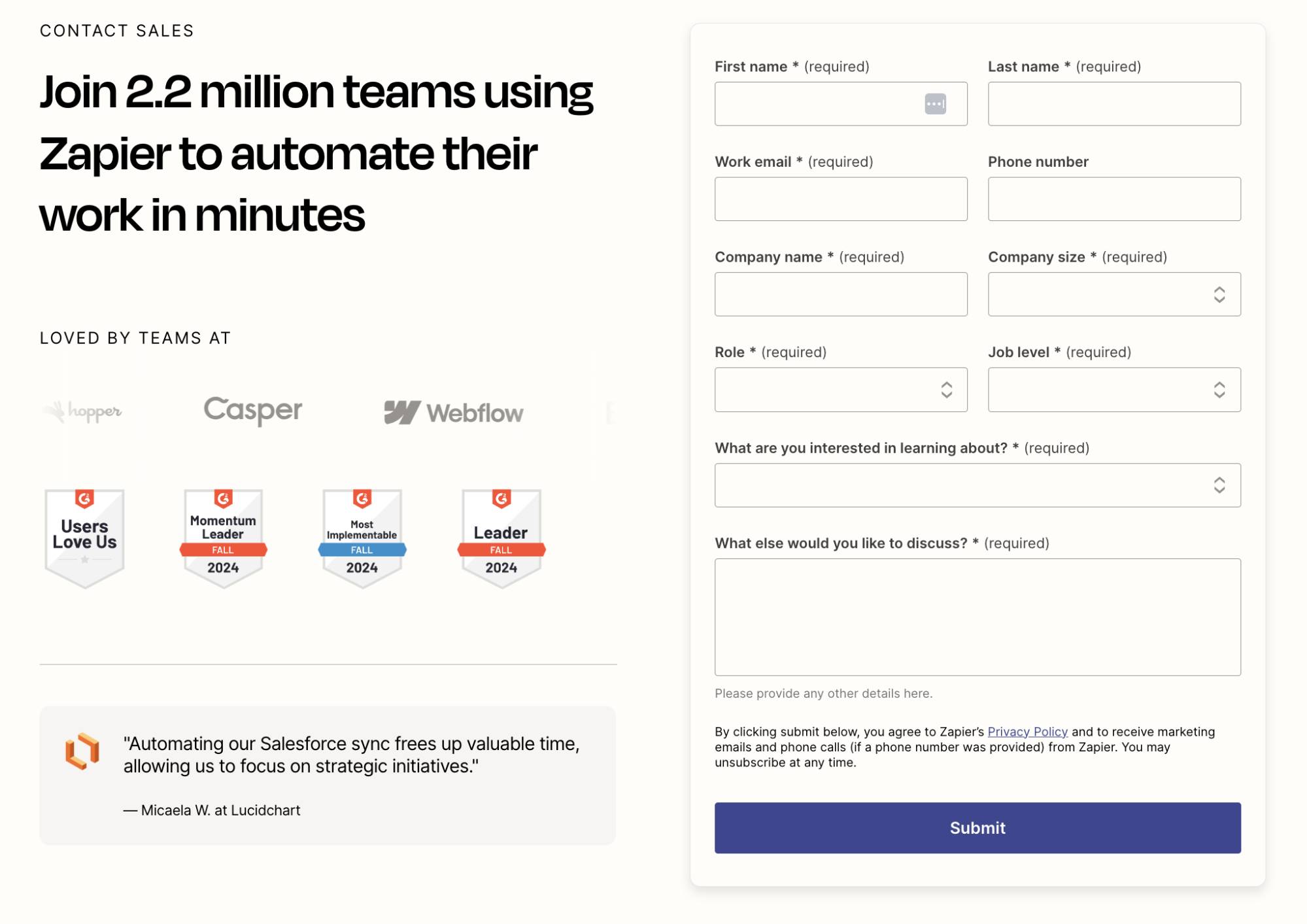
Asking for more details allows businesses to better qualify leads, helping them understand prospect needs and readiness to buy.
Why it works:
-
More accurate lead qualification ensures Zapier’s sales team spends time engaging with people who are more likely to convert
-
The bold headline (“Join 2.2 million teams using Zapier to automate their work in minutes”) combines social proof with a clear explanation of the offer to build credibility and relevance
-
An abundance of additional social proof (e.g., data, logos, awards and reviews) alongside the form gives leads confidence to share personal details
Key takeaway: Combine social proof with detailed forms to increase trust, qualify leads and drive more meaningful inquiries.
4. Xero’s simple signup form
Xero offers online accounting software designed to help small businesses efficiently manage their finances.
Keeping the process frictionless is critical to encouraging hot leads (someone likely to make a purchase soon) to sign up for a free trial.
For example, Xero’s free trial signup form is designed to collect just the essential information, ensuring leads can start using the service as quickly as possible.
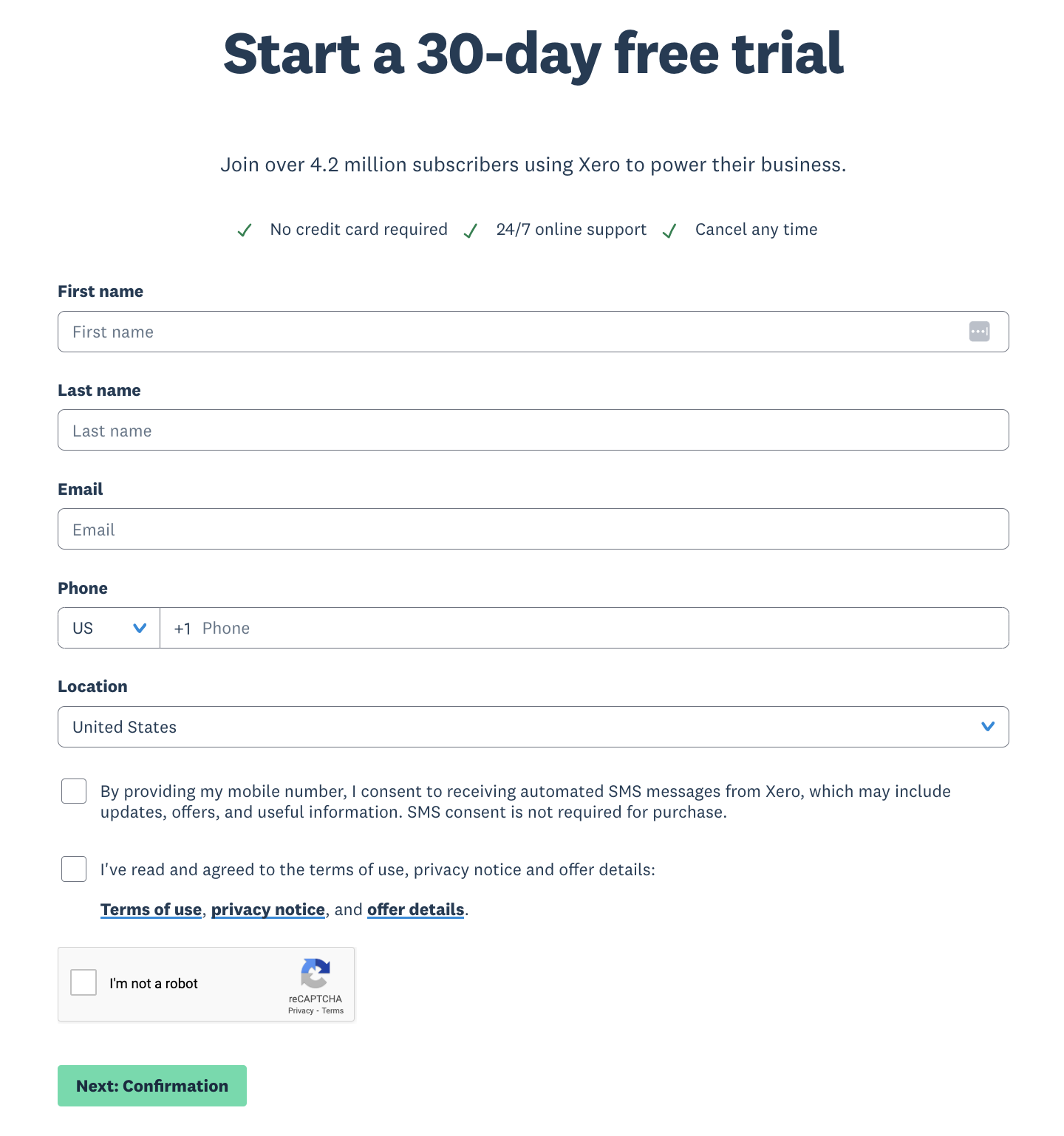
The form design doesn’t use graphics or colors to distract you. It sticks to plain text and simple language to keep leads focused on completion.
Why it works:
-
Asking only for necessary information (e.g., name or phone number) to set up an account makes the process as quick and painless as possible to get started
-
Including a brief line of social proof and bite-sized benefits (e.g., “Cancel any time”) reassures leads about the ease of use and commitment-free trial
-
Using a minimalist design enhances UX and keeps the user focused on the goal (signing up) without distractions, boosting completion rates
Key takeaway: When encouraging signups, ask for essential information, handle potential objections upfront and offer reassurance to convince people to take the plunge.
5. ShipBob’s tailored quote request form
ShipBob is a third-party logistics (3PL) company that helps e-commerce businesses streamline their order fulfillment.
Since fulfillment costs vary widely, the company must capture essential information upfront to provide leads with more accurate quotes.
For example, ShipBob’s B2B fulfillment quote request form asks for minimal contact details (a popular tactic). However, it requires a couple of extra specifics (monthly sales volume and services the lead is interested in).
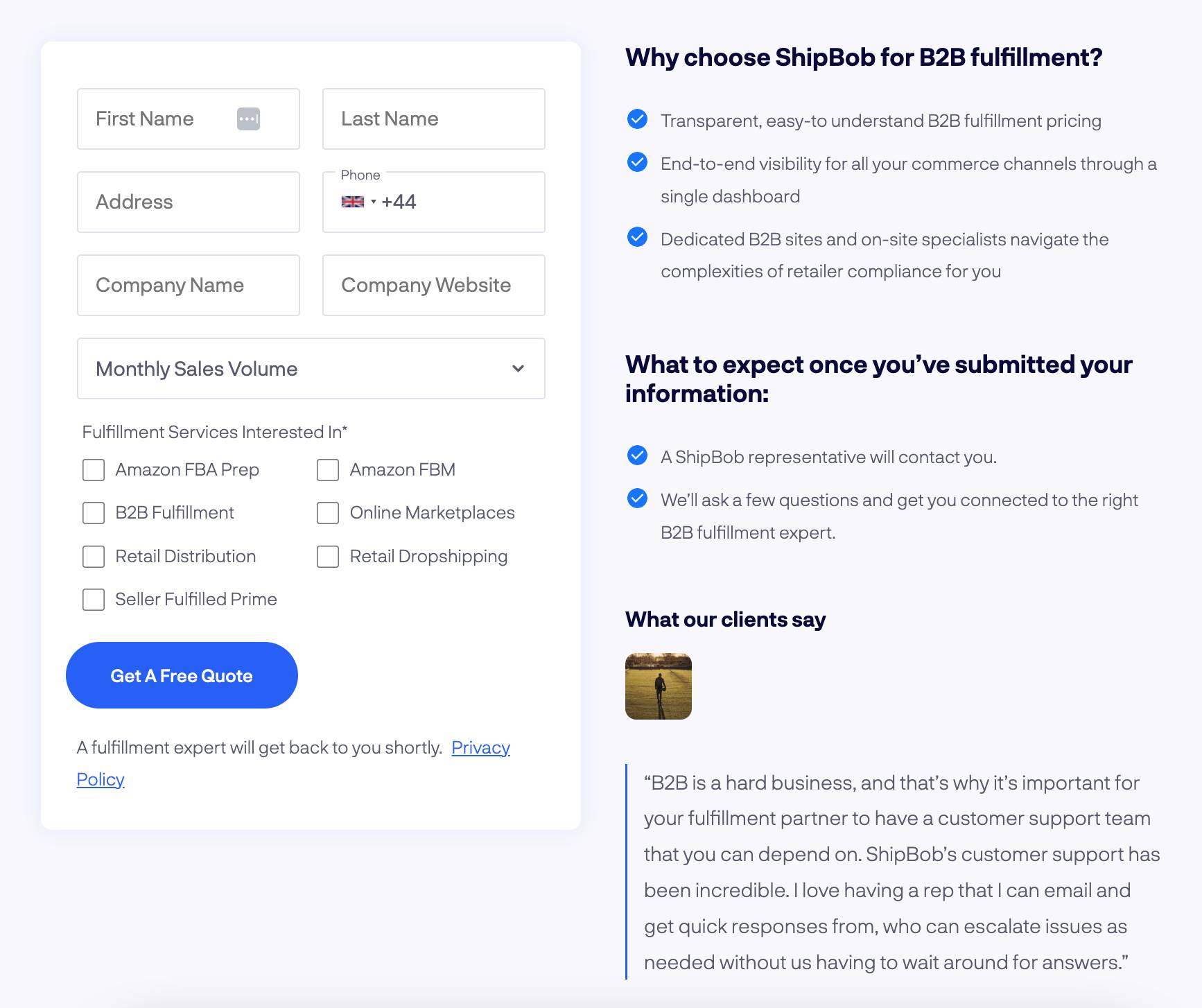
With these details, ShipBob’s sales reps have enough context to offer a tailored response when they reach out to leads.
Why it works:
-
Concise bullet points highlight ShipBob’s advantages and what leads can expect once they submit their information to build trust
-
Several customer reviews act as social proof, helping potential leads feel confident about their decision to request a quote
-
The “Get a free quote” call-to-action (CTA) button confirms users won’t need to commit to any costs upfront, making it easier for them to take the first step
By asking for only essential information, ShipBob makes it easy for businesses to get a custom quote without overwhelming them with questions.
Key takeaway: Use a quote form that captures just enough information to deliver accurate estimates while reinforcing credibility with content or FAQs alongside it.
6. Hotjar’s subtle newsletter form
Hotjar is a popular UX tool that provides insights into user behavior through heatmaps, session recordings and surveys.
Through its vast understanding of users, the company knows that lead forms can sometimes be more subtle to attract interest without creating pressure.
For example, Hotjar includes a newsletter lead form at the bottom of all website pages.
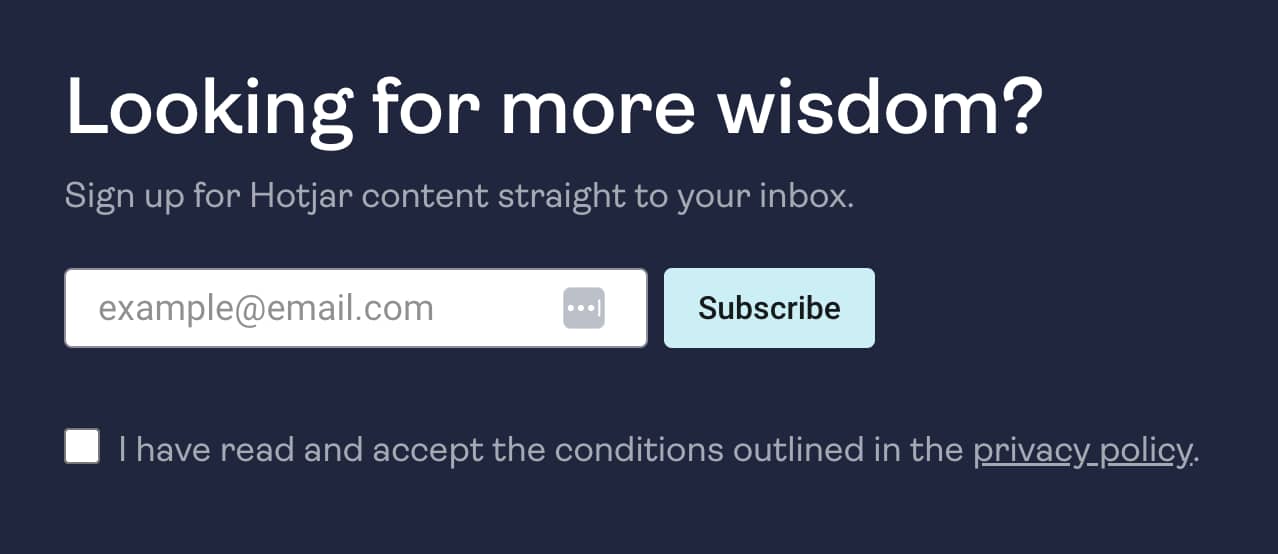
Placing the signup form at the end of the page lets visitors choose if and when to subscribe without interrupting their browsing experience.
Why it works:
-
The subtle email marketing form doesn’t come across as pushy or “salesy” and fits naturally with Hotjar’s user-friendly approach
-
The only field asks for an email address, making it quick and effortless for leads to reduce drop-offs
-
Placing it at the bottom of the page captures users who have scrolled through the above content, suggesting they’re already engaged and more likely to convert
Even though the form isn’t obvious, it’s effective because it targets naturally interested visitors – the opt-in feels organic rather than forced.
Key takeaway: Use subtle, low-friction newsletter forms to capture interest from genuinely engaged visitors at a time that suits them.
7. Clearscope’s webinar registration forms
Clearscope is a search engine optimization (SEO) tool that helps business owners and marketers improve their content’s search rankings.
Clearscope frequently offers webinars discussing best SEO practices and creative content strategies to attract leads from its target market.
However, Clearscope’s approach to registration lead forms integrates them as smaller elements within the event page.
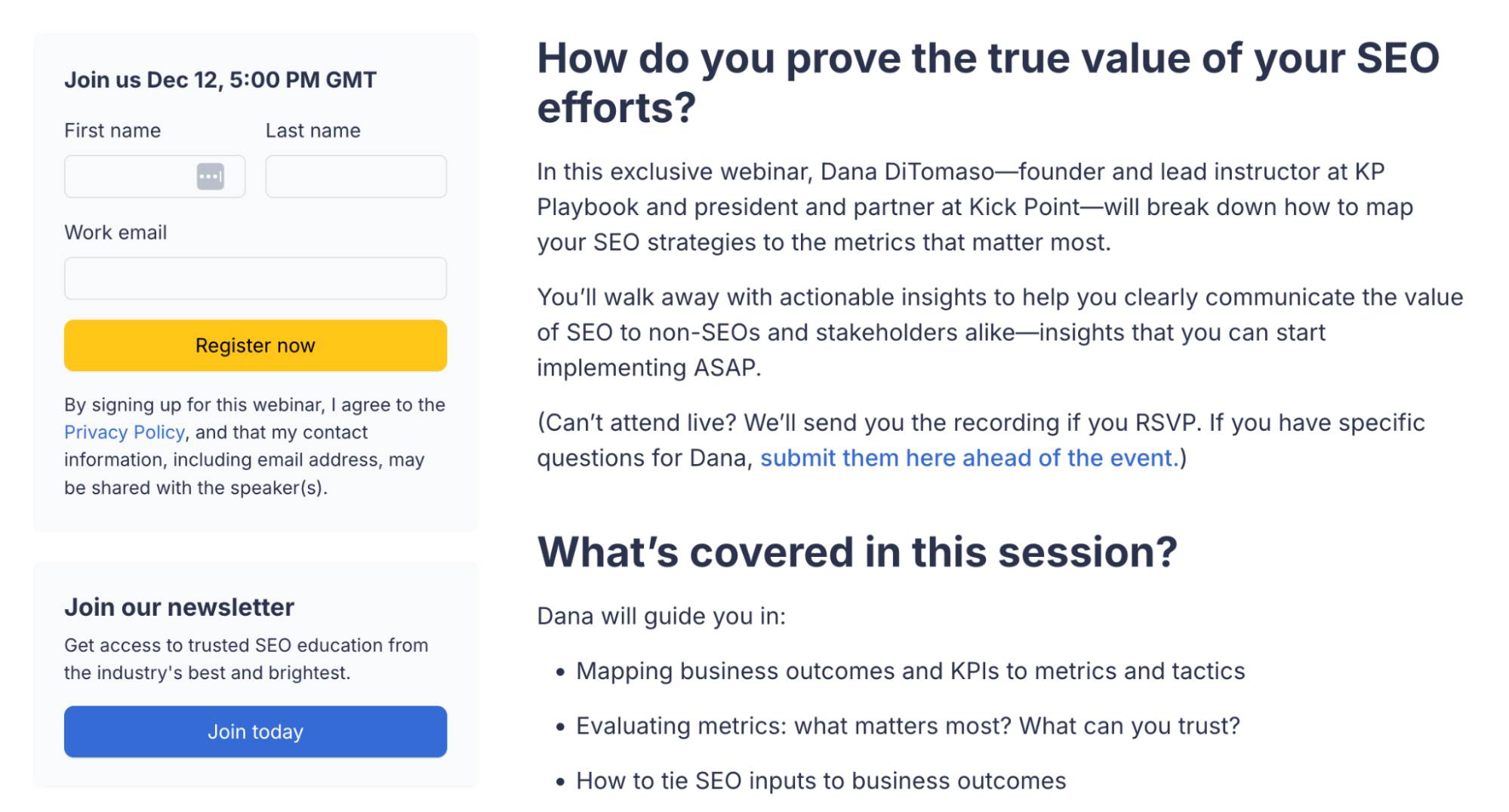
Instead, the focus is on introducing the webinar’s subject, what’ll be covered and a brief introduction to the speaker.
Why it works:
-
Embedding the lead form within the context of a valuable webinar increases the value of signing up, making it more compelling for qualified leads
-
The act of signing up for a webinar signals strong intent, which helps sales reps segment these leads as highly engaged
-
Focusing on the webinar’s content and the speaker’s expertise boosts the event’s credibility and can naturally increase sign-up rates
Clearscope’s form appeals to leads genuinely interested in learning more about the platform’s specialized topics.
Key takeaway: To attract highly engaged leads, emphasize the value of your event or content and the credibility of the speaker on the same page as your registration forms.
How to create lead gen forms using Pipedrive
Pipedrive’s Web Forms is part of the LeadBooster add-on. It allows users to create personalized, embeddable forms and funnel the details into Pipedrive’s CRM system as deals or leads.
You can watch this video or follow the steps below to set up your own lead forms:
To access the form builder, go to “Leads”, click “Web Forms” and then “New Web Form”.
Select a starting form template (e.g., contact, registration or content download) and click “Create form”. You can also start with a blank form and customize it.
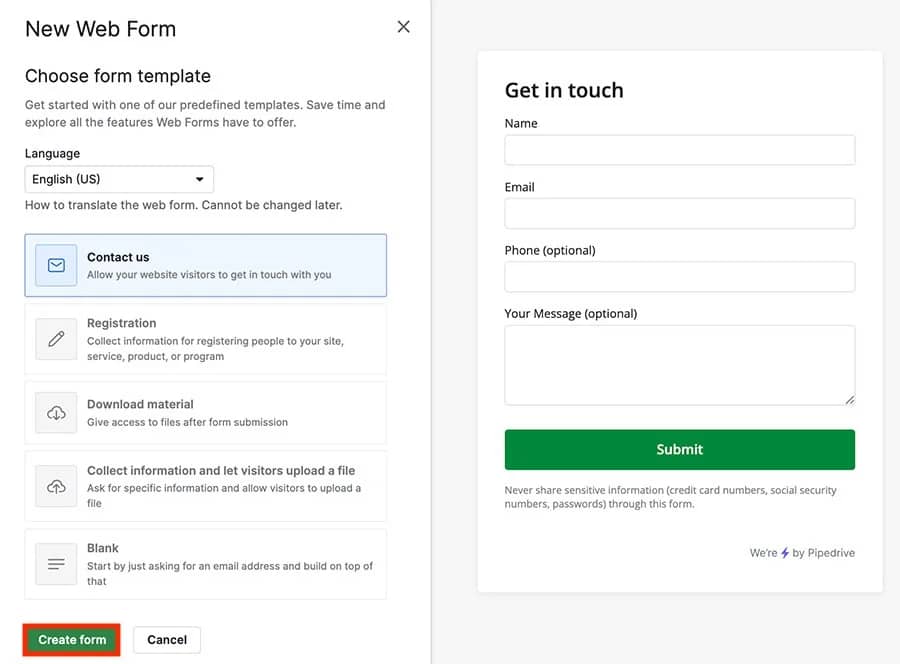
Write an introduction and then use the form editor to add two types of blocks:
-
Input fields are where you’ll collect specific information (e.g., name or email address) from leads
-
Message blocks are where you’ll add text (e.g., instructions) to different areas of your forms
Once you’re happy with the information you’re providing and asking for, you can adjust the form’s colors, fonts, style, size and input box shape.
You can also add your own images and choose to toggle the Pipedrive branding on or off.
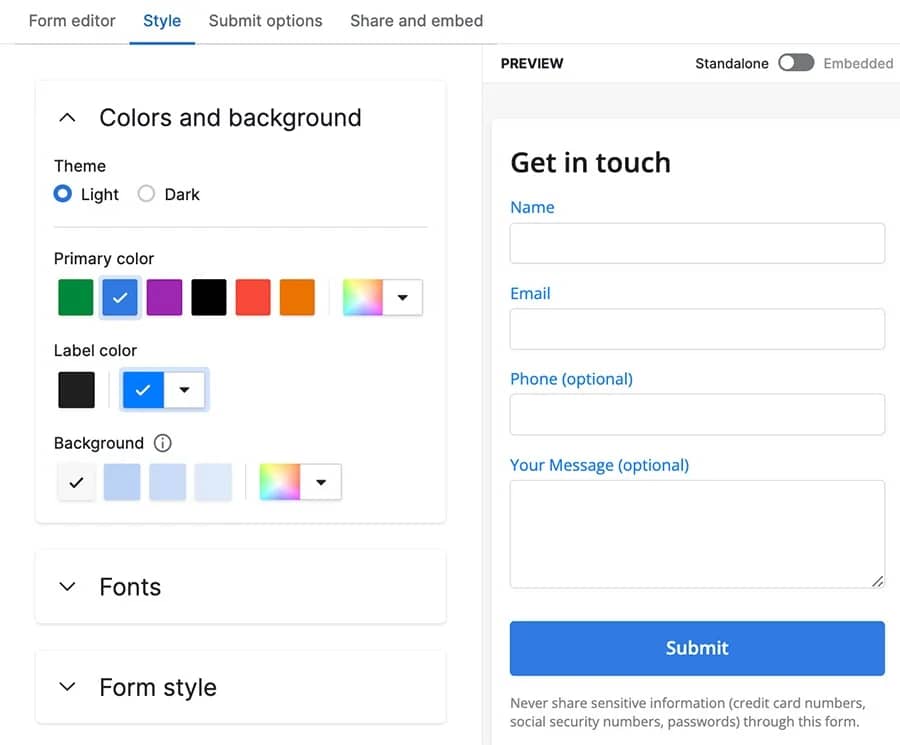
You can choose how the data is saved to your account once people fill in your form (e.g., as a lead).
Don’t forget to customize the “thank you” message or website redirection leads receive after submission. Doing so enhances UX and can guide them to the next step in their journey.
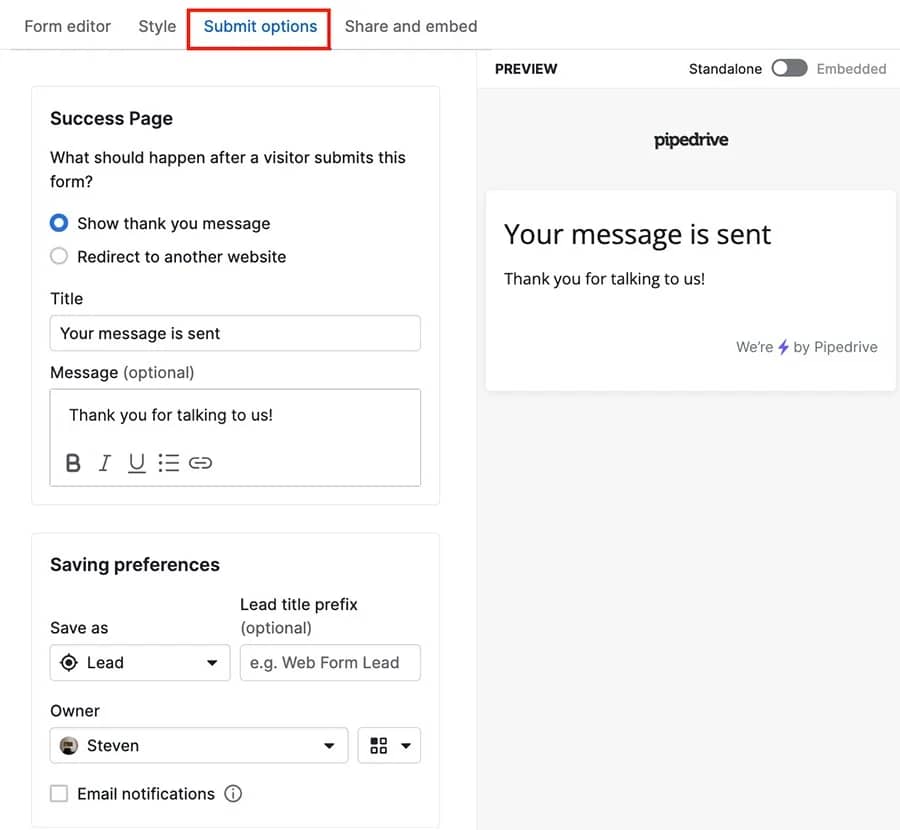
When you’re ready to share your form, send it as a direct link or follow the steps to embed the URL into a web page. For example, you may place it at the bottom of each page or use it as a pop-up when users first land on your site.
You can even set up real-time email notifications when visitors submit forms. According to Gartner, emailing leads within five minutes of receiving their contact information boosts initial engagement to drive sales.
Make sure to complete and submit the form yourself after you create it so you know your notifications are working.
Recommended reading
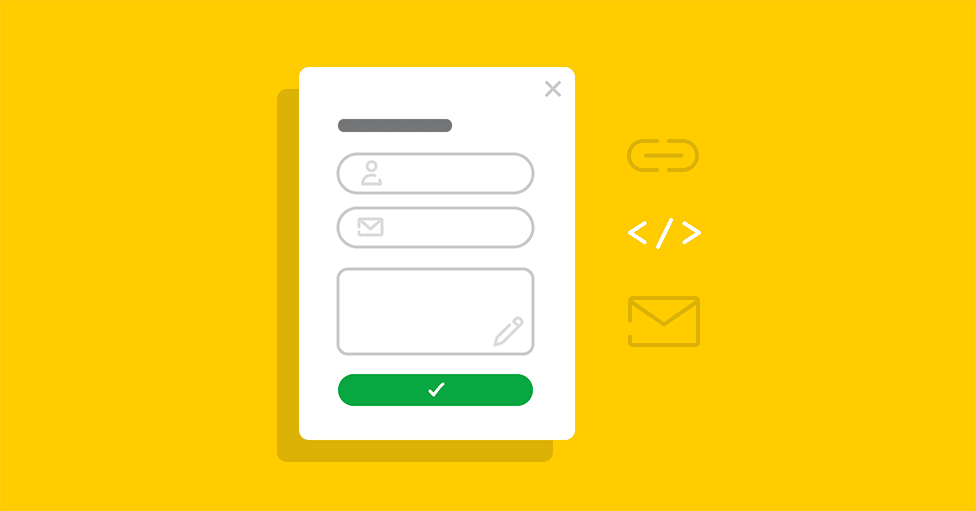
A quick guide to web forms
4 tips to get more people to fill out your lead forms
Getting people to complete your lead forms can be challenging. However, the right strategies can help you increase conversions and capture high-quality leads.
Here are four tips that encourage more people to complete your forms:
1. Ask for minimal lead information
Only request essential information from leads. Some forms (e.g., gated content sign-ups) may need just an email. However, others (e.g., demo requests) may require additional qualifying details.
Either way, the less friction leads encounter, the more likely they are to complete the form. Evaluate the detail your form needs based on the sales funnel stage you’re targeting.
Keep it simple for top-of-funnel forms (e.g., newsletters). Consider including fields like job title or industry for more qualified leads looking for quotes or trials.
Note: As people become increasingly cautious about cybersecurity and sharing personal information, businesses must build trust by designing lead forms that are transparent and clearly explain the value users will receive.
2. Add social proof to build trust
Incorporate elements like customer stories, user statistics or recognizable client logos near your lead form. This social proof reassures potential leads that others have successfully used your product or service.
For example, Pipedrive’s newsletter lead form highlights that subscribers will join a community of over 100,000 global companies.
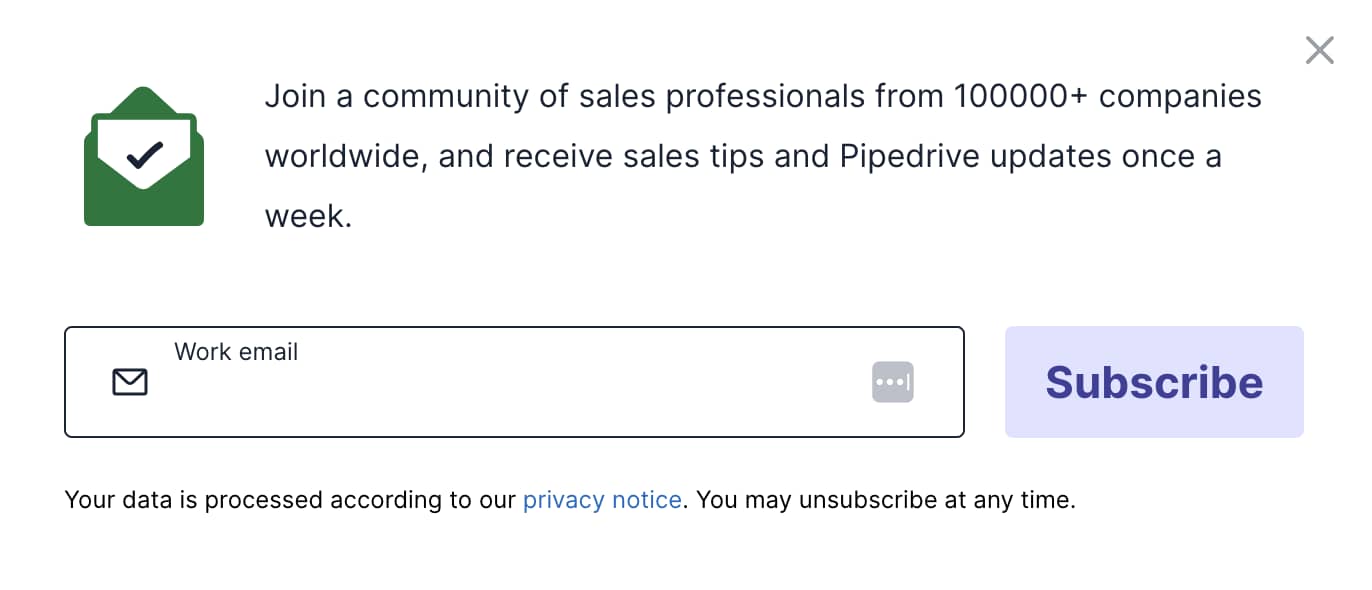
Social proof like this creates credibility and reduces hesitation, helping visitors feel confident about sharing their information with you.
Place short testimonials or key stats (e.g., “Trusted by 10,000+ companies”) close to your form. Test different placements and types of social proof to see which resonates most with your audience.
3. Focus on attracting more qualified website visitors
Concentrate your small business marketing efforts (e.g., SEO, paid ads and social media) on reaching users who are more likely to convert into buyers.
Attracting visitors who genuinely need your product or service increases the chance of form completion and generates more meaningful leads. In the long run, this can save your sales and marketing teams time and resources.
You can attract more qualified website visitors by:
-
Creating content around targeted keywords that are relevant to your offer (e.g., “best accounting software for small businesses”)
-
Using audience segmentation features when creating and targeting ads
-
Refining your social media marketing strategy to reach audiences that align with your offering
Regularly review your website analytics to ensure these efforts bring in qualified traffic.
4. Measure form effectiveness and tweak based on results
Track completion, bounce and conversion rates to see how well your lead forms perform over time. Experiment with field length, wording and placement to improve lead capture.
Data-driven tweaks allow you to continually optimize your form’s performance, leading to higher conversions and better-fit leads over time.
You can use tools like Formisimo or Formcrafts (handy for creating multi-step forms) to monitor performance.
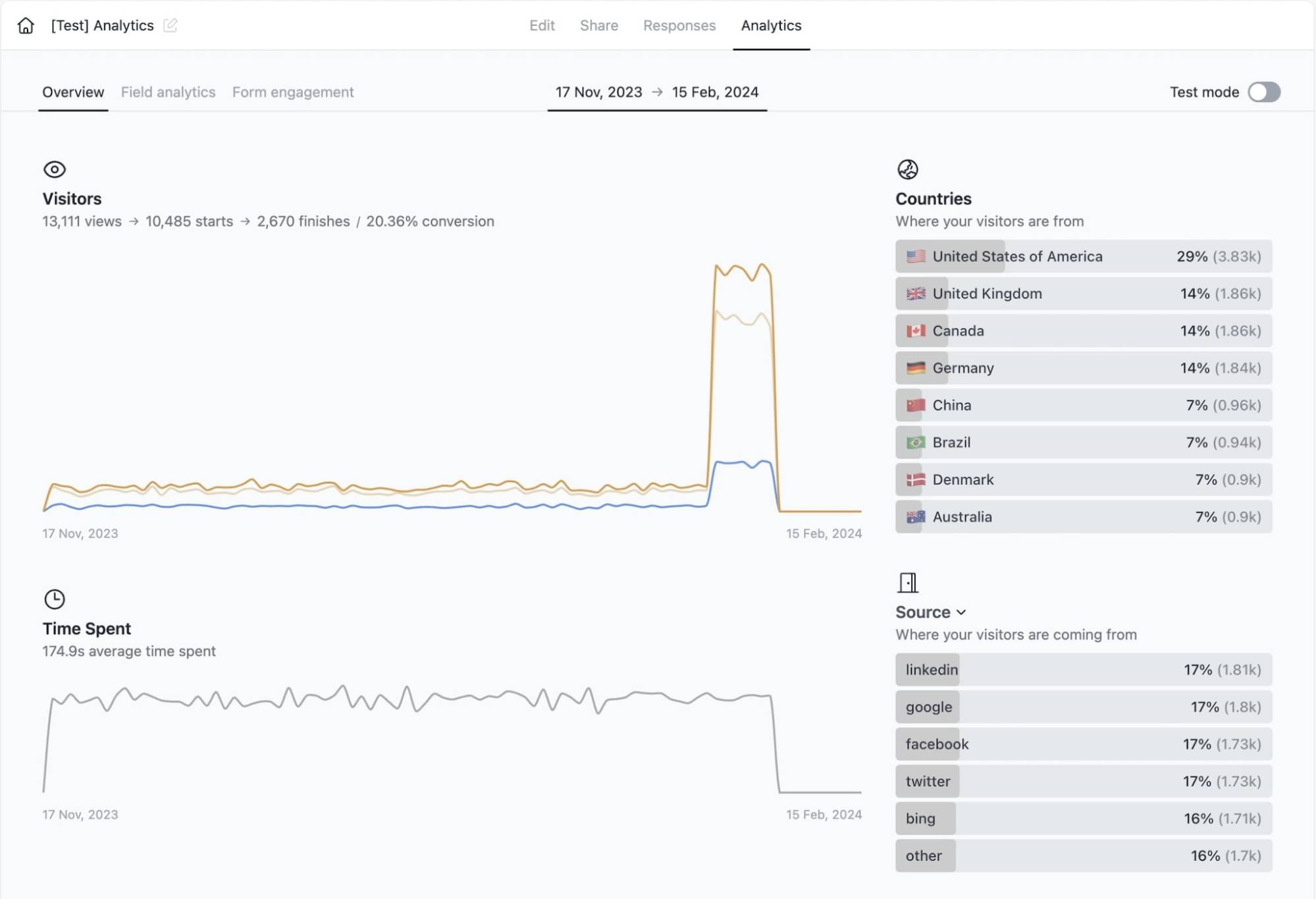
To find the most effective format, test minor adjustments (e.g., shortening fields, changing CTA text or moving the form’s position) and track the impact on conversion rates.
Final thoughts
Lead forms can be a powerful tool for generating and nurturing high-quality leads. Asking for minimal details, ensuring you’re always offering value and building trust with social proof, can help you build more relationships with potential customers and increase completion rates.
Try Pipedrive free for 14 days to create fast, customizable forms that feed leads directly into your CRM.
If Pipedrive is of interest and you'd like more information, please do make contact or take a look in more detail here.
Credit: Original article published here.
