Our view at Stack - Simplify web development with Webflow, reduce costs, and deliver professional results. No-code, responsive, and SEO-friendly. Explore your creative potential!
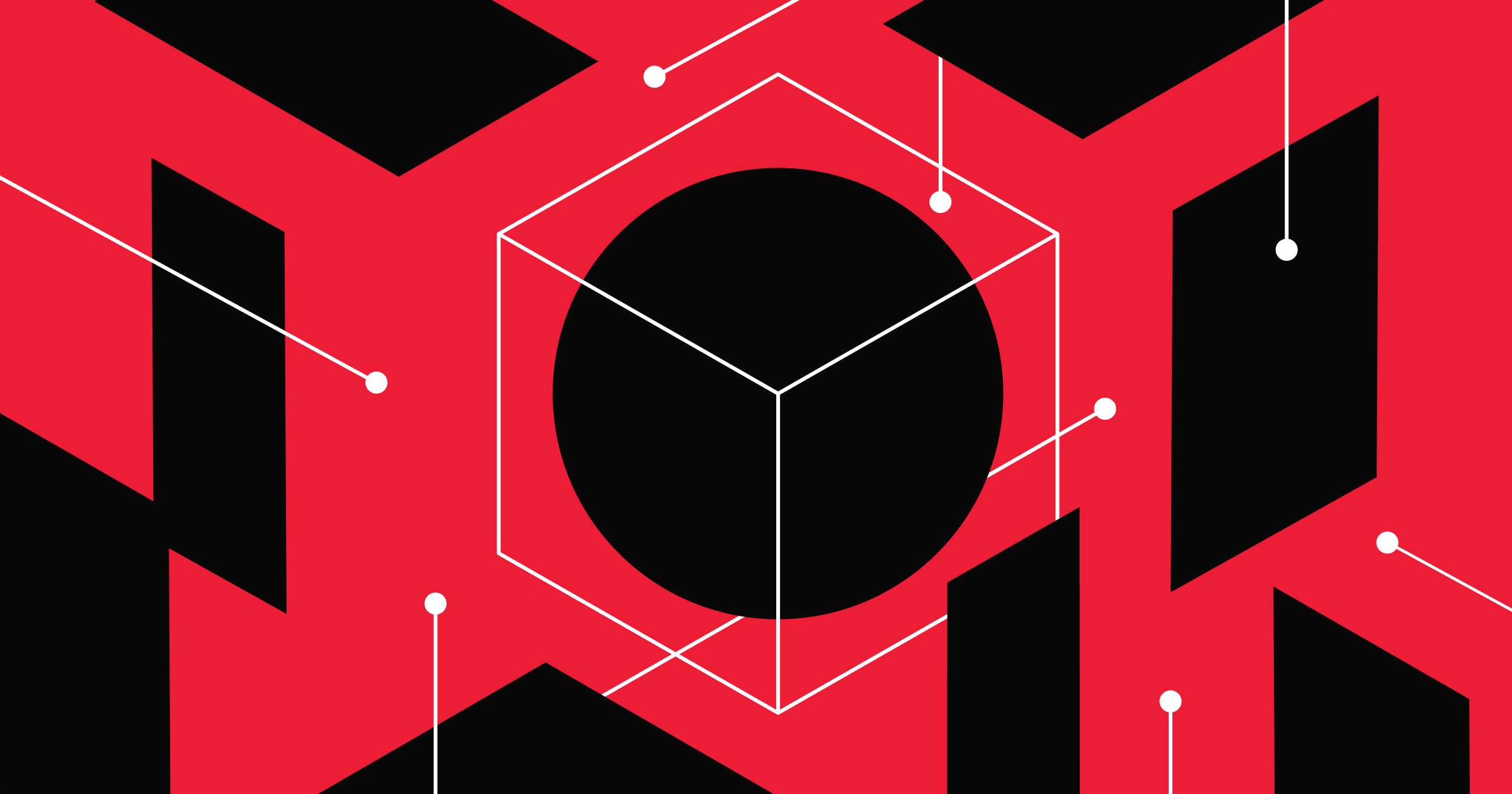
Unlock your business potential with enterprise software tools for large-scale operations.
As your business grows, managing operations becomes increasingly complex. Simply scaling your current toolset won’t necessarily address this complexity. Instead, your team will need to adopt software that’s strategically designed for enterprise-level needs.
Enterprise software tackles large-scale priorities, like cross-location collaboration and resource management. Adopting these tools allows teams to turn operational challenges into opportunities for innovation and growth.
What’s enterprise software, and why is it important?
Enterprise application software are purpose-built solutions for growing businesses. These organizations, characterized by vast workforces, diverse operations, and substantial revenue streams, require the robust and scalable features of enterprise software to run efficiently.
These software tools act as an enterprise’s foundation, centralizing vast datasets and fostering inter-departmental collaboration. Think of a multinational corporation with suppliers, customers, and employees spread globally. A well-integrated enterprise resource planning (ERP) system consolidates data from different regions, offering real-time insights. This single source of truth also helps decision-makers detect patterns, predict market shifts, and respond to any changes.
Adopting the right software revolutionizes how enterprises harness data to make better-informed decisions. Here are a few more benefits of employing enterprise-focused software:
Enhanced efficiency
Enterprise software provides tailored tools that boost efficiency by automating routine tasks. By eliminating manual oversight, which often leads to delays and mistakes, businesses can achieve faster, more accurate results.
Take inventory management. Using a specialized enterprise tool, you can auto-adjust stock levels as items sell. This real-time automation streamlines the inventory process, preventing shortages and overstocking. As a result, you free your team to focus on more strategic tasks, such as developing new products and creating engaging content. They no longer waste time manually checking inventory, reducing the chance for errors and enhancing overall business efficiency.
Streamlined processes
Enterprise software optimizes organizational processes by ensuring uninterrupted data flow and clear communication across different departments. For example, enterprise project management software (PMS) centralizes task management and provides insight into task interdependencies. When a project manager modifies a task, the PMS instantly recalibrates dependent tasks and the overarching project timeline. It also automatically notifies relevant team members of these changes.
By using PMS tools, you remove the burden of tracking task dependencies from managers, eliminating the need to manually calibrate timelines or individually notify team members about shifted timelines. Such tools also integrate seamlessly within your organizational workflow, streamlining processes to eliminate potential bottlenecks and move tasks along without hiccups. This efficiency translates to faster execution, reduced errors, and more agile responses to changing project conditions.
Improved data management
Enterprise software solutions streamline data management for large-scale businesses. With vast amounts of critical data generated daily, these tools offer a centralized hub that efficiently stores, retrieves, and analyzes data, bolstering data security and minimizing potential breaches.
Take enterprise customer relationship management (CRM) tools as an example. By consolidating every customer interaction and corresponding data into one database, CRMs provide sales, marketing, and comprehensive customer support whenever and wherever required.
This accessibility fosters collaboration, sharing accurate information across teams and allowing for immediate problem-solving. A comprehensive view of customer interactions empowers sales teams to tailor their pitches, marketing departments to create targeted campaigns, and support teams to offer consistent, timely assistance. Such cohesion enhances the overall customer experience and boosts efficiency.
Compliance
Enterprise software actively ensures compliance through stringent access controls and audit trails. These mechanisms bolster data security by only allowing authorized individuals to access sensitive information.
Enterprise software also automatically aligns its processes to meet regulations such as the European Union’s General Data Protection Regulation (GDPR) and the California Consumer Protection Act (CCPA).
For example, the software can anonymize data to meet GDPR requirements or provide specific tools that support CCPA’s consumer rights. By automating these compliance measures, enterprise software not only strengthens data security but also streamlines the process of adapting to changing laws. This feature reduces the risk of costly financial penalties and enhances your company’s reputation for responsible data handling.
Six essential enterprise software solutions
Enterprise software isn’t a universal fix — it’s a tailored toolkit. Large businesses need to leverage a suite of specialized tools, each tackling distinct challenges.
Below, we’ll explore six types of enterprise software and how they address business requirements.
1. Content management system (CMS)
Enterprise content production requires a seamless system for creation, storage, and distribution. Enterprise CMS address this demand, providing robust frameworks tailored for organizations that produce large amounts of content. They enable:
- Content organization — Streamlines access by categorizing each piece of content, from blog posts to video reels. With quicker retrieval of past work, content teams have more time to concentrate on crafting fresh, engaging material.
- Version control — Tracks content edits and updates, ensuring team members work on the most recent version. This feature minimizes the risk of publishing outdated or conflicting information, maintaining content integrity and consistency.
- Unified collaboration — A CMS isn’t just a storage system, it’s a collaborative hub. A CMS lets everyone work on content pieces simultaneously by integrating real-time editing and commenting features. This cohesion shaves off time from review cycles, expedites content approval, and upholds quality.
2. Customer relationship management (CRM)
CRMs empower enterprise-level businesses to collect, analyze, and use data from customer interactions. Popular examples include HubSpot and Zoho.
Key benefits include:
- Comprehensive customer profiles — Constructs in-depth profiles for each customer by aggregating information on past interactions, buying habits, and specific preferences. This data lets you tailor your content strategy to meet your audience’s unique needs and pain points. This curated approach fosters brand loyalty and repeat business.
- Sales automation — CRMs automate vital parts of the sales journey, from tracking prospective leads to orchestrating timely follow-ups. By eliminating manual lead and prospect management, they reduce the chance of overlooking a potential sale, optimize the sales funnel, and enhance conversion rates.
- Informed decision-making — These tools don’t just collect data — they transform it into actionable insights. By identifying patterns in customer behavior, CRMs help you anticipate market trends, tailor your offerings, and align with customer expectations.
3. Enterprise resource planning (ERP)
ERPs optimize and automate traditionally tedious business processes, such as procurement, production scheduling, and financial reconciliation. Notable examples include SAP ERP, which offers modules for finance, human resources, and supply chain management, and Oracle ERP Cloud, which provides scalable and flexible cloud-based solutions to enhance operational adaptability.
Key ERP functions include:
- Detailed financial management — ERPs have tools for comprehensive accounting, precise budgeting, and detailed financial reporting. These accurate financial records promote well-informed financial decisions, ensure compliance with regulations, and offer a transparent view of your company’s fiscal health.
- Automatic payroll processing — An ERP can automate payroll processing, providing accurate and timely compensation for employees. For example, it can integrate time-tracking systems to automatically calculate pay based on hours worked, including overtime and holiday pay. This accuracy reduces payroll errors, improving employee satisfaction.
- Streamlined recruitment — By managing job postings, tracking applicants, and scheduling interviews, ERPs revolutionize recruitment. For example, when a new position opens, the system can automatically post the job on multiple job boards and track incoming applications, allowing HR teams to identify and engage with top candidates quickly.
4. Business intelligence (BI)
BI tools extract valuable insights from data. Power BI (developed by Microsoft) is an excellent example, helping businesses aggregate data from diverse sources into a cohesive and analyzable format to drive strategic decision-making.
BI tools add value to your organization through:
- Advanced data visualization — BI tools transform raw, complex information into interactive data visualizations such as charts, graphs, and dynamic dashboards. These visualizations make it easier to understand data and highlight actionable insights, accelerating decision-making processes. If you wanted to see sales trends over the past year, for example, instead of looking through lines of numbers on a spreadsheet, BI tools represent that data as a line graph, showing you peaks and valleys.
- Efficient report generation — Instead of manually collecting and interpreting data, BI tools automate report creation. The software can generate a comprehensive report at the click of a button, saving you time compiling and analyzing sales figures. This efficiency conserves time and provides your team with accurate information, helping them make well-informed decisions.
- Predictive analysis — Using historical data, BI tools can predict future market trends. By analyzing past holiday sales, for instance, these tools might forecast a surge in certain products for the upcoming holiday season. Anticipating these market movements means you can strategically stock up on inventory, adjust marketing campaigns, and reallocate resources to stay ahead of competitors and respond quickly to customer demand.
5. Marketing automation tools
Marketing automation software streamlines the efforts of both marketing and content teams. By reducing the manual effort needed to complete tasks, these tools help teams focus on higher-impact activities that require a human touch.
Here are two ways marketing automation tools lighten your team’s workload:
- Email marketing automation — Marketing automation tools like Mailchimp enhance email campaigns. Instead of manually crafting and scheduling each email, the software can tailor content using customer data, ensuring recipients receive relevant messaging. For instance, a customer who recently browsed winter apparel on a website might receive an email highlighting a winter sale. Such personalization, combined with optimal send times the software determines, improves email engagement, click-through rates, and customer loyalty.
- Efficient content distribution — These tools elevate your content marketing strategy by automating distribution. Imagine launching a new blog post. Instead of manually sharing it across various platforms at different times, you can set these tools to distribute content to specific audience segments based on behavior, interest, or demographics. Additionally, the software also tracks performance metrics and analytics, like views or shares, showing how effective your content is. These features help you craft content that not only reaches but also resonates with your target audience.
6. Project management software
As we mentioned above, project management tools like Asana and Trello streamline project-related processes. These tools do the heavy lifting for your project workflows through:
- Smooth task allocation — PMS platforms offer user-friendly interfaces that help project managers create, delegate, and manage tasks effortlessly. For example, when initiating a new marketing campaign, a manager can detail tasks like “draft landing page copy” and “design campaign graphics.” They can then assign these tasks to specific team members, complete with due dates. Embedded calendars and notification systems inform everyone of upcoming deadlines, fostering accountability and purpose. By clearly defining roles and responsibilities, PMS ensures all team members work collaboratively toward broader project and organizational goals.
- Dynamic progress monitoring — Through interactive dashboards, leaders and managers gain an immediate snapshot of current project progress. If a website development project is in progress, for instance, the dashboard might show that coding is 75% complete, with user testing yet to begin. These insights are invaluable, highlighting areas that might be lagging and need additional resources or attention. Continually assessing progress and making informed adjustments helps you anticipate and deal with potential hurdles, ensuring timely project delivery and quality control.
Add Webflow to your enterprise software suite
Enterprise-level businesses require enterprise-level software — and Webflow Enterprise is a powerful visual development platform designed with large-scale organizations in mind. With Webflow, you can manage websites and launch campaigns with unparalleled flexibility in a secure hosting environment that protects your digital presence and visibility.
Webflow is more than a web design tool — it’s a comprehensive solution that streamlines your digital business needs. Get started with Webflow Enterprise today.
If Webflow is of interest and you'd like more information, please do make contact or take a look in more detail here.
Credit: Original article published here.
