Our view at Stack - Shopify has just about everything you need if you're looking to sell online. It excels with unlimited products, user-friendly setup, and 24/7 support. It offers 6,000+ app integrations, abandoned cart recovery, and shipping discounts up to 88%. Plus, it allows selling both online and in-person, scaling as your business grows.
When Tom Petty sang, “The waiting is the hardest part,” he probably wasn’t picturing the delivery of his latest online order. But in ecommerce, the feeling of anticipation is a powerful lever.
Preorders give customers the thrill of anticipating a new product arriving at their doorstep. For merchants, preorders transform potential sales into purchases, boosting revenue and improving customer relationships.
In this guide, learn how preorders work and how to use Shopify to enable preorders for your customers.
What does preorder mean?
Preorders allow customers to order products before they are released or restocked. Full or partial payment is taken at the time a preorder is made, but the order only ships once it becomes available.
Whether a product is out-of-stock or soon to be launched, preorders act as a reservation that guarantees a customer access at the earliest possible availability.
When a merchant accepts a deposit for a preorder, they often charge the remaining amount using a customer’s stored payment method.
💡 Check out Shopify’s collection of preorder apps.
Why preorders make sense for your business
Preorder selling provides significant advantages, positively impacting your revenue, operations, and customer loyalty.
Increase sales
Customers have more options when shopping than ever before. Ecommerce has effectively put the entire world at their fingertips, and any product—from one-of-a-kind custom crafts to high-end premium luxury goods and electronics—is available with a single tap.
For retailers, this means competition has never been more fierce. If your product is unavailable or out-of-stock when shoppers want it, they’ll simply move on to the next store.
Preorders give you an edge, allowing you to lock-in more sales whether the merchandise is ready to ship or not. You have the power to never say “no” to a customer again, because now, when they’re ready to buy, you’re ready to sell (even if you’re not ready to ship).
Plus, preorders give you the flexibility to take payment in the form of a deposit, upfront, or once the item ships. This makes it easy to shape your strategy to fit your unique cash flow needs.
Forecast demand by meeting it
Preorders help turn uncertainty into insights by providing data about concrete demand that businesses can trust.
Selling a physical product inherently comes with risks. Whether you’ve invested in the research, design, and manufacturing of your products or you simply purchased inventory, retailers have a serious financial interest in understanding exactly how much demand exists for each product they offer.
If you’re a merchant looking to fine-tune and make final adjustments to your product before bringing it to market, preorders can help you understand exactly what customers prefer before your production run concludes. “Gut feelings” may work for some business geniuses, but for the rest of us, preorders provide a fantastic realistic picture of which sizes, colors, and options you should produce in order to meet existing customer demand and be able to ship within a reasonable timeframe.
The past few years have highlighted how supply chain issues can cause major problems for even the most established businesses. Preorders allow you to effectively forecast minimum product quantities required to fulfill your orders, helping reduce the risk involved with managing uncertain supply chains and storing idle inventory. You should also factor in this kind of large scale delay when estimating your shipping timelines.
Generate excitement and drive growth
Between targeted ads and the dozens of screens the average shopper sees each day, it can be hard for a retailer to break through the noise and grab their attention. This makes driving awareness and excitement about a new product release—or the return of a fan-favorite—especially difficult.
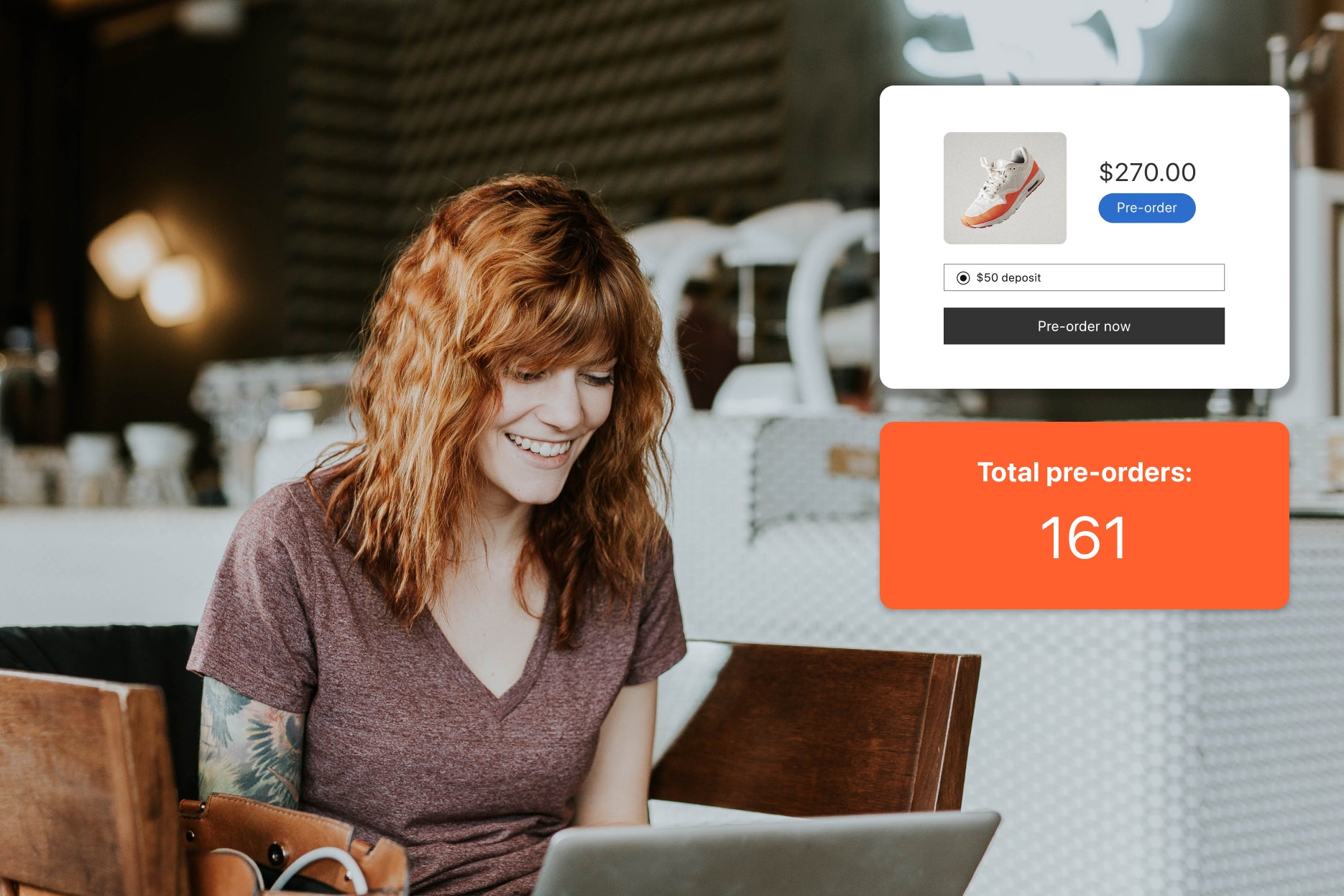
Just as movie trailers create a slow burn of hype before a film’s release, preorders can serve to build excitement and anticipation for a product before it hits the shelves. Successful preorder marketing campaigns follow many of the same cues as regular marketing campaigns, including:
- Creating professional product imagery and copy. You can leverage factory samples, and even professional retouching services to create product imagery if none exists yet.
- Offering preorder incentives. Limited-time discounts, early access to release news and other products, and free customization are great ways to boost preorder sales while generating excitement.
- Promoting on paid and social media. Whichever digital platform your target audience uses the most, be sure to fill it with news about your preorder.
In addition to generating buzz, offering exclusive preorder access to customers on your mailing list or through a member loyalty program not only boosts the odds of these repeat shoppers converting, but also helps build brand loyalty and shows that you appreciate their business and understand what they want to buy.
Preorder methods
Pay now
Pay now is the most common type of preorder. The full sales price of the item is due at the time of the preorder, and payment is collected like a normal purchase. You can almost think of it like a standard sale, but with an extended fulfillment time.
With preorders the customer will receive information explaining when they can expect the shipment.
Pay now preorders are great for businesses that want to:
- Get paid up-front. If cash flow management is important to you, pay now helps ensure you always have the cash you need on hand.
- Capture customers in the moment. Worried about missing out on a sale because an item is out of stock? Pay now lets you make the sale whenever shoppers are ready to buy.
- Automatically update out-of-stock products. Many preorder apps can be set to automatically accept preorders whenever a product goes out of stock, so fewer customers move on to a different seller.
- Keep customers informed. Pay now preorder site messaging can be customized to display additional information, like expected shipping dates.
Pay later
The other type of preorder is pay later. This method lets customers make either a deposit or a payment-free “reservation” on a product, and then be billed for the remaining or full sales price once the item ships.
Pay later preorders are ideal for businesses that want to:
- Capture orders for upcoming products that may be delayed. Pay later gives you more fulfillment flexibility when informing customers that a product will ship later than intended.
- Test the market for new products. Pay later lets you gauge interest in a new product so you can produce the right amount.
- Charge customers at fulfillment. If you want to customize your cash flow, pay later gives you the ability to bill customers before or after you pay your suppliers.
How to set up preorders on Shopify
Preorders are complex, and there’s rarely a single way of doing preorders that works for everyone. So we’ve partnered with our app ecosystem, and made it easy for them to build the best preorder apps on our platform, ensuring that any preorder app you install will work seamlessly with Shopify.
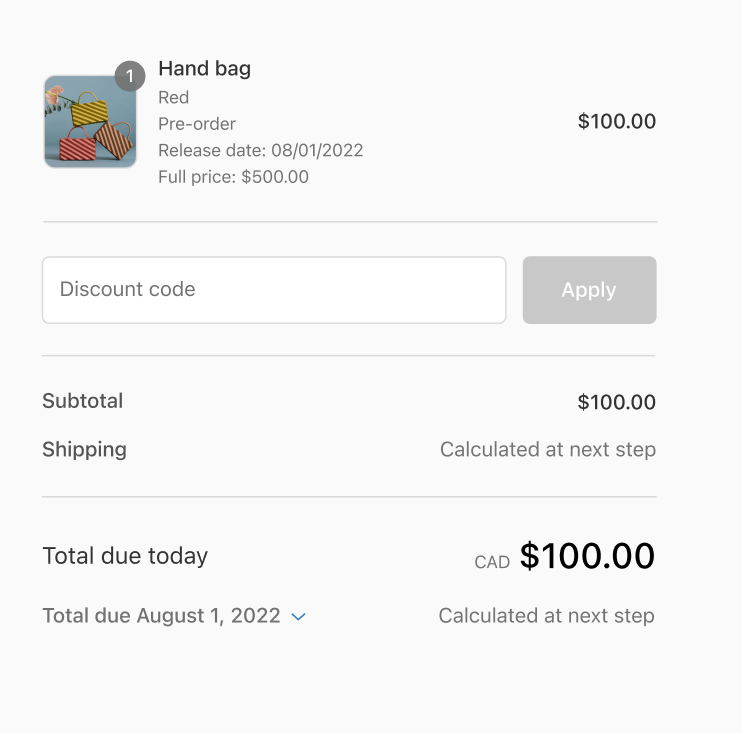
Popular preorder Shopify apps
If you’re ready to start offering preorders, try one of these preorder apps available in the Shopify App Store.
PreProduct
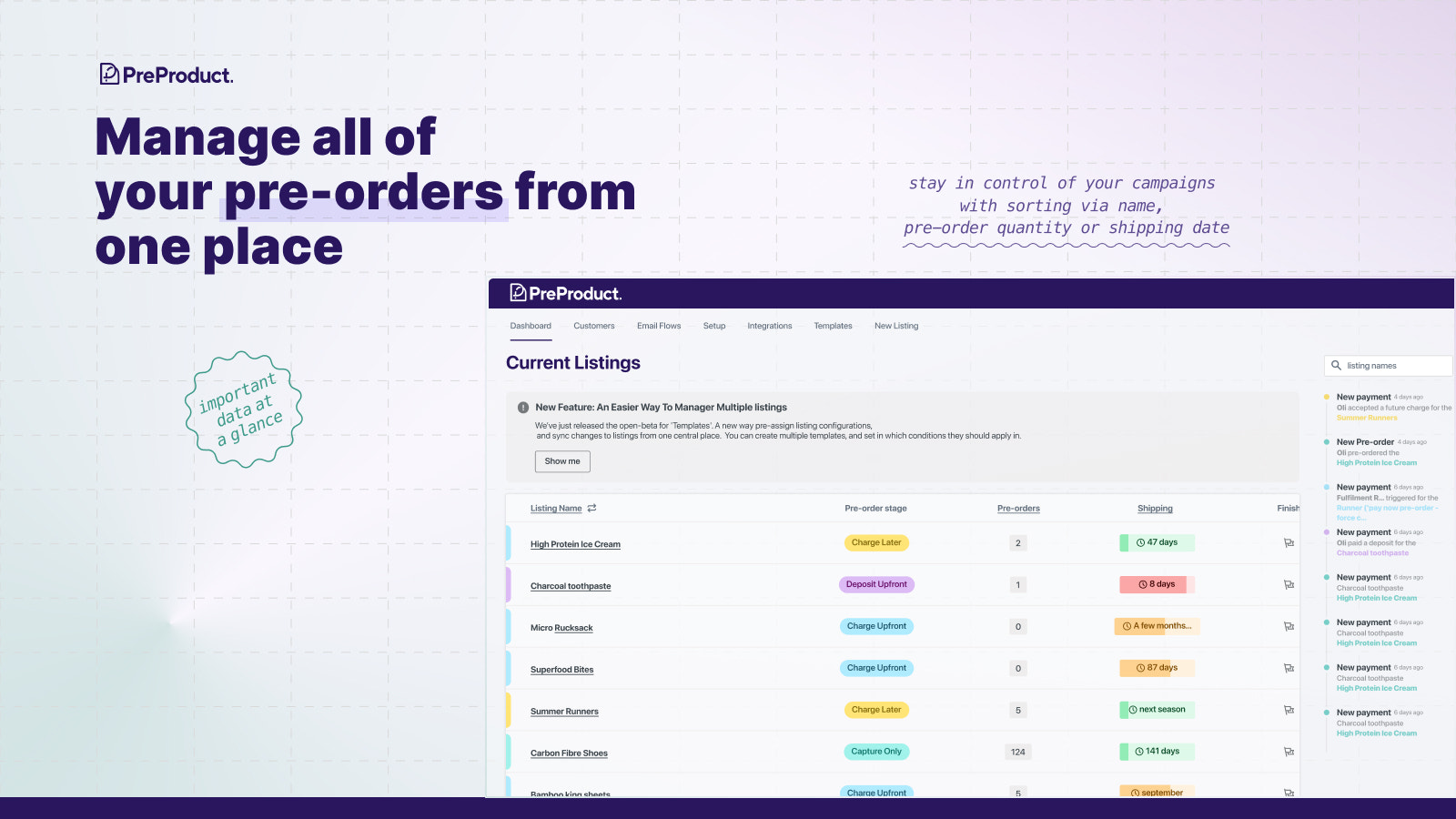
PreProduct lets you accept preorders for upcoming product launches at any point in the product cycle. Choose between pay-later and deposit-based preorders, and only charge customers when you’re ready, by payment link or deferred payment.
Endless Blading Co. makes precision, multi-setup inline skate frames. It uses PreProduct for preorders, making it easier to forecast demand and place orders with vendors.
Pre-Order Manager
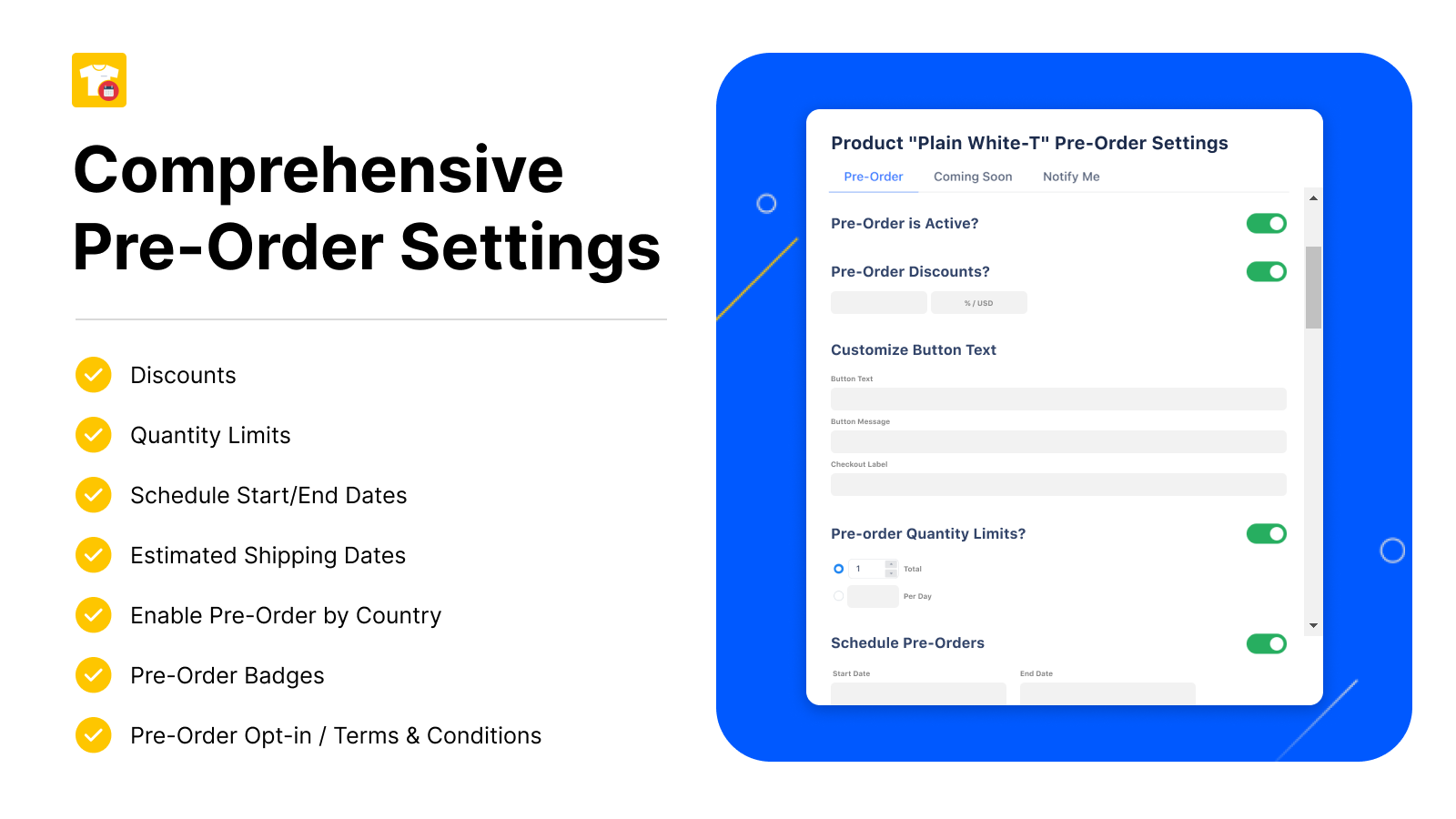
Pre-Order Manager makes it easy to automate preorder dates and enable them based on stock levels.
EarthBits, a zero-waste store for makeup and cleaning products, uses Pre-Order Manager to sell preorders when one of their hundreds of products goes out of stock.
They say Pre-Order Manager has “eliminated a huge amount of customer service,” as the customer is fully aware they are ordering a product that is out of stock and what date it should come back into stock.
Purple Dot
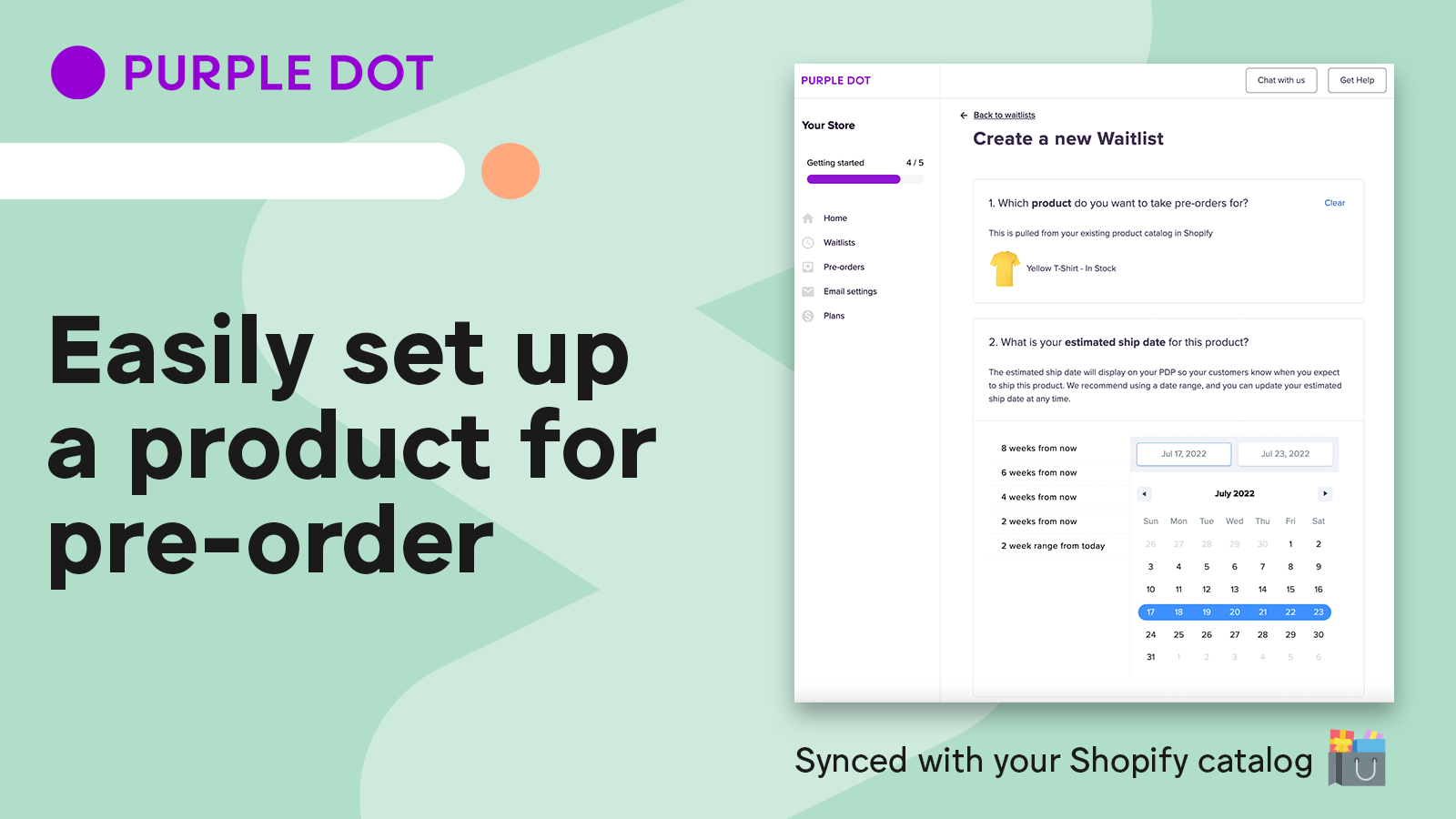
Use Purple Dot to set up 100% Pay Later terms. Customer cards are saved at checkout and charged when the product is ready to ship.
Menswear brand SPOKE uses Purple Dot for preorders, allowing them to flexibly launch products on schedule—some in stock and some on lead time.
SPOKE say that preorders helped them “achieve a 400% higher sell-through than we expected if we had had to wait to sell.”
💡 Each app integrates seamlessly with Shopify, so choose the one that’s best for your business. For more options, check out Shopify’s preorder app collection.
Build your own custom preorder solution
For established merchants with complex needs can build their own preorder flow in Shopify, with preorder APIs. This tooling makes it easy for partners and developers to build new preorder experiences directly within Shopify Checkout.
Sell anticipation
By offering preorders, you’re not just selling a product; you’re selling an experience. Beyond a transaction, preorders are all about creating excitement, giving customers something to look forward to, and making them feel that they’re part of something exclusive.
Preorders FAQ
Can I sell preorders before I have produced my products?
Unless clearly communicated to customers, items should be in production before they are offered for preordering.
Can I still offer a preorder if I’m not sure when my product will ship?
You should be able to suggest a reasonable timeframe for when your product will ship based on your understanding of your industry. If you do not list a date, your items should ship within 30 days.
Can I change my shipping date?
If you cannot ship a preorder within the stated time, you should provide a revised shipping date and explain the customer’s rights to cancel or request a refund.
If Shopify is of interest and you'd like more information, please do make contact or take a look in more detail here.
Credit: Original article published here.
