Our view at Stack - Pipedrive is a robust CRM platform, offering automation, contact data collection, webhooks, AI-powered sales assistant, email communications, email marketing, and customisable sales pipeline workflows.
Project reports give stakeholders insight into the progress of your initiatives. They communicate project milestones, challenges and outcomes, ensuring stakeholder buy-in and alignment with strategic goals.
In this article, you’ll learn what project reports are and how to prepare reports that help you manage and complete projects.
What is a project report (and why is it important)?
A project report is a structured document communicating an initiative’s status, progress and outcomes. Its primary goal is to give stakeholders a clear understanding of the project’s developments and enable informed decision-making.
Effective project reports:
-
Enhance communication. Project reports provide consistent updates, helping team members, project managers and clients stay aligned with the project’s goals and objectives.
-
Support strategic decision-making. Project reports provide insight into project progress, potential risks and areas that need attention. These documents help identify issues early, allowing teams to address them and adjust strategies.
-
Track progress and performance. Reports provide a clear and organized summary of project progress against timelines and budgets. Reviewing them helps teams evaluate performance and identify bottlenecks.
-
Boost stakeholder engagement. Concise project reports keep stakeholders invested in the project’s success, which is vital when obtaining resources and backing.
-
Improve risk management. Reports help identify potential risks early and track issues as they arise. Documenting these risks helps project teams develop mitigation strategies and minimize the impact of problems.
Recommended reading

8 of the best project management books to read in 2025
8 different types of project report
Several varieties of project reports exist, each dealing with a different aspect of project management. A comprehensive project report may contain some or all these smaller report types, depending on the project’s needs.
Here are eight critical types of project reports and what they cover:
1. Status or progress report
A project progress report provides an overview of the current status of the project on a weekly or monthly basis. It includes information such as progress against milestones, upcoming tasks and obstacles.
Status reports keep stakeholders informed about the project baseline. They also offer insights into what you’ve accomplished, what needs attention and any project scope or timeline changes, helping manage expectations.
2. Cost-benefit analysis
A cost-benefit analysis report evaluates a project’s feasibility by comparing its costs with the anticipated benefits. It helps determine whether a project is worth undertaking.
This type of report lists all project expenses, potential savings, revenue opportunities and non-monetary advantages. With a precise cost-benefit ratio, you can prioritize projects that offer the best returns on investment.
3. Time-tracking reports
Time-tracking reports explain how much time you spend on project tasks and activities. This information helps you monitor productivity and keep the project on schedule. Find bottlenecks while assisting teams with time management and efficiency.
4. Resource reports
A project resource report outlines how you’ve allocated employees, equipment and materials. It includes information on availability, workload and shortages or surpluses. With a clear snapshot of resource management, you can optimize resource use, prevent burnout and ensure everyone has what they need to complete tasks.
5. Risk reports
Project risk reports (or project health reports) analyze potential risks that could impact a project’s success. Prepared during the planning phase, they include descriptions of each issue, its potential impact, likelihood and mitigation strategies.
Risk reports provide a structured approach to risk management that helps you anticipate and solve problems before they occur.
6. Variance reports
A project variance report compares planned progress against actual progress, highlighting deviations. It helps you find underperforming areas throughout a project’s lifecycle, letting you adjust your strategy to meet project goals. A variance report includes metrics on scope, schedule and budget.
7. Performance reports
Project performance reports evaluate how the project achieves key performance indicators (KPIs). They include resource efficiency and outcomes data to show project stakeholders’ progress toward objectives.
8. Completion reports
A project completion report summarizes the outcome of an entire project. It includes a detailed account of project objectives, methodology, deliverables, accomplishments, challenges and lessons learned.
Once you complete a project, reflecting on it provides an official record that helps with future project planning. A completion report offers valuable insights to improve processes, highlighting successes and driving excellence in future projects.
Recommended reading
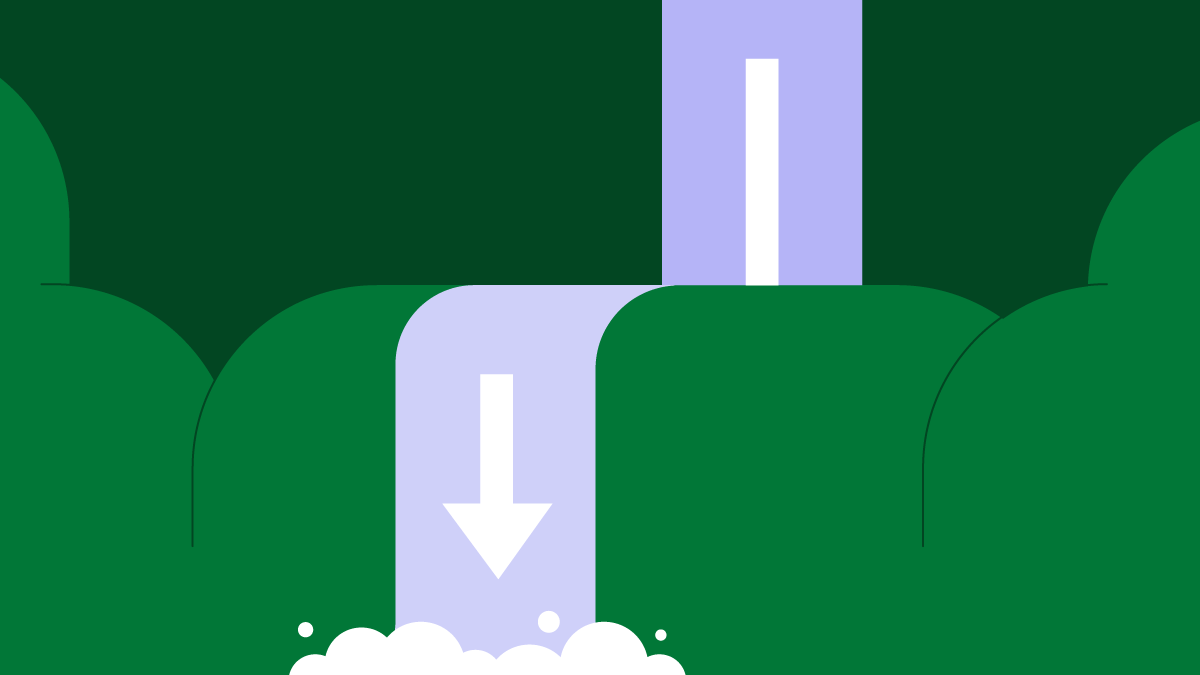
What is the waterfall methodology in project management?
How to write a project report
Here’s a step-by-step guide on how to write an effective project management report:
Define your objectives and target audience
Understanding why you’re writing the report and who it’s for ensures the content is relevant, actionable and impactful. To begin, define your report’s objectives and target audience, then choose the appropriate report type. Here are three sample objectives:
|
Goal |
Description |
|
Analyze project feasibility |
|
|
Outline product development progress |
|
|
Summarize year-end performance |
|
Here are some questions to guide you through this process:
-
What are my audience’s primary project management objectives? Do they want to improve efficiency, meet deadlines or optimize resources?
-
What level of detail does my audience need? Are they more interested in broad summaries or in-depth analyses?
-
What decisions will they make based on this report? Are they seeking insights for budget allocation, deadline adjustments or process improvements?
-
How familiar is my audience with the project? Do they need background information, or are they well-informed?
-
What tone and project report format are appropriate? Should the report be formal, technical or more casual and accessible?
-
Do I need to cover specific data points? Are there any metrics my audience prioritizes and would expect to see in the report?
-
What are the potential concerns or questions they might have? How can I address them in the report?
Gather information
With a clear understanding of your objectives and audience, it’s time to gather the information that will form the backbone of your report.
Start by finding sources of information, such as team meeting notes and financial records. Collaborate with team members to understand the project’s status and recent developments.
Project management software extracts up-to-date metrics on timelines, resources and task completion. Review stakeholder feedback to ensure you capture the most recent and relevant data possible.
Here’s a breakdown of essential data for different project report types:
|
Report type |
Information |
|
Project status reports |
|
|
Cost-benefit analysis |
|
|
Time-tracking reports |
|
|
Resource reports |
|
|
Risk reports |
|
|
Variance reports |
|
|
Performance reports |
|
|
Completion reports |
|
Draft your project report and provide recommendations
Once you’ve gathered the relevant project data, organize the information into a clear and logical structure. Craft an introduction, main body and conclusion to ensure a coherent flow of information.
Begin with a concise executive summary highlighting the main objectives, findings and critical recommendations. The main body contains detailed data and analysis. Conclude the report with a summary of the main points, actionable advice and next steps.
Here’s an example layout for a project completion report:
Title page. The project title, date of completion, author’s name and organization name
Executive summary. A brief overview of project objectives, a summary of achievements and high-level recommendations
Table of contents. A list of sections and page numbers for navigation
Introduction. The project purpose, scope and background information
Overview of the project. A description of project details, timelines, milestones and original budget
Accomplishments. A summary of all completed deliverables and milestones achieved
Financial performance. The final budget report, including variances, cost-benefit analysis and return on investment (ROI)
Project challenges and resolutions. A description of significant challenges, how you addressed them and what you learned
Risk management. A summary of risks, mitigation strategies and outcomes
Stakeholder feedback. A summary of feedback and comments from clients and partners
Recommendations. An overview of critical insights and recommendations for future projects
Conclusion. A summary report of the project’s success and contribution to organizational goals
Appendices. The supporting documents, data visualizations and references that wouldn’t fit inside the main report
Proofread and polish for distribution
Before distributing your report, ensure it’s clear, accurate and professional. Review the document for grammatical errors, typos and formatting issues. Reading the report aloud and having others proofread it helps find small mistakes you might overlook.
Here are some more tips to ensure your document is ready:
-
Check that your report flows from one section to the next. If necessary, rearrange sections or add extra information for clarity.
-
Verify your data is accurate, double-checking charts, graphs and tables to ensure they align with the text.
-
Define any industry terms or jargon that your audience might not understand.
-
Ensure the formatting is consistent. Use the same fonts, headings and spacing throughout.
Note: Ensure your report follows any guidelines or project report templates your organization requires. If everything looks good, it’s time to share it with the relevant people.
3 best practices to guide your project report
Here are three tips for drafting a concise and actionable project report.
1. Be honest and fair
Honesty and objectivity ensure your report is credible and trustworthy, which is vital for informed decision-making. To achieve this, present fact-based data while avoiding bias and exaggeration.
Highlight both successes and challenges. For example, if you delayed a project phase due to unforeseen issues, report the delay and explain the corrective measures taken. This transparency helps stakeholders understand the situation and trust your reporting.
2. Use clear and concise language
Clear and concise language makes your report easier to digest. It helps readers understand the report’s content, even if they’re unfamiliar with the project.
To be clear and concise:
-
Avoid jargon and lengthy sentences
-
Use bullet points to highlight important data points
-
Organize information using clear headers, subheaders and tables
-
Use headings and subheadings to break the report into manageable sections
-
Include visual aids like charts and graphs to illustrate complex data
Note: Have someone from outside the project review the document. If they have no trouble reading it and can understand its content, it’s good to go.
3. Illustrate points with visuals
Visuals transform complex data into an understandable format, making your report more engaging and informative. Use charts, graphs, tables and infographics to explain your data where possible.
Choose the types of visuals that best suit the data and label them to support the accompanying text. For example, a bar chart can show sales trends better than trying to explain them in long paragraphs. Here’s an example of a visual report in Pipedrive:
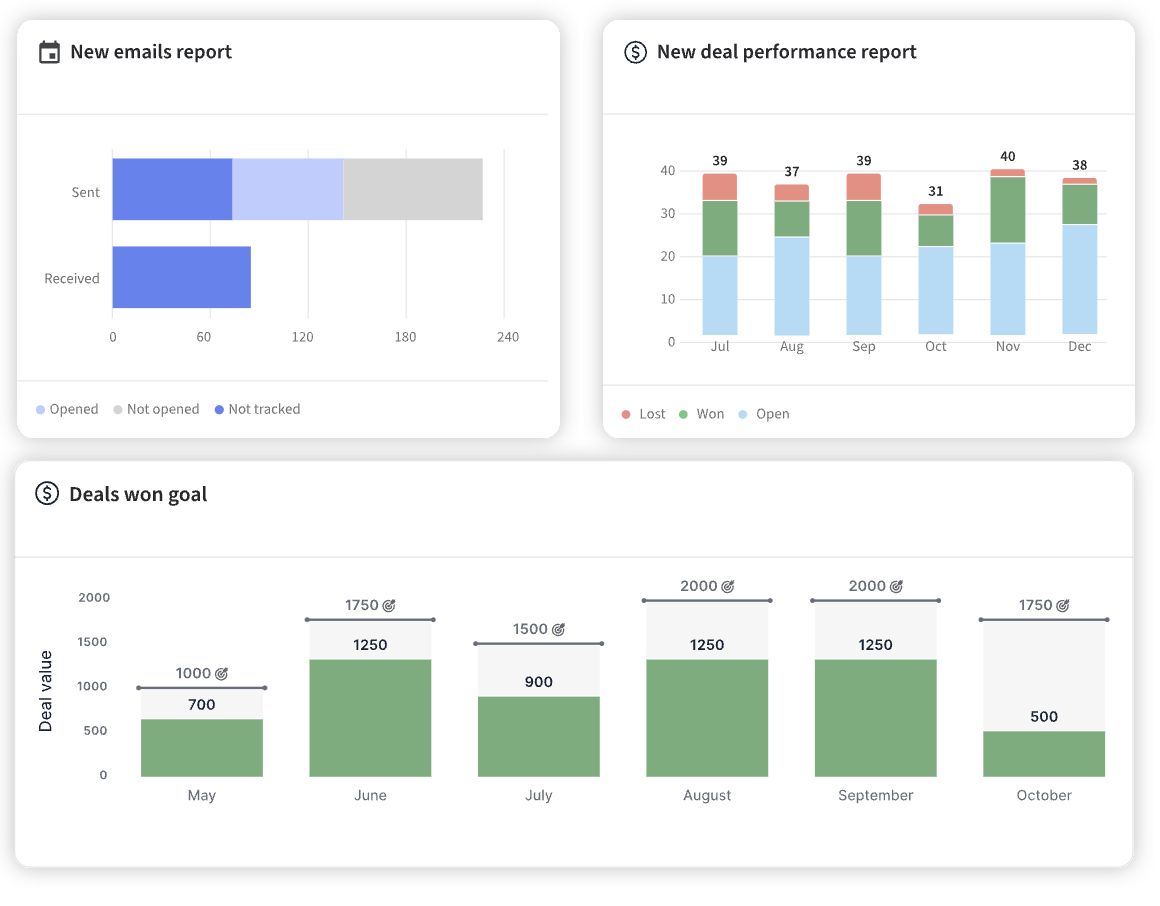
The charts allow stakeholders to get a quick idea of performance without reading large blocks of text.
5 free project plan templates
Download your project plan templates, which are compatible with Microsoft Excel and Google Sheets.
How Pipedrive can help craft project reports
Project management tools track your project in real time, making it easier to compile up-to-date reports. Features like activity tracking, workflow automation and data analytics can streamline data collection and reporting.
Pipedrive’s customer relationship management (CRM) software, while sales-focused, offers the following agile project management features that streamline project reporting:
Activity tracking
Project managers can utilize Pipedrive’s activity tracker to manage tasks and deadlines, generating accurate reports on team performance and project schedules.
Custom fields
Use Pipedrive’s comprehensive data tracking features and custom fields to collect and centralize important project information. Get access to real-time data and streamline the information-gathering process. This data makes it easier to include precise details and tailor reports to specific stakeholder needs.
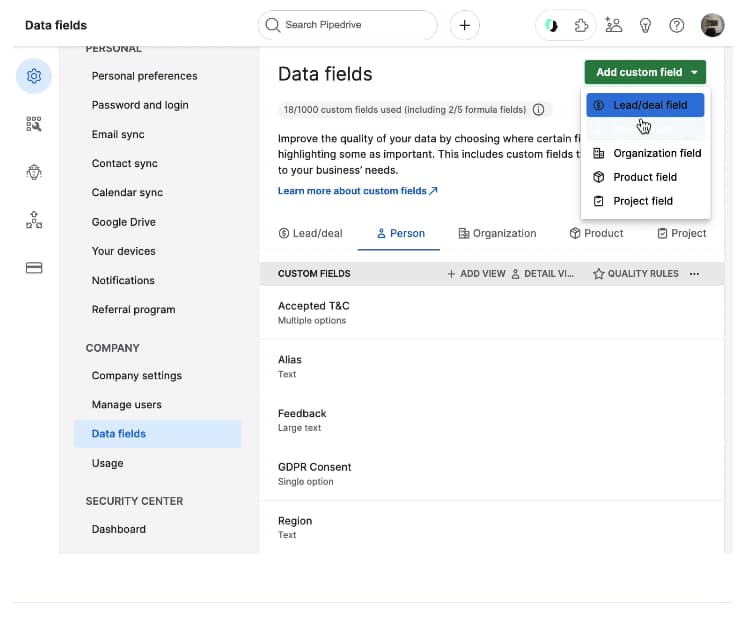
Reporting and analytics dashboards
Use Pipedrive’s dashboards for a real-time overview of project progress and metrics. Leverage performance data to create detailed custom reports, highlighting insights with intuitive visualizations.
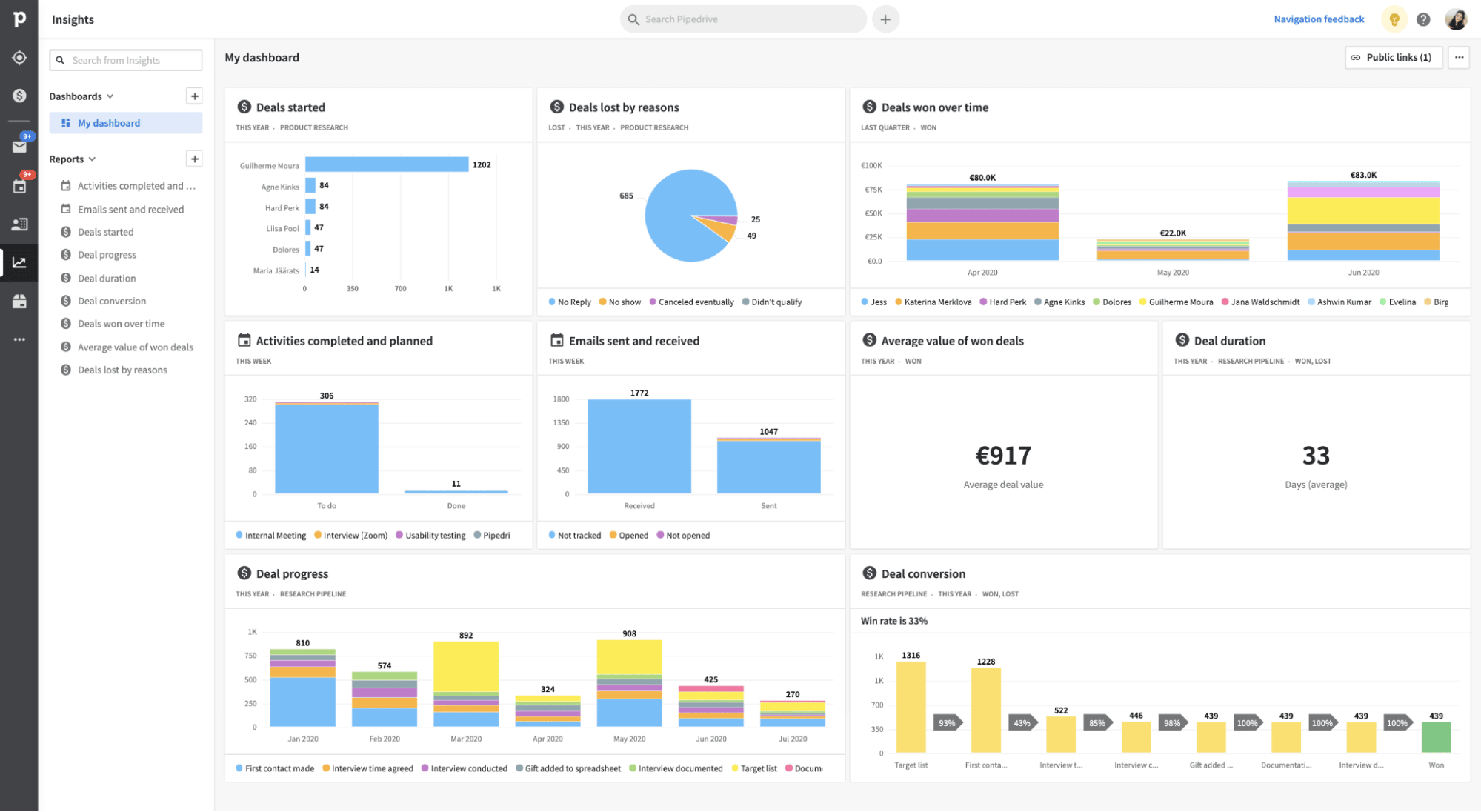
Pipeline visualization
Pipedrive offers a visual pipeline to track the status of deals and project stages. This feature lets managers assess project progress and identify bottlenecks.
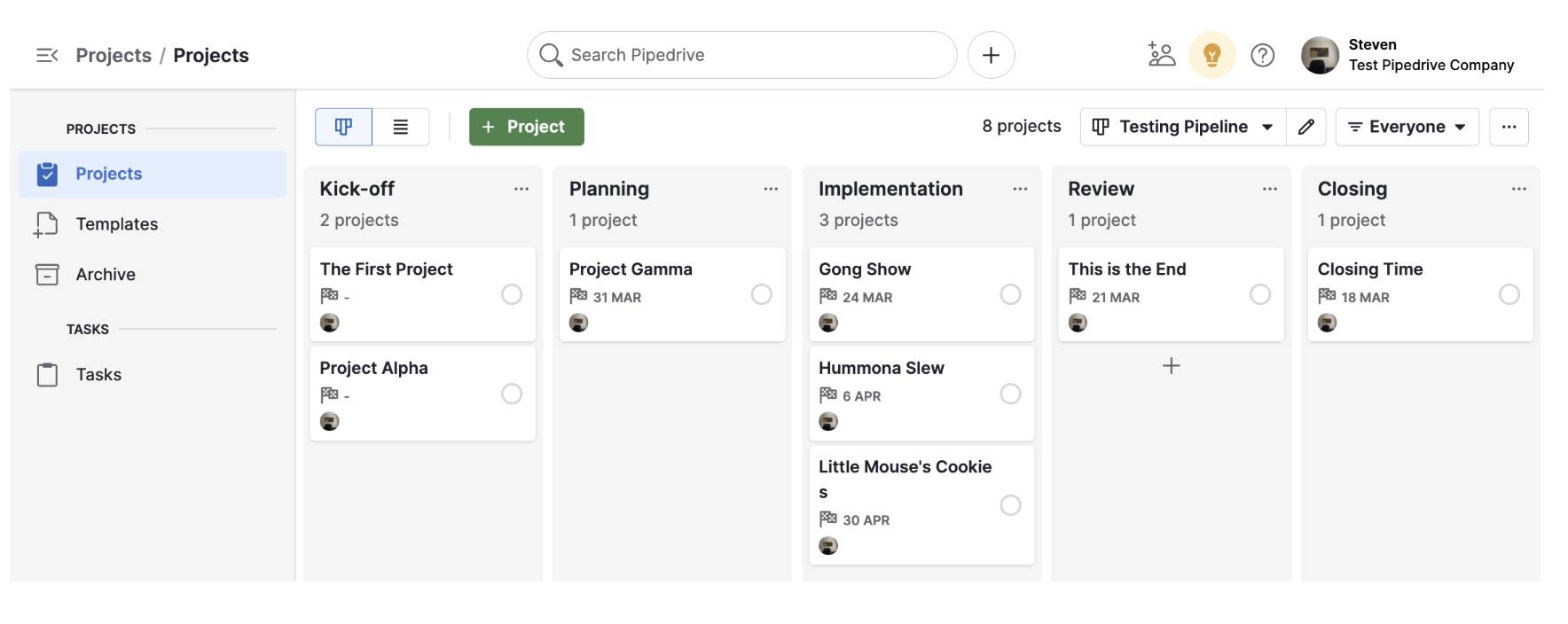
Collaboration features
Use Pipedrive’s powerful collaboration features to encourage teamwork when refining your report content. Team members can review and comment on project tasks within the platform, ensuring accuracy and professionalism before distribution.
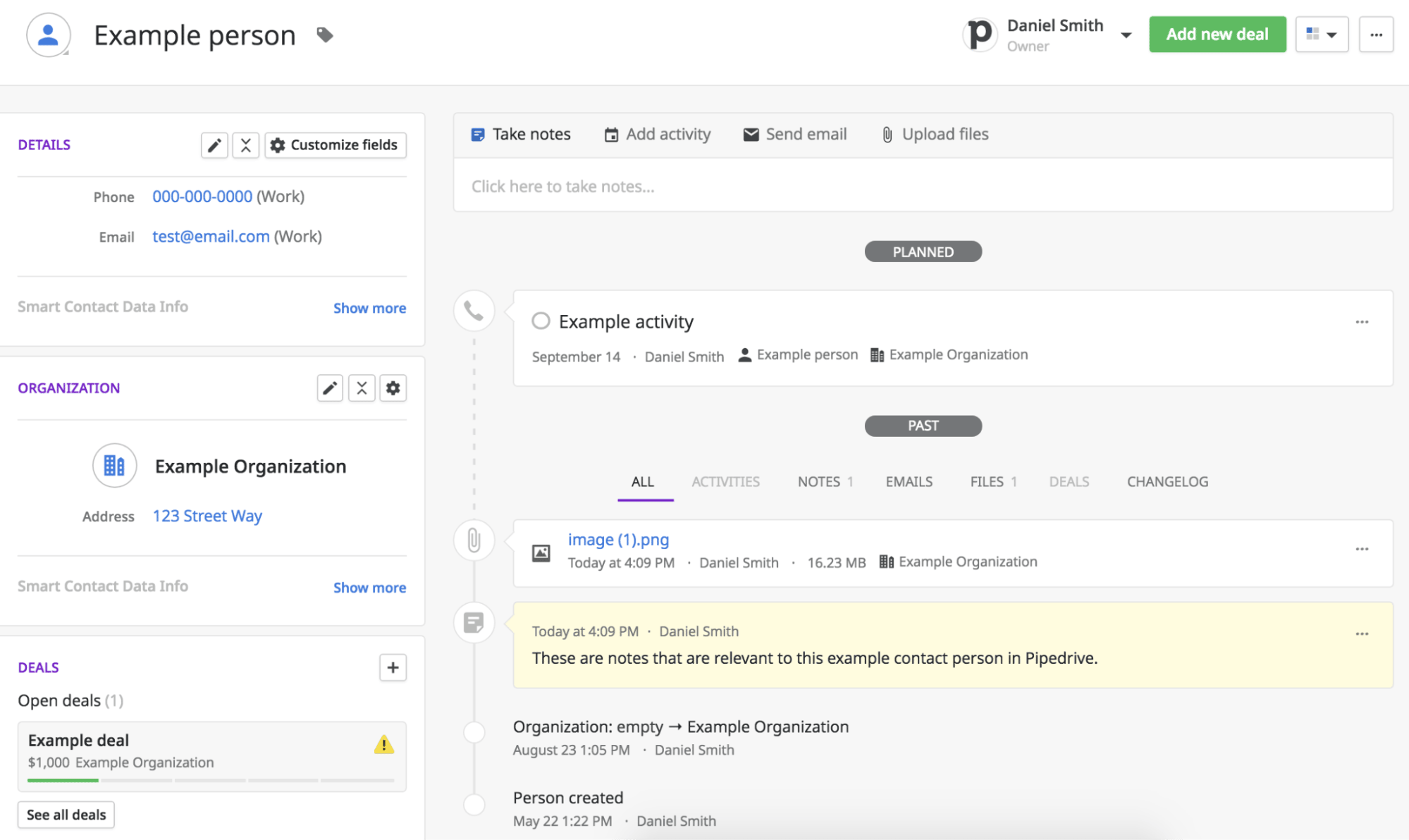
Pipedrive also offers Projects, an all-in-one project management add-on that helps you map out complex initiatives, create to-do lists and track tasks with labels, custom fields and filters. Use Projects to automate tasks, keep your team organized and simplify project management.
Recommended reading

What is a PMO and should your business have one?
Final thoughts
Project reports are vital for project managers to communicate project status and outcomes. Tracking and reporting successful project metrics gives a transparent view of progress, supports decision-making and strengthens shareholder confidence.
For comprehensive reporting features, use Pipedrive’s all-in-one CRM solution. Sign up for a free trial and transform your project management process.
If Pipedrive is of interest and you'd like more information, please do make contact or take a look in more detail here.
Credit: Original article published here.
