Our view at Stack - Shopify has just about everything you need if you're looking to sell online. It excels with unlimited products, user-friendly setup, and 24/7 support. It offers 6,000+ app integrations, abandoned cart recovery, and shipping discounts up to 88%. Plus, it allows selling both online and in-person, scaling as your business grows.
You probably know TikTok as a social media platform with short-form videos and viral trends—but do you ever think of it as a powerful search tool? TikTok’s vast library of content from creators in every niche has made it a popular place to find recipe videos, how-to guides, creative inspiration, and so much more.
Let’s take a look at the many ways you can use TikTok search to find videos, users, hashtags, sounds, accounts, and other content.
TikTok as a search engine
TikTok has a native search function allowing users to type in keywords and find relevant content, pulling from a vast library of creator content. This powerful tool is catching on quickly with users—recent research found that roughly 40% of consumers now use TikTok to search for content within their interests. Among Gen Z users, at least 64% are using the app as a search tool. More and more users are turning to TikTok the way they might for a search engine, such as Google.
How to search for videos on TikTok
You can use the TikTok search function to find specific videos relevant to practically any topic:
1. Tap the search icon. In the mobile app, log in and go to the top right corner and tap the magnifying glass to open up a search bar at the top of the page.
2. Type your keywords. In the search bar, type keywords like “tennis” or “ballet” to begin. TikTok will automatically offer suggestions for related searches just below the search bar.
3. Swipe through the categories. Once you’ve run your search, TikTok will recommend categories (such as top posts, TikTok users, and TikTok Shop).
4. Play with the filters. Tap the filters icon to see various ways to narrow your search, including by videos you’ve previously liked, date posted, relevance, and popularity.
5. Browse what others searched for. Within each category, TikTok will also display a section called “Others searched for” where it recommends related search terms you might be interested in.
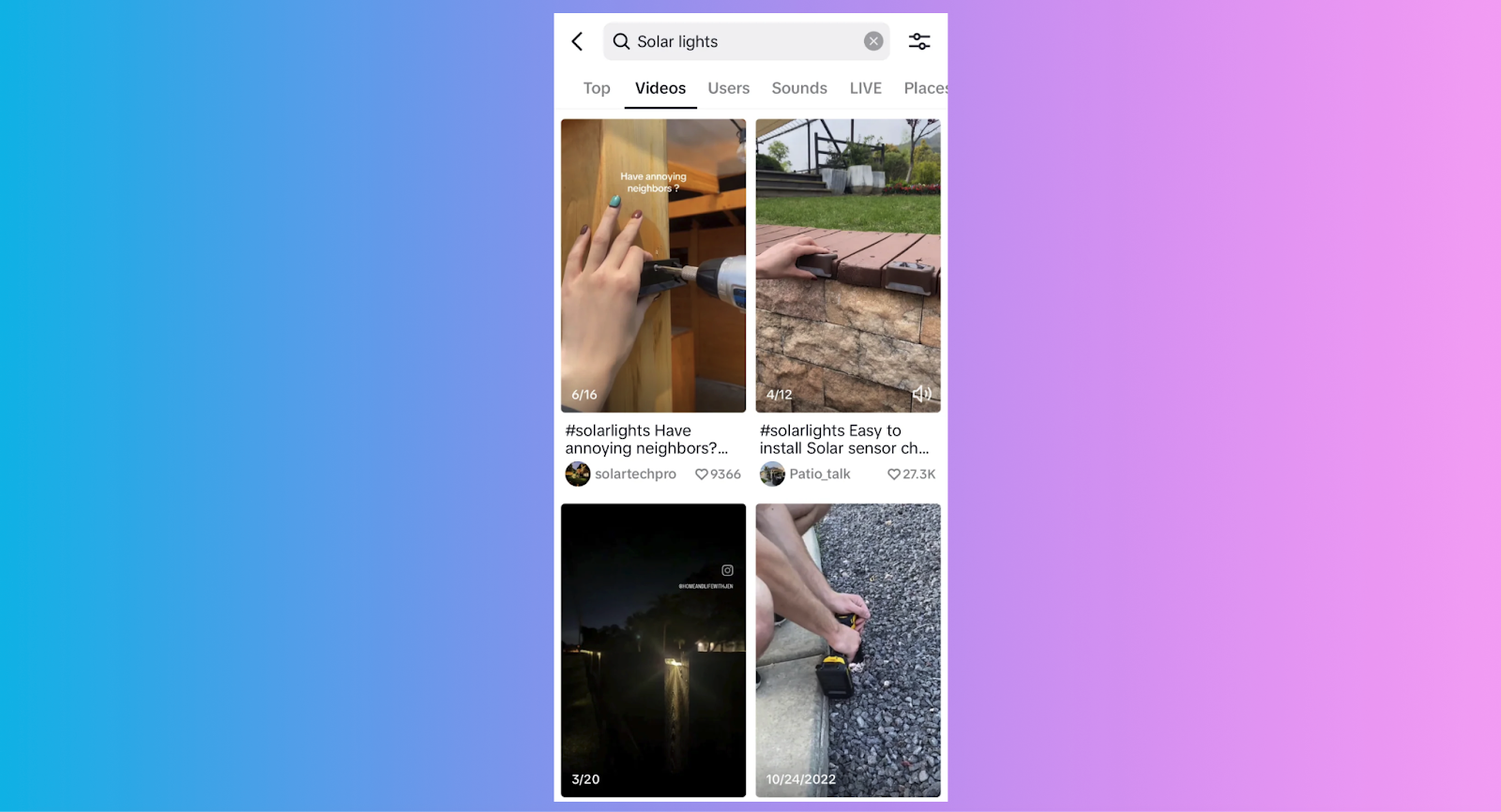
How to search for users on TikTok
If you want to find a specific account, or if you want to find new accounts to follow based on a topic you’re interested in, you can use the search function to narrow your search:
1. Tap the search icon. In the mobile app, go to the top right corner and tap the magnifying glass.
2. Type in a username. Type the @ symbol followed by the name of the creator you’re looking for. If you don’t know the specific username, you can also type keywords related to a video they posted, a sound they’ve used, a hashtag they’ve used, or any combination of these.
3. Swipe to the Users category. Once you’ve entered a search, you’ll see categories below the search bar—select Users to narrow your search to only creator accounts.
How to search for hashtags on TikTok
Hashtags are a great way to discover trends and find new communities. Searching for a hashtag on TikTok is simple:
1. Tap the search icon. In the mobile app, go to the top right corner and tap the magnifying glass.
2. Type in a hashtag. Type in a keyword for the hashtag you are looking for (you can type the # symbol, but it’s not necessary).
3. Swipe to the Hashtags category. Once you’ve pressed Search, you’ll see categories below the search bar—select the Hashtags option to see a list of hashtags related to your search terms.
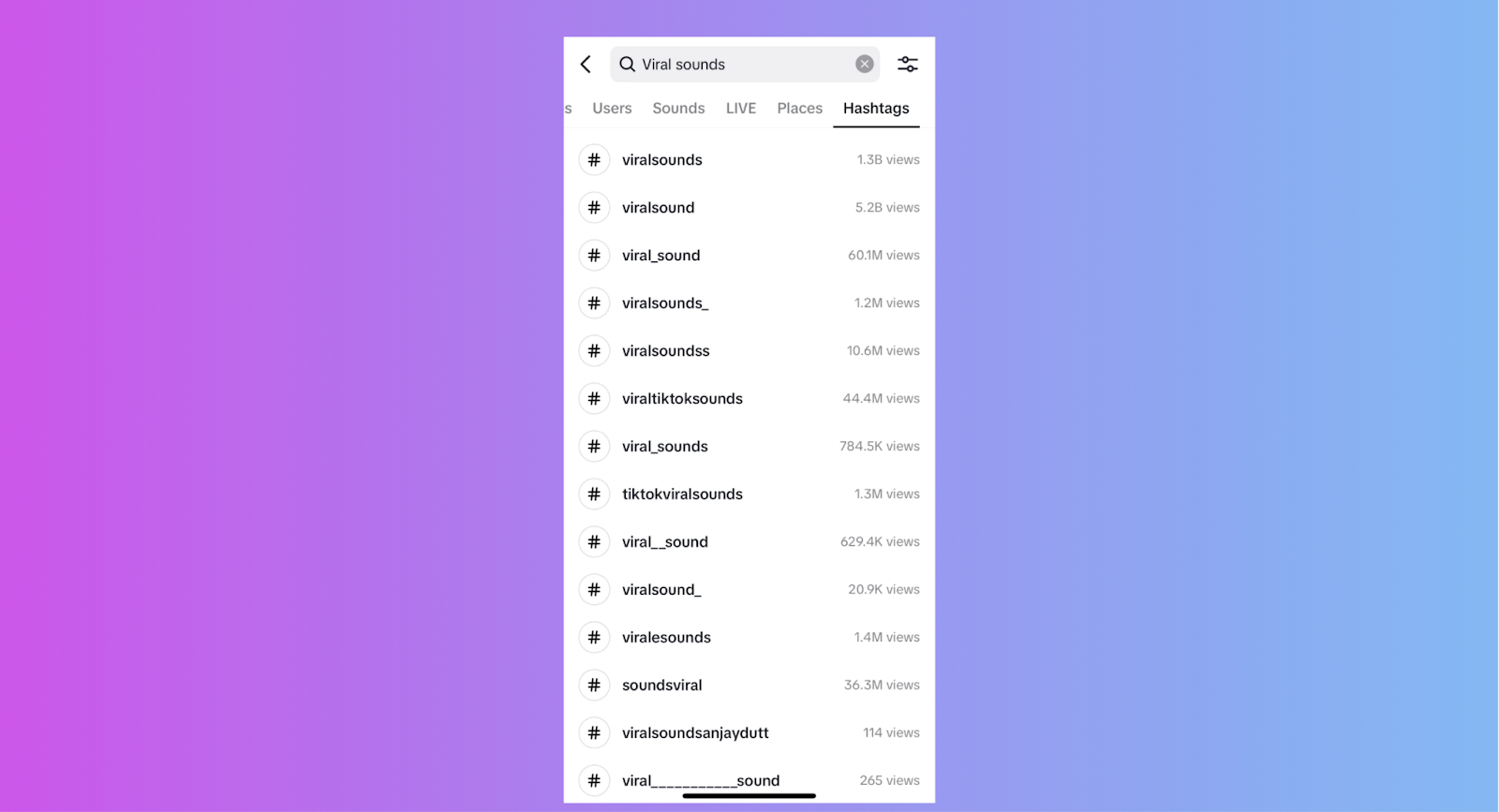
How to search for sounds on TikTok
Want to find a song or sound effect to use in one of your videos, or can’t remember the name of a song you heard in a Reel? You can use the TikTok search function to help you find the song or sound you’re looking for:
1. Tap the search icon. In the mobile app, go to the top right corner and tap the magnifying glass.
2. Type in a keyword relevant to the sound. If you know the name of the song or sound you’re looking for, input that name exactly. Otherwise, type in a keyword that relates to the song or sound; as you type, suggestions for related searches will appear below the search bar.
3. Swipe to the Sounds category. Once you’ve pressed search, you’ll see categories below the search bar to help you narrow even further. Select the Sounds option to see songs and sounds relevant to your keyword, as well as videos that use those sounds.
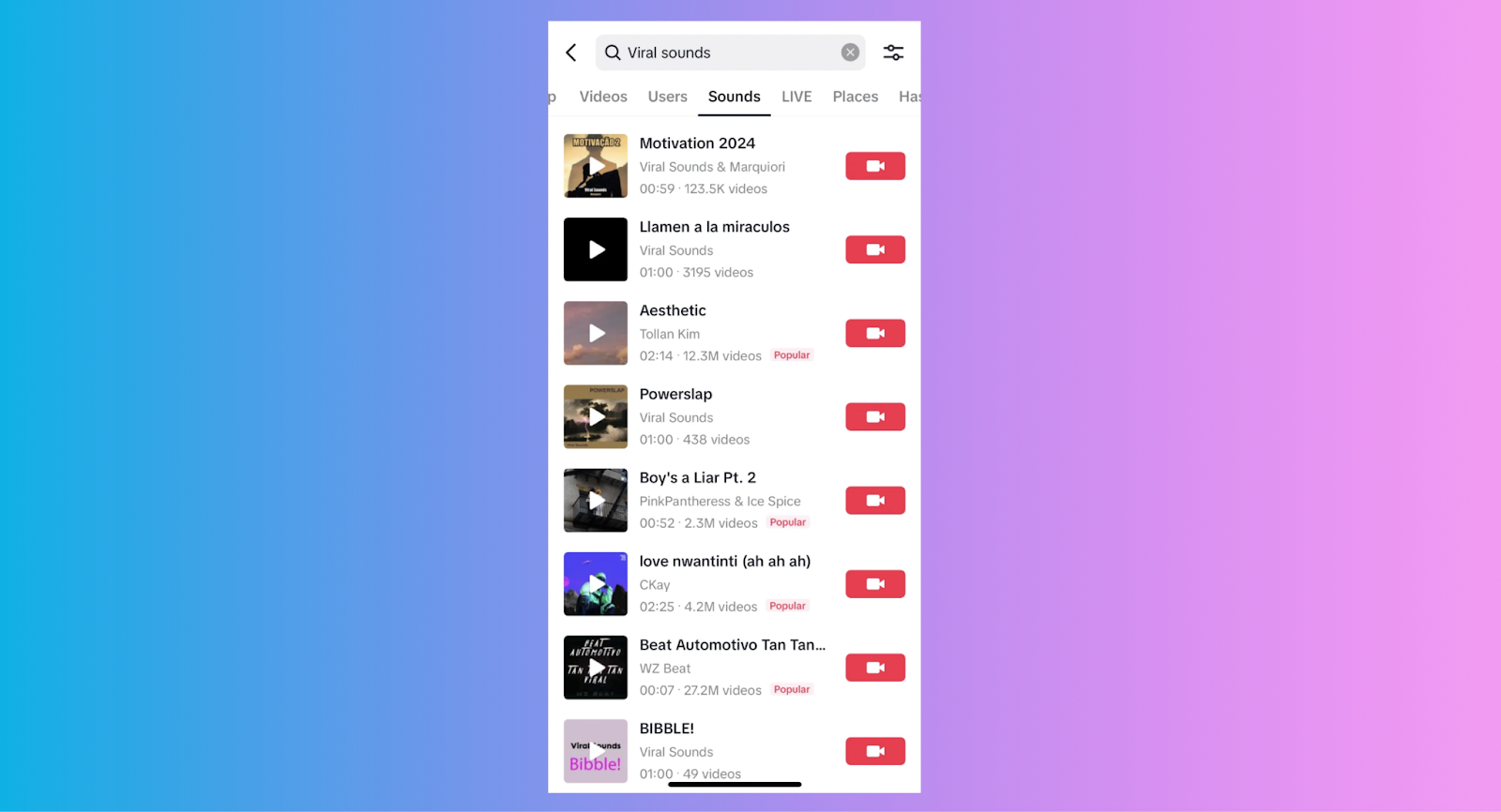
TikTok search FAQ
Can you search TikTok without an account?
TikTok won’t let you do detailed searches in the app or on a browser without an account. However, to do basic searches without a TikTok account, you can use a search engine like Google or Bing. Type your search terms and the word “TikTok,” and then scroll until you find results for TikTok.com.
How do you find trending content on TikTok?
There are a number of ways to see what others are searching on TikTok. In the app, tap the search bar to see suggested searches, or scroll through the page of search results to find the “Others searched for” section. In a browser, try TikTok’s Trend Discovery tool for trending content.
How do I find top TikToks?
To find top TikToks, check out TikTok’s Trend Discovery tool, which shows real-time analytics for trending hashtags, songs, creators, and videos. The tool will help you find the hottest TikToks in a particular area and over a set period of time.
If Shopify is of interest and you'd like more information, please do make contact or take a look in more detail here.
Credit: Original article published here.
