Our view at Stack - MemberSpace allows you to add membership functionality to any website. It offers customizable membership options, flexible payment gateways including Apple Pay and Google Pay, drip content, and tiered access. It provides bank-grade security, GDPR compliance, and easy member management with analytics and email campaigns.
Haiden Hibbert
In the past, publishing a book meant submitting manuscripts to editors and anxiously waiting to see if they would escape the dreaded “slush pile.” Rejection letters were all-too-common, leaving many talented writers feeling discouraged and unsure of how to share their work with the world.
However, times have changed, and more and more writers are now turning to their own websites to sell their work directly to readers, bypassing traditional publishers and maintaining complete control over their content, brand, and pricing.
Platforms like MemberSpace have opened up countless doors for indie authors looking to monetize their work in creative ways. From selling serialized stories to bundling a book series to starting an online book club, the possibilities are endless.
In this guide, we’ll walk through the process of self-publishing your book on your website and explore some strategies you can use to start generating income from your writing!
Self-publish your book!
The easiest way to accept membership payments or one-time charges for digital products like online courses, communities, content libraries, and more — all from your own website!
Start selling now
Get started for free! 5 minutes to set up.
Table of Contents
Step 1: Create your author website
Step 2: Set up sales pages for your books
For each book you want to sell, you’ll need to create a sales page to advertise them. This is where customers will purchase your work. The pages should include:
- An image of the cover of your book
- An enticing description of what your book is about
- Pricing information
- A “buy now” button
You can also include links to other related books that you’ve written on these pages!
Step 3: Create download pages
Next, create download pages on your website where customers can access a digital version of your book after making a purchase. These pages will be locked, so readers have to pay before they can download your books. There are a few of ways you can do this:
- Create a PDF version of your book and upload your book file to MemberSpace to protect the download link. This helps to ensure the file can only be accessed by customers who’ve purchased the book directly. You can also add our extra security code to your protected page. (Recommended)
- Design your eBook on a platform like Canva and create a “public view link” to share with customers
- Add your book’s content directly to pages on your website

Step 4: Protect your pages with MemberSpace
To ensure only paying customers can download your books, you’ll need to use MemberSpace to lock your private download pages. To do this, you’ll just add your book title and the URLs for any pages you want to be behind the paywall.
This will require your readers to fill out signup and payment forms before they get access.

Step 5: Choose a payment method
With your download page set up, it’s time to decide how you’ll accept payments for your writing. MemberSpace has a built-in integration with Stripe, allowing you to process payments via credit card, Apple Pay, or Google Pay on your website.
You have several options when it comes to selling access to your book:
- One-time payment – Sell your eBook as a single product for a one-time fee.
- Subscription-based access – Release chapters or excerpts of your book over time and charge a recurring subscription fee.
- Bundle deals – Group a series of books together and sell them as a package.
- Free eBooks as lead magnets – Offer some books for free to attract potential customers and grow your email list.

Creative ways to make money as an indie author
The beauty of self-publishing is that you aren’t limited to one source of income – you can create multiple income streams from your writing and reader community! Here are some additional ways you can make money as an indie author.
Serialize your book
Consider releasing your eBook chapter by chapter and charging readers a monthly subscription fee. This approach can help build anticipation and generate a steady income stream. MemberSpace makes it easy to serialize your book and manage subscriptions.
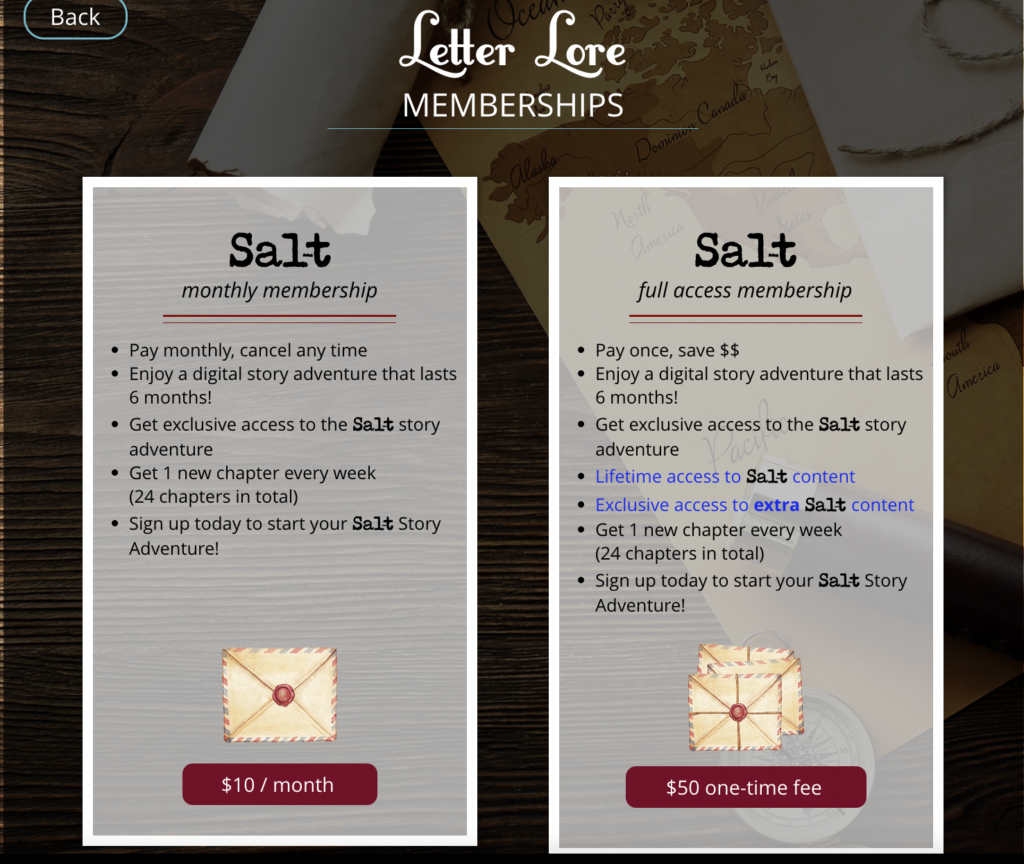
Bundle your books
If you have multiple books in a series or in the same genre, consider bundling them together as a package deal. This can be a great way to increase overall sales!
Create a community for your readers
Building a dedicated community around your work can foster reader loyalty and provide additional revenue opportunities. Consider creating a members-only forum or Facebook group where your fans can interact with you and each other. You can offer exclusive content, sneak peeks, and special discounts to your community members.
Start an online book club
Another way to engage with your readers and promote your books is by starting an online book club. You can host live Q&A sessions, discussions, and events related to your books and writing process. This can help you build a loyal fan base and generate interest in your work. You can use platforms like Zoom, Google Meet, or social media to host your book club meetings and events.
Final Thoughts
If you want a more flexible way to make money as an indie author with a lower barrier to entry than traditional publishing, consider selling your books on your own website. MemberSpace makes it easy to get up and running in just a few steps. Get started with a free trial today, and let us know if you have any questions!

Need help launching your book?
Connect with our friendly team, weekdays 10am – 6pm ET.
Let’s chat!
The post How to Self-Publish a Book and Make Money – A Guide for Indie Authors appeared first on .
If Memberspace is of interest and you'd like more information, please do make contact or take a look in more detail here.
Credit: Original article published here.
