Our view at Stack - Shopify has just about everything you need if you're looking to sell online. It excels with unlimited products, user-friendly setup, and 24/7 support. It offers 6,000+ app integrations, abandoned cart recovery, and shipping discounts up to 88%. Plus, it allows selling both online and in-person, scaling as your business grows.
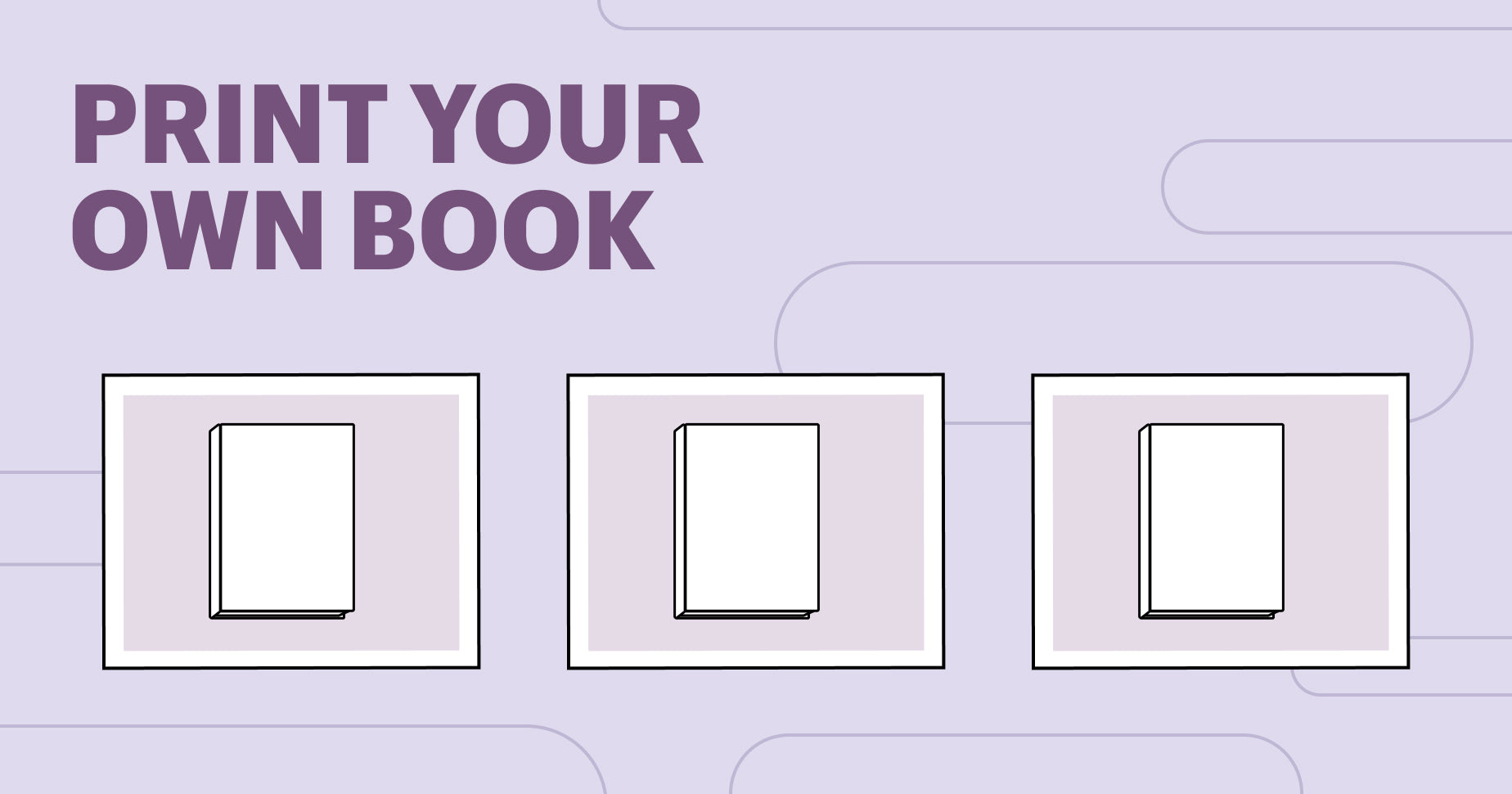
If you dream of writing a book, you might imagine sending your manuscript to one of the behemoth publishing houses, like Penguin Random House or Simon & Schuster. The problem is, these publishers only accept a tiny fraction of the manuscripts they receive.
You might still be in luck, though: Self-publishing has emerged as a viable option for getting stories to readers. Novels such as The Martian and Fifty Shades of Grey were both self-published books before becoming bestsellers and inspiring blockbuster movie adaptations. In fact, according to WordsRated, the number of self-published books increased 264% between 2018 and 2023, with $1.25 billion worth of self-published books sold annually.
Here’s how to skip the gatekeepers and print your own book on your own terms.
Table of contents
Can you print your own book?
Yes—you can print your book more easily than you might think. Many book printing companies are user-friendly and offer high-quality printing with custom design options. Some book printers can also help you distribute your work on sites such as Amazon.
What are the costs of printing your own book?
The cost of printing your book depends on several factors, including the number of pages, trim size, binding style, cover type, paper weight, and ink color and quality.
For example, a black and white paperback book of fewer than 108 pages can cost as little as $2.30 per book, whereas a standard 300-page paperback novel runs closer to $5 or $6 per book. Larger trim sizes, hardcovers, and the colored ink can set you back further. For instance, an 8.5-by-11-inch 100-page photo book with a hardcover, premium color, and the highest quality paper costs $29.69 on Lulu, an online self-publishing and distribution platform.
Some book printing companies, such as IngramSpark, charge a fee to upload your manuscript to their site. Other printers, like Amazon Kindle Direct Publishing, let you upload your manuscript for free. Alternatively, you can cut down on costs and avoid stocking inventory by using print-on-demand services to sell your book.
9 steps to print your own book
- Edit your text
- Select a book trim size
- Choose between hardcover or paperback
- Pick your binding style
- Consider paper types and ink options
- Choose your typeset
- Design your book cover
- Prepare your files
- Review your proof
You’ve finished writing your book—congratulations! The hardest part may be out of the way, but there are still a few steps left to bring your book to life. Most book printing companies offer numerous customizations that affect the quality and cost of the final product.
Here’s how to print your own book in nine steps.
1. Edit your text
While it can be daunting to open your work to criticism, it’s essential to get fresh eyes on your writing—as many as possible before locking down a final draft. Whether you need high-level feedback or a proofread for grammar, spelling, and clarity, other readers can pick up on elements you’ve overlooked, catch mistakes big and small, and help improve your manuscript overall. You can hire a professional editor, ask someone you know with experience or interest in your genre, or ask for review from a combination of readers from both your professional and personal networks.
2. Select a book trim size
Most custom book printing companies offer a variety of book sizes. The type of book you publish likely informs the dimensions you choose. For instance, novels, trade books, comic books, and children’s books tend to take on different shapes; novels are smaller and thicker, whereas children’s books are usually large and flat. For guidance, consider the sizes of similar books already in print.
3. Choose between hardcover or paperback
Paperback books are cheaper to produce but less durable than their hardcover counterparts. Hardcover books (also known in the industry as “trade cloth” or “hardback”) are considered the highest quality and can add a degree of professionalism to your work. You may also have to choose between glossy and matte cover finishes and decide whether to include a book jacket.
4. Pick your binding style
Your binding style affects your book’s look, durability, and cost. A saddle stitch binding can be a reasonable option for short books and pamphlets. Wire-O binding is another cost-effective style commonly seen on notebooks. However, most authors opt for a higher quality binding style, like perfect binding for paperback books or case wrap binding for hardcover books. Both of those binding styles form a flat spine where the title and author’s name can be printed.
5. Consider paper types and ink options
As you select your ink, keep in mind that most printers charge a premium for internal color printing. Also consider that your paper options will usually come in various weights and finishes. If you’re unsure about which types to choose, use industry standards as guidelines. For example, standard black-and-white pages are reader-friendly and cost-effective for novels and most other types of books. If you’re publishing a photo book or comic book, you may want to opt for heavier paper and color printing to do justice to your artwork.
6. Choose your typeset
If you can’t remember the font of the last book you read, it’s probably because the graphic designer made a good choice. Like grammar and punctuation, typesetting is usually only noticed if it’s poorly done because it becomes a distraction. Try a few options to ensure your fonts and margins are unobtrusive and match your book’s tone and style. For ideas, look to similar books or guides, like this font guide from IngramSpark. Once you’ve typeset your manuscript and decided on your book size, you’ll have your page count.
7. Design your book cover
The old saying might be wrong: you can, in fact, judge a book by its cover—and your potential readers will. Your cover says a lot about your publication’s content and quality. Make your design eye-catching and convey the book’s purpose and tone. If you have the budget, consider hiring a professional graphic designer to create a high-quality book cover.
8. Prepare your files
Before printing your book, make sure your files are high resolution and formatted correctly. Read and follow your chosen printing service’s upload guidelines carefully. You’ll typically submit two files: the book cover and the manuscript. Unless otherwise specified, upload your files in PDF format, with your images set for a minimum resolution of 300 dpi (dots per inch).
9. Review your proof
Before buying bulk copies of your book and distributing them, request proof copies—i.e., trial impressions to review and make corrections before final printing. When everything looks good, you can put your book on the market with the help of your book printing company.
3 websites that provide print-on-demand services
- Amazon’s Kindle Direct Publishing
- IngramSpark
- Lulu
Before settling on your book printer and marketplace, it’s best to explore all of your options. Here are three popular book-printing companies that can help you self-publish a high-quality book.
Amazon’s Kindle Direct Publishing
Launched with the Kindle in 2007, Amazon Kindle Direct Publishing (KDP) is a well-known self-publishing platform geared toward ebooks. However, it also offers options for printing paperback and hardcover books. KDP is simple for beginners and provides a cover creator tool, which can be helpful if you don’t have the expertise or budget to hire a professional to design your book cover.
Self-publishing with KDP gives you instant access to Amazon and Kindle’s marketplace. KDP also offers print-on-demand services, so you don’t have to buy in bulk or worry about stocking inventory. Publishing is free, and printing fees are subtracted from your royalties when you make a sale.
There are a couple downsides to self-publishing with KDP. For one, Amazon requires that you abide by its exclusivity clauses. In other words, Amazon owns your ISBN (your book’s numeric commercial identifier), which means you’re limited to selling your book through Kindle and Amazon. The other downside to KDP is its relatively limited customization options compared to other book printing companies.
IngramSpark
Offering custom book printing starting at $49 per title, IngramSpark is another popular book printer and distributor. IngramSpark promises its high-quality books are indistinguishable from traditionally published books. You can customize your binding style, colors, laminate type, trim sizes, and book cover style, giving you full control over the final product.
Because IngramSpark uses a print-on-demand model, they only print the exact quantity you sell. Use its price calculator to estimate how much you might pay to print and ship orders directly to you and your customers. You can then distribute your professional quality books through IngramSpark. Unlike with KDP’s exclusivity clause, IngramSpark let you make your title available to libraries, schools, and stores, including Amazon and Barnes & Noble.
Lulu
Another popular self-publishing company that offers a wide variety of printing options is Lulu. You can work off a template or build your book with custom sizes, binding options, interior cover options, paper type, and cover finishes. Lulu offers on-demand printing, or you can save money with bulk order discounts. Use their price calculator to figure out your cost per book.
Once you have a finished product, Lulu can also help you distribute it through a variety of channels, including: the Lulu Bookstore, your websites, or online retailers like Amazon and Barnes & Noble.
Print your own book FAQ
Can I print my book myself?
Yes. With the right resources and book printing companies, self-publishing can be straightforward and affordable.
How much does it cost to self-publish a book?
Printing your book can cost as little as $2 per copy or as much as $30 per copy, depending on factors such as size, length, and print quality. For a 300-page paperback novel, you’ll likely spend $5 or $6 per copy.
Where can I sell a self-published book?
You can sell self-published books just about anywhere. Many book printing companies can help you distribute your publication to libraries and on websites such as Amazon and Barnes & Noble.
If Shopify is of interest and you'd like more information, please do make contact or take a look in more detail here.
Credit: Original article published here.
