Haiden Hibbert
If you have a lot of knowledge to share with the world but aren’t sure what to do with it, creating a content library can be a smart (and profitable!) business move. By curating a collection of digital resources like templates, online courses, videos, and guides, you can offer customers a one-stop-shop for the information and tools they need to learn, grow, and meet their goals.
Maybe you’re a real estate agent with tons of knowledge around social media marketing. You could create a resource library of post templates, images, captions, and tutorials. Or, maybe you’re a fitness coach with a collection of workout videos to share. You could create a content library with your fitness programs, nutrition guides, and healthy recipes.
No matter your niche, you can create a sustainable income stream while providing ongoing value to your customers. So, where do you start? In this guide, we’ll walk you through everything you need to know about how to create and sell a content library.
Launch a content library!
The easiest way to accept membership payments or one-time charges for digital products like online courses, communities, content libraries, and more — all from your own website!
Start selling now
Get started for free! 5 minutes to set up.
Table of Contents
What is a content library?
Before we get into the steps of how to create one, let’s talk about what a content library is! A content library, also known as a media or resource library, is a collection of digital resources that businesses, creators, and entrepreneurs can create and sell to their target audience. It’s a way to package your expertise into helpful, valuable content that others are willing to pay for.
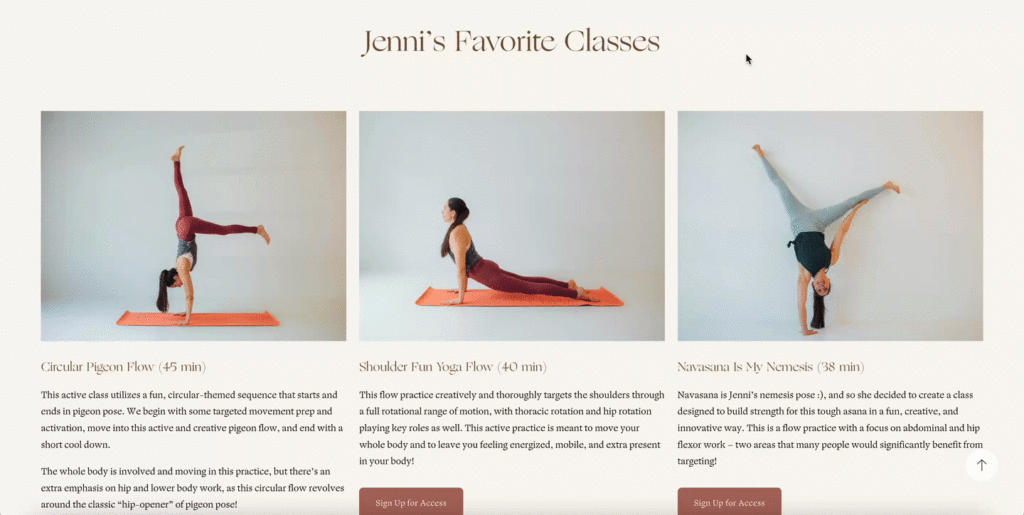
Who should create one?
Anyone can create a content library! You don’t need to have years of content creation experience or any formal training, but we tend to see the most success from people who meet at least one of these criteria:
- You’re already selling individual digital products and want to shift to earning recurring revenue instead of (or in addition to) one-off sales
- You have specialized knowledge that can help others
- You’ve built an online community, whether that’s social media followers, email list subscribers, blog readers, podcast listeners, etc.
- You’re an entrepreneur or small business owner looking for a new income stream
Benefits of creating a content library membership
According to our State of Membership survey, the top reason people start selling digital resources is to help others and make more of an impact in the world. Providing a high-quality content library allows you to do just that by helping people overcome challenges, reach their goals, and streamline processes. There are tons of other benefits, including:
1. Passive income and recurring revenue
Creating a content library membership allows you to generate passive income and recurring revenue by offering access to your digital resources on a subscription basis. This model provides a steady income stream without requiring you to constantly be creating new products. As you add more value to your library over time, you can also increase your prices, leading to higher revenue potential!
2. Scalability
While creating the resources for your media library is a heavier lift up front, it ends up being a highly scalable way to serve a large number of customers. Once that initial investment is complete, maintaining a content library requires far less time and resources than services like 1:1 consultations, and the growth potential is unlimited.
3. Profit from your passion
For many digital entrepreneurs, money isn’t the only motivation. Being able to monetize your passion while helping others by sharing your knowledge and expertise can be fulfilling and lucrative.
4. Establish yourself as a thought leader
By creating a high-quality resource library, you are positioning yourself as an expert in your industry. Don’t be surprised if this attracts new opportunities and expands your reach and influence!
Choosing a niche for your library
Before you dive into creating your content and adding it to your website, you’ll want to do some planning around your ideal target audience. What topic or industry do you specialize in? Who are your customers and what are their goals, challenges, and needs? What kind of content will they be willing to pay for?
Start by doing some research around other creators and businesses in your niche, as well as thinking through what kind of unique value you can provide. The more specific you can get, the better! This will make content creation and marketing much easier, as you’ll know exactly who you’re speaking to.
Some examples of content library niches include:
- Resources for wedding planners who need help with client management and event design, including digital downloads like vendor contract templates, client questionnaires, expense tracking spreadsheets, and tutorials on marketing and growing a wedding planning business
- A content library for artists with drawing and painting tutorials, sketchbook prompts, guides on developing artistic style, portfolio templates, and resources on pricing and selling art
- A personal finance content library with budgeting templates, investment guides, financial goal-setting worksheets, and resources on building passive income streams.
Types of content to include
Once you’ve honed in on your niche, you’ll want to think through the kind of content that would be helpful for your ideal customer. Based on what you know about their needs, challenges, and goals, what document types and formats would they be looking for?
Here are some popular types of content to add to your library:
- Videos
- Tutorials
- Templates
- Images
- Downloadable guides
- Printable worksheets
- Ebooks
- Podcasts or audio lessons
- Webinar recordings and live workshop replays
- Stock photos and illustrations
Best practices for creating high-quality content
As you work on curating your content library, start by focusing on quality over quantity. You can always add to it overtime; in fact, you should add to it in order to retain your members. While you’re in the beginning stages of content creation, consider these best practices for creating high-quality content:
1. Know your audience.
Before diving into content creation, take a step back and really get to know your target audience. What makes them tick? What are their pain points, goals, and preferences? The more you understand your audience, the easier it will be to create content that resonates with them. Once you’re up and running, don’t be afraid to engage with your audience and ask for their feedback – it’s a great way to ensure your content stays on track and provides real value.
2. Provide actionable insights, tips, and strategies.
When it comes to creating content, it’s not enough to just scratch the surface. Dive deep and provide concrete, actionable advice that your members can put into practice right away.
3. Consistency is key!
When it comes to building a strong brand and creating a cohesive content library, it’s important to develop a consistent brand voice, visual style, and content format. Consistency helps build trust with your audience and reinforces your expertise in your niche.
4. Offer unique value.
To make your resource library stand out, focus on sharing your real-world experiences and turning them into practical advice. Instead of just repeating generic tips, tap into your own unique journey and the lessons you’ve learned along the way.
5. Update and expand your library regularly.
Keep your content library fresh and relevant by consistently adding new resources and updating existing ones. Pay attention to member engagement and feedback to identify areas for improvement. Regularly updating your library shows your commitment to providing ongoing value and encourages members to stick around for the long haul.
6. Utilize the right software and tools.
You don’t need to be a design or writing pro to create polished, professional content. Use platforms like Canva to create eye-catching graphics and templates and Grammarly to ensure your writing is error-free and easy to read. If you’re creating video, you might consider using tools like Veed or iMovie.
Choosing a content library tool
To sell your media library, you’ll need a platform to host it and handle payments and member access. Look for software that offers features like:
- Secure and easy payment processing. Your content library tool should integrate with a reliable payment gateway and allow you to easily accept payments from your members.
- Content access management and restriction. You’ll also need a platform that allows you to set up different access levels, such as free or premium access and easily manage member permissions.
- Membership tiers. If you plan to offer different levels of content access or want to create a sense of exclusivity, choose a tool that supports the creation of membership tiers.
- Flexible content sharing. Your content library tool should allow you to share any kind of content or document type, whether it’s downloadable PDFs, videos, or audio files.
- Customizable design – Look for a tool that offers customizable design options, allowing you to create a content library that aligns with your brand aesthetic.
Launch a content library!
The easiest way to accept membership payments or one-time charges for digital products like content libraries, online courses, communities, and more — all from your own website!
Start selling now
Get started for free! 5 minutes to set up.
Setting up your content library with MemberSpace [FREE TEMPLATE]
Once you’ve done some planning around your niche and mapped out what content you will include in your resource library, all you need to get started is a live website and a MemberSpace account.
Step 1: Use our free template to add a content library to your website.
The easiest and quickest way to launch your content library is to start with our free template. The template includes category and sub-category pages, as well as individual product pages to make it simple for your to organize all of your content.
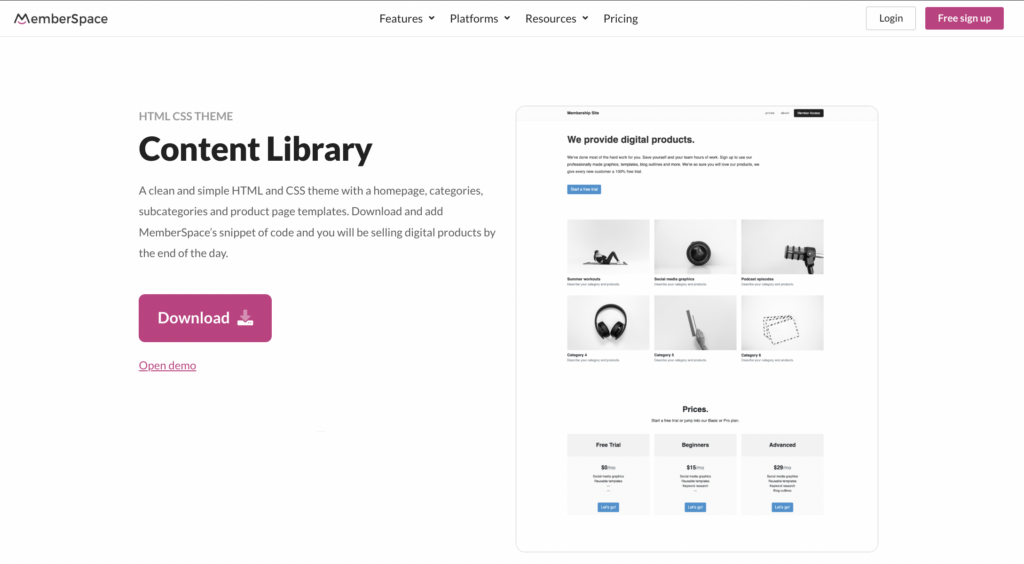
Now, let’s walk through each section of the template to give you a better idea of how you’ll want to structure your content. First, provide a preview of your content library on a sales page or your homepage with a call-to-action to sign up or get started with a free trial. This allows interested customers to learn more about your content and what you have to offer before committing to sign up.
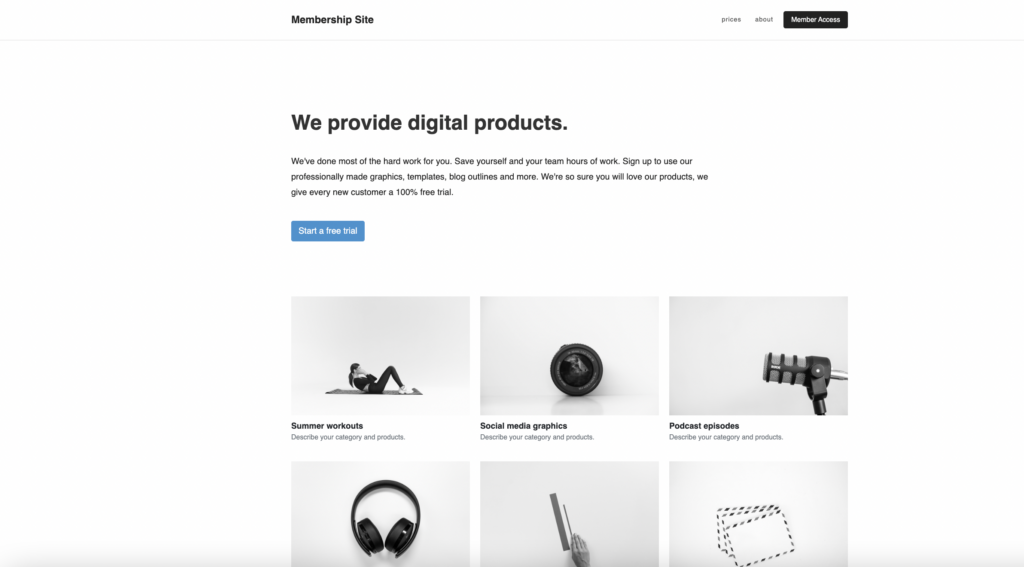
Then, you’ll add a Member Homepage that will display all of the types of content and resources you’re offering. How you decide to organize your categories is totally up to you. You might have content broken up by document type/format (videos, downloadable PDFs, and templates), by goal, or by topic.
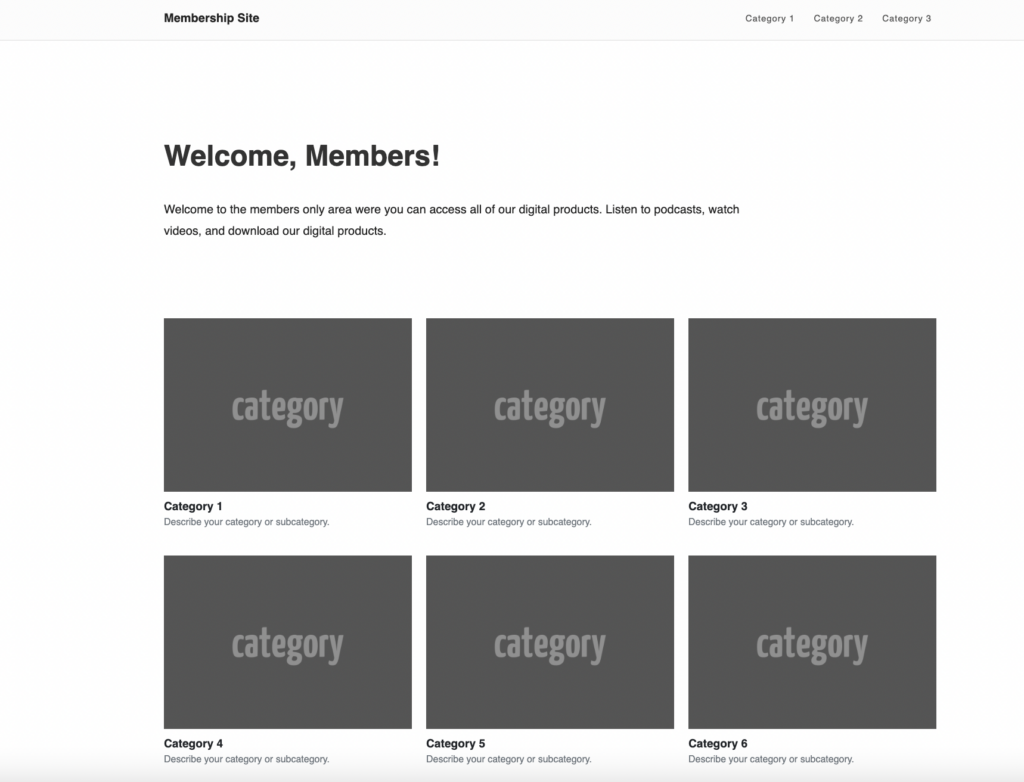
Next, you’ll need to create Category Pages that display the resources within each category – your tutorials, templates, videos, etc. This is the beauty of a content library – your members get immediate access to tons of tools and resources so they can decide if they want to binge watch all your videos or fit in your online courses when they have some extra time.
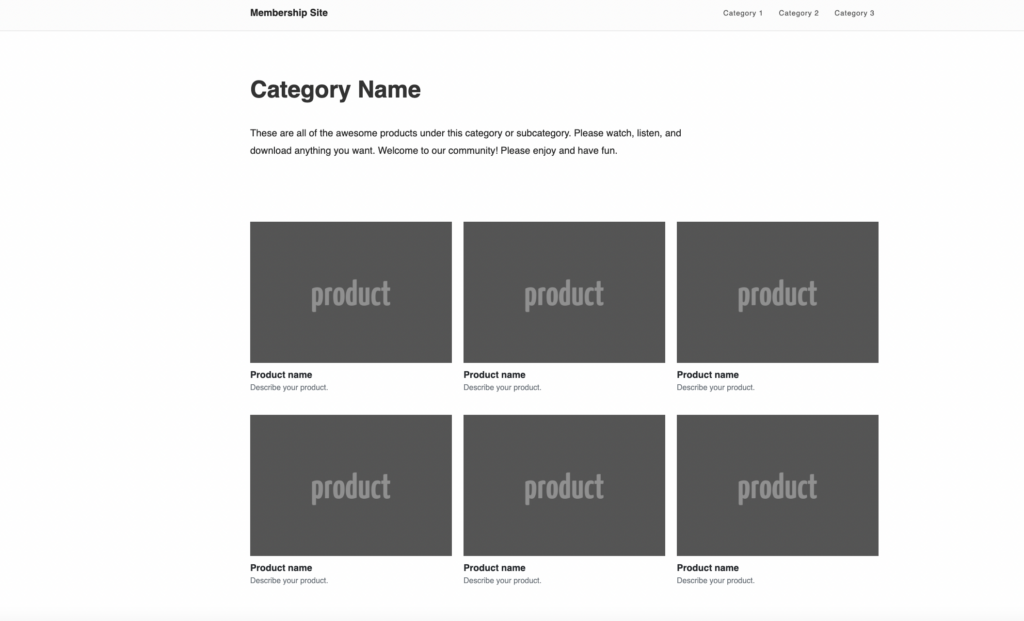
And finally, you’ll create a Product Page for each individual resource. When a member selects the product that they want to use, they’ll navigate to the dedicated page for it and be able to view it or download it, depending on how you’ve set up your pages.
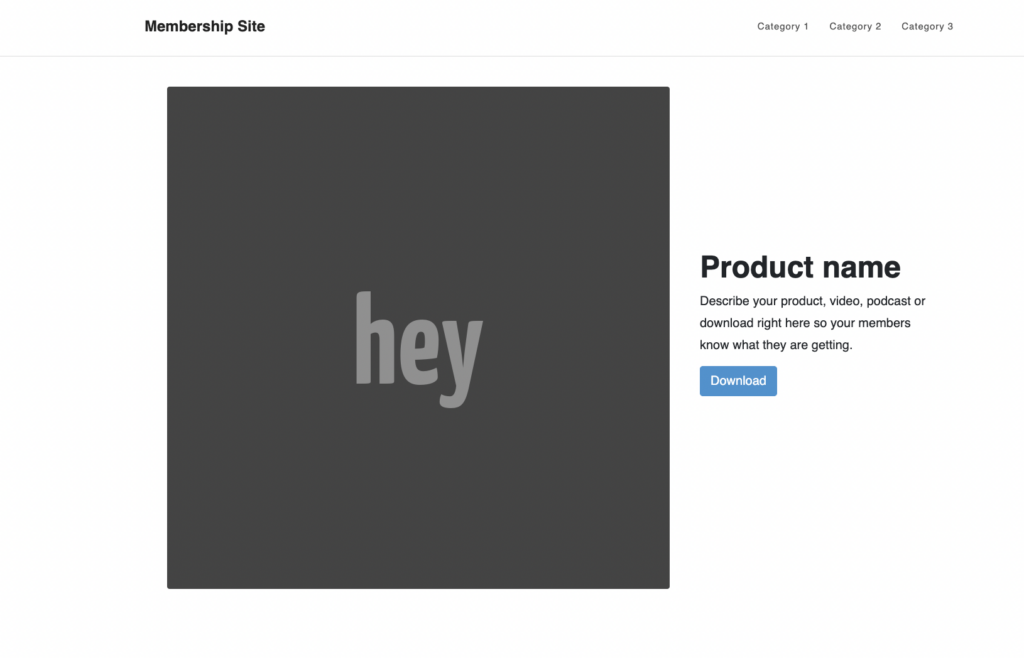
- It often makes sense to structure your content library the way you would a blog (i.e. yoursite.com/blog/category/post-name). For your content library, it might look something like this:
- www.yourwebsite.com/content-library
- www.yourwebsite.com/content-library/videos
- www.yourwebsite.com/content-library/videos/video-1
- If you use a blog to structure your content library, most CMS platforms will allow you to turn off features like pagination and recommended posts, so that does not appear on your content pages.
- With MemberSpace, you can protect pages en masse. For example, protecting /content-library/* will protect all pages that begin with /content-library/, which in the example above, would include all category and content pages.
Step 2: Create your content library in MemberSpace
Once you’ve gotten your content library pages set up on your website, it’s time to head to your MemberSpace account to protect those pages, so only paying members can access them. First, you’ll go to Products > Add Product > What type of product are you selling? > Content Library. Then, fill in the name of your content library and the URL(s) that you want to protect.
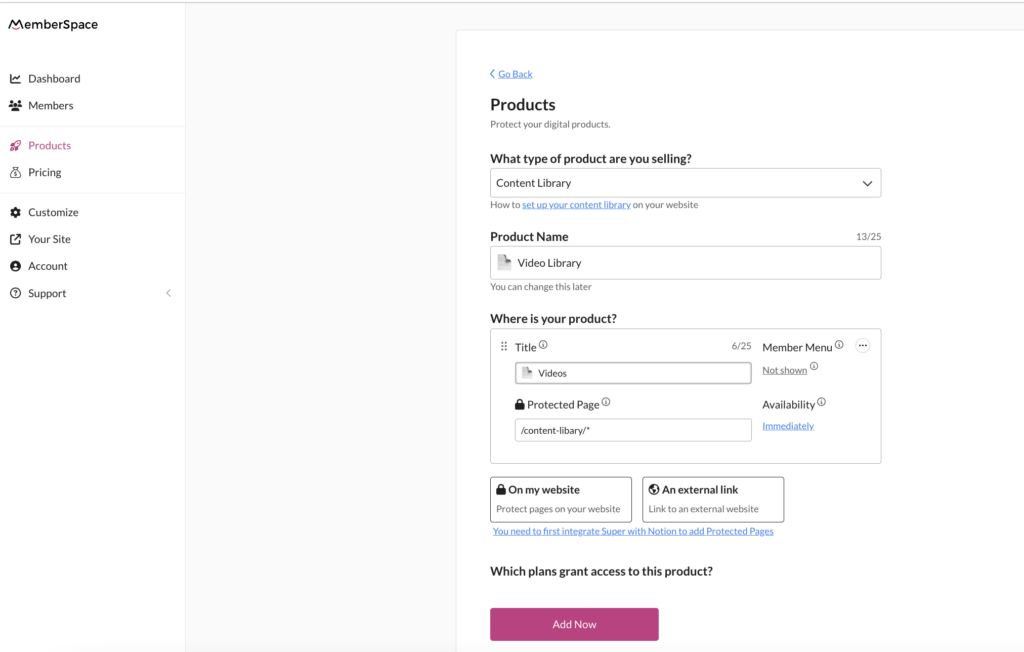
Step 3: Set a price for your content library.
Now that you’ve protected your content library pages, you’ll need to set a price for your resources. MemberSpace allows you to charge customers however you’d like, including one-time fees for lifetime access to your resources, recurring subscription fees, multiple installments, or even free access.
To set pricing, you’ll go to the Pricing tab in the left menu and select Create Plan. From there, you’ll select how you want to accept payments and add in all your billing details.
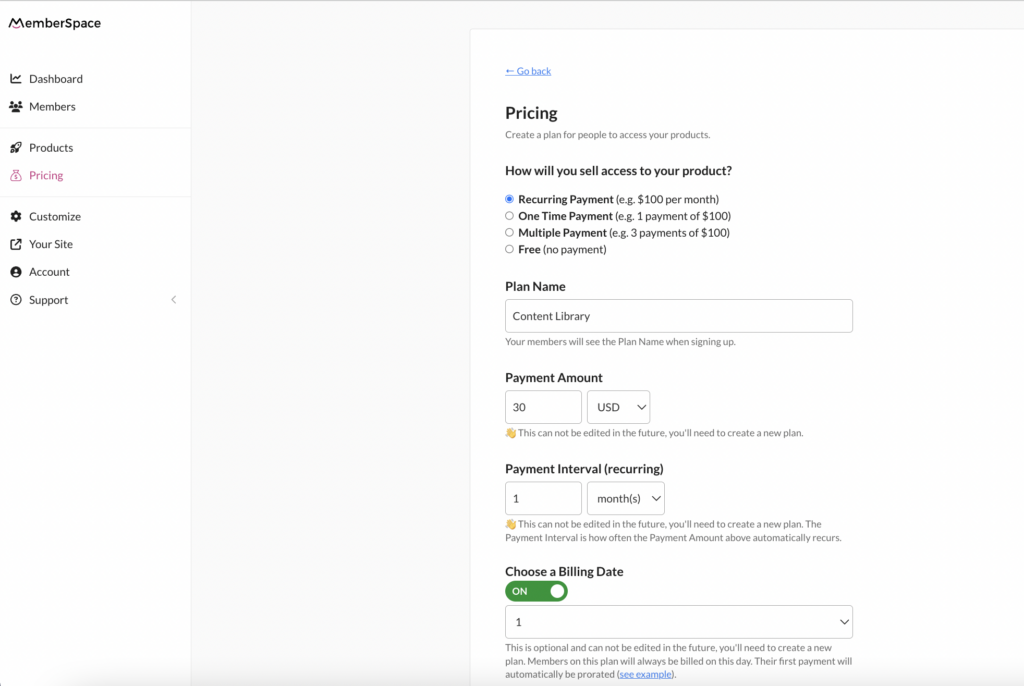

Step 4: Add signup links or buttons to your website so people can easily pay for access.
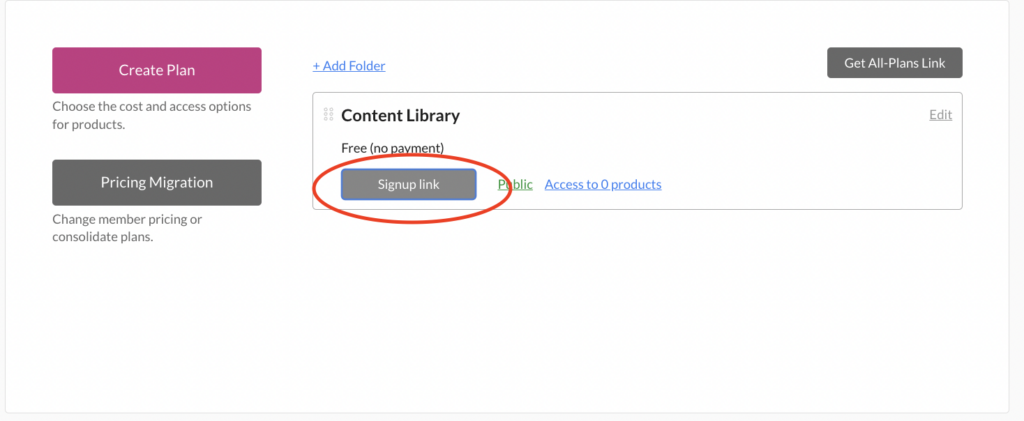
Content library examples
Want to see some content libraries in action for inspiration? Check out these examples from MemberSpace customers:
Ladies of Real Estate
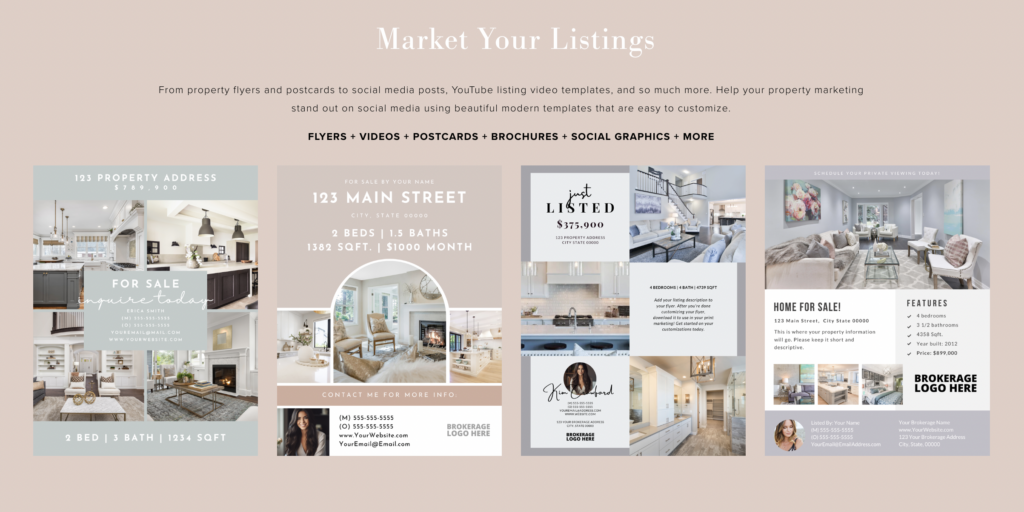
Ladies of Real Estate is a content library for female realtors, helping them grow their brand, sell more of their listings, and master marketing. They offer coaching, social media tools and templates, and business building content. New resources are added frequently to provide even more value for the community.
Meeteor
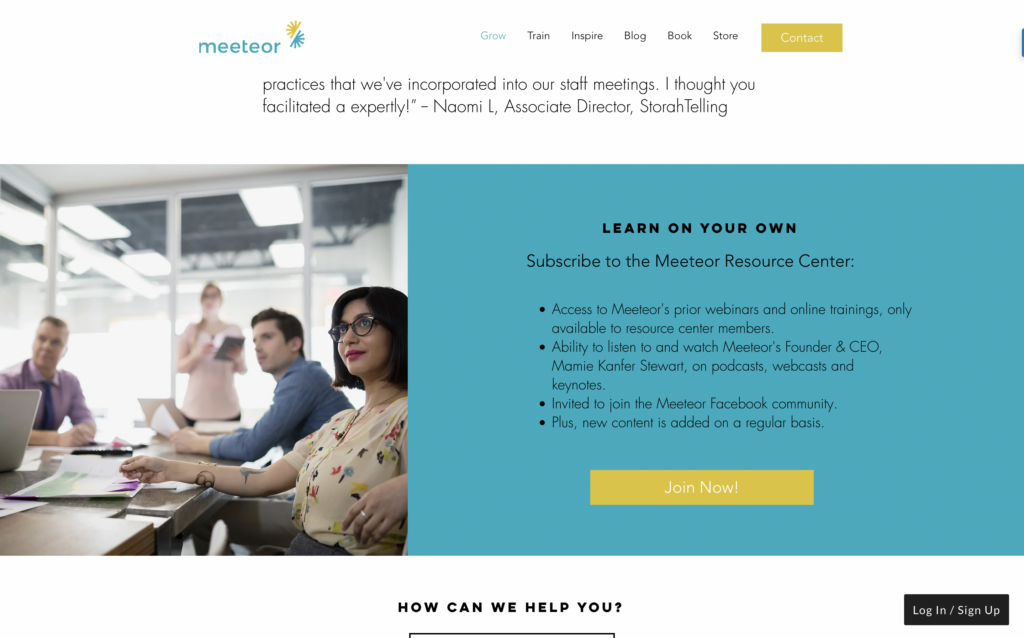
Meeteor is a resource center focused helping transform how people and organizations collaborate and manage meetings. By subscribing to the Meeteor Resource Center, members gets access to:
- Webinars and online trainings
- Podcasts, webcasts, and keynotes from the Founder & CEO
- A private Facebook community
- Regularly added new content
The Social Broker
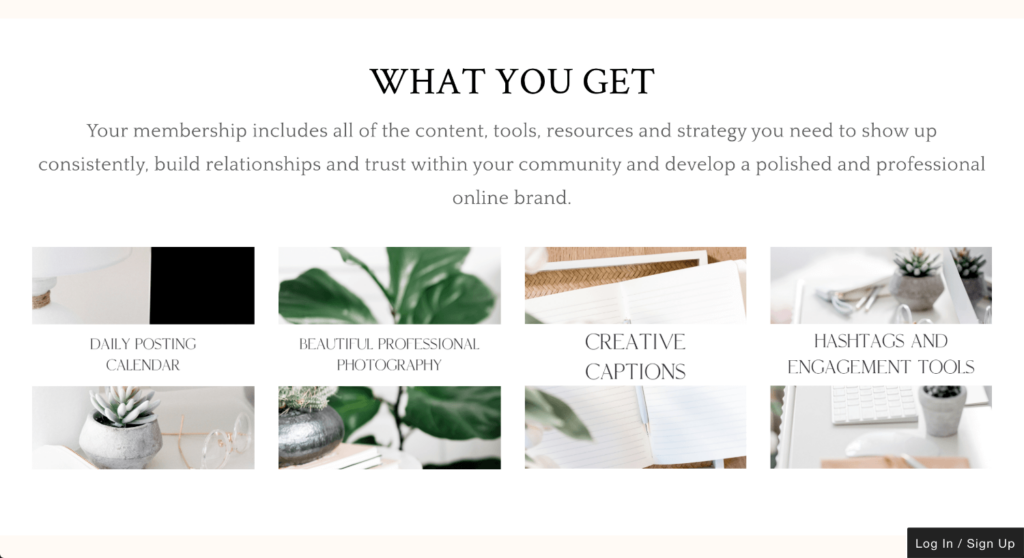
The Social Broker is a content library membership empowering real estate agents to build a polished & thriving online brand. They provide monthly content plans with daily post ideas, images, graphics, and captions. There’s a curated library of photos along with editable templates. There’s also a hashtag guide and social media tips to drive engagement along with complimentary coaching and training via a private Facebook group.
Withsara
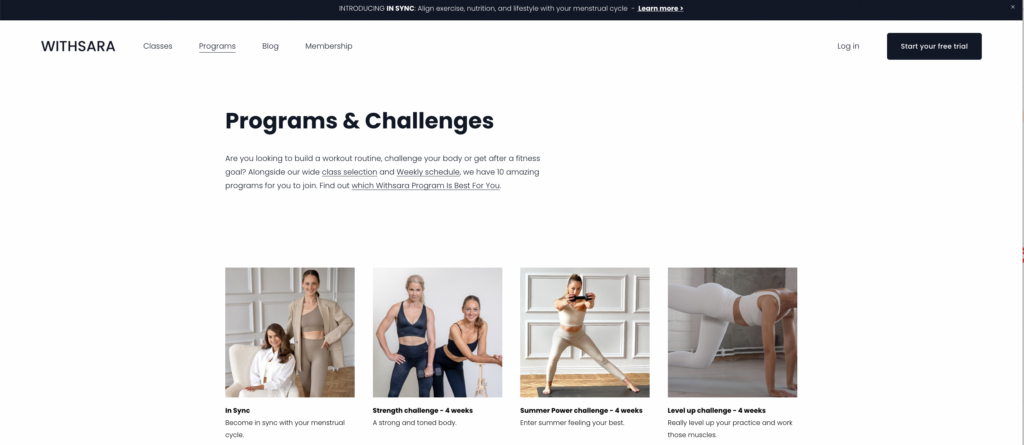
Withsara is a health and fitness content library for women, designed to improve their health and happiness by giving them the best at-home classes available. The membership offers on-demand classes, weekly schedules, challenges, and 1-to-1 coaching sessions.
Ben and Jay

Ben and Jay is a faith-based resource library offering video series on different topics as well as guest interviews and discussion guides. Their target audience is anyone from pastors to youth ministry leaders to church attendees.
Pop UK
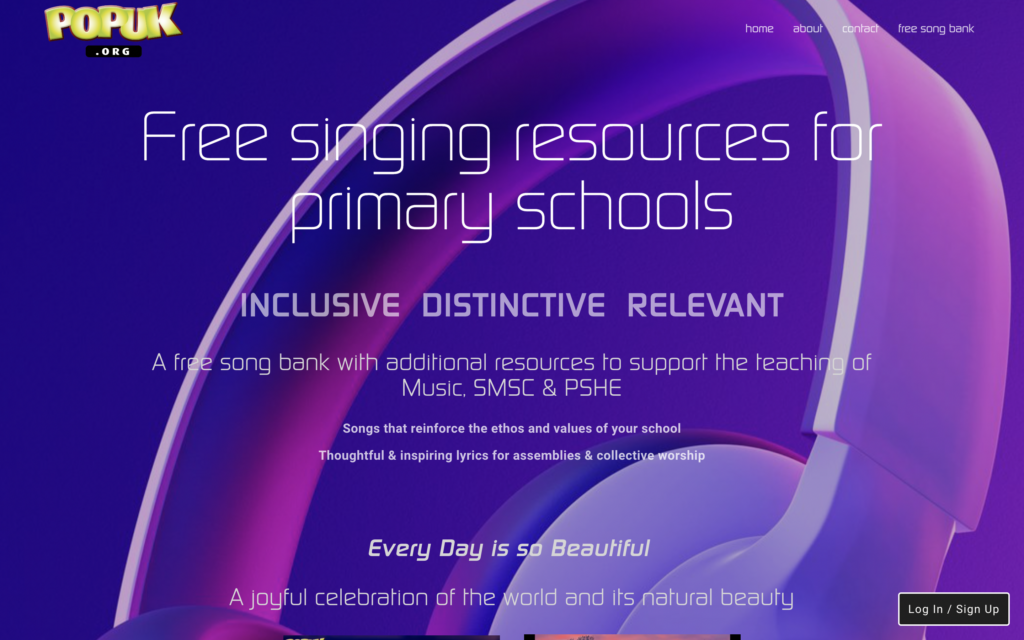
Pop UK is a content library and song bank for primary schools. Their mission is to “to provide schools with free easy-to-use songs & resources that can be used by staff of all levels of musical ability.”
EK Stock Shop
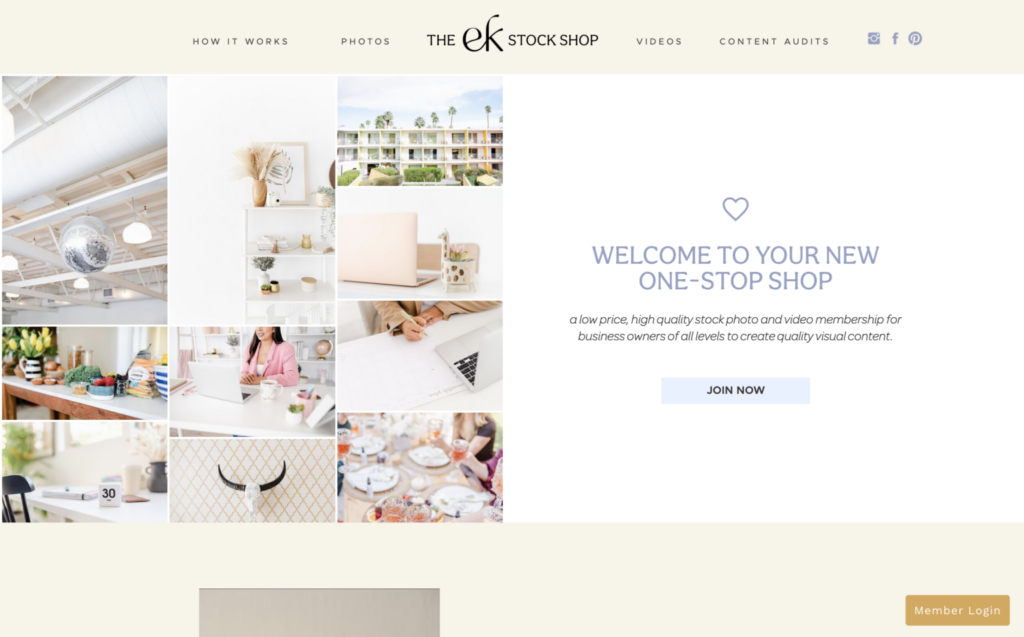
EK Stock Shop is a media library that sells membership access to stock photos and videos for business owners. Members can browse media by industry, brand aesthetic, and holiday/seasonal content. If members don’t see the images or videos they’re looking for, they can also submit a request to the team.
Seaward Surf Training
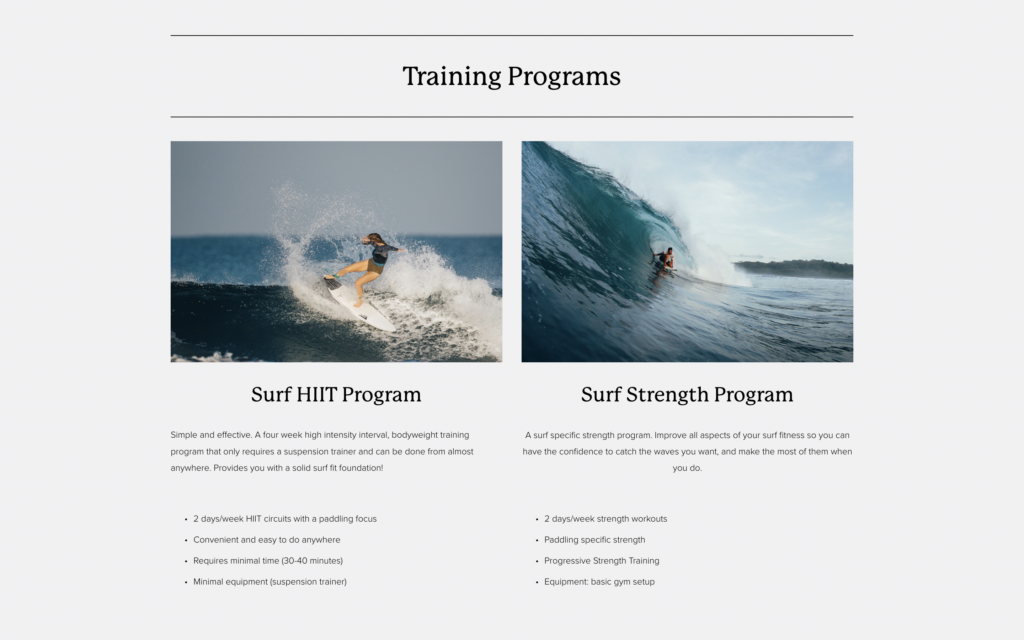
Seaward Surf Training is a content library that provides four surf fitness programs covering HIIT, strength, stretch, and swim lessons. For a monthly fee, members get access to all programs, as well as the option to book additional support through a custom consultation.
Marketing and promotion
Once your content library is ready to go, it’s time to promote it and attract paying members. Marketing should be an ongoing priority, but here are a few ideas to get you started:
- Share your media library with your email list and in your newsletters, highlighting the benefits and value it provides. Share snippets of your latest content and encourage subscribers to join.
- Promote your resources on social media by sharing engaging posts that showcase the unique features and benefits of your library, and encourage your followers to check it out.
- Create blog content related to the topics covered in your content library. Provide valuable insights, tips, or strategies that demonstrate your expertise and “tease” your paid resources. At the end of each post, pitch your content library as the go-to resource for those looking to dive deeper into the subject matter.
- Create a free content library that provides a taste of your paid resources. This could include a limited selection of articles, templates, or videos that showcase the quality and value of your full library. Using MemberSpace, you can easily set up a free content library and then upsell your full paid library to those who engage with your free content.
- Provide a free trial. Allow potential members to test out your content library for a short period, such as 3-7 days. This gives them a chance to explore your resources and experience the value firsthand. Make sure to highlight the benefits of full membership and provide a simple upgrade process.
Engaging and retaining members, students, and customers
Getting the initial sale is just the beginning. To retain members long-term, focus on continuing to deliver value so they stay engaged with your content. Here are some membership retention strategies:
-
Keep your library fresh and relevant by consistently adding new, high-quality resources. This shows your commitment to providing ongoing value and gives members a reason to stay subscribed. Consider creating a content calendar to ensure a steady output of new material.
-
Make it easy to find what your members are looking for. Ensure that your content library is simple to navigate and use, with a clear, intuitive interface. Consider creating an onboarding email sequence that walks them through all of the resources, how to best utilize them, and how to get help from you as needed.
-
Build excitement and anticipation by sharing sneak peeks or behind-the-scenes glimpses of upcoming content. This could include exclusive previews, hints about future topics, or collaborations with industry experts. By giving your members something to look forward to, you’ll keep them engaged and excited to see what’s next.
-
When members feel connected to a community, they’re more likely to remain engaged and loyal, so it can be great idea to create some kind of community space when you’re ready. This could be a forum or private social media group where you facilitate discussions, host Q&As, or encourage networking.
-
Offer cancellation alternatives. Sometimes, customers aren’t cancelling because they don’t like your resources. It could be for financial reasons or life circumstances that are pulling them away. A great way to retain customers is to offer them a way to pause their subscription or offer a discounted price to accommodate them.
FAQ
Still have questions about creating a content library? Here are some common ones:
What is a content library?
A content library is a collection of digital resources, such as templates, courses, ebooks, videos, or worksheets, that businesses, creators, and entrepreneurs can create and sell to their target audience. It’s a way to package your expertise into valuable content that others are willing to pay for.
What are the different types of content libraries?
There are several types of content libraries, including:
- Digital video libraries and video course archives
- Template and resource libraries (social media templates, checklists, worksheets, etc.)
- E-learning and online course libraries
- Stock photo and video libraries
- Printables and worksheet packs
- Ebook or audiobook libraries
How do I create a content library?
To create a content library, you’ll need to add your digital content to your website and use MemberSpace to restrict access to that content. Then, when someone goes to access it, they will need to sign up and pay you first.
What types of content should I include?
This will depend on your niche, audience, and goals. Consider what format and information will be most helpful. Some options are templates, worksheets, stock content, courses, videos, ebooks, audio, etc. You can also include a mix of different content types.
How much should I charge for my content library?
Pricing depends on the value you’re providing. Aim to price based on the outcome you help customers achieve, not just the format. Look at similar offerings in your niche to get a sense of the market rate. Many content libraries charge anywhere from $10-100 per month. You can also offer different price tiers.
What’s the best platform for hosting a content library?
MemberSpace is the best content library tool. It’s easy to use, works with any website, and has all the features you need like paywalls, member management, content protection, and more.
How do I protect my content and prevent unauthorized sharing?
Choosing a secure platform like MemberSpace helps protect your content. For any pages and content you want to protect, MemberSpace has three security options.
Final Thoughts

Need help with your content library?
Connect with our friendly team, weekdays 10am – 6pm ET.
Let’s chat!
The post How to Create and Sell a Content Library – The Ultimate Guide to Monetizing Your Expertise appeared first on .
