Our view at Stack - MemberSpace allows you to add membership functionality to any website. It offers customizable membership options, flexible payment gateways including Apple Pay and Google Pay, drip content, and tiered access. It provides bank-grade security, GDPR compliance, and easy member management with analytics and email campaigns.
Haiden Hibbert
Turning a passion for fitness into a successful online business might seem challenging, but Anne from Anne Craig Fitness has proven it’s not only possible but also incredibly rewarding. In this post, we’ll take a closer look at how Anne built her thriving Squarespace fitness website, the strategies she used to grow her business, and how you can do the same.
Launch a Squarespace fitness website!
The easiest way to accept membership payments or one-time charges for digital products like online courses, communities, content libraries, and more — all from your own website!
Start selling now
Get started for free! 5 minutes to set up.
Table of Contents
Meet Anne Craig Fitness
Anne Craig is the entrepreneur and coach behind Anne Craig Fitness. She’s built a thriving online community where she offers a content library of daily workouts, eBooks on counting macros, and 1:1 coaching. Her mission? To help her clients “create a life that feels good on the inside.”
Building Her Fitness Website with Squarespace + MemberSpace
Anne’s website is more than just a digital storefront; it’s a complete fitness ecosystem. Using Squarespace, she designed a user-friendly website where clients can sign up for daily workout memberships. To add advanced membership features, she uses MemberSpace, which allows her to add a paywall to her site, offer tiered pricing plans, flexible signup options, Apple Pay, and more.
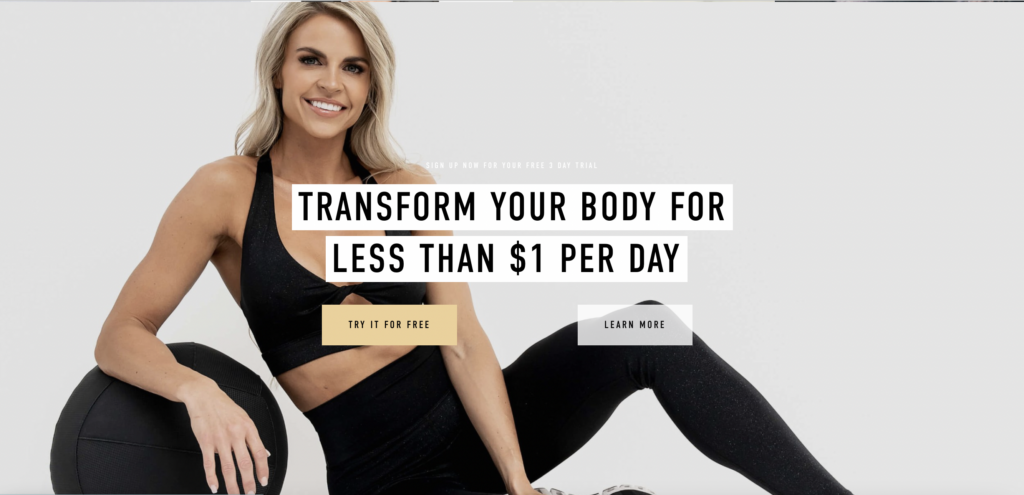
Growth Strategies
Since launching her membership site, Anne has seen significant growth in her business. She’s attracted hundreds of clients and built a loyal community. So, how did she do it? Here are four growth strategies that have helped her scale her fitness business.
1. Free Trial
One key strategy that helped Anne grow her membership base was offering a free trial. This allowed potential clients to experience her workouts firsthand before committing to a paid membership—a low-risk way for them to see the value in her offerings, leading to higher conversion rates.
2. Multiple Pricing Plans for Flexibility
Anne also implemented multiple pricing plans to cater to different client needs. Her most affordable option is an annual membership, offering the best value. For those who aren’t ready to commit long-term, she provides quarterly and monthly plans as well. This flexibility helps attract a wide range of clients, ensuring there’s an option for everyone.
3. Building an Active Instagram Presence
Anne’s active presence on Instagram plays a huge role in her business’s success. With a large following, she regularly shares free content like workout tips, nutrition advice, and motivational posts. This not only builds trust with her audience but also drives traffic to her website, where followers can become paying members.
4. Engaging with a Free Monthly Newsletter
Anne’s free newsletter is another brilliant growth strategy. Each month, the Anne Craig Fitness team sends out a thoughtfully curated health and wellness newsletter, packed with fitness tips, nutrition advice, favorite products, and even recommended podcasts and playlists. This keeps her community engaged and ensures they’re the first to know about new products and programs.
Ready to Create Your Own Fitness Website?
Creating a membership site like Anne’s is actually pretty simple with the right tools. Here’s a quick breakdown of how you can set up your own in just a few steps:
- Add members-only content to pages on your website. This could be your workout videos, nutrition plans, 1:1 coaching calendar.
- Add an advanced membership software to your site with a tool like MemberSpace. This will add a paywall to your website so only paying clients can access your content, as well as give you access to additional revenue growth features.
- Set Up Pricing: Set up your pricing model, whether it’s monthly, quarterly, or annual recurring payments.
-
Add a Signup Link: Finally, add a signup link to your website’s CTA buttons. When someone clicks the link, they’ll be prompted to sign up and pay before accessing your content. It’s that simple!
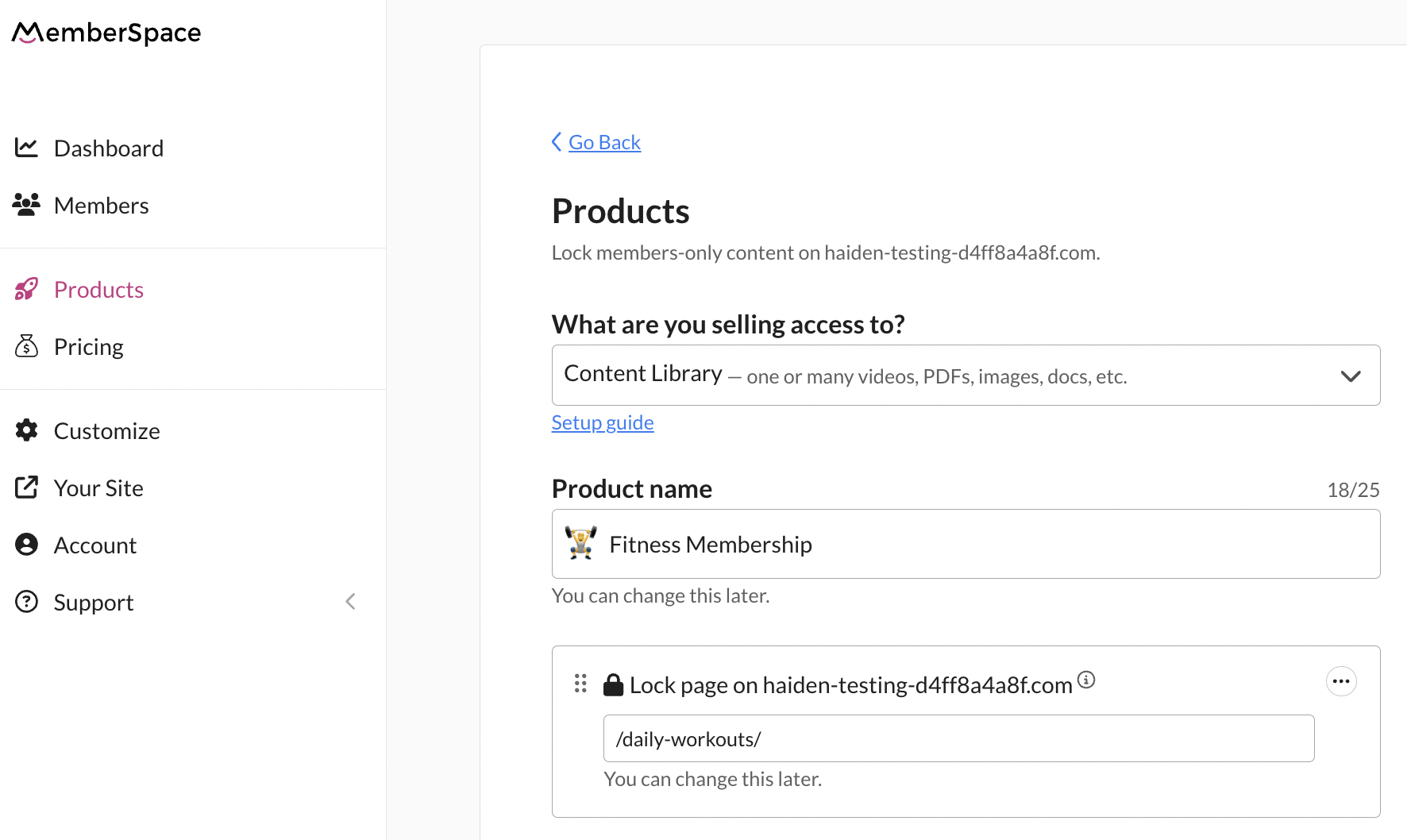
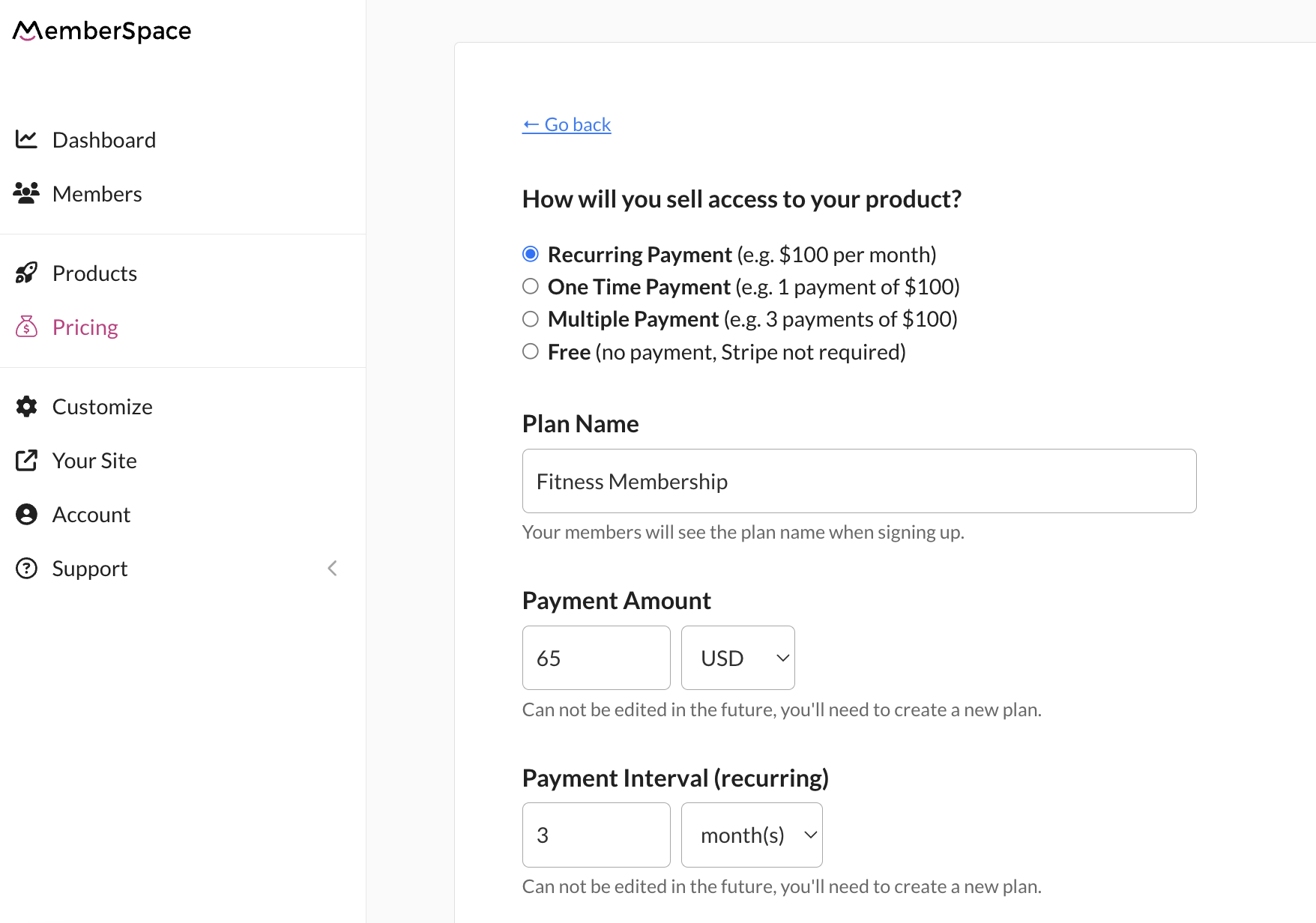
Final Thoughts
If you have any questions about setting up your own fitness website on Squarespace, feel free to reach out to our team. And don’t forget to check out Anne Craig Fitness for some great inspiration on building a successful fitness business!

Need help setting up your Squarespace fitness website?
Connect with our friendly team, weekdays 10am – 6pm ET.
Let’s chat!
If Memberspace is of interest and you'd like more information, please do make contact or take a look in more detail here.
Credit: Original article published here.
