Our view at Stack - Simplify web development with Webflow, reduce costs, and deliver professional results. No-code, responsive, and SEO-friendly. Explore your creative potential!
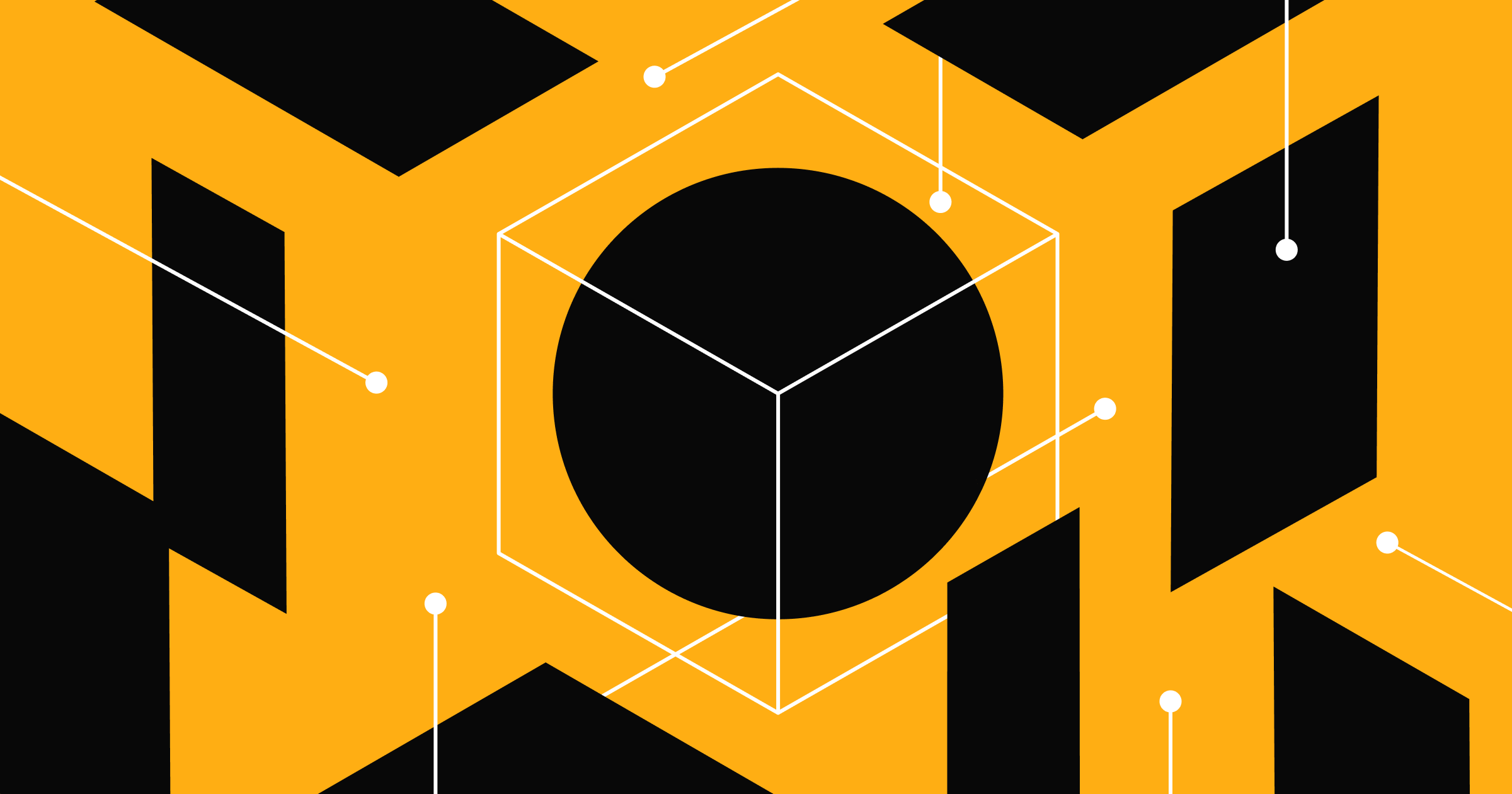
Upgrading your tech stack can generate ripples across your organization.
Regular tech stack upgrades are a regular part of growing a company. Unfortunately, even critical shifts and migrations can be disruptive. With each change, your team has to spend time integrating a new tool into your existing stack and workflows, migrating data from the old tool, and learning how to use the new one.
New tools can also have broader costs for your organization. Change that feels chaotic and unnecessary causes friction with employees, eroding their trust in leadership and the team’s overall productivity. So it’s not surprising that less than a third of change initiatives succeed.
With all of these risks, it’s understandable if you’re reluctant to invest in a new tool, even if your existing tech stack isn’t perfect. But the good news is, you can avoid many of these dangers if you’re smart about how you manage the transition. Thinking about how change will affect your teams — rather than just your technology — can help you emerge from technical transitions with a stronger organization.
The human side of change management
In response to the chaos that often accompanies bringing on or transitioning new tech solutions, companies have begun prioritizing change management. Change management involves developing a system to handle a technological or organizational change smoothly, typically by focusing on how the new tool will impact the technology, users, and sales.
But traditional change management often fails to address a major pain point: how transitioning to a new technology affects everyone using or impacted by it. For example, your HR team’s day-to-day work will change if you upgrade your payroll management software. But often these changes have surprisingly wide-ranging ripple effects. That new payroll software might make it easier to standardize how annual bonuses are calculated or change how managers build a job matrix.
People-first change management tries to fill this gap, by focusing on how technical changes affect the wider organization. Managing these ripple effects increases the chances that the new tool will be a success.
This may seem reasonable in principle — but how does people-first change management work in practice?
How to plan for change
Once you’ve decided to update a piece of your tech stack, the next step is to come up with a plan to manage the change — and how it will impact your team, too. Here are questions to ask yourself as you develop your plan.
Who will use the new tool?
Which of your teams will use the new tool in their day-to-day work? Find out what challenges they anticipate from the transition, and address them in your plan.
A new tool may also affect other team members’ work, as processes change or onboarding causes a temporary slow-down. Find out who depends on the teams who will use the new tool, and learn how their work might shift as a result.
How will the new tool change employees’ roles?
A key element of people-first change management is understanding that a new tool can change more than just the technology that employees use for their work. It can also change the work that they do, affecting performance reviews, processes, and how the work is distributed within a team. Case in point: maybe adopting a new web development platform expands a marketer’s responsibilities to include editing the company’s website. Do you need to provide additional training or mentorship to prepare your team for their new roles? Document and plan for all possible changes that can come about, and communicate early and often with your team members.
Who do you need to hire?
Your new tool might open up new kinds of work. For example, once you have the means to support a larger database, you might need a dedicated database manager, which would be important to consider from both an organizational and budget perspective.
What’s your training plan?
What training resources do you need to onboard your team to their new tool? These might include knowledge base articles, video tutorials, live training sessions, or support from the new platform’s customer success team. Find out what materials the new platform will provide, such as documentation, courses, or workshops.
In addition, think about how training needs differ across roles: should the training be different for engineers and marketers? How can you make the training inclusive, so that there’s a low barrier to entry for employees to participate?
Who’s on your change management team?
Who will help you implement this plan? Think about who leads the affected teams, and whether your org has a dedicated DevOps or training team available to provide support during the transition and onboarding period.
How to effectively communicate change within your organization
Even the best plan will fall short if your teams don’t thoroughly understand it. Here are some tips to consider as you bring on new technology and you tackle change management within your organization.
Write a roadmap
This will force you to think about and share the expected timeline for onboarding onto the new tool, and how that will affect the company’s broader roadmap.
Expect pushback
Change is rarely popular. Expect that some employees won’t want to disrupt their systems to learn how to work with a new solution, even if it will end up making their jobs easier.
Over-communicate
Inform teams that a change is coming far in advance, and be clear about why the change is necessary. Then share your change management plan to let everyone know how the transition will unfold, and how they can expect their day-to-day to look afterward. Follow up often, and listen to everyone’s reactions. Communicating early and often will help you develop a better change management plan, catch holes in your plans, and develop a roadmap that teams will be on board with.
Set up a feedback channel
How will you know whether your change management plan is working well? Set up a way to hear how the change is going for employees, like a Slack channel, office hours, a monthly survey, or town halls.
How to know whether your plan is working
Finally, it’s time to put your plan into action — but how can you tell if it’s achieving the desired results? Follow these three steps to measure and track implementation effectiveness
1. Define success ahead of time
Before you transition to a new piece of tech, decide how you’ll assess whether the transition was successful. This might mean asking employees to fill out a survey about the transition, tracking how many people adopt the new tool, comparing the onboarding time to the tool’s time savings in the first few months of use. There is no one-size-fits-all to success indication, so be sure to reflect on what success looks like to your organization and what business needs and goals you’re trying to solve for.
2. Assess the management plan separately from the new tool
It’s important to measure two things: whether the tool itself was a good choice, and whether your change management plan was effective. Be careful not to confuse these. Surveying employees about how much they enjoy using the tool won’t tell you how chaotic the onboarding and implementation process was.
3. Check in often and be prepared to pivot
Ideally, you’ll measure success continuously throughout the transition. This way, if you see signs that the transition isn’t going well, you can pivot accordingly.
Invest in your organization
It’s tempting to focus on integrating a new tool with your existing tech stack, rather than the more nebulous problem of integrating a new tool within your organizational structure. But ultimately, your people are your most valuable assets. Planning for how technical changes will impact their roles in your organization helps you invest in the best parts of your company, and can make you stronger in the process.
Interested in learning more about how to set up your team for long-term success? Check out our ebook for tips and strategies from best-in-class organizations.
If Webflow is of interest and you'd like more information, please do make contact or take a look in more detail here.
Credit: Original article published here.
