Our view at Stack - Shopify has just about everything you need if you're looking to sell online. It excels with unlimited products, user-friendly setup, and 24/7 support. It offers 6,000+ app integrations, abandoned cart recovery, and shipping discounts up to 88%. Plus, it allows selling both online and in-person, scaling as your business grows.
PowerPoint presentations are ubiquitous in the business world. You may not love making or watching them, but slide decks can still be a powerful tool for effective communication—when used correctly.
“Something as simple as a financials deck should be well-organized and easy to understand,” Margaret Pilarski, strategy director at branding agency Outline, says. “And you’ll get that information across to its intended audience if it is designed in a thoughtful way.”
Margaret and Outline’s creative director, Ky Allport, have helped bring brands like Omsom and Heyday Canning Co. to life. Although they clearly love bold design, they keep the slide decks they create for their clients fairly simple. One asset they provide their clients is a strategy deck designed in the client’s brand style.
“It gives brands an actual deck template that they could take and then repurpose for other things,” Ky says.
A good PowerPoint template can save you time designing your slides so you can focus on delivering an engaging presentation, and ensure you communicate clearly.
What is a PowerPoint presentation?
A PowerPoint presentation is a digital slideshow typically used to accompany a live presentation. PowerPoint presentations often include images, graphs, charts, and other visual assets to support the speaker’s main points.
Originally released for Apple Macintosh in 1987 (Microsoft purchased it later that year), PowerPoint was designed to replace transparent slides that had to be physically moved and focused with a slide projector. Today there is plenty of other software with similar features, but Microsoft PowerPoint still holds up to 95% of its category’s market share, and it’s a name that has become synonymous with slide-based presentations.
A single presentation, or deck, consists of multiple slides. Slides can provide a graphical representation of the data you share in your presentation, like:
- A line graph showing profit over time
- A pie chart that breaks down your customer base by age
- A map showing your supply chain
- An illustration of a proposed new packaging design
Alternatives to PowerPoint
Sometimes when people say “PowerPoint,” they’re actually talking about another presentation software, like Canva, Google Slides, or Keynote. Each has similar capabilities and includes basic presentation templates.
“Out of all of those, Canva is the most intentional for design,” Ky says. “You can upload your custom brand fonts, which you can’t do with PowerPoint or Google Slides.”
Ultimately, you should use the software that makes sense for your team. Outline, for example, uses Google Slides for internal presentations because most of its documentation lives in Google Workspace.
How to make a good PowerPoint presentation
Here’s how to create a stunning presentation slide deck that is visually appealing and engages your audience:
Focus on content
Adding a bunch of flashy graphics won’t keep your audience’s attention, and might just confuse them. You want your audience to remember the content of your presentation, not the look of your PowerPoint slides.
The best PowerPoint presentations seamlessly support your oral presentation. To achieve this, start by writing down what you want to say in your presentation.
Then, consider how visuals might support your points. For example, if you mention dates, you may want to include a timeline. Charts and graphs can make data easier to digest. Product features and packaging designs deserve their own photos or illustrations.
Most PowerPoint templates, including our free PowerPoint template, include a suite of slide templates relevant to a variety of business presentations.
Keep it simple
Not every talking point needs its own slide. If it’s not obvious to you how visuals can support part of your presentation, it’s OK to stay on the previous slide until a visual feels necessary.
If you do feel the need to use slides to transition between concepts, try to find a word, short phrase, or image that represents the main idea of this part of your presentation.
Stay consistent
Maintaining a consistent style throughout the presentation will give it a more cohesive feel, which is a major advantage of using a PowerPoint presentation template with your company’s branding. Adding your business’s logo and brand colors is an opportunity to strengthen your branding and give your presentation a more polished, professional look.
“It’s kind of like your brand’s dress code,” Margaret says. “Even if it’s just internal, it reminds everybody, ‘I came to work today to be this brand.’”
Make it legible
If you incorporate your brand colors and fonts into your presentation, make sure those fonts are easy to read and that there is enough contrast between the colors you choose. For example, use a light font on a dark background and a dark font on a light background.
If you’re presenting in-person, you want the people sitting in the back of the room to be able to read any text on your presentation slides. Use large enough fonts and keep text brief.
PowerPoint presentation examples
Here are a few examples of great slide decks to inspire your own:

Nik Sharma’s brand launch deck
Nik Sharma’s brand launch deck is a good example of when it’s OK to have a text-heavy deck. Nik is a marketing consultant for brands like Jolie Skin Co. and Brightland and writes a DTC marketing newsletter (he’s also been interviewed on Shopify Masters).
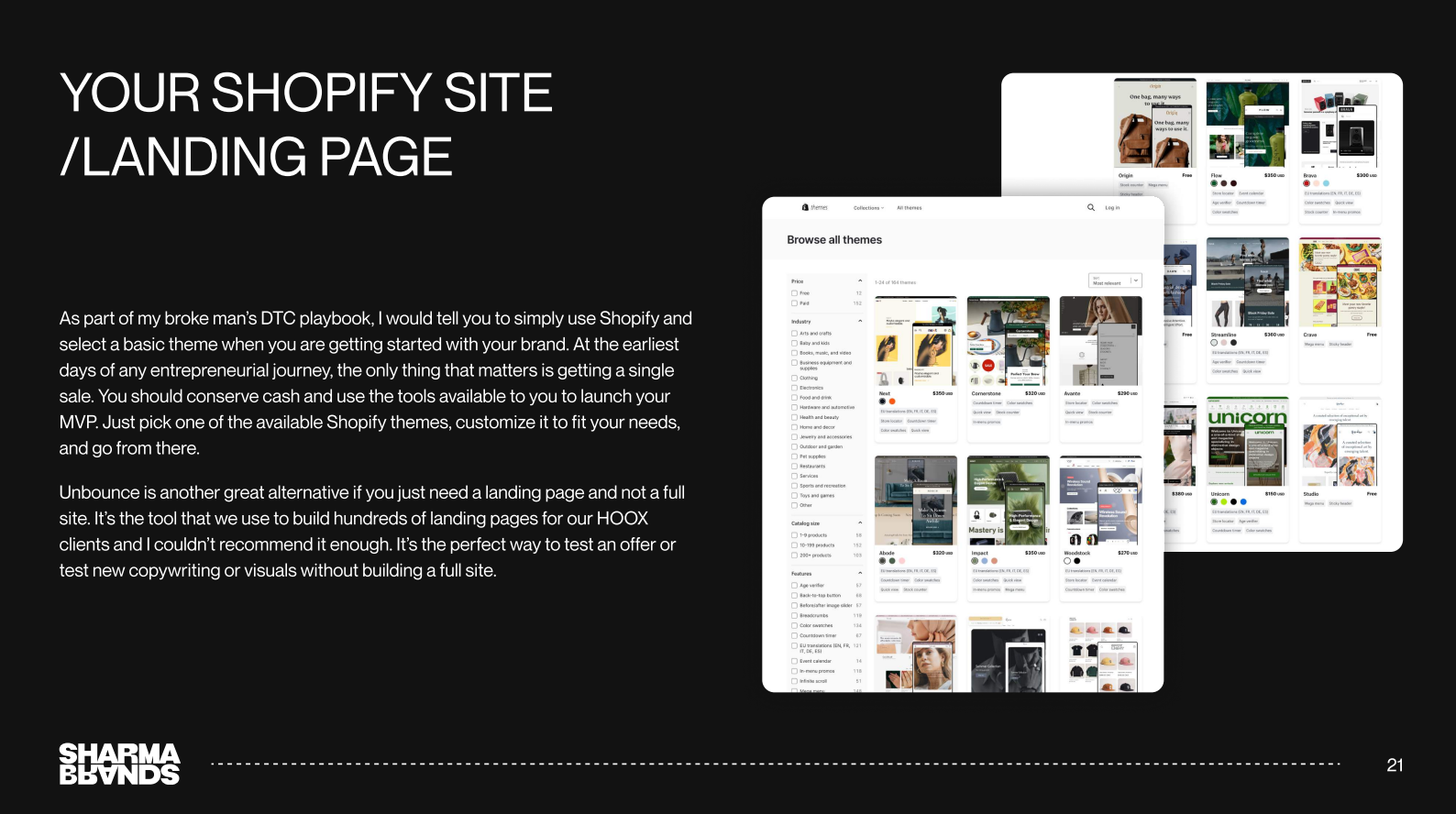
This 34-page deck is a resource for Nik’s newsletter subscribers. Since it’s not meant to support a live presentation, there is a lot more text than you would find in a typical PowerPoint presentation. Nik breaks up the text with well-placed images, logos, and keywords that have colored backgrounds to emphasize their importance.
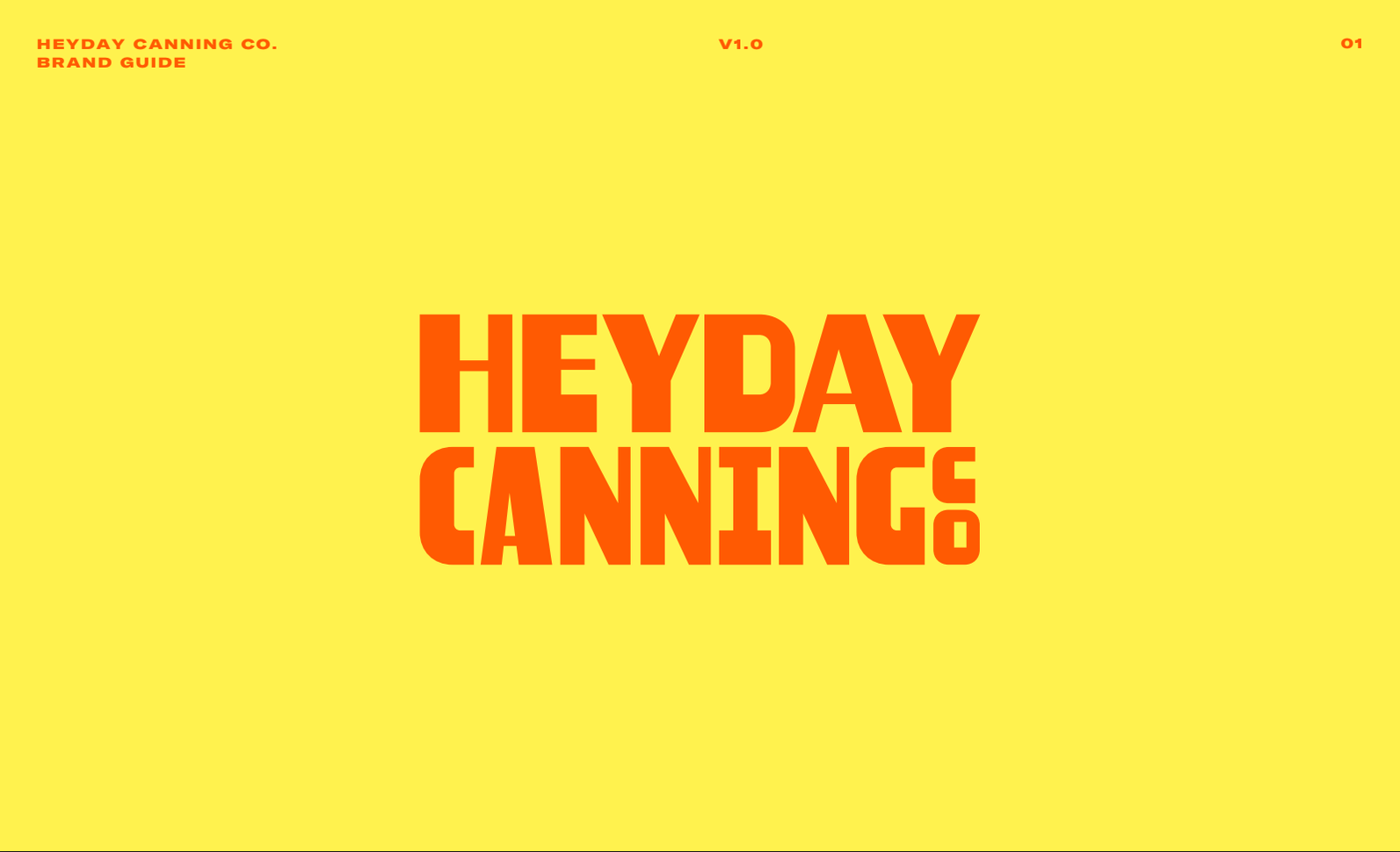
Heyday Canning Co.’s brand guide
This brand guide deck was created by Ky and Margaret of Outline for their client Heyday Canning Co. The 23-page deck shows how you can incorporate bold colors into a PowerPoint presentation without losing legibility.
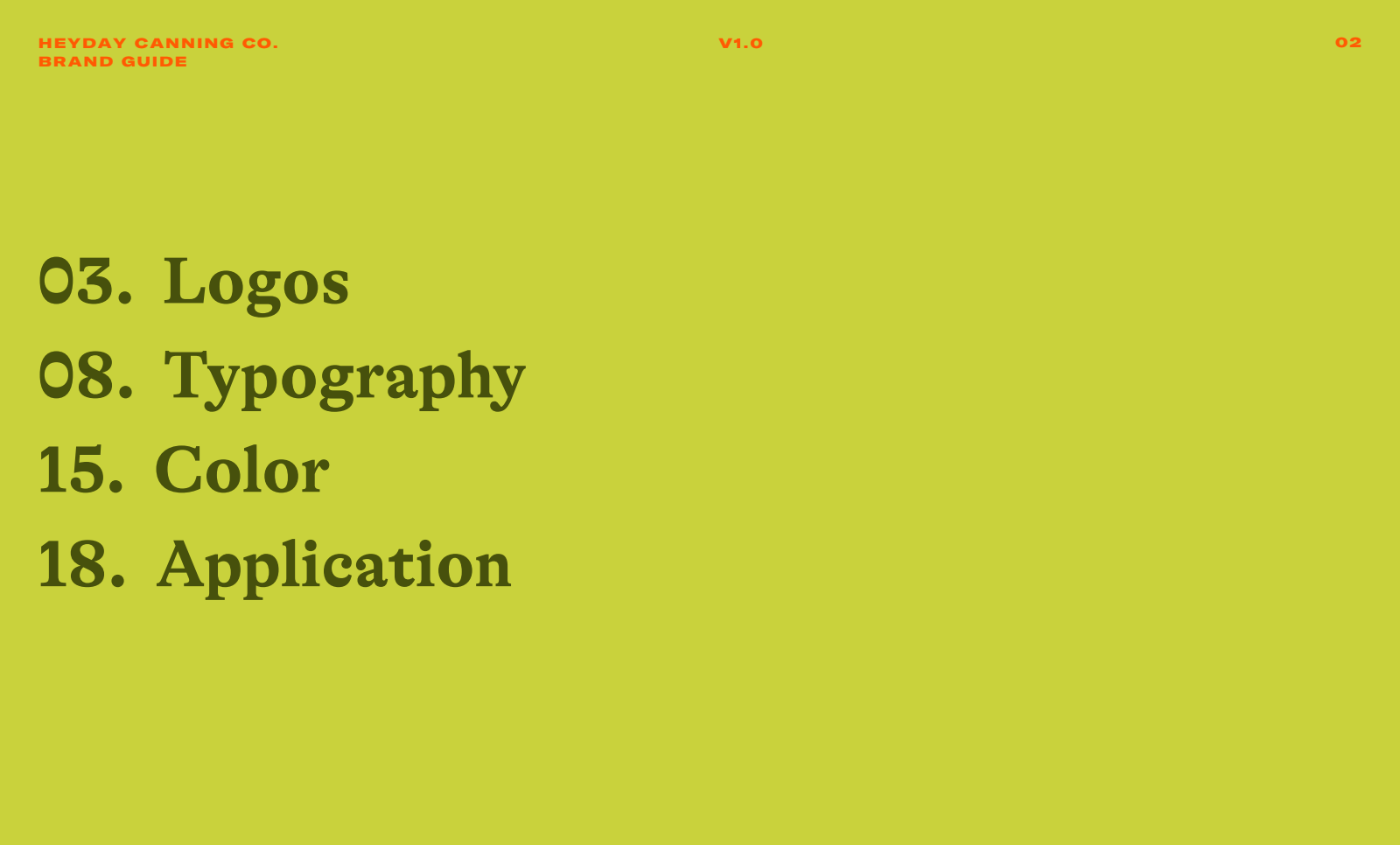
The deck’s table of contents doesn’t list every single slide; instead, Outline uses divider slides with different background colors to signal conceptual shifts.
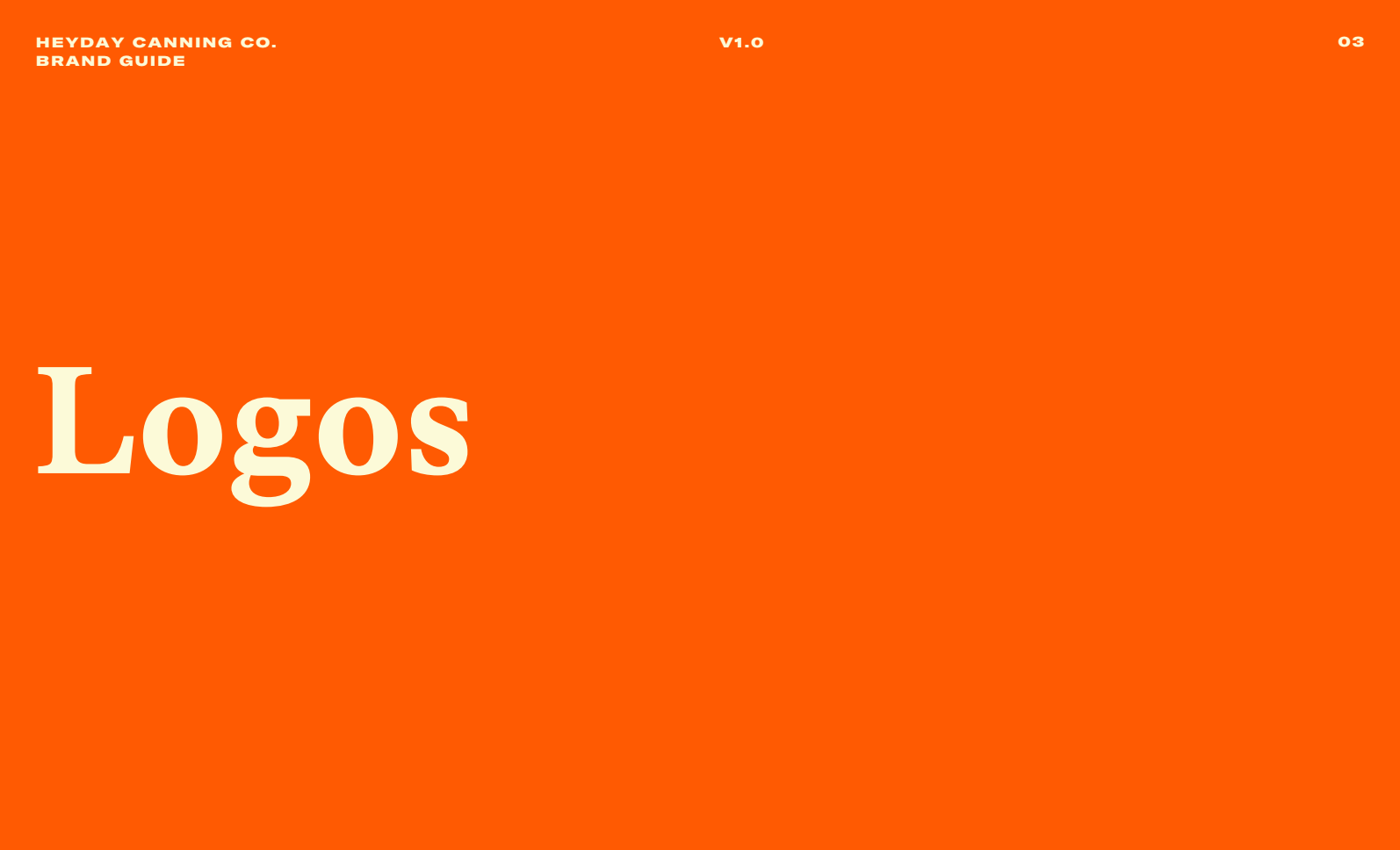
Throughout the deck, Outline uses font colors that contrast sharply with the background colors to ensure legibility. Slides that are image-heavy have a more muted background color, while text-based slides feature bolder colors.

Hims&Hers’ Pitch Deck
One of the most important times you create a PowerPoint presentation might be to pitch your business or idea. Health care business Hims&Hers used this deck to fundraise in 2021.
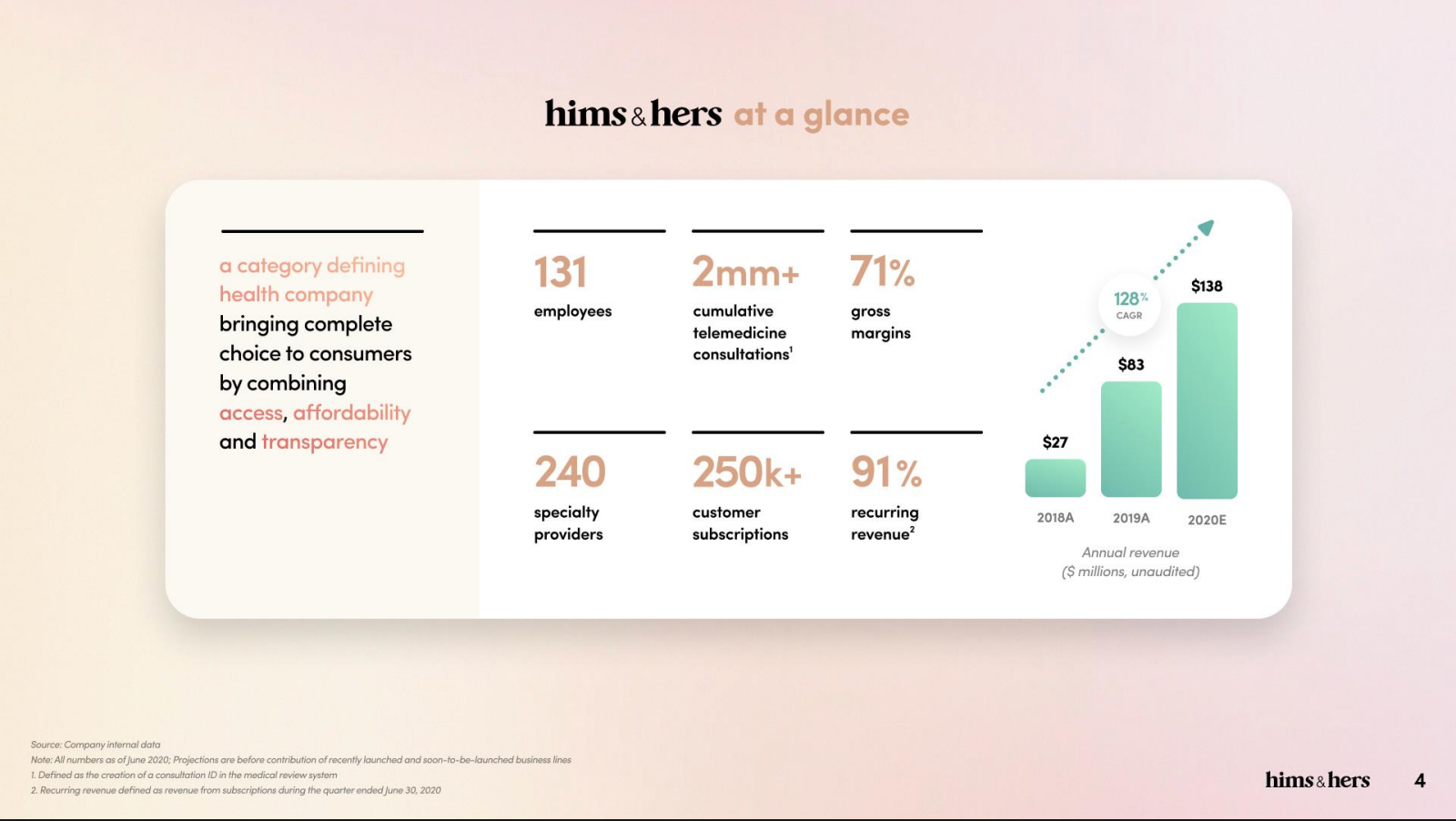
At that point, Hims&Hers was already an established company, with more than 100 employees, a dozen shareholders, and $138 million in revenue. The goal of this deck was to show future potential in the health care industry and position Hims&Hers as a category leader.
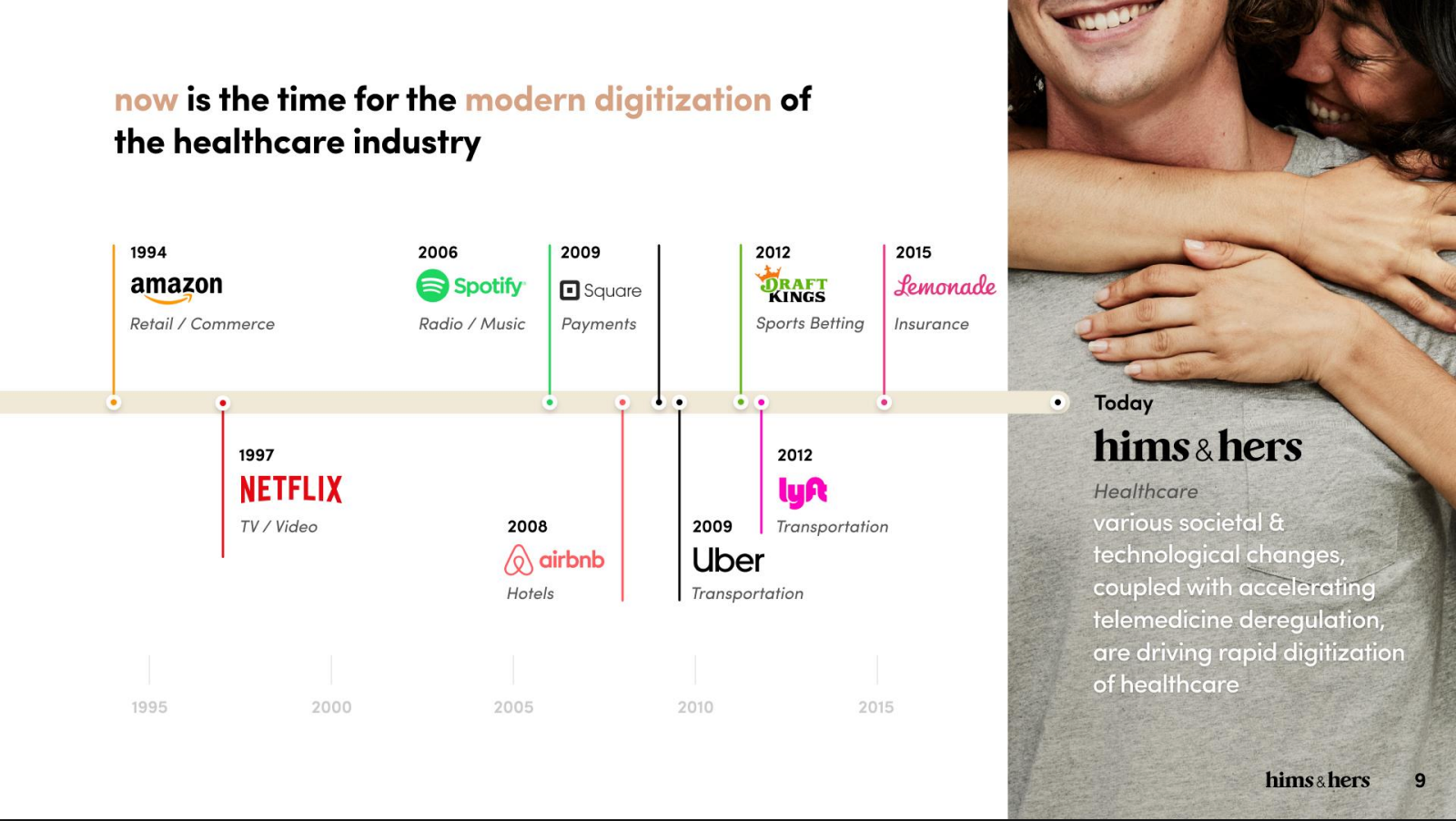
Because the audience for this presentation is potential investors, there are lots of numbers in this deck. Hims&Hers uses a variety of different types of data visualization to keep the deck engaging, including bar charts, pie charts, timelines, and line graphs.
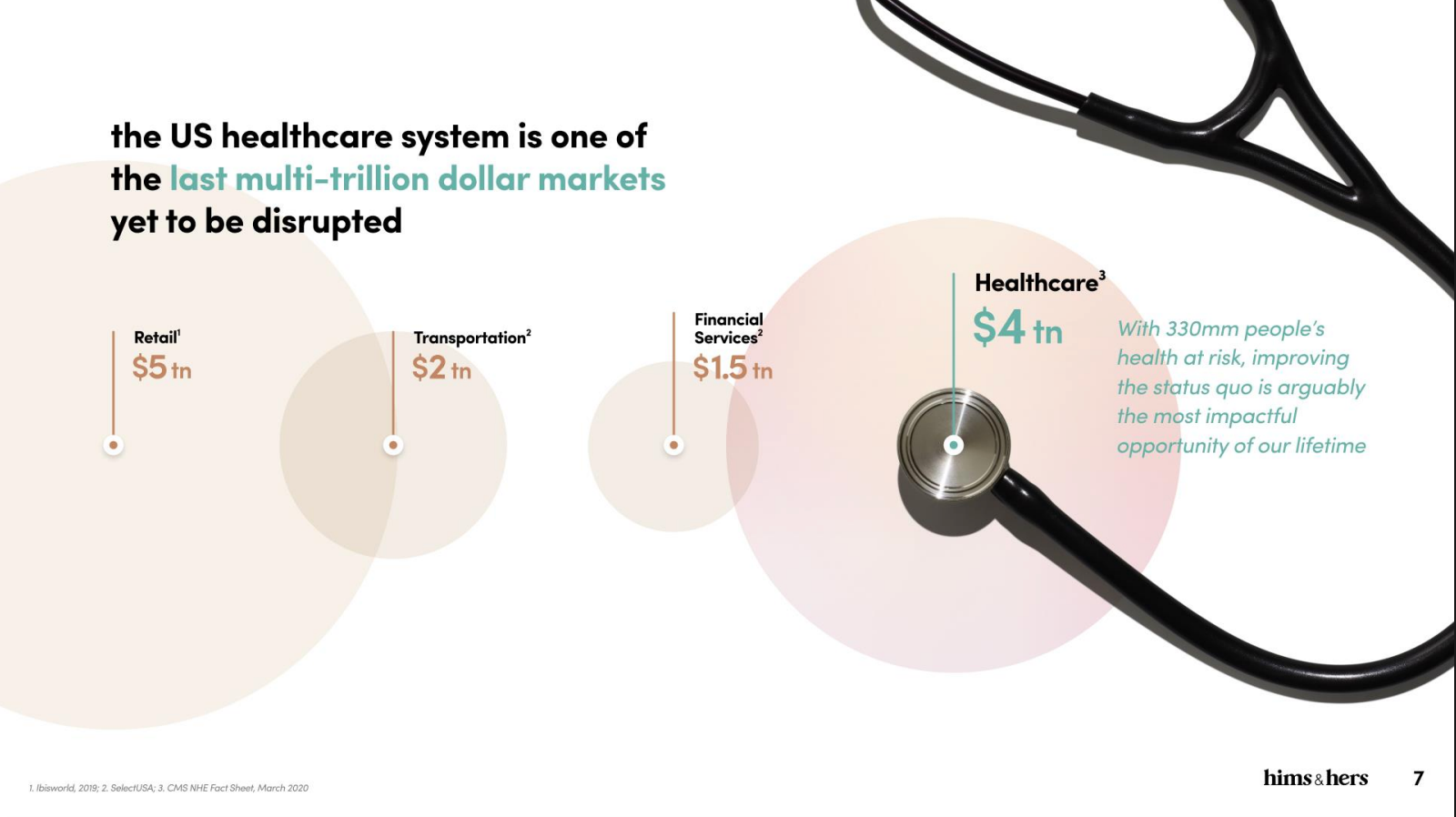
For each data visualization, there is some accompanying text explaining a key takeaway. A visualization plus a short explanation is a great way to help your audience digest data.
PowerPoint examples FAQ
What is the 5-5-5 rule in PowerPoint?
The 5-5-5 rule of PowerPoint suggests that each slide should contain no more than five lines of text, each with a maximum of five words. A presentation should have a maximum of five text-heavy slides in a row.
How do you write a good PowerPoint presentation?
Your PowerPoint should enhance—not repeat or distract from—your oral presentation. To achieve this, start by drafting what you want to say. Then, think of how visuals can support your points. For example: Use graphs and charts to support data and photos or diagrams to illustrate product features.
When should you use a PowerPoint presentation?
Create presentations whenever you need to share information that would be best supported by visual assets like charts, graphs, renderings, or diagrams.
If Shopify is of interest and you'd like more information, please do make contact or take a look in more detail here.
Credit: Original article published here.
