Our view at Stack - MemberSpace allows you to add membership functionality to any website. It offers customizable membership options, flexible payment gateways including Apple Pay and Google Pay, drip content, and tiered access. It provides bank-grade security, GDPR compliance, and easy member management with analytics and email campaigns.
Haiden Hibbert
If you’re ready to launch a newsletter, we’ve created Spacestack, a free WordPress newsletter template designed to help you get your website up and running by the end of the day. It’s clean, customizable, and has all the essential elements of a successful newsletter site built in, so you can focus on what really matters – creating your content and growing your subscribers!
Download Spacestack, a free WordPress newsletter template
Ready to grow your newsletter? Download this free WordPress newsletter template and start building your subscriber base today!
Download now
Table of Contents
Why Choose Spacestack—and What’s Inside
This free WordPress newsletter template is all about making things simple for you and your subscribers. It’s clean, organized, and designed to make it easy for readers to find all your content in one place—perfect for letting them browse and enjoy past newsletters whenever they want.
Here’s what you’ll find inside Spacestack:
- A homepage with an easy “Subscribe” button: The homepage is set up to let visitors know exactly what makes your newsletter worth joining. With space to highlight what you offer and a clear subscribe button, signing up is quick and easy.
- A preview page to highlight your latest newsletters: This page lets potential subscribers get a feel for your topics and style, so they know what to expect. It’s like a mini library of recent posts, helping them connect with your content before they sign up. And when they do signup, they can freely click on and read any of the posts.
- Individual pages for each newsletter: Every newsletter has its own page, so your subscribers can easily go back and read past issues anytime. These pages also include a comments section for subscribers to engage with your newsletter, as well as social share buttons to make it simple for them to post about your content.
Each page also includes a subscribe button in the top right to make it easy for visitors to signup, whether your newsletter is free for subscribers or just for paying members!
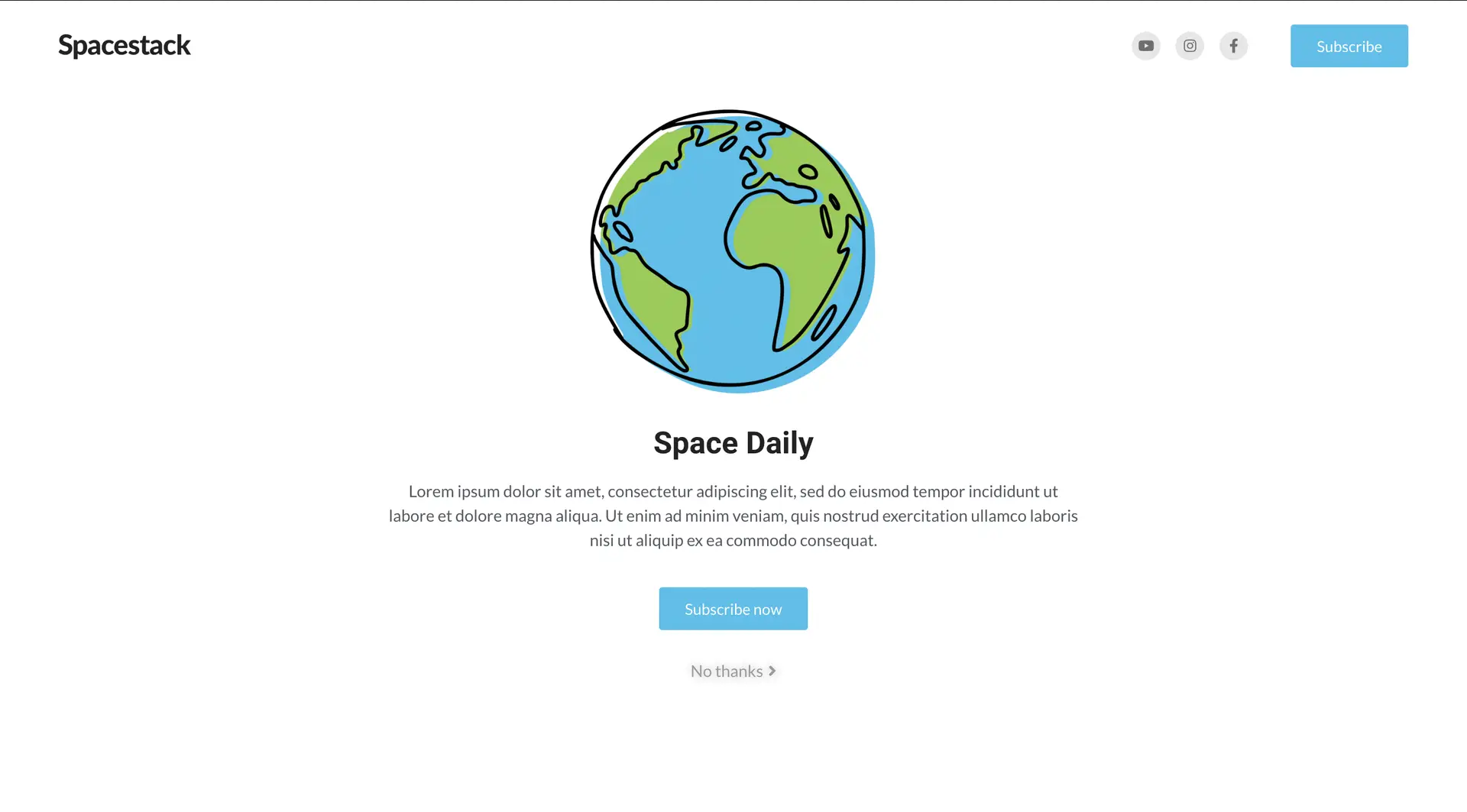
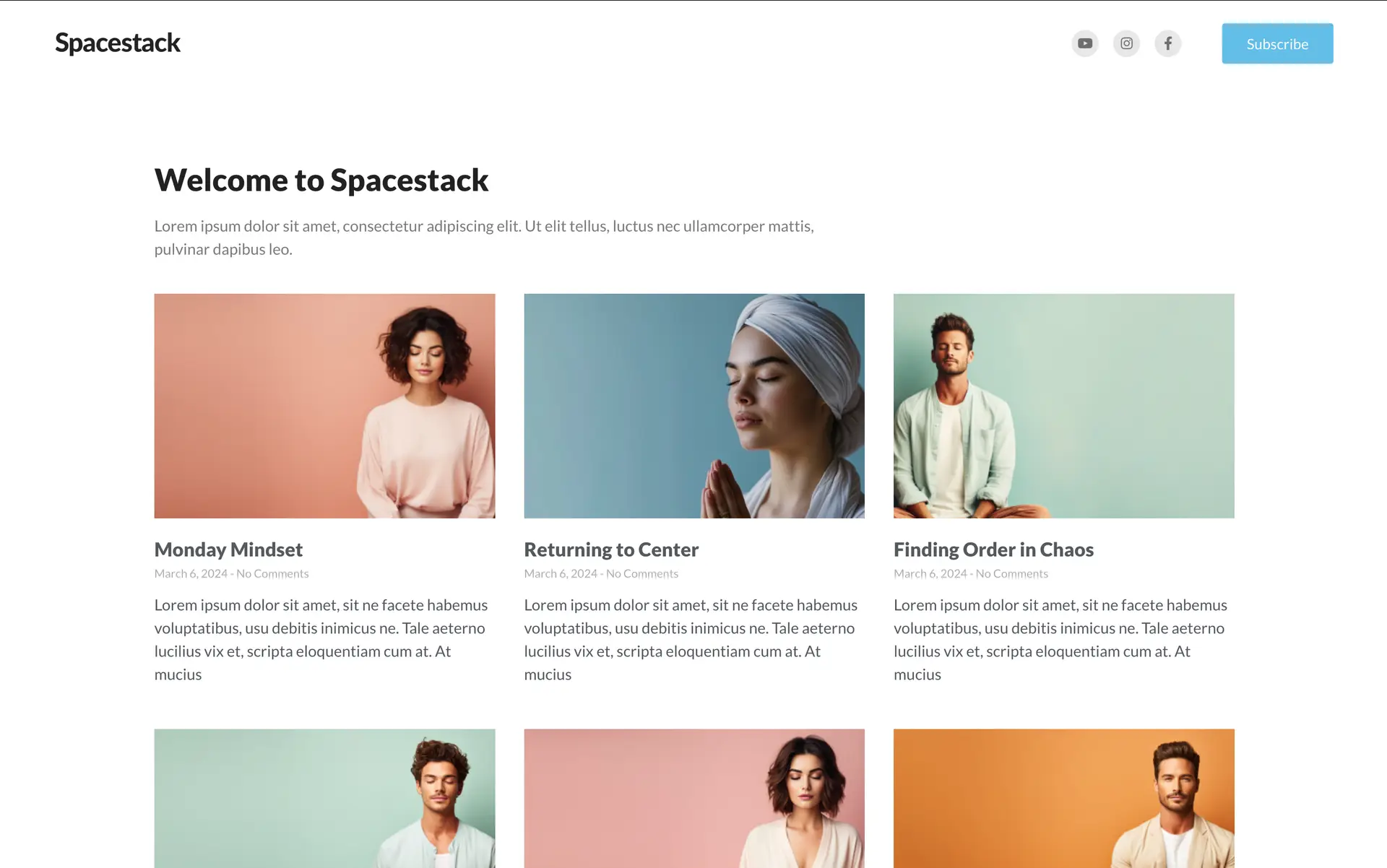
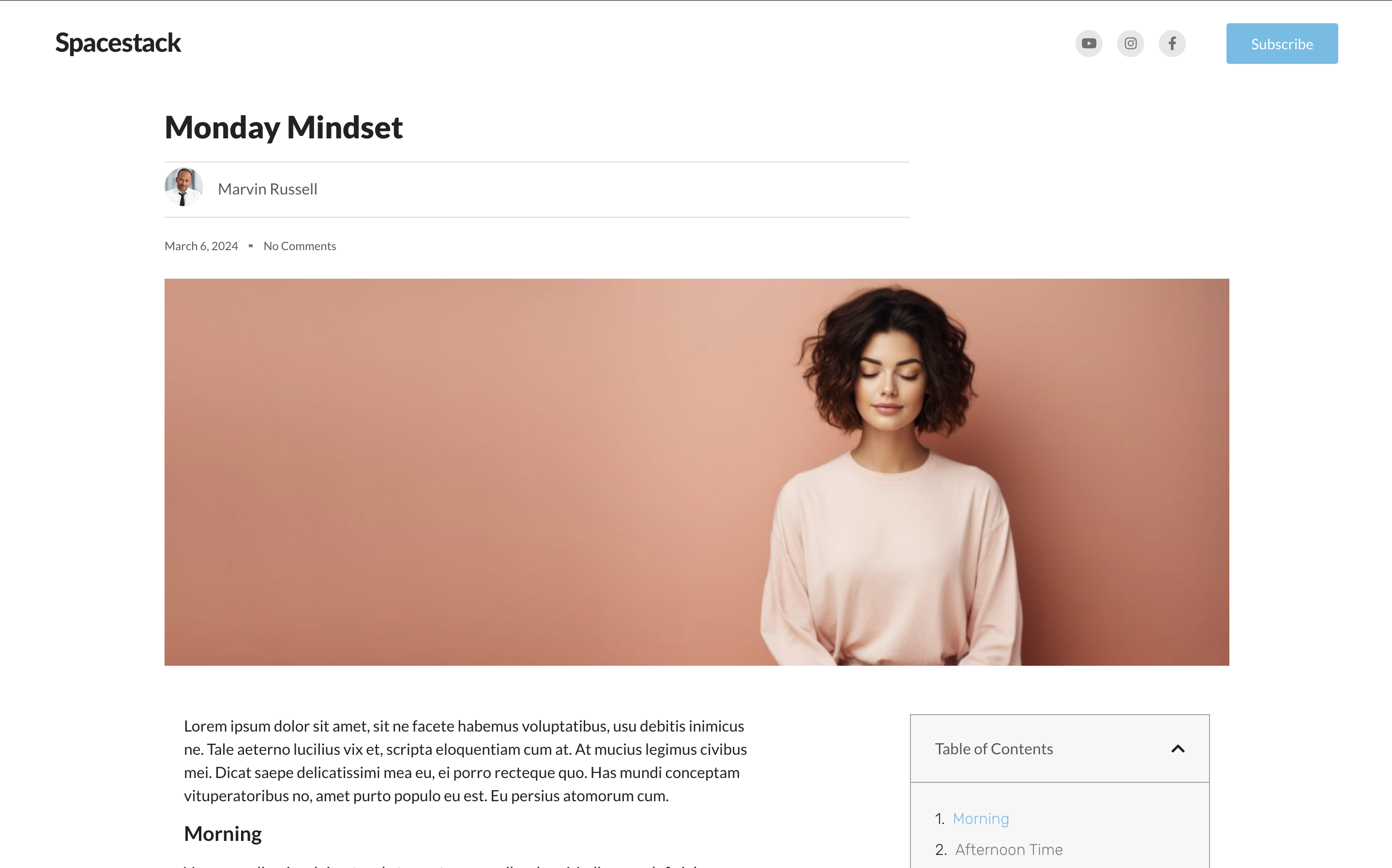
How to Install the Template
Getting started with your newsletter template is quick and easy. Follow these steps to install it on your WordPress site and start adding in your content!
- First, download the theme file here.
- Head to your WordPress site and log into your admin area.
- In the left-hand menu, go to Appearance > Themes.
- Click on Add New at the top of the page, then select Upload Theme. Choose the zip file you downloaded and click Install Now.
- Once installed, click Activate to make it live on your website.
- If you’re using Elementor, open each page (Homepage, Preview, and Newsletter Pages) in the Elementor editor. From there, you can adjust colors, fonts, layouts, and more to match your brand.
And that’s it! With just a few steps, your theme is live and ready for you to start adding content and attracting subscribers.
Download the template
How to Lock Your Newsletter Pages for Subscribers Only
Want to make sure only your subscribers can access your newsletter content? With a tool like MemberSpace, you can easily lock specific pages on your website and offer free or paid subscriptions. Here’s how it works:
-
Add your content to your website: Create your newsletter posts on your website, just as you normally would.
-
Install MemberSpace: In just a few minutes, you can install MemberSpace, which allows you to lock any pages you choose.
-
Lock your newsletter pages: In MemberSpace, add the URLs of your newsletter posts to protect them. To automatically lock all current and future newsletters, you can mass protect pages under a parent URL—like
yoursite.com/blog/*. Adding the asterisk at the end will lock all existing and future newsletter pages.
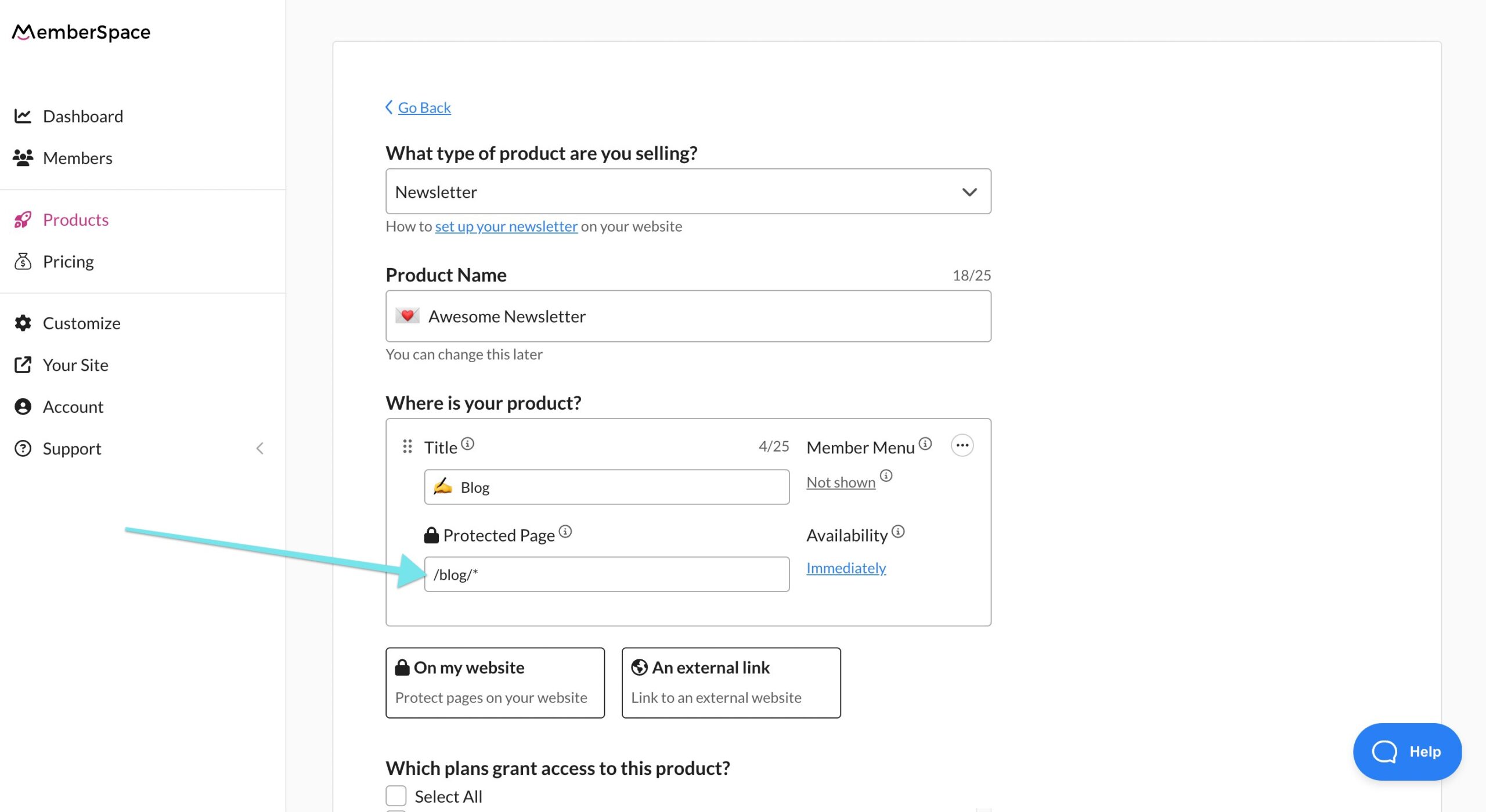
4. Set a price for your newsletter: Decide whether your newsletter will be free for subscribers or if you want to set up a recurring subscription payment. MemberSpace makes it easy to create either option.
5. Add your signup link: Copy your signup link from MemberSpace and add it to your subscribe buttons, so new visitors can easily signup and gain access.
Now, whenever someone tries to access your newsletter content, they’ll be prompted to log in or subscribe to view it.
Final Thoughts
Whether you’re starting a newsletter from scratch or upgrading your existing setup, this free WordPress newsletter template is here to make your job easier. With pages designed to convert visitors into subscribers and the flexibility to create a members-only newsletter, it’s the perfect theme to attract more subscribers and build your brand.
Download Spacestack, a free WordPress newsletter template
Ready to grow your newsletter? Download this free WordPress template and start building your subscriber base today!
Download now
If Memberspace is of interest and you'd like more information, please do make contact or take a look in more detail here.
Credit: Original article published here.
