Our view at Stack - Typeform is our go-to software if we need to ask a set of structured questions of a group of customers, prospects or leads. In summary, Typeform combines aesthetics, functionality, and flexibility. User-friendly form builder with interactive design, versatile question types, real-time data collection, 500+ integrations, and diverse templates. Ideal for engaging surveys and lead generation.
A disjointed customer journey wastes everyone’s time, money, and resources. And siloed data is partially to blame. Learn how to unify customer data across your GTM organization and get everyone on the same page.
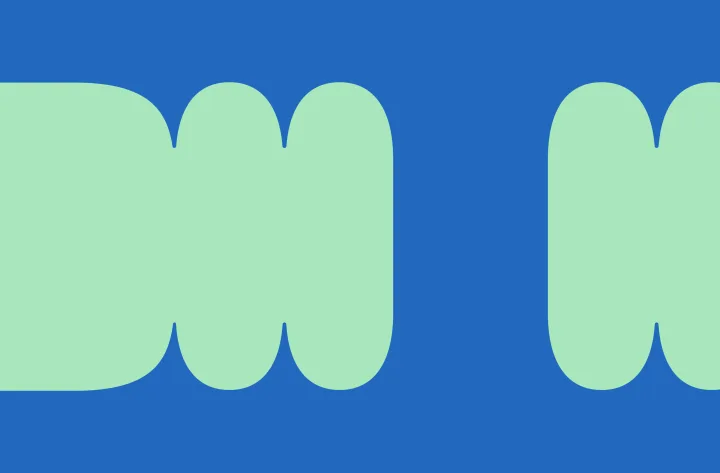
Latest posts on Tips
A disjointed customer journey wastes everyone’s time, money, and resources. When customers are forced to switch from one interaction to another—without a sense of continuity—they’re likely to leave.
Unified customer data helps you deliver a seamless experience—where every touchpoint builds on the last and your customers feel understood. By connecting the dots, you create a journey that retains customers and turns them into loyal advocates.
In this guide, you’ll learn the challenges of fragmented customer data and strategies for fixing it.
What exactly is fragmented data?
Latest posts on Tips
Fragmented data is when your customer information is scattered across multiple systems and platforms. It, createsing a disjointed view, making that makes it nearly impossible to get a clear, complete understanding of who your customers are and how they interact with your business. Instead of a single, cohesive picture, you’re left with pieces that don’t quite fit together.
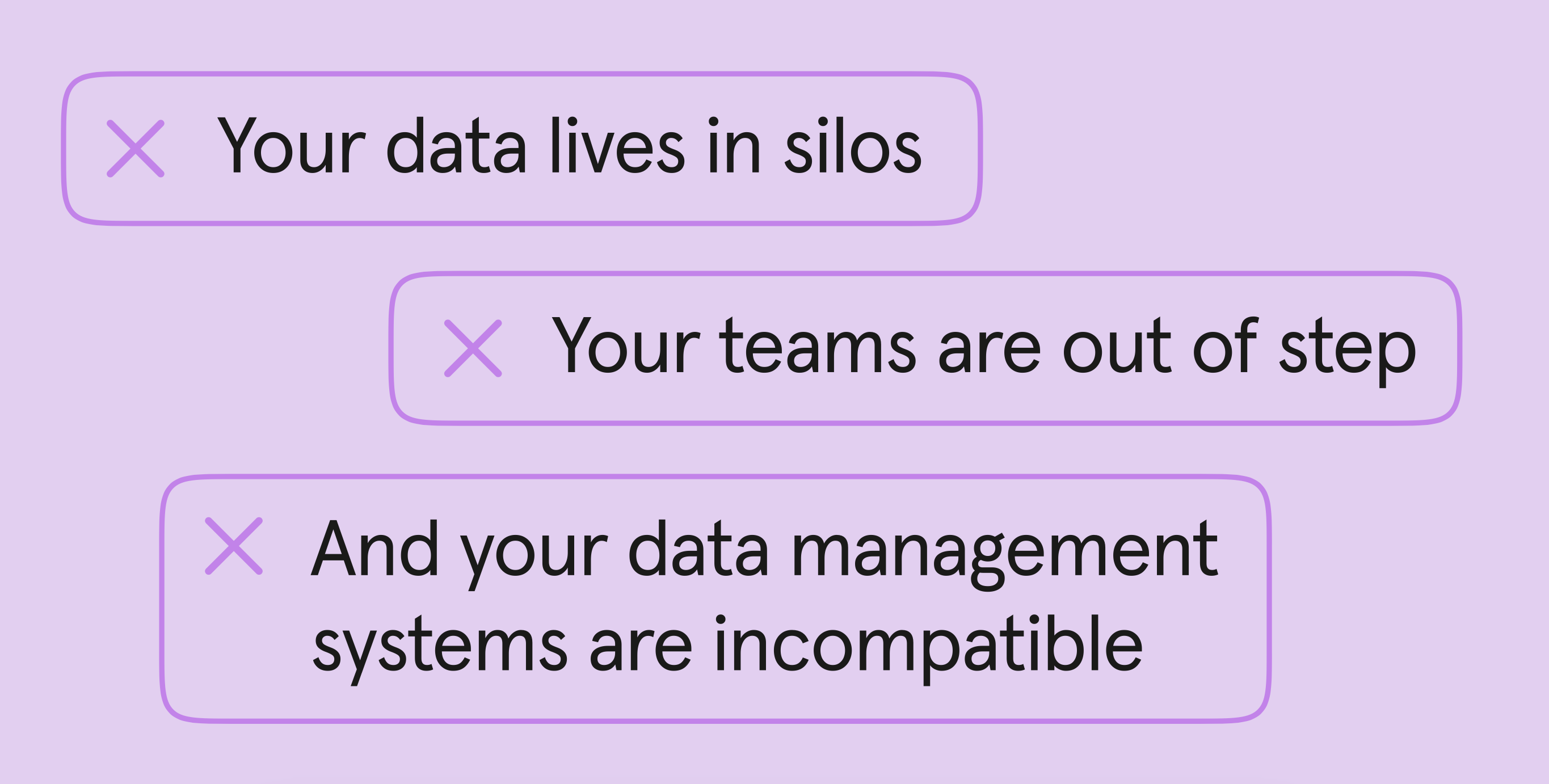
Challenges of fragmented customer data
Fragmented customer data is more than just an organizational headache—it’s a roadblock to growth. Without a unified view, your ability to understand and engage your customers diminishes, leaving you at a disadvantage in a competitive market. The consequences? Missed opportunities, inefficiencies, and compliance risks that could cost your business dearly:
-
Missed personalization opportunities: Fragmented data means you’re missing the full picture, making it impossible to deliver the personalized experiences that today’s customers expect—and crave.
-
Inefficiencies across teams: When different departments work with siloed data, you end up with misalignment, duplicated efforts, and wasted resources that drag down your entire operation.
-
Compliance risks: Fragmented data increases the risk of non-compliance with data protection regulations, opening your organization up to fines, penalties, and reputational damage.
Types of customer data
To understand your customers, you likely use a variety of data sources. Each one gives you a unique piece of the puzzle, so you can construct a picture of who your customers are and what they want.
| Source | Description | Example |
|---|---|---|
| Transactional data | Information collected during customer purchases. | – Purchase history – Order details – Invoices |
| Behavioral data | Data based on customer interactions and activities. | – Website clicks – Page views – Email opens |
| Demographic data | Basic information about the customer’s identity. | – Age – Gender – Income level |
| Social media data | Data from customer interactions on social platforms. | – Likes – Shares – Comments – Follows |
| Survey data | Information gathered directly from customer surveys | – Customer satisfaction scores – Feedback forms – Zero-party data |
| Customer support data | Data collected from customer service interactions. | – Support tickets – Chat logs – Call recordings |
| Third-party data | Data acquired from external providers. | – Purchased datasets – Social media analytics |
| CRM data | Information stored in Customer Relationship Management (CRM) systems. | – Contact details – Communication history |
| Mobile app data | Data generated from interactions with mobile apps. | – In-app behavior – Push notification responses |
| Product feedback | Data from customer reviews and ratings. | – Product ratings – Customer reviews |
Impact of unified customer data on GTM orgs
For GTM organizations, unified customer data is the difference between throwing spaghetti at the wall and hitting the mark every time. With the right data, you can improve your:
-
Targeted campaigns: Customer data helps you create highly personalized and relevant campaigns that resonate with specific segments.
-
Budget allocation: By focusing efforts on your most promising customer segments, you can spend your marketing budget more effectively, maximizing ROI.
-
Product positioning: You can identify which products or features to promote to different customer segments.
-
Adoption rates: By understanding customer needs and behaviors, you can strategically roll out new features or products to drive adoption.
But it’s not just about targeting the right people; it’s also about getting your entire team on the same page. Unified data ensures that everyone—from marketing to sales to product—shares the same understanding of key definitions like qualified leads, product-qualified leads (PQLs), and who’s ready for nurturing.
If you can improve one thing, it should be your organization’s understanding of the customer journey.
Consider a SaaS company rolling out a new feature. By digging into customer data, the GTM team identifies a segment of users—say, small businesses—that stand to benefit from this update. Instead of a generic blast, they create messaging that speaks directly to this group’s unique needs, driving adoption and deepening engagement. In this way, customer data turns GTM efforts into precise operations, where every move is calculated, intentional, and impactful.
Best practices (strategies) for unifying data
Unifying your data is like weaving individual threads into a single tapestry. Each piece comes together to form a stronger, more complete narrative. Here are five fool-proof data unification strategies:
Conduct a data audit
Before you can unify your data, you have to know what you’re working with. Conducting a data audit is like taking inventory of your digital assets—identifying what data you have, where it’s stored, and how it’s being used.
This step is critical because you can’t unify what you don’t fully understand. A thorough audit sets the stage to identify data gaps, eliminate redundancies, and ensure compliance with data regulations.
Want to learn how to better collect and organize data? Read our Data on Data Report for actionable tips.
Implement data governance
To build a data-driven culture, you need a solid data governance foundation. Here’s how to get started:
-
Establish clear data ownership roles to ensure accountability and consistency across your organization.
-
Create a detailed data governance policy that outlines access controls, data quality standards, and compliance requirements.
-
Implement regular training sessions to keep all team members informed and aligned with governance practices.
-
Use automated tools to monitor and enforce data governance policies in real time.
-
Review and update your governance framework to adapt to changing business needs and regulations.
Building the right tech stack
When building your tech stack, focus on scalable solutions that can grow alongside your organization. This way, as your data needs evolve, your tools can adapt without the hassle of constant upgrades.
Choose intuitive tools that your entire team, regardless of technical expertise, can easily navigate, helping them work efficiently without getting bogged down by complex systems.
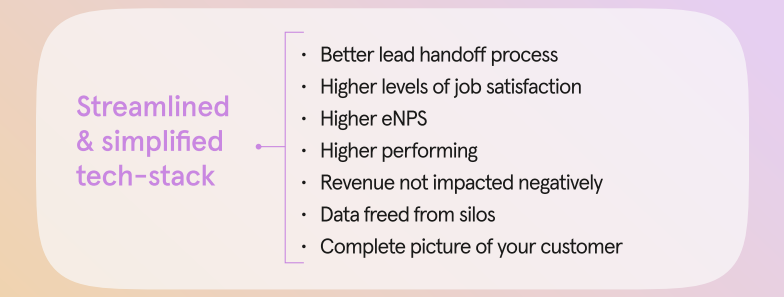
Seamless integrations are just as important. Your tools should connect effortlessly so your team always has access to the most accurate and up-to-date information. For example, say you’ve acquired an email list but your CRM only lets you input new emails manually. This would waste time and resources and create a barrier to rapid growth.
Standardize data formats
Without standardized formats, your data is just a jumbled mess, making integration a nightmare and analysis unreliable. By standardizing data formats across all systems, you lay the foundation for a streamlined, cohesive data ecosystem that everyone in your organization can rely on.
-
Create unified data standards: Develop a set of standardized data formats across all systems so integration becomes easier, such as using a common structure for customer IDs across databases or adopting a universal date format for all reports.
-
Use common naming conventions: Implement clear and consistent naming conventions for data fields so everyone on your team can understand the data.
-
Automate data transformation: Use automated tools to convert disparate data formats into standardized structures.
Single Customer View (SCV)
By consolidating data from every touchpoint into a unified profile, you can get to know your customer as closely as an old friend. Here’s how to go about it:
-
Consolidate customer data: Merge data from all touchpoints—like CRM, email marketing, and social media—into a unified profile for each customer, so you have a 360-degree view.
-
Implement identity resolution: Use advanced algorithms to match and merge data points from different sources, so that each customer profile is accurate.
-
Improve personalization: Utilize the SCV to deliver personalized experiences across channels, modifying messages and offers to fit your target audience.
Unify customer data effortlessly
When you set out to unify customer data the first time, it seems like a big task. Data audits, governance demands, and regular clean-ups can pile up quickly—leaving no room for your actual to-do list. But if you bring in a data unification system, you free up more time. You can focus on more strategic tasks, mentor and train your employees, and launch new campaigns.

If Typeform is of interest and you'd like more information, please do make contact or take a look in more detail here.
Credit: Original article published here.
