Our view at Stack - Shopify has just about everything you need if you're looking to sell online. It excels with unlimited products, user-friendly setup, and 24/7 support. It offers 6,000+ app integrations, abandoned cart recovery, and shipping discounts up to 88%. Plus, it allows selling both online and in-person, scaling as your business grows.
If you’re a merchant who sells within the United States, sales tax due dates can be an unwelcome wake up call, especially if you’re new to the world of US sales tax.
Between the different sales tax rules for each state, the new laws for out-of-state ecommerce sellers, and the penalties of overcharging or failing to remit sales tax, there’s no denying that sales tax compliance has become.
Luckily, it’s easy to know where and when you may need to collect sales tax, and to collect accurately with product- and location-specific rates, with Shopify Tax.
Table of contents
What is sales tax?
Sales tax is a consumption tax paid to the government on the sales of goods and services. It’s typically paid by the end customer of a product at the point of sale, collected by the seller, and remitted to the government on a regular basis, depending on the seller’s volume, products, and state requirements.
Shopify has a helpful sales tax reference page for learning the sales tax rates, collection rules, and nexus conditions for each state.
Sales and use tax is collected at the state level in 45 states and the District of Columbia, and at a local level for some towns and municipalities. Currently, only five states don’t collect sales tax at the state level: Alaska, Delaware, Montana, New Hampshire, and Oregon.
When to charge sales tax
The good news is you’re only required to collect sales tax if you meet the criteria for establishing a significant business presence in the state (or sales tax nexus).
Most products and services are subject to sales tax but some are exempt or subject to a different rate, depending on your state. To determine where your business has nexus, and whether your products are taxable, following the steps below.
How to charge sales tax
Here’s what you need to be sales tax compliant:
- Determine where you have nexus
- Ensure your products are taxable
- Register for a sales tax permit
- Set up sales tax collection in Shopify
- Prepare your sales tax reports
- File your sales tax return(s)
1. Determine where you have nexus
Nexus is established when you meet the requirements for a business presence in a state. Prior to 2018, this referred to a physical presence, such as having a warehouse.
With the precedent set in South Dakota v. Wayfair, where the Supreme Court ruled in favor of the state’s entitlement to sales tax from the out-of-state seller, many states have updated their definition of nexus to include remote sellers with no physical presence.
As a result, nexus can now exist based on either a physical or an economic presence in a state. Now, all sellers who have generated enough sales to qualify must pay state sales tax (if it applies).
A physical nexus, depending on the state, can be anything from:
- An office
- An employee residing in or traveling to the state
- A warehouse
- A distribution center
- A third-party affiliate
- Stored inventory
- Temporary physical business in a state, such as at a trade show or craft fair
An economic nexus, on the other hand,is triggered when you reach a certain threshold of sales within the state. For example, the state of Illinois considers $100,000 in sales or 200 transactions in a 12-month period as the threshold for economic nexus. Texas, on the other hand, deems sales made in the state exceeding $500,000 in the past 12 months, an economic presence.
If you suspect you might have a physical or economic presence in a state, check with that state’s taxing authority.
Shopify merchants using Shopify Tax can easily check where they may have nexus through the sales tax insights found in Settings > Taxes and duties > United States > Manage tax liability. You’ll also receive a notification when you may have reached nexus in a state.
Be aware of tax sourcing rules for each state—that is, which state has the right to tax a transaction, especially for online businesses. It is always the destination state; however, the appropriate rate may be sourced based on either the origin or destination of the shipment within that state:
- Origin-sourced sales are taxed according to where you, the seller, are located. Origin sourcing may apply when property is shipped wholly within a single state. For example, property withdrawn from a Texas warehouse and shipped to a Texas recipient may be taxed at the rate where the warehouse is located.
- Destination-sourced sales are taxed according to where the buyer takes possession of the item sold. For example, property shipped from outside of Texas into Texas may be taxed at the rate where the recipient of the goods is located.
Luckily, most states use destination sourcing, but some states and districts use mixed sourcing.
The first step to sales tax compliance is always to determine where you have a sales tax nexus and to set up your online store (and any other channels you might sell on) to collect sales tax.
Once you’ve determined where you have nexus, your next step is to understand if your product is taxable.
Simplify sales tax obligations with Shopify Tax
Shopify Tax helps merchants navigate their US sales tax obligations with clear, easy-to-understand liability insights, right in their Shopify admin.
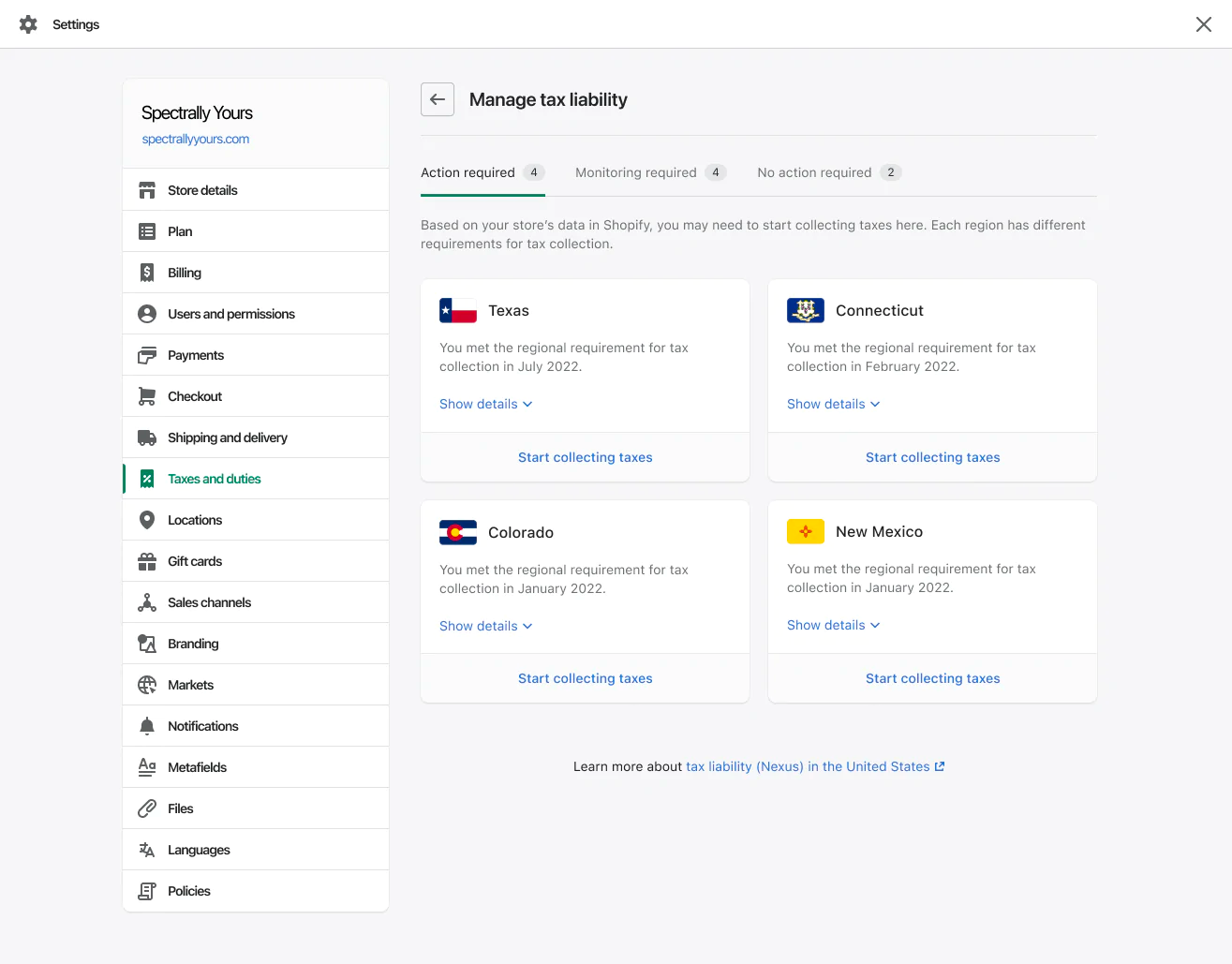
Learn more
2. Ensure your products are taxable
While most tangible personal property (i.e., products) is subject to sales tax, some property is exempt from sales tax or subject to a different rate.
Depending on the state, nontaxable property can include some or most:
- Services, such as legal or home renovation services
- Digital products, such as music, video games, or software
- Food and groceries
- Prescription and non-prescription drugs
Services and digital products can be especially confusing, as the line between the two is often blurred. Many services today are delivered through digital products, such as advertising or software-as-a-service.
In most states, shipping charges are not taxable if they’re separately stated on the invoice and not marked up. However, some states consider shipping charges part of the sale price and therefore taxable.
Shopify Tax suggests categories for each of your products that you can review, revise, and approve. Accurate sales tax rates are then applied automatically when you add new items to your store, and those rates are always kept up to date.
If you sell a product you think might be nontaxable, check with state tax authorities or a tax professional to make sure.
3. Register for a sales tax permit
States where you have nexus require you to secure a sales tax permit before you begin collecting sales tax. To register for a sales tax permit, go to your state’s revenue authority’s website or give them a call.
States use sales tax funds to pay for things like schools, roads, and public safety, so they are invested in any merchants with nexus in their state collecting and remitting sales tax.
Sales tax permits are free in most states, while others cost a small fee ranging from $10 to $100. Google “apply for sales tax permit” and the name of the state.
Once you’ve registered, your state will tell you when and how often it wants you to file taxes. This is generally monthly, quarterly, or annually, with most annual due dates falling in January.
Don’t skip this step! States generally consider it unlawful to collect sales tax without a permit.
Here’s a sample sales tax permit application from the state of Florida.
4. Set up sales tax collection in Shopify
Once you’re registered in the states where you have nexus, it’s time to set up sales tax collection. If you use Shopify, you can get started by going to Settings > Taxes and duties > United States.
If you’re turning on tax collection for the first time, you’ll need to choose your preferred tax service: Shopify Tax, Basic Tax, or Manual Tax. When you choose Shopify Tax, you’ll automatically collect sales tax at checkout using hyper-accurate product- and location-specific rates.
Merchants choosing Basic or Manual Tax will need to take some additional steps to configure their tax settings. A complete overview of your options is available in the Shopify Help Center.
Once you’ve determined your preferred tax service, select the state where you’d like to activate tax collection and select Collecting taxes > Collect sales tax. Tax is now activated for that state and will be automatically collected from buyers in that state.
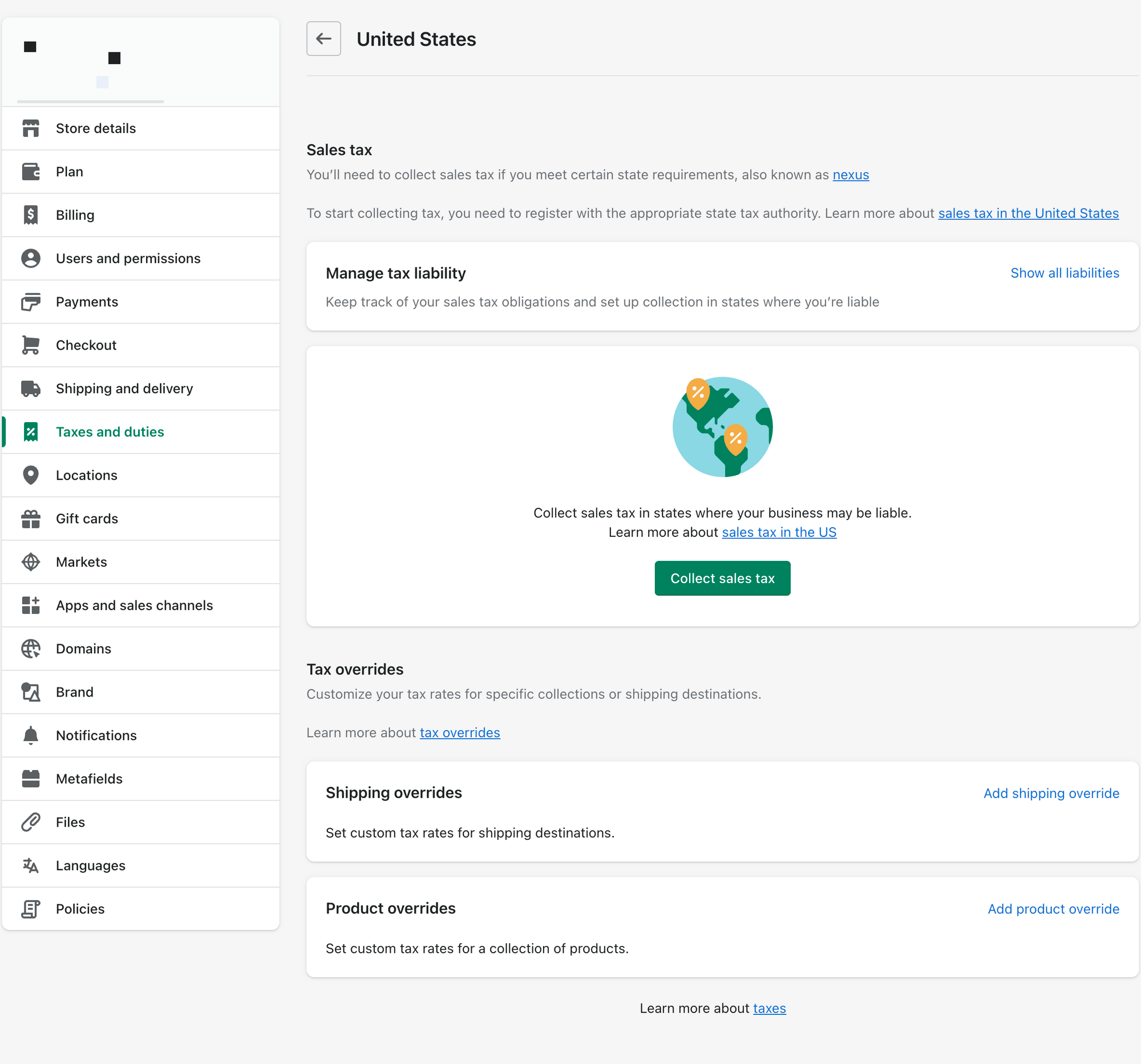
If you sell on multiple channels, you must collect sales tax from buyers in states where they have sales tax nexus on every channel you sell on. Again, this is fairly easy if you only have sales tax nexus in one state. If you have a sales tax nexus in multiple states, check with every platform on which you sell to make sure you’re collecting sales tax from the correct buyers.
If you’re selling on Amazon, eBay, Etsy, or another marketplace platform, these companies are now obligated to collect and remit sales tax on behalf of their sellers in states with these marketplace facilitator laws. You should still confirm the marketplace is collecting and remitting tax on your sales made through their platform.
5. Prepare your sales tax reports
As your sales tax filing date approaches, figure out how much sales tax you’ve collected from buyers in every state where you have nexus.
The level of reporting detail required varies from state to state. The majority of states want to know the amount of sales tax you collect from in-state buyers, broken down by county, city, or district.
With Shopify Tax’s new sales tax report, you have all you need to prepare for filing sales tax. This new report provides both net sales and taxable sales, breaks both down by state, county, and local-level jurisdictions, and shows the exact reporting code. You can also customize the report to your exact needs: hide columns, filter by destination or time period, or view complete transaction data for reference or audit purposes.
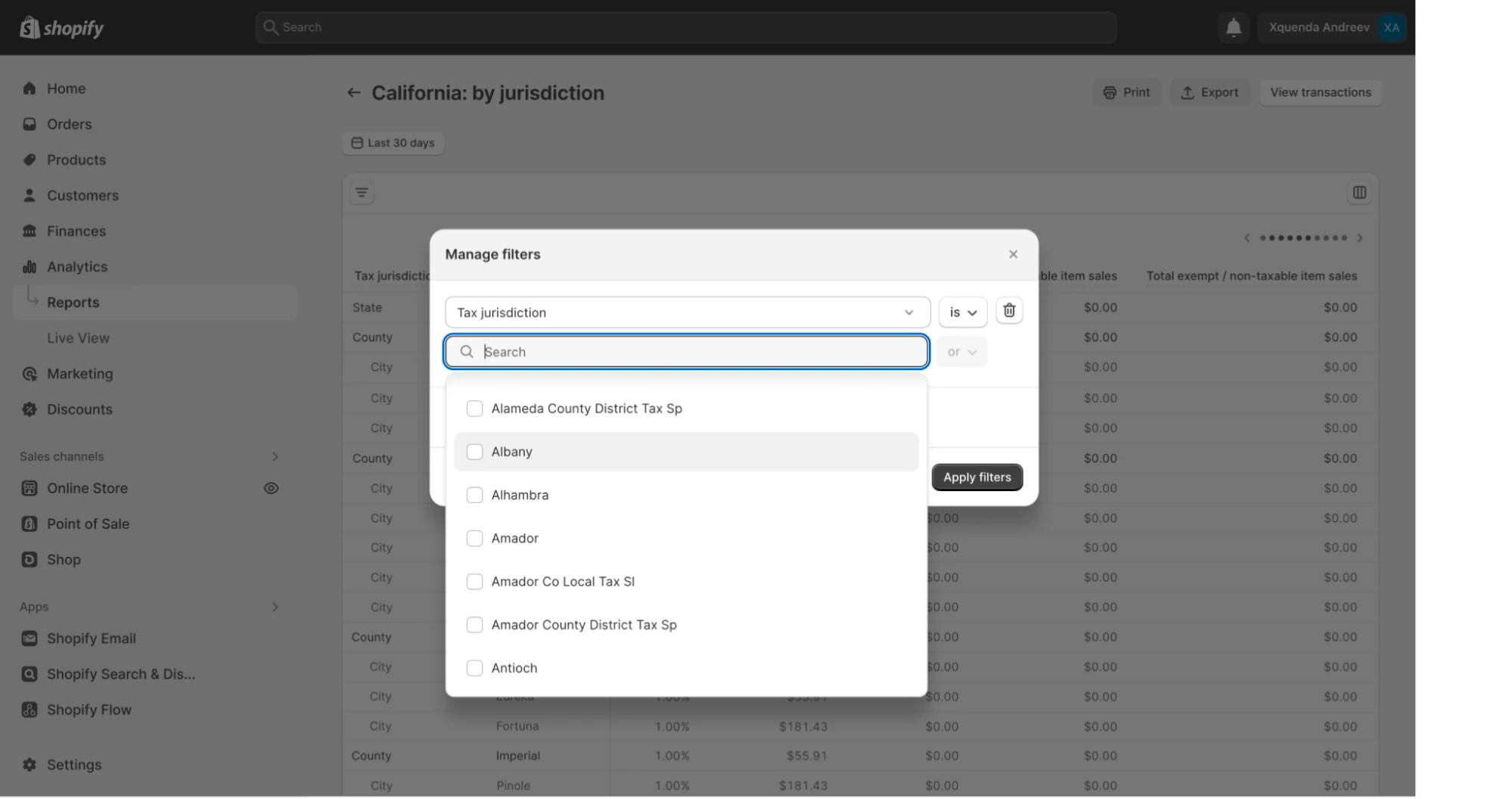
6. File your sales tax return(s)
Now comes the part where you report the sales tax you’ve collected from buyers to the states where you have sales tax nexus.
Check with individual states on when and how to file. Most states make it easy to file online. In fact, some states require you file online or pay a penalty.
If you didn’t collect any sales tax over a taxable period, many states still require you file what is known as a “zero return.” A zero return lets states know that, while you didn’t collect sales tax during this period, you’re still in business. If you forget to file a zero return, you can receive a penalty.
It pays to file your sales tax returns on time. Many states realize sales tax is a burden and will award merchants a sales tax discount for paying early or on time. Don’t leave that money on the table.
Mark those sales tax due dates in your calendar. If you use Shopify Tax, you’ll receive smart notifications that inform you when and where you need to file your returns.
What happens if you don’t collect sales tax?
Skipping out on local sales tax can have serious consequences for your business. If you don’t collect it, you’re still liable for the uncollected amount and will have to pay out of pocket. You may face penalties and interest charges, too, which can quickly add up.
In the worst-case scenario, state tax authorities may impose hefty fines, revoke your sales tax permit, or even file criminal charges. Some states might also place liens on your business assets or personal property to recover the owed taxes.
It’s way easier (and cheaper) to just collect the tax and stay on the right side of the law.
Is sales tax complicated?
Yes. Are you alone? No.
Once you’ve run through these steps, you should have a basic handle on how to charge sales tax. Still feel overwhelmed? That’s why many business owners consult a tax professional to ensure they’re compliant with sales tax laws.
If your business is powered by Shopify, learn about the benefits of using Shopify Tax, built to help business owners manage their tax liability in the United States and provide guidance on how to register and remit sales taxes with the relevant authorities.
Learn more
Charging sales tax FAQ
How do you know if you need to charge sales tax?
Check the conditions for establishing a physical or economic nexus in the states you’re selling in. If you meet the conditions, customers should pay sales tax. Consult a tax professional if you’re unsure.
How do you calculate sales tax?
Sales tax is calculated by multiplying the price paid when selling an item against the tax rate (e.g., $20 x 7%). The exact rate varies by the state, local jurisdiction, product category, and other factors.
How are specific products taxed?
The majority of products are taxed at the default sales tax rate determined by state and local governments. However, certain products may be taxed at lower rates or exempt depending on local rules and regulations. If you use Shopify Tax and categorize your products, Shopify automatically applies product-specific rates on your behalf. If you use another tax service, you can manually exclude or override the default sales tax rate for specific products. If you manually adjust product-specific rates, it’s important to keep up with rules and rate changes, so your products are taxed accurately.
What is the difference between sales tax and VAT?
Sales tax and value-added tax (VAT) are both consumption taxes, but where sales tax is only applied at the final point of sale, VAT is applied at each stage of the supply chain process where the good is bought and sold. The US does not have a VAT.
If Shopify is of interest and you'd like more information, please do make contact or take a look in more detail here.
Credit: Original article published here.
