Our view at Stack - Pipedrive is a robust CRM platform, offering automation, contact data collection, webhooks, AI-powered sales assistant, email communications, email marketing, and customisable sales pipeline workflows.
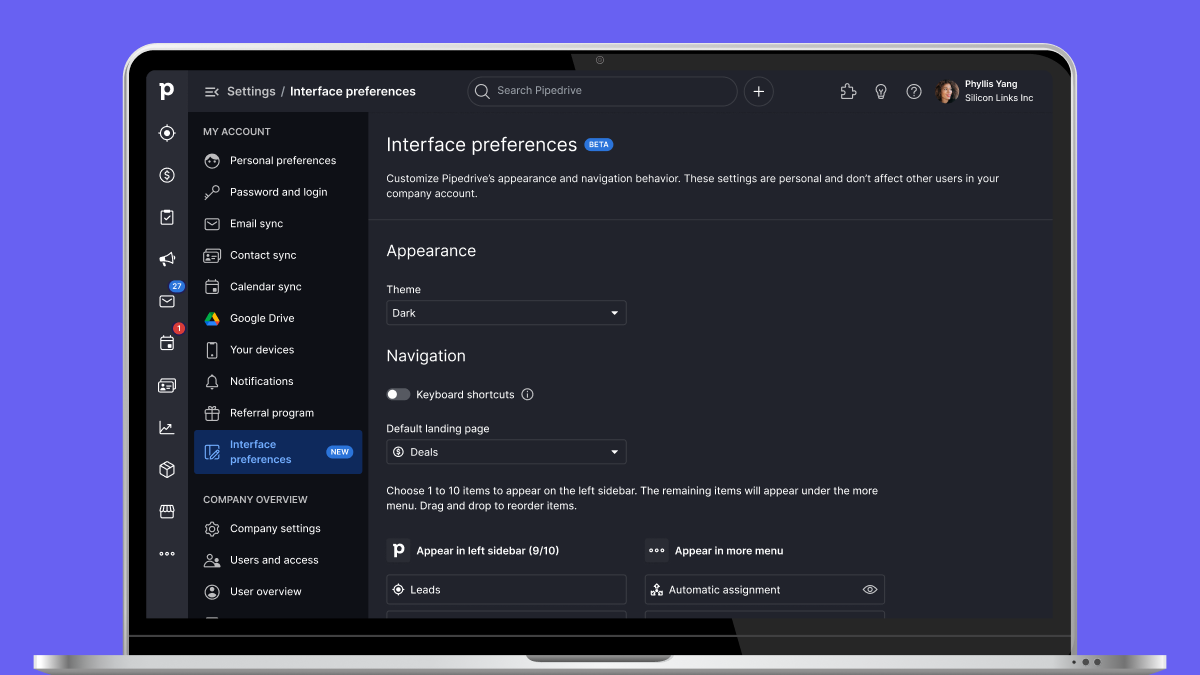
Turn on the dark theme in Pipedrive for a new, low-brightness CRM experience.
We’re currently rolling out the dark theme to all users. Once you have access, you’ll be able to select between three theme options in Pipedrive:
-
Light theme – Pipedrive’s original color palette
-
Dark theme – a new, less bright interface
-
System theme – match Pipedrive’s theme to your device settings
Why has Pipedrive introduced a dark theme?
We’re always looking to improve Pipedrive and many of our customers have suggested adding a dark theme.
Staring at a bright screen, especially when working at night, can become uncomfortable. The new dark theme, which uses a subdued palette and reverses the black-and-white ratio of our Pipedrive UI, reduces brightness levels.
Who can use the dark theme?
The dark theme option will be available on all plans and to all users. Admins won’t have permission to set account-wide dark or light theme settings – each user selects the theme they prefer.
Users can easily switch between themes if they prefer the light theme during the day and the dark theme at night or in low-light conditions.
How do I switch on the dark theme?
When you have access, go to Account > Personal preferences > Interface preferences. Under the Appearance subheading, select Theme and use the drop-down menu to make the switch!
If Pipedrive is of interest and you'd like more information, please do make contact or take a look in more detail here.
Credit: Original article published here.
