Our view at Stack - Pipedrive is a robust CRM platform, offering automation, contact data collection, webhooks, AI-powered sales assistant, email communications, email marketing, and customisable sales pipeline workflows.
SugarCRM and Salesforce are names you’ll likely hear when assessing customer relationship management (CRM) tools.
Both platforms offer similar functionalities, so which one is the best choice for your business?
In this article, we compare SugarCRM and Salesforce’s key features to help you decide which (if any) is the best choice for your business.
What is SugarCRM?
SugarCRM is CRM software businesses use to manage their customer data. The cloud-based platform aims to help users grow their companies by handling sales and marketing processes and customer interactions.
Here’s one example of SugarCRM’s user interface.
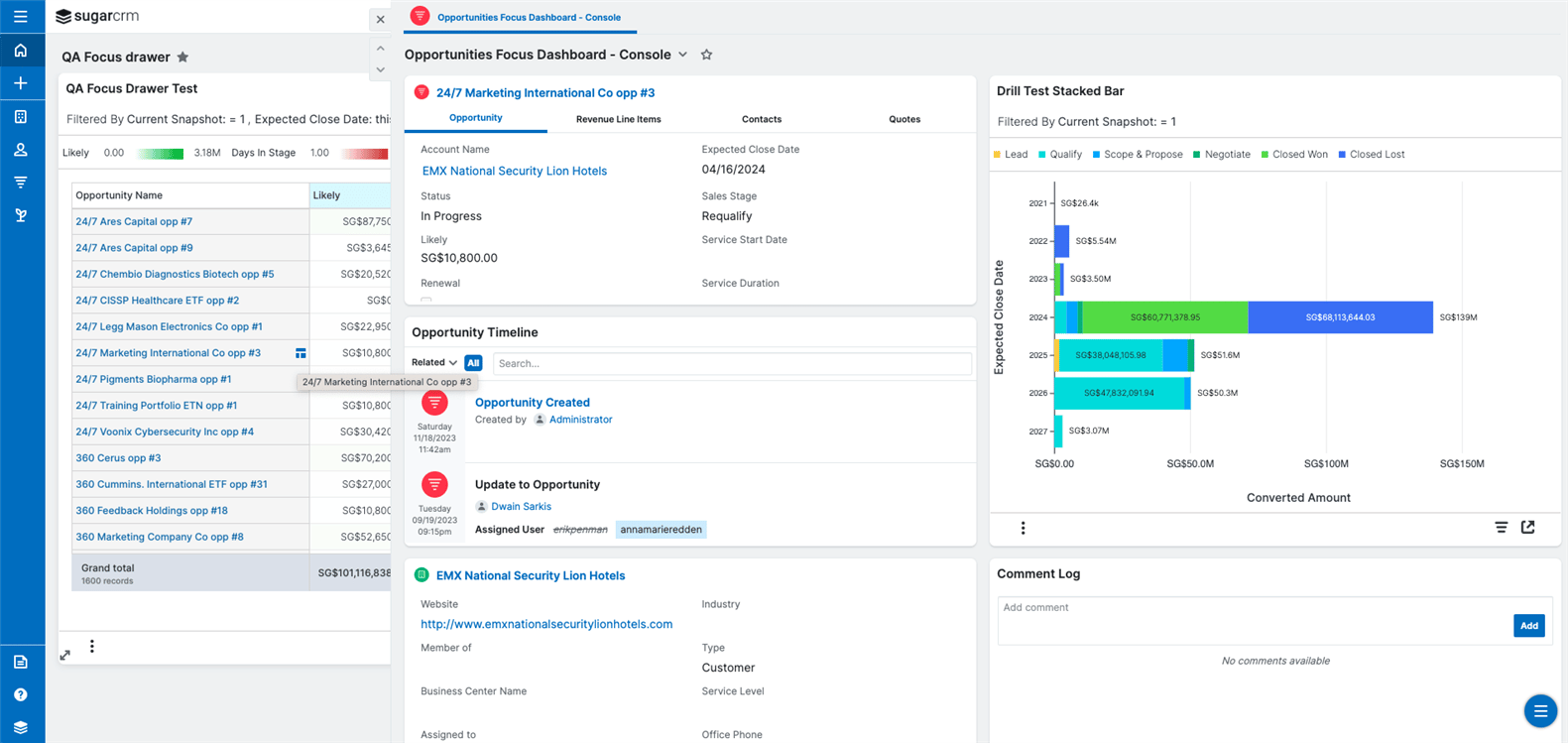
The CRM tool has four products:
While salespeople primarily use Sugar Sell, large organizations with complex CRM needs may opt for Sugar Enterprise to accommodate their specific business processes. However, implementing these customizations may require specialized skills or consulting services.
Sugar Sell offers the following features depending on your plan:
-
Reporting and analytics to analyze business data with charts and graphs (available on all plans)
-
Workflow automations to handle routine tasks (on Advanced and Premier plans)
-
Customer insights with detailed information about your contacts (available on all plans)
-
Sales intelligence insights with AI functionalities (only on the Premier plan)
-
Integration capabilities to connect with other applications (e.g., team messaging apps like Slack) on Advanced and Premier plans
-
An app to use the platform on mobile devices (available on Advanced and Premier plans)
-
Data compliance to ensure privacy, security and adherence to legal regulations (available on all plans)
The platform also has an open-source API (meaning the code is freely available for anyone to view and modify), so development teams can customize the CRM to more specific needs.
Recommended reading

Best practice CRM: How to maximize your CRM investment
What is Salesforce?
Salesforce offers an ecosystem of solutions for sales, marketing, customer service and e-commerce. Salesforce Sales Cloud is the platform’s CRM software designed for quickly scaling startups to large enterprises that can handle a complex range of features.
Here’s an example of what the Sales Cloud dashboard could look like.
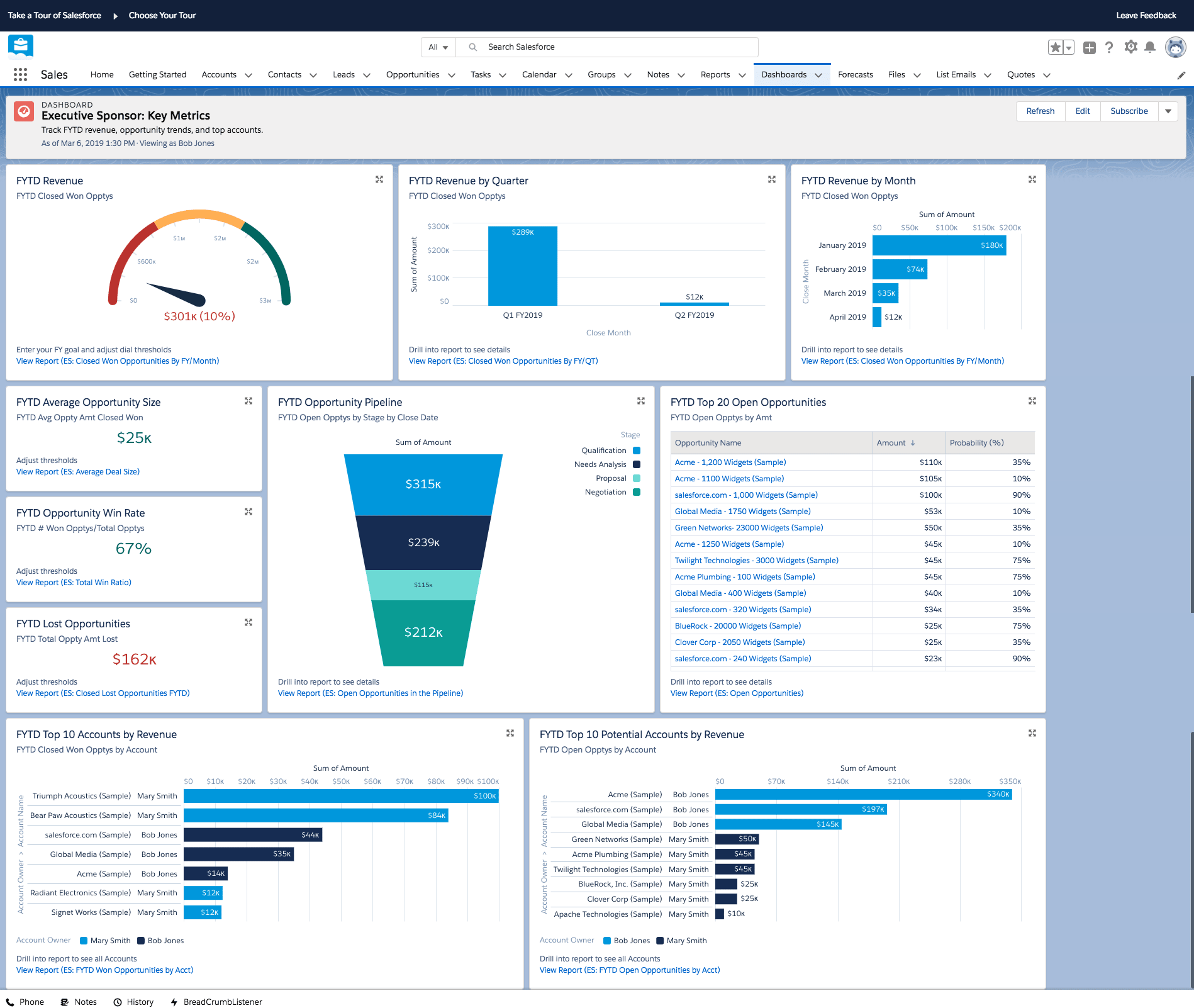
It’s suitable for users comfortable with a steep learning curve or with time to configure the product with specialized Salesforce consultants or implementation partners.
Note: Salesforce experts typically charge by the hour. The larger your organization, the longer implementation may take, so bear this cost in mind.
The platform also has a higher price tag than other sales CRM platforms. For example, the Professional plan starts at $80 per user per month and goes up to $500 for the AI-powered Einstein 1 Sales plan.
Some of Salesforce’s key features include:
-
Lead management to track potential customers or leads through the sales process
-
Contact management to store and organize information about customers and their interactions
-
Management tools for monitoring and analyzing sales performance metrics
-
Sales forecasting to predict future sales based on historical data and current trends
-
Repetitive task and process automation using AI (on higher-paid plans)
-
Mobile access to view and update Salesforce data on the go
-
Integrations with other systems and applications using AppExchange
-
Data security measures that comply with legal regulations
Salesforce’s add-ons can also increase costs for those on lower plans. For example, Salesforce Maps (offering data in a map-based interface) costs an additional $105 per user monthly.
Salesforce’s Marketing Cloud requires a separate license, which starts at $1,250 monthly, to access comprehensive sales and marketing functionalities.
SugarCRM vs. Salesforce CRM key features
Choosing between SugarCRM and Salesforce depends on your company’s needs, budget constraints and the features and integrations you value.
Here are six key features of both platforms and how they compare.
1. Contact, lead and pipeline management
Contact, lead and pipeline management are essential functionalities of any CRM system, and both tools include these in their basic plans. However, advanced features within these areas (e.g., Sales Cloud’s AI-powered sales predictions) are only available on higher-tier plans.
SugarCRM’s contact, lead and pipeline management
SugarCRM offers customizable modules (coded building blocks representing different data types or business processes) for managing contacts, leads and opportunities.
Use them to segment leads based on industry, channel, source or location and add custom stages to your sales process. You can also use custom fields (e.g., for industry-specific data) to adapt the CRM to your requirements.
SugarCRM refers to three types of contacts within the pipeline:
-
Targets (AKA prospects) feed into campaigns
-
Leads respond to campaigns
-
Contacts (AKA customers or highly qualified leads) are involved in a longer-term selling process
Those with development teams can build custom modules to extend the tool’s capabilities and access its full potential.
Salesforce’s contact, lead and pipeline management
Sales Cloud allows salespeople to reference one database to gather information about contacts, leads and pipelines from any web-enabled device.
Salesforce defines contacts in its software slightly differently from SugarCRM:
-
Leads have shown some initial interest but haven’t been qualified as a good fit yet
-
Contacts are qualified leads who have entered your sales funnel
-
Opportunities are deals in progress
Salesforce automates contact, lead and pipeline management with features like lead scoring and opportunity tracking (e.g., highlighting deals that need more attention).
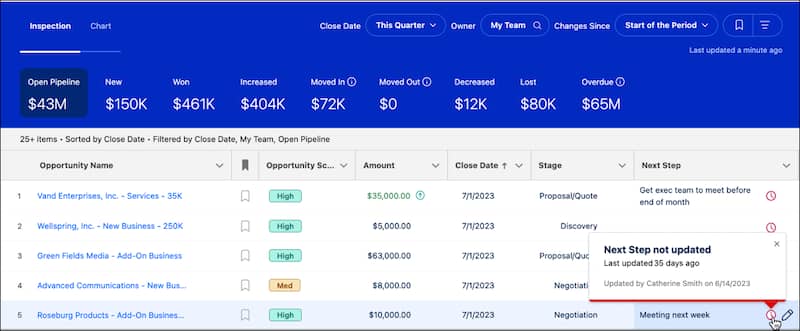
Sales Cloud users can move contacts between stages as deals progress with drag-and-drop options to visualize and manage the sales pipeline. Real-time updates also give all users access to the latest information.
You can upgrade to Einstein’s predictive and generative AI experiences on Salesforce’s most expensive plans for in-depth insights.
2. AI and automations
Both SugarCRM and Salesforce offer varying levels of workflow automation depending on your pricing plan.
SugarCRM’s AI and automations
Automating workflows in SugarCRM involves using its business process management capabilities: SugarBPM.
Although higher-paid plans include this add-on, the process for adding automations is lengthy. If the support documents are too complicated, you may require assistance from a consultant.
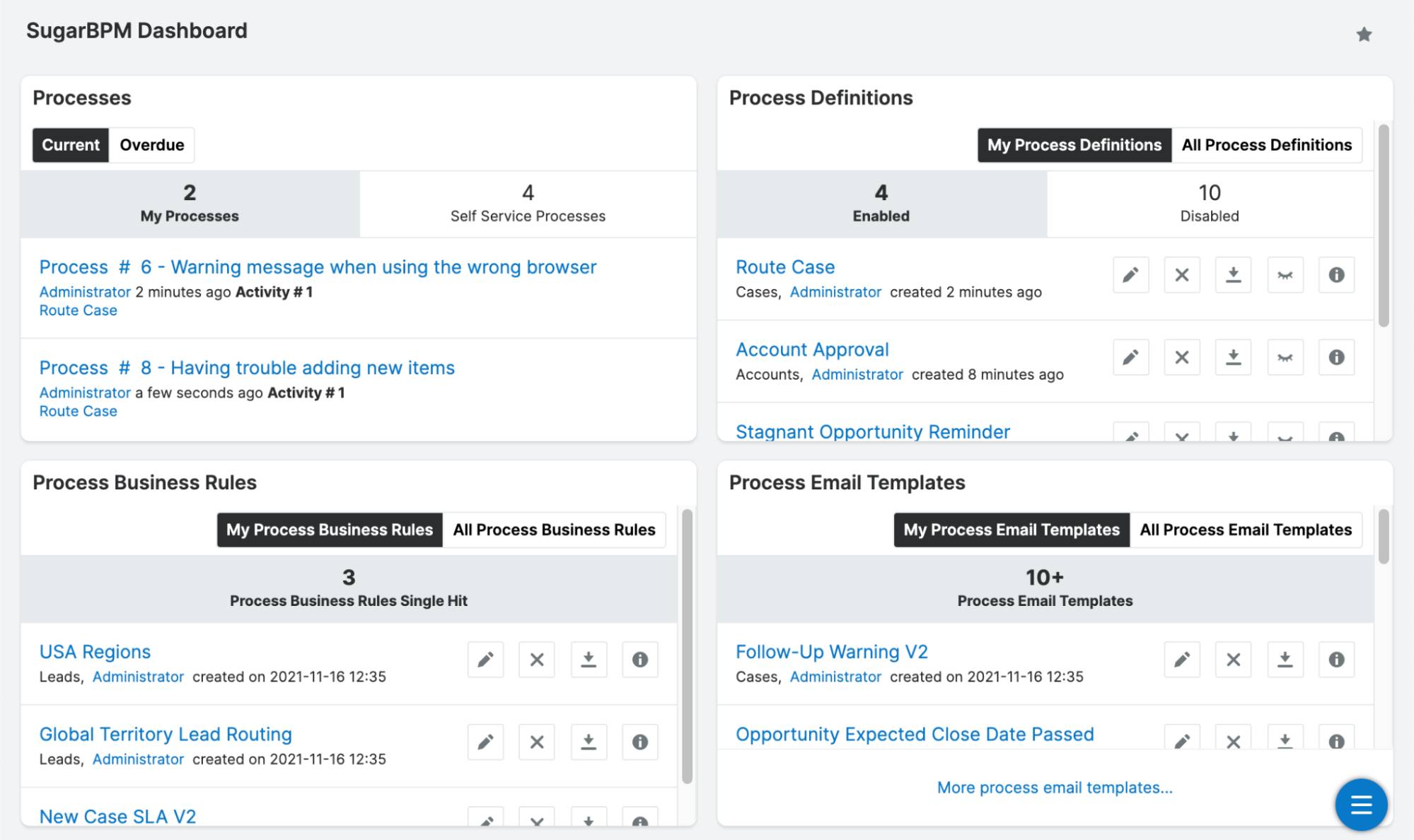
SugarCRM also offers the AI-powered SugarPredict (to Advanced and Premier plan users) to identify patterns in your live data and generate insights and projected outcomes.
Salesforce’s AI and automations
Salesforce offers automation capabilities within its Sales Cloud platform for tasks like sending follow-up emails or updating lead status.
The tool, Salesforce Flow, offers some capabilities within most pricing plans (e.g., the workflow builder). However, automation actions (e.g., email sending) or more advanced processes (e.g., complex logic branching) require Enterprise-level plans.
You’ll need to upgrade to a higher-tier plan to access advanced AI capabilities (via Einstein), such as predictive analytics and intelligent recommendations for future sales performance.
3. Analytics and reporting
Both platforms offer customizable dashboards and reports using real-time data. Users can also drill down into specific metrics to analyze key performance indicators (KPIs).
SugarCRM’s analytics and reporting
SugarCRM’s Reports module helps you gather data from various modules to create different styles of reports and charts.
There are multiple steps involved in doing so, and they vary depending on the type of report you want to create. For example:
-
Rows and columns report (a table)
-
Summation report (a table that can also be a chart)
-
Summation report with details (a table with extra data)
-
Matrix report (a summation report in grid format)
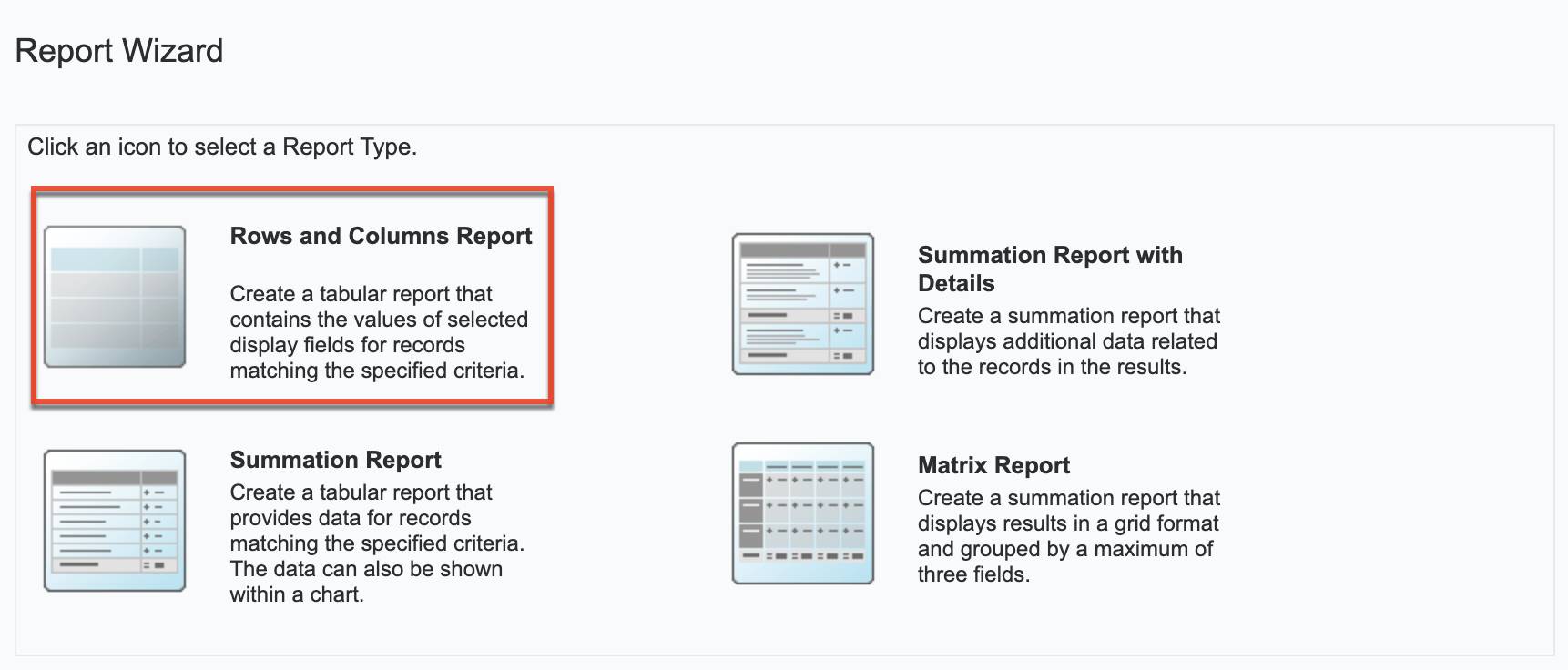
You’ll need to read the in-depth knowledge base articles and create your own to access these insights.
Salesforce’s analytics and reporting
Salesforce also offers reporting capabilities in all pricing plans, displaying your data in custom formats. You can use pre-built templates or automated insights and forecasts to create custom reports and dashboards.
Optional paid add-ons (Einstein Predictions and Analytics) analyze data using machine learning algorithms to uncover hidden patterns and relationships.
If you’re on the highest-paid plan ($500 per user per month), you get full access to Einstein’s AI insights.
4. Ease of use
SugarCRM and Salesforce have vast ecosystems for users to learn how to navigate, so it takes some time and effort to get up and running with either tool.
SugarCRM’s ease of use
Due to its more straightforward design, some consider SugarCRM quicker to learn than Salesforce. However, grasping the core functionalities can still take time.
For example, migrating data from other CRMs should be fairly easy. However, SugarCRM’s knowledge base suggests that the process may be tricky.
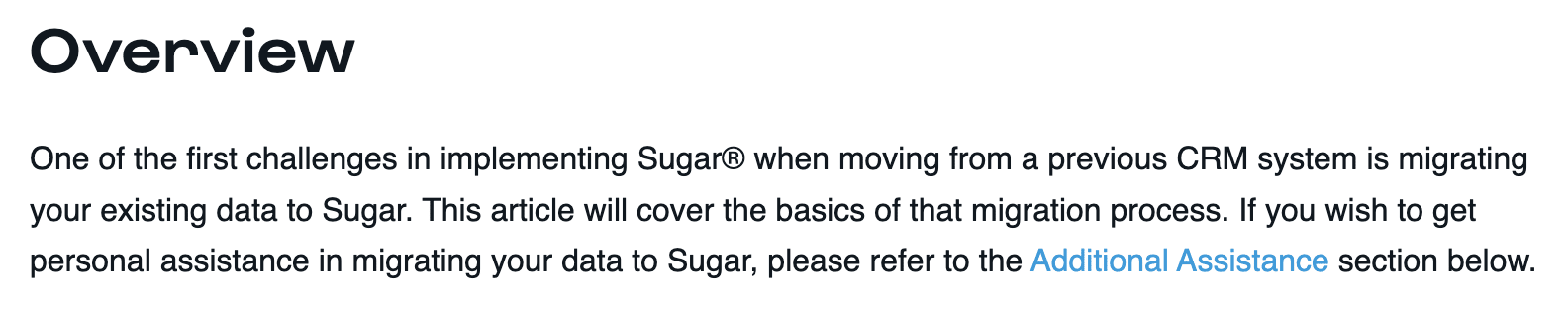
You may need to invest in the help of a “Sugar partner” to do the development work.
Salesforce’s ease of use
Salesforce offers drag-and-drop functionalities that can benefit users with less technical expertise. However, the comprehensive interface and feature list often mean a steeper learning curve.
Here’s an example of what a sales executive’s dashboard might look like.
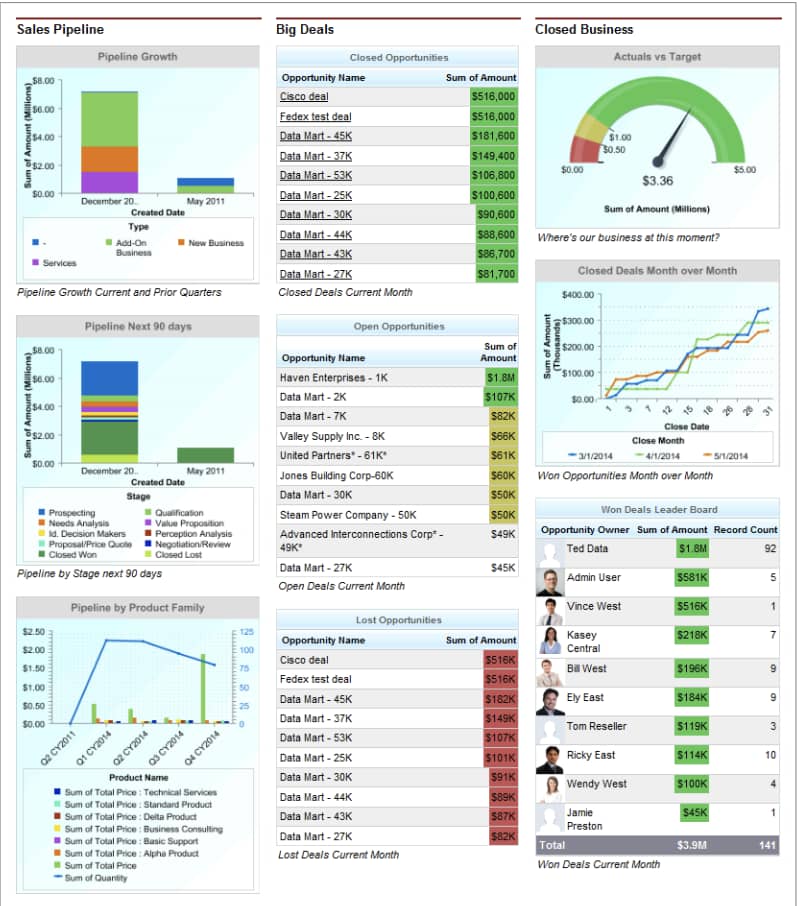
If you’re willing to consider professional help or training to use Salesforce effectively, its complexity and vast options may not be as overwhelming.
5. Customer support
Both SugarCRM and Salesforce have tiered support options with varying response times, channels and access to representatives. The level of support you receive can increase with higher payment tiers.
SugarCRM’s customer support
SugarCRM’s extensive knowledge base can help you understand the product. However, pages of instructions for one process could overwhelm less tech-savvy users.
Here is part of the instructions for “displaying the Prediction dashlet to users on the default Record and Focus dashboards”:
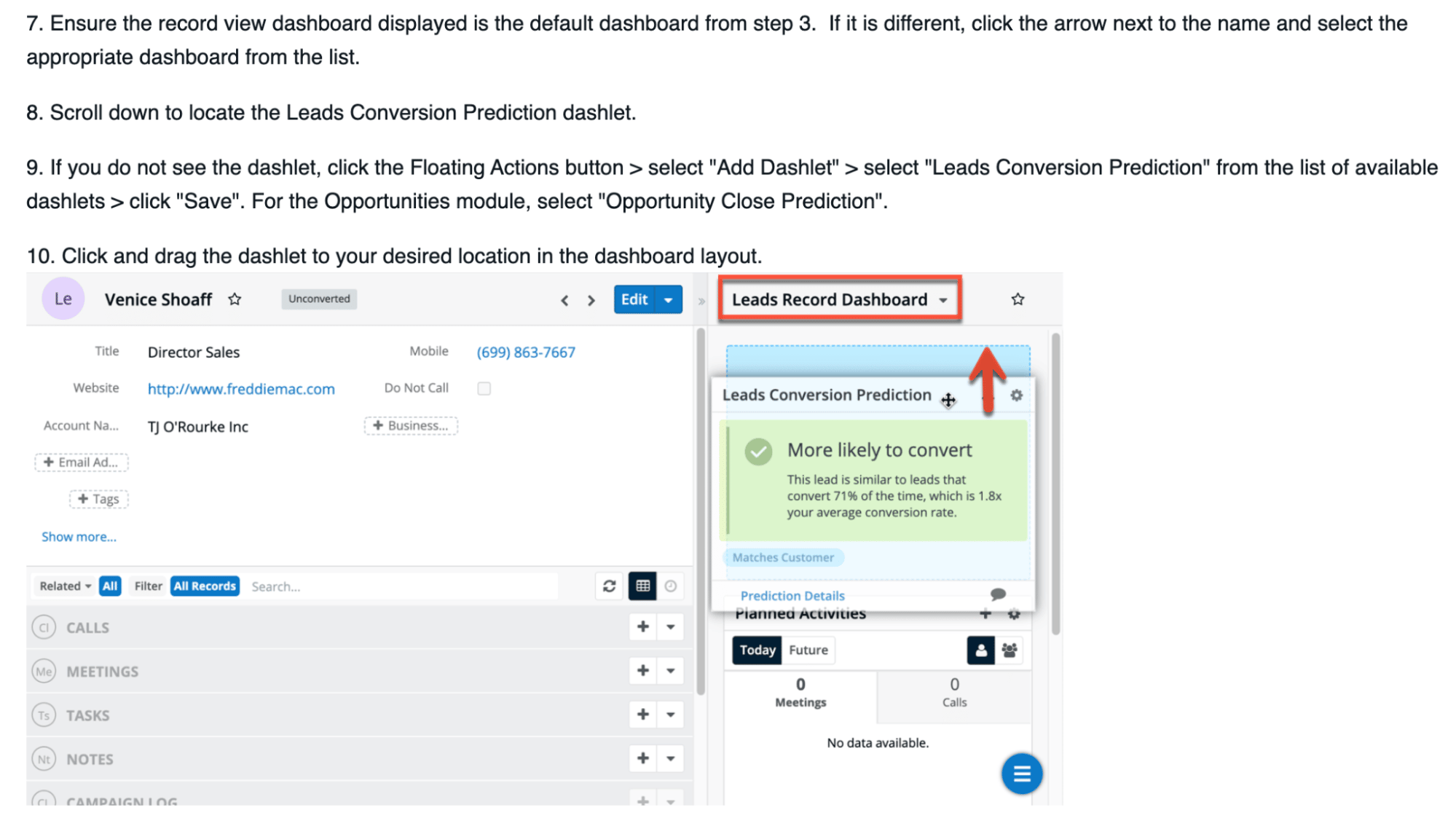
For problems that can’t be self-solved, SugarCRM offers the following support options:
-
Essentials. Basic online support over eight hours across five working days.
-
Advanced. Online and telephone support over 12 hours across five working days.
-
Premier. Live chat and priority phone support over 12 hours across five working days.
If you need more help, consider the higher pricing plan tiers offering longer support hours.
Salesforce’s customer support
Salesforce’s customer experience can be so complex that users must sign up for a “Success Plan” with their purchase.
The basic plan is included in all licenses if you’re comfortable with self-guided resources (e.g., demos and community advice). However, to access live support and personalized help, you’ll have to pay extra or be on a higher-tier plan.
If you need additional help, you may need to hire a consultant.
6. Pricing
Both tools require significant resource investment, but SugarCRM has the more cost-effective plan for basic CRM functions. However, the initial setup and customization process may still require significant investment in time and resources.
You can test any Salesforce plan for free for 30 days, while SugarCRM’s trial is limited to seven. Depending on your sales cycle, one week may not be long enough to test the platform’s limits.
SugarCRM’s pricing
SugarCRM has pricing plans that now cater to businesses of different sizes (previously, it was only enterprise-size companies). The most affordable plan has only the most basic functionalities.
According to the platform, the Essentials plan is an entry-level solution with “limited extensibility and does not integrate with other Sugar solutions”.
SugarCRM’s three pricing plans are:
|
Essentials |
$19 per user per month |
| Advanced (Sales automation, built-in AI and mail and calendar integrations) |
$85 per user per month |
| Premier (Sales intelligence, advanced forecasting and productivity tools) |
$135 per user per month |
You may need to opt for one of the higher-tier pricing plans to access the capabilities and features you’ll need to run a large team, such as geo-mapping to split your reps into territories.
Salesforce’s pricing
Salesforce offers tiered pricing plans with various features and add-ons for large businesses.
There’s limited information offered for each plan, but here’s how they differ:
|
Starter Suite (A basic plan for those new to sales, marketing and service CRMs) |
$25 per user per month |
|
Professional |
$80 per user per month |
| Enterprise (A more customizable sales CRM with a web API) |
$165 per user per month |
| Unlimited
(Everything in the lower plans, plus intelligent automation and developer support) |
$330 per user per month |
|
Einstein 1 Sales (Everything in the lower plans, plus Einstein Copilot powered by generative AI) |
$500 per user per month |
According to the pricing page, you must contact a Salesforce sales rep for more details on each plan.
Recommended reading
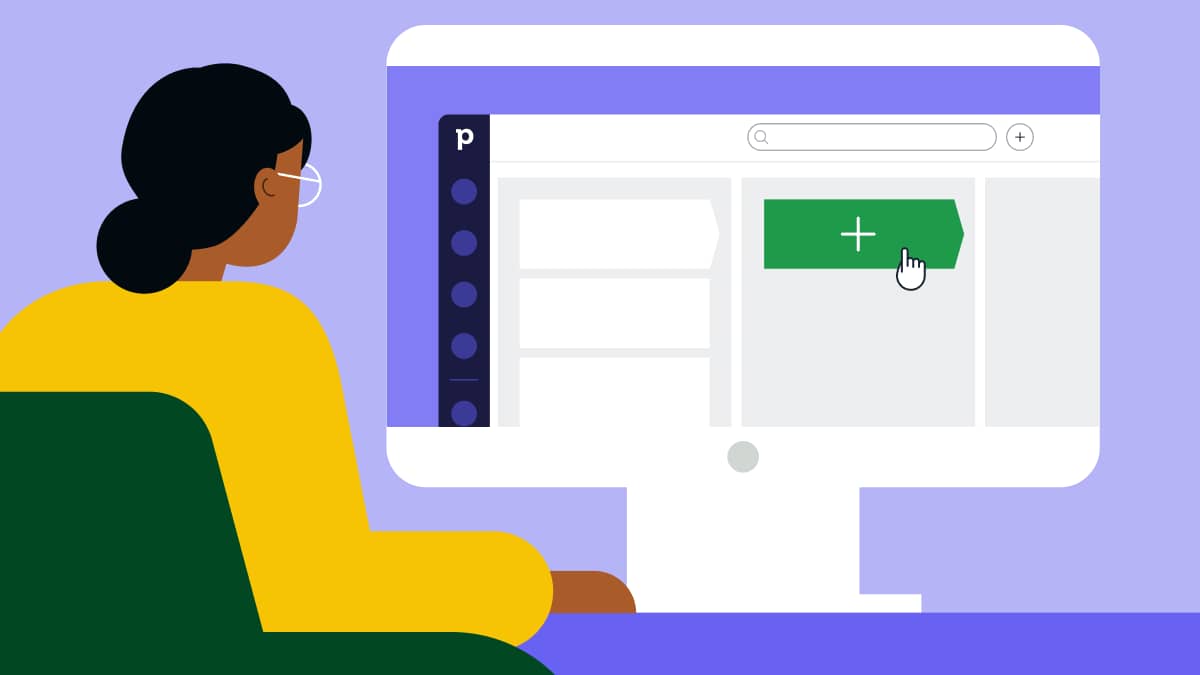
CRM training: How to get the most out of your CRM
Which is the best CRM for your needs?
SugarCRM and Salesforce are both complex CRMs that suit different types of users. Choosing the best option for your business depends on several factors, including your specific requirements, budget and the features you prioritize.
Both suit larger budgets for optimum functionality, but SugarCRM may be for you if you want a lower starting price point. The workflows may also suit you if you have a mix of technical and non-technical team members.
Salesforce may be for you if you need to integrate with several other tools and are willing to pay more for advanced AI capabilities.
Evaluating your business needs and testing both platforms can help determine which CRM best aligns with your goals. Otherwise, you can research other systems that may fit your needs better.
9 steps to creating the perfect sales strategy (with free template)
In this handbook, we’ll walk you through what your sales strategy needs, plus there’s a free strategy template to get you started!
Why Pipedrive’s award-winning, customizable CRM is the best choice for growing companies
Pipedrive is an excellent choice for companies and sales teams that want a more cost-effective, adaptable CRM solution.
It has many of the same crucial features as Salesforce and SugarCRM, such as automation, customization and AI, but with a shallow learning curve and lower price.
For example, here’s what your user-friendly sales dashboard could look like.
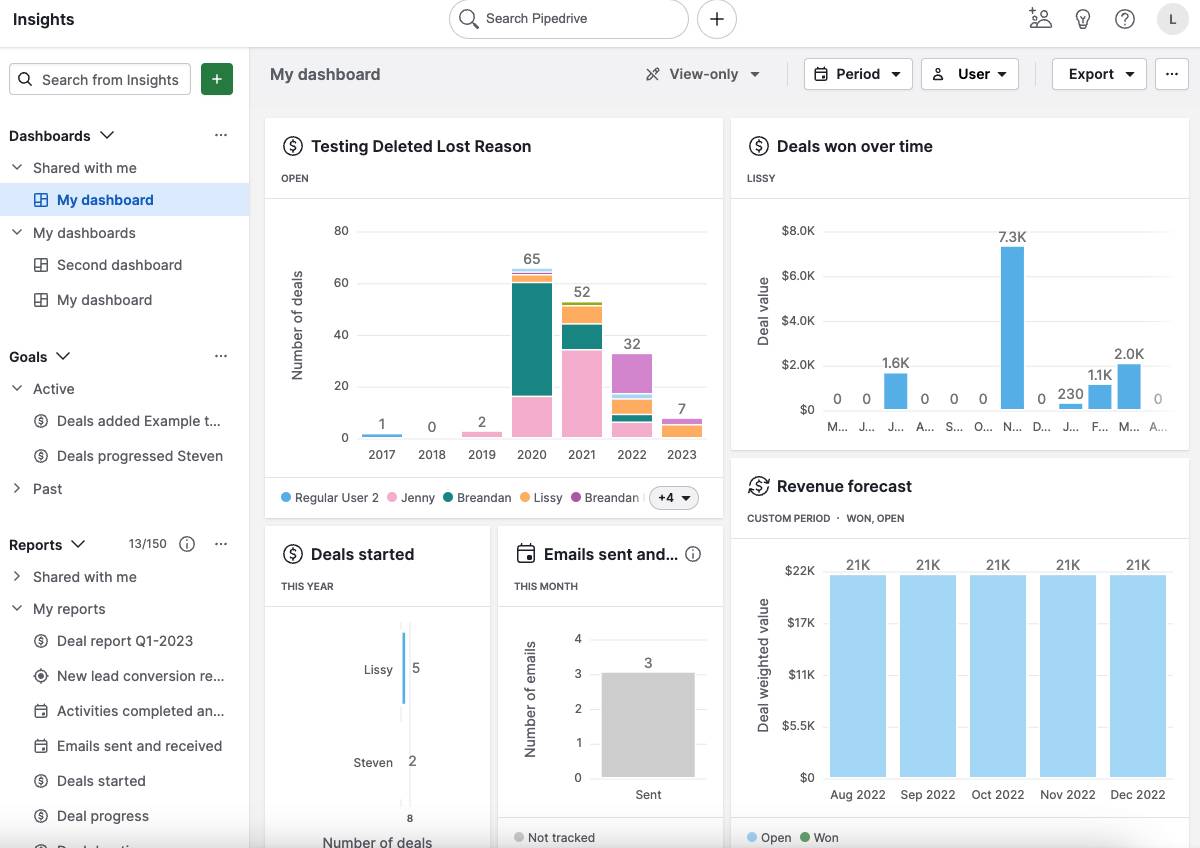
The software has won several prestigious awards for its ease of use and powerful features.
It was also awarded top place in the SoftwareReviews’ Lead Management Quadrant 2023.
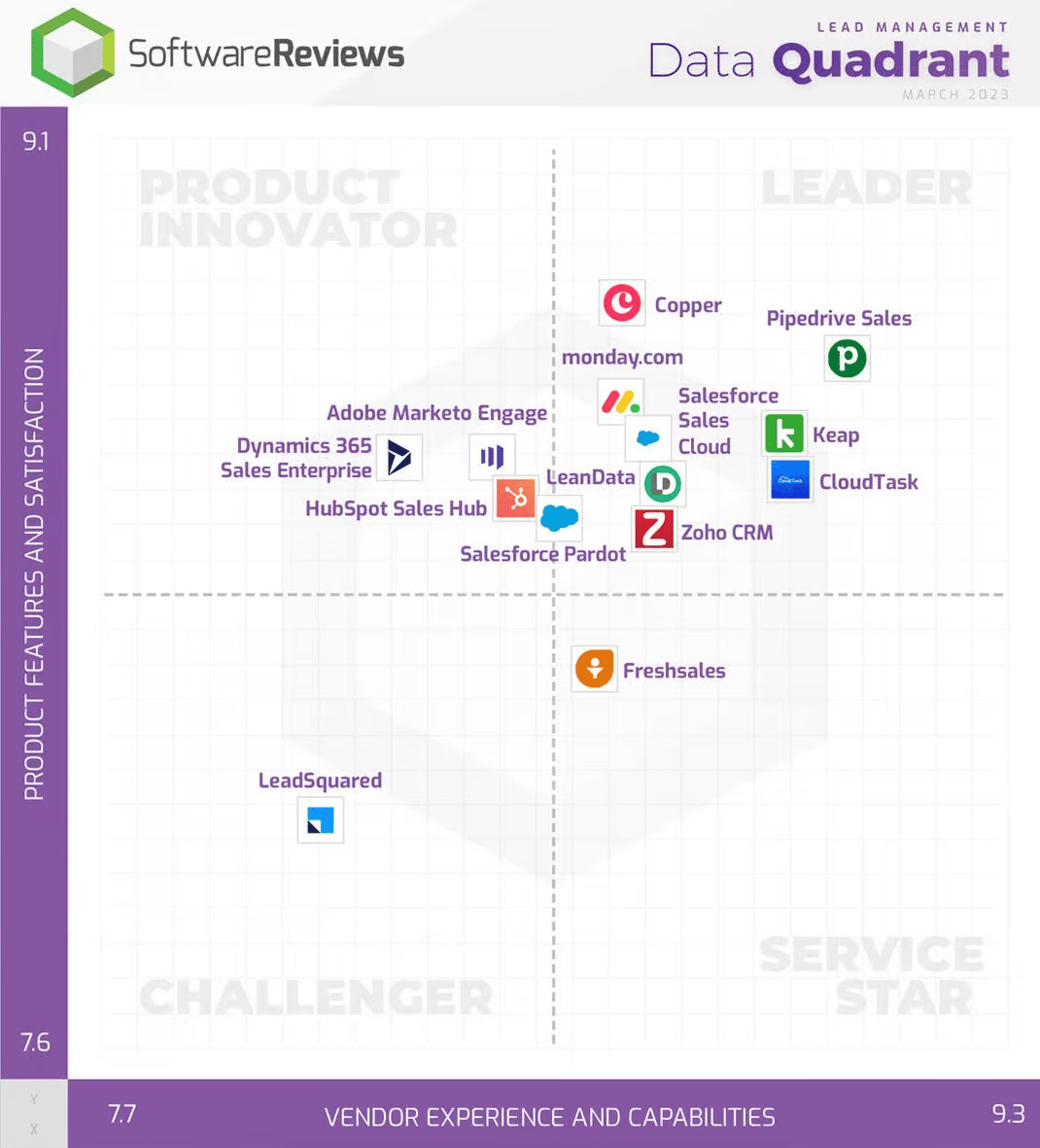
Pipedrive has five pricing plans from $14 to $99 per user monthly, which you can upgrade incrementally without a considerable cost jump.
Here are Pipedrive’s current pricing plans.
|
Essential – ideal for startups or small businesses (Manage leads, pipelines and calendars. Import data and integrate with up to 400+ tools. Get basic reports and personalized onboarding.) |
$14 per user per month |
| Advanced – ideal for growing businesses
(Includes all Essential features, plus email sync with templates, tracking and group emailing. Build automations and schedule meetings/calls/emails.) |
$29 per user per month |
|
Professional – ideal for scaling businesses (Includes all Advanced features, plus AI-powered Sales Assistant, emailing tools, lead routing, revenue forecasts and custom field reporting.) |
$49 per user per month |
| Power – ideal for large businesses
(Includes all Professional features, plus extra data entry and quality settings. It also includes bespoke onboarding.) |
$64 per user per month |
|
Enterprise – ideal for large enterprises (Unlimited access to all features, functionality and 24/7 support. Secure your account with advanced features, leverage in-depth historical data and manage user access with granular controls.) |
$99 per user per month |
Instead of paying upfront for functionalities you don’t need, you can apply tools as they become important to your strategy.
For example, you can add Pipedrive’s email marketing software to your CRM.
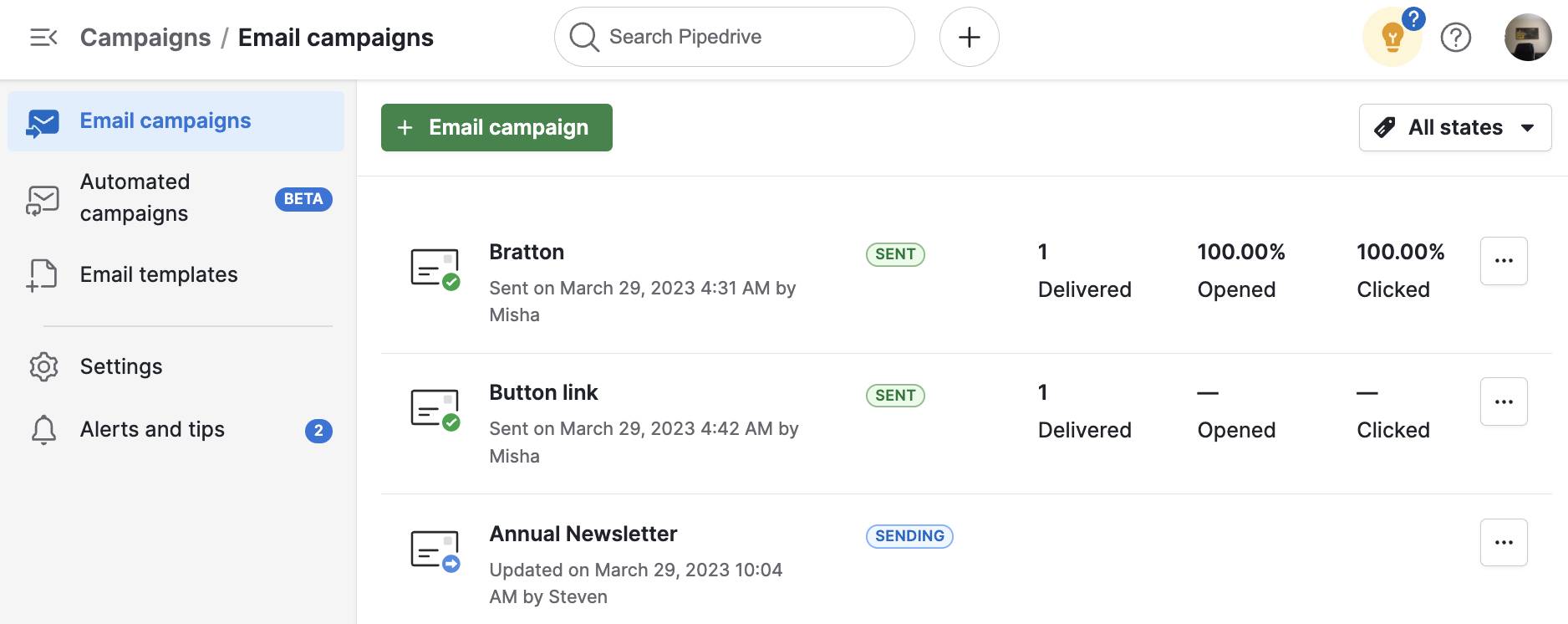
Add-ons like these help you keep crucial workflows and processes in the same place without subscribing to a different tool, plan or license.
You can also choose from over 400 third-party apps and add them as you scale. Let’s say you want to schedule and join meetings from within your CRM. In that case, you could integrate Microsoft Teams or Google Meet with your Pipedrive account.
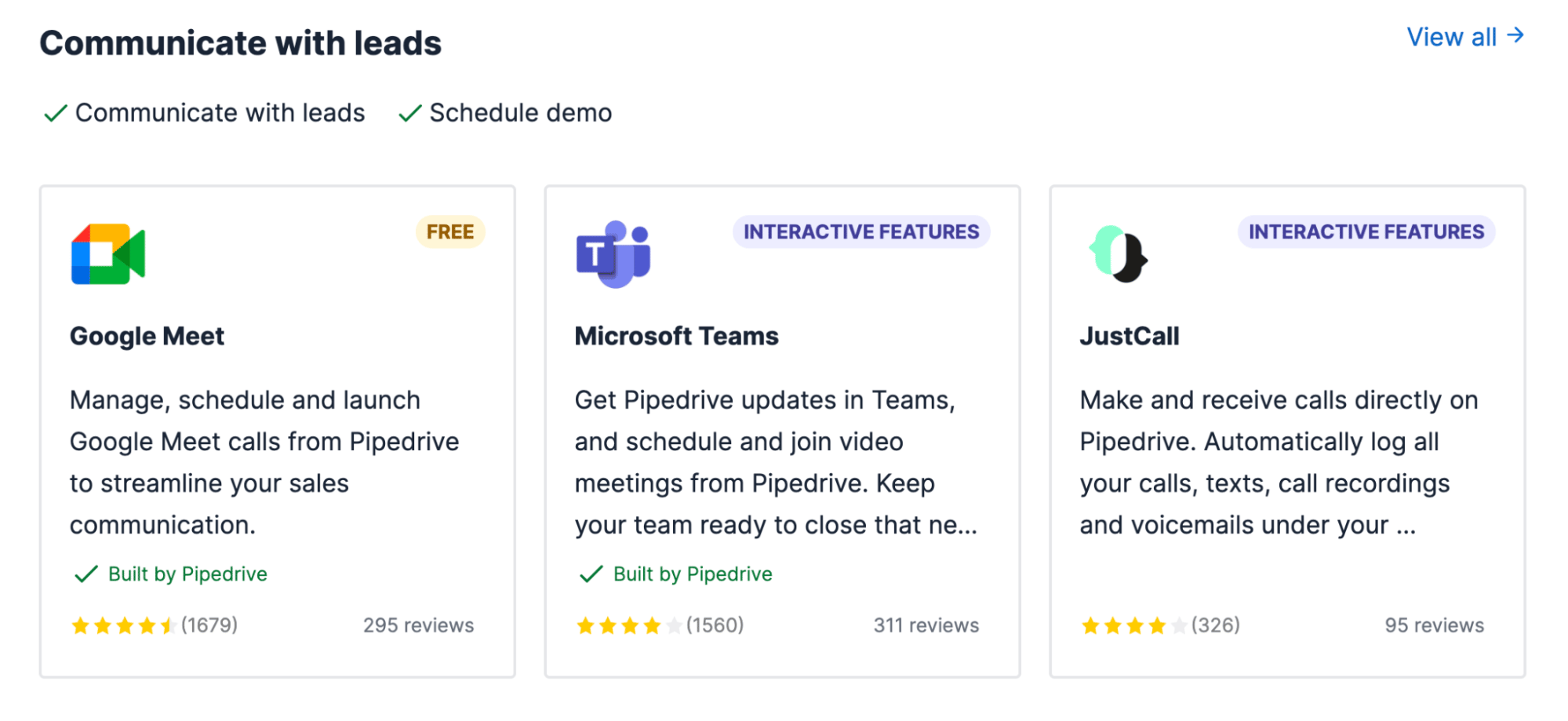
You can also integrate Pipedrive with enterprise resource planning (ERP) software to eliminate data silos and get a complete view of customer interactions and internal processes.
Pipedrive’s key features include:
-
A versatile and user-friendly solution for growing companies of all sizes (including large and small businesses)
-
An intuitive interface and visual pipeline to efficiently manage leads and track sales activities across your team
-
Robust AI and automation features (e.g., AI Sales Assistant)
-
Detailed insights and sales reporting capabilities with visual, colorful charts and graphs
-
Extensive customization options to tailor your CRM to your specific workflows and processes
-
A mobile app for iOS and Android mobile devices to sell on the go
-
Flexible pricing plans and a primary focus on user experience to streamline any process
Unlike other CRMs, Pipedrive even helps you create email marketing campaigns within the same platform to get leads into your pipeline.
The intuitive interface is easy for any team member to understand, and 24/7 support is available if you get stuck.
Note: Pipedrive also offers free expert implementation support for users with large teams spending more than $1000 monthly.
Final thoughts
Both SugarCRM and Salesforce offer solutions that can support your business’s customer relationship management needs. However, these comprehensive features come with a significant price tag.
If pricing is a primary concern, many other CRM options can still provide valuable features and support without the hefty cost.
By exploring alternative solutions like Pipedrive, you can find a tool that meets your needs while staying within budget.
If Pipedrive is of interest and you'd like more information, please do make contact or take a look in more detail here.
Credit: Original article published here.
