Our view at Stack - Simplify web development with Webflow, reduce costs, and deliver professional results. No-code, responsive, and SEO-friendly. Explore your creative potential!
Whether you’re a startup, freelancer, or in-house team, no-code platforms can help you build and grow your business without having to write code.
We love hearing about underdogs rising up and winning. Today’s no-code and low-code tools allow businesses to be the underdogs — enabling them to build and launch and develop without writing code.
What is no-code?
No-code apps and tools enable people without coding skills to create software using graphical user interfaces in place of writing code. Before no-code solutions, website and app development relied on programmers. Removing that barrier has opened the door to many more people, enabling them to build beautiful, functional websites and apps without writing code.
18 no code app development platforms to try
From launching websites, building workflow automations, and developing apps, no-code platforms can help startups and enterprises quickly build and launch.
Here are 18 top no-code solutions to help you build apps, chatbots, ecommerce stores, workflows, websites, and more — all without having to write code.
1. Webflow
We’re passionate about empowering everyone with the development tools to build professional websites, so of course, we’re starting this list with us. Webflow gives you the ability to create whatever website you’d like without knowing a single line of code — from SaaS websites to ecommerce stores, and even fully functional (and cloneable!) job boards, like this one by Chris Spags.
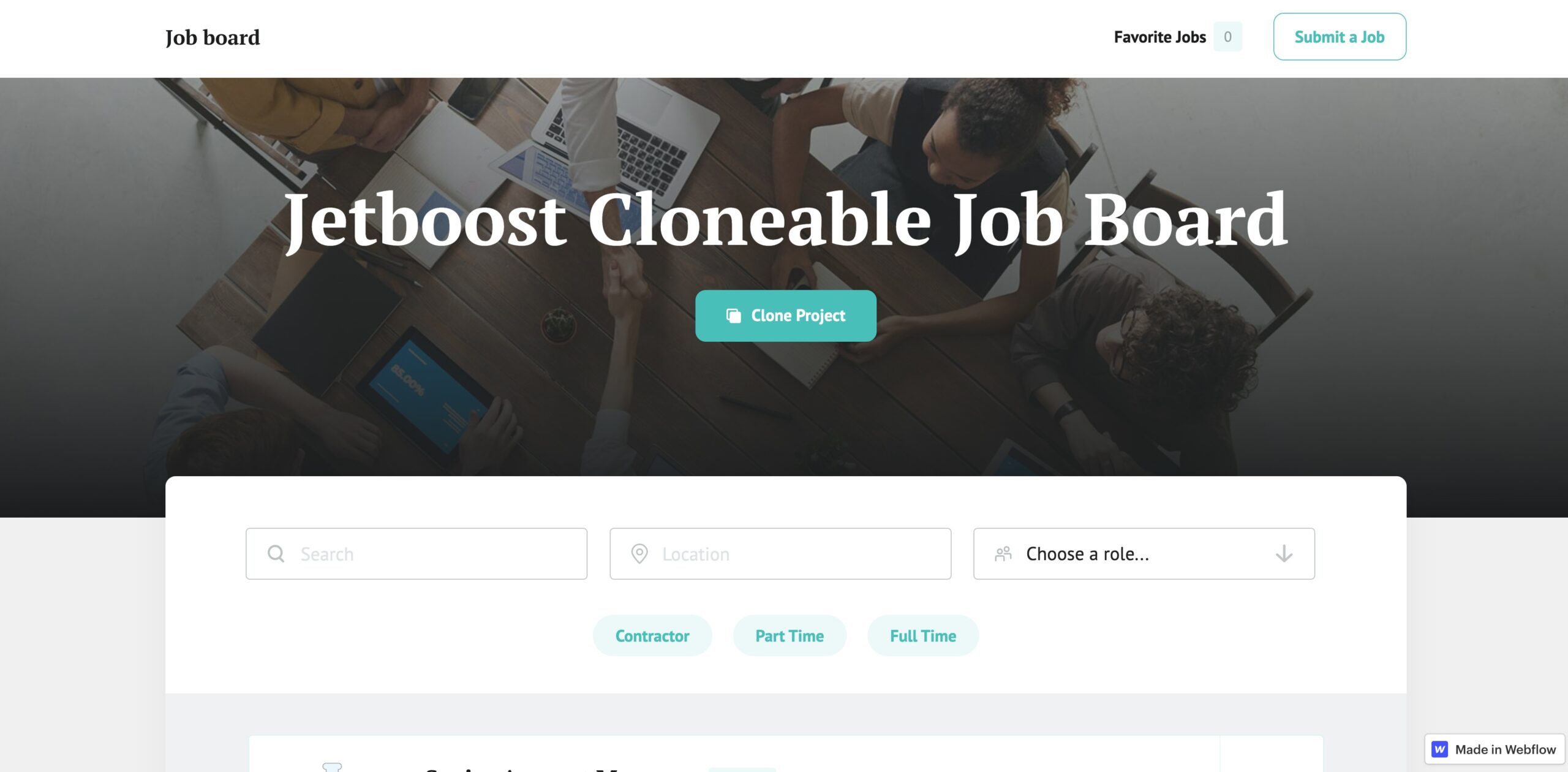
With a variety of templates to get you started, and an intuitive drag-and-drop user interface, you’ll be able to bring your website from idea to launch quickly. Whether you want to start with a responsive template or build from scratch, Webflow allows full customization. And if you happen to have some coding skills, you can always take a peek at the code behind the design. Many Webflow creators like to use Webflow as a low-code platform to really explore the possibilities. Regardless of your experience, visual coding and development lets anyone take what’s in their imagination and turn it into a working product.
Most startups don’t have a huge budget to spend on a website. Webflow gives you an affordable entry, letting you put up a high-quality website without spending a huge amount of time or money. SIDE, for example, used Webflow alongside several other tools such as Airtable and Jetboost to build Dovetail — a directory of Tech for Good agencies:

2. Bravo
Bravo is one of the most popular no code app builders amongst designers because it allows you to convert Figma or Adobe XD designs into native apps for iOS and Android.

Bravo calls itself a “bring your own design and backend” app builder. Once you create your design in Figma or Adobe XD, you connect to one or more databases or APIs of your choosing. Bravo’s visual design interface simplifies the process of turning a design into a functional app. Not only can you test the app directly within the tool, you can also share test access with colleagues. And once you’re ready to launch, you can publish to the Apple and Google Play app stores directly from Bravo’s no code app builder interface.
3. Mailchimp
Building a small business means growing and understanding your audience. Mailchimp’s platform includes all you need to collect customer information, analyze who they are, and get in touch with them.

You can conduct surveys, launch social media campaigns, and categorize your customer databases from Mailchimp’s all-in-one marketing platform. They also offer a number of no-code integrations with software like Square and LiveChat, making it versatile and simple to automate whatever you need.
Growing your customer base and communicating with them is important, especially at the beginning stages of a startup. Mailchimp’s web app makes this a faster and smarter process.
4. Parabola
Integrating data into automations and connecting apps can be a pain. Parabola makes all of this manageable. Whether it’s an API, external database, or the intricacies of ecommerce, Parabola streamlines the process of connecting and automating data-related tasks in a visually driven user experience.
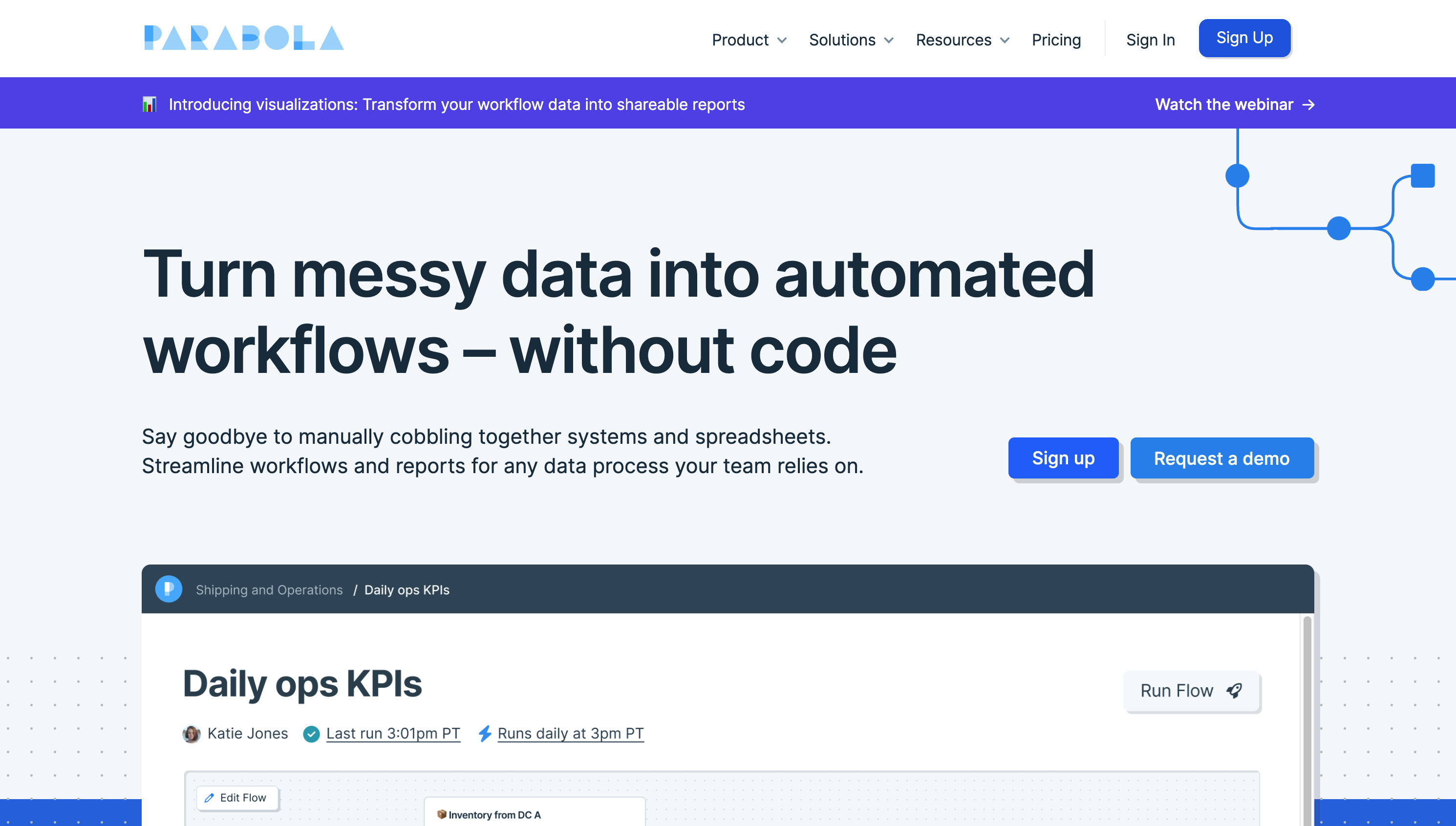
With Parabola’s drag-and-drop tools you can automate a process or create a workflow. Whether your data is in Salesforce, Mailchimp, Shopify, or one of the other multitudes of platforms they support, Parabola is an indispensable data management tool for your business.
5. Voiceflow
As recently as a few years ago, it was hard to imagine how far voice-activated technology would come. Not too long ago, Siri and Alexa were just names. Now, they are go-to voice-activated assistants.

Chat and voice apps shouldn’t just be limited to people who know how to program. Voiceflow makes AI voice app development possible for everyone without entering even a single line of code.
Creating a voice app involves arranging drag-and-drop blocks, which builds the logic and structure for rapid application development. It’s a user-friendly visual interface that removes all of the complexity behind creating voice apps for Google, Alexa, in-car assistants, chatbots, and more.
If you’re an aspiring app creator who has always wanted to build a voice assistant, Voiceflow’s no-code application development platform lets you do just that.
6. Bubble
No-code also removes the obstacles to software development. Bubble lets you build your own no-code app without having to know any programming languages.

Bubble’s no-code app builder gives aspiring app developers a visual set of components to assemble and launch fully functioning end products. The abundance of options for functional customization makes Bubble a powerful tool for software development and building apps, dashboards, CRMs, social networks, and more.
Bubble allows anyone who has an idea to build, prototype, and launch it into the world. No-code opens the gateway for creatives to make their dreams happen, no matter what their skill sets may be.
7. Makerpad
You may know a little bit about what no-code can do but want to learn more. Maybe you’d like to create something, but don’t even know if anything out there can help you. Makerpad has tutorials, tools, case studies, new apps, and other resources to help anyone find a solution for what they want to do.
![Makerpad homepage. White background, black text headline: Build [blank] without writing code next to video labeled](https://assets-global.website-files.com/6009ec8cda7f305645c9d91b/63654a2b9c9ecd3b15ba3488_makerpad.jpg)
Along with these resources, Makerpad has paid services that offer education, implementation, and support to startups and entrepreneurs with no-code solutions.
If you’re looking for an extensive collection of all things no-code, Makerpad has so much to offer.
No-code for enterprises
Our free ebook explains how no-code can help businesses scale. Learn how no-code can transform your company.
Read now
↗
Read now
8. Airtable
What if you could have all of the functionality of Excel or Google Sheets and combine that with the data wrangling powers of sophisticated databases, all without having to enter in a single formula? Airtable brings spreadsheets and databases together in one program.

Airtable stands out from other business applications by offering a versatile and customizable product that can be used for so many different things.
Whether you need to organize a calendar of project deliverables, compile a customer list, or organize any other type of information, Airtable makes it easy to create and collaborate. Their modular system of building customized tables lets you go beyond basic spreadsheets so you can build exactly what you need.
9. Coda
Coda wants to bring unity to your workflow with an all-in-one collaborate workspace. Instead of an unconnected web of spreadsheets, apps, and databases, Coda brings these all together in one central place: a Coda doc.

Docs can be connected through Coda Packs. You can link other platforms like Slack, Google Calendar, and Jira without having to worry. Coda’s building block system streamlines the process of creating Coda docs (with fun graphic embellishments!) and simplifies cross-team communication.
10. Gumroad
When we talk about startups, most of us think about the big glamorous world of tech. But those with entrepreneurial aspirations aren’t limited to the digital realm. Plenty of people would like to make a living off of their own creativity.

If you have a podcast, do illustrations, make beats, or even want to do something like launch your own online course, Gumroad could be the no-code application for you. This tool offers an ecommerce solution to get your creativity out there, letting artists become their own business owners.
11. Landbot
When done well, chatbots can be a useful tool for businesses and a helpful resource for customers. Chatbots can greet site visitors, help them find the information they’re looking for, and gather solid leads that a person can follow up on. But out-of-the-box chatbot responses won’t wow your customers — customized chatbots are a must.
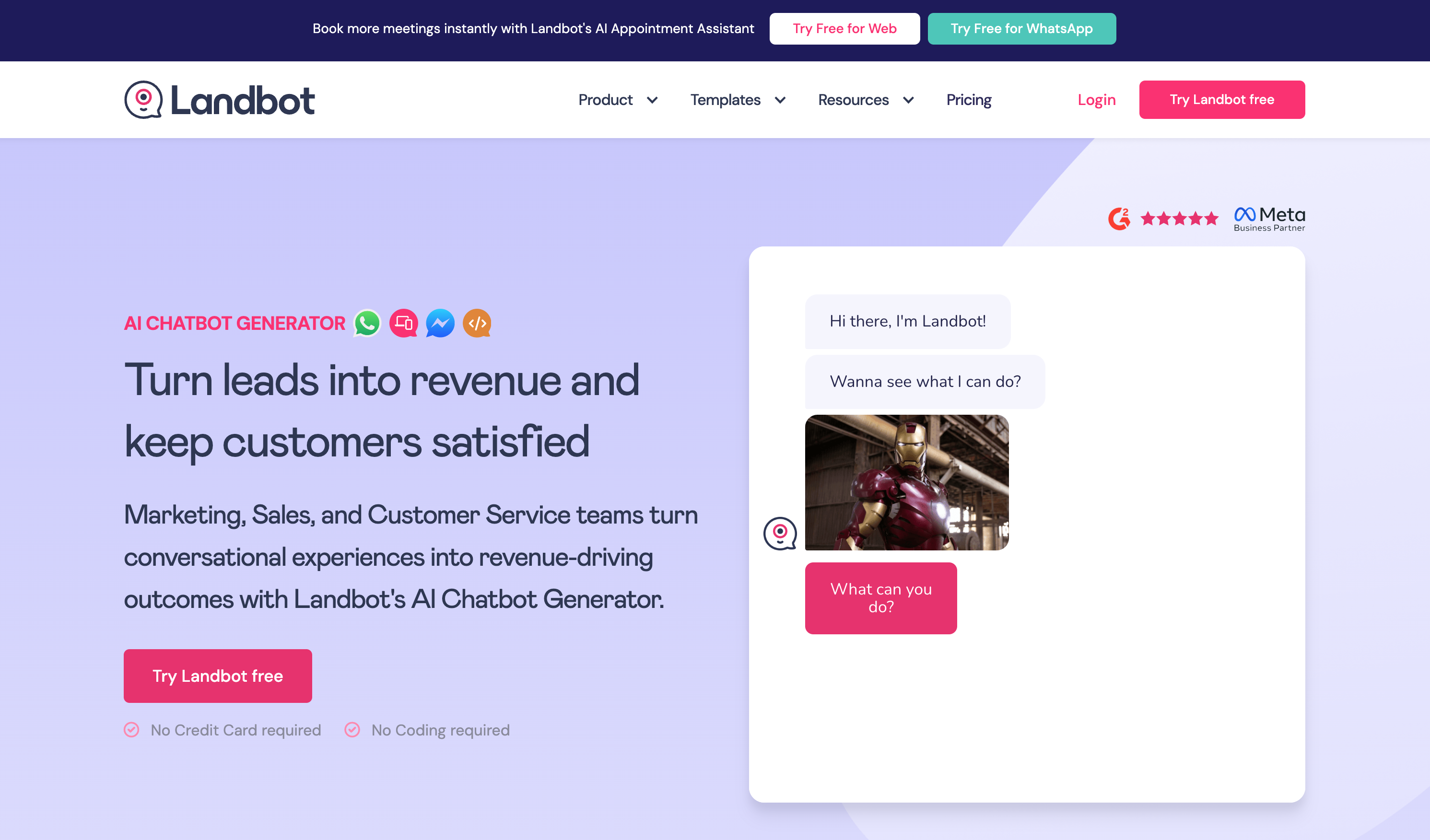
Landbot lets you assemble your own chatbots and create conversation prompts that will guide your users. With an easy-to-follow workflow, you’ll be able to tie in all of the different parts of a conversation together. And with the WhatsApp integration, you can reach fans of your brand where they’re already having conversations.
12. Zapier
Do you have multiple applications, all generating important data that you’d like to tie together into an automated process? Zapier lets you connect different app platforms together — automating and expediting your workflow.

Zapier’s automations extend to many of the familiar tools that companies use. Twitter, Slack, Dropbox, and Shopify are but a few that you can implement into an automated workflow. Zapier helps you manage business needs through simple but powerful workflow automation, making it a fan favorite no-code app for everyone from solo freelancers to large Saas companies.
13. Thunkable
If you’re looking for another option for building mobile applications, Thunkable offers a no-code app development platform for helping you build and launch your digital creations.
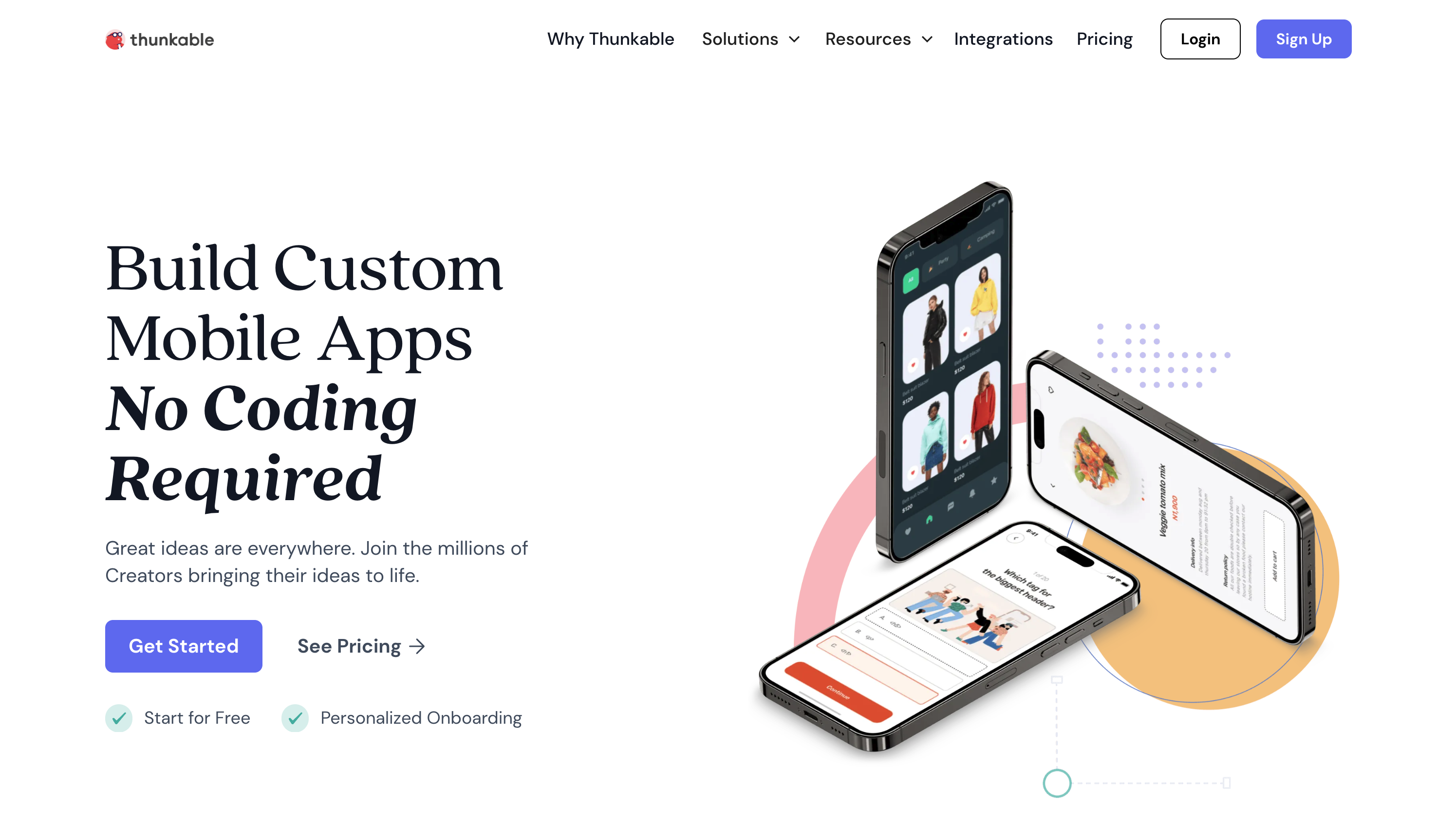
With drag-and-drop functionality, Thunkable lets you connect a variety of functional components to construct different user flows for your own app building. Your final mobile app creation will work on both iOS and Android without having to make any modifications on your own. Thunkable’s no code app builder offers a variety of open source projects for free, so you can create native apps for the Apple and Google Play stores without starting from scratch.
14. Typeform
If you’re looking to build submission forms, surveys, or find ways to generate leads, Typeform is a great no-code solution. Typeform makes data collection easy and offers a great user experience that can be fully customized to fit your brand.

Typeforms are super easy to make, and we have plenty of tutorials on Webflow University that show you how to integrate them into your no-code stack. Thanks to the variety of form types — quizzes, polls, tests, and more — Typeform has many use cases like gathering feedback, performing research, and generating leads.
With Typeform Professional, you can create personalized question paths and logic jumps where needed. Building personalized experiences for different personas and customers is now more important than ever, and Typeform allows you to do just that.
15. Glide
If you have basic spreadsheet skills, you can use Glide’s no-code app builder.

This no-code platform pulls from data sources like Excel files or Google Sheets and then prompts you to add visual components via a drag-and-drop interface. Thanks to the variety of templates and pre-built components, it’s very accessible to people with zero coding experience. And Glide does more than just make your spreadsheet easier to look at — it turns them into powerful progressive web applications.
Glide is a great way to create mobile apps for specific internal business processes. For example, apps for managing inventory, monitoring your sales pipeline, or maintaining an employee directory.
16. Adalo
Adalo is a customizable no-code development platform that lets you create your own web and mobile apps without having to write traditional code.

Adalo provides a drag-and-drop interface for building apps, and lets you publish your app directly to the App Store, Google Play, or the web. They also include features to make your app interactive, including a database, extensive logic, and various actions you can use to make things happen in your app.
17. Softr
Softr is another tool for making web apps that use a database without needing to be a coding expert.

Softr is known for its ease of use and beginner-friendly interface, so it’s a suitable tool if you’re new to app development. You can connect it to your Airtable data and quickly create simple membership sites and apps that work well right at the start.
18. Draftbit

Draftbit stands out as a user-friendly no-code platform that allows users to create powerful mobile apps. Users can quickly design, build, test and publish native mobile applications, responsive web apps, and internal tools using their visual development platform and pre-built Bits, Blocks, and Examples. Draftbit’s intuitive mobile app builder is perfect for beginners who want to quickly create basic apps without extensive coding knowledge.
No-code development lets anyone be a creator
No-code doesn’t mean anti-code. There will always be a place for developers and their expertise. But not knowing how to code shouldn’t stop you from being able to launch your ideas, build businesses, and follow your entrepreneurial aspirations. It’s exciting to see so many no-code tools and development platforms out there opening up the gateways for non-programmers to create.
Unleash your creativity on the web
Build completely custom, production-ready websites — or ultra-high-fidelity prototypes — without writing a line of code. Only with Webflow.
Get started for free
↗
Get started for free
Last Updated
January 9, 2024
If Webflow is of interest and you'd like more information, please do make contact or take a look in more detail here.
Credit: Original article published here.

