When social media platforms like Instagram and TikTok limit you to only a couple of external links leading from your profile, you have to get creative. And one option that has come out of this is a link-in-bio page.
A link-in-bio page is a landing page that you can link to from your social media platforms in an effort to lead visitors to a larger number of links. There are many ways to create these pages, but our goal here is to help you create one that’s easy to navigate and compelling for your audience to click through.
Learn more about what a link-in-bio page is, how you can create one, plus a handful of great examples of creator bio pages in action.
Related: A common Thread for creators: Meta might have a cash bonus with your name on it
{{joinfree-component=”/blog-shortcodes/call-to-action”}}
What is a link-in-bio page?
A link-in-bio page is a landing page created to lead visitors to more links than you’re allowed to use in other areas on Instagram. Because the platform doesn’t allow links in photo or video captions, many people will use this landing page as a way to make things more linkable.
However, this page can be used in several ways. Let’s look at an example to give you an idea of how a link-in-bio page works.
As you can see below, this plant influencer, @houseplantplus, has their bio link as “houseplantplus.com/bio-link.”
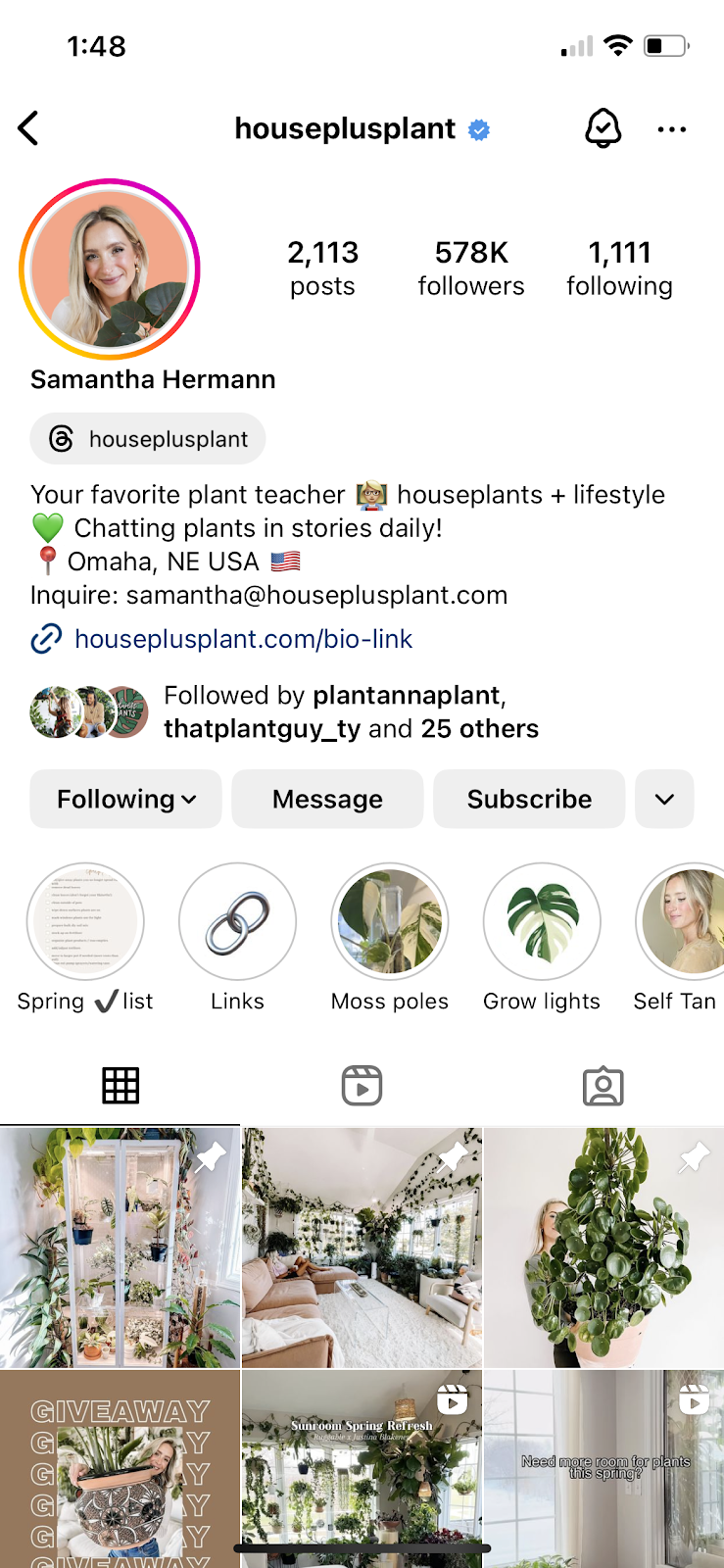
Click on it to access a landing page with a number of different links:

Several of these links lead to affiliate tracking links, her other social media platforms, and her merch. This means she’s using her link-in-bio page as a way to help her make even more money from her Instagram.
By using a link-in-bio page, this influencer has turned her single bio link into 15 different links!
How to create a link-in-bio page
Let’s get ready to create your own link-in-bio page. This way, you can also offer more than one link to your social media followers. While the link-in-bio is most often used on Instagram and TikTok, where you can add links within your posts, it can work for any social media profile.
Find the right link-in-bio tool
Your first step is choosing a link-in-bio tool. Some people will simply create one on their own website—i.e., through WordPress or Squarespace—and then share it on social media, but there are also easy-to-use tools for this as well.
Browse between some of these top options to find the best for your needs:
- Linktree: One of the first link-in-bio tools created, Linktree is a popular way to create a basic landing page filled with links.
- Lnk.bio: Create a minimalistic and visually appealing micro-landing page for your Instagram bio link.
- Campsite: Drag-and-drop software for creating an on-brand link-in-bio page.
- Beacons: Create a unique link-in-bio page to house all the links you want to share with your followers.
- Milkshake: An easy-to-use website builder that can help you create the ultimate link-in-bio page.
- Komi: Built for creators, Komi is a great option for building out your link-in-bio hub.
- Pallyy: Create a basic link-in-bio page while also getting access to other great social media management features.
- Bio.site: Use different widgets to help build a useful and appealing link-in-bio page for your needs.
- Hoo.be: Another tool built specifically with creators in mind, hoo.be can help you promote your most important links via social media.
- Later: This social media management software created its own link-in-bio tool to help brands and creators build visually appealing bio landing pages.
Find a link-in-bio tool that works best for what you need. You might want one that focuses its efforts on helping creators like you. You may prefer a tool that offers a specific widget you want to use, like an embedded podcast episode or YouTube video.
Also look at pricing to find a tool in your budget. Many link-in-bio tools come free, but others may have premium features hidden behind a paywall.
Related: What is a micro-influencer? What to know about the small, powerful community
Add your links
Once you’ve chosen the right link-in-bio tool for your micro-landing page, it’s time to add your links. You’ll want to add links that can help boost your creator income, promote your other channels, and facilitate a better experience with your Instagram, TikTok, etc.
Some ideas of links to include are:
- Your other social media profiles
- Your website
- Your online shop
- A digital product you want to push
- Your latest YouTube video or podcast episode
- Affiliate links to products you’ve recently promoted
- A contact page
You can always update your links regularly, as well, to make sure that any links you’ve recently mentioned appear at the top, easily accessible by those who’ve seen your content.
Design your page
Each link-in-bio tool will have its own method of designing your landing page. Some offer templates for you to customize, while others let you create more one-of-a-kind landing pages.
You may even be able to add in photos, information about you/your creative business, and other useful information.
However you choose to do it, make sure your link-in-bio page matches your branding, is visually appealing, isn’t overcrowded, and is easy to navigate. It should improve the overall experience with your creative business on social media, making it easy for people to find what they’re looking for.
Consider asking friends, fellow creators, or even some of your top followers to beta test your link-in-bio page to make sure it’s simple to use and nice to look at.
Add to your social media profiles
Finally, once you’ve added all your links and finalized your page design, it’s time to add it to your social media profiles. While platforms like Facebook and X/Twitter allow you to include links in your post captions, it may still be a smart strategy to use your bio link across all platforms.
Copy the link your link-in-bio tool gives you and place it in your bio on platforms like:
- TikTok
- X/Twitter
- YouTube
This is because the point of your link-in-bio page is to provide a single place for the most important links and information regarding your creative business. Share it wherever you can in order to increase clicks, reach, and potential income.
Related: 16 Instagram influencers share the apps that they can’t live without
5 link-in-bio page examples that inspire
Now let’s take a look at a few link-in-bio pages that are done well, and why we love these examples so much. This can help you gather inspiration for your own link-in-bio page.
1. Lauren Perrotto – @happilyeverlcp
Lauren Perrotto is a family and lifestyle influencer who shares photos and videos of family life, budgeting hacks, style, and more. She also offers an Instagram subscription to make additional revenue on top of the affiliate marketing she typically does.
Lauren uses Milkshake for her link-in-bio page, creating a beautiful and minimalistic landing page that includes a cover photo, tagline, and several affiliate links.
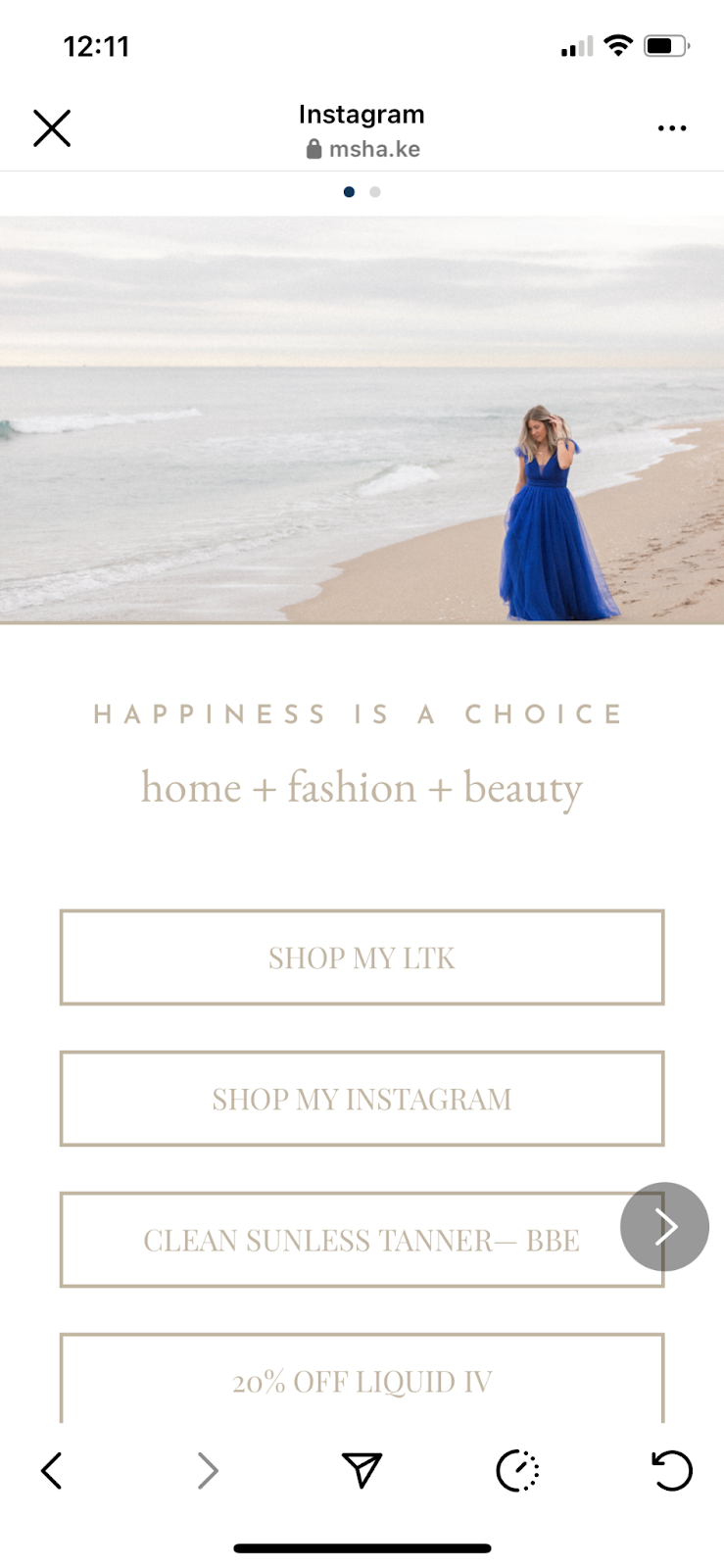
2. Dr. Stephanie Wigner – @thewealthypractitioner
Dr. Stephanie Wigner is an entrepreneur with a podcast focused on business coaching for other entrepreneurs and professionals.
She uses Linktree to create a basic landing page with links to promote some of her offerings, like a weekend retreat, online coaching course, and more. This helps Stephanie promote the products and services that she offers in order to increase her business income.
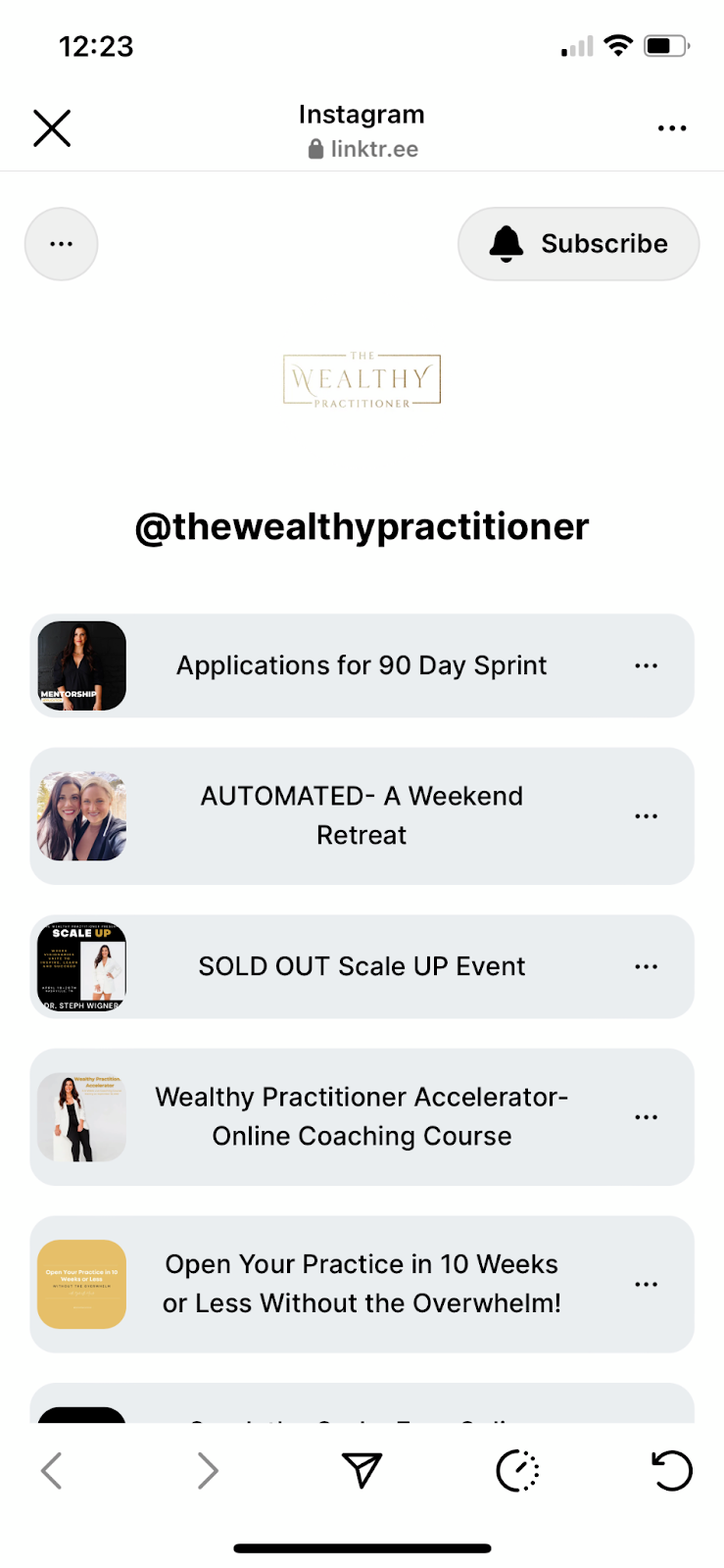
3. Shanté Gorman – @sugarpunchmarketing
Shanté Gorman is a digital marketer that offers a number of helpful digital products to help brands and marketers create better marketing strategies. She has online courses, templates, an online community, a podcast, and more to help marketers learn more about marketing.
Shanté’s link-in-bio page was created as a mobile-friendly landing page on her website, ensuring that it perfectly matches her branding and fits well with the rest of her content.
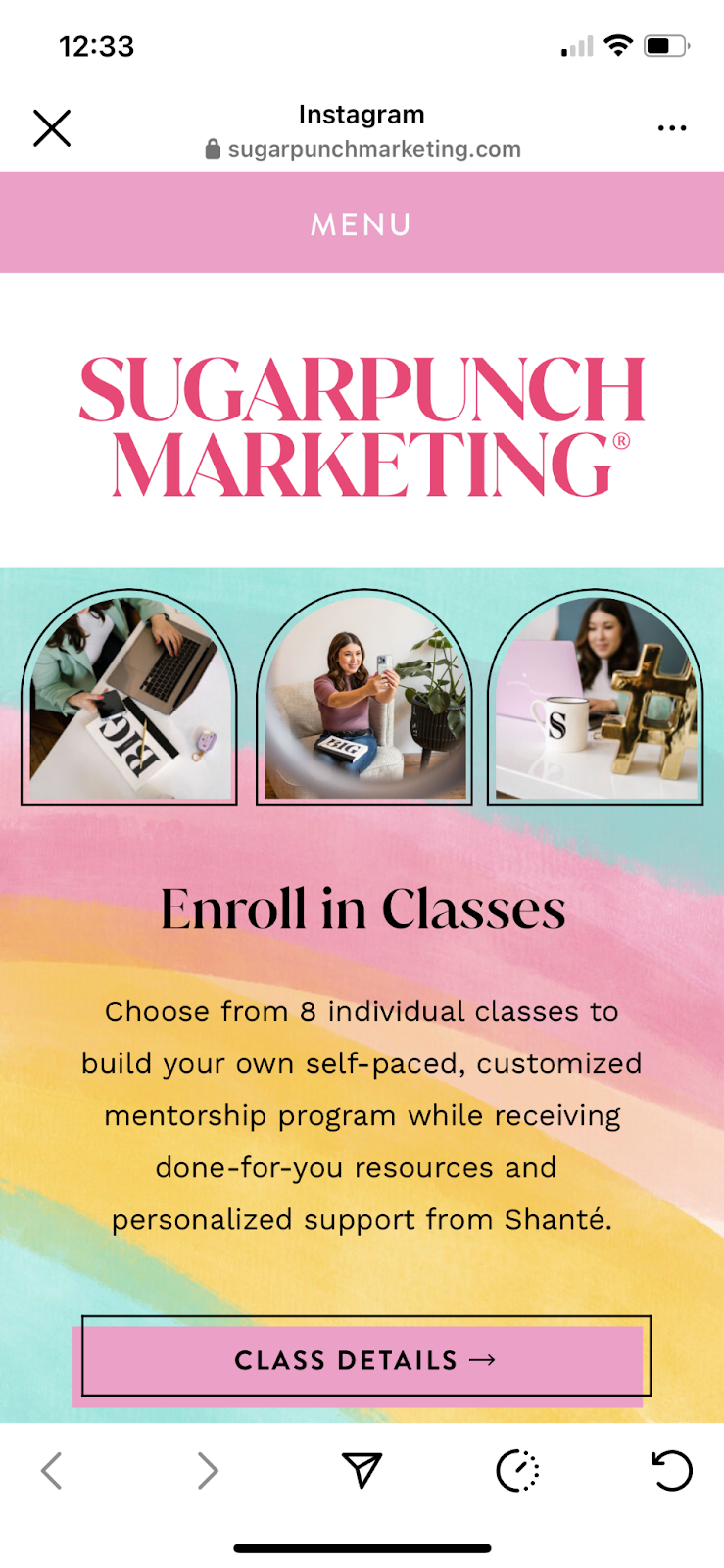
4. Mariah Harman – @mariahgrows
Mariah Harman is a plant influencer who shares photos of her plants alongside plant care tips. She also offers a subscription on her Instagram for people interested in exclusive content and 1:1 coaching on plant care.
Mariah uses lnk.bio for her micro-landing page, and has created a page with a plethora of affiliate marketing links for plant care products that she uses and loves. This helps her audience take better care of their plants and helps her generate an income from her Instagram.
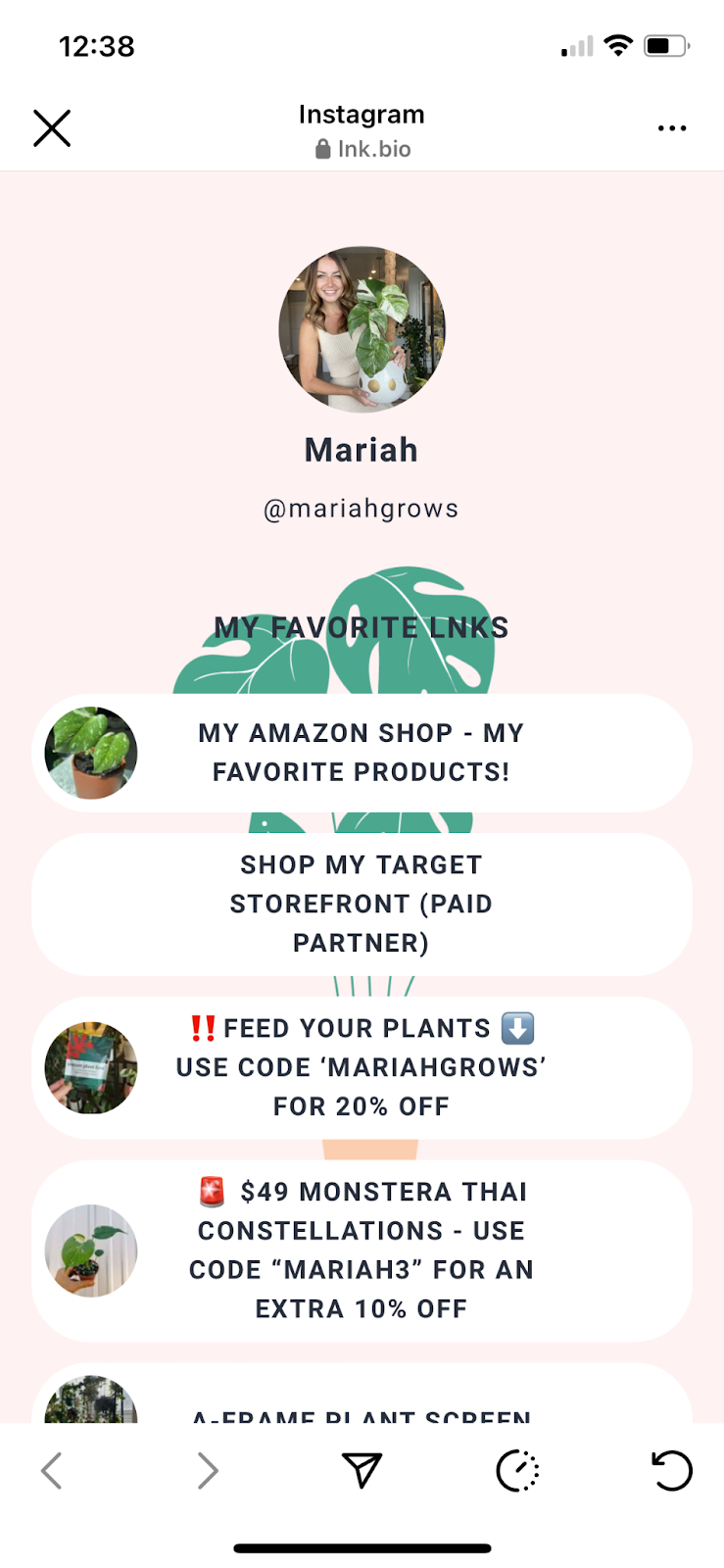
5. Katie – @paperbacksandicedcoffee
Katie is a book influencer on Instagram who shares book reviews and recommendations. She also has a book-related YouTube channel and a newsletter that she shares with her followers.
Katie uses hoo.be to create a visually appealing, image-heavy link-in-bio page. She promotes her other social media platforms, includes an embedded YouTube video, and makes it easy to see what her other links are all about.
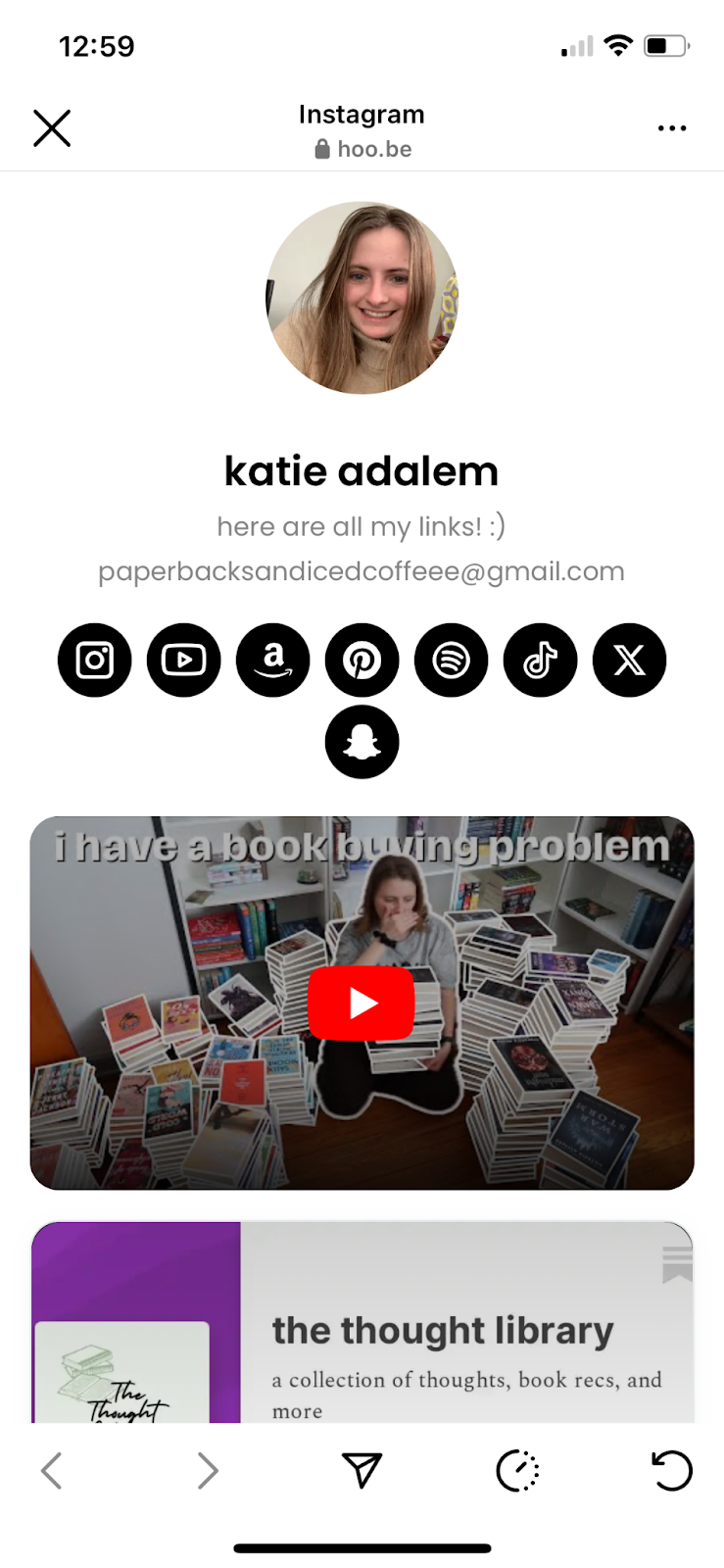
Create your own link-in-bio page today
Find the right tool for your needs, promote your other channels, and start selling more of your digital products. Use your link-in-bio page as an extension of your website and social media sites, making your creative business even more accessible to your followers.
{{joinfree-component=”/blog-shortcodes/call-to-action”}}
