Our view at Stack - Shopify has just about everything you need if you're looking to sell online. It excels with unlimited products, user-friendly setup, and 24/7 support. It offers 6,000+ app integrations, abandoned cart recovery, and shipping discounts up to 88%. Plus, it allows selling both online and in-person, scaling as your business grows.
You’re working hard to market your company. You’re writing your product descriptions, optimizing your images, and mastering most of the other elements of effective search engine optimization (SEO).
Still, if you’re like many business owners, one aspect of ecommerce SEO could be giving you trouble: meta descriptions. This guide covers what meta descriptions are, and how to write compelling meta descriptions and optimize your site for search engines.
What is a meta description?
A meta description is an HTML tag that summarizes a webpage’s content. It’s the snippet of text, often around 160 characters long, that appears under your page title in search engine result pages.
In the screenshot below, the meta description reads “Try Shopify free and start a business or grow an existing one. Get more than ecommerce software with tools to manage every part of your business.”
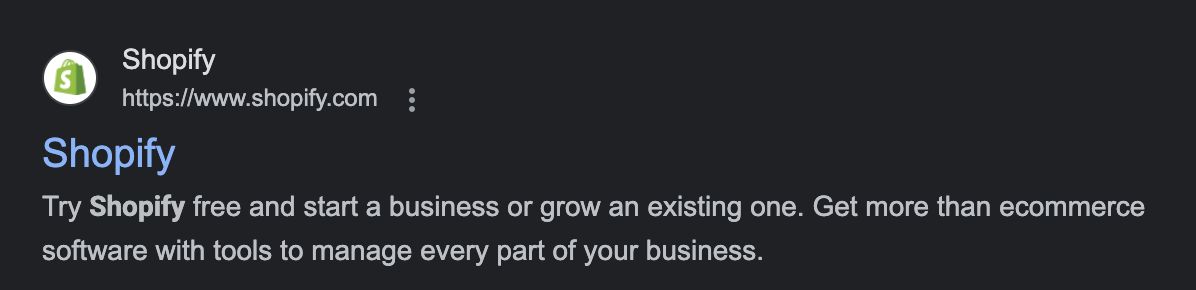
Importance of meta descriptions for SEO
Search engines show it in search results when the meta description also includes the keywords being searched.
Unlike the page title, meta descriptions aren’t an SEO ranking factor, but they do entice search engine users to click through to a page and are part of effective on-page SEO. You’ll see them in a page’s code as .
A meta description is the promise you make to searchers. Among a sea of competing webpages, it calls out to them and says, “This is the page you’re looking for.”
When you type a search query into Google—let’s use “temporary tattoos” as an example—the algorithm displays results on the search engine results page (SERP).
This page is extremely complicated, but for now let’s ignore all the shopping ads, images, and videos in favor of the more traditional organic search results.
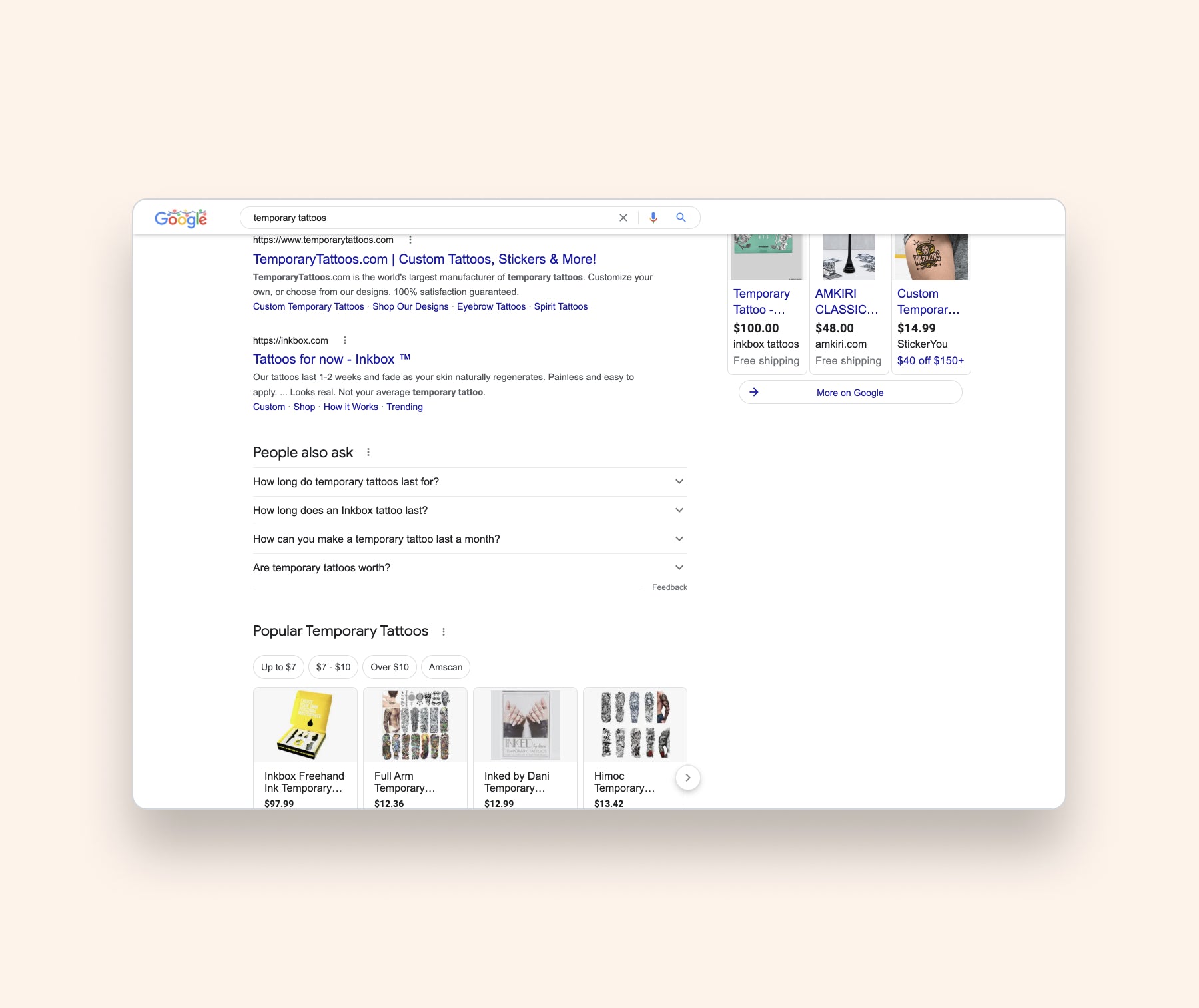
The blue words at the top are the “title tag.” They’re the title of the webpage. Below them you’ll see a page description of no more than 155 characters. This is the meta description. It’s responsible for higher click-through rates to your web page and can indirectly impact your SEO rankings.
Does Google rewrite meta descriptions?
Yes, Google rewrites meta descriptions. So, why bother writing unique meta descriptions if Google will display whatever it wants anyway?
The ultimate reason is the correlation between higher search volume keywords and lower rewrite rates. Kim Herrington, an SEO & SEM consultant, has particular expertise in writing meta descriptions for ecommerce businesses, as well as with optimizing their stores for search.
Through Kim’s own experience, she’s learned that if stores target high traffic keywords, your original meta description is more likely to appear as you wrote it on your website. “SEO can be time consuming and expensive for ecommerce stores with a high volume of products,” Kim says. “Approaching your meta descriptions knowing they’ll be rewritten can free up resources.”
Much more productive, she suggests, is focusing on writing really good meta descriptions for your highest volume keywords, because Google is more likely to use them: “Focus primarily on your bestsellers and category page meta descriptions rather than every single item you sell.”
Focus on the most trafficked pages. The ones that get organic traffic from search engines. Take your top 20 pages and ask, “Are we really selling the product here, or is there a way we can improve the click-through rate?”
Read more: SEO Is About Humans First, Search Engines Second
Meta description examples
Homepage
Reading other people’s meta descriptions will make the process look deceptively simple, but that simplicity is the very thing that makes it so hard to write. The rough 160-character limit means the meta description should be longer than a sentence or two.
Good descriptions give you a brief overview of what the site is about, as well as a compelling reason to click the title tag. It all happens so quickly and painlessly, many searchers won’t even notice themselves making a decision. They’ll simply click on the link, satisfying their curiosity without having to think about it.
Here’s an example of a relevant meta description:
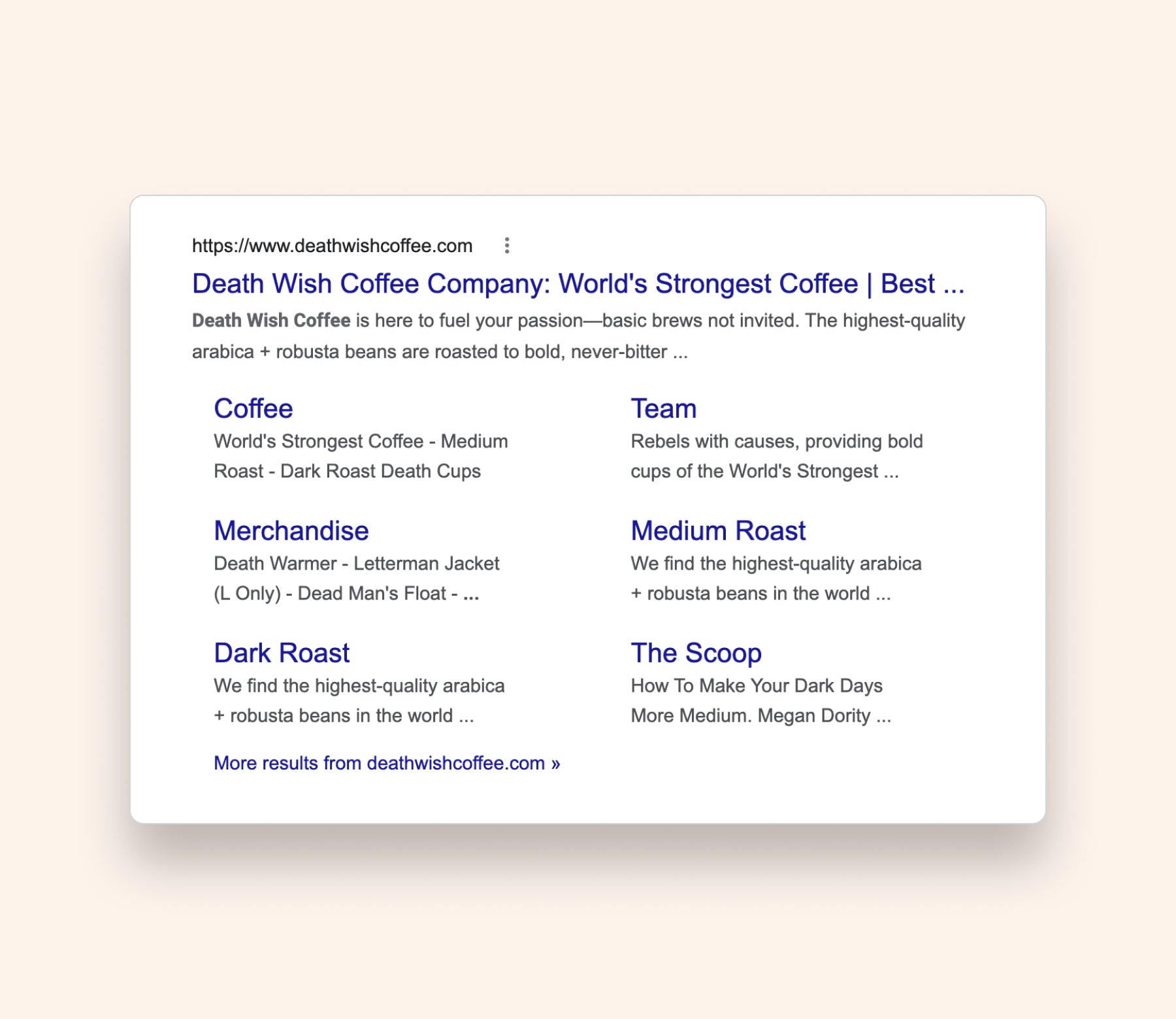
Clever naming helps Death Wish Coffee pack a punch here. With the first three words, “Death Wish Coffee,” you already get an idea of what the company sells (coffee) and its defining brand feature (hardcore, but tongue-in-cheek about it).
Death Wish then says it’s “here to fuel your passion.” With these words, it positions itself as motivating. The words “highest quality arabica + robusta” lets readers know the brand sells good coffee products.
Product page
Writing meta descriptions for your product pages is a little easier than writing them for your homepage, because your product pages aren’t supposed to speak for your business as a whole.
Instead, they’re speaking for something that offers a tangible benefit to shoppers:
- Selling spatulas? Let the reader know that this spatula will make cooking so much easier.
- Selling lawn mowers? Have the reader imagine a fast and easy journey through the grass.
For a good example of a persuasive meta description, let’s check out the search result for So Worth Loving stickers:
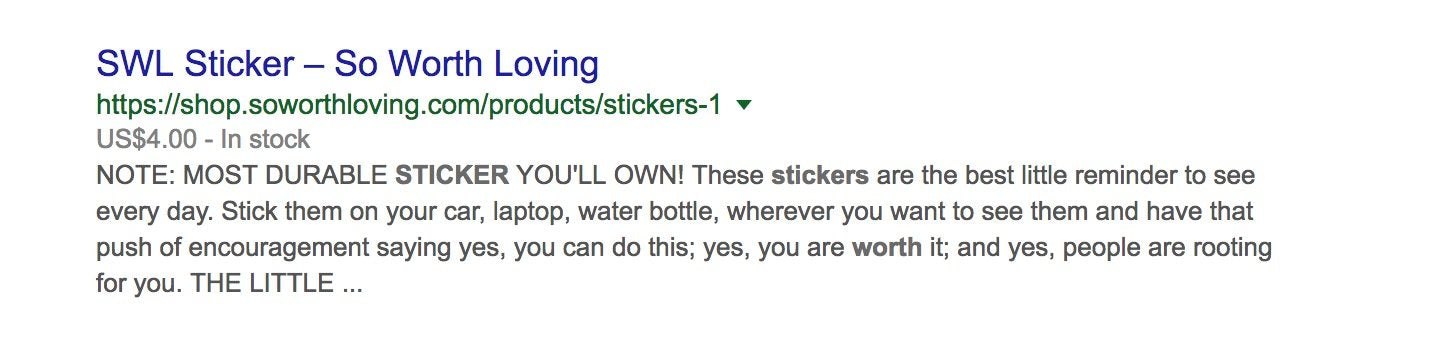
Immediately, and in all caps, the description makes you realize that a lot of stickers don’t last as long as you want them to. Then, SWL promises its stickers solve that problem.
Capitalizing the meta description is a bold move, and no one would recommend capitalizing the whole thing. But here it works, because the capitalization doesn’t seem like it’s there just to grab attention. It also does the work of separating the note from the rest of the text. After the note, this description works well because it keeps the focus on the reader.
You do need to give some idea of what differentiates the product. So Worth Loving does this by emphasizing durability and by letting its site name suggest its stickers are going to be really, really cool. But after that, it’s all about letting the customer visualize themselves with the product.
The description suggests the joy a buyer might get when they see the sticker as a “best little reminder,” offering various ways the sticker could easily fit into their life: “Stick them on your car, laptop, water bottle, wherever you want to see them.”
The ending, in particular, works beautifully. It starts the sentence by suggesting the product will make you feel some powerful emotion, but then it makes you click the title tag to find out what that emotion actually is.
Though some SEO experts will tell you to make sure your meta descriptions all finish with complete sentences, a half-sentence can do wonders for your click-through rate (CTR).
If you’re going to use this strategy, it’s good to get your meta description as close to the rough 160-character limit as possible.
Category pages
The next meta descriptions to focus on are your category page, or collection page, meta descriptions. The purpose of this page is to group similar products together for customers to browse. Collection pages can show up for broad, high-volume keywords, like “women’s shoes” or “men’s sandals.”
Your category page meta description should draw people in by showing relevant information about the collection, like how DSW lists out the different shoe types in its women’s shoes category.
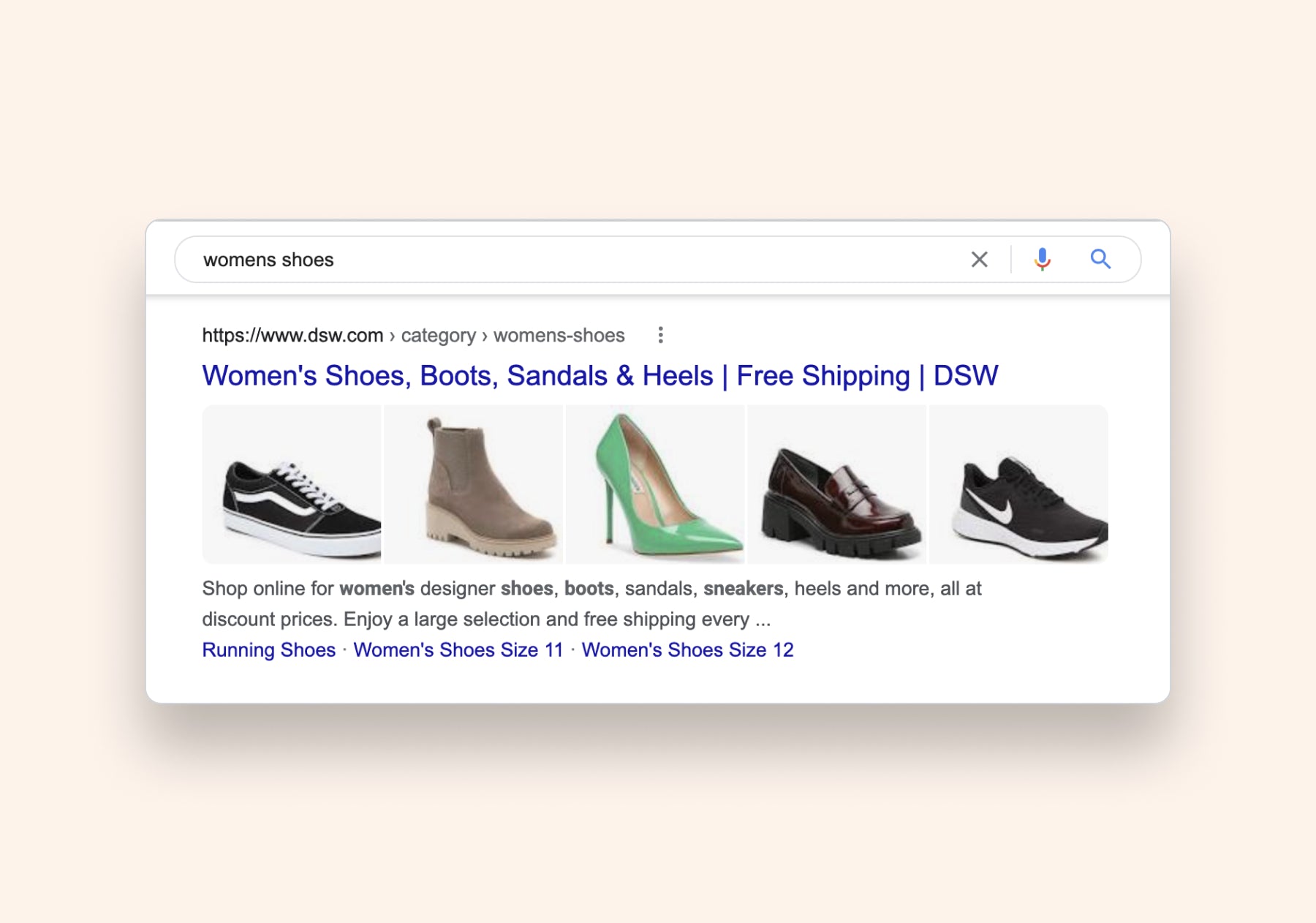
It also uses simple action phrases like “Shop online for …” and “enjoy a large selection and free shipping …” to encourage clicks from browsers.
If you want to spice up your description, Doug Pierce, director of Hong Kong–based marketing agency Cogney, suggests using emojis. “A trick I like to employ is using check marks (✔️) to call out the sub-collections of products we have if it’s a product collection page,” he says.
Doug also suggests including numbers in the description (where relevant) and using power words like “free” or “exclusive” to grab people’s attention. And if your store is running any special offers—like free shipping, extended warranties, or sales—it can be good to include in a meta description as well.
Social media
Meta descriptions aren’t just for search engines. The text you use also shows up on social media sites like Facebook. Without your meta description, Facebook will pull whatever text they can find on the page.
You can see this in a Facebook post from Moz, a software company. It’s Facebook post shows the meta description from the web page’s URL.
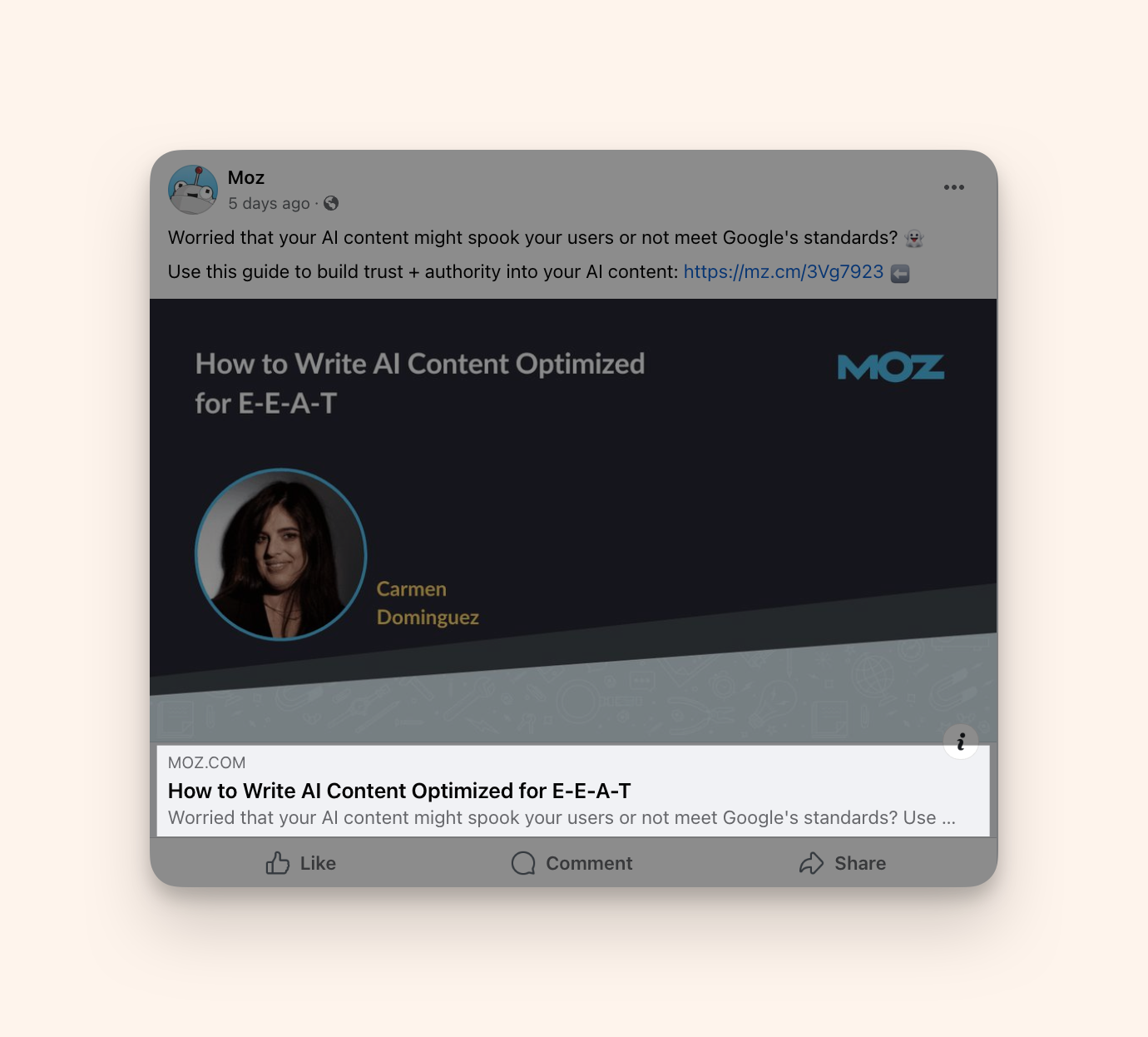
How to write a good meta description
Now we have an understanding of meta descriptions, you’re probably wondering: What are the best ways to apply this knowledge?
- Consider the customer mindset
- Make it unique
- Keep it at optimal length
- Make it actionable
- Add a call to action
- Use your target keyword
- Try to avoid meta description generators
1. Consider the customer mindset
First, focus on what would compel a searcher to click on your title tag. That requires answering two questions:
- What are you offering?
- Why should I buy from you?
For product pages, the first query has a simple response: you’re offering your product. The second will be resolved by the simple fact that you’re the one selling the product.
Meta descriptions for your homepage are a little trickier. As we saw in the Death Wish Coffee example, the best thing is to repeatedly emphasize your brand. That’s the one thing your whole store offers, and it’s the reason customers should buy from you.
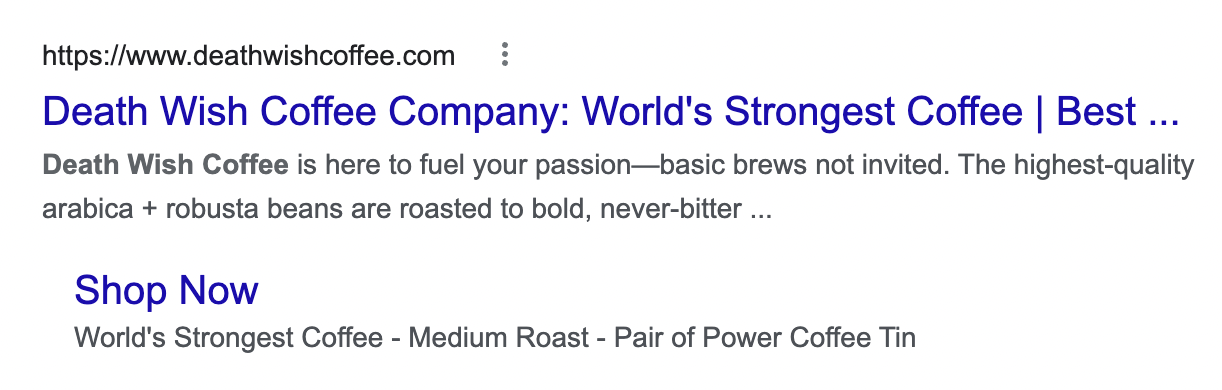 Image: courtesy of Google
Image: courtesy of Google2. Make it unique
Let readers know what you do, tell them about your unique selling proposition, and convey this information multiple times, because the meta description isn’t a place for subtlety. Struggling to come up with an effective meta description for your homepage is common, so it’s best to be patient and think hard about your brand.
If you’ve been around for a while, what do returning customers say about your business? And if you’re new, what made you think this business would get customers?
The goal of your meta description is to get clicks, but it’s also a chance to show off your brand. “Think of meta descriptions as a continuation of your brand and an opportunity to clearly define your USP [unique selling proposition] using relevant keywords,” says Stephen Light, CMO and co-owner of mattress company Nolah. “They’re little ads and, though the character length can feel constraining, are excellent short bursts of promo.”
Talk to people about your business, formulate the description like you would an elevator pitch. You’ll probably want to go through a couple drafts. It’s important to get things right because this will be the first exposure many customers have to you and your brand. You also don’t want to have duplicate meta descriptions throughout your website, because it could harm your chances of ranking.
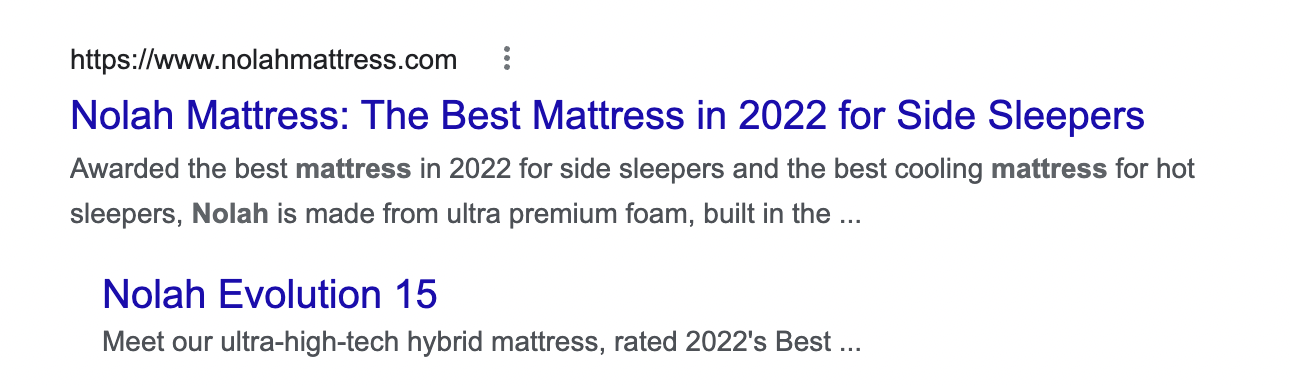 Image: courtesy of Google
Image: courtesy of Google3. Keep it at optimal length
Stay between the 155- to 160-character limit when considering your meta description length. Google will likely cut off any text after that. Put your most important text in the beginning of your description, such as action phrases or a few words about your brand, like Fashion Nova does below.
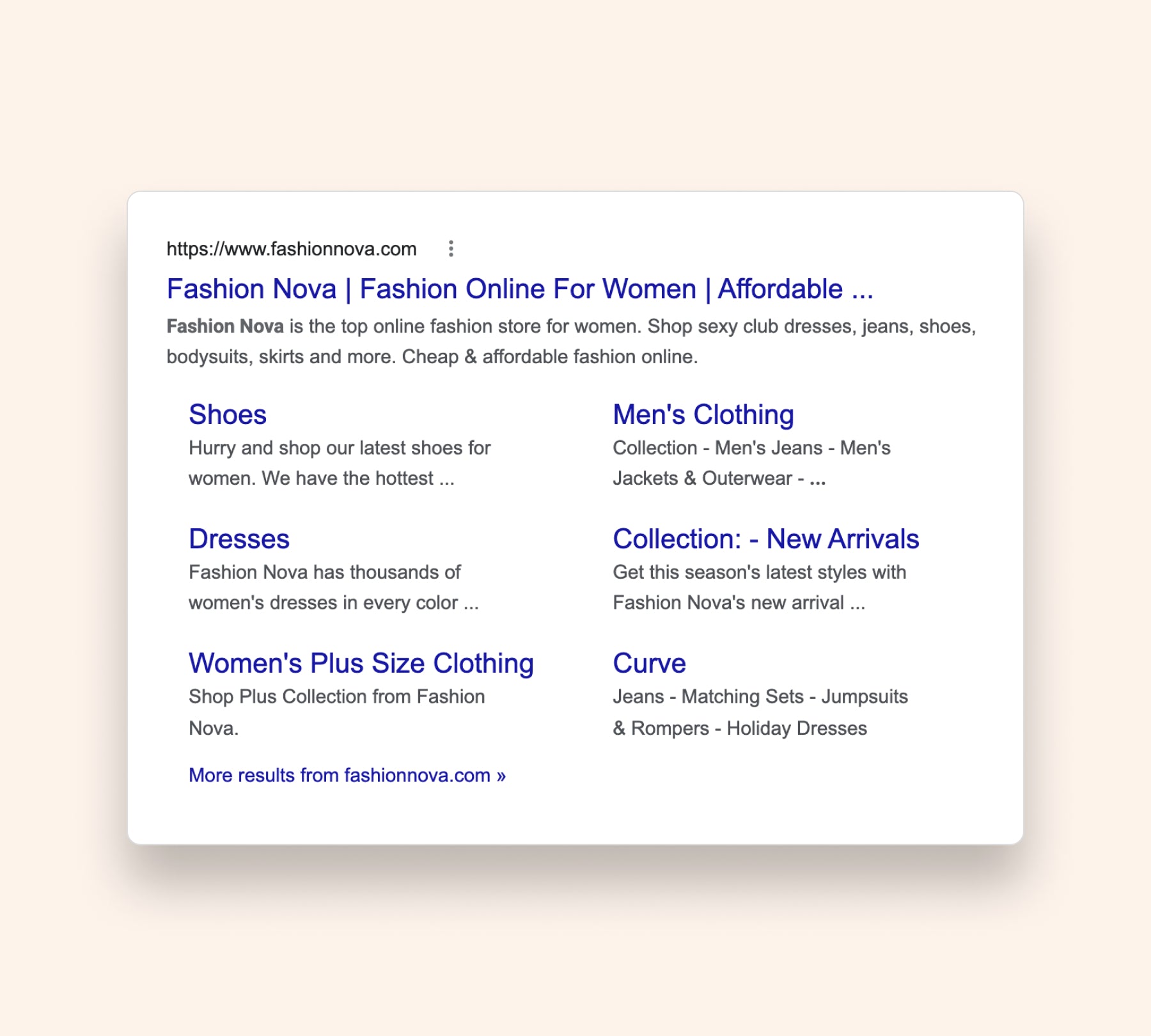
4. Make it actionable
Think of meta descriptions as the welcome mat to your ecommerce store. Make sure your description is clear, exciting, and actionable. Tell readers what they should expect on your page.
Avoid using too many adjectives or fancy words—while it’s tempting to write “awesome” or “showstopping,” it might detract searchers from clicking through. Using an active voice makes the text more direct and engaging, which can encourage them to click your link. If you do use creative copy, make sure it’s relevant.
This description below from Bonobos is a great example. It’s short and motivating, and it addresses the reader directly. You know you’re going to find a great pair of dress pants by clicking through.
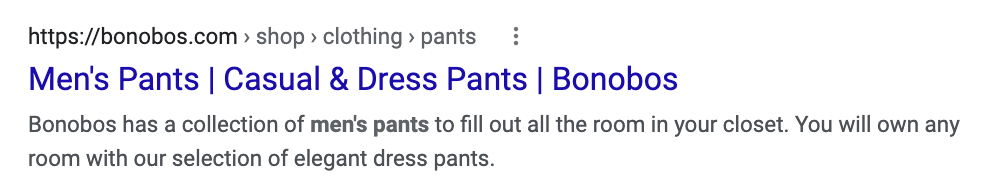
Image: courtesy of Google
5. Add a call to action
A call to action in your meta description will compel people to click through to your page. They help readers understand what you offer and what to expect after clicking. For ecommerce stores, focus on different motivations behind their search.
If someone’s looking for a more broad search term, like women’s shoes, you’ll notice a lot of category pages ranking. People use category pages to browse, versus product pages where they buy. Reflect those intentions in your call to action.
Some call to action examples for ecommerce are:
- Shop now
- Explore the collection
- Discover new trends
- Browse our products
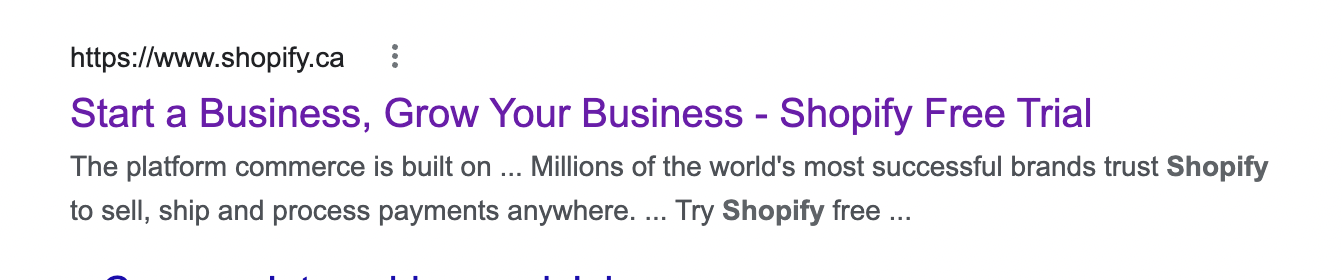 Image: courtesy of Google
Image: courtesy of Google6. Use your target keyword
Find a way to include your target keyword to help search engines rank your page. Make sure it sounds like a human wrote it. For example, stuffing all your target keywords into a meta description like “Buy Women’s Shoes, Women’s Tennis Shoes, and Women’s Shoes on Sale here!” is not a good look for your brand, because it feels forced and robotic.
Instead, naturally tie the keyword into your description, like the Shoe Carnival example below:
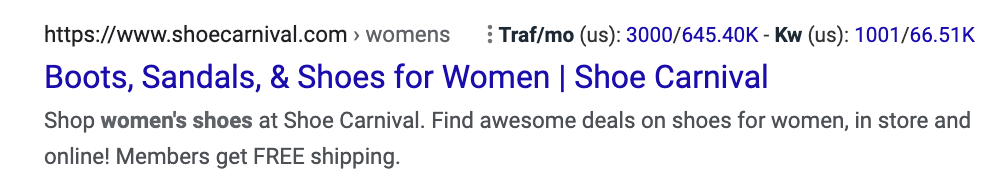 Image courtesy of: Google
Image courtesy of: Google
Be sure to check out the keywords your competitors are targeting as well.
7. Avoid meta description generators
There’s some debate about whether or not to use generators to write meta descriptions. Generators can produce descriptions that seem dull and lack personality. But they can work if you’re a brand with thousands of SKUs and not enough resources to write them.
As a small business, you’re better off writing meta descriptions manually—especially those for pages that get a lot of search traffic. Melanie Bedwell, ecommerce manager at drink brand Olipop, agrees.
“Meta descriptions should be one-of-a-hand. It’s easier to make them unique if you have someone on your team to write them,” she says. “The meta description is one of the best chances for someone to click on your search result. I believe it’s too important to leave up to an automated generator.”
These automated tools are a big reason why Google has started intervening and rewriting descriptions. The search engine is aiming to avoid low-quality boilerplate content that doesn’t satisfy search intent. You could argue it’s better to have no description than a poorly written automatically generated one.
Write your own meta descriptions
Whether you’re a brand new store owner or seasoned ecommerce webmaster, compelling meta descriptions are important to increase website traffic, provide good user experience, and improve conversion rates. By checking the boxes above, you’ll be on the right track to optimizing your pages for the web and will soon see the benefits of more traffic and higher sales.
Meta description FAQ
What should I write in a meta description?
A meta description should include a compelling summary of the page someone is about to click on. It should clearly tell them what they’ll gain by clicking through. Meta descriptions should include a target keyword to help search engines index and rank the page.
Are meta descriptions important for SEO?
Yes. A meta description tag is valuable for both search engines and web browsers. They help browsers understand what your page is about and if your page will answer their query. A unique meta description can increase clicks and visibility in search.
What are the best meta description practices?
- Consider a browser’s mindset
- Make it unique
- Keep it at optimal length
- Make it actionable
- Add a call to action
- Use your target keyword
- Don’t have the same meta description for multiple pages
- Avoid meta description generators
What should I do if I don’t have a meta description?
Write one!
If Shopify is of interest and you'd like more information, please do make contact or take a look in more detail here.
Credit: Original article published here.
