Our view at Stack - simplify teamwork, customise workflows, and centralise data. Whether you’re a small business owner, a project manager, or a creative professional, Airtable offers a versatile solution for managing data and collaborating effectively. It's like a performance enhanced excel.
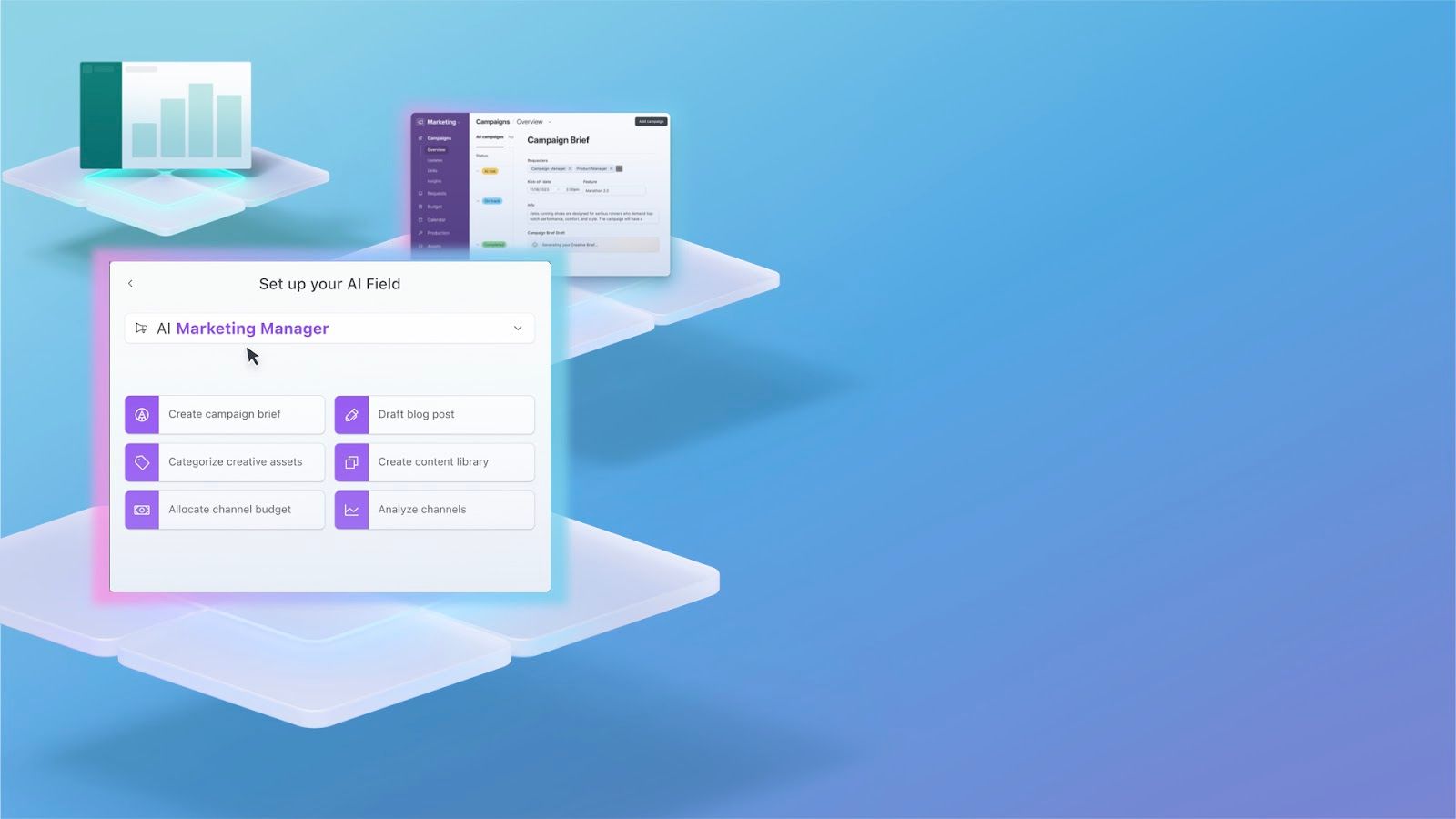
Airtable AI is sure to be a big change for all users, and we know you may have questions. So, we’ve put together a list of answers to commonly asked questions and links that will dive deeper into Airtable’s implementation of AI.
What is Airtable AI?
Airtable AI is a new way for businesses to harness generative AI in everyday work. Unlike other solutions, Airtable AI works with your existing workflows—meaning you don’t need to rebuild your apps to start experimenting, and you don’t need to copy and paste between tools to see results.
Instead, you can use AI to analyze, organize, and connect the workflows and information you already have in Airtable.
How can I use Airtable AI to augment existing workflows?
Whether you’re analyzing customer feedback, drafting marketing briefs, crafting job descriptions, or writing blog posts, there are a variety of ways you can use Airtable AI to strengthen your most critical workflows.
Here are five ways customers are using Airtable AI today:
- Summarize and discover new insights — Use Airtable AI to rapidly parse large datasets and surface new insights.
- Categorize information — Instantly tag hundreds of records according to theme, asset type, audience, product feature, and more.
- Generate content — Draft internal and external comms in seconds. Spend your time polishing the message, as opposed to starting from scratch.
- Translate all languages — Instantly translate information across languages and locales, while easily adjusting voice and tone.
- Route work-in-progress — Use Airtable AI to automatically identify collaborators, link related projects, and match your work to initiatives across the org.
For a deeper dive into Airtable AI, head to this blog post that covers each capability in greater detail. For an even deeper dive, our Guide to Airtable AI will help you get started.
Is prior experience with AI required to get started?
No, prior experience with AI is not necessary to get started with Airtable AI. With a choice of pre-built prompts and guidance and tips provided, you can quickly add AI capabilities to your workflows and make the most of its power, regardless of your prior experience with AI.
Is Airtable AI secure?
Yes! We know that data security is top of mind for our customers, and we’ve taken several measures to ensure the security of your data when using Airtable AI.
Rest assured, no customer data is retained by our vendors or used to train current or future large language models (LLMs). Additionally, Enterprise customers can choose from different LLMs for Airtable AI. These include Open AI’s GPT models, and Anthropic’s Claude models via Amazon Bedrock, a service where models are hosted in the Amazon Web Services environment
Where can I find community conversation about the new AI feature?
Our thriving community is a great resource to discuss new features, ideas, and workflows. You can read our announcement post here, then join in the discussion!
I have additional questions, can I talk to someone on your team?
If you have more questions for our team, please fill out our contact sales form and someone from our team will reach out!
To learn more about Airtable AI, please visit: https://www.airtable.com/platform/ai
If Airtable is of interest and you'd like more information, please do make contact or take a look in more detail here.
Credit: Original article published here.
