Our view at Stack - MemberSpace allows you to add membership functionality to any website. It offers customizable membership options, flexible payment gateways including Apple Pay and Google Pay, drip content, and tiered access. It provides bank-grade security, GDPR compliance, and easy member management with analytics and email campaigns.
Haiden Hibbert
If you’ve already built Notion templates for yourself or your clients, there’s a good chance they could become a new stream of income for your business. While platforms like Etsy or Notion’s own marketplace are common starting points, learning how to sell Notion templates directly from your own website can give you more control. You’d get to set your own prices, customize how you offer your templates, and even experiment with things like bundles or memberships. Plus, you keep a bigger share of the profits. If you’re looking for a way to turn your skills into something profitable and flexible, check out this step-by-step guide!
Take our free workshop!
Learn how to set up your library of Notion templates and sell access using MemberSpace. We’ll walk you through the process step-by-step.
Sign up now
Table of Contents
What Kind of Notion Templates Could You Sell?
The beauty of selling Notion templates is that you can turn just about anything into a template, as long as it meets a need in your niche. The key is creating something that’s in demand and solves a problem for your audience. Here are some of the most popular and profitable types of templates to inspire you:
- Business Management Templates: Tools for project tracking, client management, or content planning. These are great for small business owners and freelancers who need better organization.
- Productivity Templates: Daily planners, habit trackers, or goal-setting templates that help people stay on top of their to-do lists and achieve their goals.
- Finance and Budgeting Templates: Templates for managing budgets, tracking expenses, or organizing freelance income—perfect for anyone looking to take control of their finances.
- Creative Workflow Templates: Content calendars, brainstorming boards, or design workflows that help creators turn ideas into action.
- Educational Templates: Study planners, research trackers, or course organizers for students, teachers, or online learners.
You don’t have to reinvent the wheel—start with systems you already use or templates you’ve created for yourself. If it saves you time or solves a problem, chances are it’ll resonate with your audience. Focus on what works best in your niche and adjust based on feedback and demand.
How to Create and Sell Your Notion Templates
Here’s a simple, step-by-step guide to get your templates ready for sale:
Step 1: Create and Publish Your Templates on Notion
Start by creating your templates on Notion pages. When you go to publish the pages, just make sure to enable the “Duplicate as Template” option. This lets your customers save their own copy while keeping your original work intact. And to prevent people from finding your templates for free, make sure search engine indexing option is turned off.
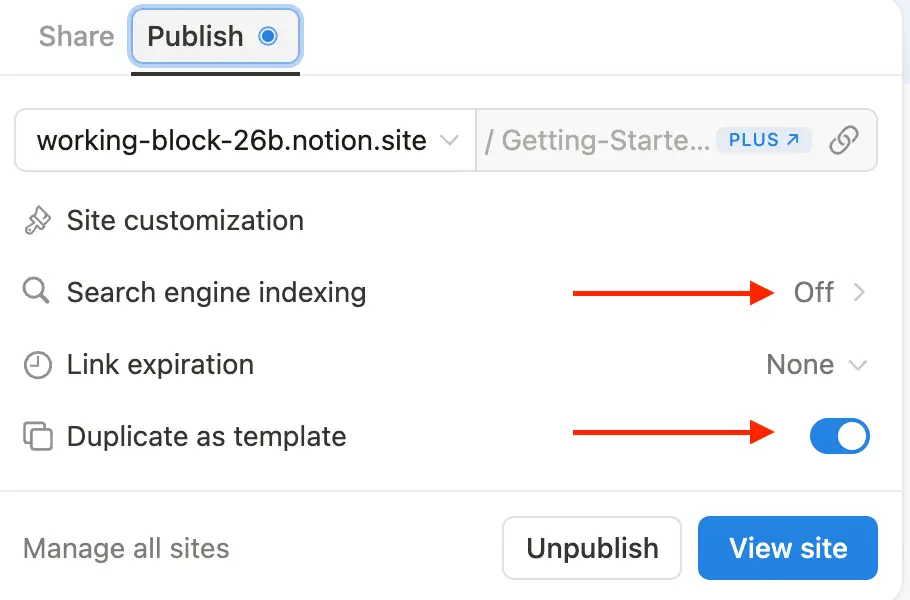
Step 2: Add Your Templates to Your Website
Next, head to your website (any CMS works!) and create a dedicated page to showcase your templates. A clean grid layout works well—you can add headers, brief descriptions, and preview images for each template with with links to their Notion URLs. This makes it easy for your customers to browse and find what they’re looking for!
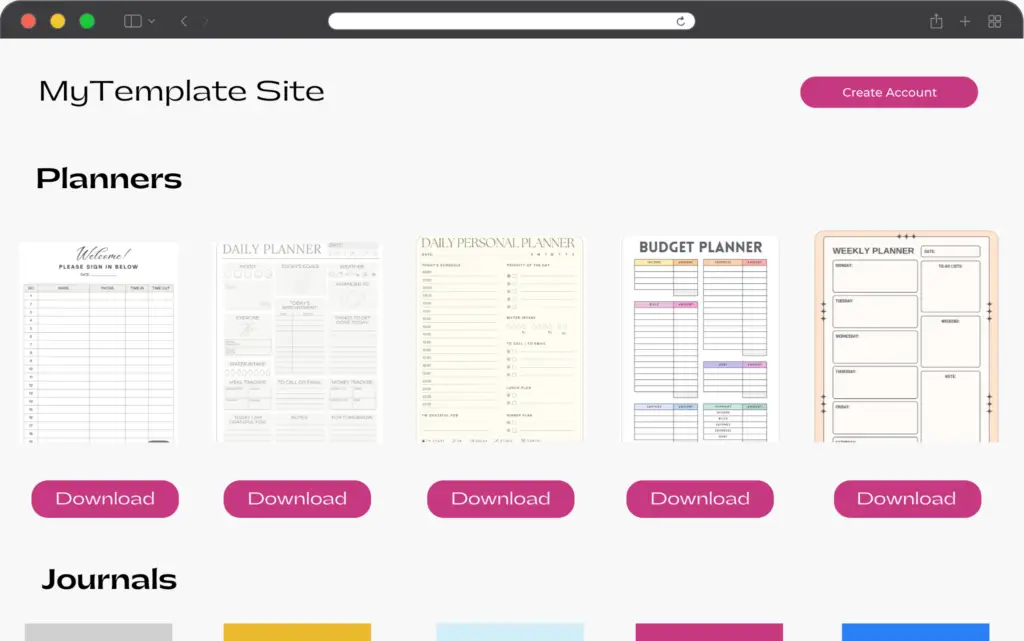

Step 3: Lock the Page with MemberSpace
To keep your templates exclusive to paying customers, you’ll need a way to restrict access to them. MemberSpace lets you lock your template library behind a paywall and provides you with tons of revenue-boosting features to help you earn more from your digital products.
To lock your template library, simply add the URL of the page(s) to your MemberSpace account.
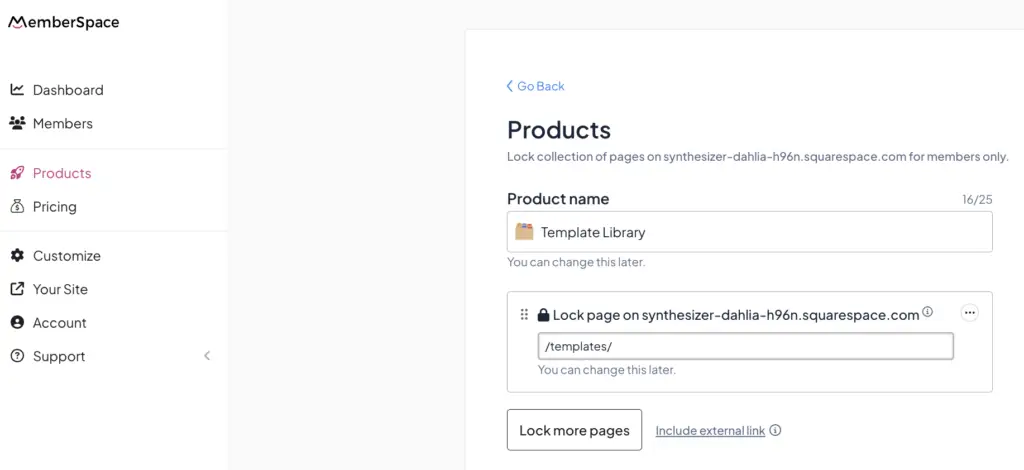
Step 4: Set up your pricing
Next, you’ll need to set a price for your templates! MemberSpace handles payment processing for you, giving you plenty of ways to structure your pricing based on what works best for your business. Here’s how you can do it:
- Subscriptions: Charge a monthly or yearly fee for ongoing access to your entire template library.
- One-Time Payment: Offer lifetime access to your library for a single price, or sell individual templates.
- Free: Provide a small selection of free templates as a lead magnet.
One of the biggest perks of using MemberSpace is the ability to create unlimited pricing plans and tiers. This means you can offer multiple options for your templates—like bundles, tiered memberships, or individual purchases—giving you the freedom to sell however you want. Unlike third-party marketplaces, this flexibility opens up more opportunities to maximize your income.
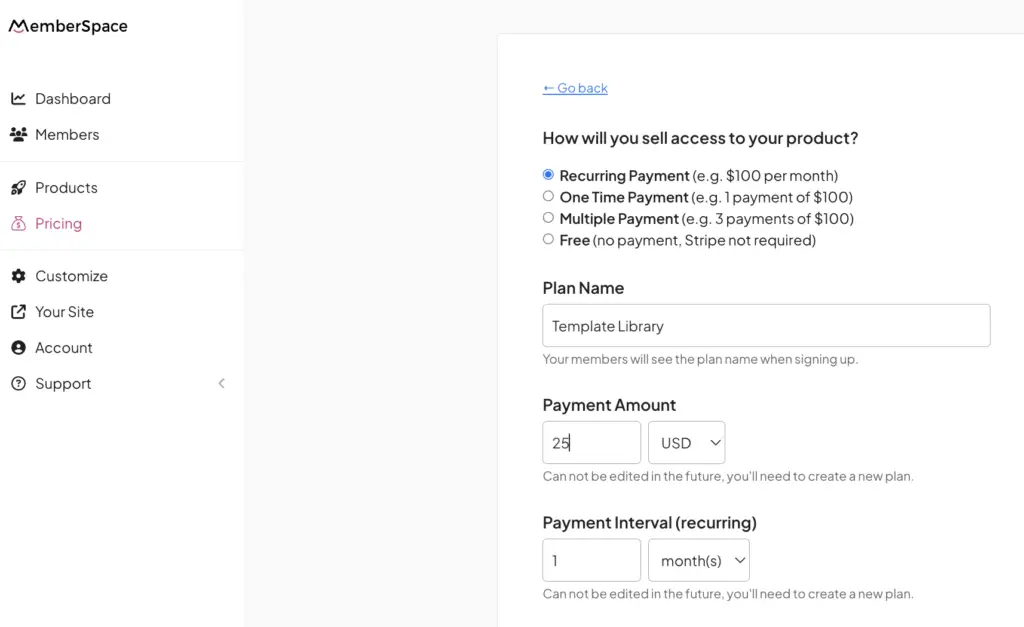
Step 5: Promote your Notion templates!
Once your pricing is set, MemberSpace will generate a signup link that you’ll want to add to call-to-action buttons on your website, on social media, and anywhere else you want to promote your Notion templates! This link will open up a signup and payment form that lets customers purchase access to your library and start using your templates immediately.
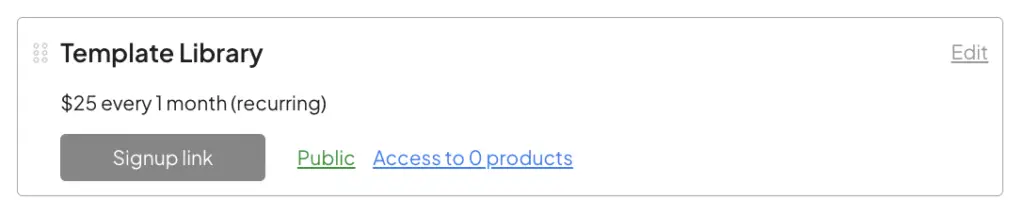
Growing and Maintaining your Notion Template Library
Selling templates isn’t just a one-and-done deal. Here’s how to keep your audience engaged:
-
Add New Templates Regularly: Drop new templates into your library and let your customers know. Fresh content keeps them excited.
-
Ask for Feedback: Let your customers request new templates or suggest improvements. It’s a great way to build loyalty and stay relevant.
-
Refine What’s There: If you find ways to improve your existing templates, update them and share the upgraded versions with your customers.
FAQ
Can I Sell Notion Templates?
Yes, absolutely! If your templates solve a problem or make a process easier, there’s a good chance people will pay for them. With Notion’s growing popularity, more users are looking for ready-made solutions to save time and effort.
How Do I Create a Template in Notion?
Creating a template is simple. Set up a Notion page with all the features and layouts you want to share. Once it’s ready, go to the sharing settings, enable “Duplicate as Template,” and turn off search engine indexing to keep it secure. This ensures your customers can make their own copy without altering your original work.
How Much Should I Charge for My Templates?
Pricing depends on your niche and the value your templates provide. You could offer a free template to attract users, then upsell a premium library. Many creators charge $10-$50 for individual templates or $10-$100+ per month for subscription access to a full library. Test different pricing models to see what resonates with your customers.
Why Use MemberSpace Instead of a Template Marketplace?
With MemberSpace, you have full control over your pricing, branding, and customer relationships. You can offer unlimited pricing tiers, bundle templates, or create membership options tailored to your business model. Plus, you keep more of the revenue compared to marketplaces that take a percentage of your sales.
Can I Sell Other Digital Products Alongside Templates?
Absolutely. One of the advantages of using MemberSpace to sell your templates on your own website is the flexibility to bundle them with other offerings. Consider pairing your templates with courses, eBooks, or exclusive resources to provide even more value.
Final Thoughts
Ready to take the next step? Join our free workshop where we’ll guide you through the entire process of setting up and selling a library of Notion templates. You’ll learn:
- How to plan and organize your library
- Step-by-step instructions for setting it up on your website
- How to use MemberSpace to manage payments and access
- Best practices for scaling your library
By the end of the workshop, you’ll have a clear plan and all the tools you need to start selling templates confidently!
Take our free content library workshop!
Learn how to set up your library of Notion templates and sell access using MemberSpace. We’ll walk you through the process step-by-step.
Sign up now
If Memberspace is of interest and you'd like more information, please do make contact or take a look in more detail here.
Credit: Original article published here.
