Our view at Stack - Teachable’s is an online training platform and it's key features include an intuitive course builder, rich multimedia lectures, and powerful sales and marketing tools. It offers flexible pricing options, advanced analytics, and student management capabilities. Additionally, it provides great customer support and mobile accessibility
It’s been interesting to watch AI change the video editing industry over the last year. With video content demand growing and it being the most popular and in-demand type of content across many different platforms, optimizing your video creation and editing process has never been more crucial. That’s where AI and AI video tools come in handy.
From speeding up the editing process to helping you produce high-quality videos with less effort and smaller budgets, AI video editing tools can be a huge help. Automating time-consuming tasks like cutting clips, color correcting, and adding subtitles with AI leaves much more time and capacity for you to focus on the bigger picture and the creative part of video creation.
Whether you’re a video editing novice or a seasoned pro, integrating AI video editing tools into your workflow can offer great benefits and help elevate your video creation game to the next level. So, let’s talk about the best AI tools for creators and how to utilize them to enhance your content creation.
AI in video editing
So, what exactly are AI video editing tools, and how does AI come into play when it comes to editing videos? Well, AI video editing involves using machine learning in video production to make the whole process easier, faster, and, in some cases, more affordable. Instead of doing all the video enhancing and tweaking by yourself, you outsource it to AI to do the heavy lifting.
While AI is not yet advanced enough to do the whole video editing process for you, it still has plenty of useful tools to make the video editing process easier. For example, auto-cutting can help trim unnecessary footage, saving you hours of time. Another feature is color correction, where AI balances the color, lighting, shadow, and other visual aspects of the video so it looks consistent overall. But that’s not all – you can use AI for transcription, removing video backgrounds, adding transitions, and much more.
Using AI in your video editing workflow has some major perks. It can save you hours of time, speed up repetitive tasks, and help your videos look more professional and high quality. Also, certain AI video editors have features like adding captions or even offering video translations, which can elevate your video content and help add more value to your content at no extra cost.
Top AI video editing tools for content creators
If you’re looking for the best AI video editor to help you enhance your video editing workflow, here are five tools you want to check out:
1. Descript
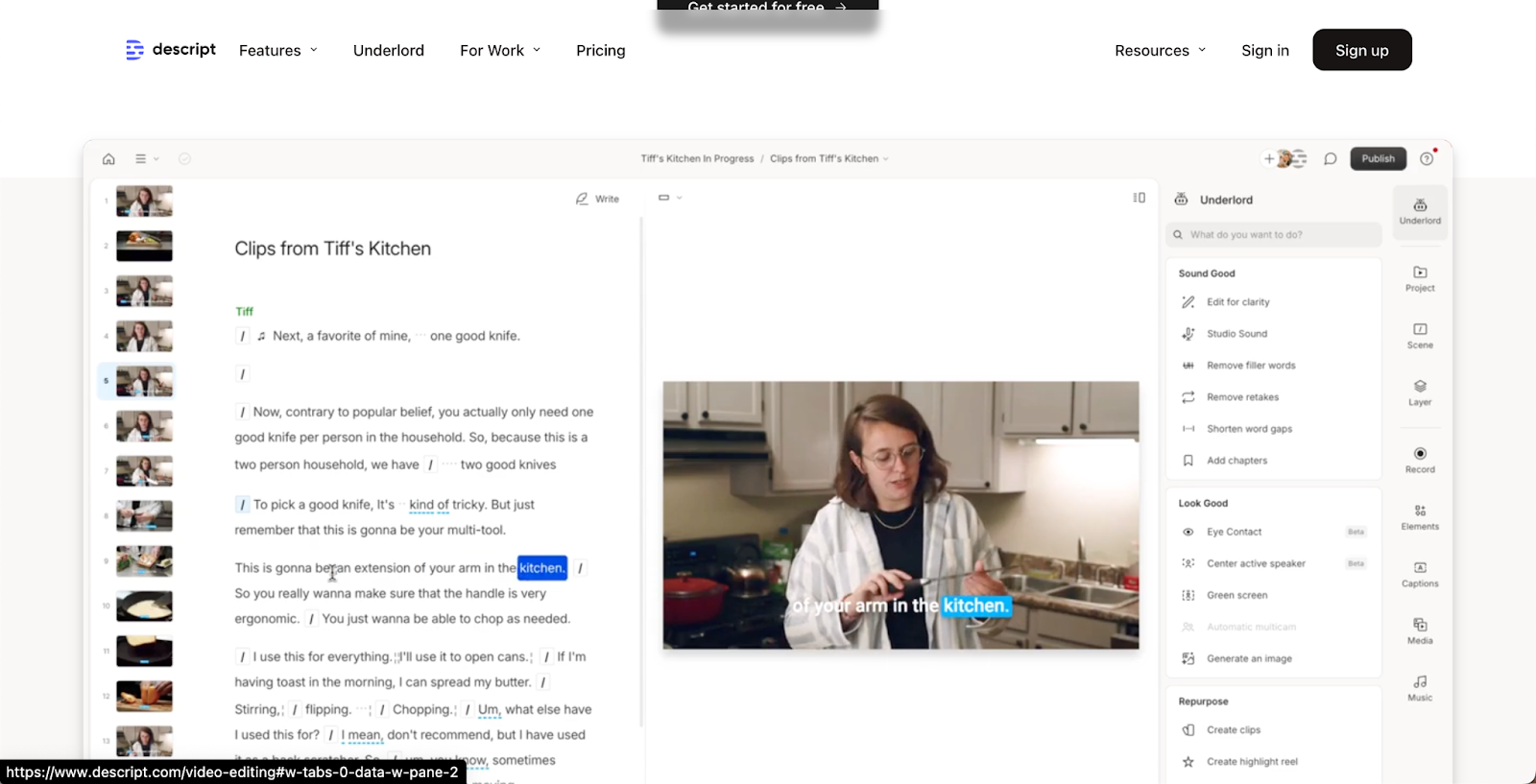
Best for: Automated editing and content repurposing.
Key features:
- Text-based editing: One of the most unique and best video SEO optimization tools that Descript has is text-based video editing. You can edit the video by editing the transcript, which allows you to work efficiently, even if you’re a beginner. Plus, it’s much easier to leave important keywords inside the video if you aim to optimize for SEO.
- Overdub: The editor has advanced video content analysis, which allows you to generate a text-to-speech version of your voice so you can add or replace audio without having to re-record it.
- Automated video resizing: You can change the size of your video automatically to fit different platforms.
- Multi-track editing: This enables you to edit multiple audio and video tracks simultaneously, which is great for more complex projects.
Pricing:
- Free Plan: The basic plan offers some of the features for free but has watermarks on exports.
- Creator Plan: $15/month if billed annually. Otherwise $20/month for 10 hours of video.
- Pro Plan: $30 per month if billed annually. Otherwise $40/month for 30 hours of video.
2. Runway ML
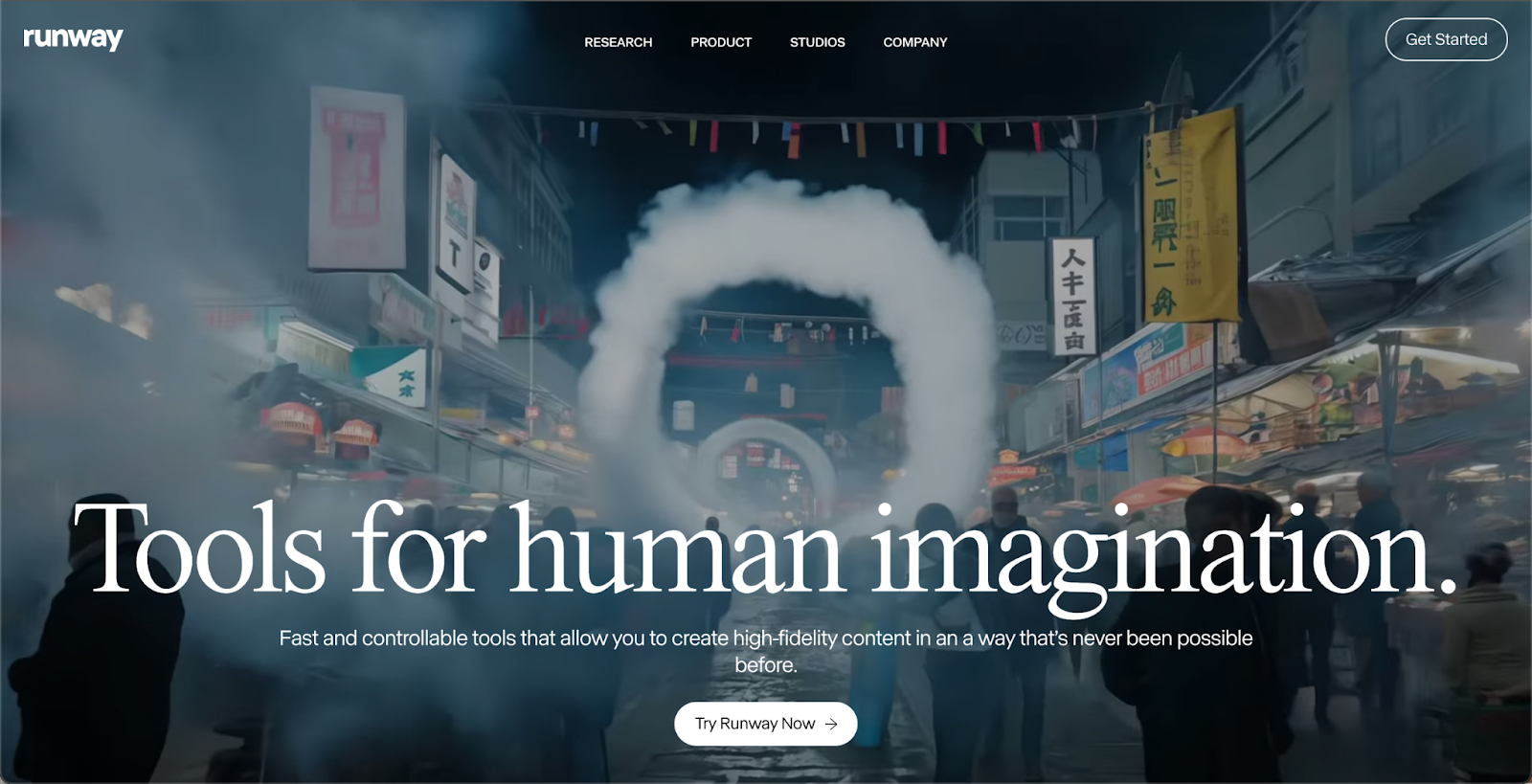
Best for: Enhancing video quality and effects.
Key features:
- Motion tracking: One of the most advanced video editing AI technology that automatically detects and tracks objects in videos.
- Text-to-image: AI-assisted video storytelling has never been easier because you can easily add missing creative videos with written AI prompts.
- Green screen: One of the most useful AI-generated video effects for online course creators that allows them to remove the background and change it without needing the physical green screen during recording.
- Integrated asset library: You have access to high-quality stock images, videos, and other creative assets that can be easily integrated into your projects.
Pricing:
- Free Plan: You get three projects per month with limited access to video editing tools and an asset library for free.
- Pro Plan: $28 per month (billed annually) / $35 monthly for unlimited projects and full access to all video editing tools and asset library.
3. Fliki
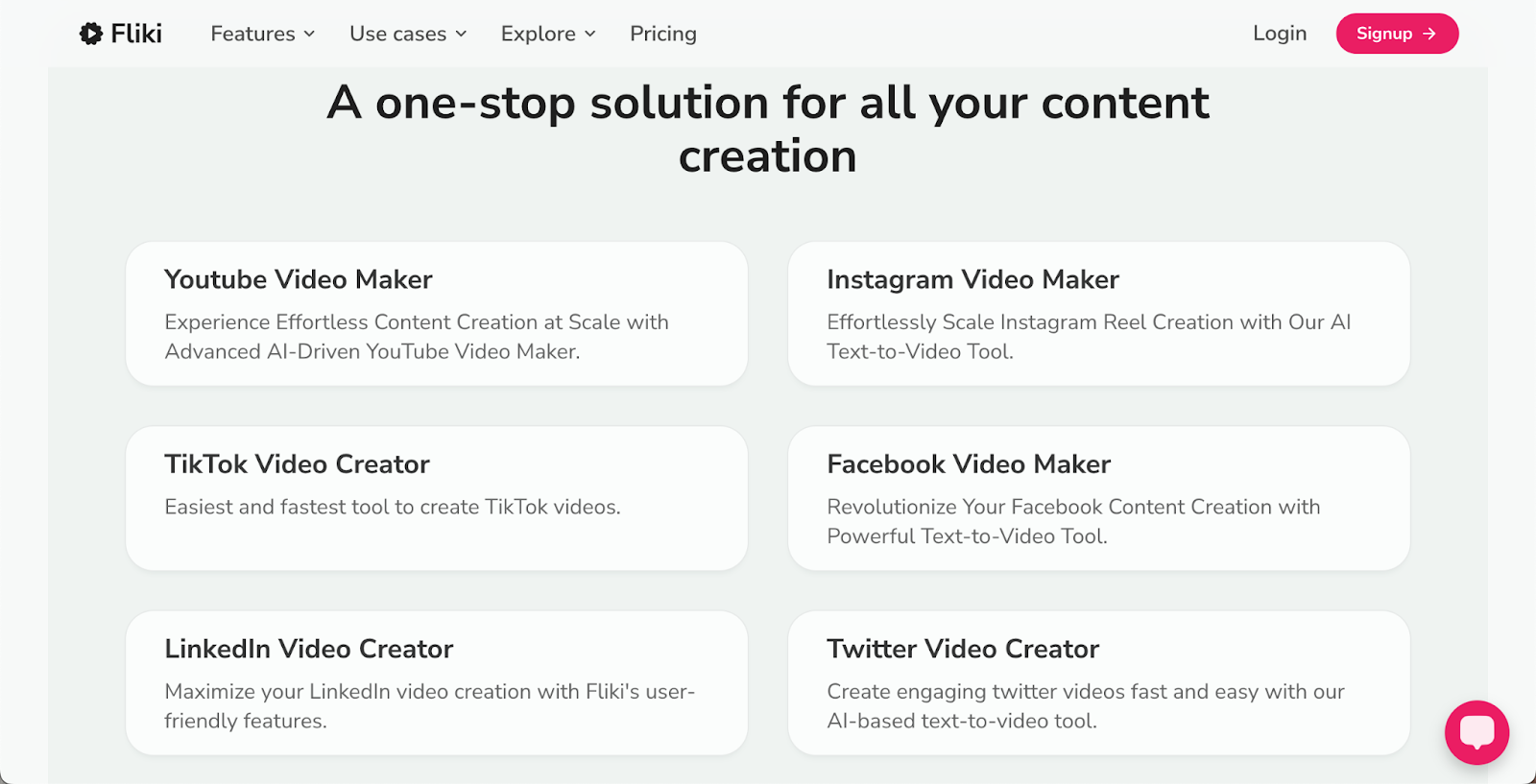
Best for: Social media video creation.
Key features:
- Text-to-video: One of the most versatile video content repurposing tools that allows you to convert blog posts, scripts, and any other text into engaging videos.
- AI-powered voiceovers: Select from over 900 realistic AI voices in more than 75 languages when doing voiceovers for your videos.
- Script-based editing: You can edit videos by editing the text script, which is great for quick trims and SEO optimization.
- Customizable visuals: With the asset library, you can create engaging videos for different social media platforms with just a few clicks.
Pricing:
- Free Plan: You get 5 minutes of content creation per month with limited video editing tools for free.
- Basic Plan: For $6/month, you get 120 minutes of content creation and access to some video editing tools.
- Standard Plan: For $21/month, you get 300 minutes of content creation and access to all the features.
- Premium Plan: For $66/month, you get 1200 minutes of content creation and access to all features.
4. Wondershare Filmora
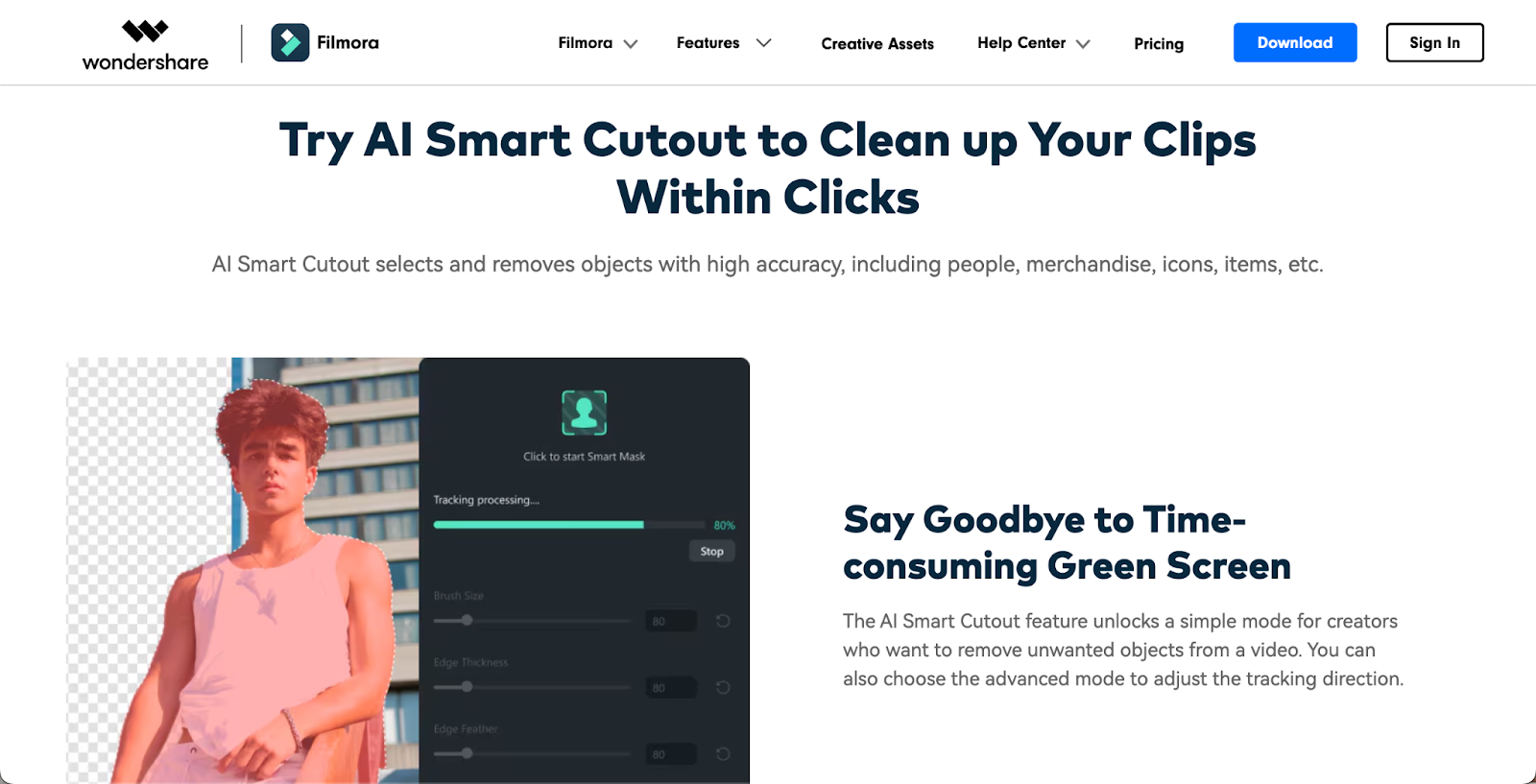
Best for: Long-form video content and courses.
Key features:
- Automated video editing: Offers intuitive drag-and-drop interface to make video editing as simple and automated as possible, which is perfect for beginners.
- Automated video thumbnail creation: The AI-powered feature allows you to generate an engaging thumbnail for your videos with just a few clicks.
- AI Portrait: With facial recognition in video editing, this feature automatically detects and removes backgrounds without needing a green screen.
- Built-in effects library: You can access a wide range of automated video transitions, filters, overlays, and other assets to enhance your videos.
Pricing:
- Free Plan: You get access to all video editing features for free, but exported videos have watermarks.
- Annual Plan: For $49.99/ year, you get access to all video editing features, and exported videos have no watermarks.
- Perpetual Plan: One-time payment of $79.99 gives you access to all video editing tools and asset library without access to future upgrades.
5. VEED.IO
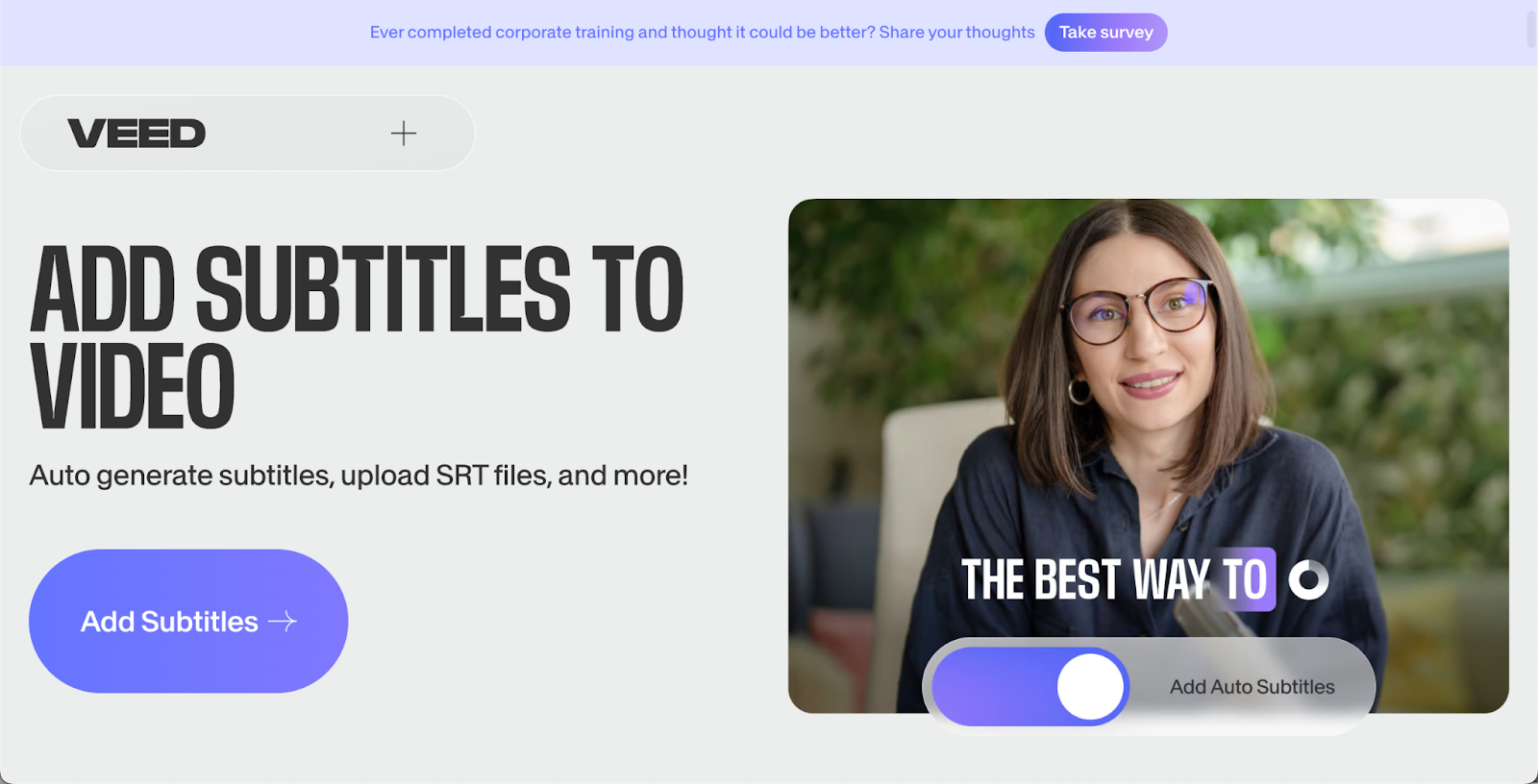
Best for: Subtitle generation and localization.
Key features:
- Online editing: No need to download an app, you can edit your videos directly in your browser.
- Auto-subtitle generation: You can automatically generate subtitles for your videos.
- Video translation: You can easily translate your subtitles into multiple languages.
- Chapters: Add chapters to your videos which can be useful for long-form content.
- AI-powered audio enhancement: Features like background noise removal, automatic captioning, and more help you greatly improve the quality of the videos while editing.
Pricing:
- Free Plan: You get 10 minutes of video export per month and limited access to editing tools for free.
- Basic Plan: For $18/month, you get 25 minutes of video exports and access to some editing tools.
- Pro Plan: For $30/month, you get 2 hours of video expert per month and full access to premium editing tools.
- Business Plan: For $59/month, you get unlimited video exports and full access to premium editing tools.
AI video editing tools for specific needs
If you’re looking for an AI-powered video editing tool to fit your specific needs, look no further:
AI tools for mobile video editing: CapCut
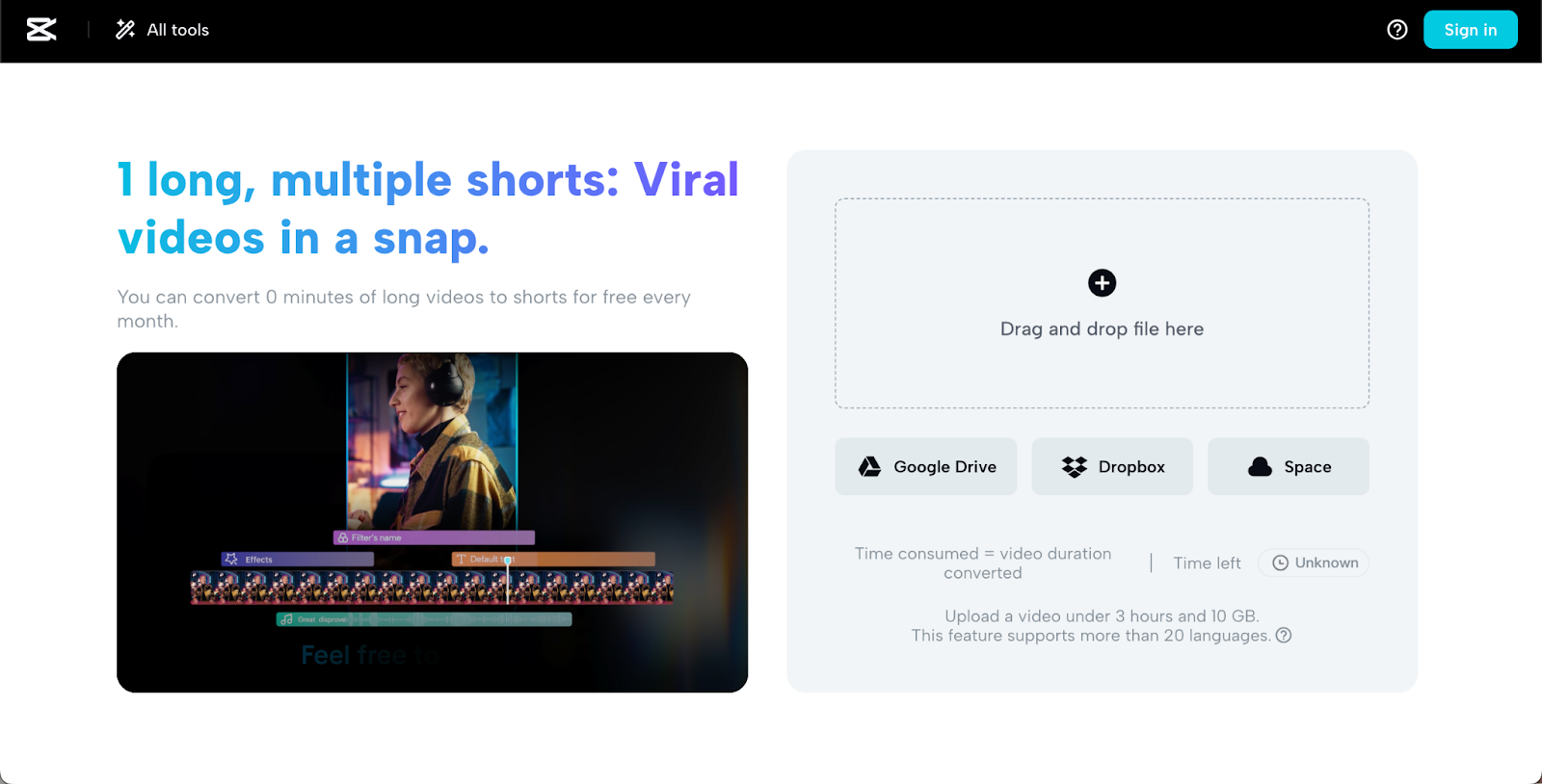
Key features:
- AI video enhancement: Choose from a variety of automatic tools to visually enhance your videos with transitions, special effects, and other creative visuals.
- AI video stabilization: Easily turn a shaky video into a stable one with an AI-powered automatic feature to enhance the quality.
- AI scene detection: You can automatically apply a preset to your videos that correct the footage.
- Multi-platform support: You can edit your videos not only on your phone but on your computer, too.
Pricing:
- Free Plan: You get full access to all basic features for free.
- Pro Plan: For $7.99/month, you get access to all premium features and unlimited cloud storage.
Cloud-based AI video editing platforms: WeVideo
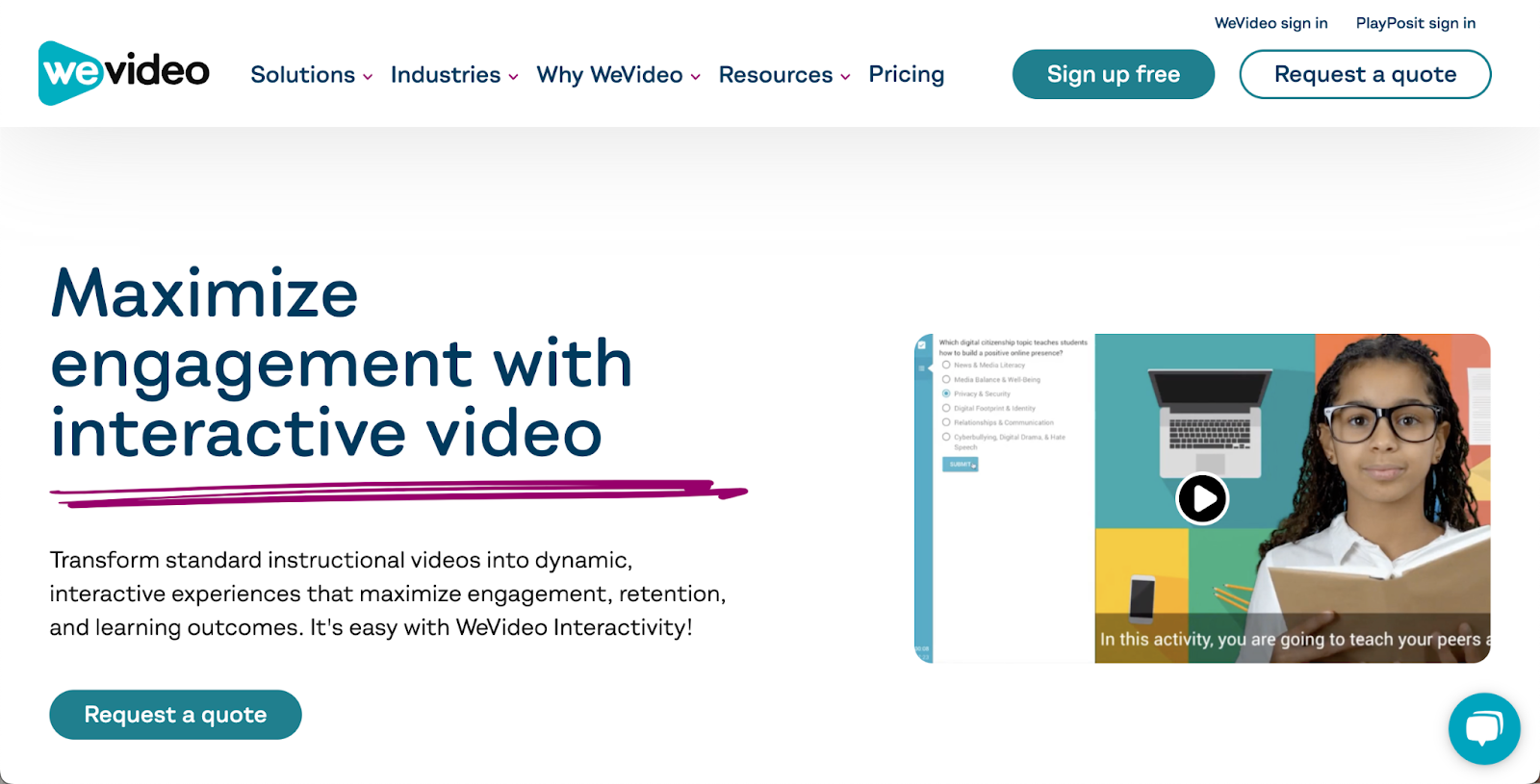
Key features:
- Cloud-based editing: You can edit videos from anywhere, making it easy to collaborate on projects or works across different devices without losing progress.
- User-friendly interface: With the easy drag-and-drop editor, users of all experience levels can easily edit videos.
- Multi-track editing: You can edit multiple video and audio tracks simultaneously, which is great for more complex projects.
- Green screen: Automatically remove backgrounds and remove them with custom images.
Pricing:
- Free Plan: You get 1 GB of cloud storage and limited access to editing tools for free.
- Premium plans start at $4.99/month.
AI video editors for beginners: Clipchamp

Key features:
- Browser-based: You can edit from your browser directly; no need to download an app or software.
- Automated subtitles and captions: Easily generate subtitles for your videos to make your videos more accessible to people.
- AI video templates: You can access a variety of templates for social media, business, and other types of projects, which makes it one of the best automated video editing software.
Pricing:
- Free Plan: You get unlimited exports and access to basic video editing tools.
- Essentials Plan: For $11.99/month, you get unlimited experts and access to premium editing tools and an asset library.
Professional-grade AI video editing software: Adobe Premiere Pro with Adobe Sensei AI
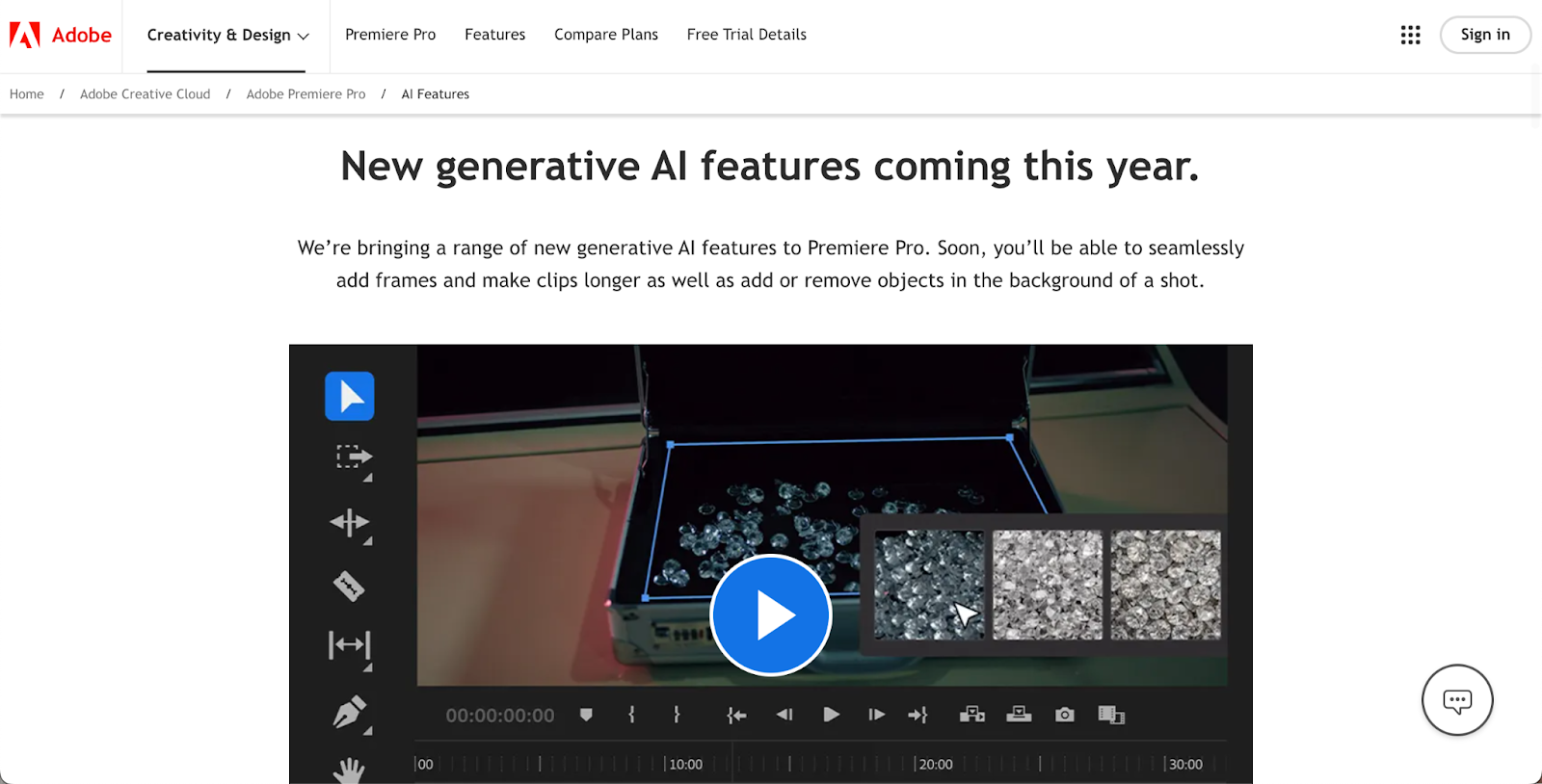
Key features:
- Advanced video editing: If you’re a seasoned pro, this software will offer the best video editing tools to allow you to create complex, professional videos.
- AI-powered color correction: AI helps to match the color of different clips to ensure an overall cohesive look.
- Intelligent video cropping: Allows you to reframe the videos for different aspect ratios.
Pricing:
- No Free Plan is available.
- Premium Plans start at $19.99/month.
Integrating AI video editing tools into your workflow
While AI-powered video editing tools can be a real powerhouse, it might take some time for you to find the best way to integrate it into your workflow so it complements your creative process. So, how can you do it in the most efficient way?
The first thing you want to do is review your current process and see which areas and tasks could be outsourced to AI. For example, you might want to automate video production tasks like auto-cutting, color correction, adding subtitles, transcribing videos, and adding voiceovers. These are important manual tasks that don’t require much creative input from you.
Once you know what video editing tasks you want to offload to the AI tool, start small. First, start by automating one or two similar tasks with the AI video tool of your choice and see if you like it. If it works, then move on to the next task until you have your whole new video editing flow in place.
It’s important to balance your creative vision with AI. You want your content and videos to still have your unique style and flair. At the end of the day, that’s what makes your content different from other content out there and why your audience chooses to support you and not other content creators.
How do you maintain the balance? It’s pretty simple. Outsource boring, manual tasks to AI to help you speed up the process while you take on the role of a “Creative Director,” review the video at the end, and manually fine-tune the details to add a personal touch.
Overcoming common challenges with AI video editing
If you’re worried about using AI video tools to help you edit your videos, know that you’re not alone. One of the most common concerns creators have is losing creative control over their videos or feeling like their videos might lack originality if they rely on AI video editing tools too much.
It’s very easy to avoid this if you view AI as a helpful assistant in your work rather than your replacement. You’re the one in control of your video creation process at the end of the day, and as long as you infuse the videos with your unique ideas, they will be original.
Another common obstacle creators face is consistent branding across their videos. You always want your videos to be on brand and aligned with the rest of your content. So, to ensure the AI video editing doesn’t interfere with that always set the parameters within the AI tools to help you be consistent.
For example, you can create custom presets for color grading and correction so that every video uses the same color palette. The same goes for fonts or sounds you use in your videos. Even video enhancements like transitions from one clip to another can be set so that such small details in your videos are always consistent.
To ensure you’re always up to date with the never-ending changes in AI technology, always keep an eye out for new features and tutorials on how to integrate them into your workflow. While not every new feature will be useful for you, it’s good to keep an open mind.
The future of AI in video production
The future of AI-powered video production is exciting and evolving rapidly. We see emerging trends of advanced science generation where AI video editing tools can create entire video scenes from text prompts or AI video personalization where you can tailor each video to individual viewers. They’re game-changing, and it’s only the beginning.
There is no doubt that with all the advancements, AI will make video content creation at the highest quality much faster and more accessible to everyone, from small indie creators to professional video production studios.
While you might see many doomsday predictions that say that AI will soon completely replace humans in video editing, that’s the accurate representation of reality. With all the new advancements, we’ll see more collaboration between human creativity and AI capabilities to create outstanding videos. So, if you want to be ahead of the game, keep your eyes and mind open for all the new, exciting changes that are coming in the near future.
Leveraging AI video editing tools for course creation on Teachable
If you’re a content creator with an online course business, then you’ll want to leverage AI video editing tools to help you deliver professional, engaging content with less effort and faster. AI video editing tools can help you create more engaging video learning material for your students that will help them learn better.
Because you, as an online course creator, wear many hats, using AI to help you speed up your video editing process is invaluable. By saving time on video production, you can have more time to work on other parts of your business. The same goes for marketing. AI-assisted video marketing can be a lifesaver because it helps you create marketing material for your online course faster without losing quality.
Use AI video editing tools to help maintain consistent quality across your courses. Create presets for your brand’s colors, fonts, sounds, and subtitles, and use these whenever you edit a course learning material video. This way, every video will be consistent, professional, and cohesive.
Conclusion
AI video editing tools can offer so many great benefits to every content course creator. From saving you tons of time on repetitive tasks to helping you create interactive, engaging videos that your students absolutely love, AI can be a trusty assistant in your creative workflow.
With many different tools available offering a variety of features tailored for content creators, entrepreneurs, and seasoned video editing pros, it might require some time and experimentation for you to find the tool and the workflow that works the best. So, keep an open mind and be patient. It’ll be worth it in the end.
Always remember that AI tools are only there to help and assist with repetitive, manual tasks. The heart of every video you create is your unique style and creative mind. Combining both and finding balance is the key to mastering AI video editing tools to help you enhance your online course business.
If Teachable is of interest and you'd like more information, please do make contact or take a look in more detail here.
Credit: Original article published here.
