Our view at Stack - Pipedrive is a robust CRM platform, offering automation, contact data collection, webhooks, AI-powered sales assistant, email communications, email marketing, and customisable sales pipeline workflows.
With hundreds of CRM packages designed to increase sales, improve customer service and streamline staff performance, entrepreneurs need help finding the best CRM packages for their companies.
In this article, you’ll learn about five leading CRM solutions for small businesses and how to customize your CRM to fit your needs. You’ll also find an essential checklist to help you choose the right CRM for your small company.
Best CRM packages for small companies
A customer relationship management (CRM) package can significantly affect how you run your small business. It can help you handle the demands of day-to-day operations, freeing up time and resources so you can focus on growth.
These core features, found in many CRM packages, are especially useful for smaller companies:
-
Integrated marketing platform. Launch marketing campaigns across email, text and social media all in one place. Use the CRM’s data-driven insights to tweak future campaigns and improve conversion rates.
-
Centralized customer data. Replace scattered and inconsistent databases across different apps and spreadsheets with a single source of truth. Get a complete, real-time view of each customer to make each action more personal.
-
Lead management. CRMs help you capture, qualify, and track each lead’s progress, streamlining your sales process so that reps can move each prospect faster toward closing a deal.
-
Sales pipeline management. Managing multiple opportunities at different stages can be tricky, especially with a small team. A CRM gives managers and reps a clear view of every sales pipeline, so they know where each deal is at and what to do next.
-
Improved customer relationships. Personalized service is what sets small businesses apart. CRMs provide deeper insights into each customer’s needs and preferences so you can build stronger relationships, win repeat business and get more referrals.
-
Easy scalability. Many CRMs offer flexible pricing plans, meaning you can start with the basics and add more features as your business expands – without the hassle of switching systems.
There are dozens of CRM platforms on the market. Here’s a look at five of the most popular CRM systems for small business owners:
|
CRM system |
Use case and monthly price (annual billing) |
|
|
|
Keap |
|
|
Zoho |
|
|
Salesforce |
|
Some CRMs, like Salesforce, resemble enterprise resource planning software. They handle sales and marketing, plus tasks like inventory and project management. Larger businesses with more complex business processes, such as global retailers and manufacturers, are more likely to benefit.
Most CRMs help you perform better in specific areas of your business. For example, Pipedrive specifically improves processes and results for small and medium-sized companies.
Pipedrive offers centralized marketing, simple pipeline management and customizable workflows that streamline your teams. That way, you can focus on generating more leads and closing deals quickly.
How you can adapt your CRM package
You can adapt nearly every CRM, including the five in this list, to match how you manage (or want to run) your business.
CRMs typically include a standard set of features you can customize to suit your business needs and streamline team workflows. Top CRM packages like Pipedrive’s various plans, add-ons and integrations are highly adaptable and flexible, allowing you to tailor the system to your requirements easily and cost-effectively.
Customized workflows guide your team through each step of your sales and marketing processes. Adding automations to these workflows – like assigning follow-up calls to specific reps and automating follow-up emails – keeps your team organized and on task.
Subscribing to higher pricing tiers and adding app integrations unlocks even greater functionality. For example, connecting your CRM to other tools – such as your accounting software or e-commerce platforms – gives everyone access to the same accurate data, regardless of the software they use.
The following section outlines the most suitable use cases for the top five CRMs listed above. Later, you’ll learn four ways you can customize your CRM package to align it more closely with your workflows, capture the data you need and improve your sales and marketing teams’ performance.
Catch more hot leads before they bounce
Want piping hot leads delivered 24/7? You need this Guide to Automating Lead Generation.
Best CRM for improving sales and marketing team performance: Pipedrive
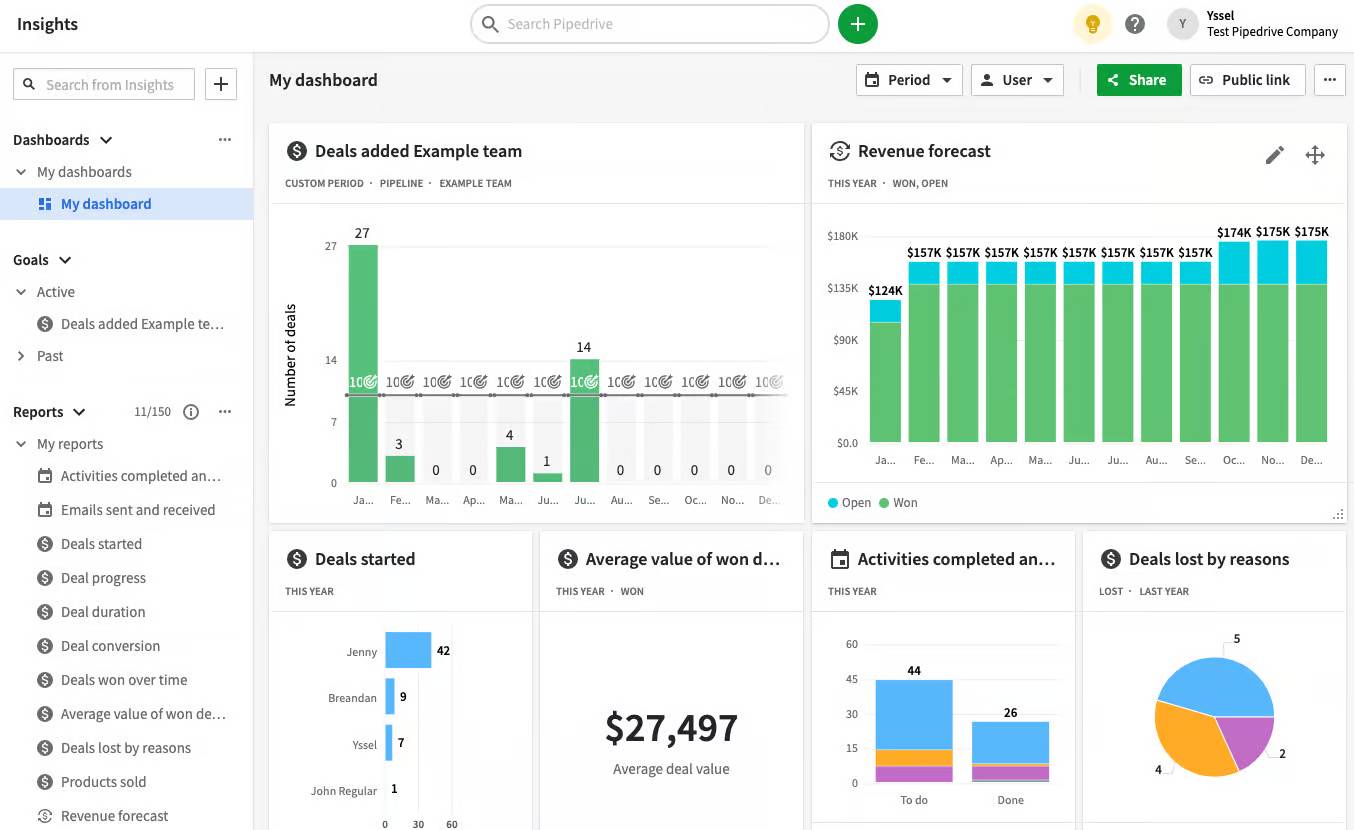
Standout features
-
Sales pipeline management: Pipedrive organizes your sales pipeline on Kanban boards with columns representing each sale stage. Each deal appears as a card you can move across these columns as it progresses. This intuitive layout gives managers and reps a clear view of every deal, ensuring none slip through the cracks.
-
Smart contact data: Pipedrive’s Smart Contact Data feature automatically pulls publicly available information linked to a customer’s email into the CRM. This extra depth gives reps valuable insights to prioritize the right leads, personalize outreach and close more deals.
- Integrated email marketing: the powerful Campaigns email platform has ready-made templates you can customize with an intuitive drag-and-drop editor. Send out campaigns directly from the platform and track signals like opens and click-throughs to monitor engagement.
Overview
Pipedrive stands out among the best CRM packages for small companies because of its flexibility and ease of use. You can quickly add the specific features you need as your business grows without major extra costs, making it a fit for SMBs looking for a CRM that adapts to their needs.
Here are the main Pipedrive features:
|
Feature |
Benefit |
|
Marketing campaign management |
Run email, text, outbound calling and social media marketing campaigns so your team can efficiently reach prospects across multiple channels. |
|
Sales automations |
Set up handy triggers like creating a new lead when a prospect fills out a web form to move them through the lead funnel. You can also send an automated email alert for reps to follow up with a prospect. |
|
Customizable pipelines |
Create separate pipelines for different products and services. This keeps each deal on track and ensures your team follows the right sales playbook with every prospect. |
|
Custom dashboards |
Managers can build dashboards (main screens showing to-do lists, activities and key metrics) for their sales team to see clear key metrics like deal status, time to close and progress toward monthly targets. |
|
Reporting and analytics |
Robust reporting and analytics allow marketing teams to track campaign performance. They can use those insights to refine content and boost sales and conversions. |
Pipedrive’s CRM, built by salespeople for sales and marketing teams, features a comprehensive suite of flexible lead generation and sales cycle management tools.
The user-friendly Marketplace has over 400 integrations for extra functionality, including popular apps like Gmail and Google Drive. Eleven different categories, ranging from “Attract new leads” to “Manage my accounts”, let you quickly find the right tools to meet your current needs.
From importing existing customer databases on spreadsheets to adding custom fields for data like contact preferences or industry-specific information, Pipedrive’s clean and simple design makes it easy to use even if you’re new to CRM software.
Onboarding includes 24/7 live chat support and a comprehensive online help center to get started quickly.
Pricing details
Pipedrive’s Essential plan starts at $14 per user per month (billed annually). It includes lead and deal management, an email inbox, user dashboards and many other core tools. Higher tiers give you access to advanced features like the automations builder, revenue forecasts, project planning and more.
You can use marketing tools like the Leadbooster add-on to capture more leads or the Web Visitors add-on to see which companies visit your website. Unlike many other CRMs, Pipedrive charges per company rather than by user seat for nearly all its add-ons.
Overall, Pipedrive offers a straightforward, flexible pricing model, making it a highly cost-effective, all-in-one CRM choice.
Note: Check out this CRM software comparison of Pipedrive against 12 leading competitors. It highlights the essential tools and seven red flags to watch out for when evaluating CRM platforms.
Best CRM for end-to-end e-commerce automation: Keap
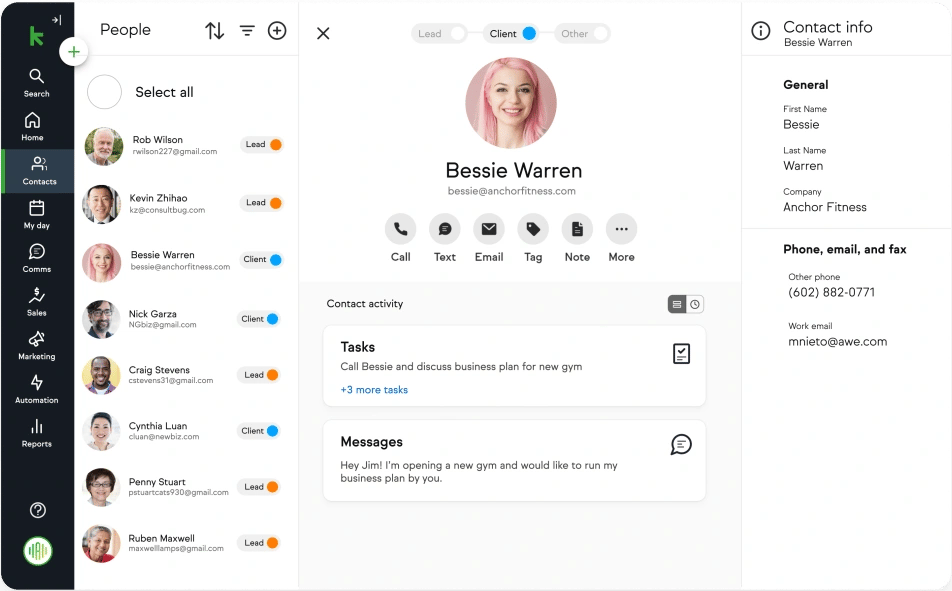
Standout features
-
Built-in e-commerce tools: Keap helps users manage the online sales process through tasks like order forms, product checkouts, payment processing and invoicing.
-
Custom landing pages: create landing pages with a drag-and-drop editor to capture customer details and process online orders from email or social media campaigns.
-
Email campaigns: Keap’s email marketing platform enables segmentation for targeted messaging and reporting to track e-commerce campaign performance.
Overview
Keap’s platform helps online businesses manage sales, marketing and customer support.
Its marketing suite lets companies run email, social media and text message campaigns from a central dashboard. Features like lead tracking and detailed reporting provide insights into campaign performance.
Keap’s e-commerce CRM features include tools like suggested cross-sells and upsells at checkout to increase average order values. The system also captures leads from brochure sites and passes them to sales reps.
Keap’s automation tools enable triggers for tasks like sending follow-up emails, notifying reps of new leads and updating deal statuses.
The user interface is easy to navigate. Keap also provides onboarding support, including video tutorials, a help center and a customer success manager.
Pricing details
Keap services start at $249 per month for two users, 1,500 contacts and access to all services. Costs increase as you add more users and contacts. Keap has 76 integrations in its marketplace, 58 of which incur a charge.
Best CRM for full lifecycle management: Zoho CRM
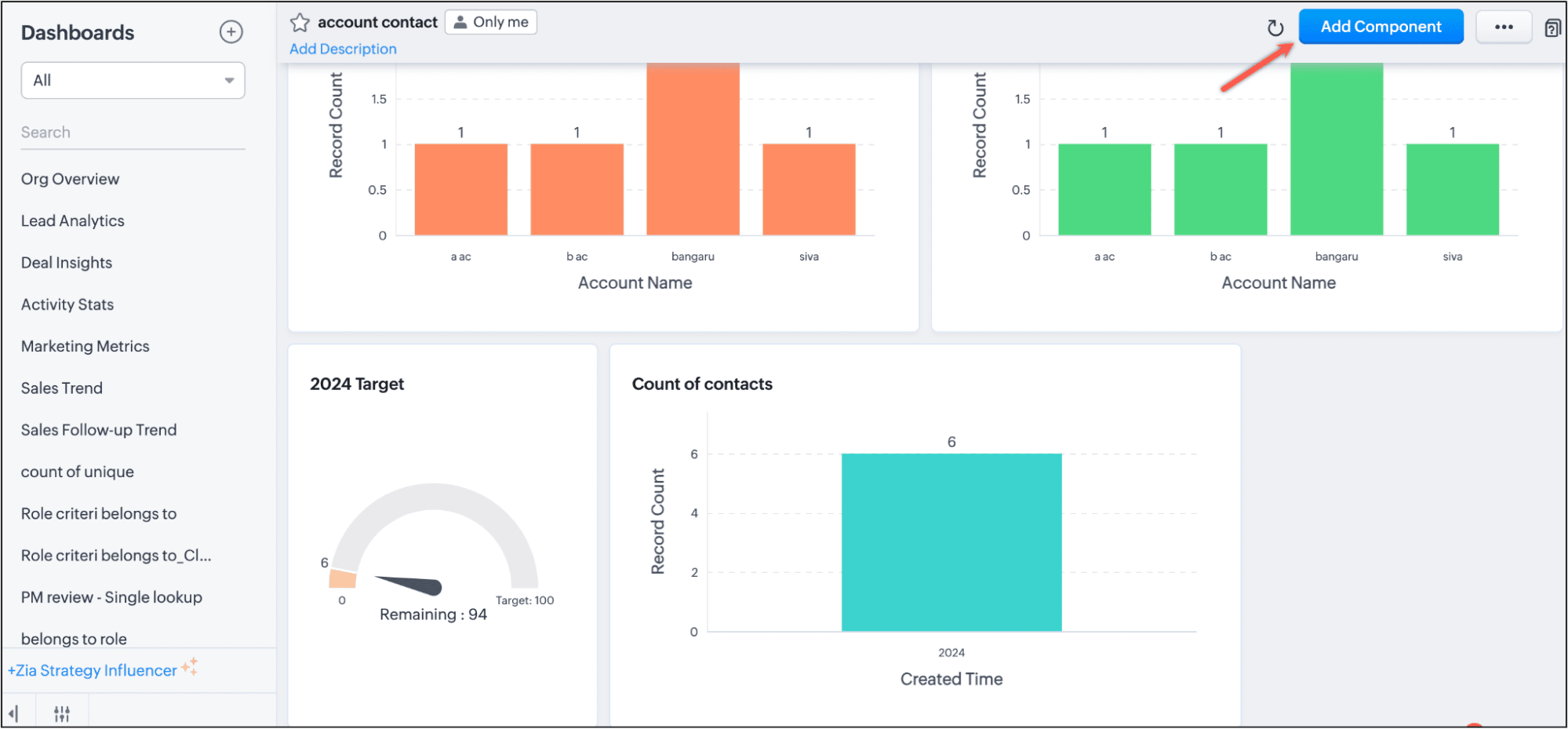
Standout features
-
Mobile app: Zoho CRM’s mobile app provides access to the full range of features, allowing users to manage tasks while on the go.
-
Omnichannel communication: users can connect with customers and each other through email, social media, phone and messaging apps like WhatsApp.
-
Sales-based alerts: notifications alert users when a prospect visits the site, opens an email or mentions the company on social media.
Overview
Zoho CRM is a cloud-based platform that covers the full customer lifecycle with tools for lead generation, sales, client support and customer retention. Its features for managing sales, marketing and service processes are customizable for different sales stages.
The platform handles campaigns via email, SMS, social media and outbound calls, all managed from a central dashboard. Two-way communication features allow users to interact with clients and prospects across multiple channels.
Zoho CRM offers managers tools such as pipeline creation, sales forecasting, territory management and calendar integration. They can adjust team members’ dashboards and set up basic automations to support follow-up tasks.
Zoho has onboarding materials and video tutorials, plus 24/7 support as an optional paid add-on.
Pricing details
The Standard plan starts at $14 per user per month and includes email broadcasting, workflows, Google Calendar sync and other functionality. Add extra features with higher subscription tiers and marketplace integration at an extra cost.
Best CRM for enterprise businesses: Salesforce
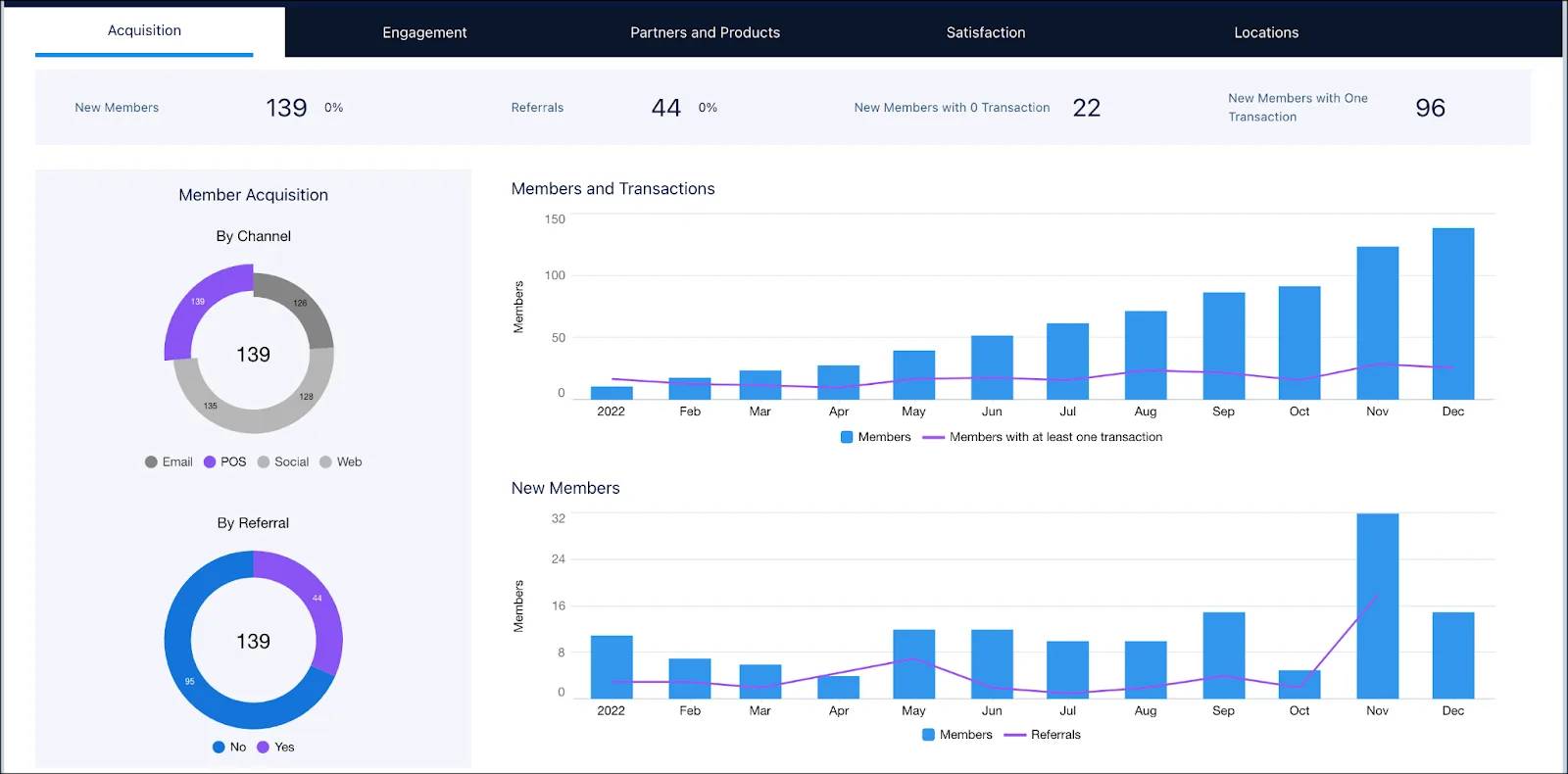
Standout features
-
Part of an ecosystem: Salesforce is part of a wider suite of CRM tools including Sales Cloud (lead management), Service Cloud (customer support) and Marketing Cloud (lead generation).
-
Lead and sales management: the platform can handle complex sales processes including multi-stage approvals and configure price quote (CPQ) deals.
-
ERP integrations: integrations support enterprise management features such as inventory, e-commerce, finance, HR and warehouse management.
Overview
Salesforce is a CRM for enterprise-level businesses that manages sales, marketing, customer service and other business processes. The platform centralizes company data like customer information and activities. It also offers analytical and reporting tools for a broad view of business performance.
The platform has customization and workflow automation options, as well as features that review company performance, suggest process improvements and advise staff handling live customer interactions.
Salesforce includes an online knowledge base and access to the Trailblazer user community. The advanced customization features may require technical expertise, and some users might experience a steep learning curve.
Pricing details
Salesforce has over 10 different integrated systems, each with its own scale of charges. It charges per user for add-on features like CPQ, meaning prices can increase.
Plans on the Sales CRM package with more advanced features range from $165 to $500 per month, making Salesforce potentially unaffordable for startups and smaller businesses.
Best for enterprise-level marketing automation: HubSpot
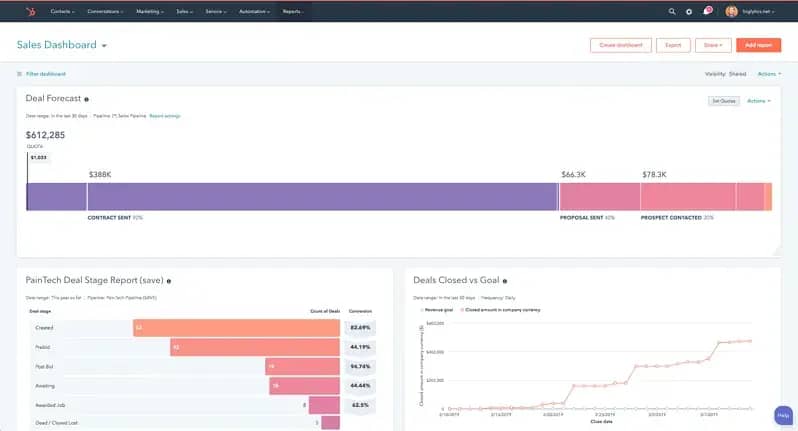
Standout features
-
Omnichannel marketing: companies can run campaigns and conduct two-way conversations by email, social media, live chat and phone.
-
Lead scoring and nurturing: HubSpot scores prospects based on their engagement and behavior.
-
Shared dashboards: managers can share dashboards with sales and marketing teams for joint performance tracking.
Overview
HubSpot’s CRM platform supports companies who want to automate their marketing across multiple channels.
Marketers can segment lists based on customer demographics, purchase history, engagement patterns and more to personalize campaigns. They can then run campaigns and respond to customers via email, SMS and other channels.
Sales reps can access a dedicated workspace with call suggestions. The system also includes options for managers to customize sales pipelines and create playbooks.
Users can automate email marketing, lead nurturing and task management via a drag-and-drop interface.
Pricing details
HubSpot offers separate CRMs for marketing, sales, B2B commerce, service and content marketing, each requiring a separate purchase. The Sales Hub Professional plan costs $90 per user with an additional $1,500 onboarding fee.
There are charges for extras like Breeze Intelligence and many integrations in the HubSpot marketplace.
How to customize a CRM to fit your business needs
Each of the five CRM packages reviewed above allows you to tailor the system through workflow customizations, automations and ready-made integrations. You can also create custom API integrations to connect the CRM with specialized tools and sync data across multiple platforms.
Here are the main ways you can tailor your CRM software to the needs of your small business.
Customizations and automations
Customizations let you change how your CRM works to fit in with your business systems.
For instance, you can customize your CRM dashboard to show how the team performs against key performance indicators (KPIs) and other important metrics.
Add custom fields in the CRM to capture details like lead sources or a company’s revenue. Set up multiple workflows for different business processes like sales, marketing, planning and project management.
Here’s an example of sales pipeline customization in Pipedrive:
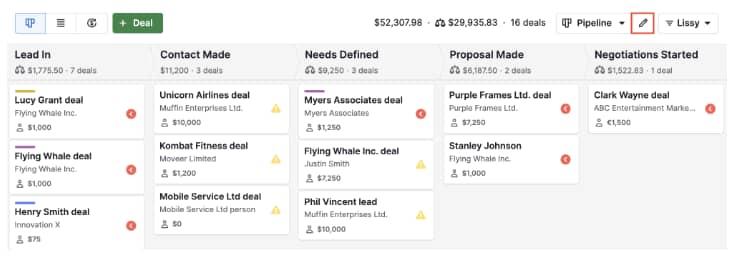
This sample pipeline has five stages, but you can add or remove stages as needed. The CRM lets you adjust the settings for each stage – rotting days, for instance – to limit the time a deal can remain at that stage before a rep follows up.
You can also create workflow automations – rules you can set so your CRM handles routine tasks automatically.
An example scenario is contact management. Set automations to assign a new prospect to a sales rep, send follow-up emails after a call and prioritize contact with stalled deals. Create sales automations so prospects move to the next stage of the sale when a rep qualifies their level of interest, books a sales demo or sends out a proposal.
Pipedrive’s simple drag-and-drop interface for setting up workflow automations looks like this:
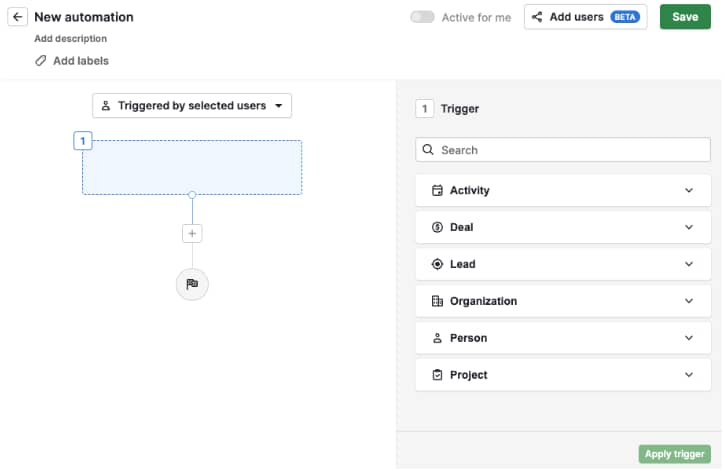
To create an automation in Pipedrive, go to the Automations tab and add a trigger. A trigger is an event that starts the process, such as when a deal, contact or lead gets created, updated or deleted.
Next, add conditions to fine-tune when the automation runs – for instance, if a deal reaches a specific value or a contact gets tagged as “Important”.
Then, decide on the action. For example, set a notification pop-up, send an email or use an app like Slack, Microsoft Teams, Trello or Asana to remind a rep to schedule a demo, send a proposal or check in with the prospect. You can set more than one action for each trigger.
Customizations and automations streamline your business processes, keep your teams organized and ensure every lead gets the attention they need.
Marketplaces
CRM marketplaces work like smartphone app stores, offering integrations to add more functionality to your CRM’s core features.
Here is the Pipedrive Marketplace with over 400 apps:
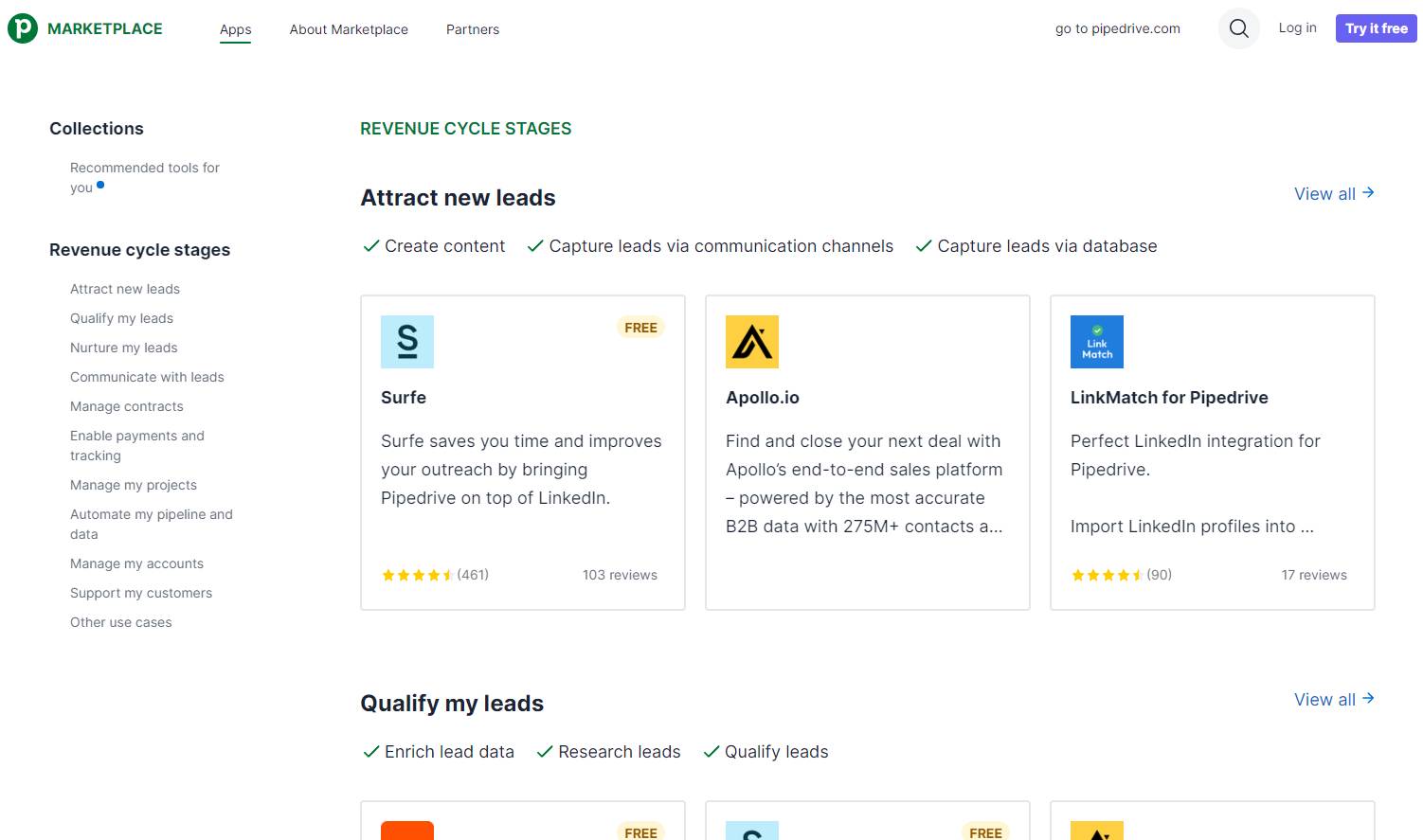
Most marketplaces organize apps by function. Pipedrive sorts them by revenue cycle stages, making it easier for marketing, sales and customer support teams to find the right tools for each stage in the customer journey.
The “Attract New Leads” category, for instance, has over 130 apps for marketing teams. Two examples are:
-
Luna, which streamlines prospect research and outreach
-
LeadRebel, which shows which companies visited your website
More than 60 apps help sales teams manage quotes and contracts. For complex sales:
-
Mobileforce CPQ is a self-updating configuration and pricing system
-
Contractbook handles contract management to reduce reps’ manual work and speed up deal closing
Pipedrive’s marketplace features hundreds of free-to-use apps. Other apps offer limited free functionality with paid upgrades for access or additional features.
Marketplaces allow you to customize your CRM with specialized tools to help you streamline your business, improve productivity and increase efficiency.
Subscription levels
Most CRM providers offer tiered pricing plans, unlocking greater functionality as you upgrade. This approach lets businesses start with a basic plan and expand as their needs grow.
Here are the current Pipedrive CRM plans:
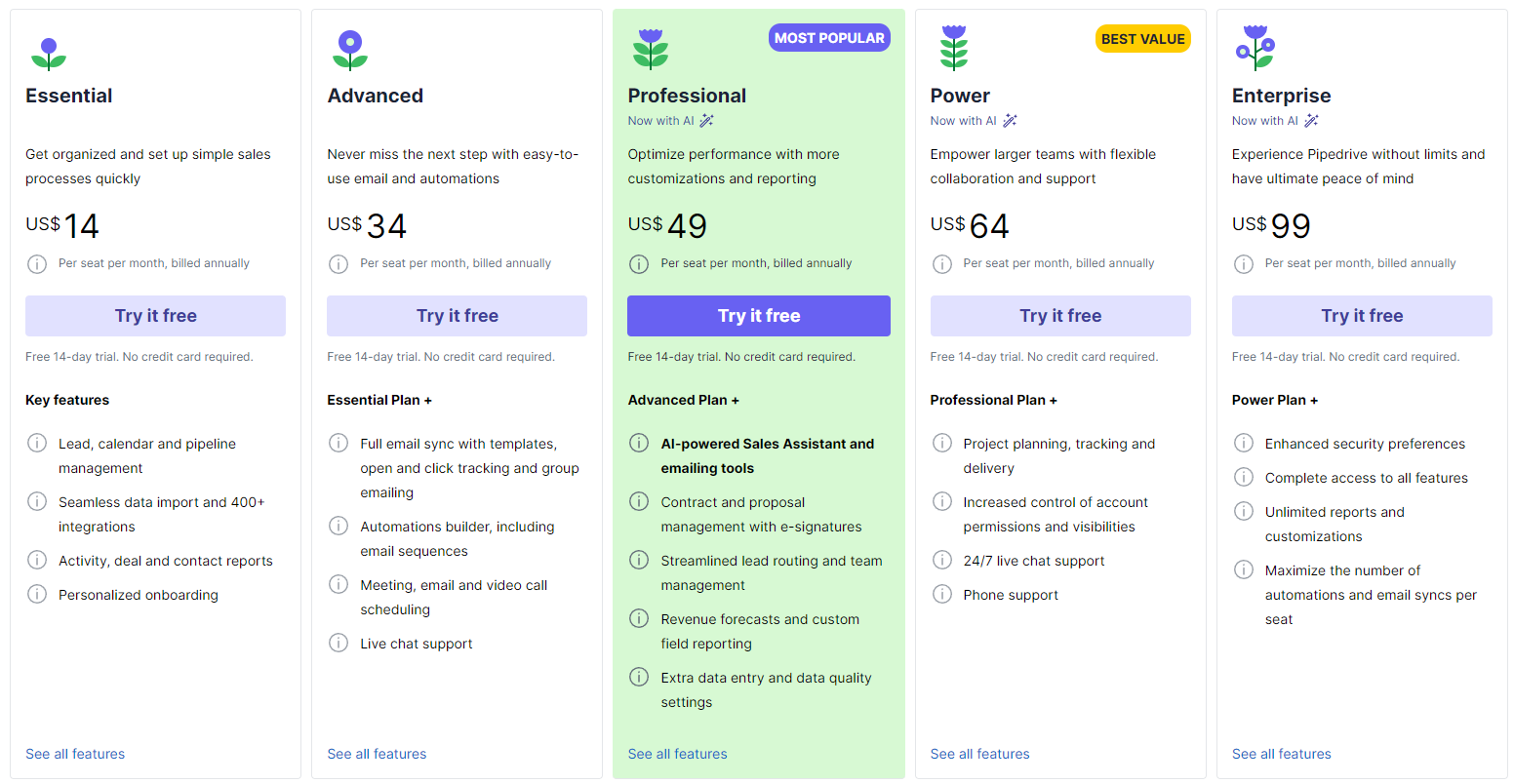
The benefit of tiered subscriptions is that you can start with a basic plan and add more advanced features as your business develops.
Many CRMs also offer add-ons you can pay for separately from your subscription. Here is a selection of Pipedrive’s add-ons:
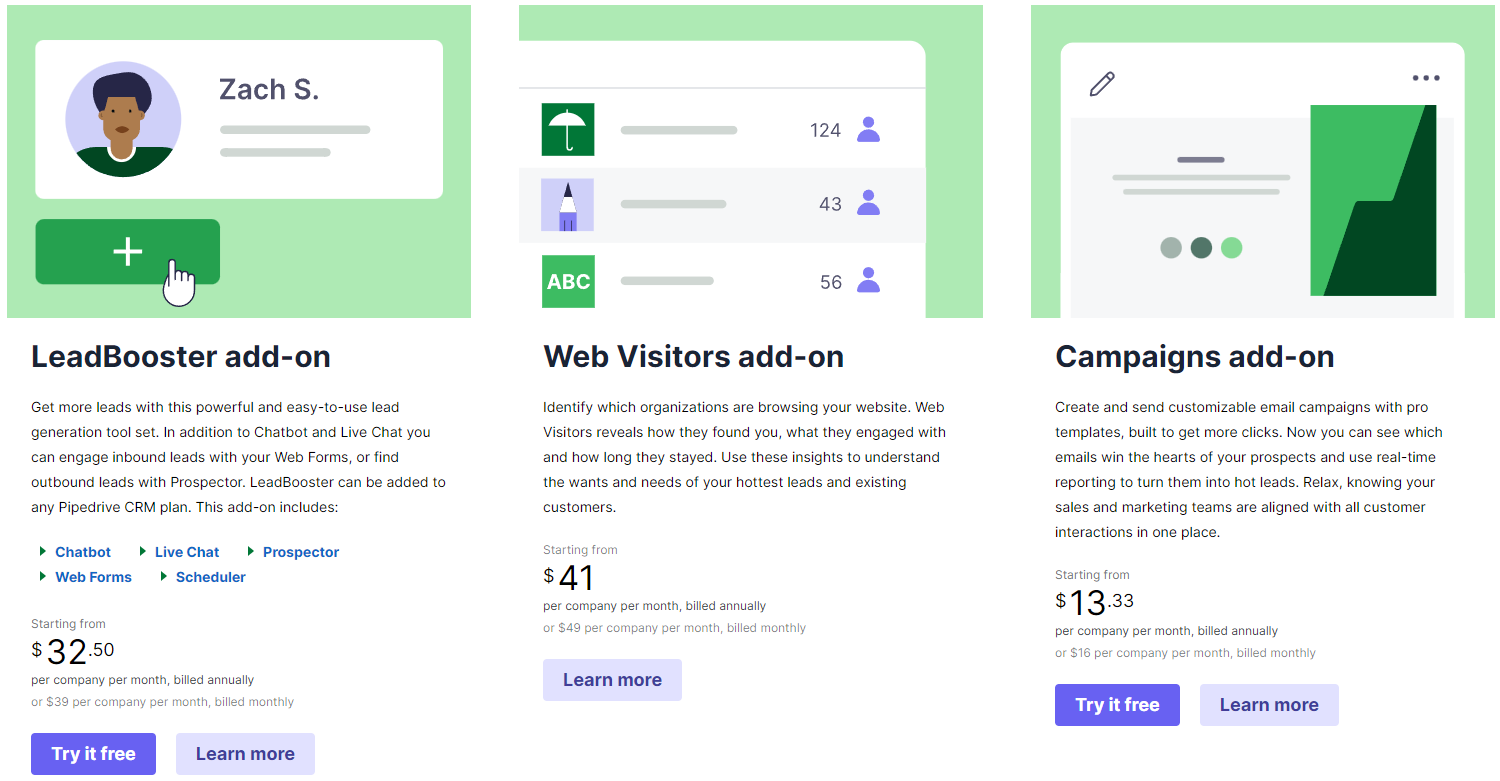
Pipedrive’s popular LeadBooster service provides your company with a chatbot, a live chat feature, web forms and a scheduler. You also get access to Prospector, which automatically populates your prospect profiles with data from over 400 million records based on your ideal customer profile.
Unlike CRMs that charge per user, Pipedrive charges per company, making it more cost-effective for larger teams that need unlimited access.
Tiered subscriptions and optional add-ons let you tailor and scale your CRM within budget as your business grows.
API hookups
APIs connect your CRM to your other apps so you can be sure all your tools share the latest data.
For instance, Pipedrive’s API automatically:
-
Pulls leads from web forms or marketing apps, streamlining how you share information between tools
-
Supports advanced customization options, allowing you to add unique features or integrate with business apps not found in the Marketplace
You don’t need to be an experienced coder to use APIs. With Zapier, you can integrate Pipedrive with over 7,000 apps through pre-built connections.
For example, you can automatically add new leads to Pipedrive from Facebook Leads Ads. If your merchant services provider is Stripe, you can update an existing deal when a new payment is complete. You can add attendees to a sales pipeline in Pipedrive every time they purchase a ticket for one of your seminars or workshops.
Search Zapier for the apps you want to connect Pipedrive to, and then select the pre-built workflow you want.
APIs give CRMs the flexibility to adapt and integrate seamlessly with the tools your business relies on.
Supercharge Your Sales with This Zapier and Pipedrive Guide
Learn how to combine Zapier and Pipedrive to automate hours worth of annoying manual tasks and spend more of your time selling
Choosing the right CRM for your business
To find the right CRM system, follow these three CRM checklist steps:
-
Decide what features you need: Involve your team, especially staff who’ll use the CRM daily. Find out what they need to streamline their work and boost productivity. Set a budget for how much you can spend.
-
Research the market: Visit CRM vendors’ websites to compare features, pricing and available integrations. Check that each option can connect to existing apps like your accounting software. Ask others in your industry for suggestions and read user reviews for feedback on vendor support.
-
Shortlist and test CRMs: Narrow down your list of suitable CRM solutions. Take advantage of free trials and let your team evaluate each shortlisted CRM. If a vendor only offers a demo, ask them to demonstrate how they’d perform the support tasks your staff identified.
After completing your CRM packages comparison, choose the CRM that fits your current business needs and can scale with your company as it grows.
Involving your team and road-testing potential solutions gives you the best chance of choosing a CRM that delivers real, unique value and the performance improvements you want.
Recommended reading
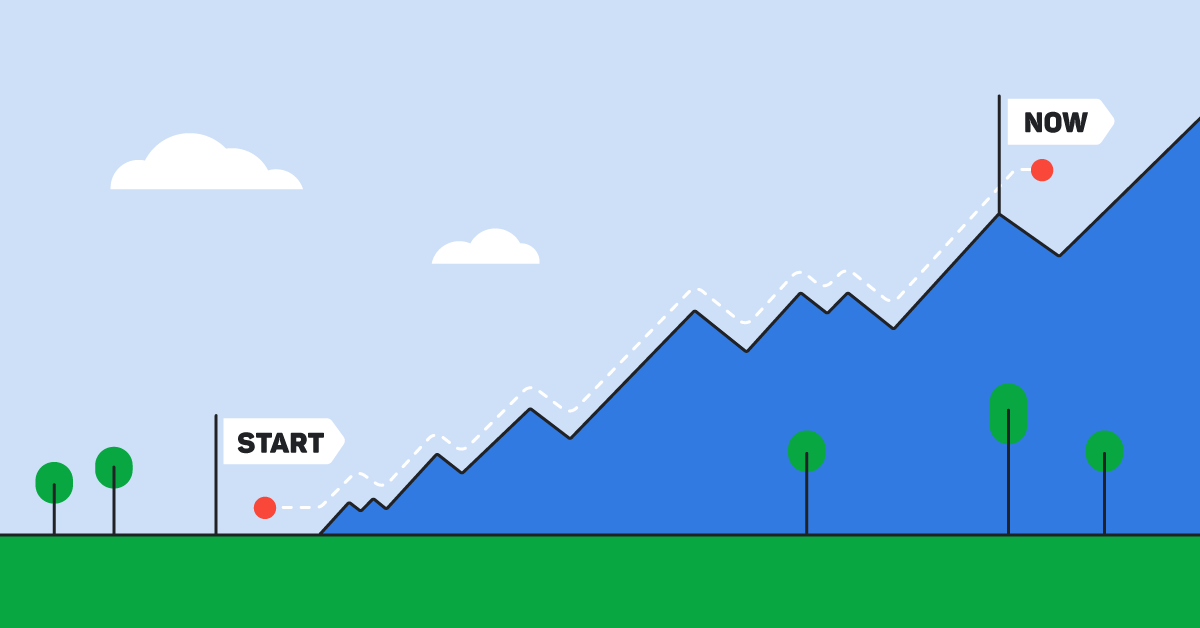
Why We Built Pipedrive
Final thoughts
Choosing the best CRM software package for a small business can be challenging. Free CRM versions may seem appealing but often offer limited features and minimal support, making them less suitable as your business grows.
It’s worth considering CRMs with cost-effective pricing structures like Pipedrive, which charges for add-ons per company rather than per user, helping you manage expenses as your team expands.
Think of a CRM as an investment in your business’s growth. Just like when selecting an e-commerce platform or hiring a staff member, take your time, do thorough research and be clear on your purpose. Ensure you involve your people in the process, as they’ll use the system the most.
Sign up for a 14-day free trial to discover why over 100,000 entrepreneurs rely on Pipedrive’s CRM package to move their business forward.
If Pipedrive is of interest and you'd like more information, please do make contact or take a look in more detail here.
Credit: Original article published here.
