Our view at Stack - LearnWorlds is a market leading platform for online training. It stands out with native SCORM support, allowing seamless integration of e-learning content. It offers an intuitive course builder, interactive video player with transcripts, and EU-specific payment gateways.
This comprehensive guide will explore everything there is to know about SCORM files and packaging. You’ll learn what a SCORM file is, the benefits of creating SCORM content, compatibility with different elearning software/learning management systems (LMS), and how to transform a powerpoint presentation into a SCORM course.
Table of contents
- 1What is a SCORM Package?
- 2What are the Benefits of SCORM?
- 3How Does SCORM Work?
- 4SCORM Versions
- 5How to Create a SCORM
- 6Add SCORM to LearnWorlds LMS
What is a SCORM Package?
SCORM stands for Shareable Content Object Reference Model and is a collection of industry standards for elearning courses and LMS systems that support it.
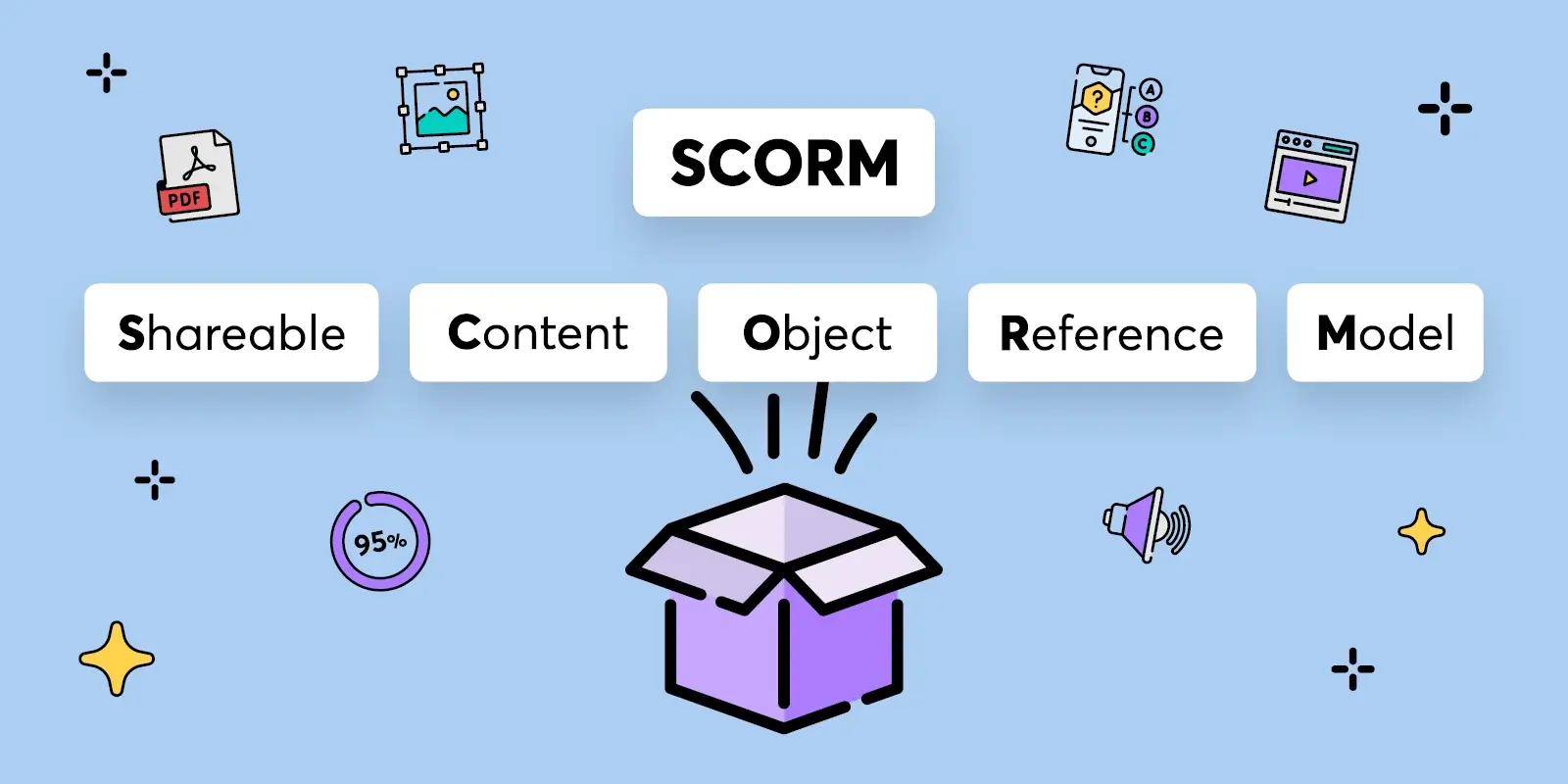
Those technical specifications help build a file similar to a zip file with multiple files inside, written in a specific language that a scorm-compliant LMS understands.
In this way, if an elearning administration purchases a compliance course by a freelance instructional designer, the resulting course will probably come in the SCORM format. The elearning admin will then be able to upload the file to the LMS, which will work smoothly.
Having a set of standards allows for communication between systems, and the same SCORM file should work across most LMS without a problem. This way, a company can change LMS but keep their course material and easily migrate to another.
SCORM standards facilitate the communication between elearning authoring tools and learning management systems.
SCORM Compliance
When an LMS is SCORM Compliant, it can “read” and deliver the course content inside a SCORM package. There are different levels of SCORM compliance, as some LMS can only read and deliver the course but do not track attendance, scores or save the learner’s progress.
SCORM Certified
Not to be confused with compliance. A SCORM-certified course has passed and was certified by ADL, the organization behind the SCORM standard.
What are the Benefits of SCORM?
The SCORM format has many advantages, which is why it is one of the most adopted standards in elearning and has stood the test of time. But why use SCORM over other formats?
Here are the most important benefits of SCORM:

LMS Compatibility (Interoperability)
Most LMS are partially or fully SCORM compliant. It makes it easier to create a course that can be used across various systems.
Progress Tracking
It allows for tracking the learner’s progress in a standardized way and feeds it back to the LMS for reporting.
Modular & Customizable
SCORM is highly customizable and can be designed to offer modular courses as well. You can build a complete interactive course or microlearning activities using only SCORM lessons.
Portable Courses
As a widely recognized and used standard, it allows for the courses to be portable in case of changing LMS.
Persistency (Progress Saving)
The way SCORM is built allows the learner to continue their learning journey from where they are left. Not all LMS support persistency, but if they do, it is a powerful advantage for the learning experience.
What is tracked in a SCORM?
Here are a few examples of what is tracked using SCORM persistency:
LearnWorlds is a scorm-compliant learning management system able to track all of the above. You can get a 30-day trial and try it yourself:
Your professional looking Academy in a few clicks
Start FREE Trial
How Does SCORM Work?
All SCORM formats work based on two principles: Content Packaging and Data Exchange.
Content packaging is how content should be delivered. Inside the SCORM package is a file called “imsmanifest,” which dictates how to import and launch the content to the LMS. This is an XML file that describes the hierarchical structure of the contents.
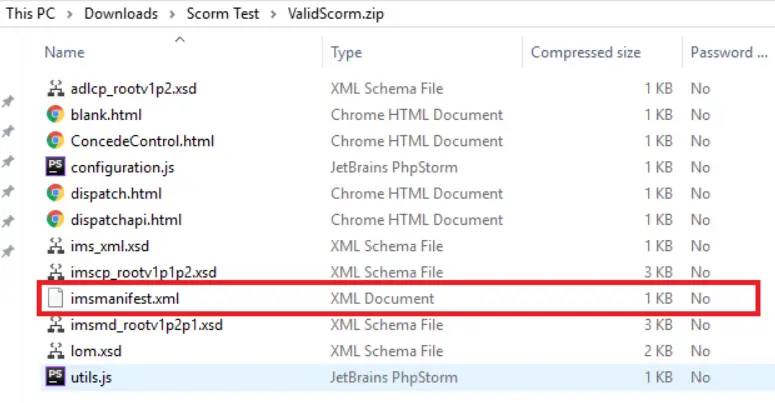
Run-Time communication, also called data exchange, dictates the communication between the content and LMS. This two-way communication channel passes information between the SCORM course and the LMS.
For example, the SCORM course might be personalized and request the learner’s name from the LMS, or the LMS requires the final score or a pass/fail status to report on the learner’s progress.
SCORM Versions
There are three versions of SCORM right now:
SCORM 2004 is the latest version of the standard used today. It has new and improved capabilities, better reporting variables, and sequencing.
The downside of the 2004 version is that fewer LMS vendors support it due to its complexity.
SCORM 1.2 is the most commonly supported format by LMS providers because it is easier and simpler to work with.
Review your LMS compatibility guide and your course’s requirements before deciding which SCORM version suits you.
There are other elearning standards like xAPI (Tin Can), cmi5, and AICC for more advanced capabilities. Unfortunately, both are more demanding, and few LMS support these formats and usually come at an additional cost.
How to Create a SCORM
Creating elearning content in SCORM format is now easier than ever. In the past, you would have needed a programmer to write the code for a SCORM file.
Now, elearning authoring tools make it incredibly easy to offer SCORM templates to quickly create a course and include the functionality to export learning material into a zip file as a scorm-compliant course.
There are three popular types of authoring tools to create SCORM courses:
Take a look and choose the best scorm software for your needs!
Standalone Software
You can download these authoring tools to your computer to build an online course. Here are some of the most popular authoring tools in this category:
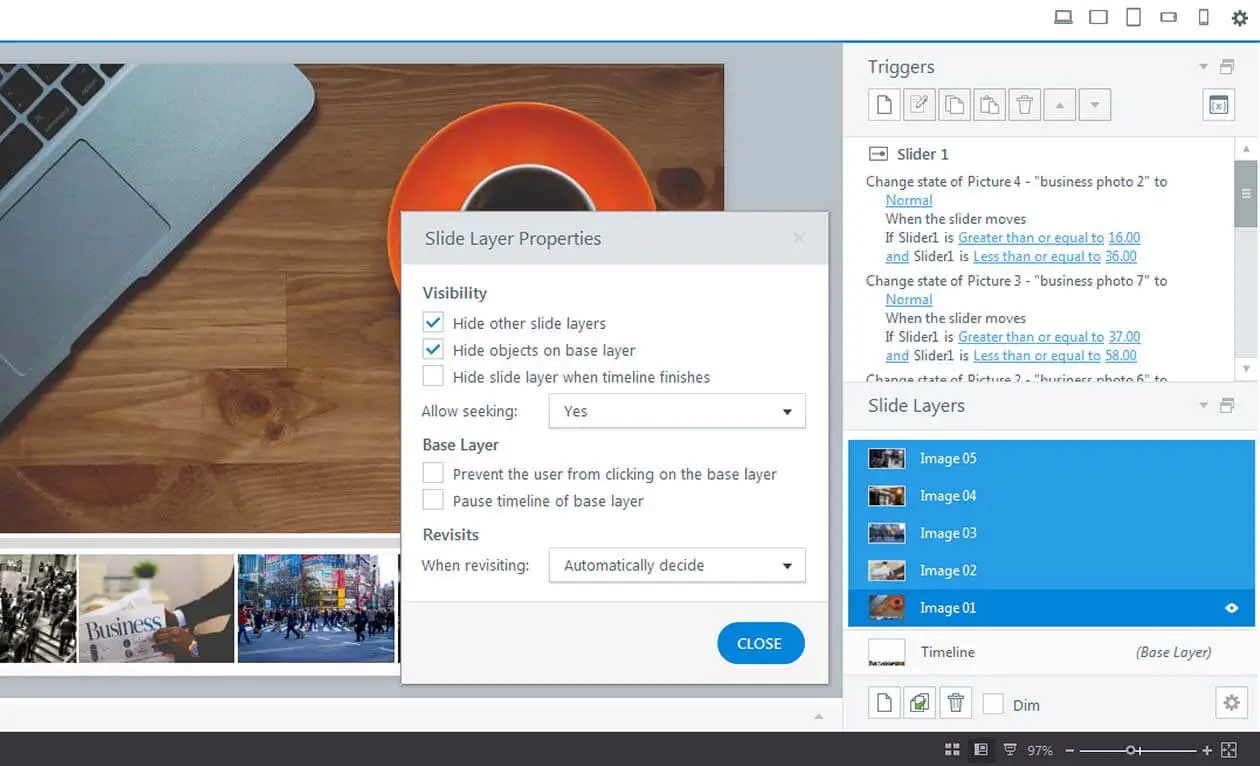
Cloud Software
With the prominence of cloud computing, you no longer need to download demanding software. You can create a scorm online with cloud software.
If you are looking for a cloud solution, then here are some of the best authoring tools for you:

PowerPoint Add-Ons
One of the easiest ways to make a course is by converting a PowerPoint file into a SCORM. You can achieve this with an add-on that can take your slides and add quizzes, interactive elements, and more. These tools can help you convert a ppt file into a SCORM file with ease:
Here is a video on how to import a PowerPoint presentation and edit it in Adobe Captivate:
Exporting a Course into a SCORM
An authoring tool can export its result as a SCORM file or one of the alternative standards like HTML5 or Tin Can.
When exporting a course, you need to know which version of SCORM is supported by your LMS and what version supports the learning activities you are creating.
For example, the first version of SCORM (1.1) would not support interoperability, the transfer of a course from one learning platform to another. But, SCORM 1.2 makes that possible, and SCORM 2004 has had many improvements over the years but may not be supported by all LMSs.
 SCORM may not support simulations. In this case, you need to use an export with Tin Can API that supports more advanced modules.
SCORM may not support simulations. In this case, you need to use an export with Tin Can API that supports more advanced modules.
Add SCORM to LearnWorlds LMS
LearnWorlds is a SCORM-compliant LMS with many course creators using it to host their SCORM courses.
To import a SCORM file to LearnWorlds, you need to create a SCORM learning activity and upload the file. Here is the step-by-step process of uploading a SCORM file to LearnWorlds:

The SCORM course is ready to be viewed in the course player by your learners.
Example of SCORM on LearnWorlds
Here is an example of how a SCORM file will play inside the LearnWorlds course player. On the left is the standard player navigation. On the right, a SCORM course is loaded.
Below is an example from Sendinblue Academy’s Certification for Marketing Automation, using multiple SCORM modules to deliver their online training.

The Future of Online Learning
Most elearning professionals use SCORM, as it is a widely used standard for online training and is supported by most LMSs. Since SCORM’s last update, there have been a lot of newer standards that support more advanced learning activities.
At the same time, the LMS vendors have evolved, and many offer their own authoring tools or support newer standards such as AICC or TinCan API.
There are many advantages to building a course inside your own LMS. If most of your course learning material is based on video (as many newer courses are), you might not need a SCORM and can easily upload the course and supporting material to the LMS.
The downside of using the LMS authoring capabilities would be the trouble migrating to another LMS in the future.
It is essential to review your course requirements, your clients’ requirements (internal or external), and the capabilities of the LMS before choosing how to create the course.
Are you looking for a modern, SCORM-compliant LMS? LearnWorlds can help you take the learning experience and learner management to the next level. Try LearnWorlds with the 30-day trial.
Your professional looking Academy in a few clicks
Start FREE Trial
Frequently Asked Questions (FAQs)
– Is SCORM still relevant?
Yes, SCORM is still a widely used standard for many professionals, authoring tools, and LMS in the elearning industry. Due to its widespread appeal, SCORM enables instructional designers to create courses that can operate in multiple learning systems and makes the work of elearning professionals much easier.
– What is a SCORM activity?
In SCORM 2004 (1.3), an activity is the collection of online training material packaged to an agreed standard for learning objects.
– What is SCO?
The Sharable Content Objects (SCOs) are the reusable building blocks of a SCORM file. Defining the training material as a set of SCOs enables them to be reused within and across courses.
– How to test the SCORM package?
To test if your SCORM package runs correctly, you need to upload it to the LMS and use it as a student to see how well it performs and if it offers the intended learning experience.
If you need to track time spent, quiz scores, and completion of the SCORM, you can use the reporting function of the LMS to check whether those items are captured.
To test various versions of SCORM on an LMS, you can use these sample SCORM packages.
To test a SCORM file and how it will perform in various LMSs, you can use the SCORM cloud service by Rustici Software.
– Which one is better? SCORM 1.2 vs. 2004
SCORM 2004 is the newer version and supports the most advanced features, but it is not as widely adopted as 1.2. If your LMS supports SCORM 2004, you are better off using that for your SCORM courses.
– How do I check the SCORM version?
The imsmanifest.xml file holds the version information in-between the metadata tags of . For example, a SCORM version 1.2 will show up on the imsmanifest file as: 1.2
The post What is SCORM? A Complete Guide on SCORM Files and Packaging appeared first on LearnWorlds.
If Learnworlds is of interest and you'd like more information, please do make contact or take a look in more detail here.
Credit: Original article published here.
