Our view at Stack - Capsule CRM simplifies customer relationship management, streamlines sales processes, and saves time. Features include contact management, customisable sales pipelines, email integration, analytics, and workflow automation. It doesn't provide full email marketing functionality but it does allow you to connect to other tools.
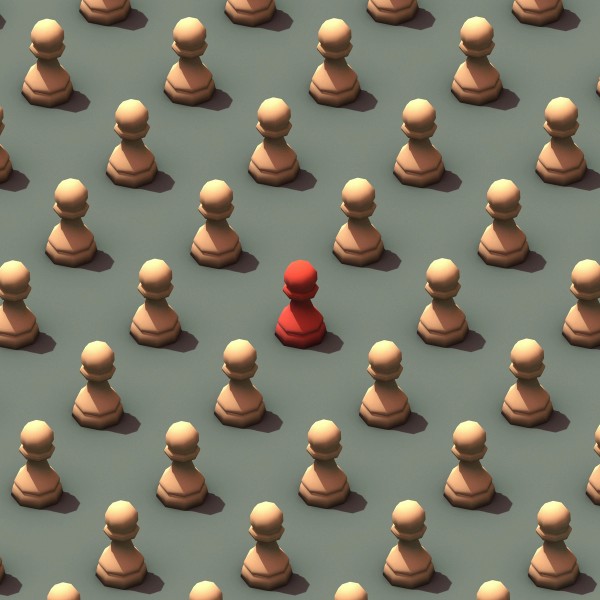
HR teams have many responsibilities, from recruitment and training to ongoing employee engagement and performance management. It requires balancing relationship management and efficient processes, but that’s often easier said than done.
HR teams often face the challenge of juggling vast amounts of data – candidate profiles, onboarding tasks, and employee documentation. Fortunately, there’s already a tool designed to manage relationships – your CRM. With the right CRM for HR, you can manage all of your HR tasks and focus on building meaningful relationships.
In this article, you’ll discover how to use a CRM for HR, from key features and best practices to overcoming common challenges. With the right strategy, a CRM can help optimize your recruitment, onboarding, and employee management more efficiently and engagingly.
Why your HR department needs a CRM system
Customer relationship management (CRM) software has been used by sales, marketing, and other customer-facing teams. However, HR teams who want to deliver more tailored experience may also benefit from CRM systems.
A CRM for HR centralizes all of your candidate and employee data, automates repetitive tasks, and improves internal collaboration. This system allows HR professionals to efficiently track interactions and monitor each recruitment or onboarding process stage in one place.
Just like in sales and marketing, HR departments benefit from the power of personalized, data-driven interactions. Using a CRM, your teams can easily segment candidates and send them targeted communication that’s relevant to their situation.
Whether you’re looking to streamline recruitment or provide a smooth onboarding experience, a CRM tailored for HR makes these goals much more achievable.
Top features when choosing a CRM for HR
Not all CRMs are created equal, and when it comes to HR, a few important features can transform how your team works. Here are some of the most valuable CRM features for HR, along with the benefits they offer:
Customization
Every candidate is unique, so why would you act as if they’re all the same? Customization tools like Tags and Custom Fields allow HR teams to organize your data and create detailed profiles for every candidate. These tools enable you to segment candidates by their skill sets, industry experience, or even the types of roles they’re interested in.
For example, you could tag a candidate as “Front-End Developer” or “Marketing Specialist” while using custom fields to track certifications, work preferences, or location.
This allows you to easily organize large candidate pools and match those candidates with relevant job openings. You can send personalized messages based on individual data and track each candidate through the different stages of the hiring process.
Project management
Project boards, typically used for managing tasks in other departments, can be a game-changer for HR when applied to onboarding. You can use these boards to create a step-by-step onboarding process for new hires.
Capsule’s project management features let you create custom projects to track your unique processes, with a Kanban board to give you an overview of each candidate or employee’s status. This ensures each person goes through all the necessary steps and streamlines your process, reducing potential errors and creating a consistent experience for everyone.
Task management
HR professionals usually have a full to-do list, so having a way to manage those tasks (both for yourself and new employees) makes the job a whole lot easier. A CRM with good task management features helps you build structured processes for recruitment, onboarding, and training.
Capsule takes this further with custom Tracks; pre-defined checklists of key tasks. You can then assign these templated lists to yourself or other employees to manage each stage. Whether it’s ensuring that a candidate has completed all interview rounds or confirming that a new employee has submitted necessary forms, Tracks keeps everything on track.
Automation
Workflow automation is a massive advantage for HR teams. Whether it’s sending follow-up emails to candidates, scheduling interviews, or reminding employees to complete onboarding forms, automation can reduce repetitive tasks and ensure no one slips through the cracks.
For example, you can automate emails to candidates thanking them for their application or send reminders to new employees about pending onboarding steps. On Capsule’s Growth plan and above, you can automate your Tracks (see above) to automatically kick in when certain criteria are met or route them through to the right person on your team.
With the right automation in place, you can keep candidates and employees engaged throughout the process while freeing up your time to focus on more important tasks.
Best practices for implementing a CRM in HR
Using a CRM in HR can be very helpful, but success depends on proper planning and execution. Here are some best practices to ensure your CRM enhances your HR processes and delivers maximum value:
1. Define clear objectives
Before you even think about setting up or upgrading your CRM, you need to establish specific goals. Are you looking to streamline recruitment? Improve onboarding? Track employee engagement? By setting clear objectives, you can tailor the CRM to meet the unique needs of your HR team. This ensures your CRM system is aligned with your company’s priorities and delivers measurable results.
Tip: Use SMART goals and set measurable, realistic KPIs, such as reducing time-to-hire by 20% or improving employee onboarding completion rates.
2. Customize your CRM for HR needs
Most CRMs offer customization options, allowing you to tailor the system to fit your specific HR processes. Use Custom Fields, Tags, and Data Tags to capture the information that’s most relevant to your team, such as skills and qualifications.
At the same time, you can create custom pipelines (or ideally project boards) to more accurately track candidates and new employees as they move through the relevant process.
Tip: Don’t go overboard with customization. Start with essential fields and tags to avoid over-complicating the CRM, then include additional fields as needed.
3. Train your HR team
A CRM is only as powerful as the people using it. Ensure your HR team is properly trained to maximize your chosen CRM’s features. CRMs like Capsule come with plenty of resources to help your team quickly get up to speed. This training should go beyond the basics to focus on how the CRM can help HR professionals save time and improve candidate engagement.
Tip: Provide regular refresher training and create a collaborative environment where team members are encouraged to exchange tips and best practices as they grow more familiar with the CRM.
4. Look after your data
As HR manages a high volume of candidate and employee data, it’s crucial to keep that information accurate and up-to-date. As you add new entries or import existing data, check that it’s correctly formatted, up to date, and not duplicated.
Establish regular data hygiene practices to ensure the CRM remains accurate. This includes removing outdated information, properly categorizing candidates, and ensuring data is secure and compliant with regulations.
Tip: Schedule quarterly data audits to ensure accuracy and security within the CRM.
5. Use automation wisely
As we’ve already seen, automation is a powerful feature, but it should be used strategically. While automating tasks like sending interview reminders or onboarding checklists can save time, that doesn’t mean you should automate everything.
Some tasks and processes benefit from that personal touch, such as candidate follow-ups or checking in with employees. Strike a balance between automation and human interaction to maintain a positive experience for both candidates and employees.
Tip: Use automation for repetitive, time-consuming tasks, but maintain personal engagement in high-touch moments such as candidate interviews and employee feedback.
Common CRM for HR challenges (and how to overcome them)
Using a CRM for HR can bring plenty of benefits, but it’s not without challenges. Here are three of the more common obstacles you might encounterand ways to overcome them to optimize your CRM’s effectiveness.
Resistance to change
The challenge: Getting HR teams to adopt a new system
The solution: Involve your team and provide strong training
Implementing a CRM can face pushback from HR professionals who are comfortable with their existing processes. Changing to a new system can seem daunting, especially if the benefits aren’t immediately clear.
To overcome this, involve key HR team members early in the CRM selection process so they feel part of the decision. Offer hands-on training to demonstrate how the tech can solve specific pain points and provide ongoing support to encourage adoption and smooth out the process.
Integration with other systems
The challenge: Connecting your CRM with other HR tools
The solution: Choose a CRM with strong integration capabilities or use third-party tools
A CRM can handle a lot of the typical tasks on the HR to-do list, but chances are you’ll be using it alongside other tools and apps. A concern when adopting a CRM for HR is how well it integrates with other systems, such as payroll or benefits management platforms. Poor integration can result in duplicated work and siloed data, negating a lot of the benefits we’ve discussed.
Choose a CRM that offers native integrations with your existing tools or supports third-party integration platforms like Zapier to bridge gaps. For advanced integrations, look for a CRM with API support.
Maintaining data security
The challenge: Protecting sensitive employee and candidate data
The solution: Use a CRM with strong security features and educate your team
HR handles sensitive data, from personal information to confidential employee records. Securing this data is critical to avoid breaches and comply with regulations like GDPR. A single data breach can result in legal repercussions, financial penalties, and damage to your company’s reputation.
Opt for a CRM with robust security features, such as data encryption and access control. Additionally, ensure that your HR team is trained on data protection best practices, such as recognizing phishing attempts and securing sensitive information. Regularly review and update your security policies to stay compliant with evolving regulations and to address any potential vulnerabilities.
A CRM for HR offers a powerful way to streamline recruitment, onboarding, and employee management processes. With features like Tags, Custom Fields, and automation, you can improve efficiency while creating more personalized experiences for both candidates and employees. This not only saves time but also enhances the overall candidate and employee journey, making your HR processes more engaging and effective.
By focusing on best practices and overcoming common challenges, HR teams can unlock the full potential of their CRM. Start small, keep it simple, and let the CRM evolve with your HR needs to enjoy long-term success. As your organization grows, your CRM will become an indispensable tool for managing talent, driving efficiency, and supporting your business goals.
If Capsule CRM is of interest and you'd like more information, please do make contact or take a look in more detail here.
Credit: Original article published here.
