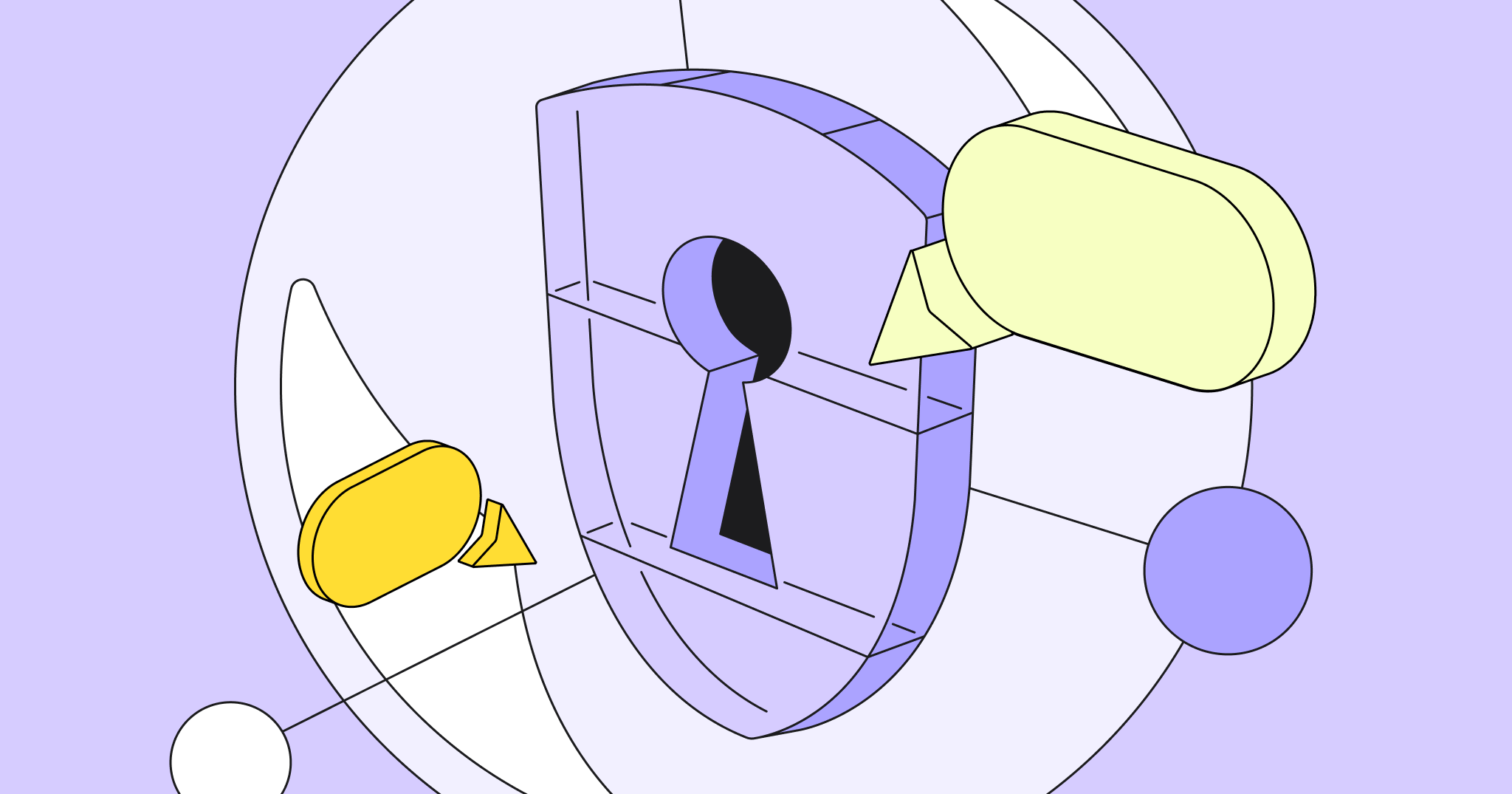
From organizing ideation sessions to automating manual project management updates, the opportunities to supercharge product workflows with artificial intelligence (AI)-powered tools are virtually endless.
At this point, it’s less of a question of if, but rather, how teams are harnessing the power of AI to unlock their organization’s full innovation potential. To learn more, we created a challenge, inviting the Miro Community of creators to share how they’re using AI (specifically, Miro Assist) to power each of the three critical stages of the product development process: discover, define, and deliver.
We received submissions from all around the globe, showcasing the many creative and diverse ways users rely on Miro Assist to expand their thinking and product potential. While our three challenge winners were selected at random, we’ve handpicked a few of our favorite submissions below to highlight the innovative and even unexpected ways you can use AI to streamline work and focus on what matters most.
Phase 1: Discover
The discovery phase can be well summed up by the classic question: “What problem are we trying to solve?” Product teams need to gather data to fully understand the problem, define what the end-user really wants, and identify opportunities for the product or service that’s being developed.
Customer centricity is key here, whether you’re kicking off market and user research or diving into a team brainstorming session. Check out the following boards to support the discovery stage of product development, when your team needs to:
💡 Generate ideas
The ideas generator board (with an accompanying talktrack), created by Boris Petrovitch Njegosh of R SPRINT, provides a clean template with prompts to help your team leverage the power of generative AI.
Use Miro Assist to generate idea sticky notes based on your prompt inputs, then sort the outputs by keyword or sentiment. A third voting module can be used as a landing spot for your team’s favorites, keeping your ideation session organized in a single (and well-sorted) workspace.
📊 Analyze data to identify and take action on ideas
Robert Johnson’s From feedback to action board (and talktrack) is a useful template when sifting through customer feedback, user research, or any other large amount of data, and map out next steps.
Once data is imported into Miro, you can use Miro Assist to easily sort by keyword or sentiment, then further expand on that data with more ideas, questions, or topics to get the creative juices flowing.
Phase 2: Define
In this stage, the focus shifts toward refining and synthesizing all the ideas generated during discovery to determine what the actual solution(s) and scope of work look like.
Whether you’re creating user personas and stories or goal-setting, it’s important to determine what your most significant challenges will be. Then, collaborate to prioritize them as a team when developing your product vision, strategy, and plan.
🧪 Test product or service propositions
When it comes time to refine, David Balkind’s AI proposition worksheet board and talktrack walkthrough make it a snap to evaluate feasibility and shape your product development plan, end-to-end.
Using embedded AI widgets, expand on your ideas with mind maps and set context to build a strategy framework. From there, Miro Assist can help you generate personas, value propositions, objections, social media campaigns, summaries, and more, all without the guesswork.
Phase 3: Deliver
Finally, the delivery phase involves building and launching your product. From designing, coding, and testing product features to launch planning with marketing and sales, this final phase brings your hard work from the discovery and defining stages to life.
But what happens after you go-to-market is just as, if not more important, than the launch itself. Teams who effectively deliver also know how to iterate, and can seamlessly pivot back to the discovery and defining phases as new customer feedback and signals present themselves.
📈 Craft an engaging brand narrative to foster loyalty and growth
Tirelle LM Barron’s Content Vision Board breaks down a full omnichannel content strategy into an approachable framework of tasks and prompts that makes content mapping a breeze.
Miro Assist can be deployed in a number of ways here to summarize sticky notes, expand on ideas with more questions and topics, or even cluster and sort to stay organized. As explained in the various Talktracks, this board is useful for creative teams looking to get buy-in for ideas, facilitate sprints, streamline current initiatives, or align narratives across all content.
🗣️ Experiment with your brand’s character and tone
Too often, user personas get abandoned post-launch as user needs change or when feedback doesn’t align with expectations. Anastasia Lebedeva’s Circle of archetypes board helps teams evolve their brand’s character in real time, allowing users to plug in user archetypes to help build and rebuild a brand’s character, voice, and tone.
Don’t be overwhelmed by the volume of information on the board: Support from Miro Assist can be smartly integrated at each step to help users create new stickies, organize their ideas, and generate answers directly in the chat.
Find additional inspiration for more use cases
📖 Storytelling can be a powerful tool for brands in every stage of development. Indra Kusama finds smart ways to incorporate AI in this storytelling board to help map a story from beginning to end. Find detailed steps on how to use Miro Assist for storytelling here.
✍️ Workshop or meeting prep can sometimes feel like a necessary evil, but Yehor Kachanov explains how to use Miro Assist to prepare icebreakers and other meeting tools without the fuss.
🪞Retrospectives offer teams a chance to reflect on past work and ideate on future improvements. Colin offers helpful tips on how to use Miro Assist with the Stop, Start and Continue framework for more organized, actionable retros.
Remember that this is only a small sampling of the limitless ways product teams can use generative AI–powered tools to rev up performance and unleash their innovation potential. Be sure to check out more peer examples from the Miro Community for additional use cases and inspiration!
