With the freedom to play, ideate and create, Miro empowers Agile teams to go from idea to structured work more efficiently than ever before. Whether you want a way to connect your distributed team, a faster, more efficient way to brainstorm or need an innovative space to collaborate with stakeholders, Miro is there for you and your team to experiment and get work done, together.
The Intelligent Canvas update is the Miro you know and love, boosted by brand new AI capabilities, interactive experiences and expansive templates that will advance your workflow, whether you use Miro for roadmapping, sprint planning, PI planning, daily standups, retrospectives or all of the above!
So, how does the Intelligent Canvas benefit you and your team when it comes to your Agile practices?
Save time with Miro AI
Miro AI is here to support you and your Agile team.
Although adopting AI might feel a little daunting when it comes to product development work, especially if your tech stack is already full, AI-powered tools can actually lighten the load by automating small, tedious tasks. This frees up time for what really matters to your Agile team: creative problem-solving and teamwork.
Create with AI
Save yourself heaps of time by using AI shortcuts to transform board content, so that you can simply move through to the next steps of your project.
With Miro AI, teams can generate retrospective summaries, product briefs, and meeting notes. Using the content on the board as a prompt, these tasks are automated so that your team can focus on getting the work done rather than preparing for it.
Now, imagine you’ve just wrapped up a retrospective session with your team and want to ensure that the key points stay top of mind for the upcoming sprints. Instead of manually copying and pasting each sticky note content into a document, you can simply select the stickies on the board and, with a single click, convert them into a neatly structured summary to share with the team. It’s that easy!
Get support from AI Sidekicks
Welcome AI Sidekicks (beta)! These sidekicks offer a fresh perspective to your workload, making them invaluable for driving innovation. They act as a quick problem-solver, there for you when you need that little extra help. Almost like pulling in a co-worker, or heading over to their desk, for help, except now you can get the support you need with a Sidekick!
Perhaps you have completed a retrospective with your colleagues, and you need to quickly identify the key themes to move onto the next steps. An Agile Coach Sidekick can jump in and act like a participant on your board, identifying the key themes and next steps in an instant, saving you the time and energy needed to manually organize the content on the board post-retrospective.
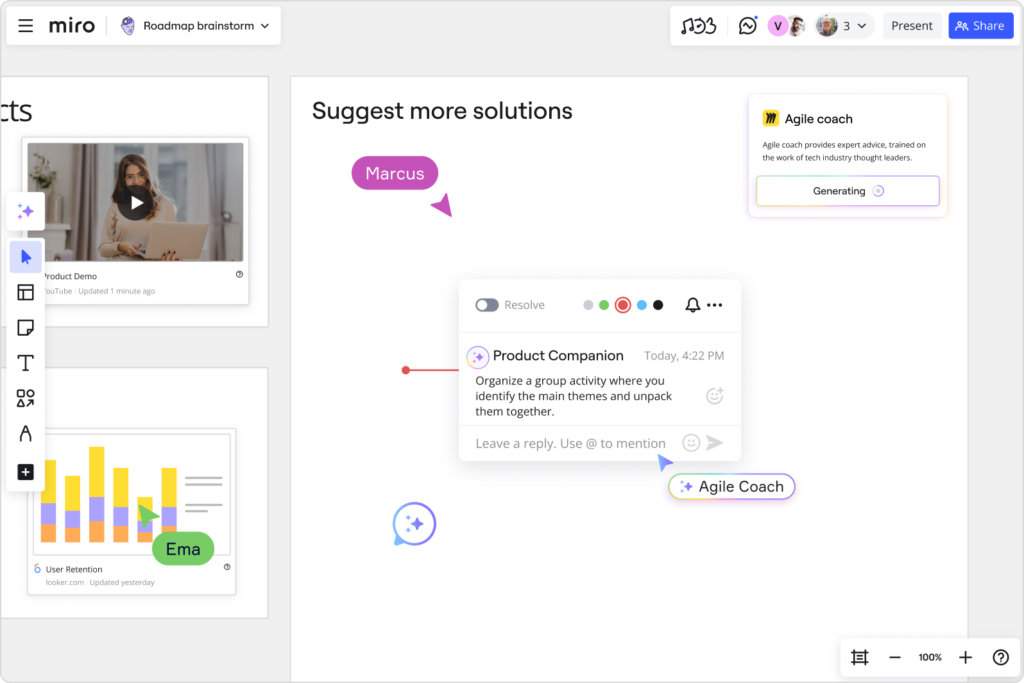
Categorize and organize in seconds
The AI-enhanced capabilities of the Intelligent Canvas don’t stop there. Sometimes Miro users can spend days, or weeks, organizing their sticky notes post-ideation.
Miro AI can automatically categorize ideas and form themes from sticky notes, ensuring that the momentum of creative discussions is maintained rather than focused on manual organization. Imagine using this during a Sprint Planning session, where you can easily turn these themes into tasks to add to your Kanban.
The AI Creation menu provides options for you to group sticky notes by keyword or sentiment, or even convert to Docs for structured workflows. With the ability to instantly categorize and organize your Miro canvas right at your fingertips, you and your team will save heaps of time, allowing you to focus on doing the work rather than preparing for it.
Miro is your team’s go-to visual platform for connecting, collaborating, and innovating together. Whether you’re resolving Jira issues or running Daily Scrum meetings, Miro has you covered at every step of your Agile journey.
You might already know about some of our handy features like Kanban, Planner, Estimations, and Dependencies, but we’ve recently rolled out brand-new Intelligent widgets to take your workflow to the next level.
Listed below are some of the new Intelligent Widgets, and why they will benefit you and your team:
People: Get interactive with people on the board by dragging and dropping avatars to trigger context-sensitive actions. Particularly useful for Sprint Planning, with this new People widget you can drop an avatar onto a Jira card and it will assign that person to the task. It’s a smooth and speedy experience, helping you to quickly turn ideas and discussion in meetings into actionable tasks.
Story points: Story points allow you to gauge the relative effort required to complete a user story or task by dropping numbers directly onto a card. Story points allow you and your team to super easily and quickly calculate time and resources needed for projects, ultimately saving you time with planning and preparing.
Timeline (beta): Timeline is your new best friend when it comes to creating roadmaps for your project, adding visibility, and hitting milestones on-time. Visualizing tasks and cards into a timeline can be super time consuming, so with this widget, you can easily drag and drop cards to automatically create a timeline for you. You can then edit, manage, and share your timeline directly from a Miro board, keeping all stakeholders well informed.
Action shortcuts: Action Shortcuts allow users to place pre-defined actions on a board so that those actions can be taken with the click of a button during a meeting or presentation. Placing these shortcuts on a specific part of your board makes meeting preparation much more efficient, and allows you to run meetings smoothly. For example, you can instantly trigger a timer, turn on private mode or even play a Talktrack with a click, ideal for retrospectives, standups or planning sessions.
Keep your team engaged with Intelligent Templates
Ensuring that your team is engaged in team meetings can be difficult, particularly for distributed teams. But with Miro’s Intelligent templates, your team will feel included and engaged from the very beginning.
We have combined the capabilities of Miro AI with Intelligent Widgets and handy integrations like Action Shortcuts to create a seamless team experience. These templates are your one-stop shop to kick off your project with ease, allowing you to bring the team in early, and create a planning schedule and cadence that works for everyone.
To get you started, we have launched PI planning, Daily Standup, Sprint Planning, Roadmapping and Retrospective Intelligent Templates that are customizable, scalable, interactive, and, above all, enjoyable to use!
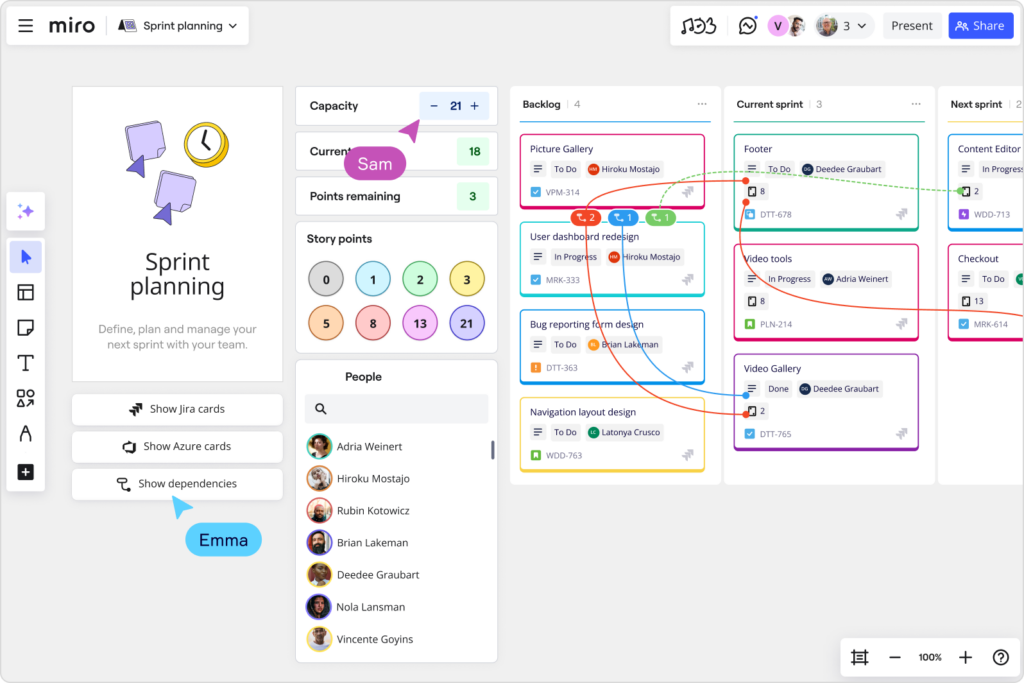
Try the Intelligent Canvas to enhance your workflow
Miro’s Intelligent Canvas can take you from Discovery right through to Delivery, enhancing Agile teamwork by streamlining collaboration, planning, and innovation. With Miro AI, teams can automate tedious tasks, keeping the focus on creative problem-solving. The new Intelligent Widgets simplify workflows by enabling instant task assignments, project estimation, and interactive timelines. And Miro’s customizable Intelligent Templates make planning, roadmapping, standups, retrospectives and every day working more engaging and efficient.
By offering flexible, user-friendly workflows, Miro empowers Agile teams to work smarter and innovate faster.
