Our view at Stack - Simplify web development with Webflow, reduce costs, and deliver professional results. No-code, responsive, and SEO-friendly. Explore your creative potential!
For web designers and creative professionals, finding the perfect form builder app can help you strike a balance between creative aspirations and efficient workflows.
With that in mind, we’ve scoured the digital landscape to uncover the top 16 form builder apps of 2025 that cater to the unique demands of both web designers and creative professionals alike.
These carefully chosen form builders boast innovative features, user-friendly interfaces, and the versatility you need to create everything from beautiful registration and contact forms to powerful flows for onboarding, payments, and feedback.
First, we’ll explore what a form builder app is, the benefits of using one, and what features make a stand-out form builder app. If you’re ready to dive into the tools, skip ahead to the 16 best form builder apps.
What is a form builder app?
A form builder app is a specialized software tool that simplifies the process of creating and managing web forms for various purposes, such as collecting user information, processing registrations, or handling customer inquiries.
Designed with web designers and creative professionals in mind, these applications offer a user-friendly way to design, customize, and integrate forms into websites, applications, or marketing campaigns without requiring extensive programming knowledge.
Form builder apps typically provide a visual interface or drag-and-drop functionality, allowing users to easily add and arrange form elements, such as text fields, checkboxes, radio buttons, and dropdown menus. This empowers designers to craft forms that are not only visually appealing and on-brand, but also intuitive and user-friendly for the end-users.
Form builder apps often include advanced features and integrations, such as conditional logic, data validation, and the ability to connect with popular third-party services like CRM systems, email marketing tools, and payment gateways. These integrations streamline data collection and management, automate workflows, and enable seamless communication between different platforms, making form builders indispensable tools for web designers and creative professionals seeking to optimize their projects and enhance user experiences.
Benefits of form builder apps
Form builder apps offer numerous advantages to web designers and creative professionals, helping them create efficient and visually appealing forms that elevate the user experience.
Here are some key benefits of using form builder apps:
Ease of use
With intuitive interfaces and drag-and-drop functionality, form builder apps enable users to design forms quickly and easily without requiring extensive coding skills. This makes them accessible to professionals with varying levels of technical expertise.
Customization and flexibility
Form builders offer a wide range of customization options, including the ability to change colors, fonts, and layout, enabling designers to create forms that match the aesthetic of their website or project, while also ensuring a seamless user experience.
Advanced features
Many form builder apps come equipped with advanced features like conditional logic, data validation, and file uploads, allowing designers to create more dynamic and interactive forms that cater to specific user needs.
Improved data collection and analysis
Form builder apps can help collect and organize user data in a structured manner, making it easier to analyze and gain insights from the information gathered. This can lead to better decision-making and more effective strategies for businesses and organizations.
Time and cost savings
By streamlining the form creation process and automating certain tasks, form builder apps can save web designers and creative professionals valuable time and resources, allowing them to focus on other aspects of their projects.
Form builder apps provide web designers and creative professionals with a powerful toolset that not only simplifies the form creation process but also enhances the overall functionality and user experience of their projects. By leveraging these benefits, designers can deliver better results, improve efficiency, and ultimately drive success in their work.
What makes a good form builder app?
Selecting the right form builder app for your web design or creative projects can be a critical decision. A good form builder app should possess certain key attributes that will optimize your form creation process, enhance the user experience, and ensure seamless integration with your existing workflow. Here are some essential features to look for when evaluating a form builder app:
User-friendly interface
A good form builder app should have an intuitive and easy-to-use interface that enables users to quickly design and customize forms without getting overwhelmed. Drag-and-drop functionality and visually appealing design tools are important aspects to consider.
Customization options
The ability to customize form elements, such as color schemes, fonts, and layouts, is crucial for creating forms that align with your brand identity and project aesthetics. Look for form builders that offer a wide range of customization features to suit your specific needs.
Powerful features and functionality
A high-quality form builder app should offer advanced features like conditional logic, data validation, and file uploads, allowing you to create more interactive and dynamic forms that cater to various user requirements.
Responsiveness and mobile-friendliness
With the increasing use of mobile devices, it’s essential for a form builder app to ensure that the forms created are responsive and adapt seamlessly to different screen sizes and devices, providing a consistent user experience across all platforms.
Integration capabilities
The ability to integrate with popular third-party services, such as CRM systems, email marketing tools, and payment gateways, is crucial for streamlining data collection and management, as well as automating workflows and enhancing overall efficiency.
Security and privacy compliance
A good form builder app should prioritize data security and privacy, adhering to industry-standard practices and regulations, such as GDPR and CCPA. This ensures the protection of sensitive user data and helps maintain your reputation as a responsible and trustworthy business or organization.
Reliable customer support
Access to prompt and knowledgeable customer support can be invaluable when you encounter issues or require assistance with the form builder app. Look for a form builder that offers various support channels, such as live chat, email, or phone support, to ensure you can get help when needed.
Scalability and adaptability
As your business or project grows, your form-building needs may change. Choose a form builder app that can scale with your needs, offering different plans, features, and customization options to accommodate your evolving requirements.
By considering these essential features, you can identify the form builder app that best aligns with your specific needs and preferences, ultimately enhancing your web design or creative projects and streamlining your form creation process.
16 best form builder apps in 2025
1. Webflow
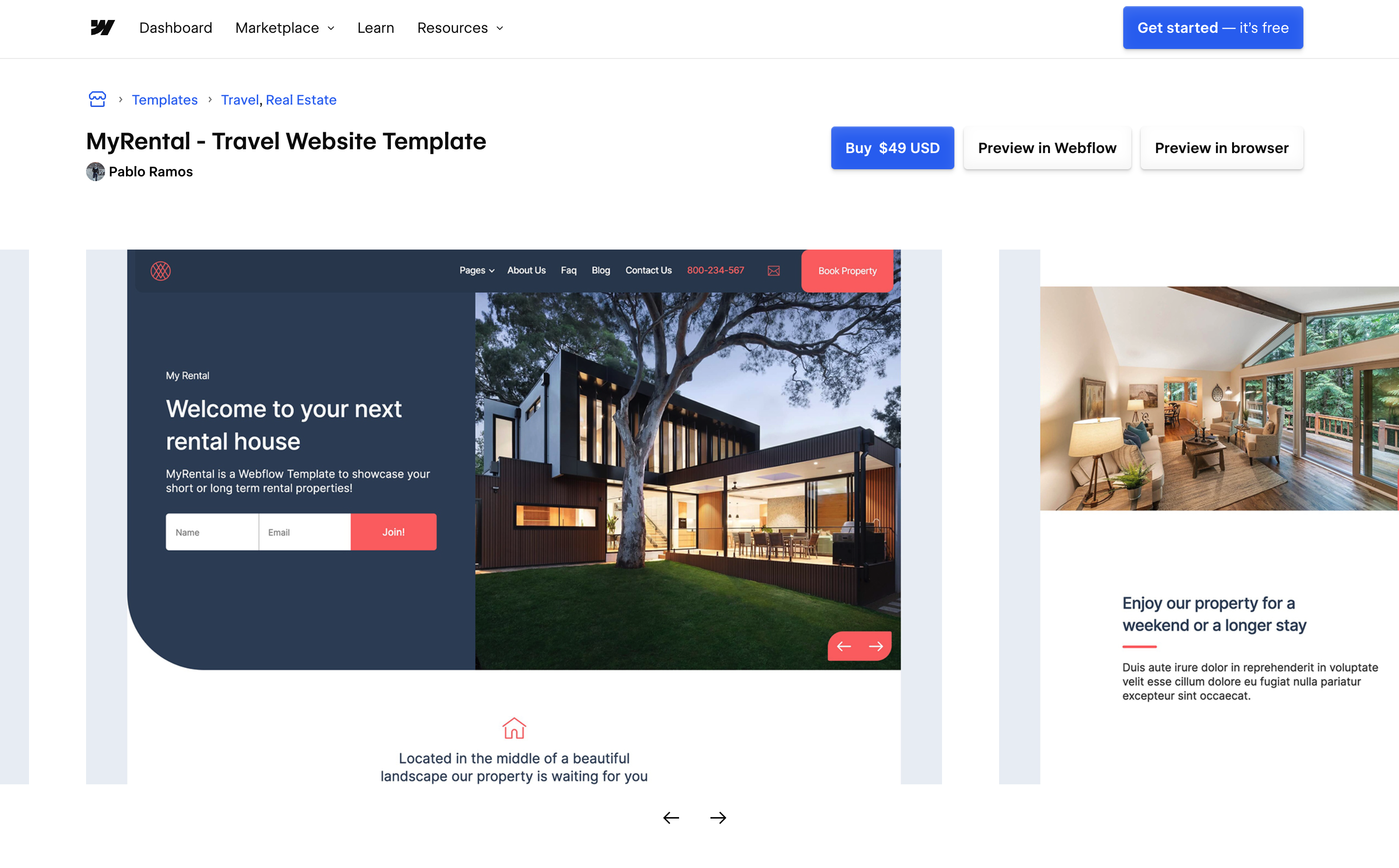
Webflow is a robust web design and development platform that empowers users to create visually appealing and responsive websites without writing any code. While primarily known as a website builder, Webflow also includes a native form builder tool that integrates seamlessly with its design platform.
Webflow’s form builder offers a variety of customizable form elements, such as text fields, dropdown menus, and checkboxes, along with the ability to style and animate forms to match your website design. Users can also benefit from built-in spam protection, customizable form notifications, and integration with popular third-party tools like Zapier and HubSpot.
2. Feathery
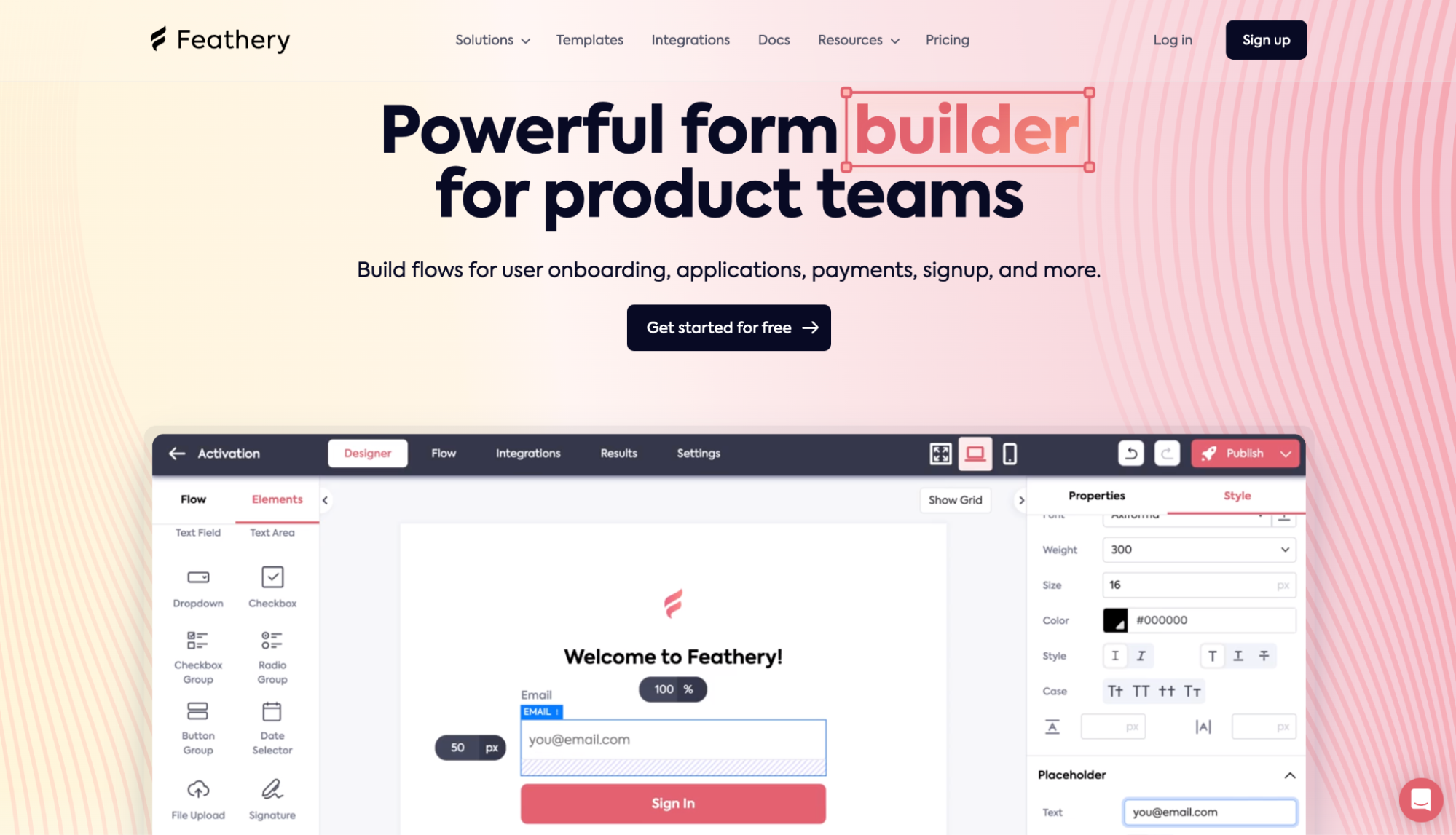
Feathery is a powerful form builder for product teams. Product designers, managers, and developers use Feathery to build fully-customizable forms for use cases like onboarding, payment, and signup/login.
Feathery offers a visual editor, drag and drop elements, custom layouts, and styling options that enable you to make every form brand-native and up to par with your marketing site and product. Additionally, Feathery offers a free form template library to get started quickly, robust React and Javascript SDKs for extensibility, and 5,000+ integrations supported natively and by Zapier.
3. Typeform

6. Google Forms
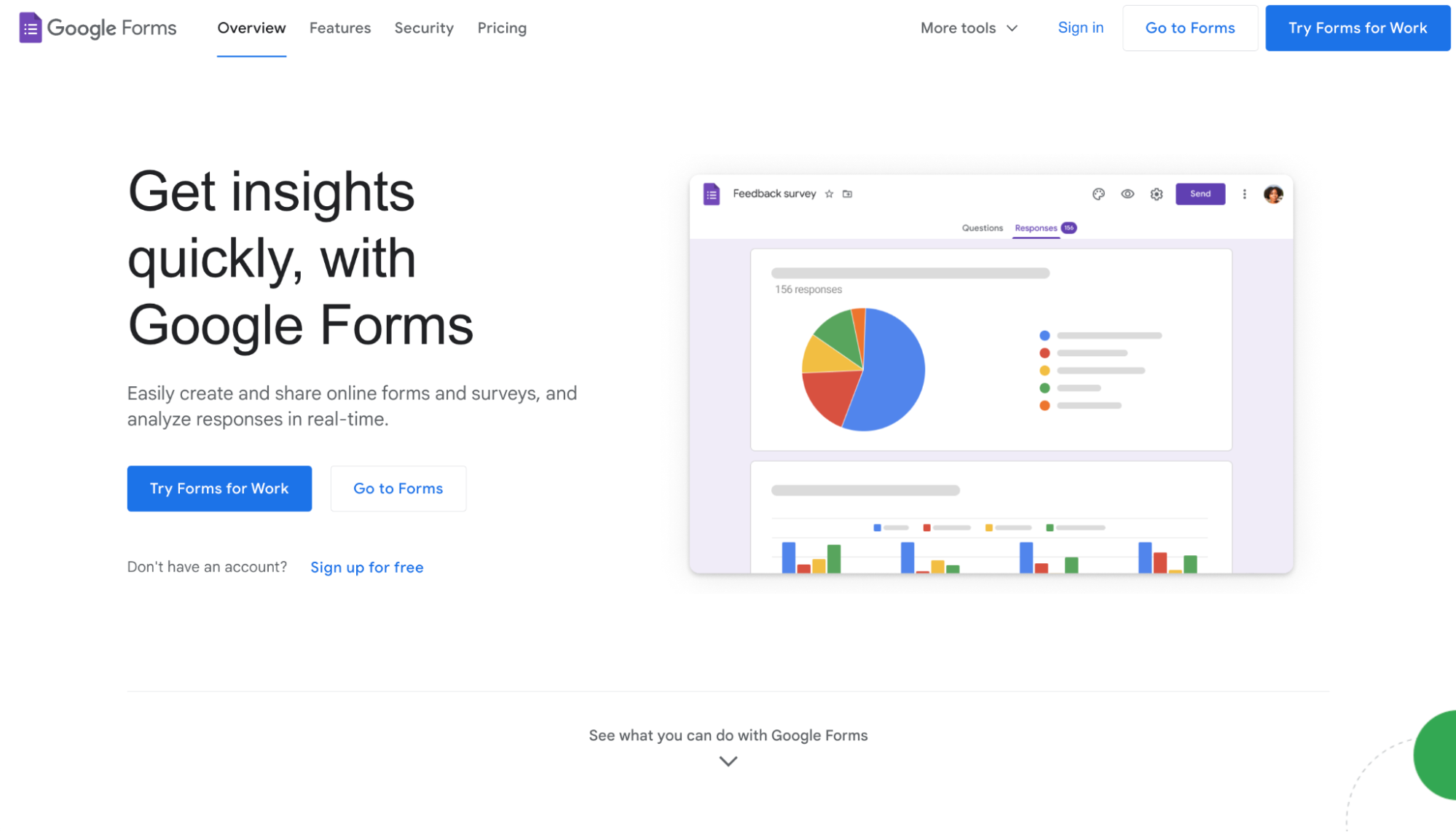
Google Forms is a free, easy-to-use form builder that integrates seamlessly with other Google Workspace tools. It’s ideal for users who need a straightforward solution for creating surveys, quizzes, or simple data collection forms.
Google Forms offers a variety of question types, customizable themes, and the ability to collaborate with team members in real-time. Form responses are automatically collected and organized in Google Sheets for easy data analysis and sharing.
7. Tally
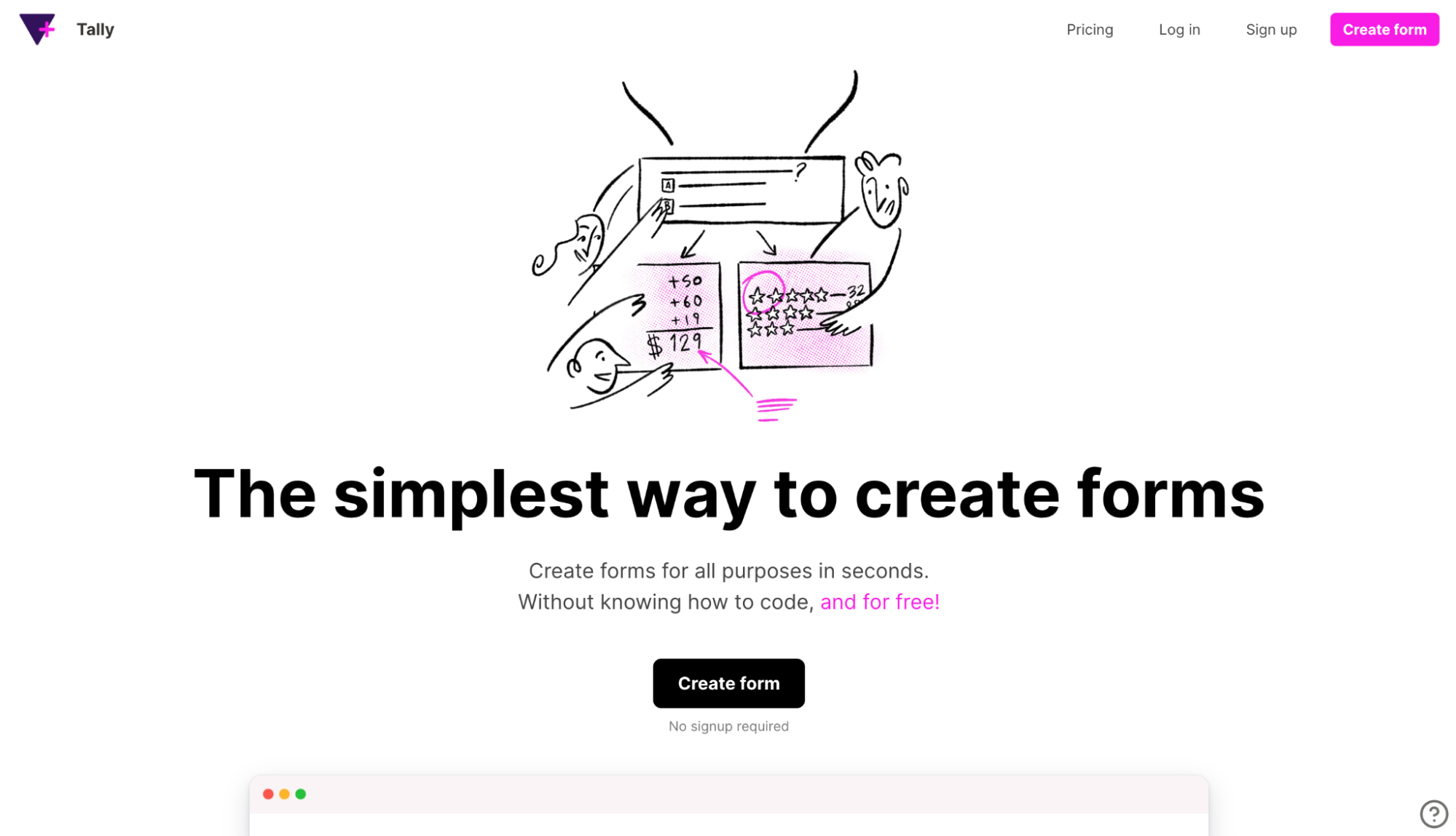
Tally is a modern form builder that aims to simplify form creation with its no-code, user-friendly interface. It’s designed to accommodate various form-building needs, from simple surveys to complex registration workflows.
Tally offers customizable form elements, conditional logic, and the ability to embed forms on your website. Users can also benefit from real-time response tracking, integrations with third-party tools, and the option to export form data in different formats
8. Cognito Forms
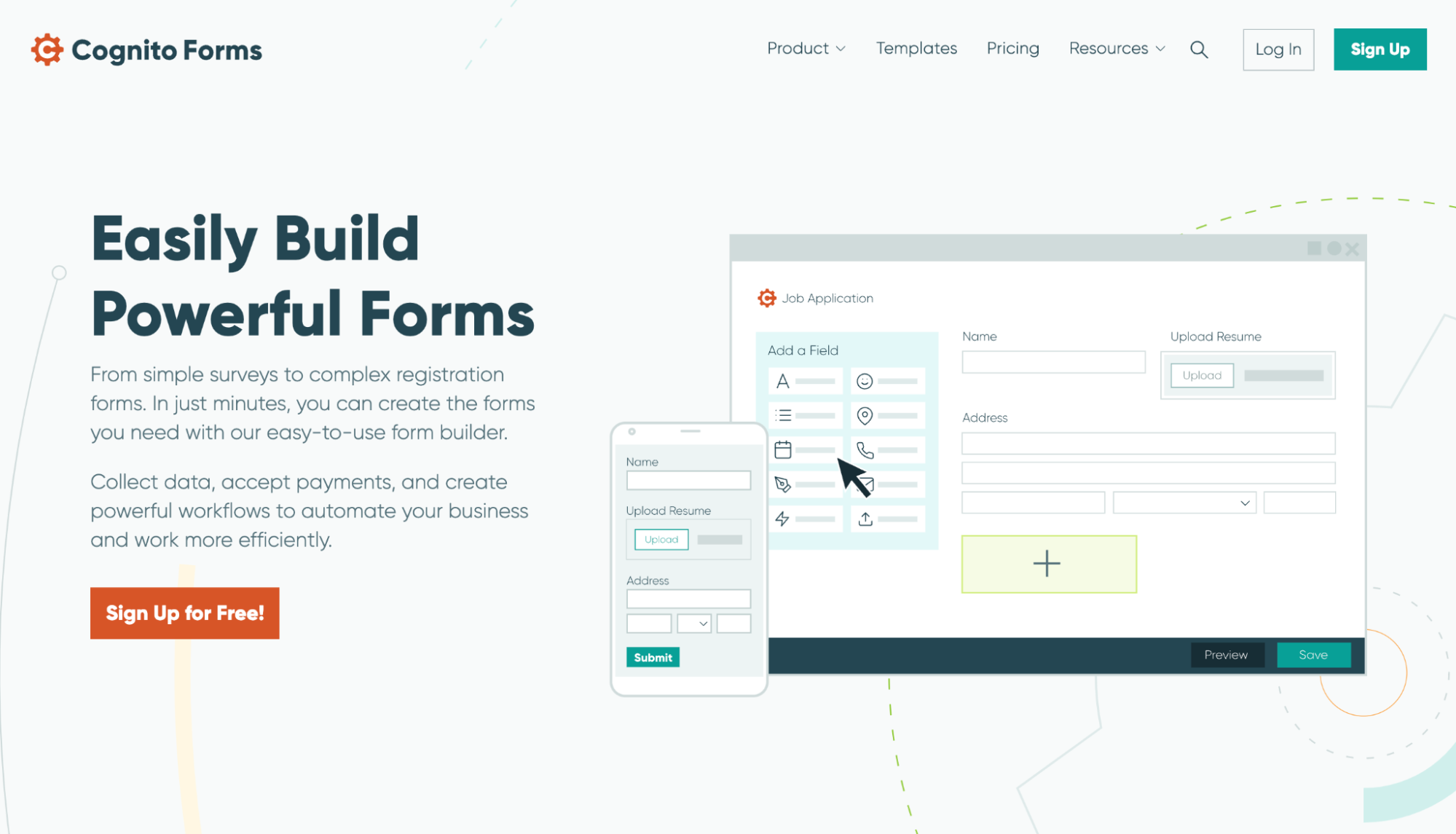
Cognito Forms is a powerful form builder app that provides advanced features and functionality, making it suitable for a wide range of form-building needs.
Cognito Forms offers customizable form elements, conditional logic, data encryption, and multi-page form support. Users can also benefit from integrations with popular third-party services, such as Stripe, PayPal, and Zapier.
9. Gravity Forms
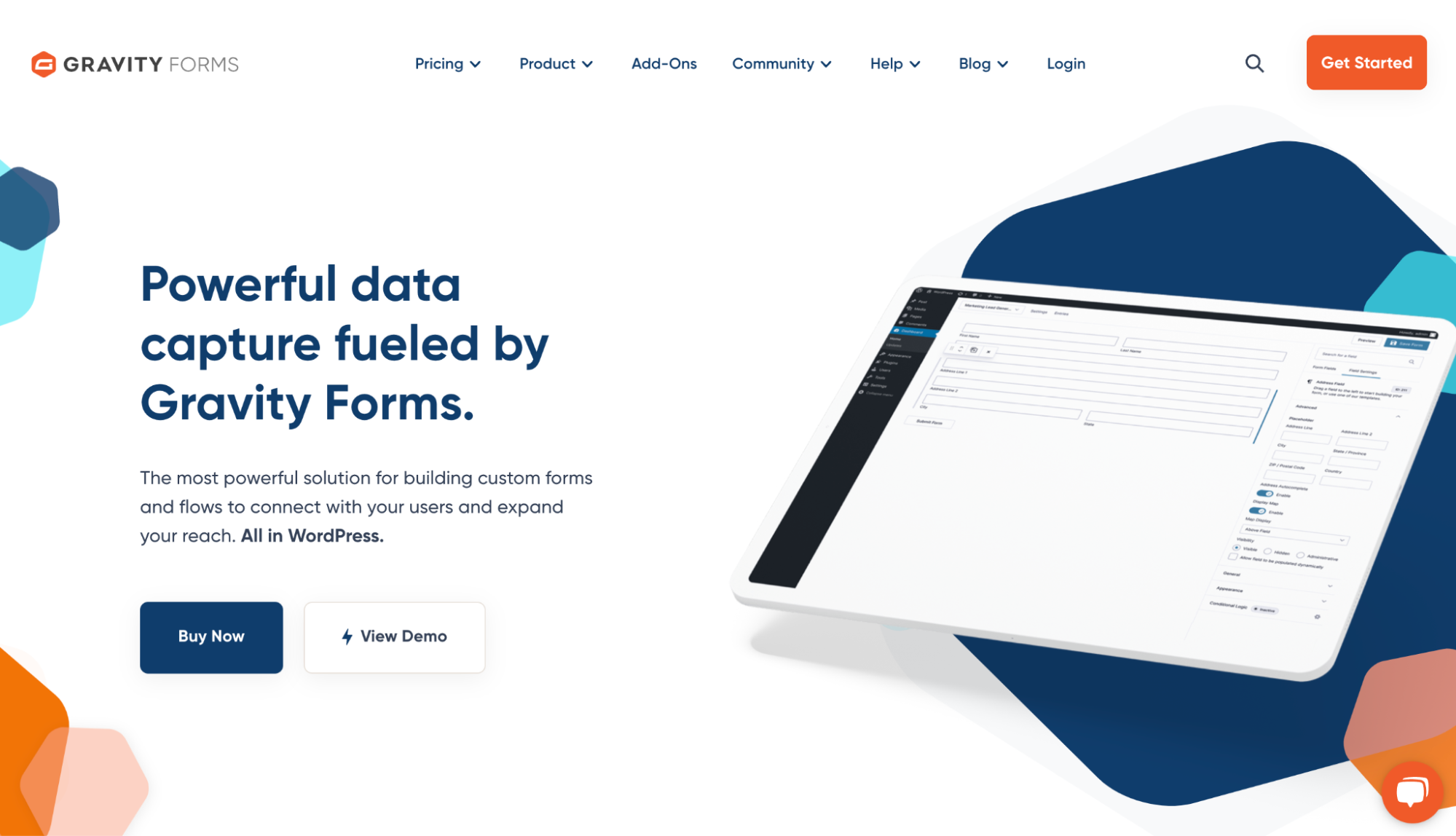
Gravity Forms is a popular form builder plugin for WordPress that offers a comprehensive set of features and customization options for creating dynamic forms.
Gravity Forms includes a wide range of form elements, conditional logic capabilities, file uploads, and multi-page forms. Users can also benefit from seamless integration with popular third-party services like Mailchimp, Zapier, and Stripe, as well as numerous add-ons to extend its functionality.
10. Paperform
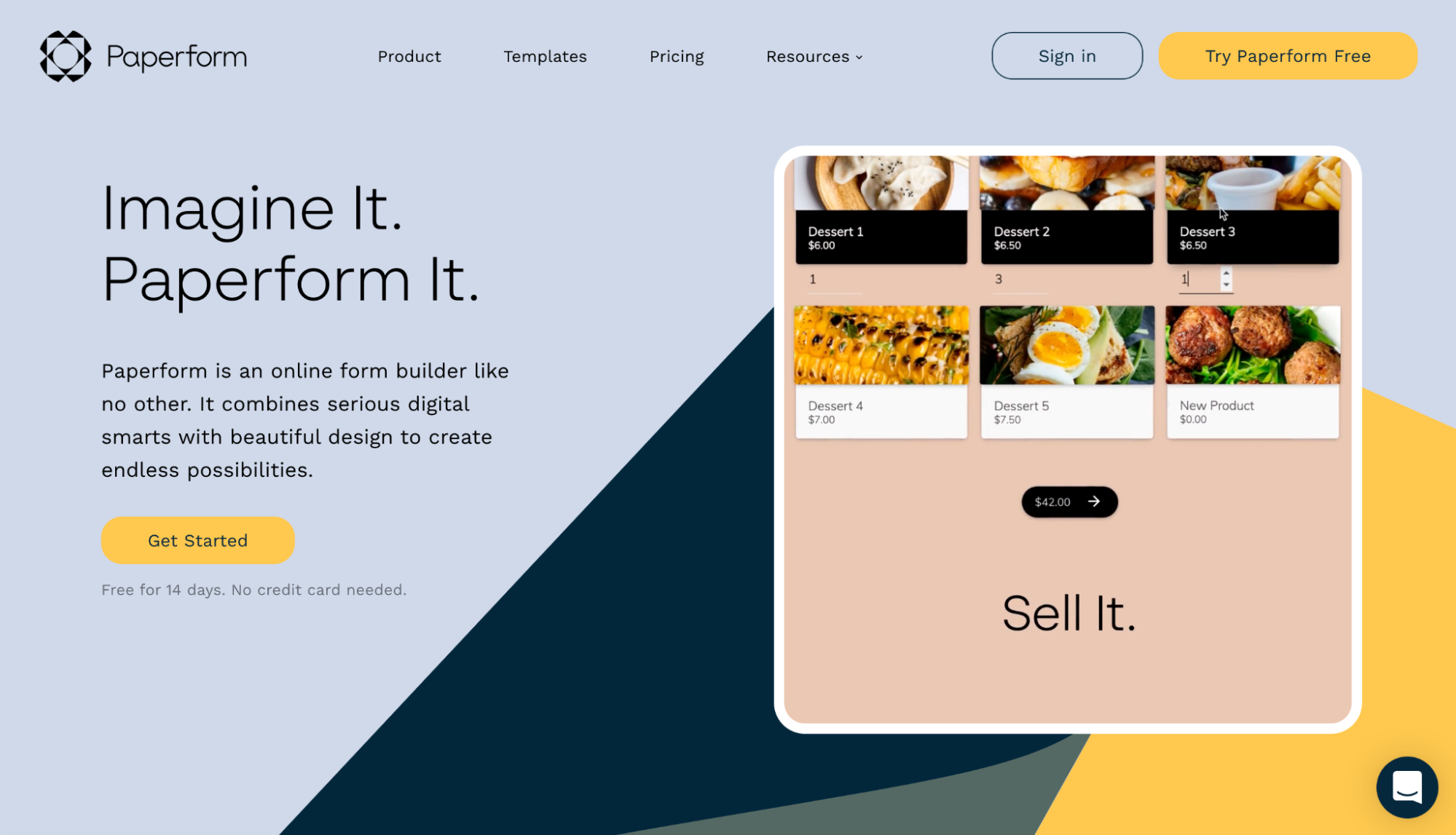
Paperform is a versatile form builder that focuses on providing users with an easy-to-use platform for creating visually stunning forms that resemble interactive documents.
Paperform offers a rich text editor, customizable form elements, and the ability to embed images and videos within forms. Users can also use conditional logic, calculations, and integrations with popular third-party tools like Google Sheets, Stripe, and Mailchimp.
11. Wufoo
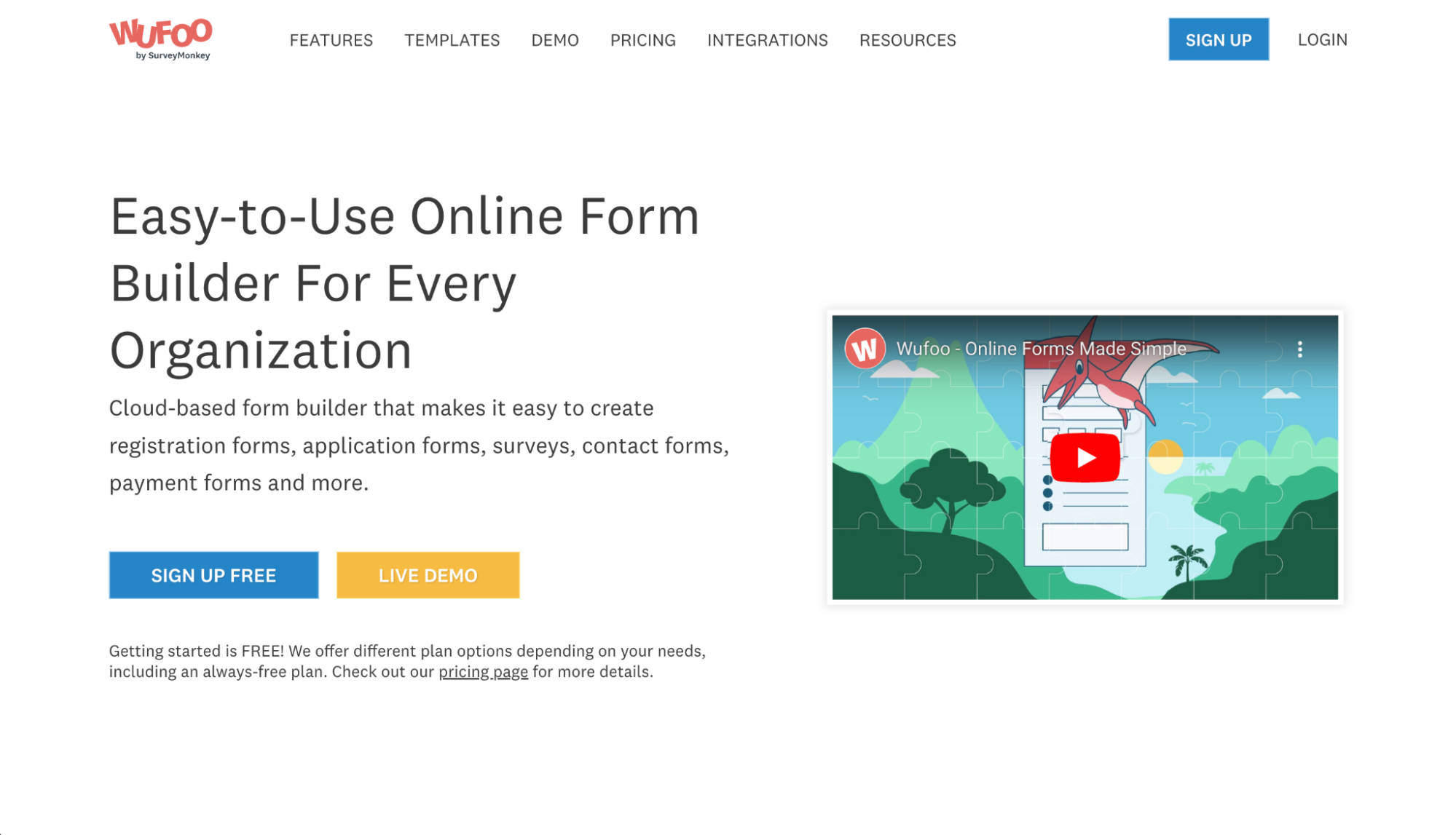
Wufoo is an intuitive form builder that enables users to create and manage forms with ease. Its user-friendly interface and range of features make it suitable for various form-building needs.
Wufoo provides customizable templates, a wide array of form elements, conditional logic, and the ability to accept online payments. Users can also benefit from integrations with popular services like Salesforce, Zapier, and Slack.
12. Fillout
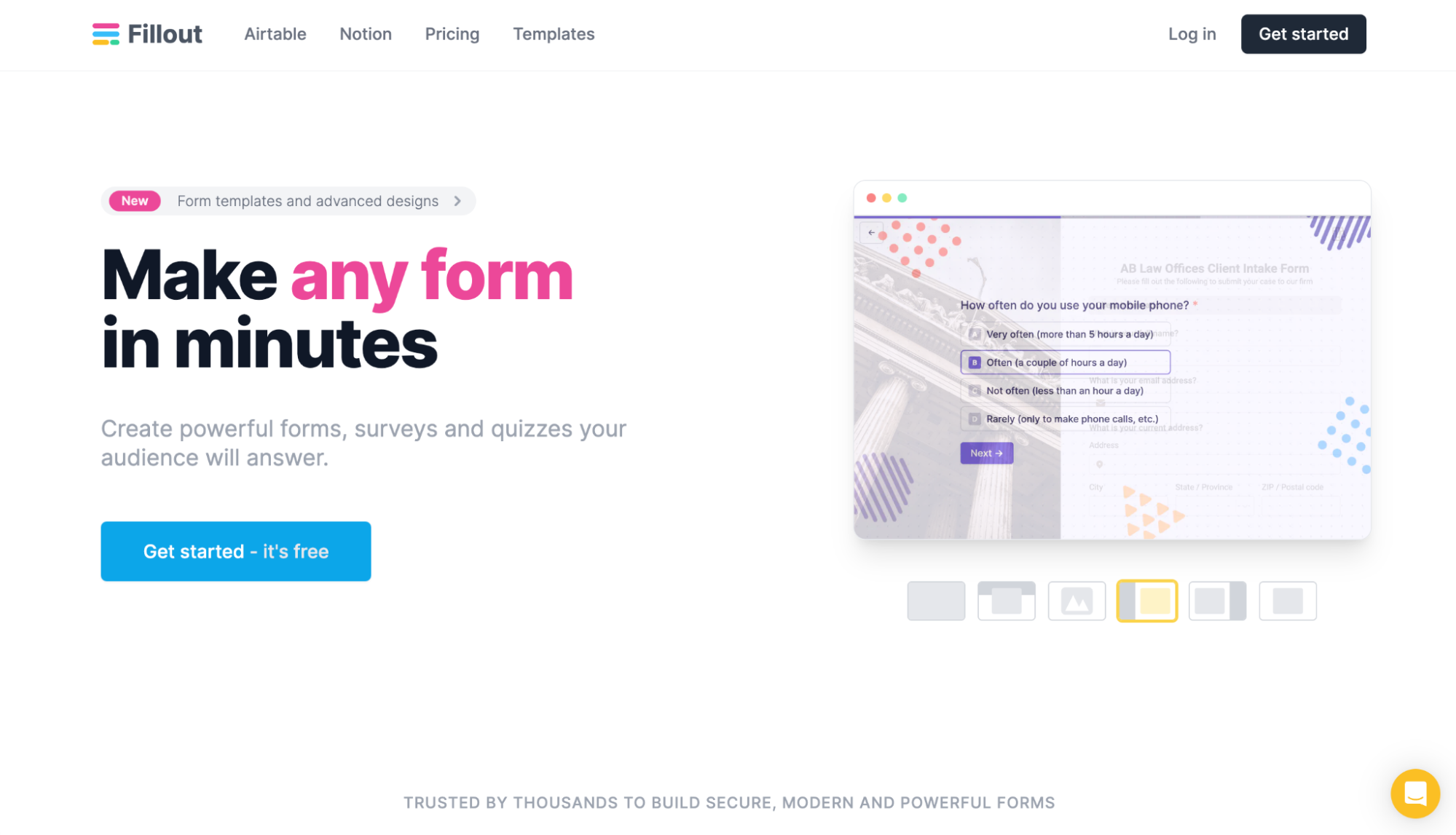
Fillout is a form builder app that prioritizes ease of use and simplicity, making it an ideal choice for users who require a straightforward solution for their form-building needs.
Fillout offers a drag-and-drop interface, essential form elements, and customizable themes. Users can benefit from responsive form designs, real-time response tracking, and easy form embedding on websites.
13. Formsort
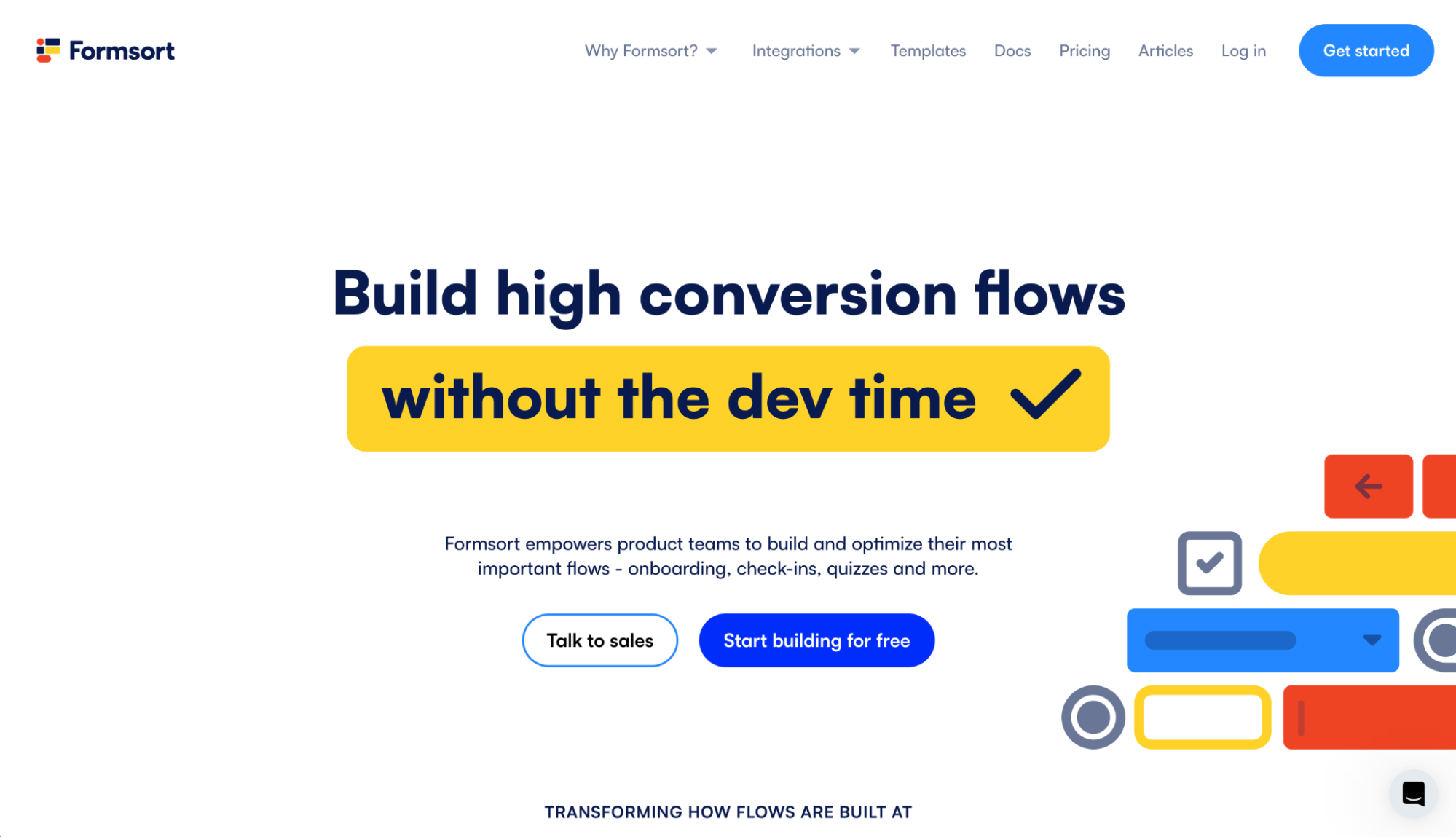
Formsort is a form builder that focuses on creating adaptive, flow-based forms that adjust to user responses, resulting in a more personalized and interactive experience.
Formsort offers a visual flow editor, conditional logic, customizable form elements, and the ability to create multi-step forms. Users can also benefit from integrations with popular services like Zapier, Segment, and Google Analytics.
14. Formstack
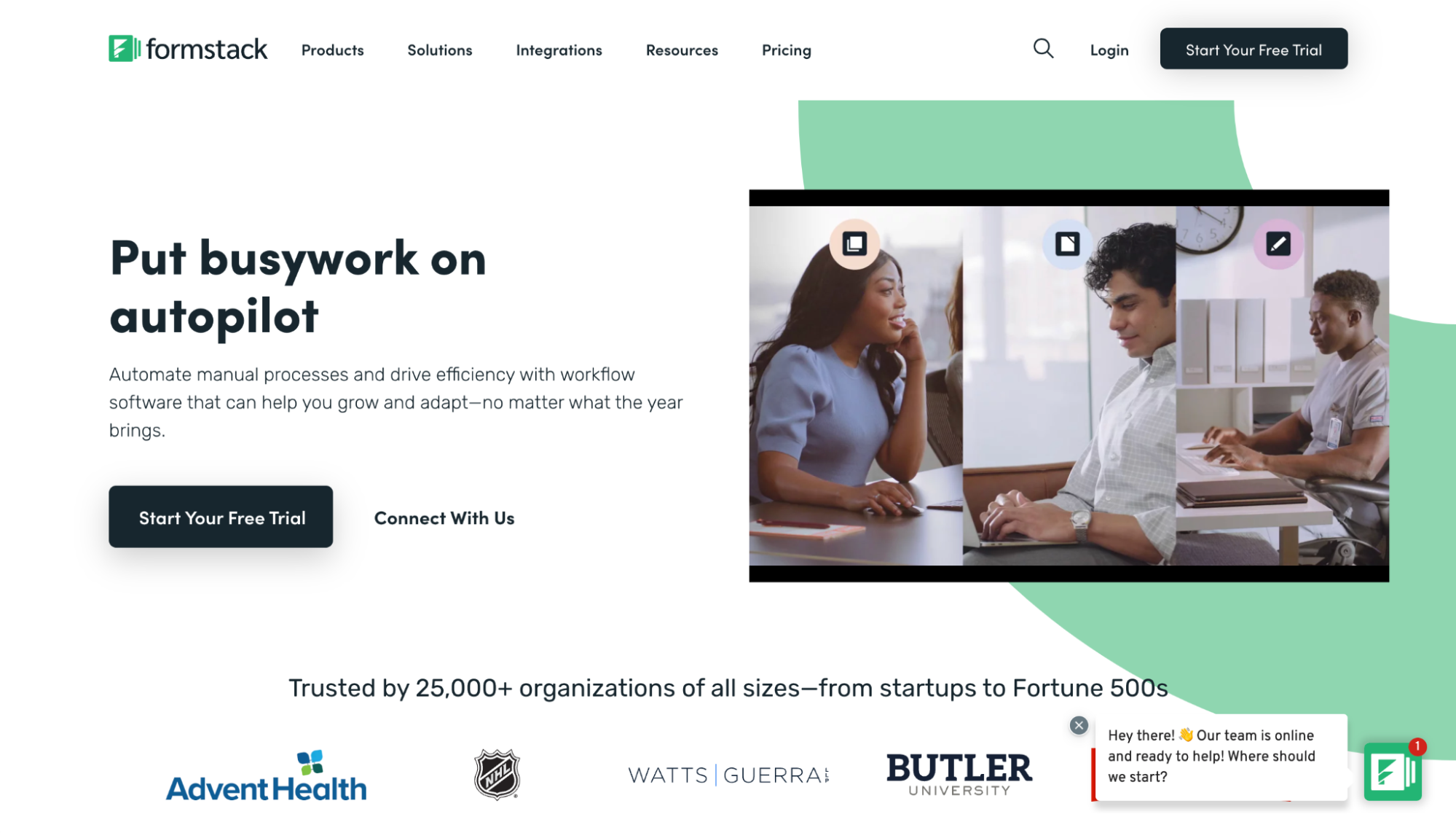
Formstack is a feature-rich form builder app that enables users to create complex, data-driven forms for various purposes, such as lead generation, event registrations, and customer feedback.
Formstack provides a wide range of form elements, conditional logic, data encryption, and the ability to accept online payments. Users can also take advantage of its numerous integrations with third-party tools like Salesforce, Mailchimp, and PayPal.
15. forms.app
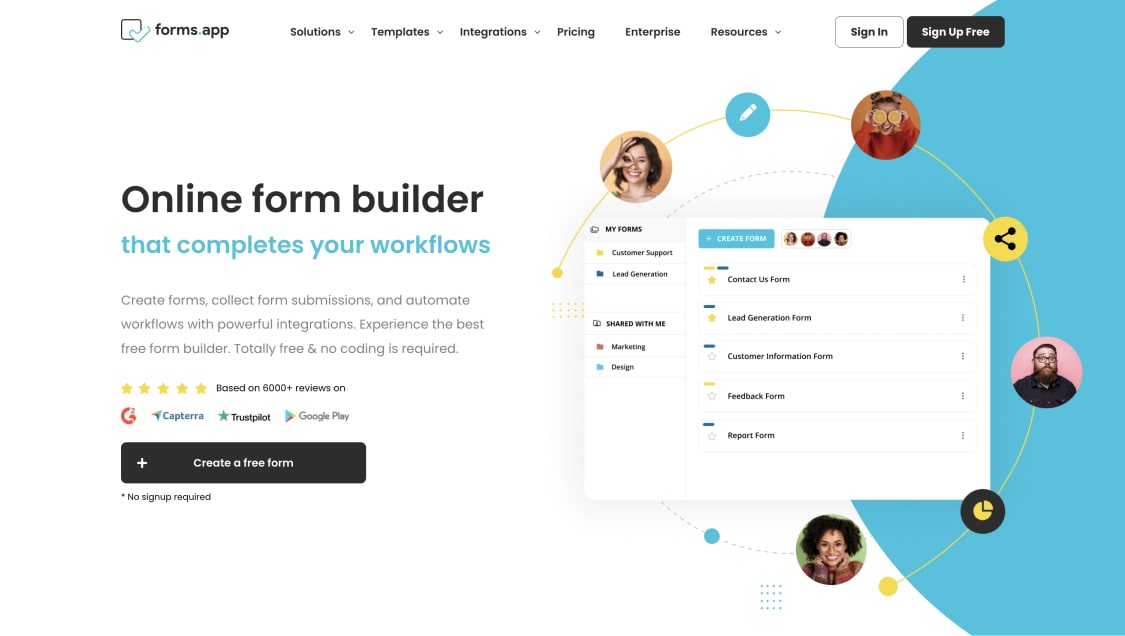
forms.app is an all-around form-building tool that allows users to create a variety of forms, surveys, and quizzes without requiring any coding skills. It features a modern, user-friendly interface that enables anyone to design professional-looking forms quickly and easily.
For the price and performance, it’s an excellent choice. The free plan comes with up to 100 responses, +5000 ready-made templates, and an AI form generator. The forms.app AI also helps you to create options for your questions and get insights from your data.
16. Microsoft Forms
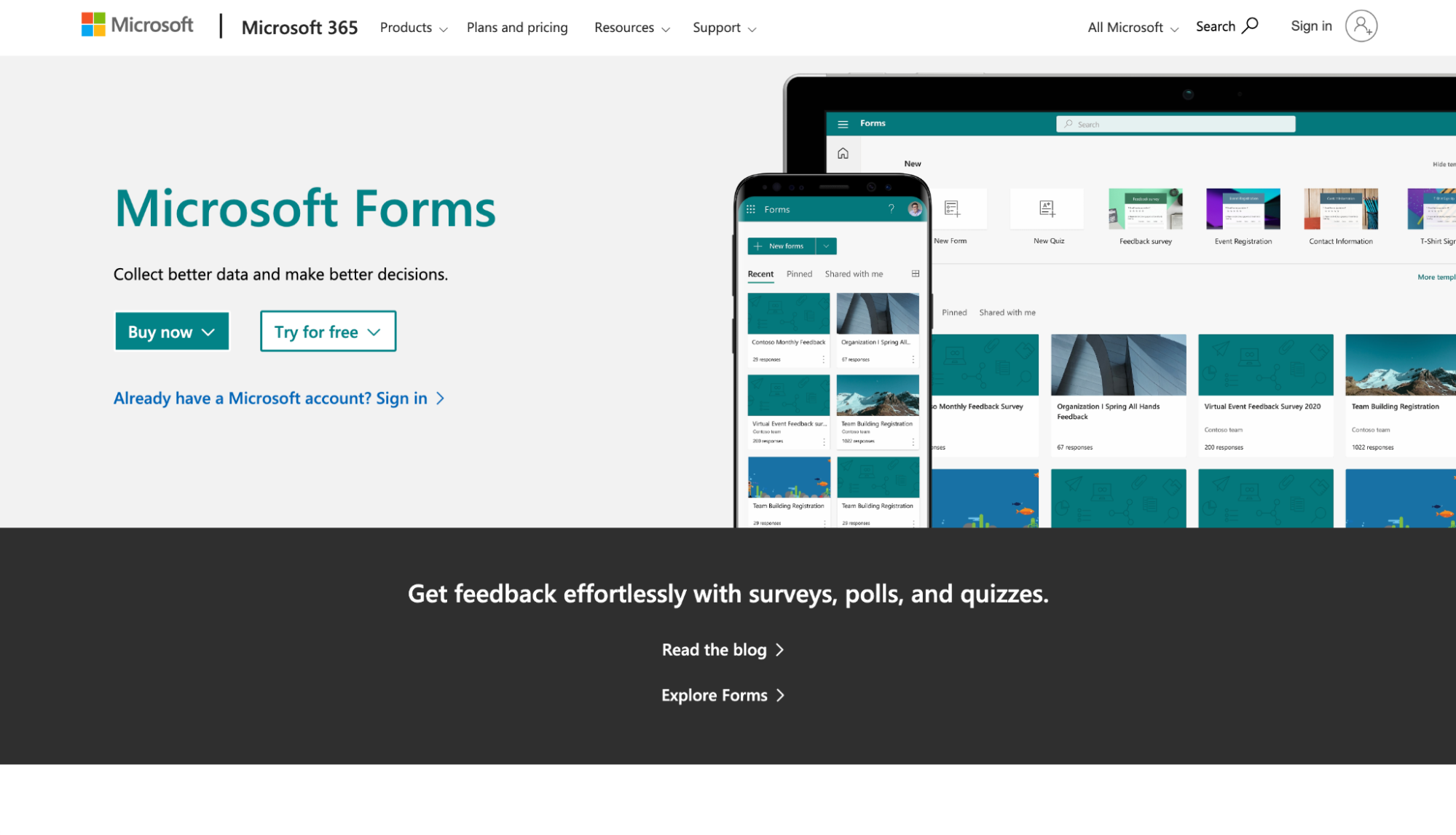
Microsoft Forms is a user-friendly form builder that integrates seamlessly with other Microsoft 365 tools. It is ideal for users who need a simple solution for creating surveys, quizzes, or data collection forms.
Microsoft Forms offers a variety of question types, customizable themes, and real-time collaboration with team members. Form responses are automatically collected and organized in Microsoft Excel for easy data analysis and sharing.
Start building beautiful online forms today
In today’s digital landscape, form builders play a crucial role in streamlining data collection, enhancing user experience, and boosting the overall functionality of websites and creative projects.
With a plethora of form builder apps available in Webflow, web designers and creative professionals can find the perfect solution to suit their unique needs and preferences.
This comprehensive list of the top 16 form builder apps for 2025 highlights the key features and strengths of each platform, providing valuable insights to help you to make an informed decision during the form-building process.
By choosing the right form builder app, you can create engaging and interactive forms that not only elevate your projects but also improve efficiency, save time, and drive success in your work.
If Webflow is of interest and you'd like more information, please do make contact or take a look in more detail here.
Credit: Original article published here.
