The post The 14 Best Copywriting Tools For 2024 appeared first on ClickFunnels.
Want to take your copy to the next level in 2024?
Here are the 14 best copywriting tools that can help you with that:
- #1. Ahrefs
- #2. AnswerThePublic
- #3. BuzzSumo
- #4. Hemingway Editor
- #5. Clearscope
- #6. Grammarly Premium
- #7. Headline Hacks
- #8. Sharethrough Headline Analyzer
- #9. Copyscape
- #10. Hootsuite
- #11. Meta Ad Library
- #12. Really Good Emails
- #13. Copywriting Examples
- #14. Notion
- Want to get ALL of Your Ads, Emails, and Sales Pages Written WITHOUT Having to Hire an Expensive Copywriter?
#1. Ahrefs
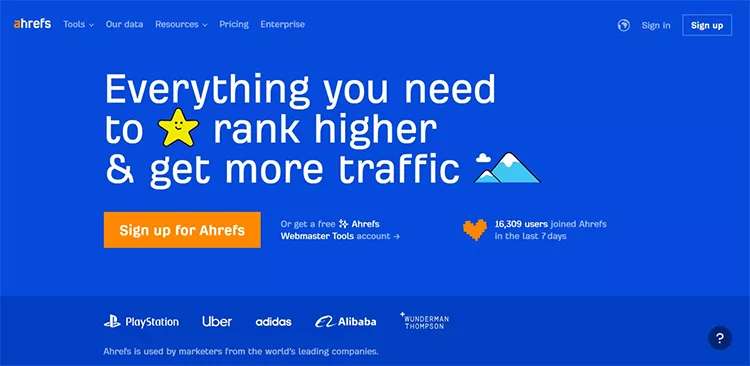
Ahrefs is one of the most popular SEO tools out there.
This software is widely considered to be the industry standard among online marketers who specialize in search engine optimization.
Features
Here are some of the Ahrefs’ most noteworthy features:
- Site audit feature that you can use to scan your website for potential SEO problems.
- Keyword explorer feature that you can use to discover promising keywords.
- Content explorer feature that you can use to research content ideas and find link building opportunities.
- Site Explorer feature that you can use to research your competitors, learn about their strengths and weaknesses, and understand their SEO strategy.
- Rank tracker feature that you can use to monitor your ranking progress for your target keywords.
- Dashboard that you can use to get a high-level overview of the performance of all your SEO projects.
Pricing
Ahrefs has four pricing plans:
- Lite plan at $99/month that provides essential data for small businesses and hobby projects.
- Standard plan at $199/month that is perfect for freelance marketers.
- Advanced plan at $399/month that provides more data and tools for in-house marketing teams.
- Enterprise plan that starts at $999/month that is custom and ideal for marketing agencies and large companies.
You can get 2 months for free if you choose to pay annually.
Ahrefs doesn’t seem to have a free trial but you can sign up for its Webmaster Tools to get free limited access to Site Explorer and Site Audit features.
Best For: Search Engine Optimization
We highly recommend investing in Ahrefs if you are serious about search engine optimization. It’s arguably the best SEO tool on the market!
#2. AnswerThePublic
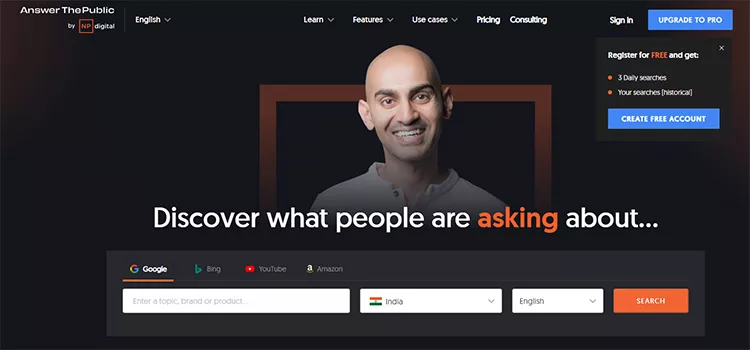
AnswerThePublic is a search listening tool that can help you understand what is important to your dream customers.
Features
Here are some of the AnswerThePublic’s most noteworthy features:
- Free keyword research tool that you can use to see what questions people are typing into Google, Bing, YouTube, and Amazon search engines.
- Search listening feature that you can use to monitor specific keywords.
- Data comparison feature that you can use to see how Google searches around a particular topic have changed over time.
- Data visualization feature that you can use to export data and present it to other people in a way that is easy for them to understand.
Pricing
AnswerThePublic has three pricing plans:
- Individual plan at $9/month that is best suited for entrepreneurs, consultants and small businesses. You can also pay a one-time $99 fee for lifetime access.
- Pro plan at $99/month that is best suited for marketing agencies and in-house marketing teams that need to monitor specific business search terms. You can also pay a one-time $990 fee for lifetime access.
- Expert plan at $199/month that is best suited for in-house marketing teams that need to monitor their brand’s reputation. You can also pay a one-time $1990/month fee for lifetime access.
AnswerThePublic offers a 7-day free trial.
Best For: Search Listening
AnswerThePublic can be a valuable customer research tool to add to your arsenal because popular search terms provide insight into the psychology of people who use them.
As the company explains on their website, sometimes people search for mundane stuff like “How do I remove paper jam” but other times their searches reveal their gut-wrenching fears and secret hankerings.
This app gives you access to all that data!
#3. BuzzSumo
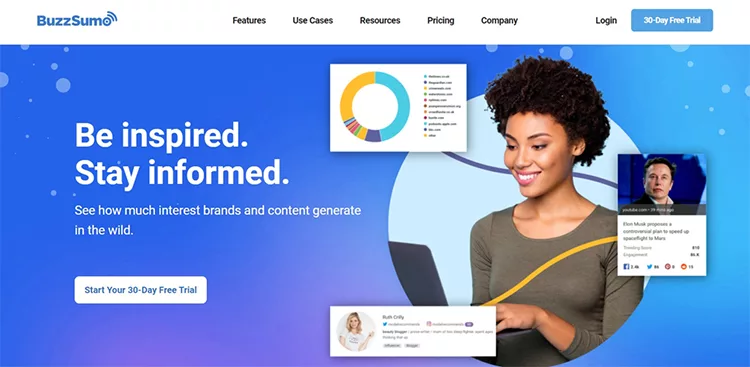
BuzzSumo is a content marketing tool that can help you come up with content ideas that resonate with your dream customers.
Features
Here are some of the BuzzSumo’s most noteworthy features:
- Content discovery feature that you can use to browse topics, trends, and forums. This can help you generate content ideas.
- Content research features that you can use to access insights from a huge data set of billions of articles and social media posts.
- Influencer research feature that you can use to look beyond vanity metrics and find people who have engaged audiences, genuine authority and real influence.
- Online monitoring feature that you can use to track brand mentions, keep an eye on your competitors, and stay up to date with the latest developments in your industry.
Pricing
BuzzSumo has four pricing plans:
- Content Creation plan at $199/month that is best suited for freelance marketers and marketing agencies.
- PR and Comms plan at $299/month that is best suited for marketing agencies that need to do media outreach and monitor media coverage.
- Suite plan at $499 that is best suited for large companies with in-house marketing teams.
- Enterprise plan at $999/month that provides access to everything that BuzzSumo has to offer.
You can save 20% if you choose to pay annually.
BuzzSumo offers a 30-day free trial.
Best For: Discovering Trending Topics
BuzzSumo can be helpful to copywriters who want to capitalize on the latest trends in their industries.
#4. Hemingway Editor
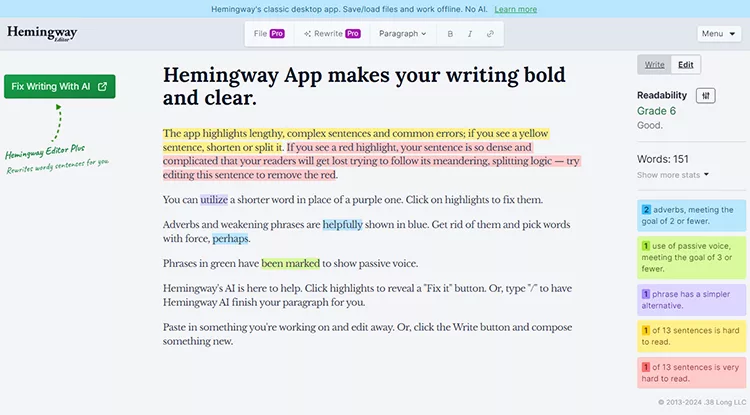
Hemingway Editor is an editing tool designed to help writers improve the readability of their content.
Features
Here are some of the Hemingway Editor’s most noteworthy features:
- Readability score feature that shows you the grade level of your content.
- Style feature that highlights potential stylistic issues such as adverb and passive voice use, complicated phrases, hard-to-read sentences, and so on.
- Rewriting with AI feature where AI rewrites your text for you to make it more readable.
Pricing
Hemingway Editor has three pricing plans:
- Individual 5K plan at $10/month that includes 5,000 AI sentences per month.
- Individual 10k plan at $15/month that includes 10,000 AI sentences per month.
- Team 10k plan at $15/month that includes 10,000 AI sentences per month and allows you to manage licenses for your team on a single bill.
There’s also a free 14-day trial with up to 200 sentence corrections.
Best For: Improving Readability
Hemingway Editor can help you improve the readability of your copy so that big words and complex sentences won’t get in the way of conversions.
#5. Clearscope
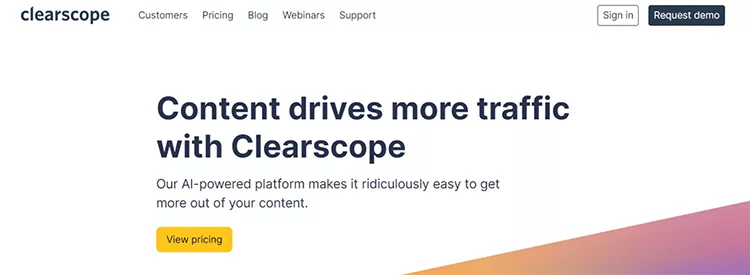
Clearscope is a content optimization tool designed to help writers optimize SEO content.
Features
Here are some of the Clearscope’s most noteworthy features:
- Content score where your content gets graded on a scale from A++ to F-. This makes it easy to understand how your content compares to the content that is currently ranking for your target keyword.
- Word count information that shows you the word count of your content and the typical word count of the content that is currently ranking for your target keyword.
- Readability score that shows you the grade level of your content and the typical grade level of the content that is currently ranking for your target keyword.
- Semantic keyword scores show you how many times you have mentioned related keywords in your content and how many times the same related keywords are typically mentioned in the content that is currently ranking for your target keyword.
Pricing
Clearscope has three pricing plans:
- Essentials plan at $199/month that is best suited for freelancers and solopreneurs.
- Business plan at $599/month that is best suited for marketing agencies and in-house content teams.
- Enterprise plan with custom pricing that is best suited for large companies.
There doesn’t seem to be a free trial.
However, the billing is monthly and there’s no minimum contract so you can cancel your Clearscope subscription at any time.
Best For: Optimizing Content for Search Engines
Clearscope can help you increase the likelihood of ranking for your target keyword.
#6. Grammarly Premium
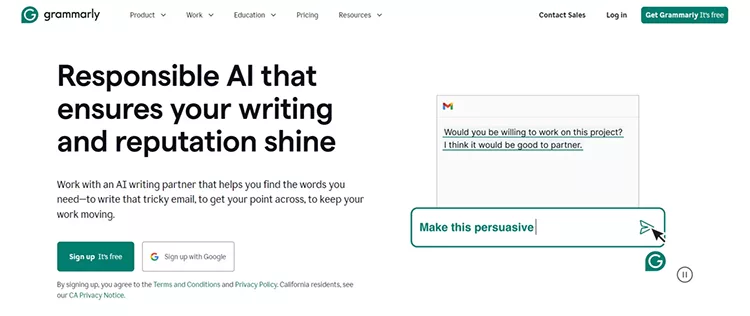
Grammarly is a popular proofreading app.
Features
Here are some of the Grammarly’s most noteworthy features:
- Proofreading feature that you can use to check your spelling, grammar, and style.
- Tone feature that describes the tone of your content and provides suggestions on how to adjust it if the current tone doesn’t match what you have in mind for that piece.
- Writing suggestions feature where you get tips on how to improve your content.
- AI writing partner feature where you can ask AI to rewrite your content.
- Plagiarism detection feature that can help you catch accidental plagiarism where a fragment of the text that you wrote matches a fragment of some other text that has already been published online.
Pricing
Grammarly has three pricing plans:
- Free plan that is best suited for writers who only need basic proofreading features.
- Premium plan at $12.50/month (billed annually) that is best suited for writers who need to write in a specific tone.
- Business plan at $15/member/month (billed annually) that is best suited for content teams that must ensure that all content is written in their brand’s tone and complies with its style guide.
There doesn’t seem to be a free trial but you can sign up for a free plan if you want to check out the app’s core functionality.
Best For: Proofreading
Grammarly is widely considered to be one of the essential tools of the trade by professional writers. It’s arguably the best proofreading app out there!
#7. Headline Hacks
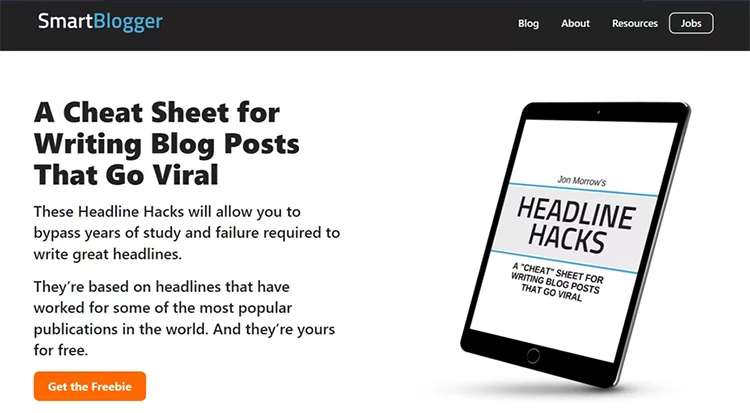
“Headline Hacks” is a free cheat sheet that features proven headline formulas that are based on the headlines used by some of the most popular media outlets in the world.
Best For: Writing Headlines
“Headline Hacks” is an excellent resource for beginner copywriters who want to learn how to write better headlines. Master these formulas first, then start improvising to create your own style!
#8. Sharethrough Headline Analyzer
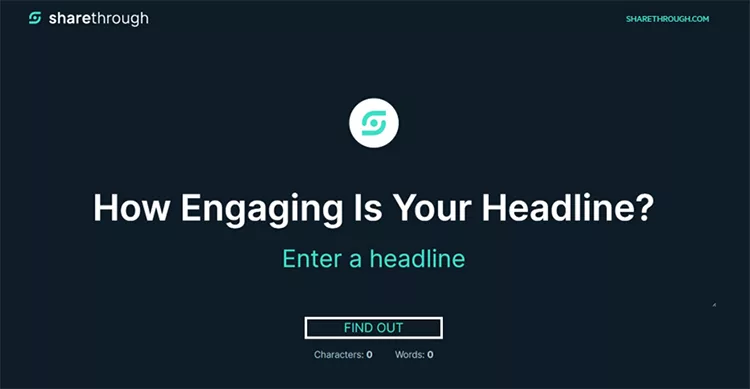
Sharethrough Headline Analyzer is a free tool designed to help you optimize your headlines.
Its headline quality score is based on a complex linguistic algorithm that takes into account more than 300 variables.
You also get an engagement score and an impression score. Interestingly, these scores can be deflexive, meaning that what increases one score may decrease the other.
The app also highlights the strengths of your headline and provides suggestions on how to make it better.
Best For: Optimizing Headlines
Sharethrough Headline Analyzer is arguably the best headline optimization tool out there. We recommend running your headlines through it to see how you can improve them.
#9. Copyscape
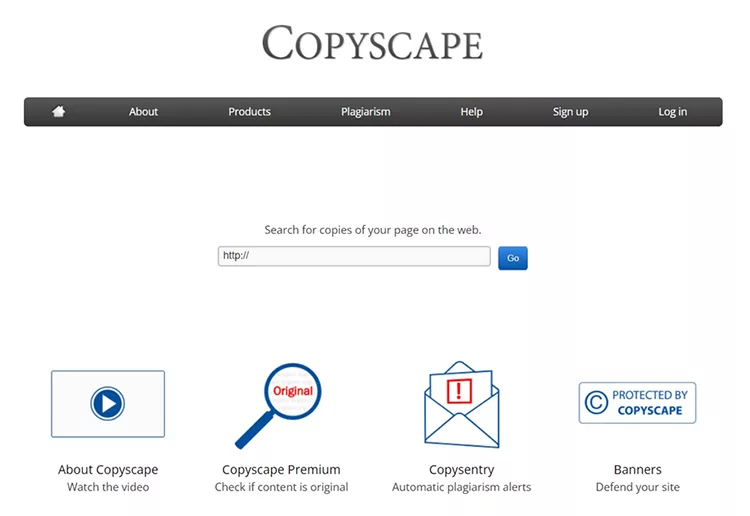
Copyscape is a plagiarism detection tool suite.
Products
Copyscape has three core products:
Free Text Comparison Tool
You can use this free comparison tool to compare two articles or two web pages and see if there’s any duplicate text and if so what’s the duplicate text percentage.
Copyscape Premium
You can use this tool to compare texts against web content to see if there’s duplicate text.
If Copyscape detects duplicate text online it will show you the websites where it’s featured and what percentage of the text you provided is duplicated on each website.
Copysentry
Copysentry is a plagiarism protection tool that enables you to monitor the web for plagiarized content.
You can set daily or weekly web scans and get email notifications when new copies of your content appear. If you need to look up old instances of plagiarism, you can access historical data.
If you are dealing with more than one case of plagiarism, the software makes it easy to keep track of all ongoing cases and your responses to them.
There’s also a feature that allows you to whitelist specific websites so that Copysentry would ignore them.
This can be helpful if you have given permission to someone to republish your content and don’t want to get notifications every time they do so.
Pricing
Copyscape Premium costs $0.03 per search for up to 200 words and then an additional $0.01 per extra 100 words.
This app follows a pre-paid pay-as-you-go model where you need to put money in your account in advance and then the cost of each search you run gets deducted from your account balance.
There’s a helpful feature where you need to manually approve searches that cost more than your price-per-search limit (e.g. more than $0.20).
This ensures that you always know how much a search will cost before running it.
Copysentry Standard (weekly protection) costs $4.95/month for up to 10 pages and then $0.25 for each additional page.
Meanwhile, Copysentry Professional (daily protection) costs $19.95/month for up to 10 pages and then $1/month for each additional page.
Best For: Detecting Plagiarism
Copyscape can help you avoid accidentally plagiarising other people’s content.
Moreover, it can also help you avoid accidentally plagiarising yourself, which can become an issue if you have been publishing content on the same topics for a long time.
This is important because Google doesn’t like duplicate content and having it on your website can make it more difficult for you to rank for your target keywords.
#10. Hootsuite
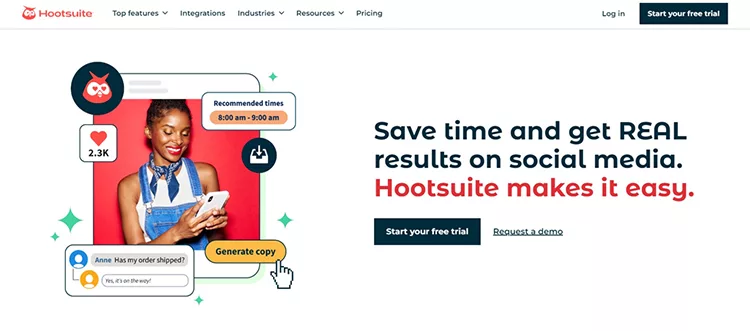
Hootsuite is an all-in-one social media marketing platform that has everything you need to build, manage, and grow a social media following.
Features
Here are some of the Hootsuite’s most noteworthy features:
- OwlyWriter AI feature that you can use to generate social media captions, get content ideas, and increase your reach by recreating your top-performing posts without using duplicate text.
- Social media content timing feature that can help you figure out the best time to post based on your own historical data.
- Social media scheduling feature that you can use to plan, schedule, and publish content for all your platforms from a single dashboard.
- Social media engagement features that you can use to boost various engagement metrics.
- Social media analytics feature that you can use to see your social media metrics for all your platforms in one place.
- Social media inbox management feature that you can use to respond to comments, messages, and customer support inquiries.
- Social listening features that you can use to find out what people are saying about you, learn about the latest industry trends, and keep an eye on your competition.
Pricing
Hootsuite has three pricing plans:
- Professional plan at $99/month (billed annually) that is best suited for influencers, content creators, and freelance marketers.
- Team plan at $249/month (billed annually) that is best suited for marketing agencies and in-house marketing teams.
- Enterprise plan with custom pricing that is best suited for large companies.
Hootsuite offers a 30-day free trial but if you skip it you will get a 20% discount on your chosen plan.
Best For: Social Media Copywriting
Hootsuite can help you understand what content resonates with your audience, enable you to produce that type of content consistently, and provide you with the tools you need to maximize its impact in terms of reach and engagement.
#11. Meta Ad Library
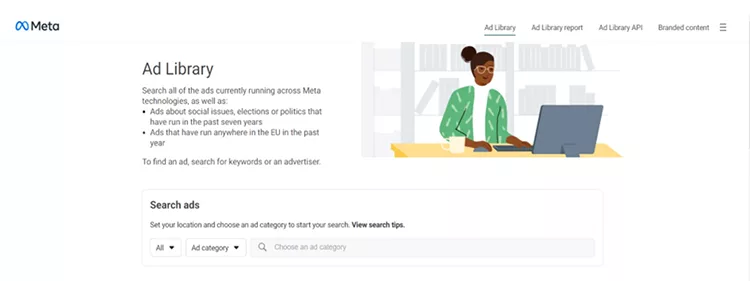
Meta’s official Ad Libary is an ad search engine that allows you to search:
- Ads that are currently running on Meta’s properties including Facebook and Instagram.
- Ads that have run anywhere within the European Union in the past twelve months.
- Ads related to social issues, politics, or elections that have run in the past seven years.
You can set the location, choose the ad category, and then use either the name of the advertiser or a specific keyword to search ads.
Search results will show you all relevant ads that are currently running on Meta’s properties, which platforms they are running on, and how many other ads are using the same creative and text, plus some additional information.
Best For: Ad Copywriting Inspiration
Got stuck writing ad copy?
Meta’s Ad Libary can be a great place to get some ad copywriting inspiration!
#12. Really Good Emails
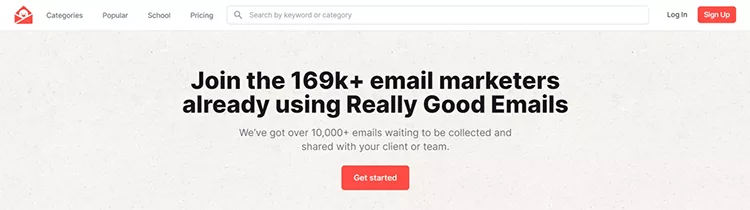
Really Good Emails is a free database of over 10,000 marketing emails.
These emails are organized in these easy-to-browse categories:
- Behavioral. This category includes abandoned cart emails, engagement and re-engagement emails, customer appreciation emails, and more.
- Enhancement. This category includes interactive emails, countdown emails, video and GIF emails, and more.
- Inaugural. This category includes activation emails, welcome emails, onboarding emails, and more.
- Industry. This category includes a wide variety of industries from pet supplies to marketing to real estate.
- Miscellaneous. This category includes confirmation and verification emails, deactivation and renewal emails, cancellation emails, and more.
- Promotional. This category includes product launch emails, sales emails, winback emails, and more.
- Punctual. This category includes alert emails, reminder emails, apology emails, and more.
- Seasonal. This category includes Halloween emails, Black Friday and Cyber Monday emails, Christmas and New Year emails, and more.
There’s also a paid app that you can use to create an email library, organize those emails into collections, and share them with your team and clients.
This app comes with a 14-day free trial and costs $9/month.
Best For: Email Copywriting Inspiration
Really Good Emails is a great tool for email copywriters.
Whenever you have to write a marketing email and need some inspiration, you can use its database to look up similar emails.
You can also browse it to see how popular brands are approaching email marketing, study their emails, and learn from them.
#13. Copywriting Examples
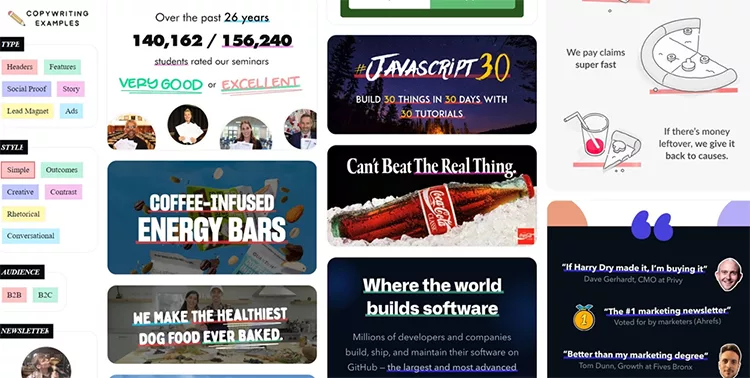
Marketing Examples is a collection of various marketing examples with short commentary from the site’s founder Harry Dry. There’s also a weekly newsletter.
Meanwhile, Copywriting Examples is its sister project that features copywriting examples. It’s just screenshots without commentary.
You can sort these copywriting examples by:
- Type. This category includes a header, story, features, social proof, lead magnet, and ad copy examples.
- Style. This category includes simple, creative, rhetorical, contrast-driven, conversational, and outcomes-based copy examples.
- Audience. This category allows you to choose between B2B and B2C copy examples.
This sorting feature can be really helpful if you are struggling with something specific and need inspiration.
Say, if you can’t come up with a compelling headline + subheadline combination for your offer, you can go to Copywriting Examples, sort by type “Header” and browse the header copy examples.
Best For: Copywriting Inspiration
Both Marketing Examples and Copywriting Examples are great for copywriting inspiration!
#14. Notion
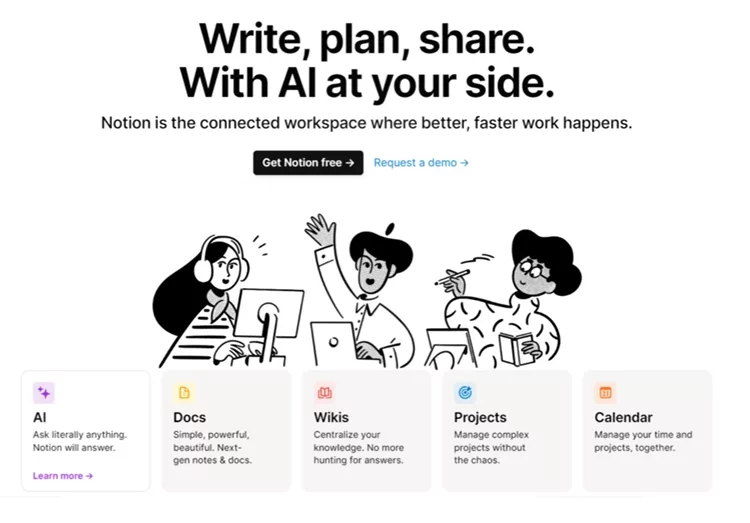
Notion started out as note-taking software and then evolved into a collaboration platform for teams.
However, it has stayed true to its note-taking roots and remains one of the most popular note-taking apps out there.
Notion can work well for pretty much anything that requires taking notes: jotting down random ideas, organizing your recipe collection, plotting your seven-volume epic fantasy series, you name it.
Moreover, if you are only interested in the note-taking functionality of this app and don’t need the team collaboration features, you can sign up for the free plan that was designed specifically for that use case.
Best For: Creating Your Swipe File
A swipe file is a collection of copywriting examples that copywriters use for inspiration.
The previously mentioned tools Headline Hacks, Really Good Emails, and Copywriting Examples are public swipe files.
Public swipe files like that are great but every copywriter should also build their own swipe file that is tailored to their needs.
Notion is a great app for this!
Want to get ALL of Your Ads, Emails, and Sales Pages Written WITHOUT Having to Hire an Expensive Copywriter?
Our co-founder Russell Brunson took our company from zero to $100M+ in annual revenue in less than a decade. You know what he credits his success to?
Not software. Not funnels. Not marketing. Copywriting!
“Copywriting is what made me rich…
It has more impact on how much money you make with your company than anything else.”
Entrepreneurs love to obsess about ad targeting, funnel structures, and conversion rate optimization. But guess what?
The #1 reason why sales funnels don’t convert is COPY.
This means that if you want your sales funnel to convert…
You either need to hire a world-class copywriter to write copy for you which can be extremely expensive.
OR
You need to become a world-class copywriter yourself which will take you at least a decade.
BUT WAIT!
What if there was a third option?
Funnel Scripts is a software developed by our friend and colleague Jim Edwards who is a world-class copywriter and the author of the best-selling book “Copywriting Secrets”.
With this app, you can get your ads, emails, and sales pages written for you in as little as 10 minutes.
All you need to do is fill out a questionnaire about your business, choose the type of copy that you want and it will generate it for you. Sounds crazy but it’s true!
If you want to learn more about this revolutionary software, you can watch this free web class where Russell and Jim explain everything and demonstrate exactly how it works:
Watch “Funnel Scripts: The Case AGAINST Copywriters” Now
P.S. This web class is completely FREE. So what are you waiting for? 🧐
Thanks for reading The 14 Best Copywriting Tools For 2024 which appeared first on ClickFunnels.
