In the fast-paced world of eCommerce, speed isn’t a luxury—it’s a necessity. Every second of delay can mean lost conversions, frustrated customers, and missed opportunities.
At WP Engine, we’re committed to helping your eCommerce sites deliver exceptional performance. That’s why we’re excited to introduce dynamic plugin loading, a powerful new feature designed to streamline your site, boost page speed, and elevate user experiences—without adding any technical complexity.
Want to find out more? Speak with a representative now, or read on to learn how dynamic plugin loading can unlock your fastest eCommerce site speed!
The problem: Plugin overload slows sites down
By default, WordPress loads all active plugins on every page of a site, regardless of whether their functionality is needed.
This creates unnecessary bloat, slows down your site, and negatively impacts key metrics like Core Web Vitals. The result? Lower search rankings, higher bounce rates, and lost revenue.
Optimizing plugins to load on a page-by-page basis has historically been daunting, requiring advanced technical knowledge and time-consuming manual adjustments.
This is where dynamic plugin loading enters the fray.
The solution: Intelligent plugin optimization
Dynamic plugin loading is a new feature for WP Engine customers on our eCommerce hosting plans. It intelligently determines which plugins are being loaded on each page and provides a framework for disabling unnecessary plugins on a page-by-page basis.
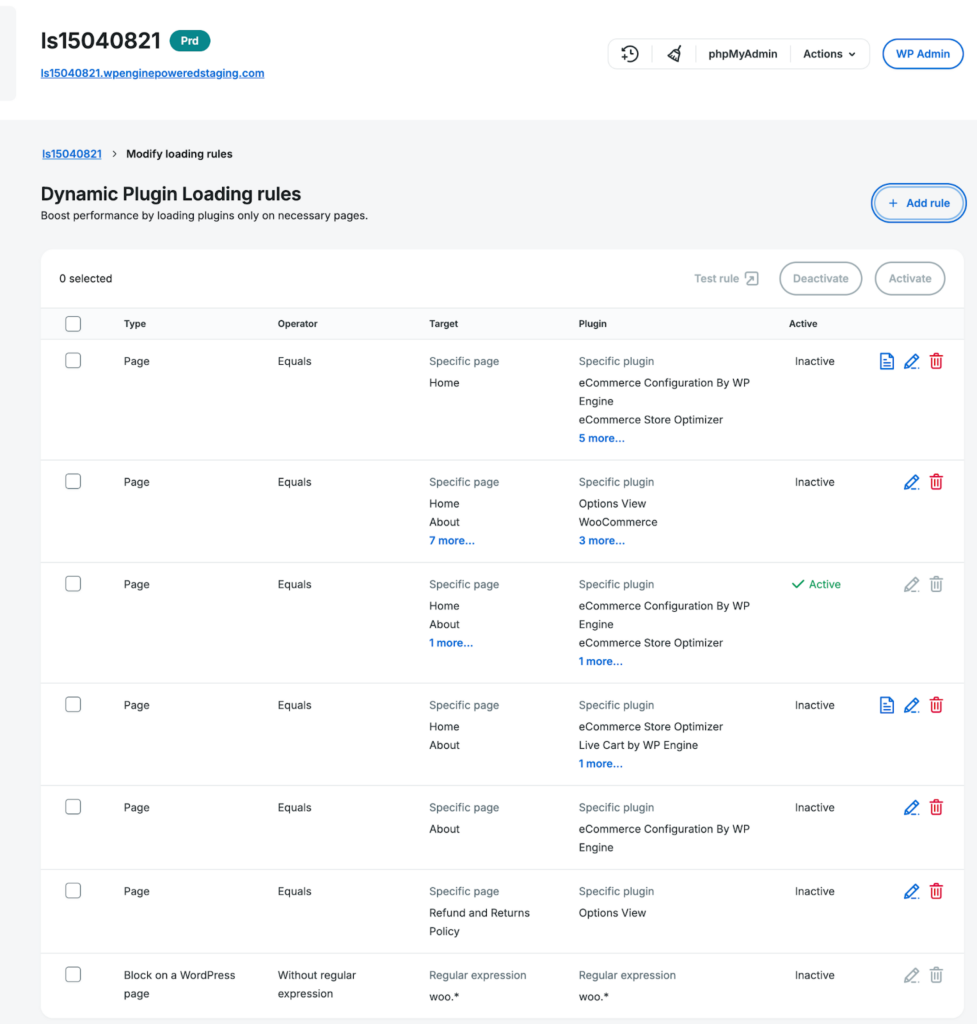
This targeted approach to plugin loading significantly reduces page size, improving load times and enhancing overall site performance.
Here’s what dynamic plugin loading can do for you:
Improve page speed: By reducing unnecessary plugin activity, your pages will load faster and provide a smoother experience for every visitor.
Enhance customer satisfaction: Faster pages mean happier users who are more likely to engage, purchase, and return.
Boost the effectiveness of existing tools: Dynamic plugin loading works seamlessly with performance boosters like NitroPack and caching tools, making them even more effective.
Enable more granular control: Simple settings in the WP Engine User Portal let you fine-tune the feature, ensuring compatibility with custom and third-party plugins while maintaining flexibility.
Key features of dynamic plugin loading
Dynamic plugin loading benefits digital storefronts by ensuring essential eCommerce plugins are only active on eCommerce pages, reducing the amount of content that would otherwise be loaded on non-commerce sections of your site, like blogs or landing pages.
For agencies managing multiple client sites, dynamic plugin loading also offers preset configurations that can be customized per client, saving time while ensuring top performance.
Key features of the dynamic plugin loading feature include:

Easy setup: Activate dynamic plugin loading with a simple toggle in your WP Engine User Portal. For new eCommerce sites, dynamic plugin loading is enabled by default, including one default rule to disable all WooCommerce-related plugins on non-eCommerce pages.
Customizable rules: Exclude specific plugins or set page-based rules to maintain functionality and compatibility.
To add a new rule, click “Manage,” and from the “Rule manager,” select “Add rule.” This will open a pop-up where you can select which pages you want to manage and which plugins you want to exclude from loading on those pages. If necessary, add any additional notes about the rule, then click “Save” to add the (inactive) rule to your rule library or “Save and activate” to push your rule live.
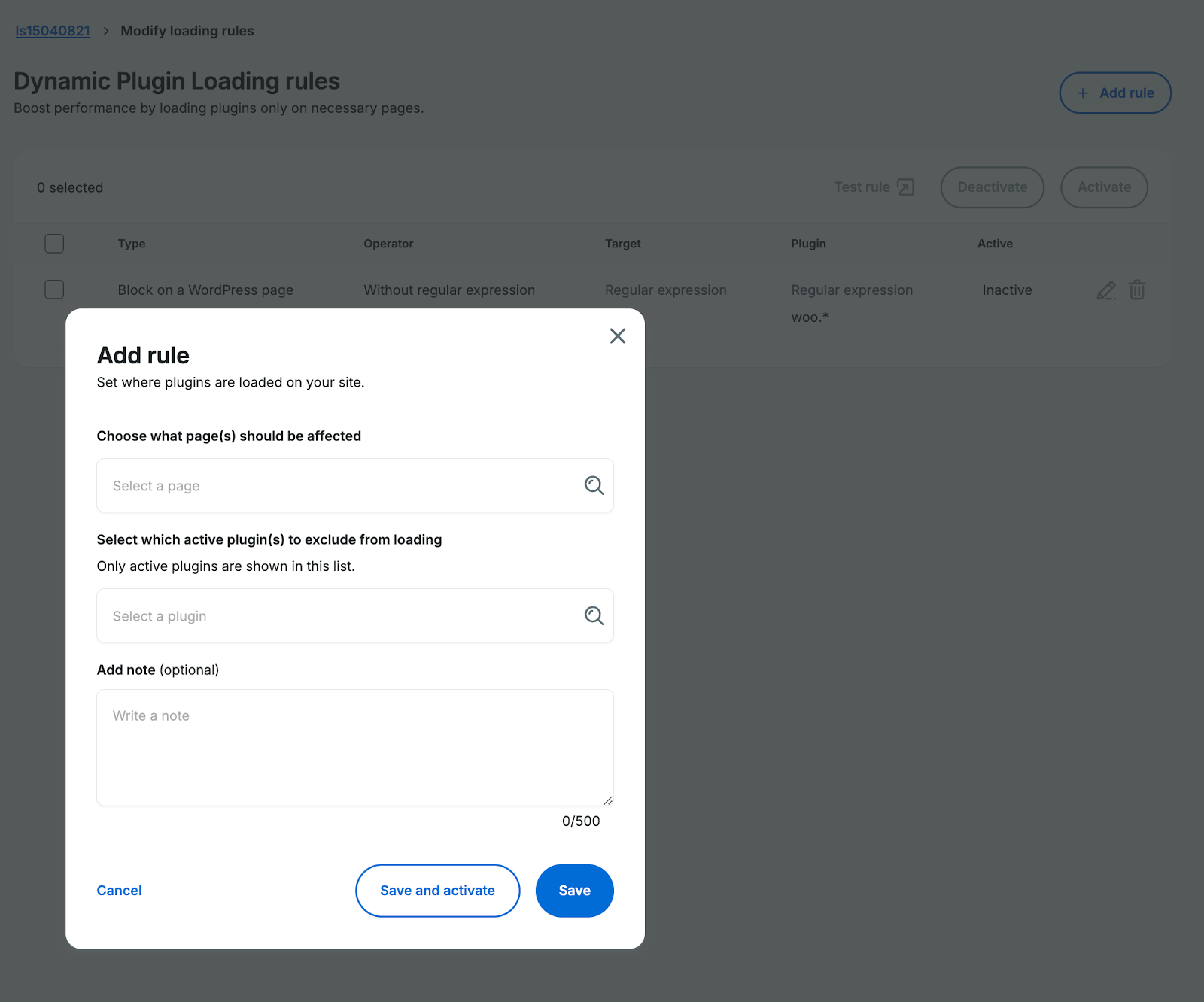
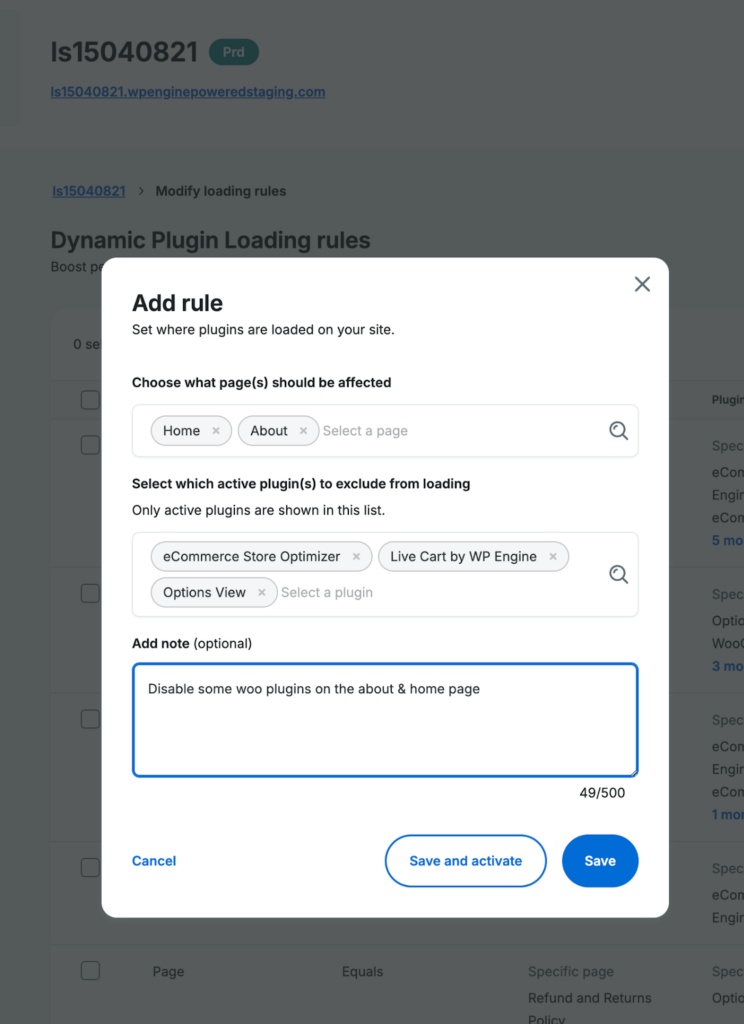
Prevention tools: Dynamic plugin loading also includes a rule test tool, allowing you to preview how changes will affect your site before enablement to help prevent breakage. As with any site change, it’s important to thoroughly test your site and store functionality after activating dynamic plugin loading to ensure functionality.
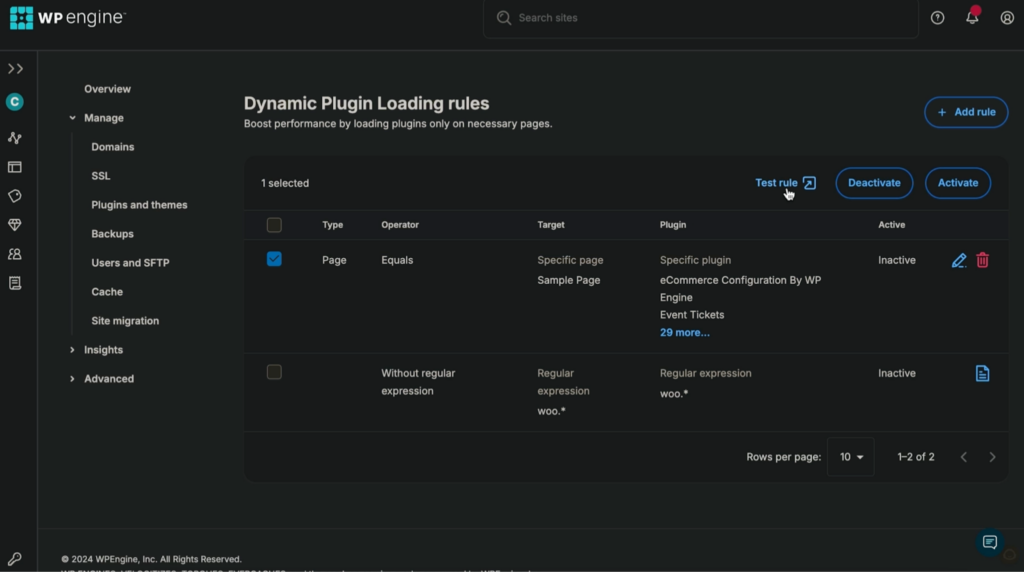
Enhanced efficiency: Smaller, more streamlined pages reduce the load on servers, making your entire platform more efficient.
Real results: page size reduction and speed increase
Our preliminary tests show dynamic plugin loading can reduce page size by more than 30% on average, leading to faster time-to-first-byte (TTFB) and lower latency.
These improvements are significant because faster TTFB and reduced latency enhance overall page load speeds. Streamlined server response times optimize resource usage, enabling websites to handle traffic spikes more efficiently. Plus, faster-loading sites tend to record higher user engagement, longer session durations, higher conversion rates, and higher ranking on Google due to improved Core Web Vitals scores.
Early testing has indeed shown promising results, and our product experts believe dynamic plugin loading has the capacity to transform eCommerce stores hosted on WP Engine’s platform by delivering faster, more performant digital experiences for both store owners and their customers.
Build more dynamic digital experiences with WP Engine
WP Engine is making it easier than ever to create faster, smoother, and more engaging online shopping experiences thanks to our continued focus on creating cutting-edge performance enhancements, like dynamic plugin loading, which is now available as part of all WP Engine eCommerce plans!
Ready to revolutionize your site’s performance? See why more businesses trust WP Engine to power their success!
