Our view at Stack - Podia shines with its all-in-one platform for digital commerce, offering zero transaction fees, email marketing, affiliate marketing, and live chat support. It’s known for unlimited courses and products, embeddable checkouts, and a community feature to engage users. It now has blog functionality also.
Create engaging newsletters, build high-converting email campaigns, and understand subscriber behaviors with these 9 best email marketing platforms.
You’re ready to get serious about email list building, so it’s time to find the right email marketing platform for your online business.
An email marketing platform is a tool that helps you design emails, manage your list, create distinct groups of subscribers based on interests and behaviors, and track how well your emails perform. You can use your email marketing software to connect with customers and followers, promote new products, share informational content, and run automated campaigns.
With dozens of email service providers (ESPs) that cater to small businesses, finding the right one takes time and effort.
We’re here to help.
Today, we’ll take you through nine of the best email marketing platforms for creators. We’ll look at core features and pricing, in addition to calling out who they’re best for. Without further ado, let’s dive in.
9 best email marketing platforms to grow your list and build meaningful connections
#1 Podia

Podia is an all-in-one platform where you can
manage your email marketing
,
build a website
,
sell digital products
,
create online courses
,
run an online community
,
offer coaching
, and
work with affiliates
– all with a single tool.
Podia Email
is easy to use and comes with in-depth analytics, segmentation, tags, unlimited automated campaigns, and unlimited email sends. You can also filter your recipient list based on what products they’ve purchased, how long they’ve been a subscriber, affiliate status, and time since last active.
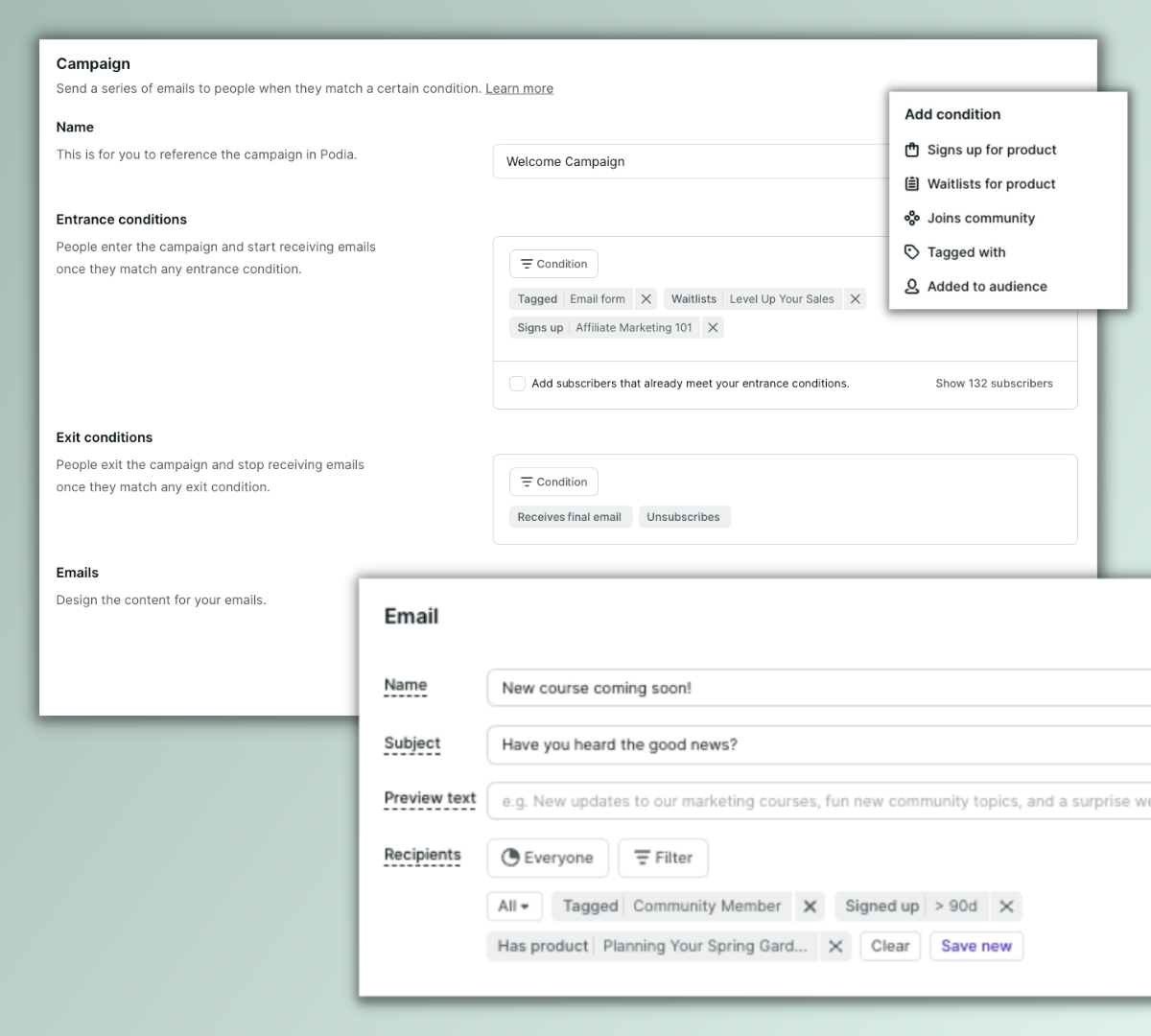
You can quickly create beautiful emails with Podia’s point-and-click email builder, or start with one of the professionally designed email templates to save time. You can also use previous emails as a starting point so you’re not reinventing the wheel.
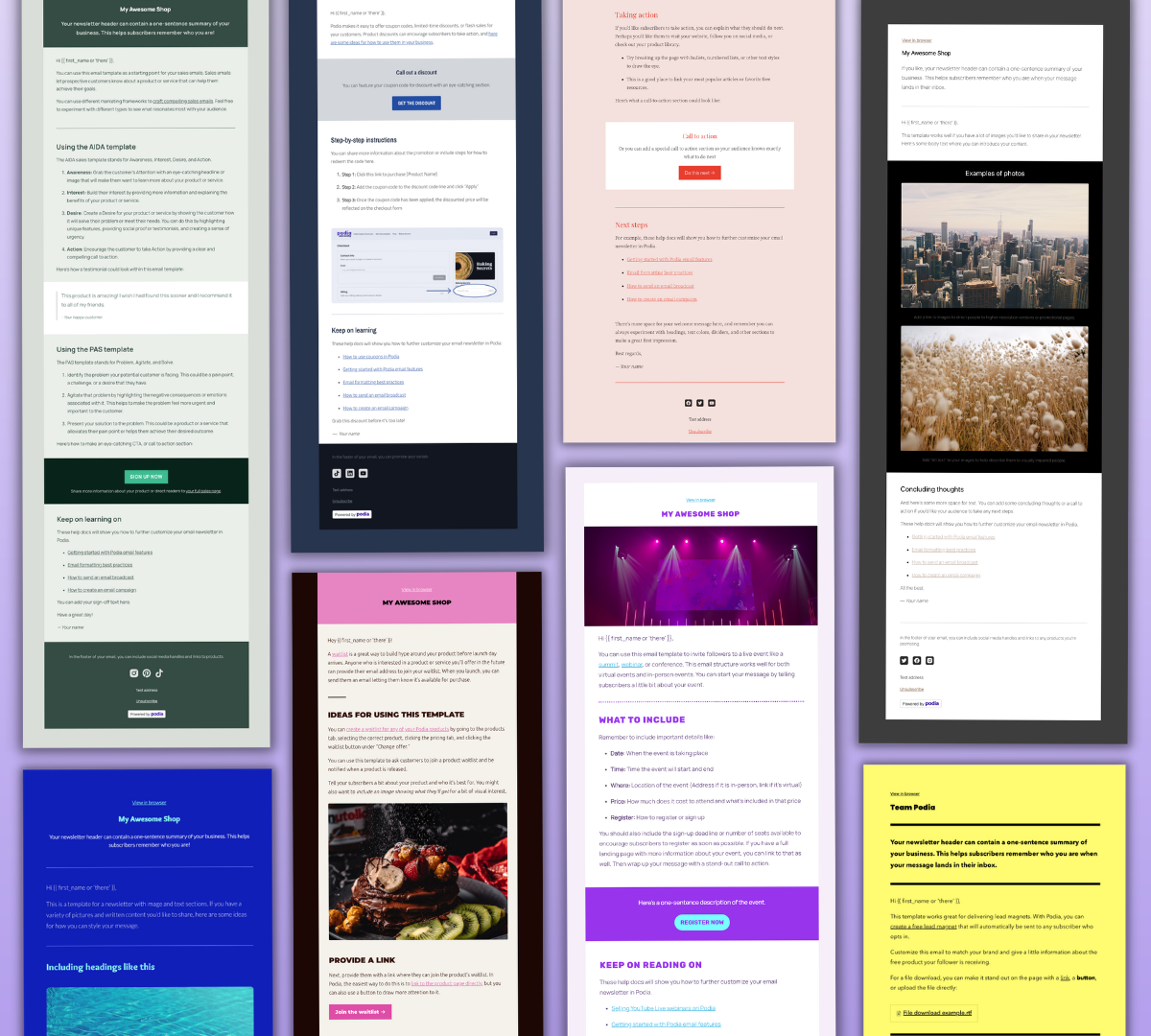
Best of all, Podia Email is automatically connected with your digital products and website so you can feel confident that your subscribers, tags, and customer lists are connected properly behind the scenes. No more worrying about clunky integrations or paying for dozens of different tools – with Podia, your whole business can thrive under one roof.
Podia Email features:
-
Free plan
-
Unlimited email sends
-
Easier-than-drag-and-drop email editor
-
Customizable email templates
-
Unlimited broadcasts and newsletters
-
Unlimited automated campaigns
-
Segmentation and tags
-
Analytics, including sales per email
-
Drip campaigns
-
Full website with unlimited website pages
-
Sell digital products (downloads, webinars, coaching, memberships, courses)
-
Beginner-friendly online course builder
-
Online community feature
-
On-page customer messaging
Who is Podia Email best for?
Podia is the best email marketing software for creators who want to manage their emails from the same place they sell their digital products and house their website. When all your tools are automatically interconnected, you’re less likely to encounter technical hassles while running your business.
All Podia plans include unlimited email sends and full email marketing features for up to 100 subscribers. You can purchase an optional Podia Email upgrade if you’d like to add more subscribers, but you’ll still have all the same advanced features regardless of list size.
Podia Email pricing
You’ll start by choosing the
Free, Mover, or Shaker plan
.
-
Free: Includes a website, community, one digital download, one online coaching product, and customer messaging
-
Mover: $39/month, includes everything on the free plan plus unlimited
digital products
, unlimited courses, and our intuitive
online course builder -
Shaker: $89/month, includes everything on the Mover plan plus
affiliates
,
webinars
, and third-party code
All Podia plans come with 100 email subscribers for free. All plans, even the free plan, include unlimited sends each month and you get the full features of
Podia Email
, including templates, automations, tagging, and segmentation.
You also have the option to add on email subscribers as you grow so you’re never paying for more than you need:
-
Up to 500 subscribers: $9/month
-
Up to 1,500 subscribers: $17/month
-
Up to 2,500 subscribers: $25/month
-
Up to 5,000 subscribers: $42/month
-
Up to 10,000 subscribers: $63/month
-
See the full pricing scale here
Let’s say you have an email list with around 1,500 subscribers. You could sign up for a free Podia plan and add on your email subscribers for a total of $17/month. In addition to full email features, you’d also get your website, one digital download, one coaching product, and your online community.
Now imagine your business expands and you’re ready to add online courses to your product lineup. You could upgrade to Podia’s mover plan for $39/month and keep the 1,500 subscriber email add-on for $17/month, which brings your monthly total to $56/month.
At this price point, you’d have premium email marketing features as well as unlimited digital products, unlimited online courses, unlimited customers, unlimited landing pages, and unlimited email sends all in one intuitive platform.
Explore Podia Email without paying a cent when you sign up for a free plan – your first 100 subscribers are completely free.
#2 Mailchimp

Mailchimp
is a big name in the email marketing software industry and it has a free plan that makes it easy for new entrepreneurs to get started. The free plan includes up to 500 subscribers and 1,000 monthly email sends, but if you want helpful features like email scheduling and automations, you’ll need to upgrade to a paid plan.
All paid plans include pre-built templates for your email newsletters and campaigns, as well as chat and email support. For more features, Mailchimp’s Premium plan includes advanced segmentation, unlimited audiences, and unlimited team seats.
Mailchimp features:
-
Free plan
-
Subscriber limits on all plans
-
Email send limits on all plans
-
Email templates
-
Forms and landing pages
-
A/B testing on paid plans
-
Email scheduling on paid plans
-
Website
-
Landing pages
Who is Mailchimp best for?
Mailchimp is best for creators who need email marketing features but don’t need to send a high volume of emails per month, since all plans have email send limits.
Mailchimp pricing
Mailchimp offers four different plan tiers and the price of each tier increases as your list grows. Each plan also has email send limits, so if you hope to send lots of messages to your followers, this is something to keep an eye on.
-
Free: Up to 500 contacts with 1,000 monthly email sends
-
Essentials: Starting at $13/month for 500 contacts and 5,000 monthly email sends
-
Standard: Starting at $20/month for 500 contacts and 6,000 monthly email sends
-
Premium: Starting at $350/month for 500 contacts with 150,000 monthly email sends
#3 ConvertKit
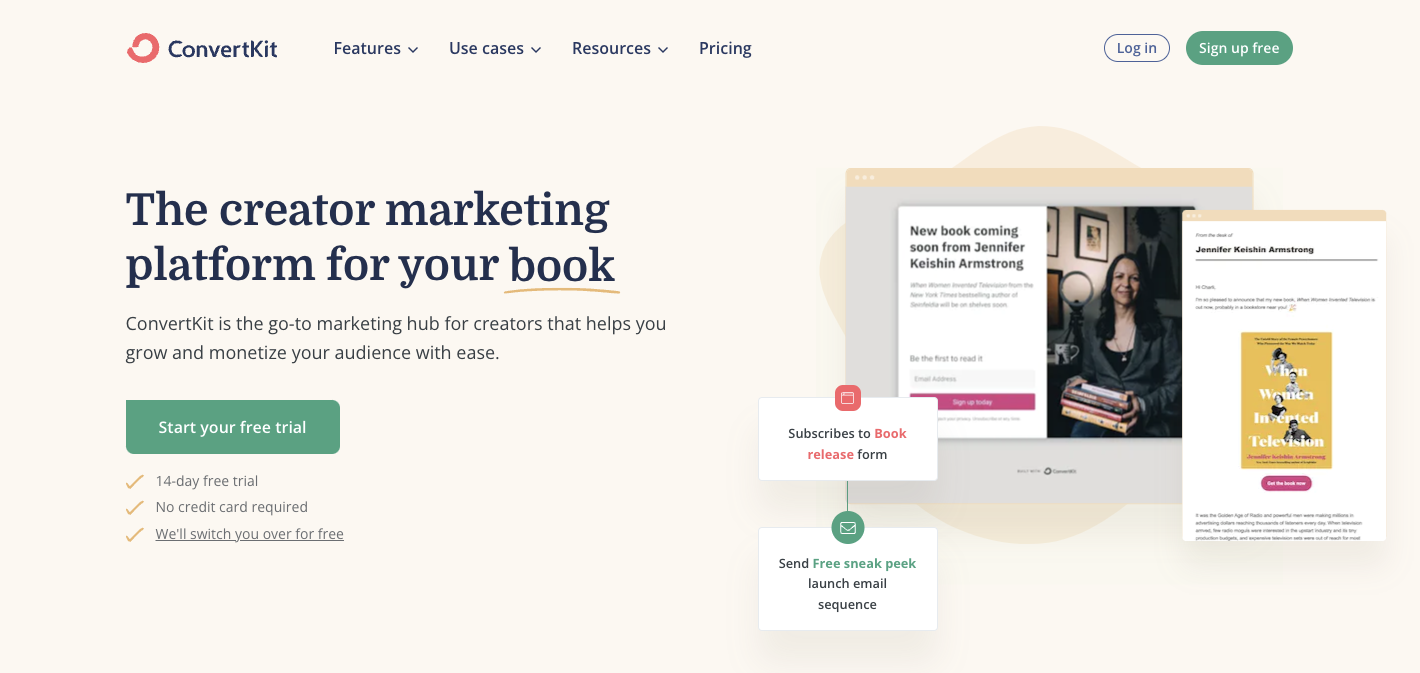
ConvertKit
is a creator marketing platform with tools to help you build your email list, create automations, and sell digital downloads. Users like being able to design custom subscriber journeys based on entrance and exit conditions, and there are email styling features so you can make your messages match your brand.
ConvertKit features:
Who is ConvertKit best for?
ConvertKit is best for users who want a visual automation builder so they can design custom email marketing campaigns and pathways for their subscribers. ConvertKit is also a good choice if you need unlimited landing pages and opt-in forms.
ConvertKit pricing
ConvertKit has three plans that increase in price as you add more subscribers.
-
Free plan: Up to 1,000 subscribers
-
Creator plan: Starting at $15/month for 300 subscribers, $29/month for 1,000 subscribers, $79/month for 5,000 subscribers
-
Creator Pro plan: Starting at $29/month for 300 subscribers, $59/month for 1,000 subscribers, $111/month for 5,000 subscribers
#4 MailerLite
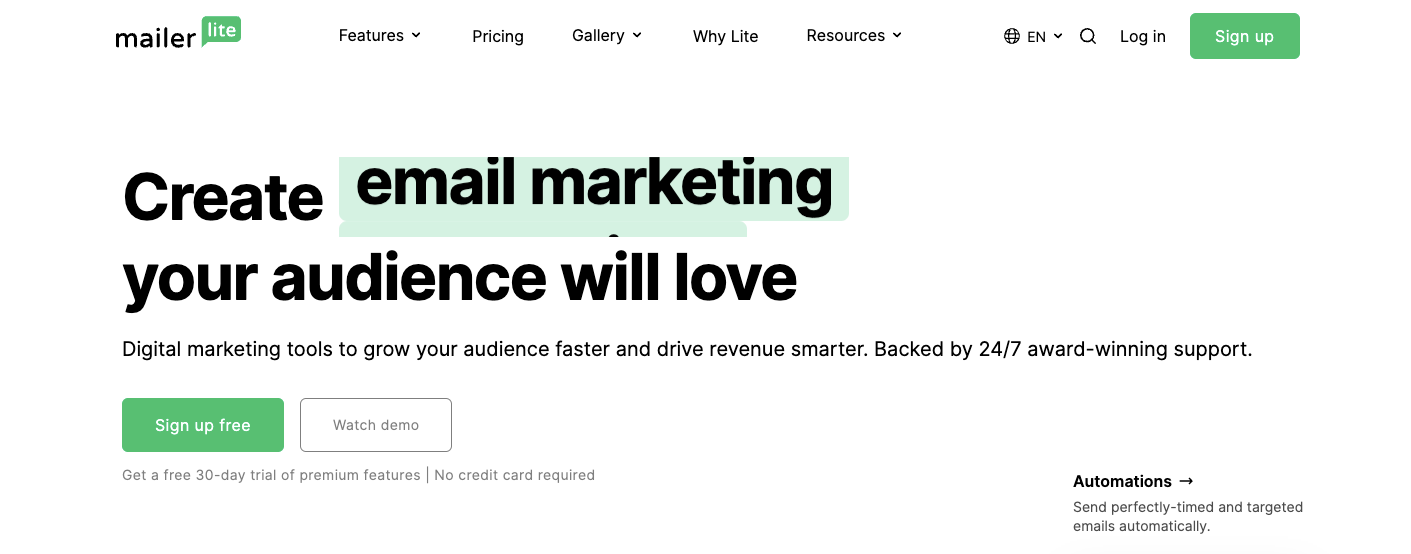
MailerLite
is an email marketing tool with email templates, digital products, and a website builder. You can set up automation workflows to keep in touch with your contact list even when you’re out of the office, and you can integrate MailerLite with most of the apps and tools you already use and love.
MailerLite’s free plan includes up to 1,000 subscribers, but you have a limit of 12,000 email sends per month. You can build a website but are limited to 10 landing pages and cannot sell digital products. Additionally, free plan users only get access to support for the first 30 days.
When you’re ready to upgrade, MailerLite has two paid plans, Growing Business and Advanced, that both increase in price as you gain more subscribers. Paid plans include unlimited email sends, unlimited websites, and the ability to sell digital products like subscriptions and paid newsletters.
MailerLite features
Who is MailerLite best for?
MailerLite’s paid plans are suitable for those who need multiple websites, the ability to sell digital downloads, surveys/quizzes, and paid newsletters. Paid plans also have unlimited email sends each month.
MailerLite pricing
-
Free: Free for up to 1,000 subscribers with a limit of 12,000 email sends per month
-
Growing Business: Starts at $10/month for up to 500 subscribers, $15/month for 1,000 subscribers
-
Advanced: Starts at $20/month for up to 500 subscribers, $30/month for 1,000 subscribers
#5 ActiveCampaign

ActiveCampaign
focuses on enterprise-level automation capabilities for managing email marketing efforts at a larger scale. ActiveCampaign also offers Customer Relationship Management (CRM) functionality, allowing you to track and manage leads and potential clients.
Like most email marketing software, ActiveCampaign offers different plans and pricing tiers based on the number of contacts or subscribers you have. You can send an unlimited number of emails to subscribers, regardless of your plan, and there are audience segmentation tools so you can create targeted lists based on specific criteria and deliver tailored campaigns.
While ActiveCampaign doesn’t have an integrated website or ecommerce features, it can integrate with platforms like WooCommerce, Shopify, and Magento.
ActiveCampaign features:
-
Email templates
-
Drag-and-drop email designer
-
Segments and tags
-
Automations and email scheduling
-
Landing pages
-
Unlimited email sends
-
Facebook custom audiences
-
CRM and sales automation
-
Lead scoring
-
A/B testing (also known as “split-testing”)
Who is ActiveCampaign best for?
ActiveCampaign is best suited for creators and ecommerce businesses who are familiar with complex email marketing tactics. The Plus plan is good for small teams with three user seats and the Professional plan is good for bigger teams with five user seats. There’s also an Enterprise plan for corporations.
ActiveCampaign pricing
ActiveCampaign has four plans that increase in price as you add more contacts. You get unlimited email sends on all plans as long as your total subscriber count is below 250,000.
ActiveCampaign plans:
-
Lite: $39/month for 1,000 contacts, $61/month for 2,500 contacts, $99/month for 5,000 contacts
-
Plus: $70/month for 1,000 contacts, $125/month for 2,500 contacts, $168/month for 5,000 contacts
-
Professional: $187/month for 2,500 contacts, $262/month for 5,000 contacts
-
Enterprise: Custom pricing
#6 AWeber

AWeber
is an email tool where you can connect with followers, sell digital products, and use automation features to keep your business moving behind the scenes.
AWeber has a free plan that includes up to 500 subscribers, but you can only send 3,000 emails per month. You’re also limited to one automation, one email list, and one landing page. The free plan also includes ecommerce functionality that works through Stripe, and you’ll have access to email and chat support.
Lite and Plus plans increase in price as you add more subscribers, but you’ll get unlimited email sends. On the Unlimited plan, you can add as many subscribers as you want for a flat rate, but your email sends are limited to 12x subscriber volume per month.
AWeber features:
Who is AWeber best for?
AWeber is best for users who need email marketing features like email split testing, sign-up form split testing, RSS to email, HTML emails, and web push notifications. These features are available on all of AWeber’s paid plans.
AWeber pricing
With AWeber, you can choose from the following plans:
-
Free: Up to 500 subscribers
-
Lite: Starting at $14.99/month for up to 500 subscribers
-
Plus: Starting at $29.99/month for up to 500 subscribers
-
Unlimited: $899/month with unlimited subscribers
#7 Brevo (Formerly SendinBlue)

Brevo
(formerly known as Sendinblue) is an email marketing platform for businesses that need a CRM tool to track leads and communicate with potential clients. In addition to email marketing tools, Brevo offers SMS marketing, WhatsApp campaigns, live chat, and Chatbot features.
Brevo also offers subject line A/B testing so you can figure out which subject lines perform the best (although these
email subject line formulas
should get you on the right track).
With Brevo, plans are determined based on features and how many emails you’d like to send per month. You can have unlimited contacts, but there are email send limits on all plans. Plans go up to one million monthly email sends, but if you need more than that you can contact Brevo for a custom plan.
Brevo features:
-
Free plan
-
Email marketing
-
WhatsApp marketing
-
SNS Campaigns
-
Chatbot
-
Email template gallery
-
Push notifications
-
Transactional emails
-
Workflow editor
Who is Brevo best for?
All Brevo plans come with unlimited contacts and pricing is based on email sends. If you have a large list but don’t communicate with them very often, this could be a good solution. Brevo is also a good choice for users who are looking for email marketing coupled with transactional emails, in-depth sales tracking, and chat tools.
Brevo pricing
-
Free plan: Email limit of 300 sends per day
-
Starter plan: Starting at $25/month for 20,000 monthly email sends, $69/month for 100,000 monthly email sends
-
Business plan: Starting at $65/month for 20,000 monthly email sends, $129/month for 100,000 monthly email sends
-
Brevo Enterprise: Custom pricing
#8 Flodesk
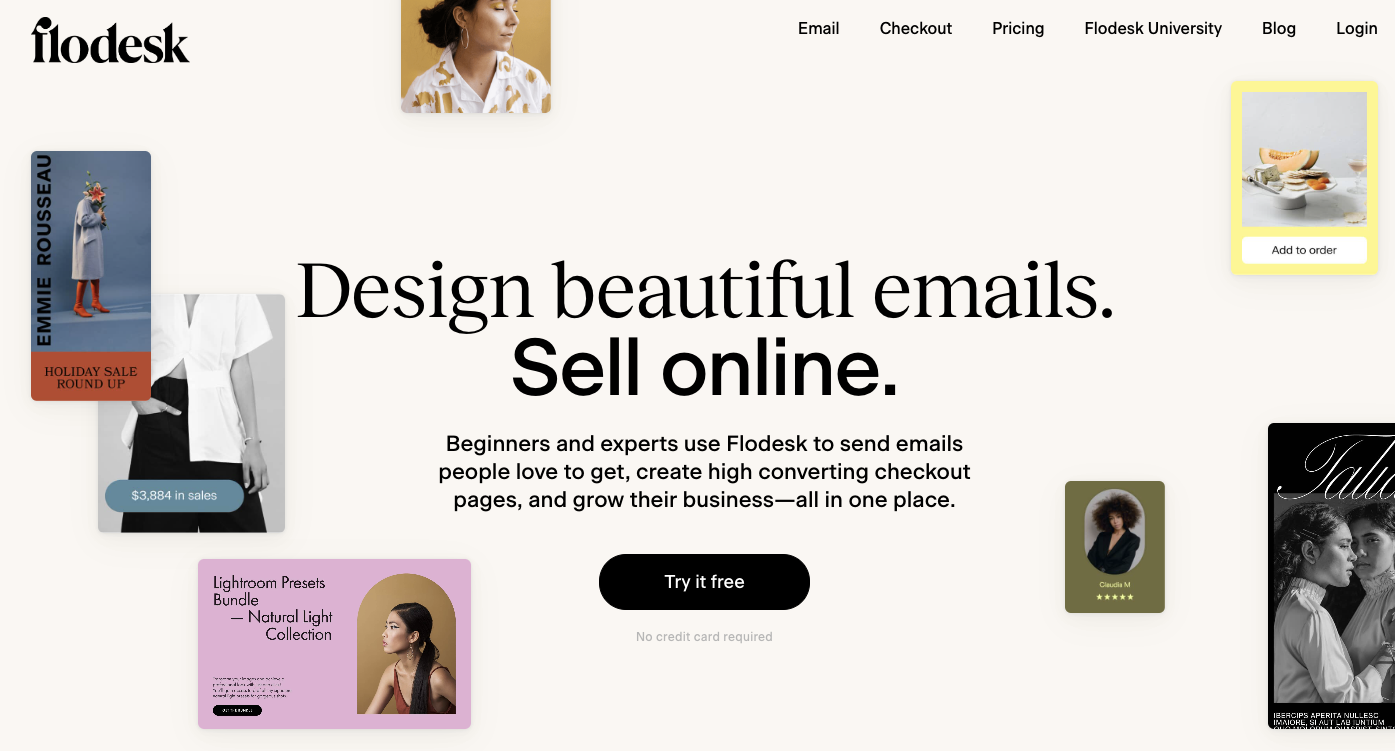
Flodesk
is known for having nice-looking email templates and layouts. There are two sides to Flodesk – email and checkout. The email plan gives users unlimited subscribers, emails, forms, workflows, and segments, and the checkout plan lets users set up unlimited sales pages, checkout pages, upsells, and digital download deliveries.
All Flodesk plans are unlimited. On the Email plan, you can have unlimited email subscribers and send as many emails as you like. On the Checkout plan, you can sell unlimited products to unlimited customers. There’s no free plan with Flodesk, but they do offer a 30-day free trial so you can test out their features.
Flodesk features:
-
Unlimited emails and subscribers
-
Unlimited landing pages and email opt-in forms
-
Automations
-
Segments
-
Upsells
-
Checkout pages
-
Transactions and digital file delivery
Who is Flodesk best for?
Flodesk is best for visual brands that want to send photo-heavy emails. The Flodesk templates are well-suited for ecommerce, and their checkout tool is a good fit for businesses selling digital files.
Flodesk pricing
Flodesk has three plans, Email, Checkout, and Everything.
-
The Email plan costs $38/month and includes email marketing features
-
The Checkout plan also costs $38/month and lets you sell digital products
-
The Everything plan includes the tools of email and checkout for $64/month
#9 GetResponse

GetResponse
is an email marketing tool that offers a range of plans based on the number of contacts you have. They have a free plan that includes up to 500 contacts and 2,500 email sends per month, along with a visual email editor and pre-designed templates. You can also set up a website with 10 pages for free.
As you upgrade to higher-priced plans, you get additional features like unlimited monthly email sends, A/B testing, email automations, and email scheduling. Features like automations, autoresponders, and welcome emails are only available on paid plans.
To access ecommerce and features for making online sales, you’d need the top tier Ecommerce Marketing plan and integrations with your online course platform or digital store.
GetResponse features:
-
Free plan
-
Email marketing automation and campaigns
-
Unlimited email sends per month on paid plans
-
Basic and advanced segmentation
-
Website builder and landing pages
-
Promo codes and webinars
-
Ecommerce marketing and abandoned cart recovery
-
Responsive email templates
-
Autoresponder
-
Analytics and reporting capabilities
-
Email and chat customer support on paid plans
Who is GetResponse best for?
GetResponse’s free plan is somewhat limited, but it works if you don’t need to send automated emails or sell digital downloads. The paid plans are a good choice if you need unlimited email sends, social media integrations, and complex automation and segmentation.
GetResponse pricing
Here are the GetResponse pricing plans:
-
Free: 2,500 email sends per month
-
Email Marketing: Starting at $19/month for 1,000 contacts, $29/month for 2,500 contacts
-
Marketing Automation: Starting at $59/month for 1,000 contacts, $69/month for 2,500 contacts
-
Ecommerce Marketing: Starting at $119/month for 1,000 contacts, $139/month for 2,500 contacts
-
Max2: Custom pricing
Try these 9 best email marketing services to take your business to new heights
The right email platform can help you stay in touch with your target audience on your own terms. Your software of choice should be user-friendly so you don’t waste time setting up complex systems that you don’t really need, and it should give you all the tools you need to execute whatever email marketing strategy you like. We hope this list helps you find the best email marketing solution for you.
Need a place to start?
Podia is an all-in-one platform that connects your email with your website and digital products.
Sign up for free
.
If Podia is of interest and you'd like more information, please do make contact or take a look in more detail here.
Credit: Original article published here.
