Our view at Stack - Simplify growth with an all-in-one platform. Powerful marketing, sales, and support automation. Integrated CMS. Scalable software. Crafted for customer experience.
ChatGPT this, ChatGPT that. Well, I’m here to add to the AI noise (but in a good way, I promise).
I’ve seen a lot of discourse on LinkedIn about ChatGPT resumes and other professional use cases for AI.
Since the job market is on fire right now, I decided to do a little digging myself to see how helpful ChatGPT really is for resume writing.
![→ Download Now: 12 Resume Templates [Free Download]](https://no-cache.hubspot.com/cta/default/53/4ec95757-585e-40cf-9189-6b3885074e98.png)
Table of Contents
- Should you use ChatGPT to write your resume?
- How to Use ChatGPT to Write a Resume
- How to Use ChatGPT to Update Your Resume
- ChatGPT Resume Example
- Best Practices for ChatGPT Resumes
Should you use ChatGPT to write your resume?
In my opinion, it’s not really a matter of should vs. should not.
ChatGPT can be a great resource to help you write or update your resume if you use the right prompts.
AI gives you three main superpowers:
- Speed: Tools like ChatGPT can create content quickly and save you time.
- Agility: AI can help you adjust your tone and language for your audience.
- Clarity: You can simplify complex sentences, ideas, and topics with AI.
But as we all know — with great power comes great responsibility.
I wouldn’t suggest relying solely on AI to help you land an interview. When it comes to your resume, you’re still going to have to do some of the heavy lifting.
However, ChatGPT can help make things a little lighter for you.
How to Use ChatGPT to Write a Resume
1. Use ChatGPT to create a professional summary.
Let’s kick this off with a professional summary.
I like to include a brief bio at the top of my resume to describe who I am and what my areas of expertise are. This is especially useful when the job application doesn’t require a cover letter.
To create a professional summary using ChatGPT, I used the following prompt:
Write a professional summary for a resume that describes a marketer with 8 years of experience in content strategy, writing, and editing. Limit the summary to 3-4 sentences, and make the tone conversational but professional.
Here’s the output I received:
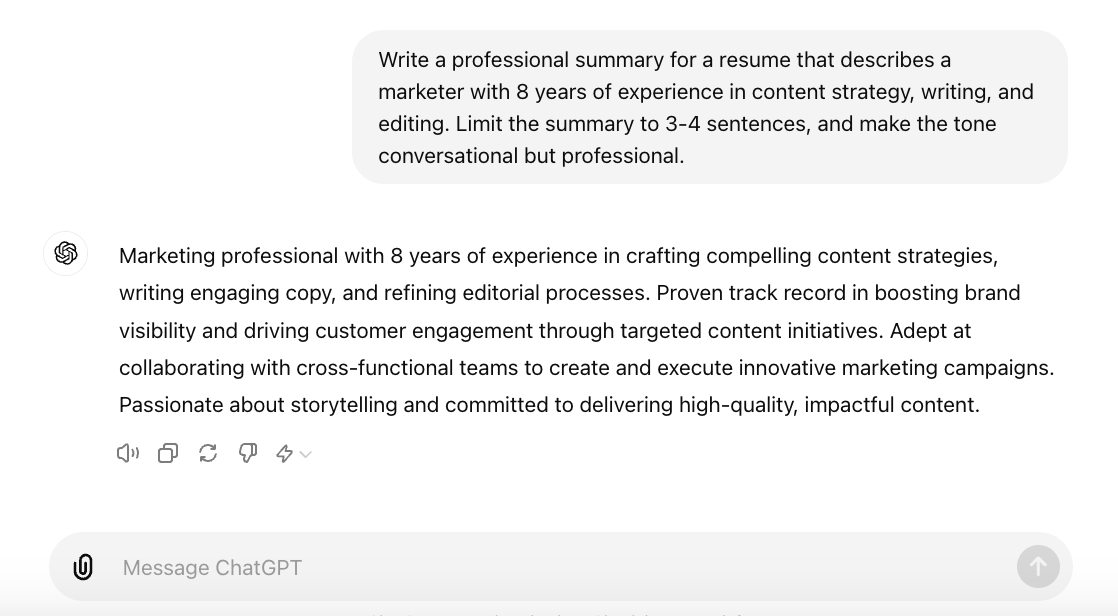
I have to say, this is pretty solid. There are some areas I’d tweak based on my own preferences (I don’t use “adept” in conversation, for example). I’d also shorten some of the sentences for flow.
While ChatGPT could do some of this for me, I’d rather add my own personal touches — and I recommend you do the same.
Prompt(s) I Used:
- Write a professional summary for a resume that describes [your role] with [years of experience] in [areas of expertise]. [Include additional instructions related to format, length, and tone].
2. Use ChatGPT to expand on your work experience.
After my summary, I dive right into work history on my resume.
For this prompt, I’m going to start with some of my overarching responsibilities and see if ChatGPT can add more substance.
Here’s my input:
Generate bullet points to summarize my experience overseeing the content strategy for a large-scale blog property and writing compelling copy for marketing professionals.
And here’s the output I received:
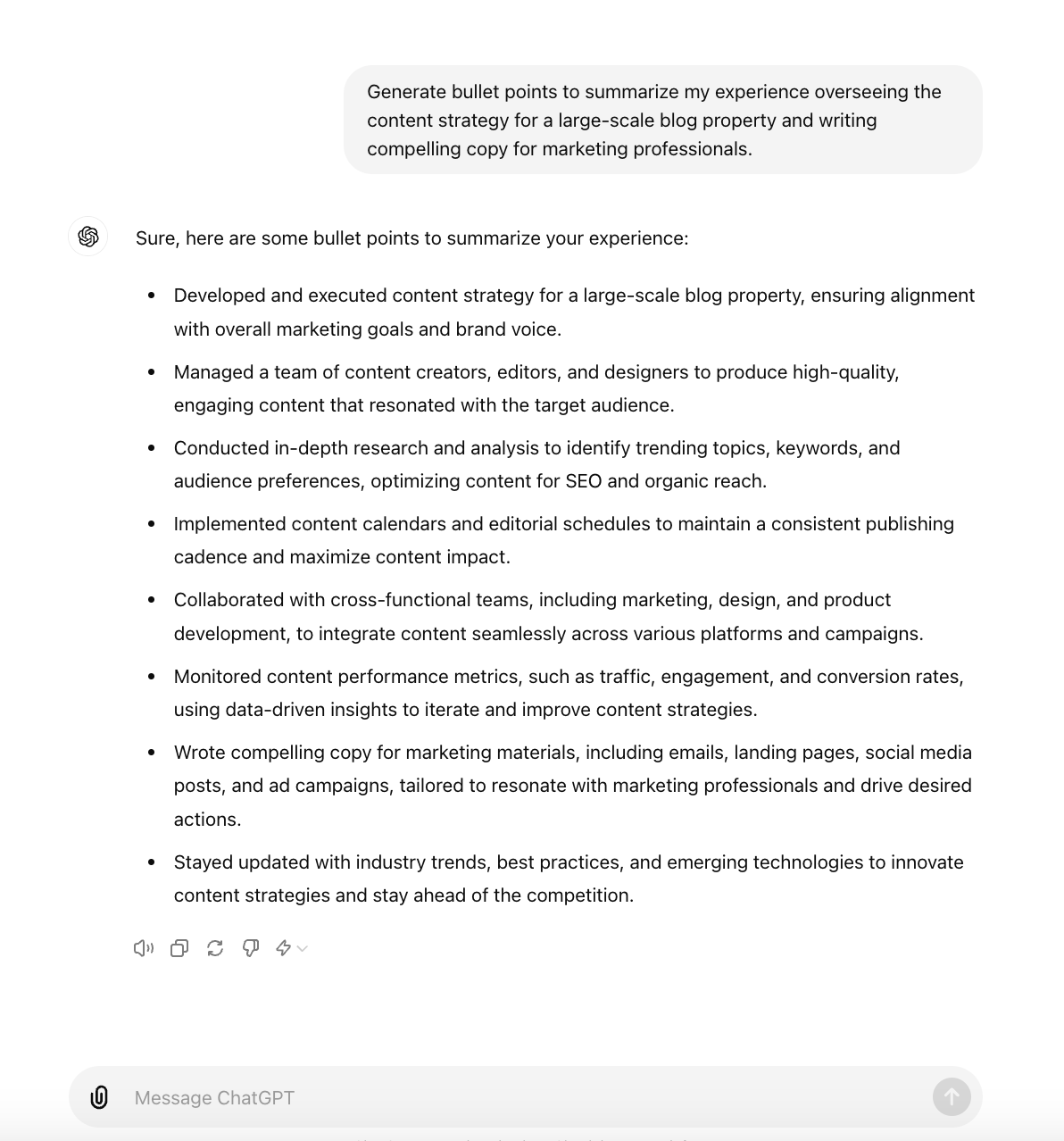
Sometimes, it can be hard to put your work experience into words. I can see this output being a helpful source of inspo as you’re writing.
Prompt(s) I Used:
- Generate bullet points to summarize [experience/work history].
3. Use ChatGPT to pull compatible skills from your experience.
Next, I reserve some space for my education and skills. I don’t need help on the education side, but I will tap ChatGPT to help tease out skills based on my work history.
I started with this prompt:
Curate a short, bulleted list of professional skills for my resume based on my experience as a blog editor, writer, and project manager.
Here’s the output I received:
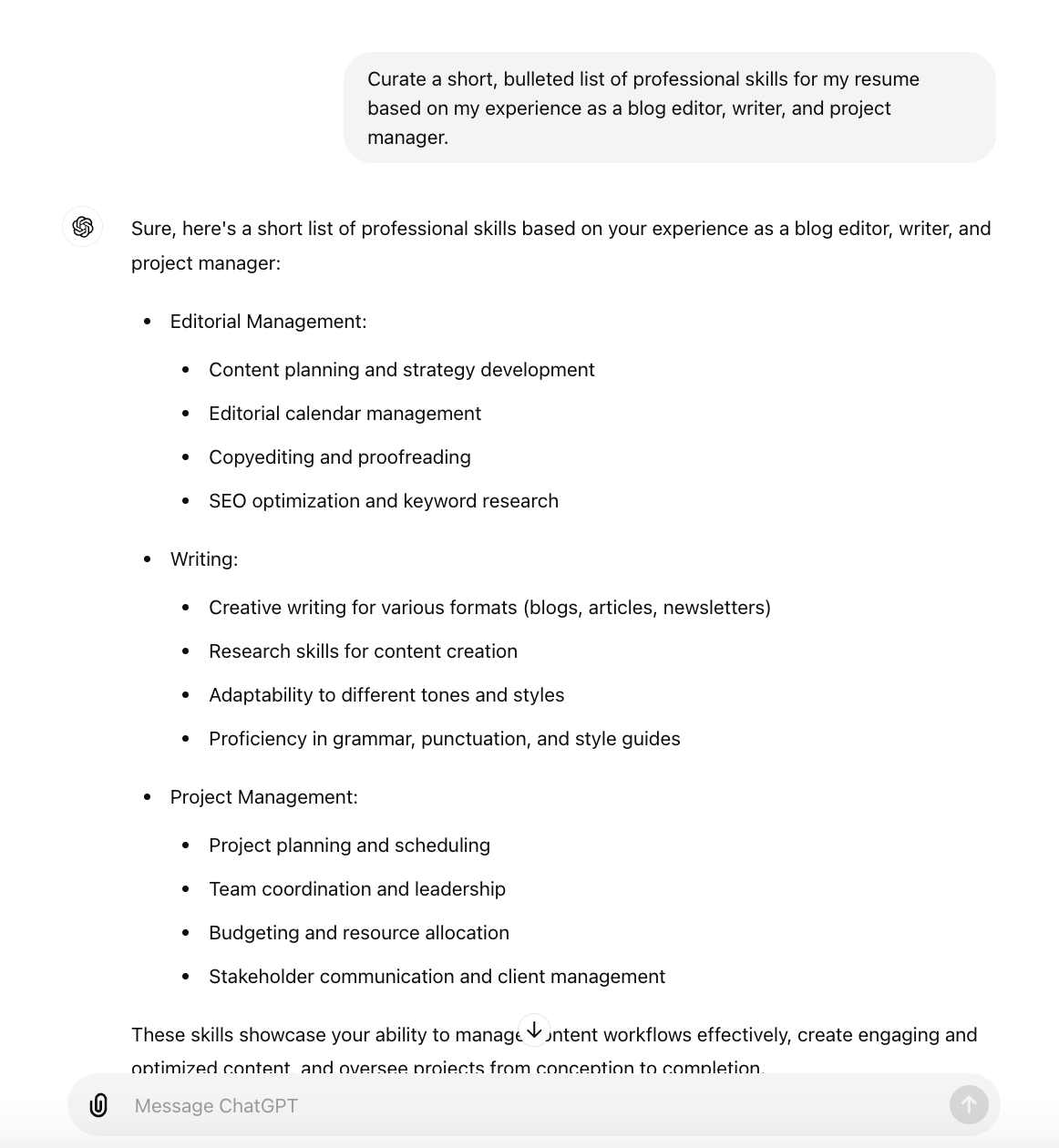
Not bad. However, I want to make sure my skills align with the role I’m applying for. To do so, I followed up with this prompt:
Align these skills with the following job description.
Then, I copied and pasted the job description.
Here’s the output I received:
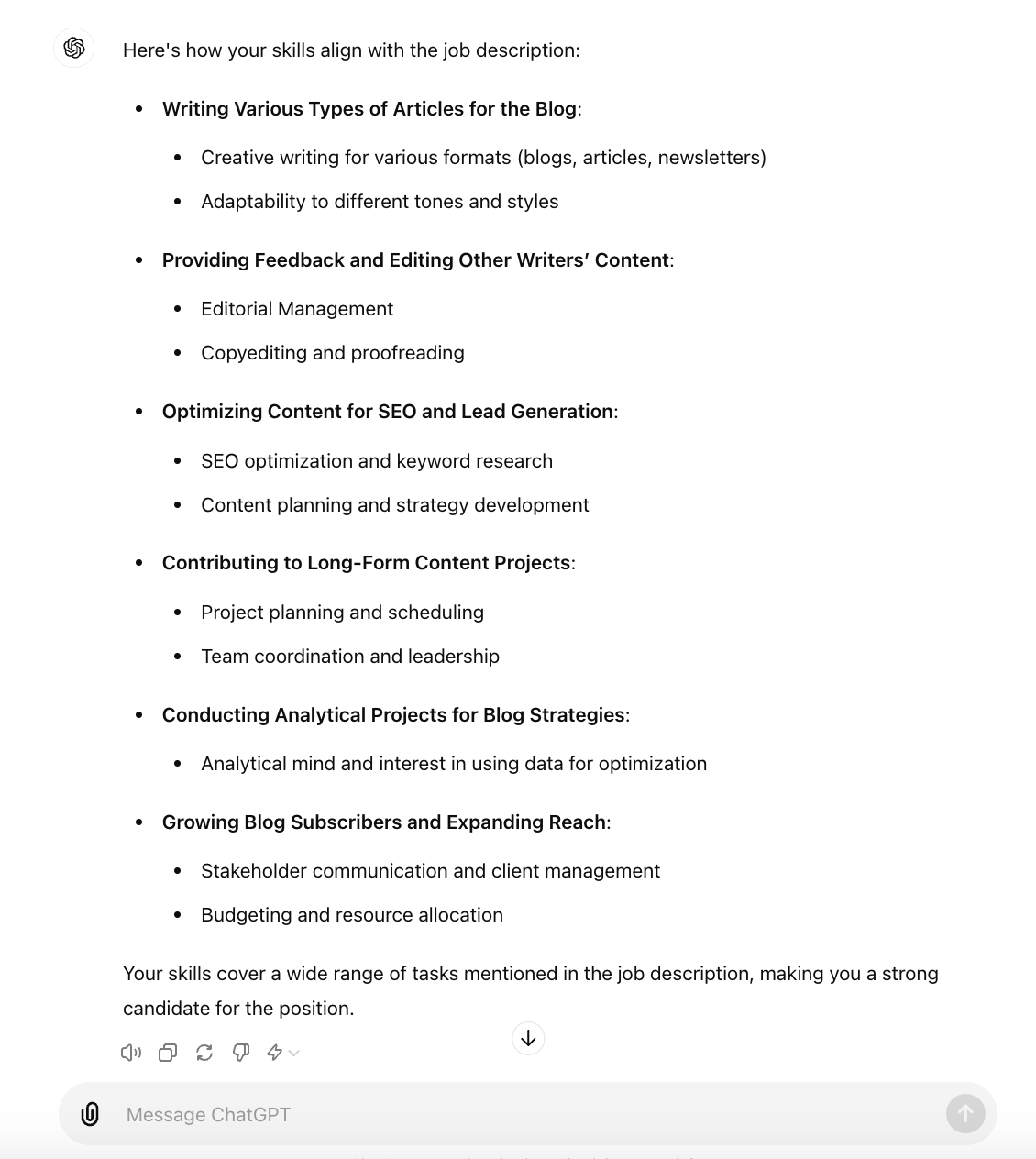
The alignment aspect of this prompt is very useful. Part of creating a strong resume is including relevant keywords based on the job overview.
Together, these two prompts help tie your skills back to the role (which means the hiring manager doesn’t have to).
Still, I’ll include another plug here to rewrite your ChatGPT outputs in your own words. AI is great, but your voice is even better.
Prompt(s) I Used:
- Curate a list of professional skills for my resume based on [work history/experience] in [format].
- Based on the first output: Align these skills with the following job description. [Copy/paste the job description].
4. Use ChatGPT to write a cover letter.
OK, so your cover letter isn’t technically part of your resume. However, I figured I’d include it since many jobs are still asking for them.
I decided to use two methods to write a cover letter with ChatGPT. First, I used the job description as my guide.
I started with this prompt:
Write a cover letter for a Blog Manager position at a B2B SaaS company based on the below job description. Format the cover letter for email, limit the cover letter to 3 paragraphs, and make the tone conversational but professional.
Then, I copied and pasted the job description (not pictured for length).
Here’s the output I received:
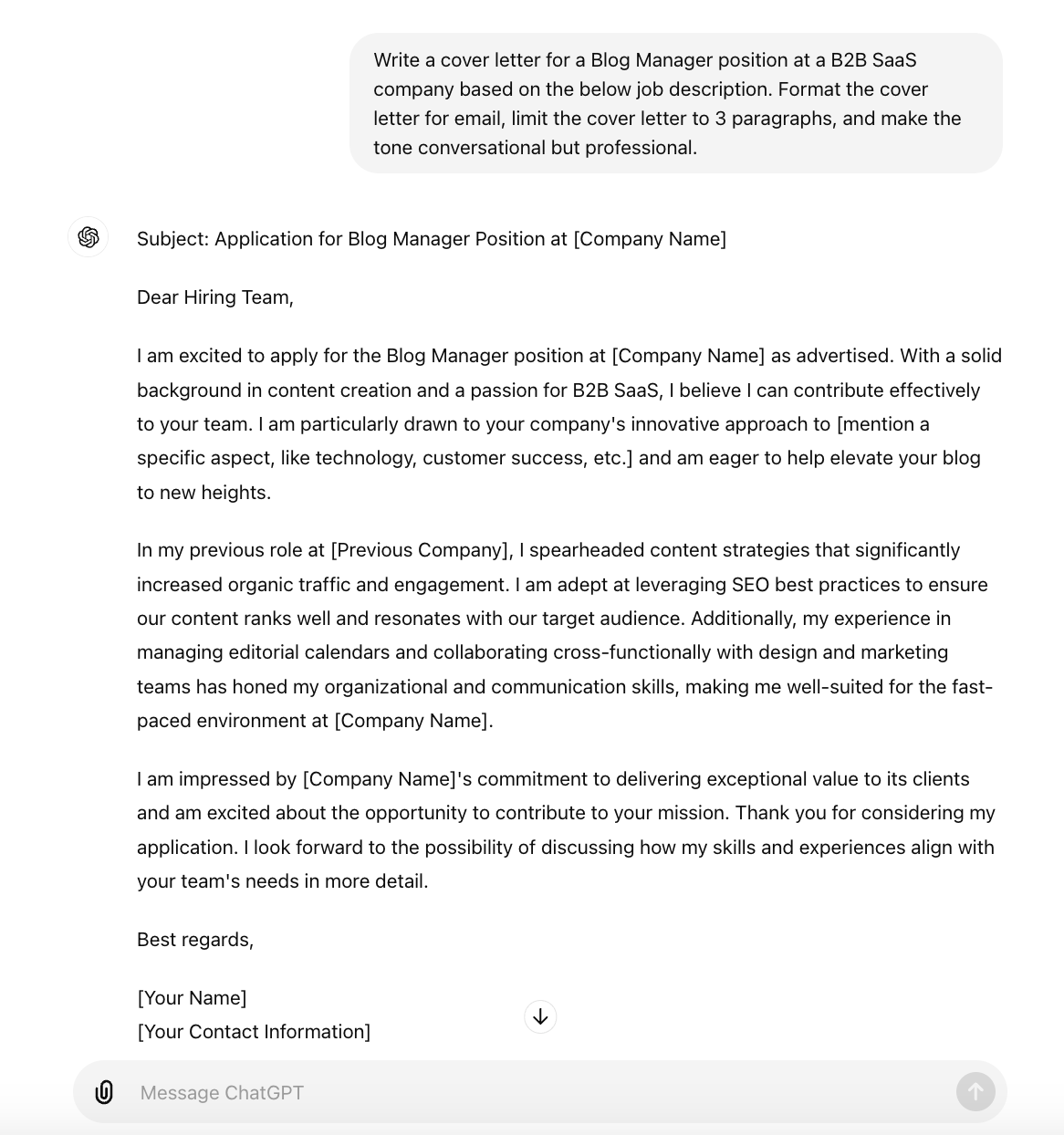
Next, I asked ChatGPT to incorporate a couple of my specific accomplishments into the cover letter.
I used this prompt:
Incorporate these accomplishments into this cover letter: Drove nine consecutive months of organic goal attainment and ten months of YOY growth at my previous company.
Here’s the output I received:
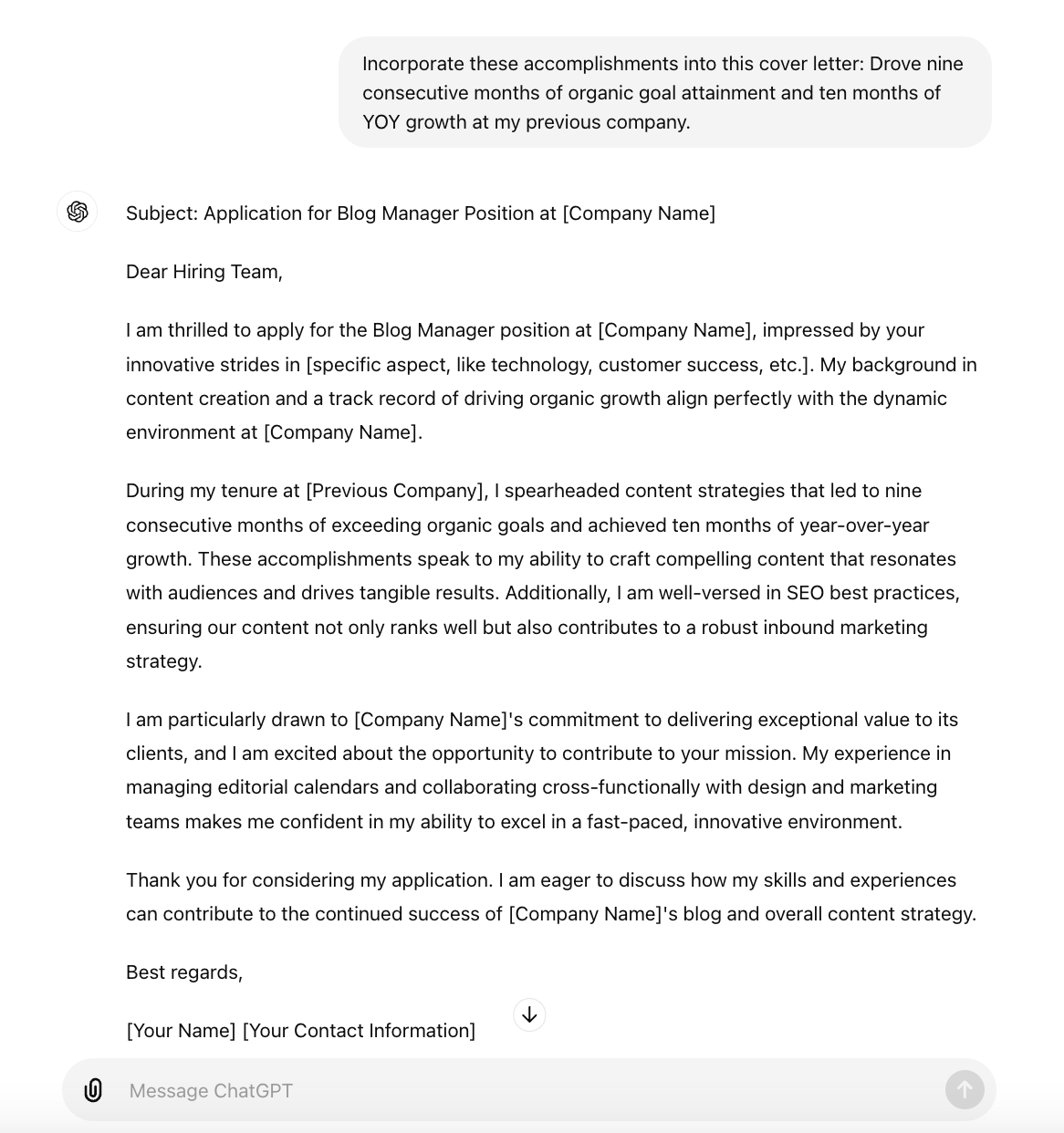
This is another helpful starting point. I see some long sentences that need cleaning up, and it’s a little broad in describing my qualifications.
I could use ChatGPT for help with that too, but I’d suggest taking it from here to add more specific details about your experience.
I say this because your cover letter is supposed to help you stand out to hiring managers. And you don’t want to risk sounding like all of the other candidates who may have used ChatGPT to write theirs.
Take the extra time to refine the output so it reflects your personality and maps your unique skill set back to the role.
Prompt(s) I Used:
- Write a cover letter for [position] at [company] based on the below job description. [Include additional instructions related to format, length, and tone]. [Copy/paste the job description].
- Based on the first output: Incorporate these accomplishments/skills into the cover letter: [list accomplishments/skills].
Speaking of cover letters, ChatGPT can help you write job application emails, too.
How to Use ChatGPT to Update Your Resume
1. Tailor your resume to a specific job description.
Sometimes, you’ll need to adjust your resume to reflect a particular industry or role, and ChatGPT can help.
To demonstrate, let’s use a section of the sample resume I created earlier with this prompt:
Rewrite the professional summary on my resume to align with a marketing position in the healthcare industry. Mention my 5 years of health communication experience and plain language writing skills. Limit the summary to 3-4 sentences, and maintain the conversational but professional tone.
Then, I copied and pasted my professional summary into the chat.
Here’s the output I received:
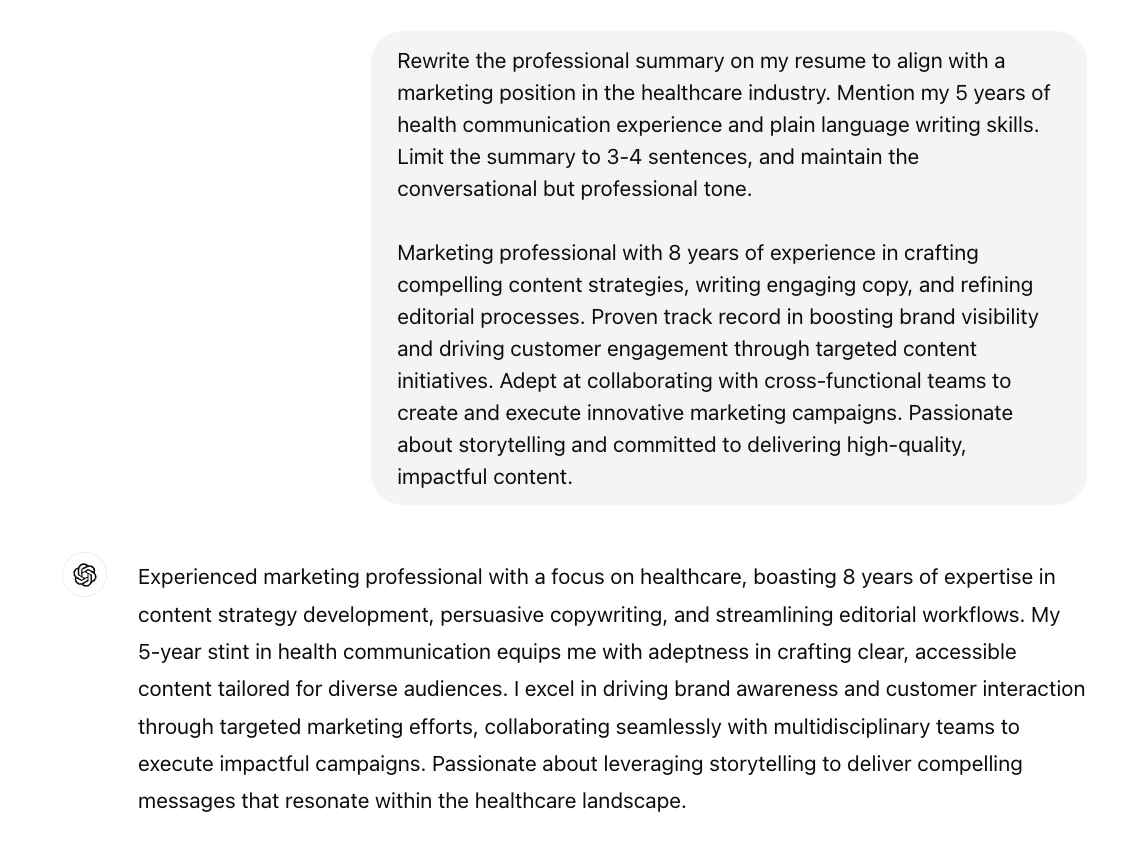
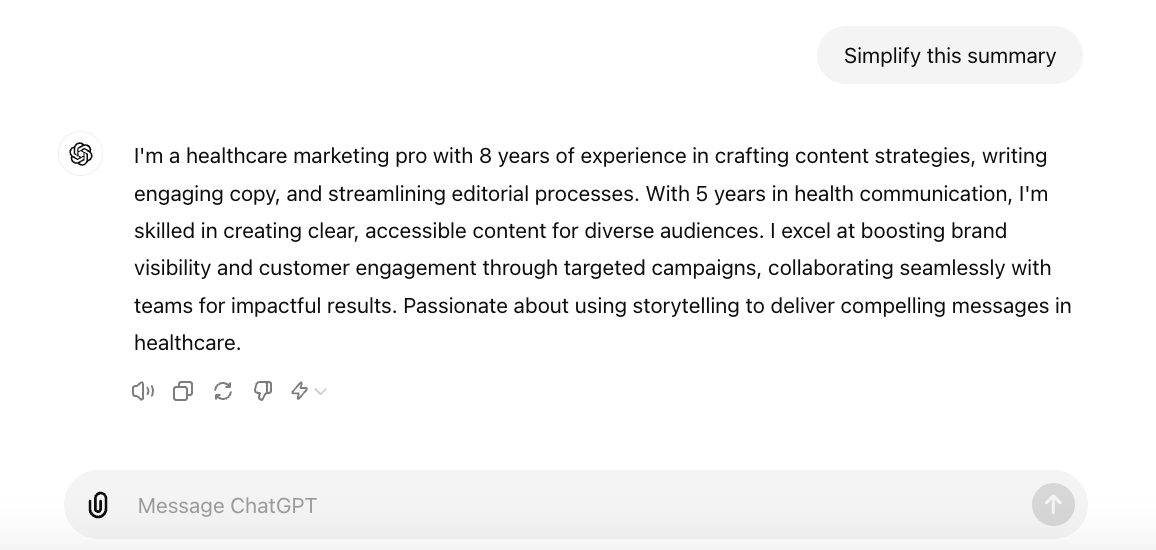
You’ll notice I asked ChatGPT to “simplify this summary” after the first answer because it was too wordy for me. Keep in mind that it may take a few tries to get your desired response.
Prompts I Used:
- Rewrite [section of resume] to align with [position] for [industry/company]. [Include additional instructions related to format, length, and tone].
2. Proof your resume for grammar (and tone).
This prompt is pretty straightforward. Once your resume is complete, you can use a prompt like this one to proof it before hitting send:
Proofread my resume for any spelling or grammatical errors. Shorten long sentences, maintain a neutral but professional tone, and rewrite any complex words and phrases in plain language.
Here’s the output I received:
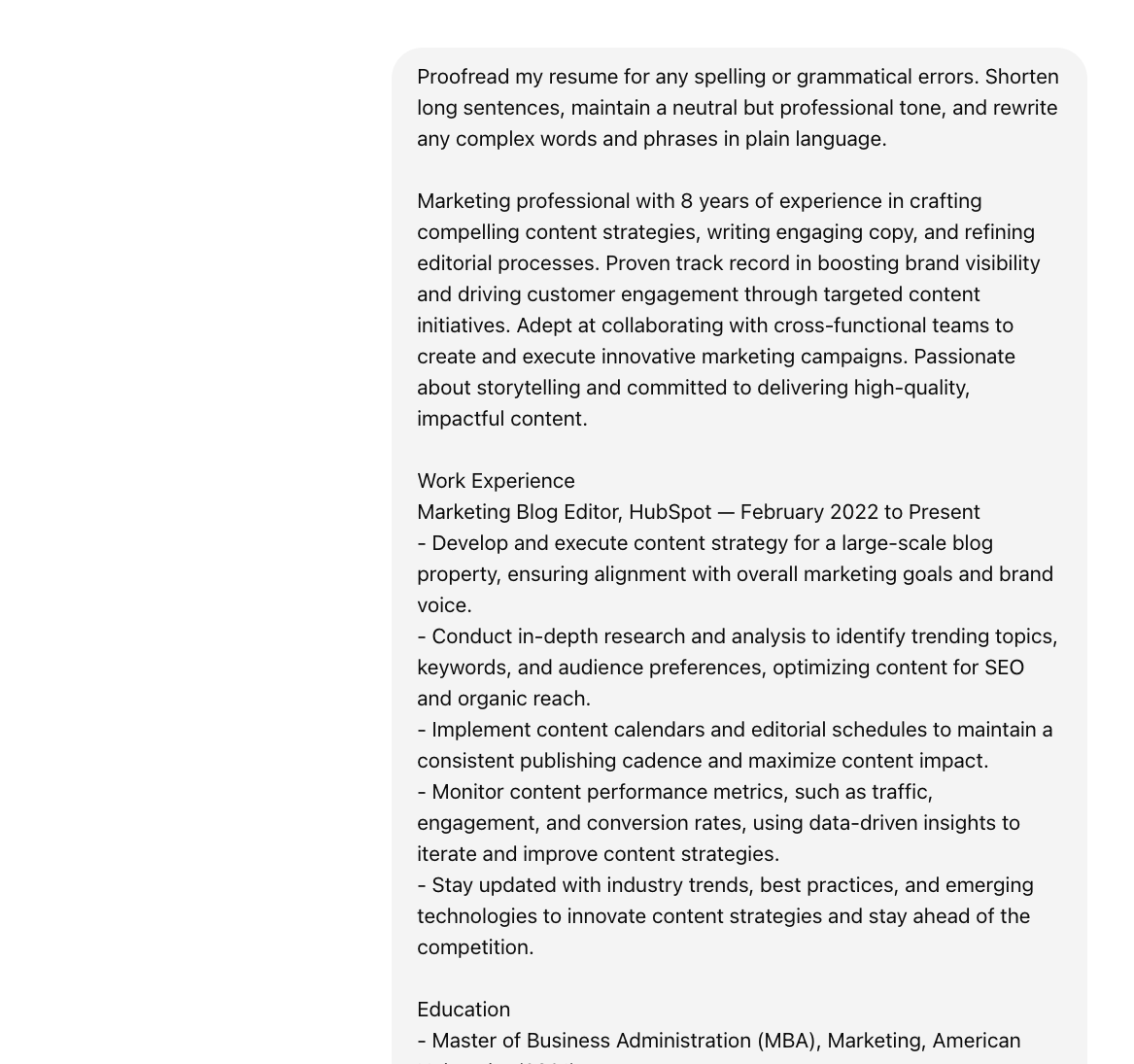

ChatGPT did a nice job tightening up the copy. I’d likely use this prompt again for copywriting tasks outside of just my resume.
Prompts I Used:
- Proofread my resume for any spelling or grammatical errors. [Include additional instructions related to specific proofing areas like length and tone].
ChatGPT Resume Example
And … drum roll, please … there you have it! Here’s the full ChatGPT resume we just created.
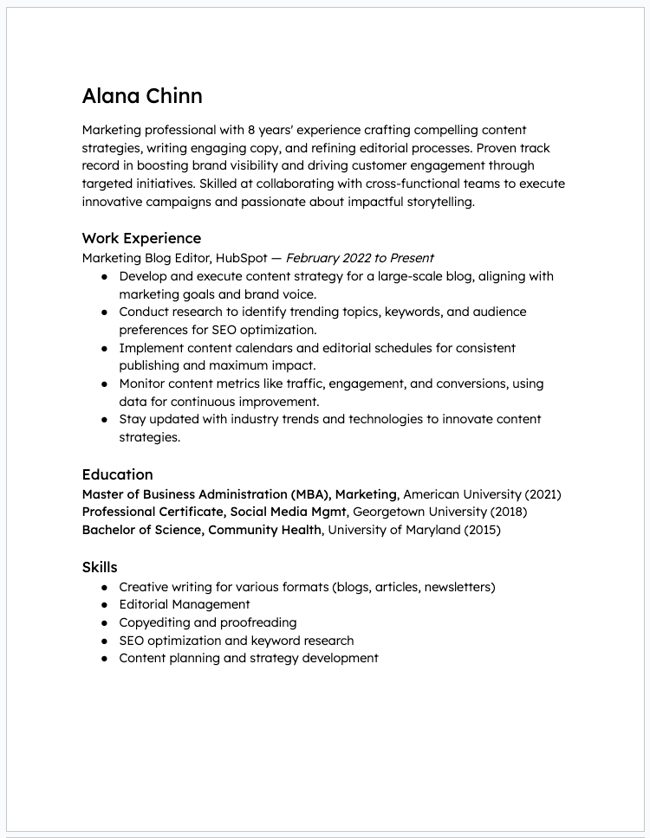
Here are a few next steps I’d do from here:
- Rewrite certain sections (like the work experience bullets) to add specificity based on my responsibilities.
- Include the rest of my work history and add more skills to represent the range of my expertise.
- Review and copy edit line-by-line to polish it up. You know, so it sounds more like me and less like AI.
Best Practices for ChatGPT Resumes
Based on this experience, here are my top three best practices to get the most out of your ChatGPT resume outputs.
- Provide as much detail as possible in your prompt. Your ChatGPT results are only as good as your inputs. Be as specific as you can in your request, and if that doesn’t work, try bullet #2.
- Keep asking until you’re satisfied with the output. AI is far from perfect. Continue to adjust your prompts, use more prescriptive instructions, or restart the conversation to get the results you want.
- Don’t copy/paste the exact response into your resume. Please don’t do this. Imagine you and 25 other candidates use the same ChatGPT resume language for a job application. Chances are none of you get hired.
Pro tip: Looking for even smarter results? ChatSpot combines the power of ChatGPT with unique data sources (including the HubSpot CRM).
ChatGPT, write me a conclusion for this.
(I didn’t actually ask ChatGPT to write one for me, but I could’ve.)
Anyway, landing a new role is a lot of work, so you might as well work smarter — and not harder — with AI. Just don’t let it interfere with your ability to showcase who you are on your resume.

![]()
If Hubspot is of interest and you'd like more information, please do make contact or take a look in more detail here.
Credit: Original article published here.
