Our view at Stack - LearnWorlds is a market leading platform for online training. It stands out with native SCORM support, allowing seamless integration of e-learning content. It offers an intuitive course builder, interactive video player with transcripts, and EU-specific payment gateways.
Is it time to turn your expertise into a profitable online course? We think so, too!
That’s why we’ve put together a step-by-step guide to show you how WooCommerce opens up a world of opportunities for anyone who wants to create courses, share their knowledge, and monetize their skills.
We’ll walk you through the process of setting up your online course store – from the initial planning phase to creating compelling course offerings and implementing effective marketing strategies, so you have all the tools and insights you need to successfully sell your courses online.
Let’s get started!
First, a word about online courses.
The online course industry has long been a successful and profitable business, even before the recent pandemic highlighted the importance of distance learning. Think of all the learning management systems (LMS) out there – are they everywhere, or is it just us?
It’s not surprising that more and more content creators want to explore the possibilities of creating and selling their courses online.
Many are finding that there are distinct advantages to creating their own platform to sell – an approach that offers complete control over revenue, costs, and audience engagement and avoids the competition and distractions that often exist on eCommerce platforms hosting multiple creators.
Even for those creators who have traditionally relied on physical media to distribute their courses, the benefits of online solutions are clear:
We’re absolutely certain that online courses are here to stay, given their increasing popularity and the growing demand for flexible and accessible learning options.
If you’re ready to start creating and selling your first course, we’d say you’ve come to the right place. We have courses… we mean, cookies!
As you may have already noticed, we are big fans of WooCommerce. The reason for this is that WooCommerce offers an intuitive platform that allows creators to set up their online course stores without needing any coding knowledge and experience.
If we’ve piqued your interest, here’s how to set up your WooCommerce store and start selling your own courses:
1. Set up your WordPress website
If you don’t have one yet, the first step is to set up your WordPress site. You will then be able to access both WooCommerce and WordPress with the same login details.
Top tip: We like a modern and minimalist WordPress theme that is perfect for different products, including online courses – you can’t go wrong with one!
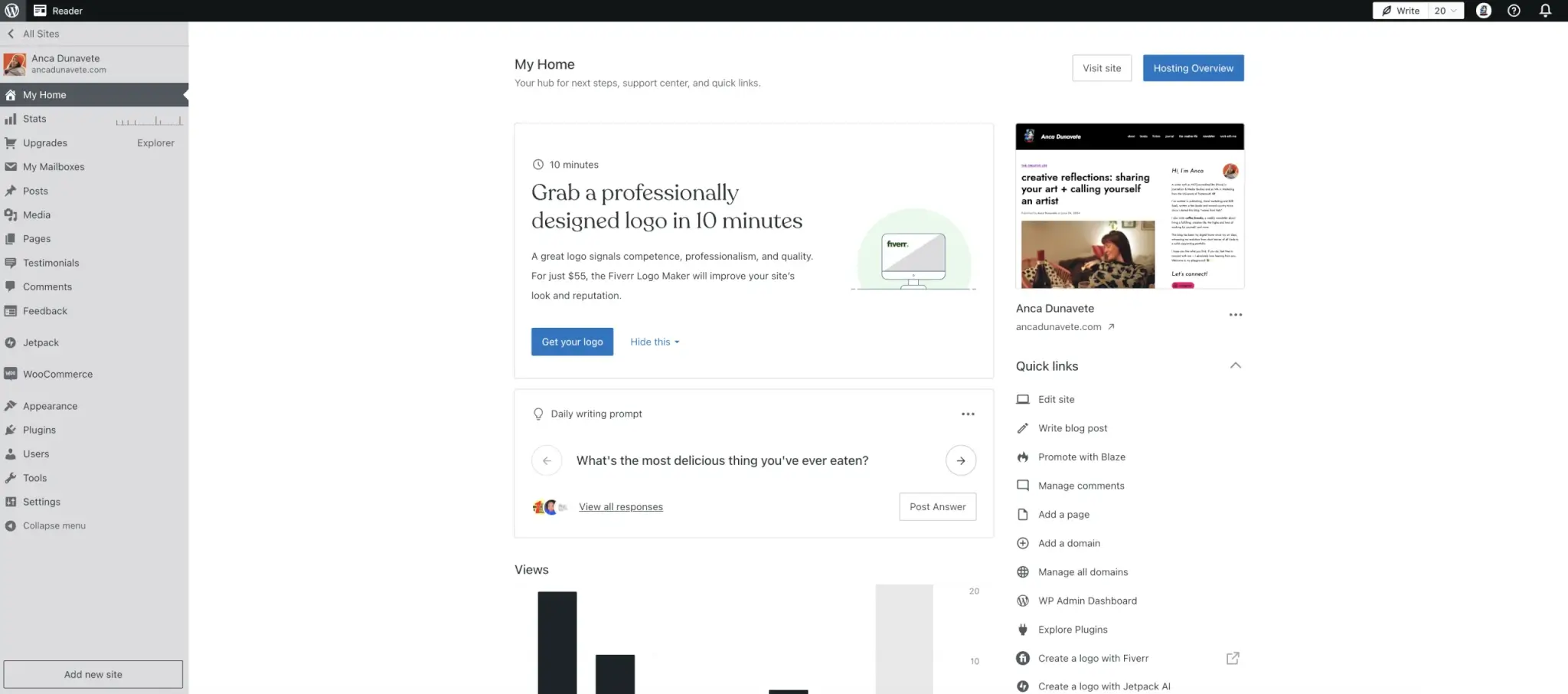
2. Install WooCommerce
Next, you need to install WooCommerce to turn your WordPress website into an online store.
Top tip: After the WooCommerce integration, follow the setup wizard to configure your store settings, including currency and payment options. You won’t have to worry about shipping – phew!
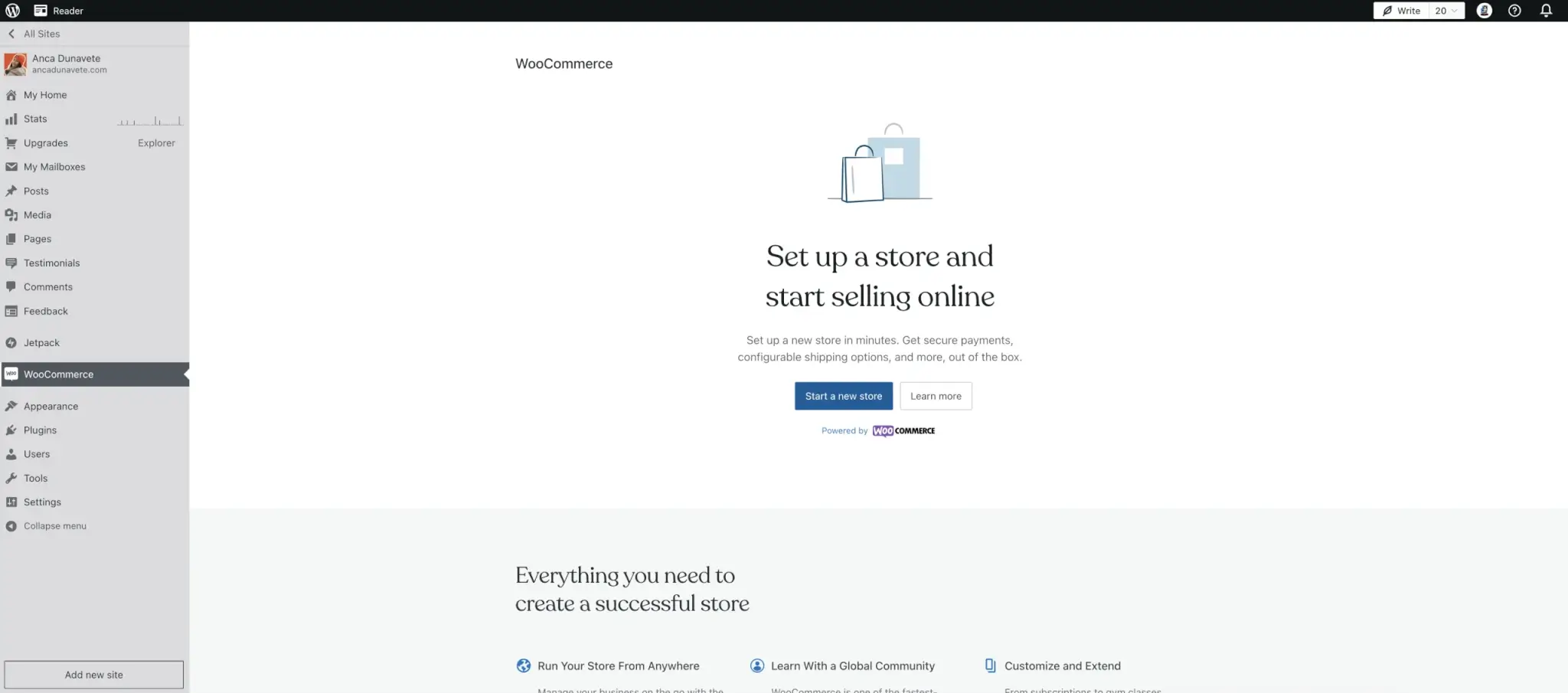
3. Integrate LearnWorlds with WordPress
Next, you need to integrate your WooCommerce store with LearnWorlds to deliver the course to learners.
Example: Even though everyone loves a creative course builder, don’t forget to clearly describe your offer – this will help learners find your course and decide if it’s for them. If you’re offering a course called “Creative Writing 101″ course, the best product title would be “Creative Writing 101: Beginner’s Guide”.
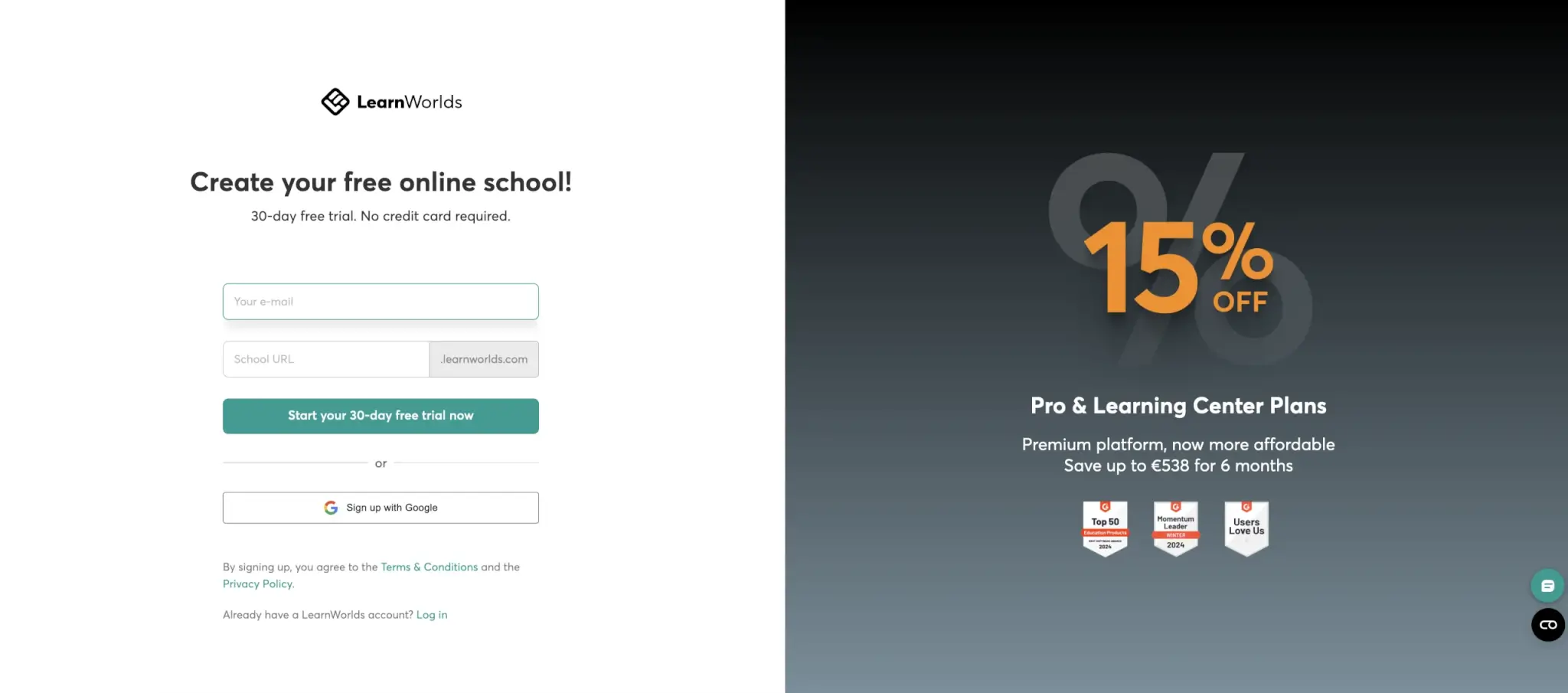
4. Connect LearnWorlds to WooCommerce
You then need to connect LearnWorlds to WooCommerce – here’s how:
Top tip: Don’t forget to customize the settings to match your branding and preferences. This includes adjusting course prices, enrollment options, and access restrictions. (Did you know that you can even add LearnWorlds on a sub-domain of a WordPress website?)
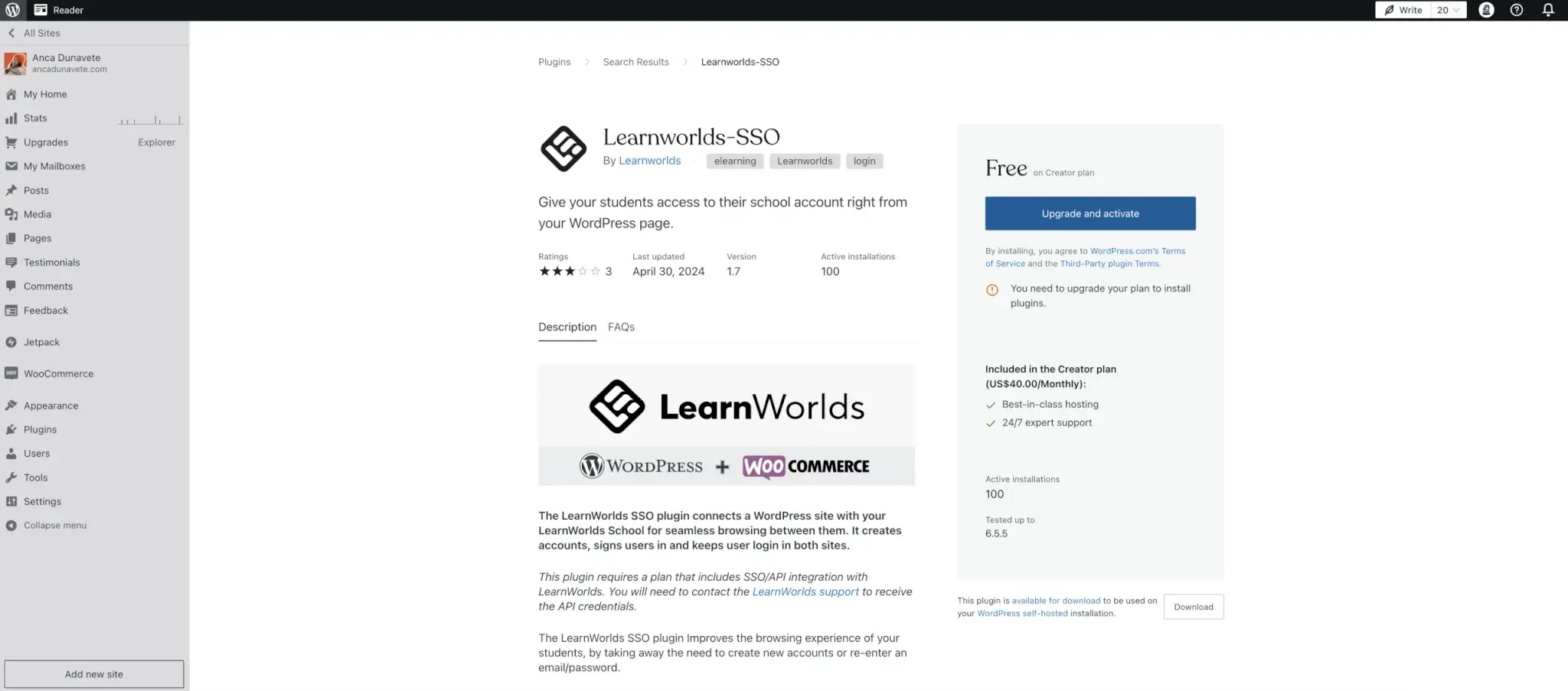
5. Set up payment gateways
Finally, you need to configure the payment gateways and test the checkout process:
If you follow these steps, you should be able to set up a WooCommerce store and be selling courses with LearnWorlds in no time – but wait, here comes the M-word…
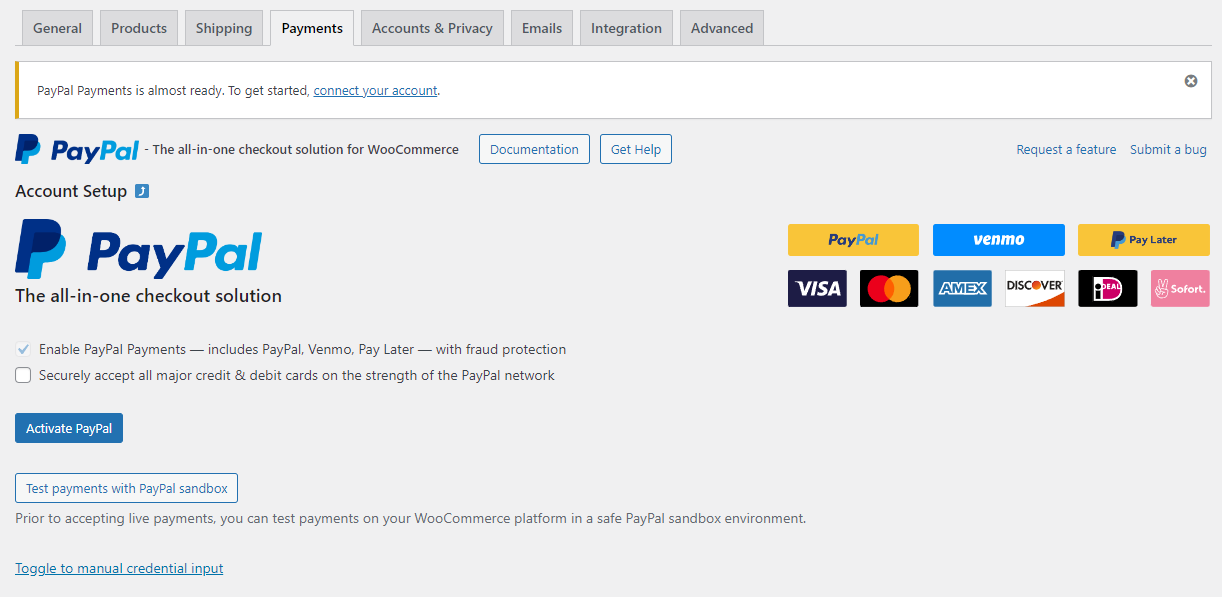
6. Marketing your course (and monitoring your sales!)
Course creators learn the hard way that they need to invest in marketing their course platform and carefully monitor analytics and WooCommerce reports to monitor sales and traffic. Be prepared to adjust settings as needed to improve the learning experience for your customers.
Example: Create blog posts or short videos related to your courses and share them on social media to drive traffic to your new WooCommerce store.
As you’ve seen, effective course management requires the integration of LMS plugins that improve functionality, course access, and the overall learning experience.
These WooCommerce plugins are not just add-ons; they are essential for creating, delivering, and monitoring learner progress through features such as quizzes, forums, and interactive modules, as well as supporting a secure payment system.
They also offer tutorials and customizable templates that allow course creators to put together engaging course content. What’s not to love, you ask? Well, probably the fact that there are too many of them!
Never mind, because we’re going to talk about what makes WooCommerce and LearnWorlds such a powerful combination for your online course needs, so that you’ll never have to worry about whether you’ve chosen the right LMS again.
Consider these factors:
Online course creators have valuable knowledge to offer, and selling their courses allows them to provide top-notch education to interested learners and monetize their expertise.
If this applies to you, know that this is a smart move to establish your brand, gain authority, and attract an audience. With WooCommerce, you can set up an online store in no time and without any prior technical knowledge.
And, when you bring LearnWorlds in, you build a powerful online business where you focus on course creation and leave the technical aspects out of the equation.
Sounds good, doesn’t it?
You’ve got this!
Can I sell a course on WooCommerce?
Yes! You can definitely sell online courses on WooCommerce if you set up your online store, integrate with LMS plugins for seamless management, and follow best practices for optimal results. Who knows, maybe we’ll want to take your course soon!
How to sell a course in WordPress?
Focus on creating engaging course content and optimizing the user experience. This could mean installing WooCommerce to handle the transactions and using LearnWorlds to deliver the course – this combines the flexibility of WooCommerce with the specialized features of LearnWorlds perfectly.
How to make a website to sell courses?
Set up a WordPress website, install WooCommerce for your store and integrate a WordPress LMS like LearnWorlds to deliver your courses. Don’t forget to customize the website to match your brand, get crystal clear about who your target audience is, and use marketing and advertising strategies to appeal to them.
How profitable is selling courses?
Given the increasing demand for e-learning solutions and the scalability of digital products, selling online courses offers huge potential to generate revenue, and that’s why so many content creators are doing it. Your profitability depends on factors such as the quality of the course, pricing, and marketing efforts.
The post How to Sell Courses on WooCommerce in 2024 appeared first on LearnWorlds.
If Learnworlds is of interest and you'd like more information, please do make contact or take a look in more detail here.
Credit: Original article published here.
