Our view at Stack - our team love using Miro as an online workspace for innovation, enabling distributed teams to dream, design, and build together. With a full set of collaboration capabilities, it simplifies cross-functional teamwork, meetings, and workshops. Create concepts, map user stories, and conduct roadmap planning in real-time.
Agile product management relies heavily on collaboration and communication between team members. At regular intervals throughout the project lifecycle, product teams use a series of Agile events to stay aligned, hash out requirements for the upcoming work cycle, and plan for the next product iteration.
These events establish a rhythm that keeps product management teams on the right track. This article will explore the main types of Agile events, and share tips for how to successfully manage yours.
What are Agile events?
Agile events — previously known as Agile ceremonies — are structured, time-boxed meetings that are held at regular intervals during an Agile workflow to help guide teams through a production cycle.
While these events are most commonly associated with the Scrum framework, they serve as crucial touchpoints for collaboration, alignment, and continuous improvement.
Agile events provide teams with a dedicated forum to plan work, assess progress, and reflect on outcomes. This helps them identify and address issues early, keep projects on track, and adapt to changing requirements and hurdles.
The six Agile events
There are six primary Agile events that occur during a typical work cycle:
- The Sprint (or Iteration)
- Sprint or Iteration planning
- User story mapping
- Daily standups or Team Sync
- Sprint reviews or Demos
- Retrospectives or Inspect and Adapt
Each of these Agile methodology events serves a specific purpose and occurs at defined intervals during a work cycle. They’re facilitated by Scrum Masters or product owners and include all members of an Agile product team.
Let’s explore each of them now.
1. The Sprint or Iteration
Typical of Scrum workflows, Sprints or Iterations are fixed-length time boxes during which all necessary work is completed to achieve the Sprint or Iteration goals. This includes the work itself, along with other Agile events like planning, daily stand-ups, reviews or demos, and retrospectives.
2. Sprint or Iteration planning
The planning event initiates the next Sprint or Iteration cycle by helping the team decide on all of the work that they want to complete.. This is a collaborative planning session that sets the objectives, tasks, scope, and end point for the upcoming period.
3. User story mapping
User story mapping is another planning event in the Agile methodology that visually outlines the work to be done when you’re planning a new product or feature. It organizes required features and associated tasks to depict the required workflow, goals, and backlog for future sprints.
By aligning team members on what to build and in what order, story mapping ensures a shared understanding of user needs and the product’s direction. It helps prioritize work, uncover gaps, plan releases, and deliver value incrementally.
3. Daily standups or Team Sync
Daily standups or Team Syncs are the shortest and most regularly held of the Agile events. They’re 15-minute stand-up meetings that begin each workday and are sometimes done asynchronously for distributed teams. The purpose is to see how the team is progressing toward the Sprint or Iteration goal, and to address any changes that might need to be made to the task list.
4. Sprint reviews or Demos
Sprint reviews or Demos are Agile events held at the end of each Sprint cycle to present completed work to stakeholders. The purpose of these events is to review what was accomplished during the Sprint and agree on what comes next.
During Sprint reviews, stakeholders provide feedback on the completed work, and Agile team members share any roadblocks and thoughts on the next iteration cycle. This is used to determine the next round of project backlog and success parameters.
5. Retrospectives or Inspect and Adapt
Lastly, the Sprint retrospective or Inspect and Adapt sessions are used to identify ways that the Agile team can improve the quality of their output and their efficiency for the next work cycle. Only Agile team members attend these events, during which time they closely inspect what went well during the previous cycle, and what could be improved.
The importance of Agile events
Agile events are the backbone of the Scrum framework and other Agile workflows. They provide structure and rhythm to iterative development, which is central to Agile ways of working.
Specifically, they:
- Foster collaboration and communication. Teams share updates, discuss challenges, and brainstorm solutions to ensure everyone is aligned.
- Encourage reflection and learning. Events like Retrospectives or Inspect and Adapt give teams space to review performance and identify ways to improve.
- Help teams maintain focus on goals. Regularly revisiting objectives ensures the team stays on track and can embrace changing requirements if needed.
- Allow teams to identify and mitigate risks early. Frequent check-ins help surface issues before they escalate, saving time and resources.
- Build teamwork and shared ownership. Agile events promote a sense of collective responsibility and shared understanding for the project’s success.
Through these events, Agile teams maintain momentum, adaptability, and alignment, leading to more efficient and successful project outcomes.
Note: Events should be tailored to the needs of the team, and shouldn’t be overly onerous or lengthy. They can often be done asynchronously for distributed teams.
How to hold better Agile events
Running Agile events well is critical ensuring that they drive the desired collaboration, alignment, and actionable outcomes that lead to great production results.
Here are six tips to help you run more effective Agile events.
- Define the purpose and expected outcomes. Start every event by clearly stating its goal. Whether it’s planning a Sprint or reflecting on a completed one, clarity helps participants stay focused and productive.
- Keep events short and focused. Stick to recommended time limits and use an agenda to guide the discussion. For example, daily stand-ups should last no longer than 15 minutes and focus on progress and blockers.
- Invite the right participants and ensure they are prepared. Include all relevant stakeholders and team members required for each event. Share materials like agendas, sprint goals, or updated backlogs in advance to enable meaningful participation.
- Be inclusive and open to different perspectives. Ensure everyone has an opportunity to contribute by encouraging quieter team members to share their opinions, and use tools and meeting management techniques to manage dominant voices. One way to ensure that you capture everyone’s opinions, even if they’re on the quieter side, is to use tools that enable “blind” or private feedback. Miro, for example, offers a tool called Private Mode that allows everyone on the team to share their opinions privately and anonymously, which can be liberating for people who find this difficult to do in groups.
- Follow up on action items. Document key takeaways, assign ownership for tasks, and set deadlines. Use follow-ups to ensure improvements discussed in retrospectives or blockers raised in stand-ups are tracked and resolved promptly.
- Use the right tools. Effective Agile events require the right tools to ensure they run smoothly and maximize productivity. The right platform can streamline collaboration, maintain focus, and ensure every team member stays aligned on goals and progress throughout the Agile lifecycle.
How Miro helps drive better Agile events
Miro offers a wide variety of templates, native tools, and integrations that can be used to facilitate successful Agile events.
For example, Miro’s digital Scrum board and Agile tool can be used to facilitate each Agile event discussed in this article. These tools, alongside dozens of pre-built Agile templates, help teams effectively navigate the Agile lifecycle from start to finish.
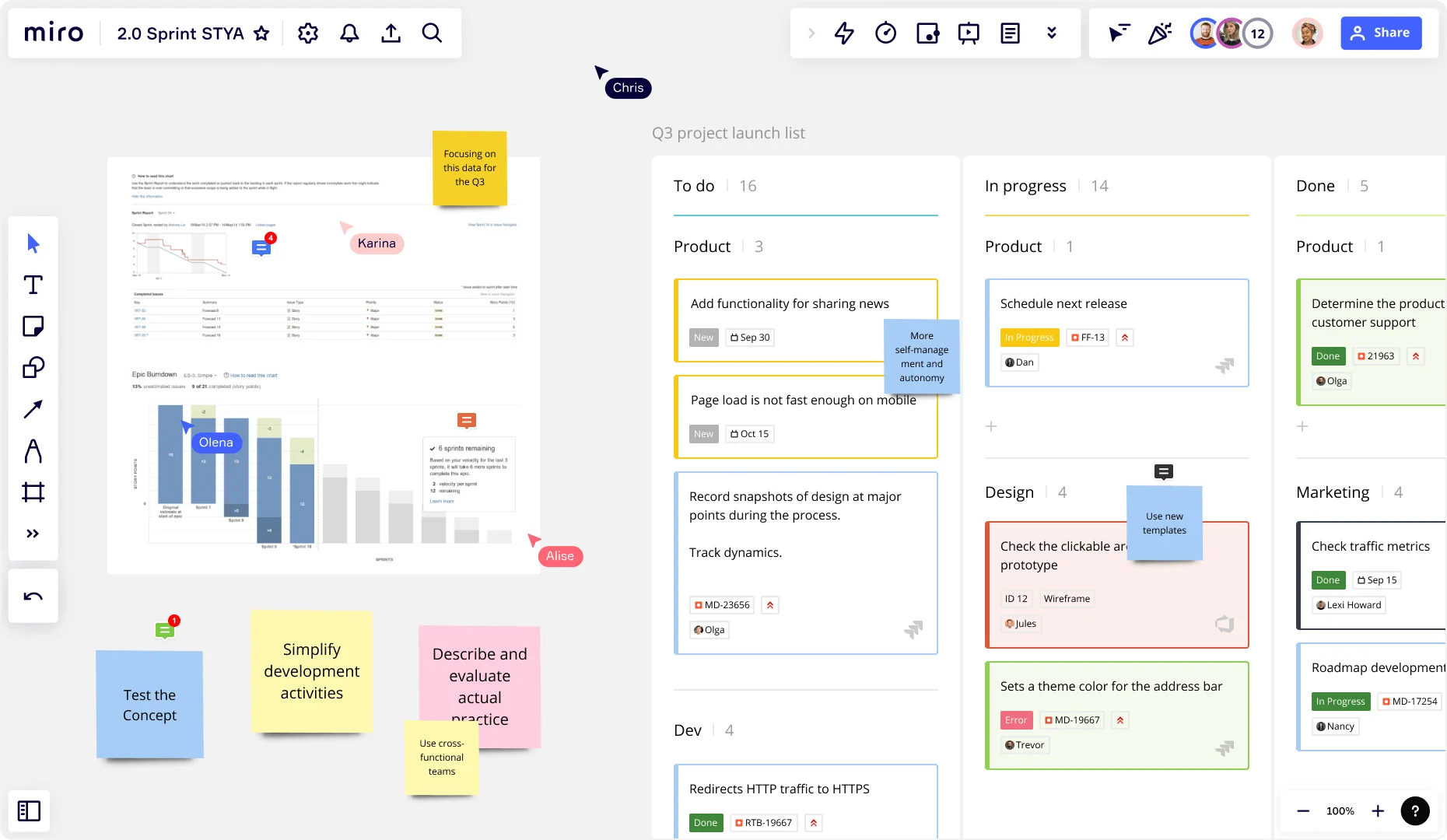
In addition to templates and digital boards, Miro also offers Agile tools like:
- A Sprint planner to create custom views of tasks and work streams for the Sprint team. This integrates with Jira and Azure Devops.
- Workflow status trackers, which chart interconnected tasks, risks, overlapping work, and dependencies.
- Private Mode, which allows Sprint team members to add comments during retrospectives without being influenced by others on the team.
- Forecast timelines that help you visualize an entire week, quarter, or year of work.
- An estimation app that helps you estimate scope of work, resource requirements, and costs.
- A timer that’s displayed on screen to keep events within your desired timeframe.
We invite you to explore these features, and the templates linked above, within the Miro platform.
Agile events: the rhythm of successful product teams
Agile events are critical to establishing and maintaining alignment, and act as the rhythm by which teams plan, execute, analyze, and refine their production workflows. This enables deep reflection, collaboration, and, ultimately, better products faster.
If Miro is of interest and you'd like more information, please do make contact or take a look in more detail here.
Credit: Original article published here.
