Our view at Stack - Simplify growth with an all-in-one platform. Powerful marketing, sales, and support automation. Integrated CMS. Scalable software. Crafted for customer experience.
I write for a living. While I love allowing creative work space to breathe, grow, and develop, deadlines don‘t allow me the luxury of writer’s block. At some point in the project timeline, I‘ve got to get moving beyond that blank page.
It doesn’t happen often, but when I’m really struggling to do this, I’ll enlist AI to help me ideate and get the juices flowing.
![→ Access Now: Video Marketing Starter Pack [Free Kit]](https://no-cache.hubspot.com/cta/default/53/8f27c677-d952-4663-8787-bf65c6a1ecf2.png)
I think in the case of writing something as extensive as a video script, AI should — at least in theory — help speed up the process when you‘ve hit a wall. But the real art is to balance production speed with overall quality. (That’s not always easy!)
Hopefully, the process I’ve outlined for generating video scripts with AI should help you do just that. I get into all that and more below.
Table of Contents
- How to Write Video Scripts With AI
- Best AI Video Script Generators
How to Write Video Scripts With AI
Here’s some inside baseball for you: To learn how to get AI to write a video script first-hand, I tested a bunch of tools first. That way, I could show you everything you need to know to use the tech with absolute confidence.
Why do I bring this up? Well, the article layout doesn’t reflect this order of events. But I think it’s important for you to know that everything I’ve outlined below is based on my genuine experience using AI tools for this context.
Hopefully, the lessons I learned along the way will save you some time and reduce your own learning curve.
Anywho, enough preamble. In the true spirit of AI, let’s “dive” in.
1. Get specific about the goal(s) of your video script.
I picked up this lil’ tidbit while experimenting with a bunch of AI video script writers for this piece (see below!). I noticed that when I specified the purpose of the video during the input stage, the AI’s output was better. By “better,” I mean more specific to what I actually needed from the video script.
This step may seem kinda obvious. However, your chosen tool might not prompt you to input the purpose of your video at all. And if the tool works based on an open-ended prompt from yourself, you might forget to state the video’s objective. That will negatively impact the output.
Having a goal in mind from the start will also make you more focused on what you want the video to achieve. In turn, the instructions you give the AI tool will be more tailored towards achieving that end goal. This will save you a lot of time refining your prompts and/or editing the AI output.
Example: In my testing scenario, I wanted to create a video sharing the best skincare routine for oily skin. More specifically, I wanted my video script to:
- Educate young people and adults with oily, acne-prone skin about the best skincare routine to follow.
- Sell our moisturizer with zinc PCA to regulate oily skin.
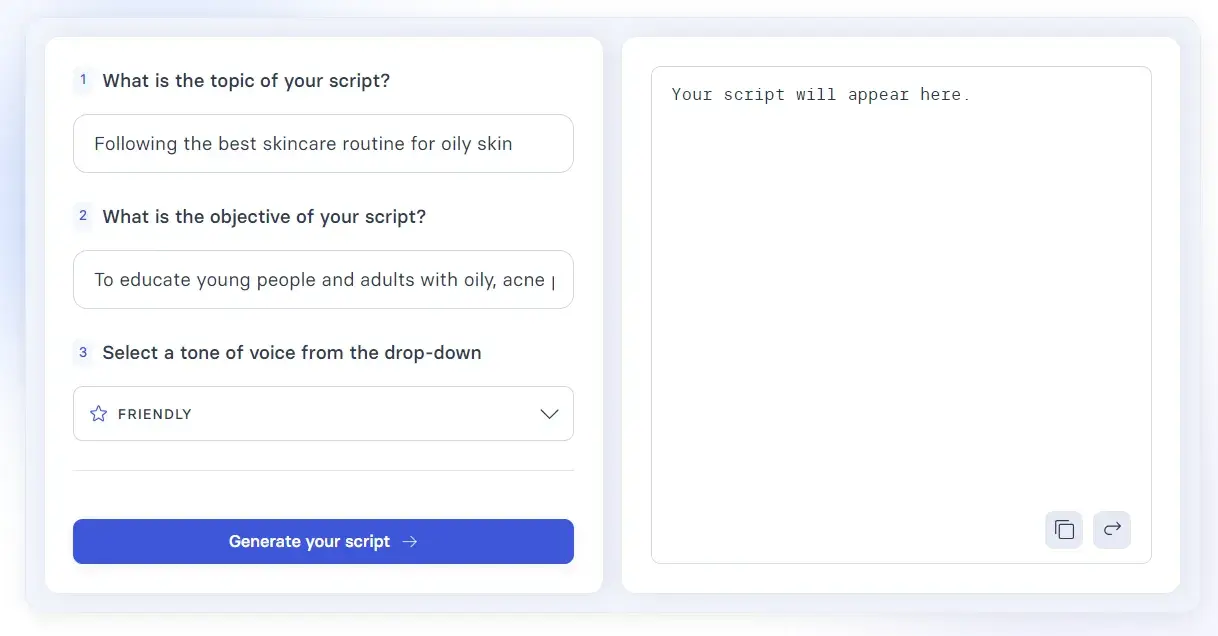
Image Source
2. Choose your target audience(s).
Aside from being specific about the actual goal of your video script, you want to get specific about your target audience, too. As with the purpose of your video, this will frame your thinking and, as a result, frame how you instruct the AI.
In general, when writing a video script, your target audience can dictate things like:
- The length and format of your video.
- Stage directions, lighting, set design.
- The tone of your script.
The above suggestions are just some elements your chosen AI video script generator will likely tweak based on your target audience. Plus, many of these tools (at least in my experience) may not have an input box for your target audience. In that case, you need to come prepared with this in your prompt.
Example: In my testing scenario, I set my target audience as young people and adults with oily, acne-prone skin.
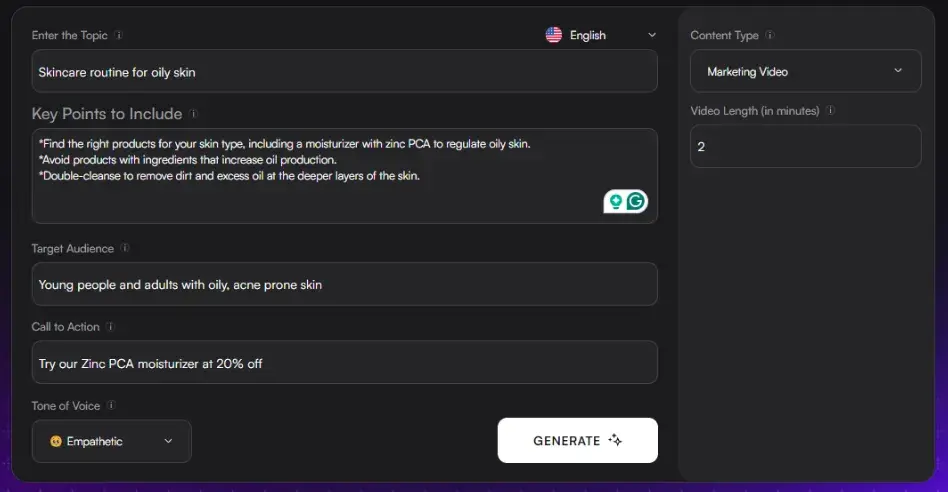
Image Source
3. Decide on the tone of your video.
I tested five tools; three had a “tone” input option. So, there’s a high chance the AI tool you use will require you to add your preferred tone in a specific input field. If your chosen tool doesn’t instruct you to do this, you can add your preferred tone within your prompt.
Aside from being a preset feature in many AI tools, why is choosing the right tone for a video script important? Your tone can dictate how your reader feels when viewing your content. How your reader feels can influence their actions (i.e., purchasing, finding out more, etc.).
Pro tip: In my experience using AI video script writers, tone options can range anywhere from “professional” and “engaging” to “inspirational” and more. If you’re unsure what tone you’d like to use, try a simple test prompt to see what each tone looks like in practice.
Example: In my testing scenario, I chose “empathetic” as my desired tone. In one case, I picked “friendly” because it was the closest option available within that tool.
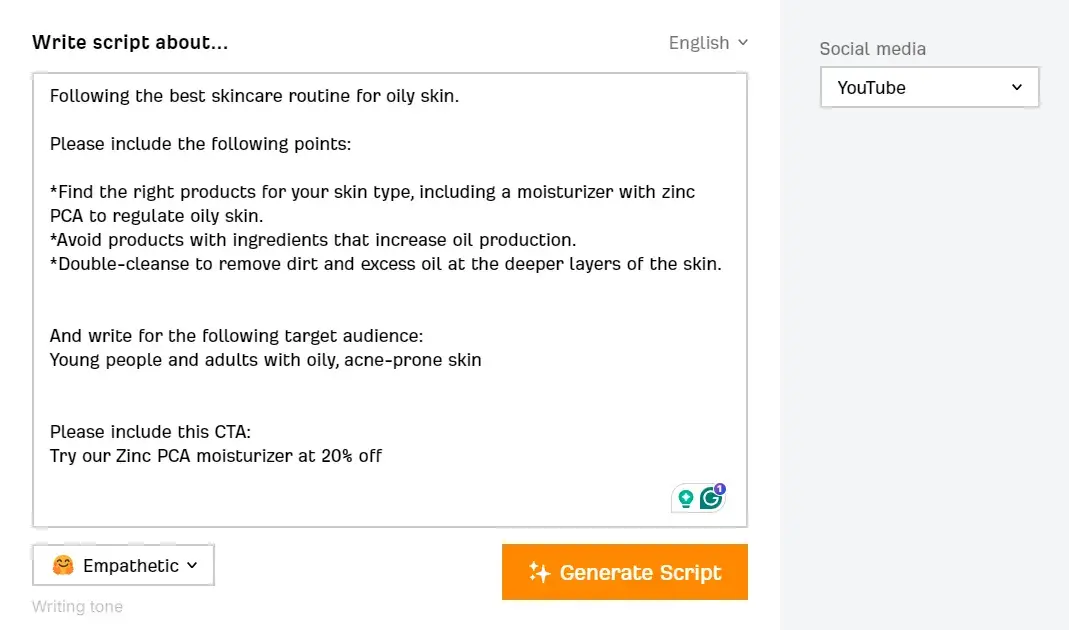
Image Source
4. Define any key points you want to cover.
Only one of the AI tools I tested had a dedicated input field where I could add any key points for the video script. That worked well in terms of the AI output.
In short, the output reflected the specific points I wanted the video script to highlight. Luckily, it was the first tool I tested, so I added these “key points” when prompting the rest of the tools.
Example: In my testing scenario, I wanted to cover the following key points:
- Find the right products for your skin type, including a moisturizer with zinc PCA to regulate oily skin.
- Avoid products with ingredients that increase oil production.
- Double-cleanse to remove dirt and excess oil at the deeper layers of the skin.
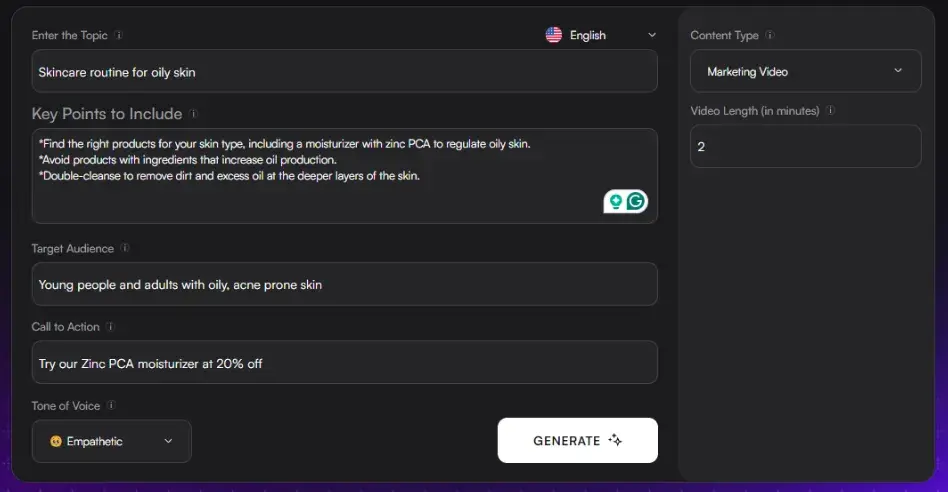
5. Craft your prompt.
Every AI video script generator is different. Some require you to fill out a simple blank box with your prompt. Others require you to fill in specific input fields. In any case, it’s best to draft a prompt factoring in:
- The topic of your video.
- The goal(s) of your video.
- Your target audience(s).
- Your preferred tone.
- Any key points you’d like the video script to cover.
Pro tip: I’d recommend being somewhat fluid with your prompt. Because each tool is different, there might not be a specific place to add some information specified above.
For example, I encountered a character limit for one tool, so I had to cut out some of the information. Then, other tools didn’t have specific input fields for some elements outlined above. But it will save you some time to have a prompt in the hopper if needed.
Plus, in my experience, having a prompt covering the above is helpful when working with AI video script writers that start with a blank box. (See image below.) It’ll also provide a checklist to cross reference when editing, refining, or regenerating your script.
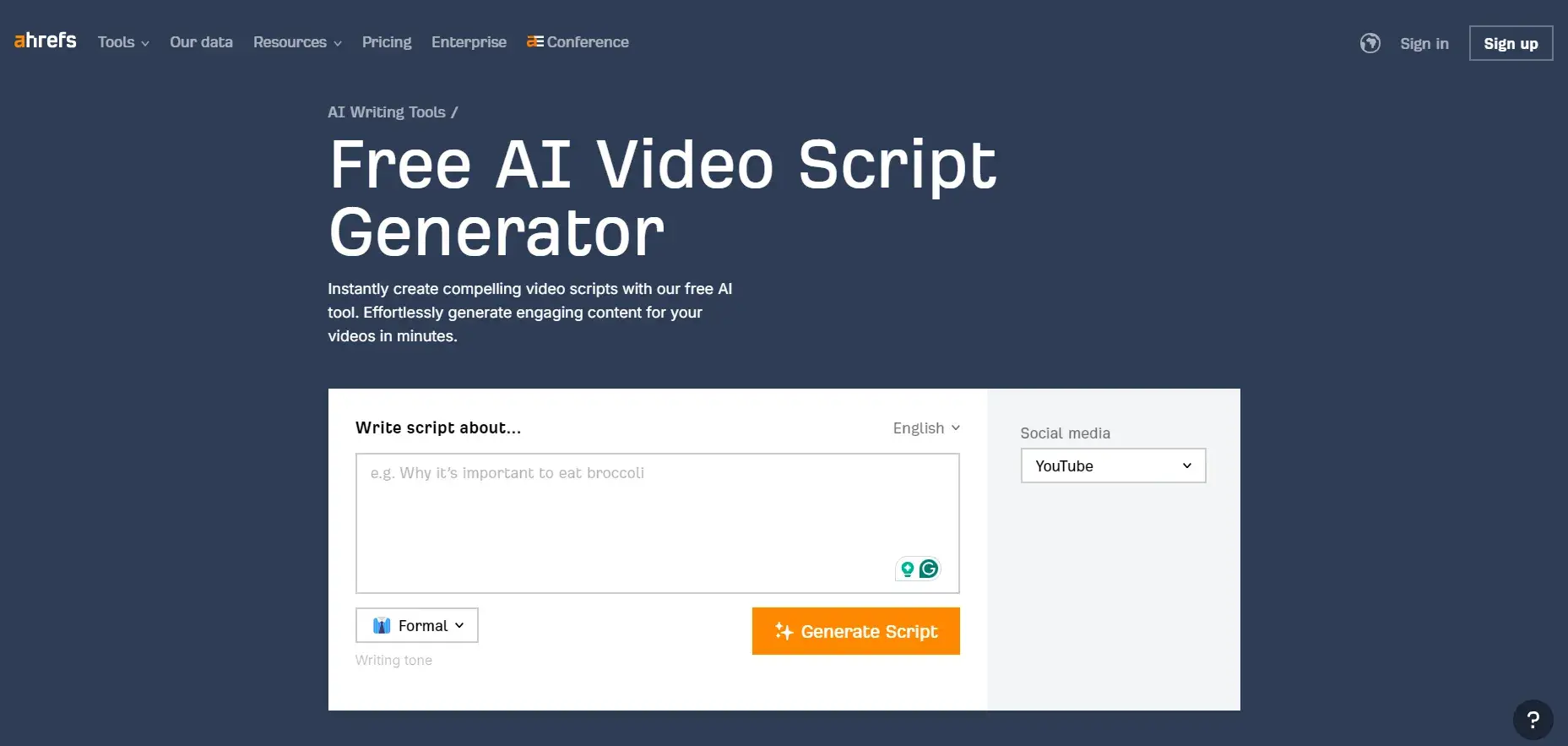
Example: In my testing scenario, I used variants of the following prompt:
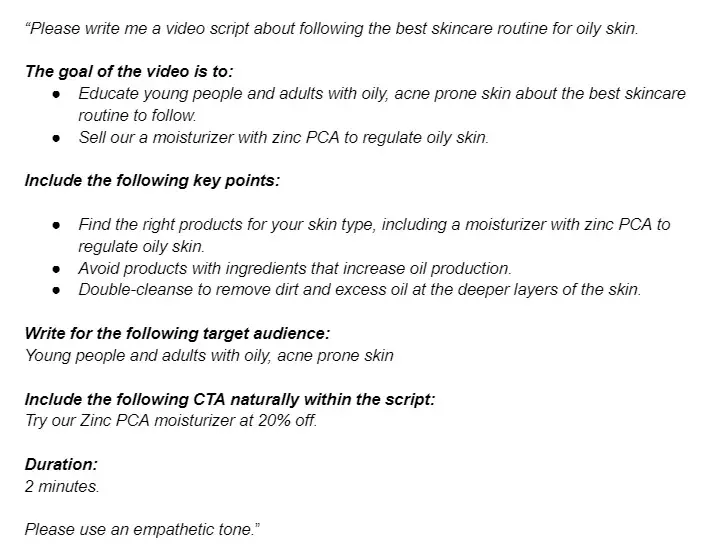
6. Find the right AI video script writer.
Before you start generating AI scripts with a single tool, I highly recommend testing what’s available on the market first.
You’ll want to get a feel for how easy the tool is to use, what the AI output is like, and whether it genuinely meets your needs. The good news is that most of these tools will allow you to test them out for free first.
Pro tip: Need some tooling inspo? No worries! I test-drove a bunch of AI video scriptwriters to give you a head start. Check out what I found in the next section.
Example: I tested five AI video script writers (see below), and each one was different in its own way. For example, Synthesia was the only tool that specifically required an objective for the video. That definitely enhanced the AI video script output.
Then, some tools like Writesonic had a specific input option for video duration; others didn’t. Some of the tools also gave detailed stage directions. Some reverted the narration portion only.
My point? It’s super important to test the tools first to find exactly what you need.
7. Input your instructions, review, and refine.
Once you‘ve covered the above and (hopefully!) found the best AI video script generator for your needs, it’s time to input your instructions.
As I highlighted above, the input options for each tool will be different. So, you’ll likely need to switch up your prompt to suit your chosen tool.
After the tool provides the script output, you‘ll want to double-check it for accuracy. You’ll also want to make sure that the script reflects the goals you set, the target audience, and any other specifics you input.
If you want to make any amendments, you can refine your prompt and try again, edit it manually, or work with any edit/regeneration options the tool provides.
Example: The video script output example below is from my test using CoCoClip.AI. If I were to re-prompt this for a better result, I‘d ask for it to add stage directions like lighting or instructions for the camera.
I’d also edit out the “Shine on!” sign-off. As we’re targeting folks with oily skin, I don‘t think that’s appropriate.
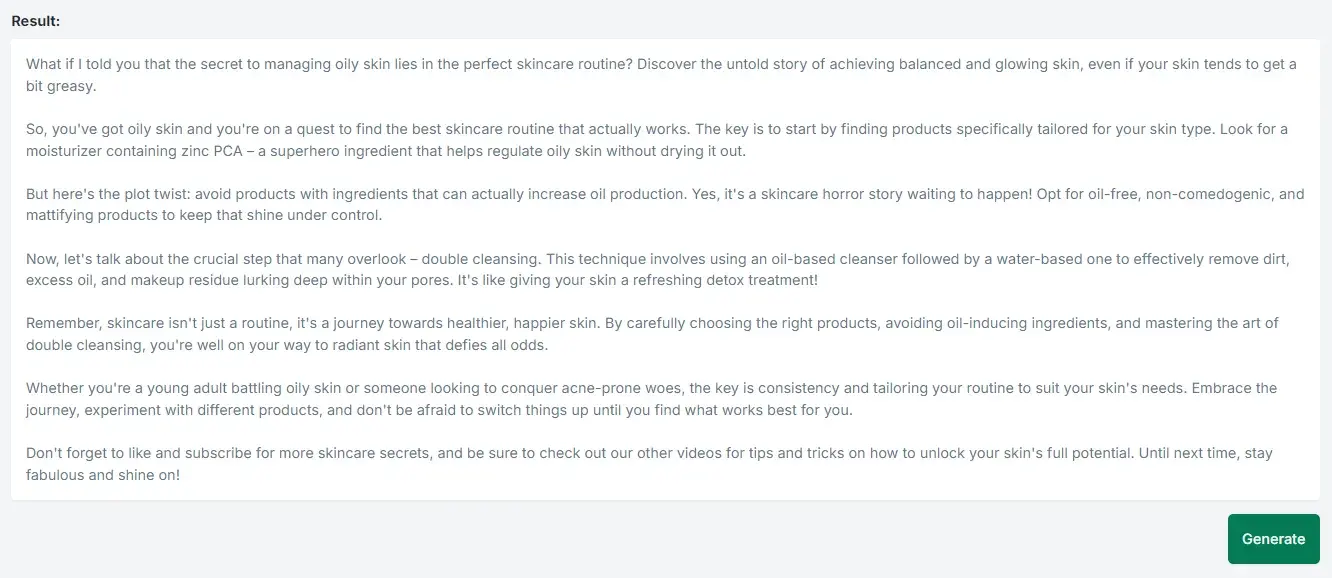
Image Source
Best AI Video Script Generators
Now it’s time to road-test five AI video script writers.
To make it fair, I’m going to use the same video concept for each tool. The specific inputs, however, may change depending on the layout of each tool.
Because of this, I might not be able to use all of the information below, but the general topic will always remain the same.
Here’s what I’m running with:
|
Topic |
A video script about following the best skincare routine for oily skin. |
|
Goals |
|
|
Key points |
|
|
Target audience |
|
|
CTA |
|
|
Duration |
|
|
Tone |
|
Let’s get into it!
1. Writesonic
Writesonic is an AI content-creation platform for marketers, agencies, and enterprise organizations.
To get started with Writesonic’s AI video script writer, you only need to input any key details (think topic, tone, and content length), click Generate, and get your script.
The platform also allows you to edit the content after, which is a big time saver.
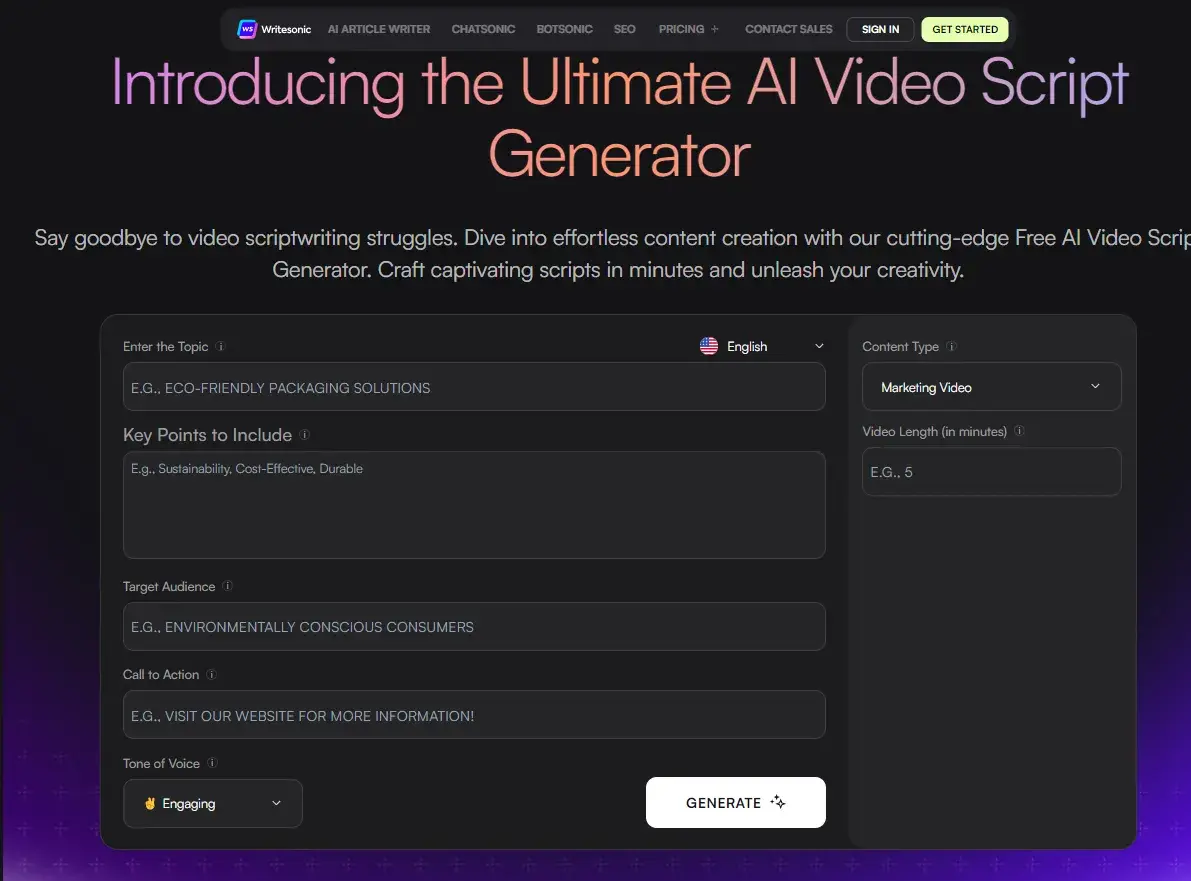
What I like: Because of the straightforward layout, I found the Writesonic platform easy to use. I also like that you don’t have to sign up to test the tool. That’s ideal if you want to get a feel for what’s on the market before committing to a specific platform.
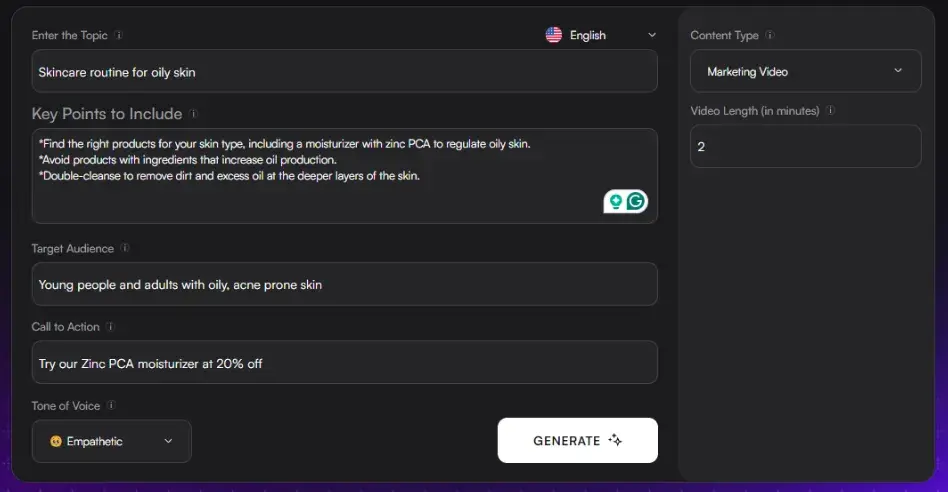
That said, the AI script Writesonic generated cut off mid-way. I’m guessing you have to sign up to get a full script? I still think even a short script is enough to get a feel for the content capabilities of the tool, though.
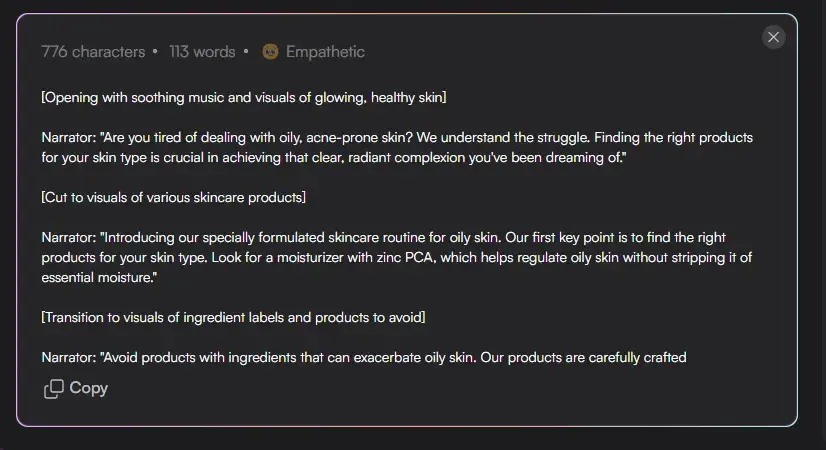
It’s pretty impressive how Writesonic’s AI has taken key points from the instructions and ran with them to create a more fleshed-out script. I would definitely want to edit and expand upon this. But the video script text itself is a good jumping-off point. I especially like the addition of stage directions.
2. Ahrefs
Ahrefs is an all-in-one marketing intelligence platform. Marketers use the tool to create data-backed digital strategies. I predominantly know Ahrefs as an SEO tool. So when I saw that they offered an AI video script generator, too, I was curious to test it out.
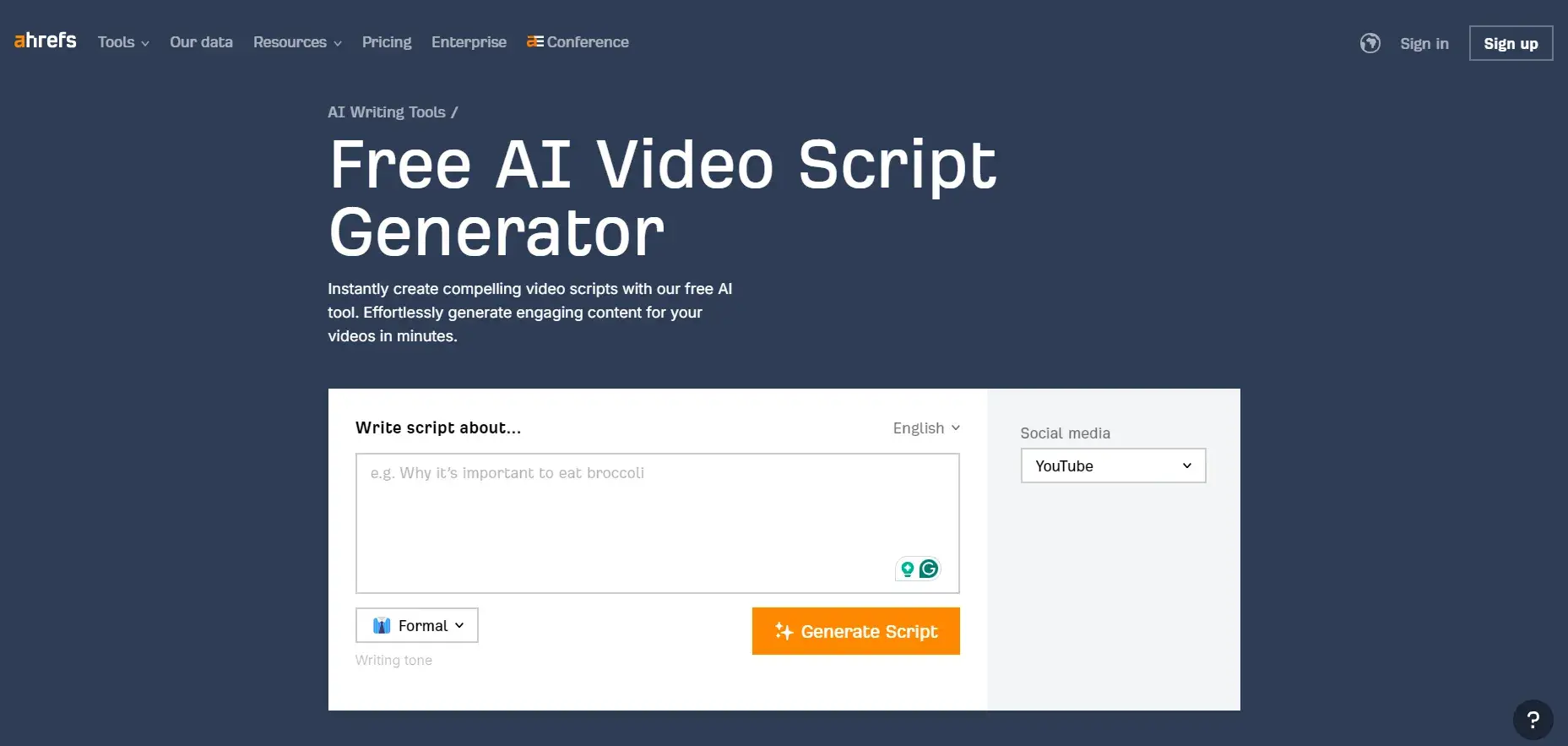
What I like: Ahref’s AI video script generator was pretty easy to use. But I think if I hadn’t experimented with Writesonic first, I wouldn’t have known where to start.
Because Writesonic had specific input boxes, I’d already thought about key points to include and the target audience. Otherwise, I’d be staring at an open-ended, blank screen. And with my basic prompting skills, that might’ve been a disaster.
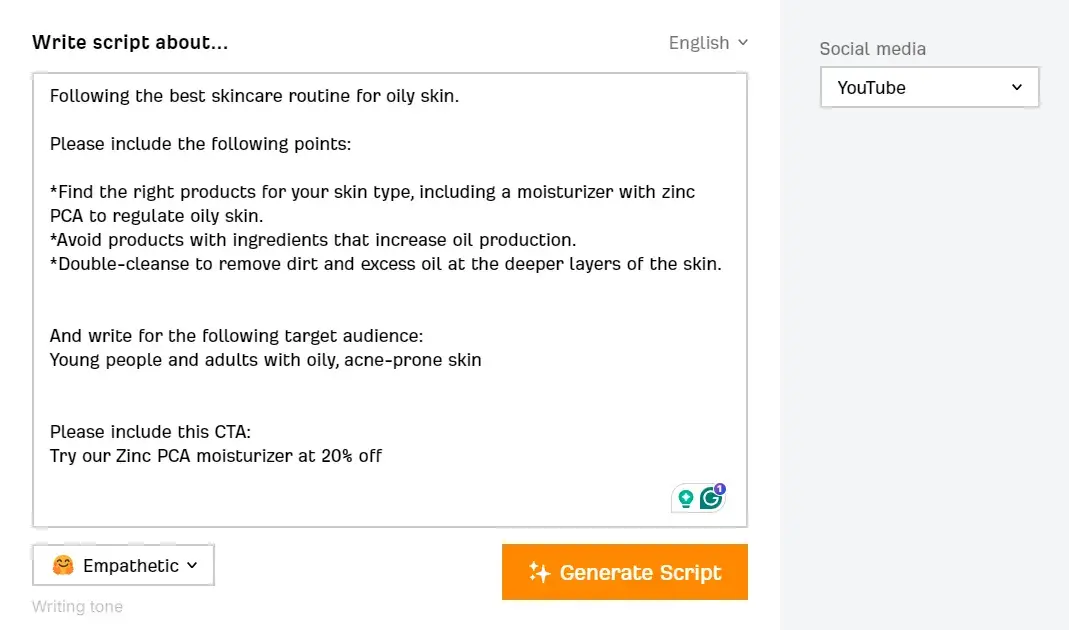
That said, I actually prefer Ahref’s video script output to Writesonic’s. It’s more fleshed out, and the tone of the writing is better suited to the purpose of the video.
It also comes across as more educational than promotional. But the script still includes a naturally placed CTA directing folks to get 20% off the zinc PCA moisturizer.
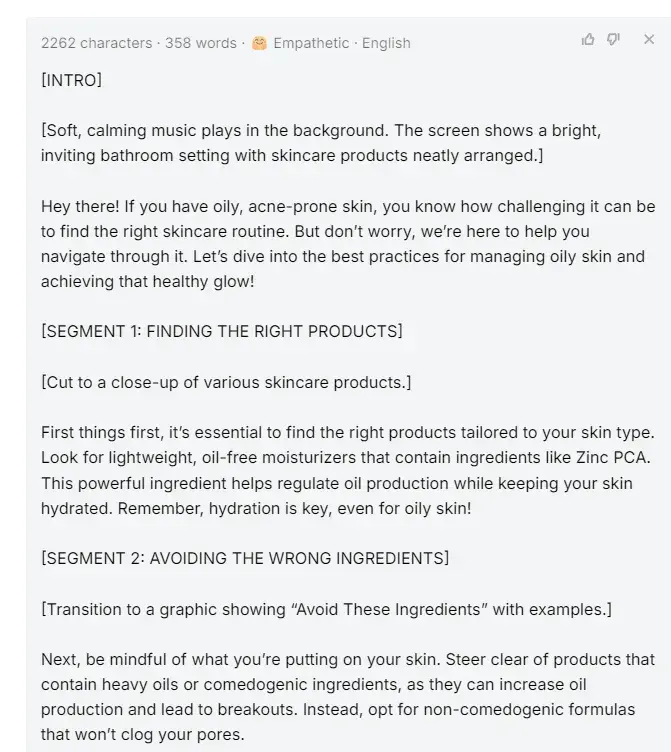
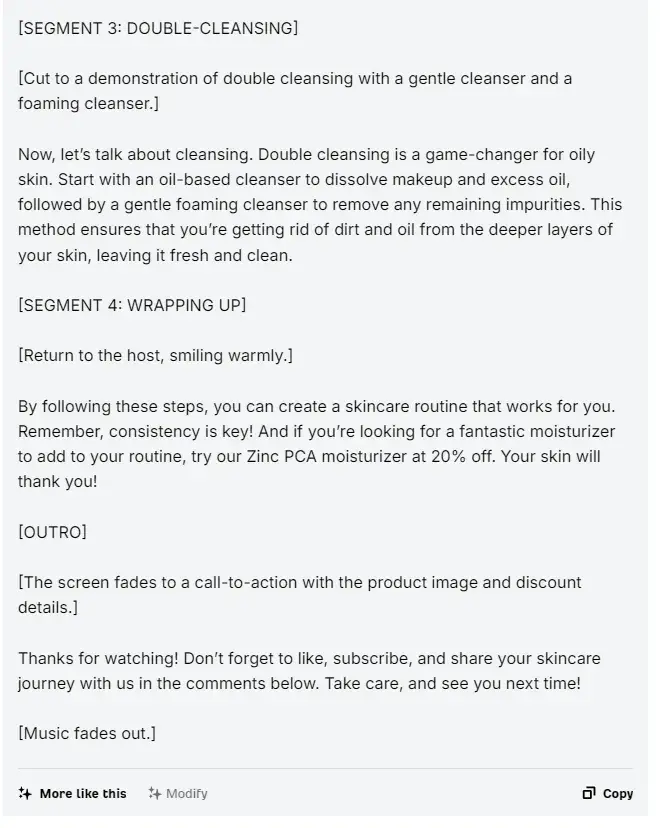
Note: I did prompt Writesonic and Ahrefs slightly differently. Here’s how:
- Writesonic’s topic description = “Skincare routine for oily skin.”
- Ahref’s topic description = “Following the best skincare routine for oily skin.”
I think the “following” in my topic prompt for Ahrefs could’ve made the difference because it added further context to the instructions.
3. Synthesia
Synthesia is an AI video generator that helps you turn text into video. The tool has different AI avatars and the option to voice over your content in over 140 languages. Synthesia’s target audience includes businesses of all sizes who use video for multiple purposes.
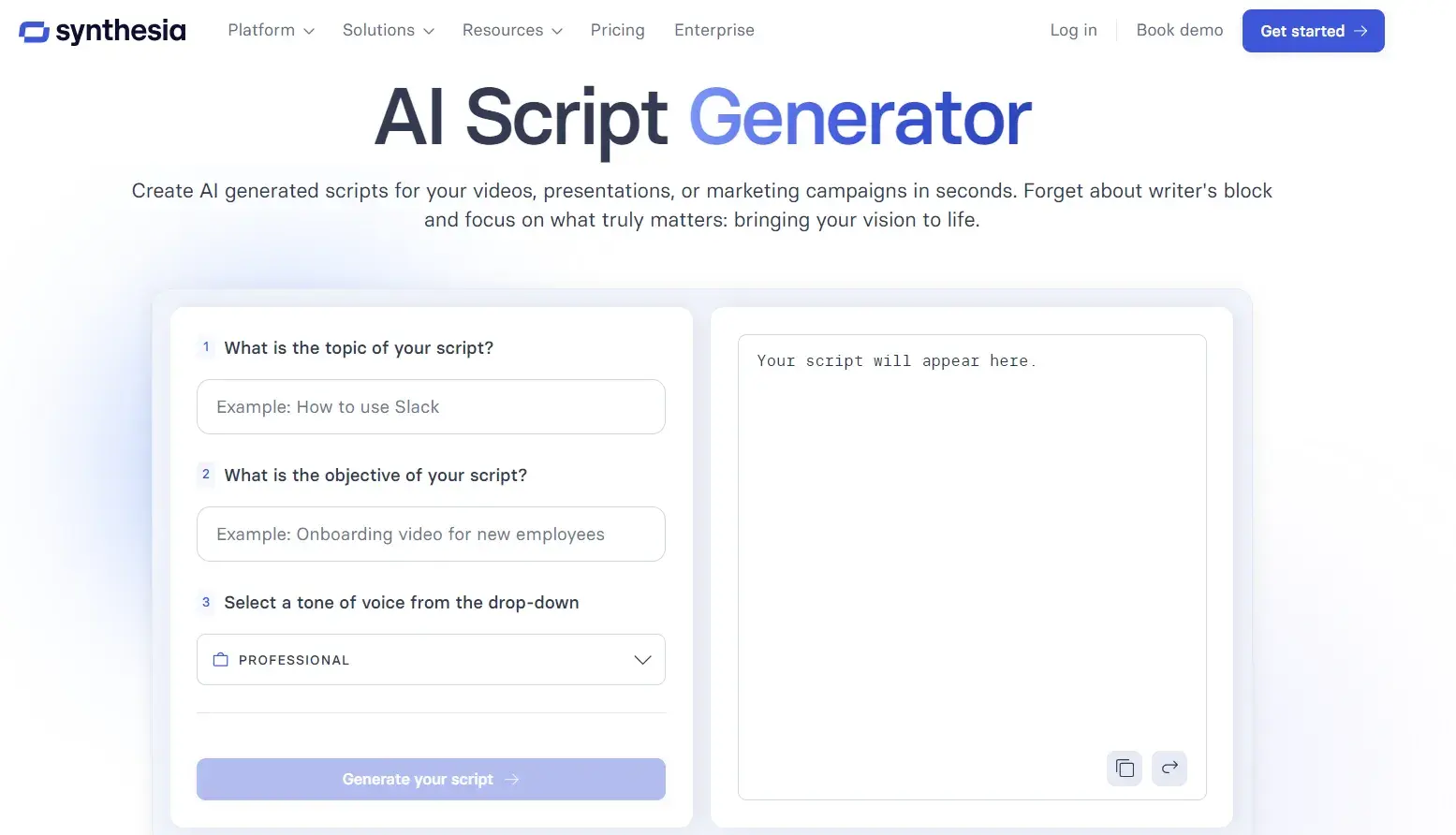
What I like: As with Writesonic and Ahrefs, Synthesia’s AI video script-writing platform was intuitive, making it super easy to use. That’s a big plus, as getting to grips with the tool takes less time.
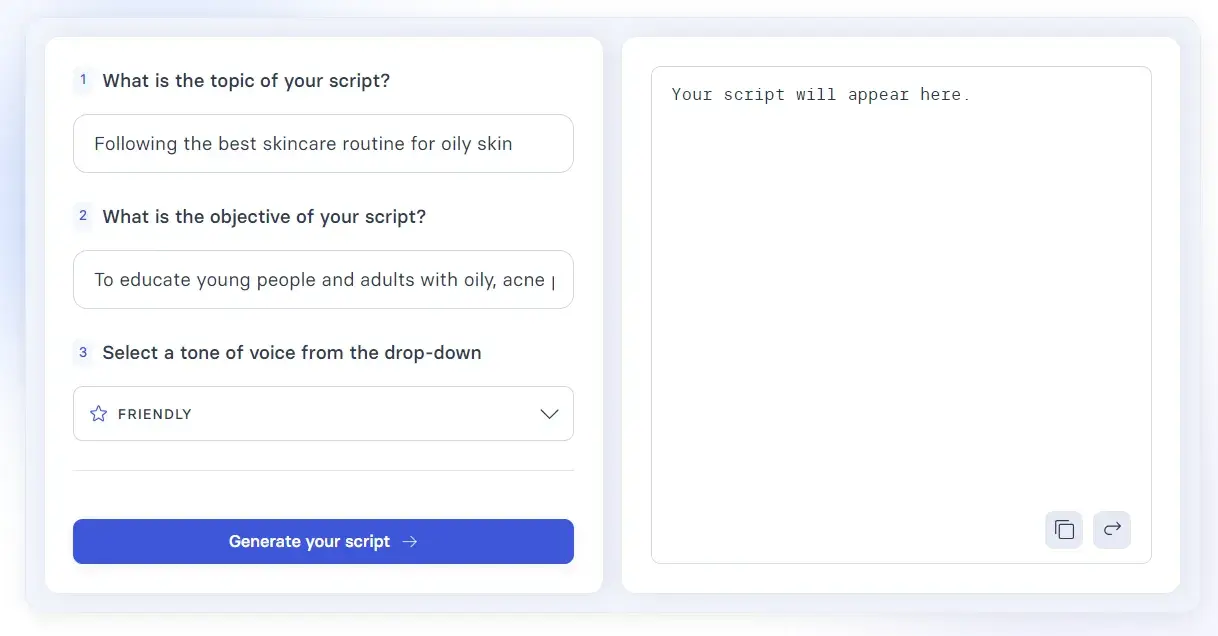
I also love how Synthesia had an input option to share the objective of the video script. That’s a nifty input field that helped focus the tone and content of the AI output.
Here’s what I wrote in that field: “To educate young people and adults with oily, acne-prone skin about the best routine to follow. Sell our moisturizer with zinc PCA to regulate oily skin.”
Regarding the actual script, the writing is competent for a first draft. I like how conversational the text is. I also think this is the most natural product placement of the zinc PCA moisturizer so far. That could be the “What is the objective of your script?” input field making the difference there!
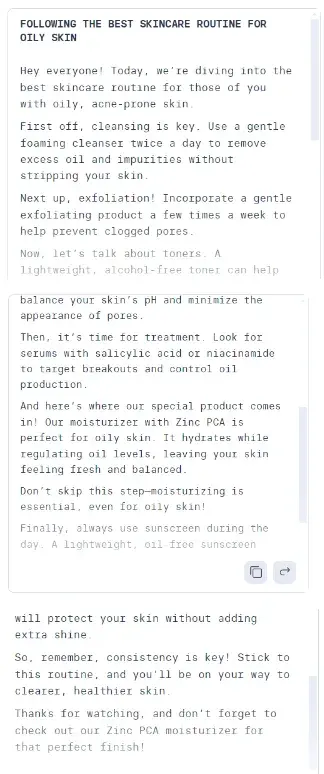
Note: Synthesia doesn’t have “empathetic” as a tone, so I picked “friendly,” which was the next closest option. This slight change could also be why the product placement was slightly more natural.
4. Edworking
Edworking is predominantly a project management tool that connects remote teams. In that context, I’m guessing the AI video script generator would be helpful for educational content about completing specific tasks.
(Kinda like how you might create a Loom video and attach it to a relevant Asana task, but you can do that all in one tool.)
Edworking seems to be marketing the AI video script writer aspect of the tool to filmmakers, YouTubers, marketers, and content creators. That seems like disparate audiences and use cases compared to the tool’s main focus.
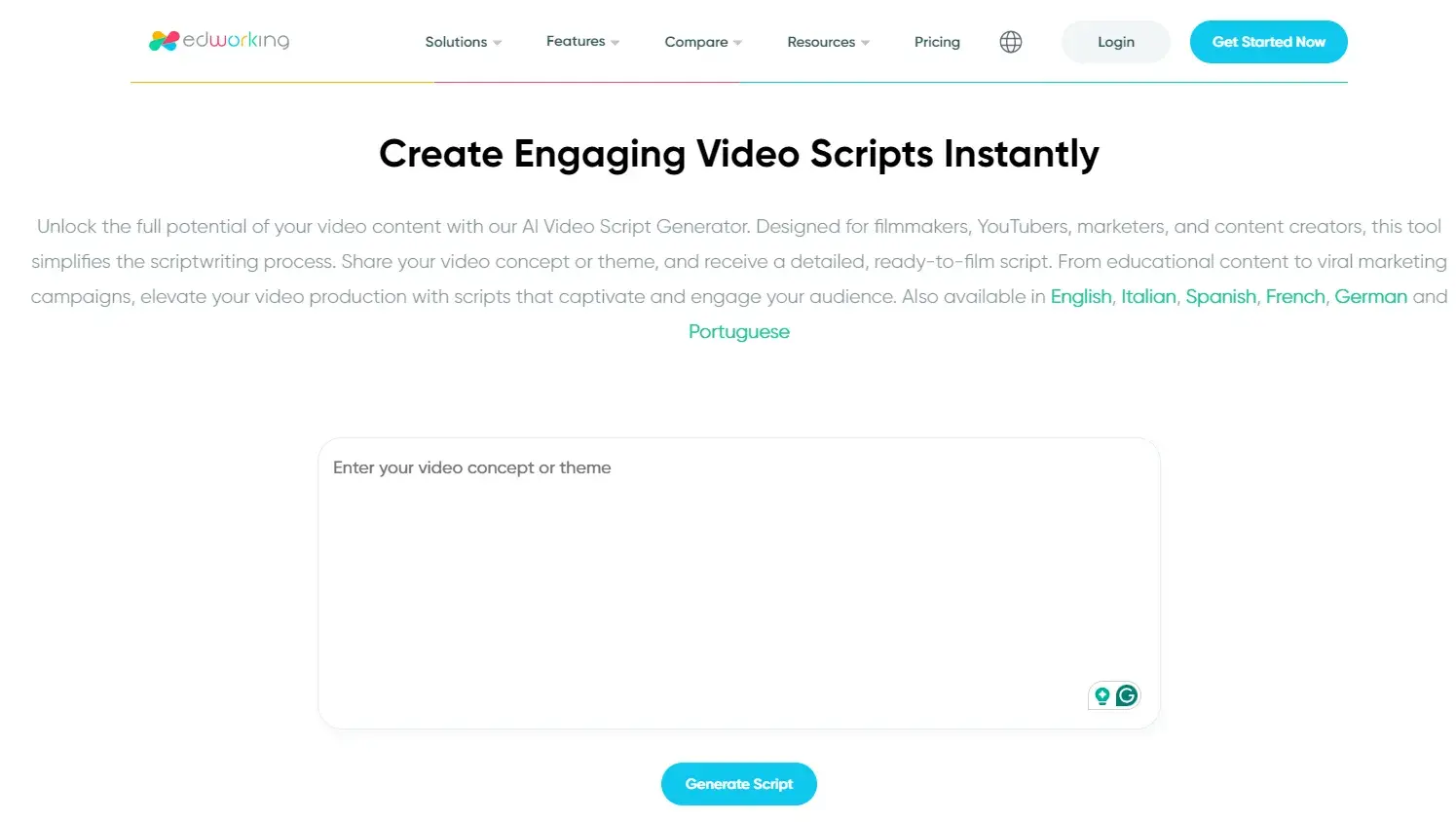
What I like: I love how easy it is to get started with Edworking. Still, I have similar feedback to what I mentioned when testing Ahrefs.
Long story short? If I hadn’t used other AI script generators that had specific input fields first, I don’t think I’d hit the ground running because it’d take me longer to tailor the prompt to be specific enough.
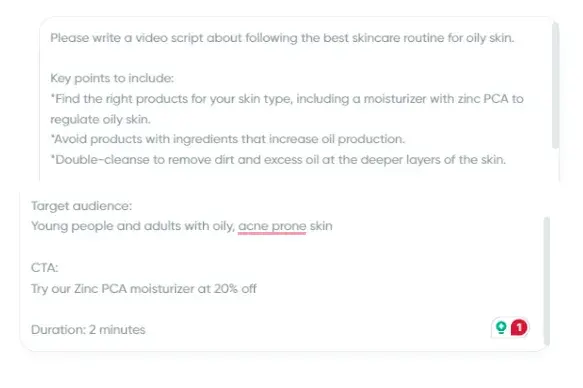
I’ll level with you; with Edworking being a project management tool first and foremost, I was a little skeptical about the platform’s AI-video capabilities.
Despite my skepticism, the output is a lot better than I expected. I like the clear and thorough stage directions. Unlike other AI tools, the output is really in-depth for this element, rather than just providing the verbal script.
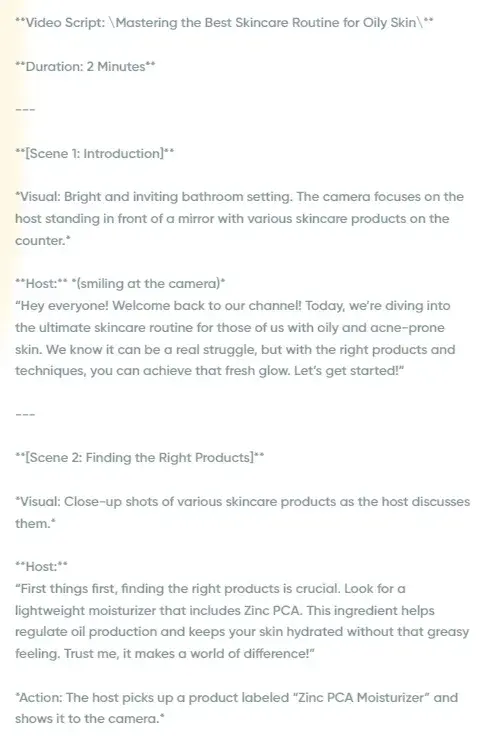
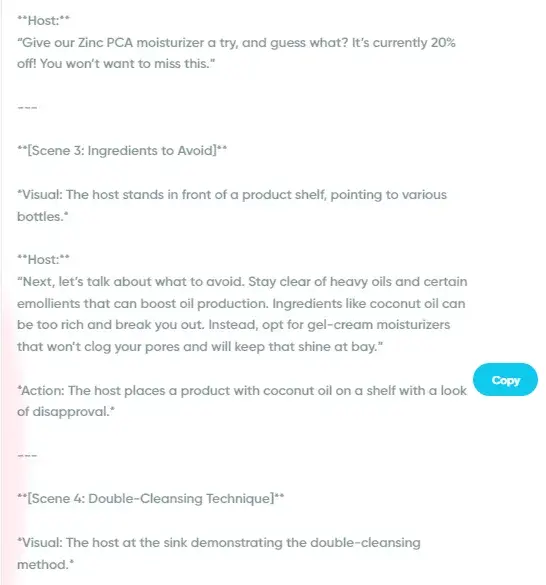
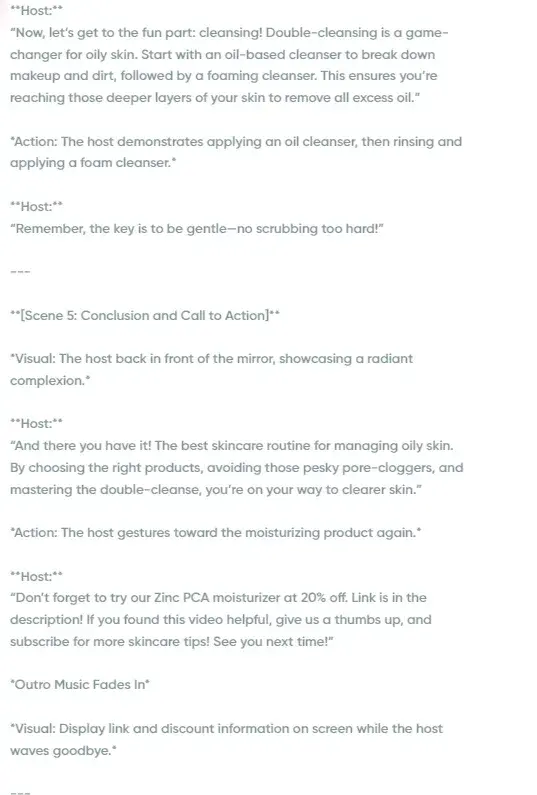
5. CoCoClip.AI
CoCoClip.AI is an AI video editor for YouTube Shorts, TikTok, and Instagram Reels. You can also use the platform to generate AI images and create scripts.
CoCoClip.AI is aimed at beginner, intermediate, and advanced social media content creators.
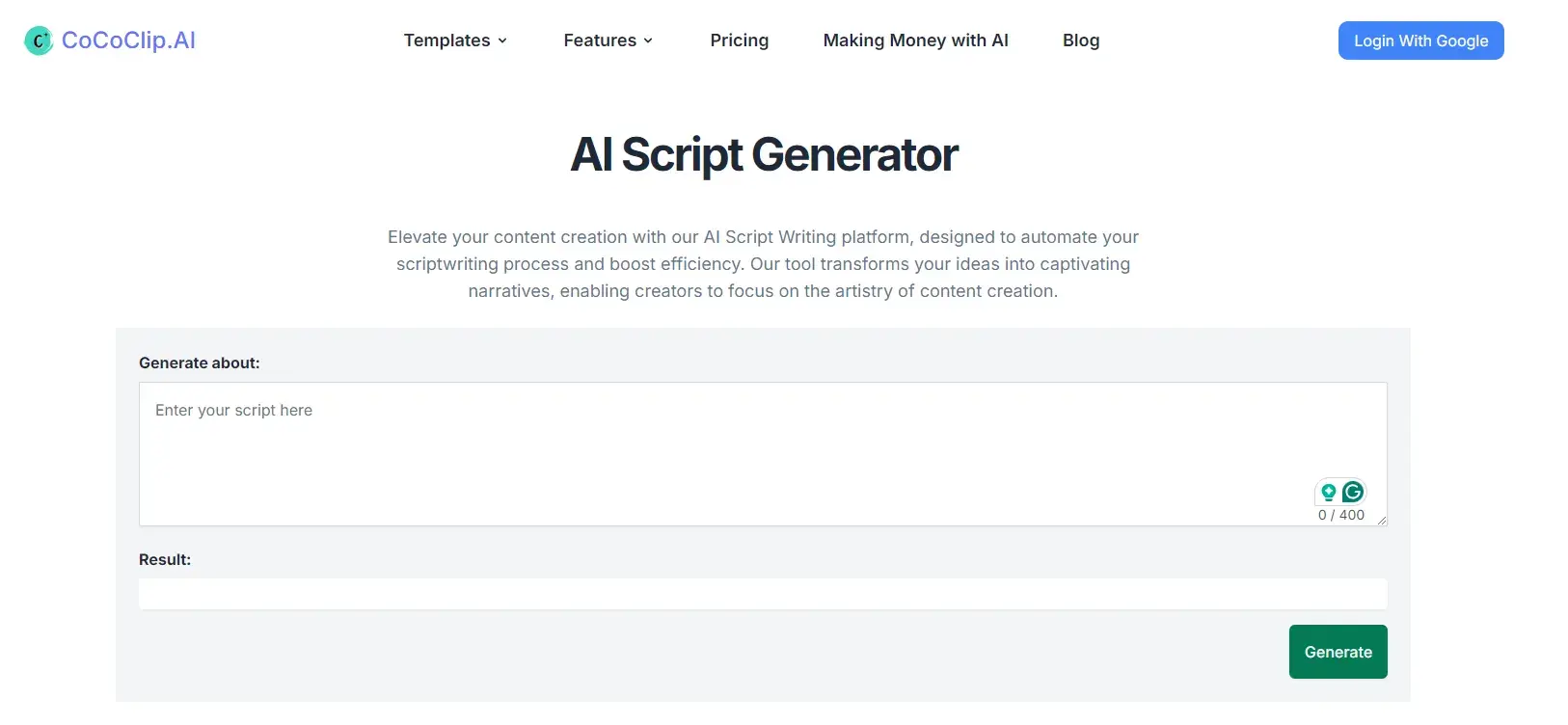
What I like: It’s quick to get started, and you don’t need to sign up to test the tool. However, this is the only AI video script generator I’ve tried with a character limit for the prompt. So, I had to cut out a few aspects from the prompt, like asking for a specific duration and CTA.
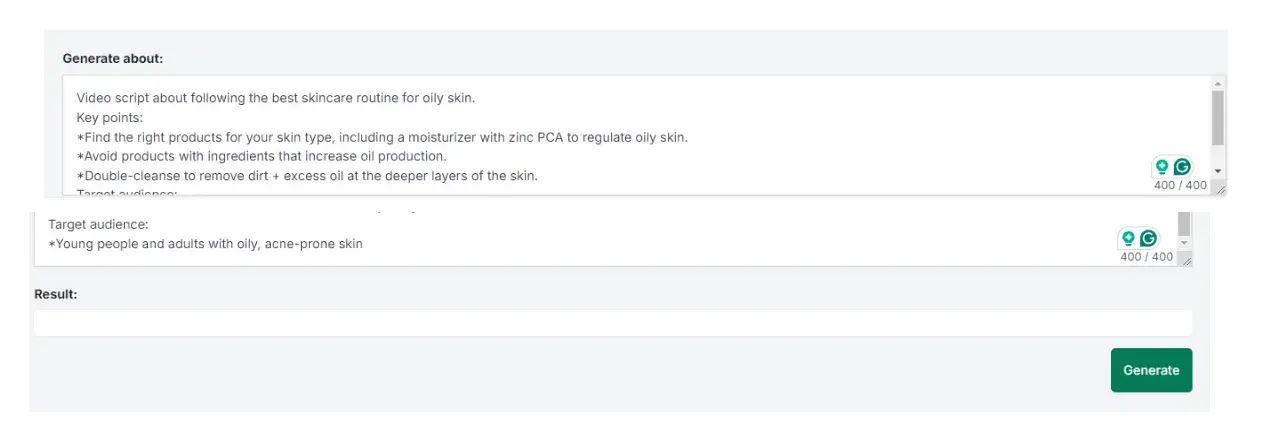
While the steps in the skincare routine aren’t as detailed as other AI outputs, the text itself reads okay, and the tone works.
The tool has also included the key points I specified, like mentioning double-cleansing and choosing the right product ingredients while avoiding harmful ones.
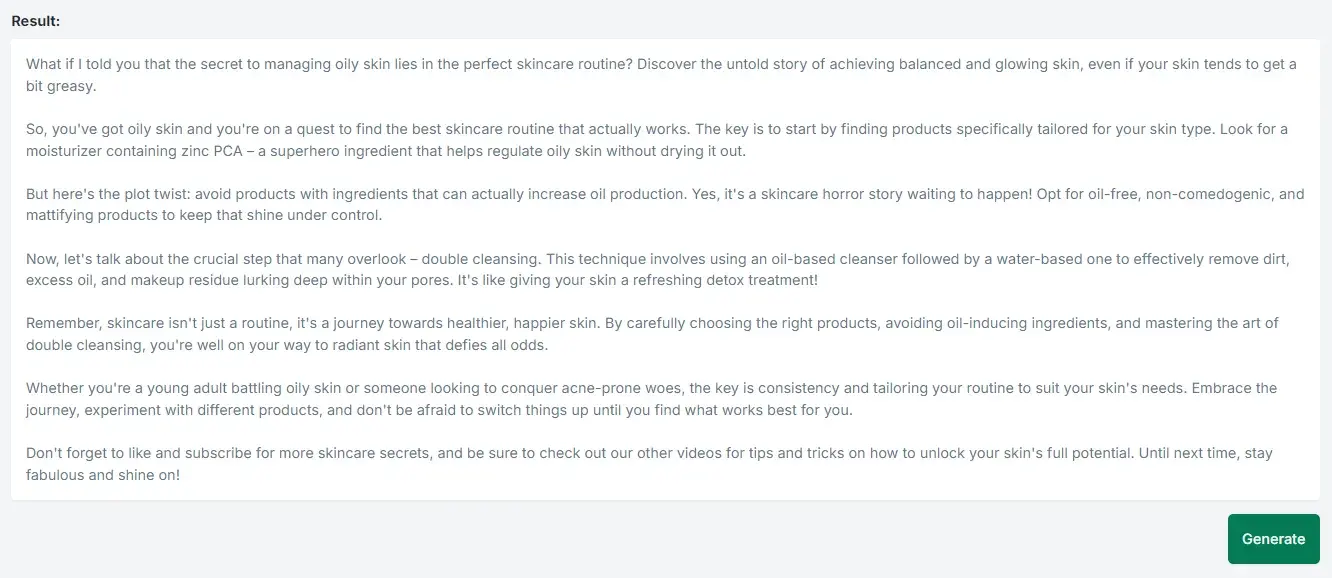
Is an AI video script writer right for you?
After testing the tools first-hand and creating a process based on this experience, I’m struggling to think of an instance when an AI video script writer wouldn’t at least save you time.
If you’ve been following any of my other content about AI, you might appreciate the gravity of that statement. And if you haven’t, know that I’ve typically remained skeptical about most (but not all!) use cases for the tech.
In this instance, I’m picturing a busy content marketer. Maybe they’re working for an agency and have a lot of projects on the go at once. If that were me, I’d 100% be reaching for a tool like this.
I don’t think I’d use the output exactly as is. Still, I’d massively appreciate having a jumping-off point. Overall, I think that’s the main benefit of these tools.
So, rather than asking if AI video script writers are right for you, ask yourself: Would you rather be staring at a blank screen watching your project timeline evaporate in real time?
Or would you rather have something to expand upon and improve?
![]()
If Hubspot is of interest and you'd like more information, please do make contact or take a look in more detail here.
Credit: Original article published here.
