Our view at Stack - Podia shines with its all-in-one platform for digital commerce, offering zero transaction fees, email marketing, affiliate marketing, and live chat support. It’s known for unlimited courses and products, embeddable checkouts, and a community feature to engage users. It now has blog functionality also.
Have you ever pulled up to the coffee shop drive-through window and learned that the car in front of you paid for your order? Getting something for free, especially something as valuable as that early-morning cup of joe, can make your whole day feel brighter.
Your audience also likes getting things for free, and your impact can go far beyond a caffeine buzz. Giving a helpful free resource to your followers can lead to positive customer relationships, more sales, and feelings of trust and appreciation toward your business.
The best way to do this is with a lead magnet.
What is a lead magnet?
A lead magnet is a piece of content like a free ebook, video training, email course, printable, or checklist that you offer in exchange for your followers’ contact information. It acts as an incentive to attract target audience members, and the ultimate goal is to build an email list of potential customers who love your work.
Lead magnets should help your audience do something specific. The most effective lead magnets are actionable and show someone the answer to a problem they can solve in the next few minutes.
Essentially, they’re bite-sized wins that leave the viewer wondering what else you could teach them.
Lead magnets are…
-
Action-oriented: They help the reader do something specific and make progress toward a goal.
-
Concise: The viewer should be able to consume the content in a short period of time and walk away feeling accomplished.
-
Related to your niche: You want to attract your specific target audience, not everyone and the kitchen sink.
-
Things people want: You only have a few seconds to pique someone’s interest. Go for quick, juicy wins over big-picture solutions.
Why should I make a lead magnet?
Sitting down to create anything takes work, and you may be wondering if it’s really worth it to make a product that you’ll give away for free.
Even though lead magnets won’t put money in your pocket today, they can be incredibly lucrative for your business in the long run.
-
First, a lead magnet can help you establish credibility with your followers. By showcasing your expertise and providing something of value for free, you can position yourself as an authority in your field. When followers need information related to your niche, you’ll be the one they turn to.
-
Second, a lead magnet is a fast way to build your email list. With an email list, you have a direct and reliable way to communicate with your audience, promote your digital products, and nurture relationships over time.
In this article, you’ll learn how to make a lead magnet that attracts the right people, provides value, and stays true to your brand.
In Podia’s step-by-step website guide, I set up a site for my road trip planning business, Your Best Road Trip. Now, I want to grow my email list by creating a helpful free lead magnet.
Throughout this post, I’ll give you a front-row seat to my creative process so you can see exactly what I’m doing at each step of the way. If you’d like to follow along, grab your free 30-day trial of Podia now.
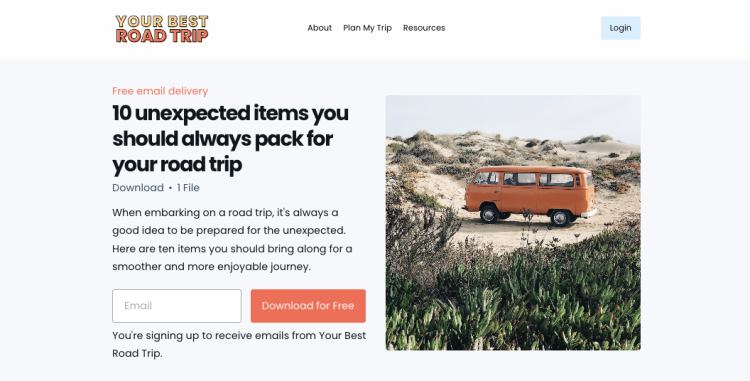
You don’t have to spend weeks on your lead magnet to make a big impact. In fact, you may be able to set one up in as little as half an hour. Let’s get started.
What lead magnet should I make?
Let’s say you have an online business teaching yoga classes. You create a lead magnet that’s all about picking the right color palette for your home office, and it’s good – really good. In fact, it’s one of the best resources ever created about home office color palettes.
The problem is that this lead magnet isn’t going to attract the right audience for your business. Sure, it might be an amazing resource, but you’ll end up with an email list filled with home decor DIYers instead of yoga enthusiasts.
While putting together a random freebie can be fun, one of your lead magnet’s main jobs is to draw in your target audience. There’s no point in building a list of people who aren’t interested in what you offer, so here are four questions you can ask yourself to find a topic that resonates:
-
What questions do you get asked the most often? Creating a resource that answers a frequently asked question is helpful for your audience and also saves you time. Instead of answering questions in your DMs, you can direct people to your free resource.
-
What questions are people asking in the wild? Take a look at the questions people are asking on other blogs or in YouTube comments. Find a creator in your niche and scroll down to the comment section on their videos or website. Pro tip: You can use the command+find feature and search for the question mark symbol (?) to find questions faster.
-
What’s the main problem your audience is trying to solve? Can you provide the first step to solving this problem or one resource that would get them going in the right direction?
-
What products or services do you want to launch in the future? Are there any smaller products you can make that would be a natural introduction to your bigger offers? For example, if you hope to offer a 12-week fiction writing course, a free workbook about fiction world-building or character development would be a logical first step.
After you answer these questions, see if you can find a common problem with a straightforward solution. The solution should be something that the viewer could implement in a matter of minutes.
Remember, lead magnets should give people quick wins, they don’t need to be overly extensive and elaborate.
Designing a lead magnet that’s unmistakably yours
You have your lead magnet topic nailed down, and the next step is to write out a draft of what you’d like to say.
The best lead magnets are short, actionable, relevant to your business, and filled with value. This is true whether you’re making a PDF, spreadsheet, video, cheat sheet, case study, mini online course, email sequence, or any other type of lead magnet.
The goal of your lead magnet is not just to collect email addresses, but also to create a strong foundation for a long-lasting and mutually beneficial relationship with your audience.
Here are some tips to remember as you outline:
-
Keep it short: You want to provide a quick win for your audience, something they can easily consume and implement. No need to write your magnum opus at this stage.
-
Remember your niche and products: Think of your lead magnet as the first step on a journey that connects with the other products or services you offer.
-
Help your audience take action: When you solve one of your audience’s problems, you build trust and establish yourself as an authority. If you’ve helped subscribers achieve something that matters to them, they’re more likely to open your emails, trust your recommendations, and ultimately make purchases from you.
With that in mind, open up a blank document and start brainstorming. Write a script for your free video training, list out ideas for your checklist, outline the lessons of your mini-course, or draft your ebook.
Here are some tools to make the creation process quicker and smoother:
-
Grammarly: Free proofreading software that can help you catch typos and improve your sentence structure.
-
Hemingway: Another writing and editing tool that can improve readability and give you suggestions for other ways to phrase things.
-
Unsplash: Free-use stock photos you can use without attribution. (Don’t pull images off Google Images since they might not be royalty-free, which could cause copyright issues.)
-
Descript: A video editing and transcription tool that you can use to add effects and overlays to your videos or transform your video and audio files into text.
Now that you know what to say, export your lead magnet into a format that your audience can access. There are a few ways you can do this, depending on what you’re making.
-
Option 1: Saving your written lead magnet as a PDF: This is the simplest option. If you’ve typed your lead magnet content into Word, Pages, or Google Docs, save the document as a PDF and export it to your computer.
-
Option 2: Uploading an unlisted YouTube video: If you’d like to use a video or webinar replay as your free lead magnet, you can upload it to YouTube and save the video as unlisted. Only people who have the exact URL can find the video, and you can send the URL to subscribers instantly when they sign up.
-
Option 3: Creating resources with Canva: If you’d like to add more design elements to your lead magnet, you can do this with a popular graphic design tool called Canva. It’s free to use and there are tons of templates for all types of projects, like ebooks, printables, checklists, journals, brand kits, and more to help jumpstart your creativity.
-
Option 4: Create a drip email sequence to deliver your course or challenge content slowly over a few days. You can do this with an email marketing platform like Podia Email.
Of course, there are tons of other ways you can set up your lead magnet, so you choose the option that makes the most sense for your product and press publish.
For my road trip packing list, I used Canva to make the information more visually appealing. You can see my step-by-step process in the video below.
“Is my lead magnet any good?” 5 step checklist
How do you go from a good lead magnet to a great lead magnet? Follow this quick 5-step checklist to ensure you’re giving your ideal followers exactly what they’re looking for.
-
How could someone make a meaningful improvement to some aspect of their life within 10 minutes of downloading this lead magnet?
-
Why would your audience rate the pain point that your lead magnet addresses as above a 7 out of 10 in importance?
-
What is one major benefit, pain, or technique that your audience will remember and take away from your lead magnet?
-
What about the title of your lead magnet will make your audience stop what they’re doing to sign up?
-
Have you gone through the signup process for your lead magnet yourself, to make sure it looks right on different devices and the confirmation emails all work?
Now that your lead magnet has passed with flying colors, it’s time to share it. In the next chapter, you’ll learn how to add your lead magnet to Podia and create a landing page to capture sign-ups.
How to create a lead magnet in Podia
Podia includes lead magnet functionality on all plans, and you can easily make your lead magnet available to the public.
To distribute your lead magnet for free, create a digital download product and set the delivery method to free email delivery. Simple and easy!
This method works well with files, such as ebooks, audio files, video files, or PDFs.
In this video tutorial, I’ll walk you through how to set up your lead magnet as a free digital download with email delivery. If you prefer to read, keep scrolling for text and photo instructions.
Step 1: Click on Products in the top bar of your navigation and select “New Product.”
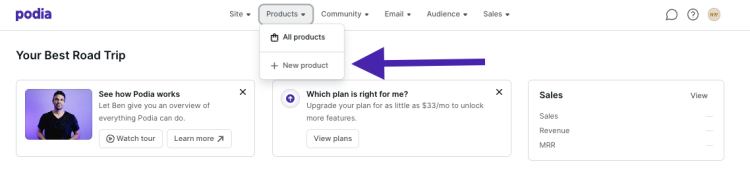
Step 2: When the window pops up, select “Digital download.”
Step 3: In the digital download editor, you can add files to your digital download product. You can upload as many files as you like as long as each individual file is under 5GB. If you upload multiple files, these will be automatically zipped by Podia’s system once they’re downloaded by your customers.
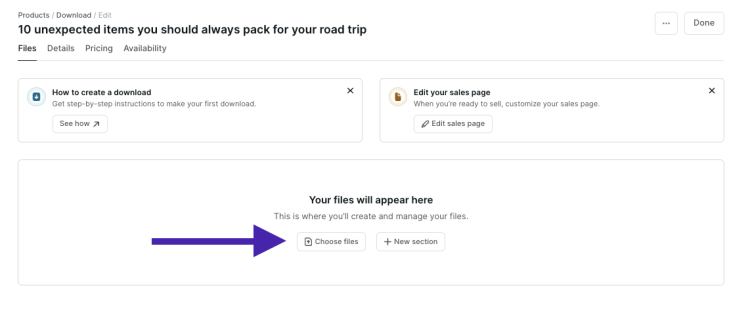
Step 4: Once you’re done uploading the files, head over to the Pricing tab to set up the file delivery method.
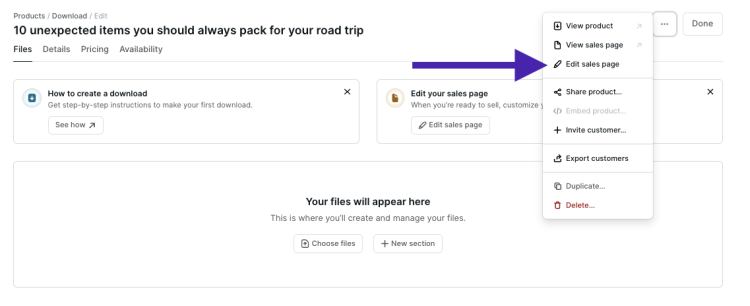
Step 5: Under Pricing, select Edit, then choose Free Email Delivery. This will ensure customers need to enter their emails to sign up for your free product without needing to create an account.
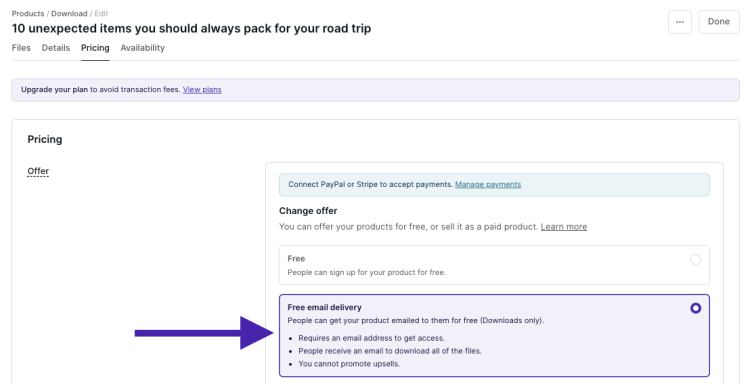
Step 6: Once you have everything set up, make sure to Publish your product.
Step 7: Edit your lead magnet sales page to share more information about your lead magnet and encourage people to download it. Click on the three dots on the right-hand side of your product and choose “Edit site” from the drop-down menu.
This will take you to your lead magnet’s landing page. All Podia products automatically come with a sales page so you can easily promote your offer, and Podia’s point-and-click website builder has several different customization options.
This is the default page:
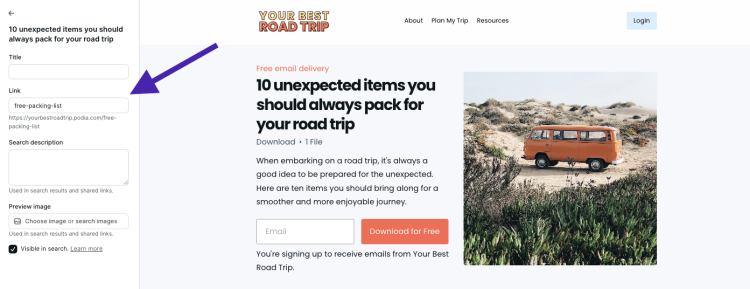
If you just want a simple place to promote your product, this page works great out of the box. You can also add other details like text, images, testimonials, FAQs, CTAs, and grids by clicking the plus sign under each section.
Finally, edit the page settings to add an SEO description and make sure your lead magnet URL is what you’d like it to be. Your best bet is something short and easy to remember.
Hit publish and you’re good to go.
Customers can now visit this page and download the lead magnet you created in exchange for their email address. After entering their email address, the file will be delivered via email, and the user will be added to the product as a customer.
The last step is getting more followers onto your email list. You’ve worked hard on your lead magnet, and there are many people out there who could benefit from your resource. In the final chapter of this guide, we’ll cover how to promote your list, gain subscribers, and make a bigger impact.
Now that you have your lead magnet and sales page set up in Podia, it’s time to share your link far and wide. Here are some ways you can publicize your lead magnet on your channels to get your work in front of more eyes.
#1 Leverage your website
Your website is prime real estate, so make sure you’re featuring your lead magnet on your most visited pages. In Podia, you can include a lead magnet sign-up form on any page by adding a product block.
For my road trip website, I’m adding a link to my lead magnet sales page to the header menu and putting a call-to-action banner on the home page.
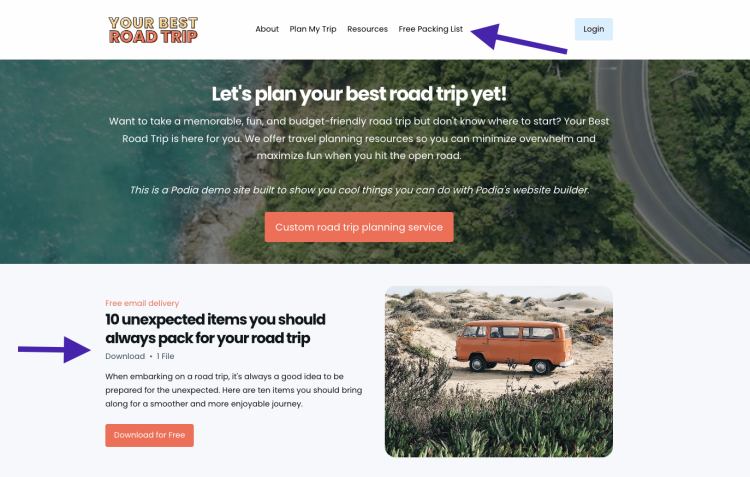
#2 Create blog or podcast content
Another way to feature your free resource is to write blog posts related to your lead magnet topic and include an opt-in form within the content. You can also create podcasts about your lead magnet topic and include a link to the freebie in your show notes.
I have three articles about road trips on my website, and I added a lead magnet opt-in section to the bottom of each so website visitors can easily find it.
#3 Use social media
Share snippets or teasers of your lead magnet on platforms like Instagram, Facebook, Twitter, Pinterest, or LinkedIn. Don’t forget to add the link to your opt-in page to your social bios so people can easily find it.
Podia creator Emily Mills from Sketch Academy includes links and the word “Freebies” in her Instagram bio to point people in the right direction.
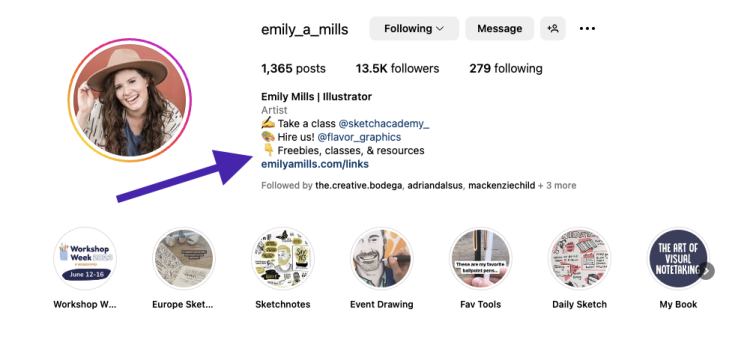
(Need a custom link in bio page? You can create one for free with a 30-day trial of Podia.)
#4 Collaborate with influencers and other creators
Another way to reach more people is to partner with other creators and small business owners in your niche who have a similar audience. You can cross-promote each other’s lead magnets, contribute guest blog posts, do social media takeovers, or arrange podcast appearances.
In your author bio or within the content, mention your lead magnet and provide a link to your opt-in page to capture new subscribers.
#5 Engage with your audience
When audience members reach out to you through email, direct messages, or in the comments section on your social media platforms, respond to their questions and mention your lead magnet as a resource that can further help. You can also add a link to your lead magnet in your email signature.
#6 Connect in communities and online forums
Are you a part of any entrepreneurial groups or online communities? This can be a great place to share your new lead magnet. Check the group rules to see if there’s an appropriate place to link your work, but often there’s a section where self-promotion is allowed.
#7 Join “Get Noticed!”
If you’d like to learn more about growing your audience, check out Podia’s free Get Noticed! course. Get Noticed! is an in-depth 5-module course based on dozens of creator interviews, thousands of survey responses, and the techniques 19 successful creators used to get in front of the right people.
You’ll explore audience growth myths and truths, how to find irresistible angles in your content, examples of growth across different platforms, and tips for staying consistent.
Get free access to the “Get Noticed!” course Sign up now
Creating a lead magnet is an important step in building your online business. Lead magnets help you grow your audience, showcase your expertise, build connections with followers, and share your knowledge with those who need it. With this solid foundation, there’s no limit to where your creator journey will take you.
Build your lead magnet with a 30-day free trial of Podia today. We can’t wait to see what you make.
If Podia is of interest and you'd like more information, please do make contact or take a look in more detail here.
Credit: Original article published here.
