PI planning is an essential element of the road to success for many organizations. Taking part in or conducting PI planning sessions provides an opportunity for business stakeholders, project owners and teams to review their program backlog, identify priorities and analyze and determine their goals.
As part of PI planning, it’s important to get the team together in an engaging and collaborative way. This can be a challenge, particularly for distributed Agile teams who often need a source of truth as well as a place for their own team to take ownership of planning and goals.
In this “How I do it in Miro” video, part of an ongoing series, we’ll learn from CleanChoice Energy’s Senior Agile delivery Manager, Becky Juda, about how she conducts PI planning in a collaborative way using their very own Miro template.
[embedded content]
PI planning with a distributed team
As a renewable energy company, CleanChoice Energy is always reviewing how they can decrease their carbon footprint, and using Miro to facilitate truly collaborative planning sessions is one of their chosen ways to do this.
As Becky says herself, there is no need to fly in teammates for a meeting, no driving to the office, no writing anything down on paper. Miro has enabled her team to collaborate online, become greener as a company, but also speed up their go-to market and deliver a better customer experience.
But how does Becky use Miro to efficiently and successfully facilitate PI planning?
Use a template to stay organized and accountable
Becky’s team uses the same Miro template every quarter as they plan for the next six sprints. Having everything in one place allows them to stay organized and accountable, and allows agile teams to share, and contribute to, a combined vision for the quarter ahead.
As part of this template, Becky has outlined the three important elements that allow anybody entering the Miro board to gain context for the planning process.
- Agenda: a high level overview of the workshops as well as the meetings that occur throughout
- Calendar: an essential addition to any template that outlines when meetings or workshops are going to occur
- Resources: a dedicated area with links to other resources that contain more information about the quarter
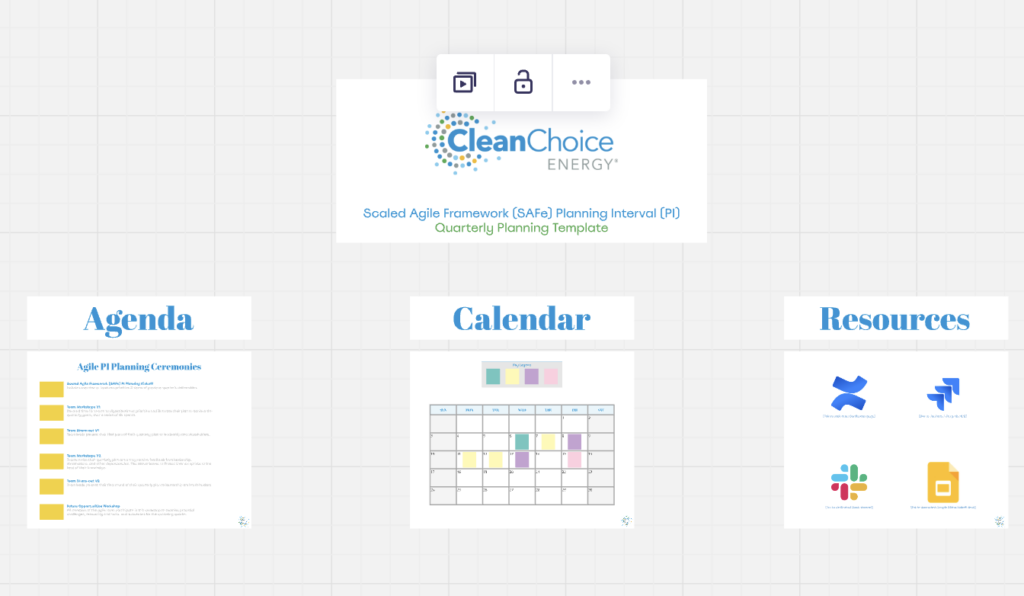
Start with business priorities
So, what does success look like for CleanChoice Energy? According to Becky, it starts with the company’s business priorities.
In the past, this information was kept on a separate sheet, making it difficult for people to know where it was or how to access it. With Miro’s easy integration capabilities, embedding that sheet in the board provides a centralized location for all PI planning activities.
These priorities inform the teams about their involvement for the quarter, leading to separate working boards for each team. This approach also offers stakeholders an easy way to understand the company’s objectives while also making planning easier for everyone involved.
Allow teams to plan and take ownership
Becky’s template includes specific areas for individual teams to take part in planning.
Using the Web Experience Team as an example, Becky explains how the product owner or team lead typically fills out this grid to determine the “what,” and then it is turned over to the engineers to determine the “how.”
This is where swimlanes and stickies come into play. Using labels, Becky’s team can indicate whether they are owning, contributing, or following the specific initiative. These labels are used at the beginning of the swimlanes to clarify the team’s involvement with the project.
Another key aspect is the Fibonacci pointing method, which has proven to be very helpful for color coordination. This method allows engineers to think at a high level about dependencies and complexities, and to start laying out the solution across the board.
Risks are called out with red circles. Typically, a comment is added to indicate a dependency on another team, ensuring that it is addressed.
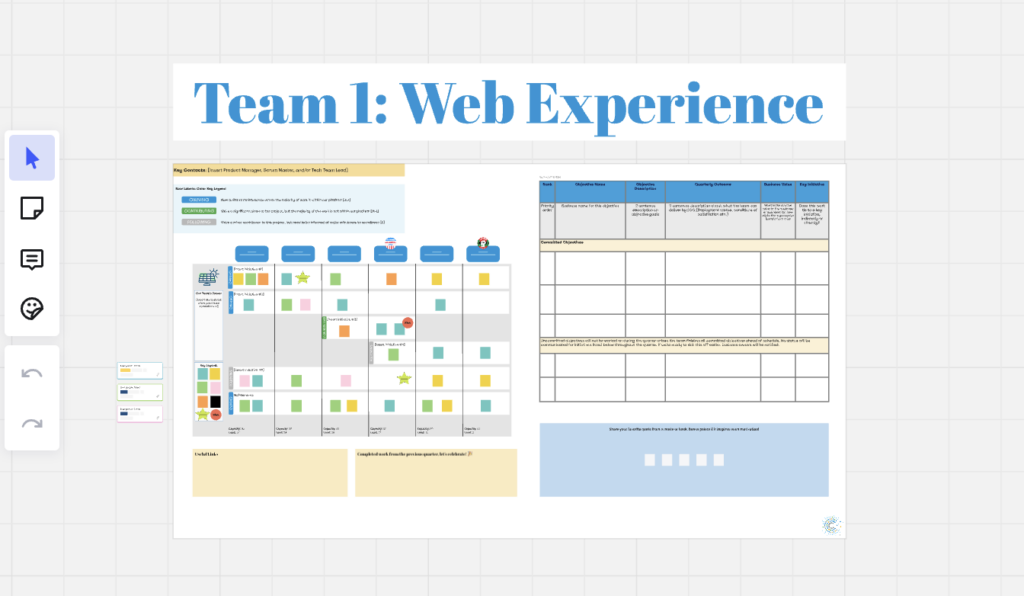
Turn stickies into Jira tickets
Stickies are a super quick and easy way for people to jot down tasks and dependencies. In this template, all tasks are initially represented as sticky notes.
When the stickies are filled in, they are converted into Jira tickets. This feature allows teams to quickly transform their ideas into tasks, and work async with the tools they use every day.
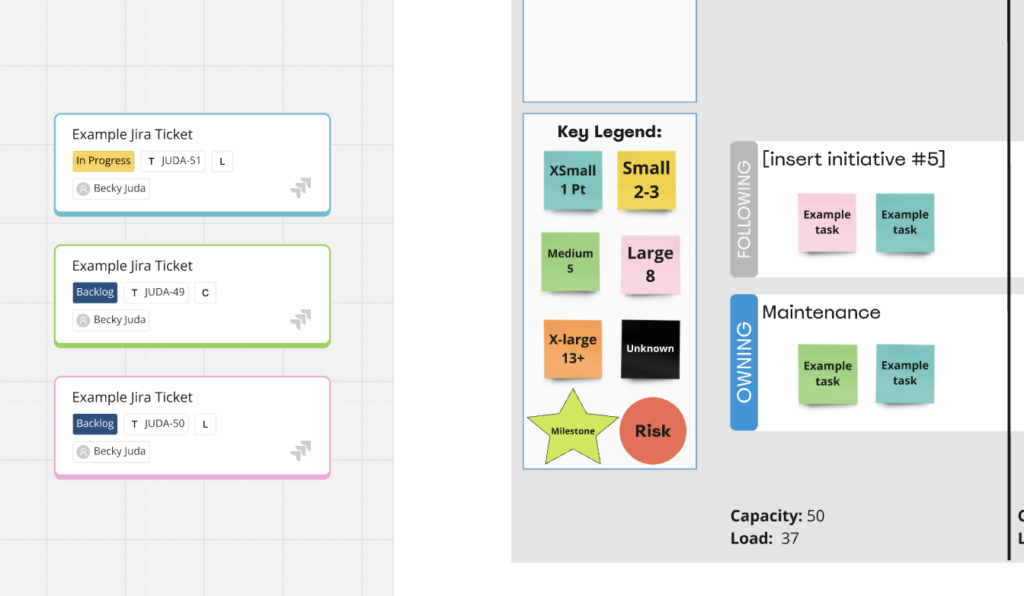
Check in with a cross-team project tracker board
With three different teams listed on the board, Becky realized it was important to highlight the larger initiatives from each team and allocate a dedicated space for them.
To achieve this, some of the stickies from the boards are copied and pasted into a cross-team tracker, which is used as a check-in tool during meetings. Apart from in-meeting planning, this Miro board also serves as an excellent one-stop shop for visual updates for those seeking more information about a project.
Workshops at CleanChoice Energy often have around 100 participants. But whether there are 100 or 10 people in your workshops, it can be hard to make sure that everyone actively participates in them.
This is something that Becky observed, noticing that it can be difficult to keep the team engaged. Becky uses an approach of creating templates that include the participants names in shapes, encouraging them to actively provide input for the workshop.
Use Miro Assist to create themes from workshops
However, this approach means that the workshop facilitator will have a large number of post-it notes to read through. Luckily, Miro AI has a solution to streamline this process.
Using Miro AI, Becky is able to select the stickies and organize them quickly into themes, enabling her to digest the general feedback or topics from the workshop. Becky says, “this helps either cluster by keywords or cluster by sentiment. This helps me so much with saving time and is certainly something I would recommend.”
Customize workshop formats
Customization is key when it comes to creating workshops or planning templates. And, according to the CleanChoice Energy team, the biggest advantage of Miro is its customization capability.
Workshops must be crafted to unpack difficult conversations and encourage team-building activities. Partnering a creative theme with thought-provoking questions in Miro has helped build high-performing teams at CleanChoice Energy.
Download the CleanChoice Energy PI Planning template
With Miro, Becky’s team can work together seamlessly, and collaborate efficiently online in a space that is cohesive and integrated with their resources and tools. The result of using Miro for PI planning is that a distributed team can feel truly connected in a flexible and intuitive way, forming successful team planning sessions.
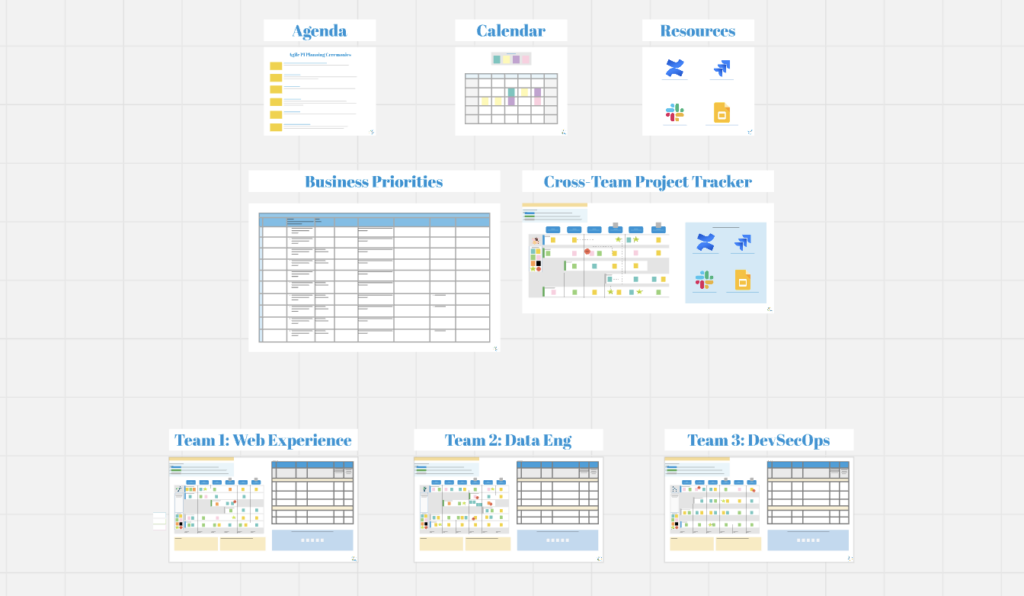
Be sure to watch the video to hear straight from Becky how you can successfully conduct PI planning in Miro. Download the CleanChoice Energy template so that you can enjoy quarterly planning as an agile team.
