Our view at Stack - Capsule CRM simplifies customer relationship management, streamlines sales processes, and saves time. Features include contact management, customisable sales pipelines, email integration, analytics, and workflow automation. It doesn't provide full email marketing functionality but it does allow you to connect to other tools.
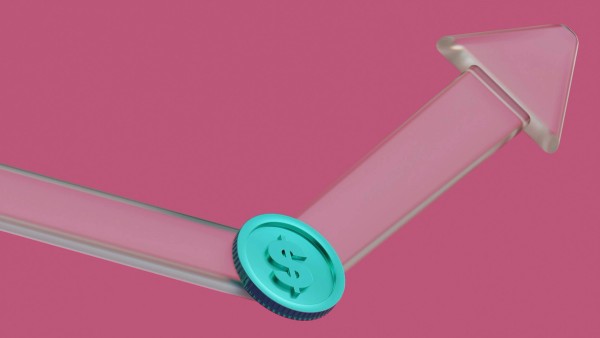
Customer relationship management (CRM) tools aren’t just for big businesses: charities can also benefit from a CRM to seek donations, recruit new volunteers, and expand your organization.
Capsule offers a centralized system for organizing your donor, subscriber, vendor, and volunteer data, alongside tools like the Sales Pipeline, Projects, and features like reporting, Tags, and Custom Fields.
Let’s first look at how CRMs aid charities and nonprofits.
How do charities and nonprofits benefit from a CRM?
It’s a common misunderstanding that CRMs only serve for-profit organizations. Charities and nonprofits can also take advantage of CRM systems and how they can fulfill nonprofit needs.
Here are some of the most valuable takeaways for nonprofits:
A centralized source of information
A CRM platform provides your organization with a centralized system, housing a large, detailed database. Here, you can store donor information, manage volunteers, and record engagement activities against leads, offering detailed histories for each contact.
The centralized system is accessible across your organization, eliminating information silos and enabling interdepartmental collaboration.
With Custom Fields, Tags, and DataTags, you can manage your contacts by their connection to you. For example, tagging donors, suppliers, and volunteers accordingly to create lists and send relevant communications with ease.
Minimize income leakage
Income leakage describes money donated to your organization but hasn’t been collected. Causes of income leakage include canceled cards, failed payments, and expired sponsorships or direct debits. And with stricter margins for nonprofits, you must collect recurring donations and pledges.
CRM platforms can help you identify income leakage when you connect to payment gateways and accounting integrations. These tools offer valuable insights such as expected and actual revenue, while serving as a method of securely processing donations.
Targeted campaigns
CRM systems are often equipped with built-in or add-on marketing tools. Take advantage of your rich contact database to create specific lists that enhance your targeted email marketing efforts and outbound activities.
For instance, use segmented email campaigns to acquire new donors, inform subscribers of upcoming events, and update donors on achievements and outcomes as a result of their donations.
You can then find campaign data in your CRM, recording responses against individual donors so all donor relationship data is stored centrally.
Accessible reporting and analytics
The best nonprofit CRMs include reporting and analytics, so you can monitor new business, explore donor trends, and make data-driven decisions.
Analytical tools and capabilities vary by CRM system, but generally, they allow you to understand where new business is being won and how, your team’s outbound activity, and your conversion data.
Improved customer support and donor satisfaction
Using a CRM brings your business development, marketing, and customer support teams together, approaching the same prospects, customers, and stakeholders in the same place.
With all your data kept in one system, it’s easy to keep on top of donor relations, offering a high-quality service and keeping your customers happier, helping to increase and maintain your donor retention rate.
Supported integrations e.g. accounting
Connecting your essential tools to your CRM system makes your job easier. Automated data transfer means you can view more relevant data in your CRM, easily manage invoices, and provide outstanding customer service.
The reduced manual input frees up more time for your team members, enabling them to relocate their efforts to more valuable activities.
Now we’ve examined the value of a CRM for charities and nonprofits, let’s explore how Capsule’s features and functionalities help you manage donations and your wider organizational activities.
How can you manage donations with Capsule CRM?
While many people don’t think of charities as businesses, they still require a business-like structure to effectively manage stakeholders and raise funds.
Capsule’s intuitive platform is packed with tools to manage and scale your organization, without expensive or gratuitous features. Here are the top tools that make Capsule an ideal platform for charities and nonprofits.
Oversee your fundraising in Pipelines
Pipelines aren’t just for traditional sales teams: they can also be used to identify and pursue new, previous, and recurrent donors. Displayed in a list or the Kanban view, you can easily determine the number and value of Opportunities (or donations) in progress in your fundraising.
Pipelines can be personalized to fit your approach, allowing you to create meaningful milestones that better reflect the likelihood of converting a donor. This, in turn, calculates your expected donations and fundraising for the current period, offering a clear insight into the efficacy of your fundraising strategies.
Send personalized campaigns at scale
Capsule connects to marketing platforms like Transpond, making it easier to create targeted emails to build rapport and raise donations.
Use email campaigns to reactivate one-time and former donors, update subscribers on your organization’s work thanks to their donations, and keep your audience informed of upcoming events like fundraisers.
The seamless integration means you can easily access all your contact details and lists in Transpond, so you can spend more time devising compelling campaigns and less time transferring data.
Greater organization without the hassle
Nonprofit organizations have a variety of relationships among their vast contact databases. Capsule’s Tags, Custom Fields, and DataTags make it easy to identify and organize the types of contacts in your CRMs, for better segmentation, targeted outreach, and coordinated communications.
For instance, use Tags to distinguish volunteers, donors, suppliers, and staff. Or use Custom Fields to differentiate the frequency or average value of donations received by different contacts.
Similarly, you could create a Custom Field to record how a volunteer was recruited, helping your future decisions like where to invest your marketing dollars or to tailor your remarketing communications precisely.
Capsule’s flexibility means it can be tailored to your existing processes and practices, making it a CRM that works for you.
Segment contacts for targeted outreach
When your contact records are sufficiently populated – including relevant custom identifiers – it becomes easier and more efficient to filter contact data to discern specific audiences.
You can then save the applied filters as a list for repeated use in marketing and outbound activities.
For example, you might want to create a list of previous donors who have been inactive for 18 months and use this for your next round of outreach.
Similarly, you could apply filters based on donation values to thank donors, describing the benefits resulting from their generosity. Or reduce your audience to a specified region to launch a campaign promoting upcoming fundraisers in your contacts’ proximity.
Although list-making might seem like simple functionality, it can help you better understand your database, helping you prospect and reengage donors effectively.
Manage multiple projects easily
Put the ‘fun’ back in fundraisers by passing off the tiring and time-consuming work to Capsule’s Projects. Use Projects to oversee any multi-step process that doesn’t directly contribute to revenue. Create custom project boards for different processes, like organizing fundraising events, managing annual donation renewals, and onboarding new employees.
Automated workflows and Tracks help lighten the load by prompting your next steps and automatically moving your project through the board when your Track completes. Tracks are customized checklists created for different milestones in your Projects, enabling consistency across your team.
Discover how Tracks can streamline your processes.
Drill down into Pipeline and donor activity
Capsule CRM has a reporting and analytics hub providing greater visibility into your fundraising pipelines, outreach activities, and conversion data.
Make clearer top-level business decisions when you drill into the data to discover your average Opportunity duration, the pipelines driving donations, and expected upcoming revenue.
Or use insights like conversion by region to create new outbound campaigns, targeting more valuable locations for a better ROI.
Wonder about the monetary benefit of a CRM? Learn how to calculate ROI from a CRM with our guide.
Connect Capsule to your other tools
Capsule has a vast and growing library of integrations. Bring your team together with a single source of truth when you connect your toolkit to Capsule CRM.
Our expansive library makes it easy to gain real-time insights on donations and failed payments, offer high-quality customer service, and send consistent communications from your sales and marketing teams.
Capsule connects to:
- Prospecting and cold outreach tools like Lemlist, Leadinfo, and Dripify;
- Finance and accounting platforms including Xero, QuickBooks, and Sage;
- Help desk systems like Zendesk, Help Scout, and Enchant;
- Marketing tools such as Transpond and MailChimp;
- Integrated platforms like Zapier, Magical, and Glue.
Ditch the manual transfers and context-switching; access data quickly, in one place.
Supporting small organizations to grow
Capsule is designed with small organizations in mind, providing key CRM features at a lower price point, so you only pay for what you need. Its transparent pricing has no hidden fees and paid plans start at $18/£14 per user per month, making it ideal for charities.
The free plan offers classic CRM features making it easier to get your organization up and running without worrying about costs.
Our feature set and user-friendly platform make our CRM easy to adopt, without overwhelming your team or complicating your daily activities.
Whether you work in business development, marketing, customer service, or operations, the intuitive user interface takes the stress out of your day-to-day and helps you focus on completing your tasks without the hassle.
Pipeline template for managing donations
Looking for a pipeline template to optimize your fundraising? Look no further. We’ve put together a template pipeline for your fundraising activities. Let’s take a look at the different milestones you could use:
Identify
Use this milestone to deposit new potential donations, adding them once you’ve identified Opportunities (also known as an ‘ask’ in nonprofit organizations) to acquire pledges.
You could identify Opportunities by filtering your contact list by previous donation values, indicating their altruistic intent, and providing a monetary value if you ‘win’ the Opportunity.
Similarly, if you’ve surveyed new and previous donors via email campaigns, you could search contact records for fields expressing interest in future contributions to identify new Opportunities for your donation pipeline.
Research
Before you pick up the phone or write a new email, you’ll need to know more about your prospective donor. For smaller donations, this could mean discovering how they entered your database (e.g. from previous campaigns, lead generation, or self-subscription) to fine-tune your approach.
For larger donors, you should first decide if you want to engage with a trust or foundation, philanthropic individuals, and corporate funders. You should then research whether the organization’s values align with your missions, determining whether or not they’re a good fit.
For instance, their interests may relate to helping marginalized groups, promoting arts, or protecting environmental and heritage causes. We also recommend exploring what kind of grants and projects the prospect has previously engaged with.
Next, is personnel research: finding trustees, specified executives, or administrative staff such as a grants manager who usually deals with partnerships and awarding funds. You could use a platform like LinkedIn or the Charity Commission for those based in the UK. This helps you make the right connections for the next stage.
In Capsule, you could create a Custom Field to designate a group’s fit with your organization or specific campaigns, using a traffic light system to illustrate good or poor fit.
Cultivate
An Opportunity in this milestone indicates that you (or a team member) are currently speaking with the prospect, working to build rapport, and preparing to propose funding, donations, or a grant.
For smaller donors, you could include them in outreach sequences like marketing emails and sales calls. For larger amounts, this stage may last longer, incrementally crafting a meaningful relationship as a foundation for your proposal.
Request initiated
Once you’ve moved your Opportunity forward, you’re either about to or have already proposed an “ask”. You could send shorter, more direct emails and sequences to individual donors. And at the organizational level, this could involve a meeting involving key stakeholders from both parties.
Request accepted
If all goes well, you can move the Opportunity to the final stage. Rather than simply moving it to Won, this reminds you and your team to send follow-ups, completing the final tasks to confirm and agree to the donation or funding.
Then, to correctly inform your analytics and reporting, you can move the Opportunity to Won. Or if you weren’t successful, move the Opportunity to Lost. Whether or not you win the Opportunity, filing it correctly can inform future decisions around your approach, and, on a larger scale, clarify your Ideal Customer Profile (ICP).
Using the above outline, your pipeline would look like this in Capsule. Note the projected and total value in the top right. This is calculated based on the likelihood of acquiring the donation designated for each milestone.
Now, build your own non-profit/charity pipeline
Capsule’s intuitive interface and powerful features help charities and nonprofits to manage donations and raise funds. Capsule’s Sales Pipeline provides a robust system to procure and oversee donations, while tools like Projects and workflow automations take the labor out of planning fundraising events.
Take advantage of custom identifiers to clearly distinguish donors from partners, and volunteers from vendors. In turn, this helps segment contacts in outbound and marketing activities for greater targeting and more effective communications.
Finally, connect all your go-to tools and platforms to Capsule to centralize your data, and seamlessly sync your need-to-knows across your toolkit.
Try our free Capsule plan, or trial any paid plan for 14 days for free to discover how Capsule’s sophisticated but straightforward CRM helps charities and nonprofits source and manage donations.
If Capsule CRM is of interest and you'd like more information, please do make contact or take a look in more detail here.
Credit: Original article published here.
